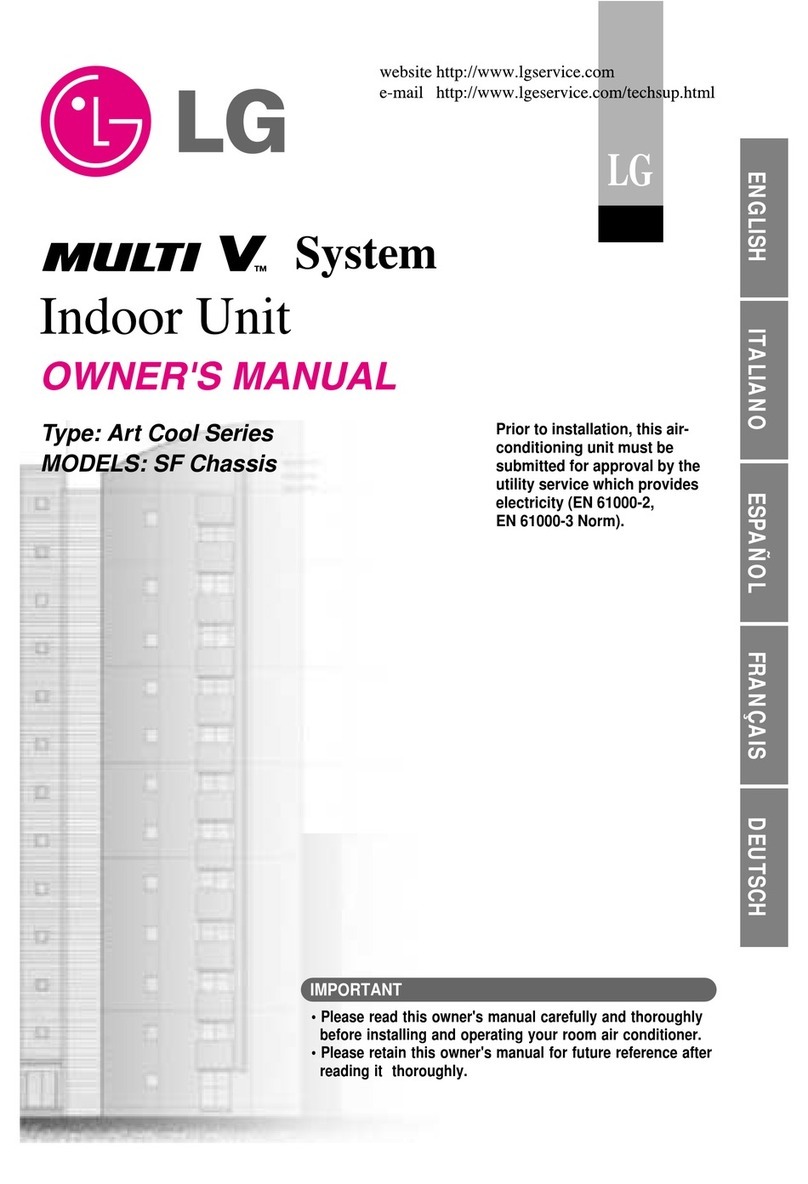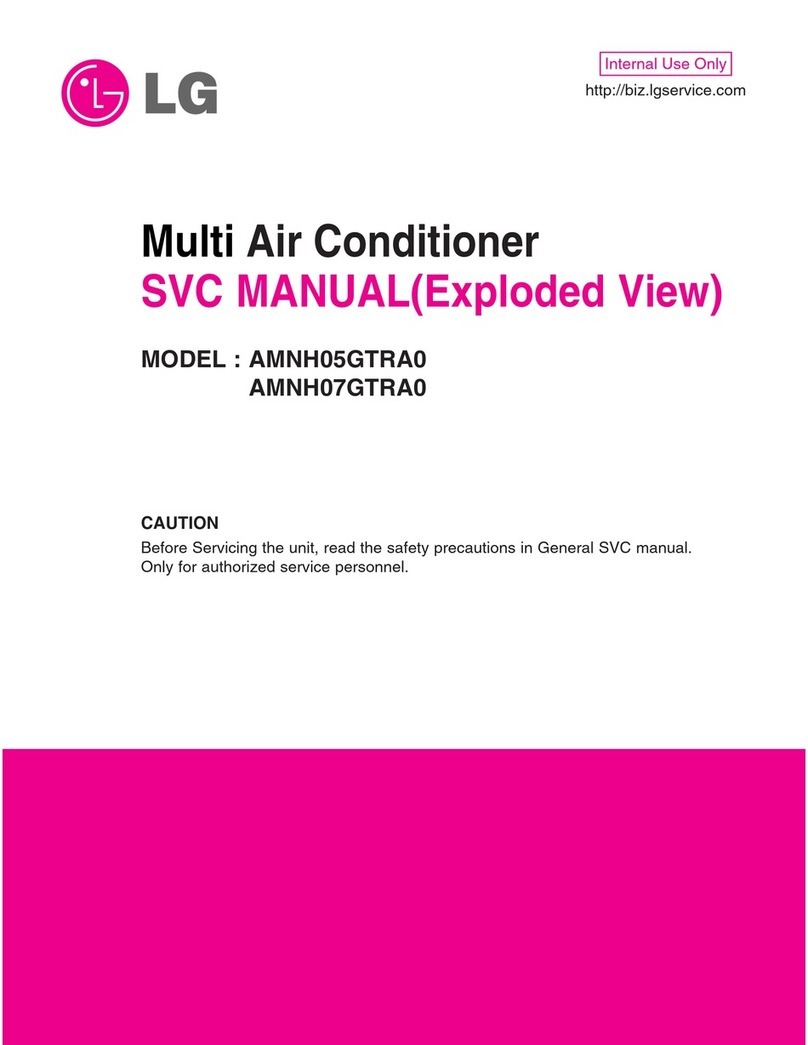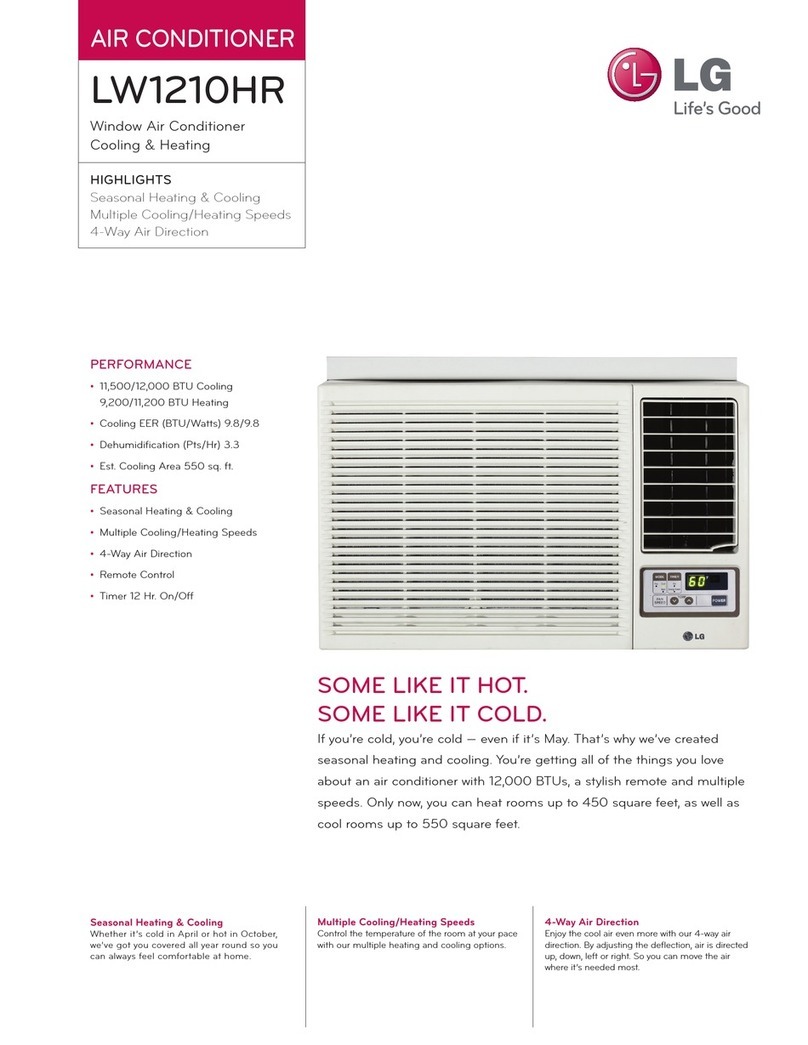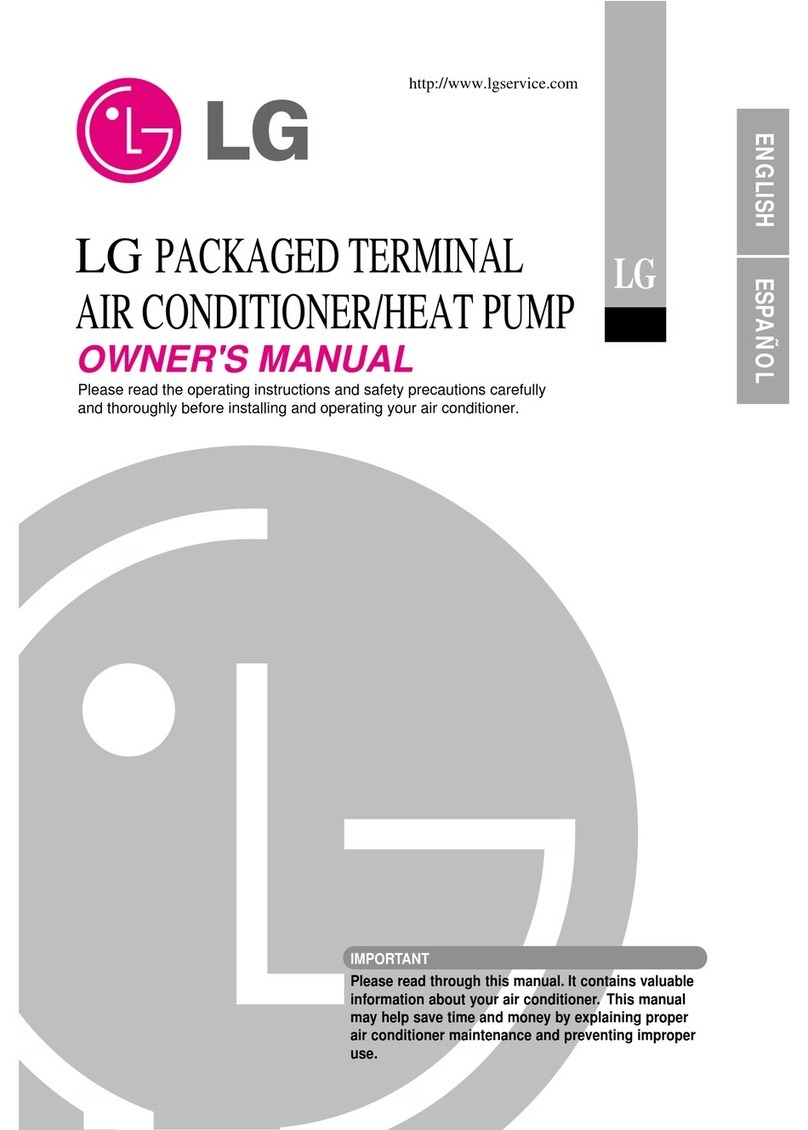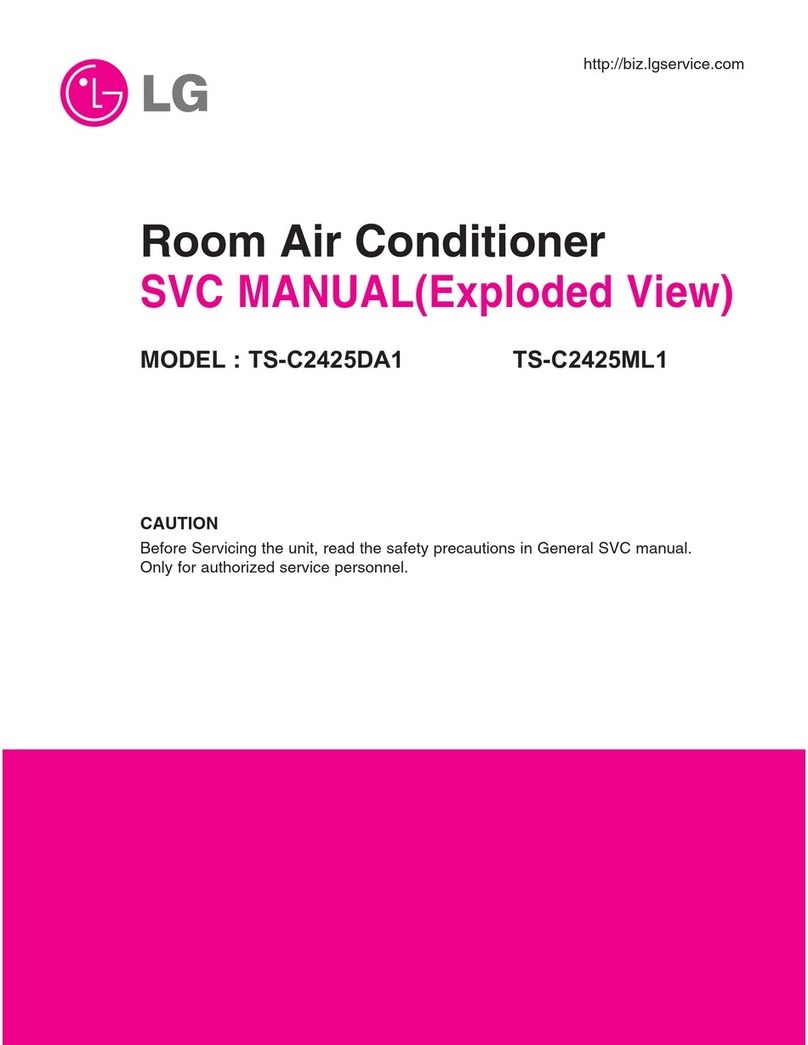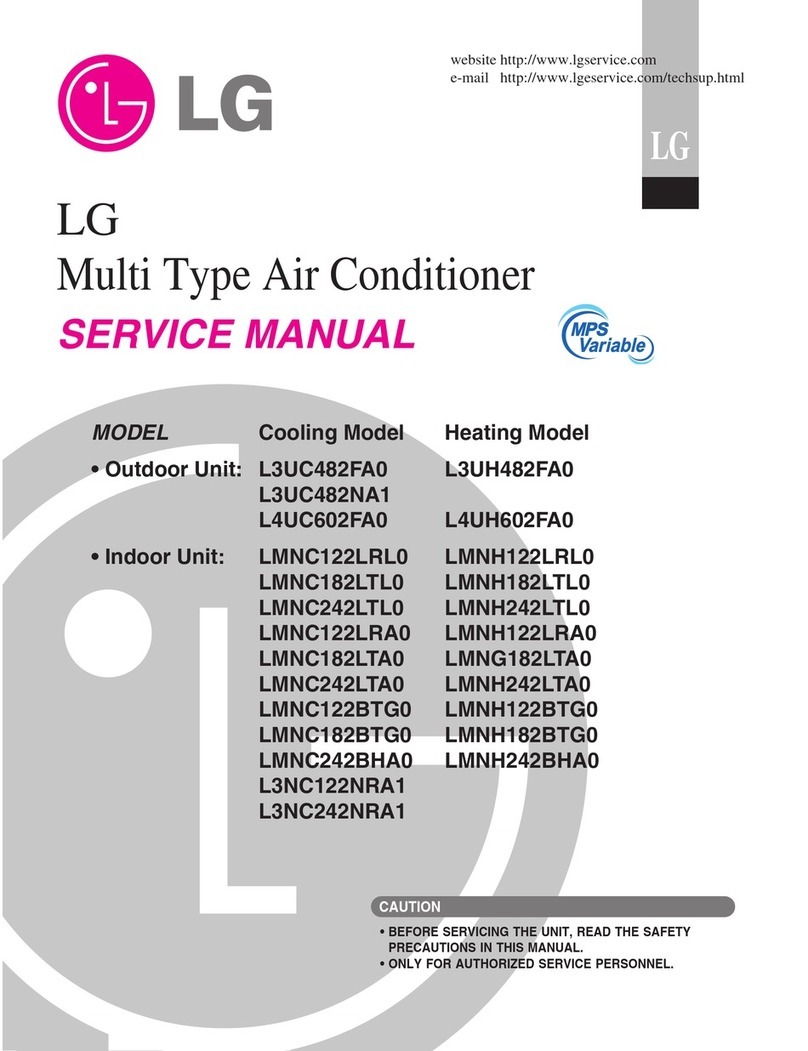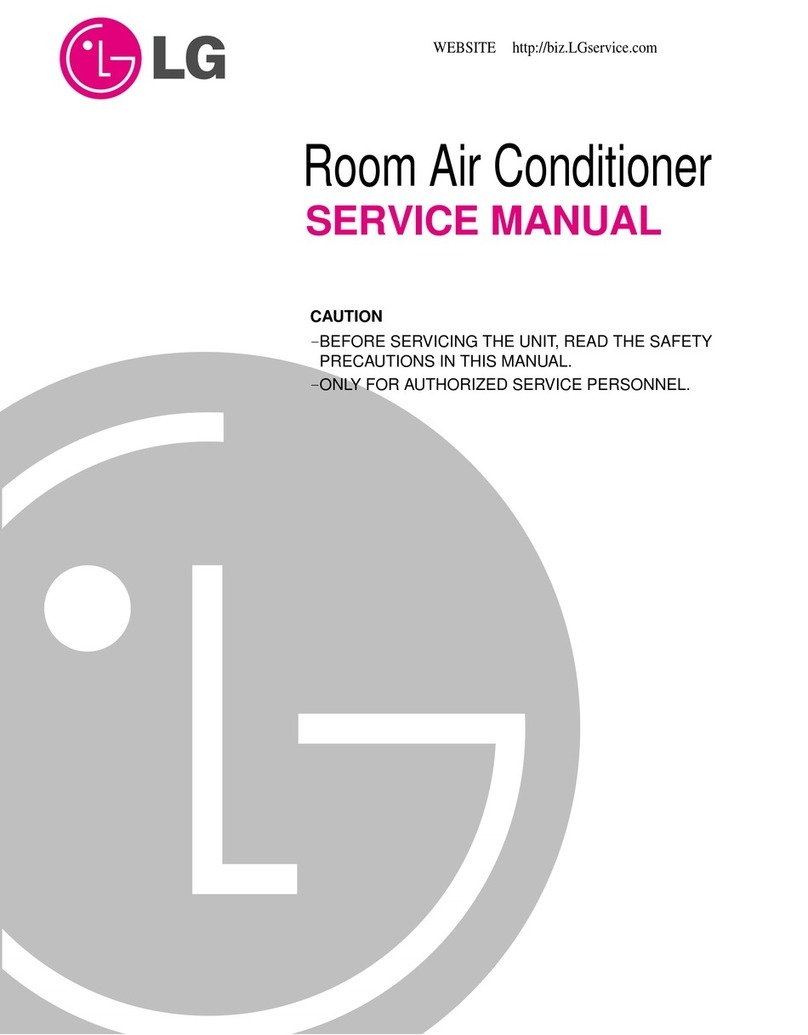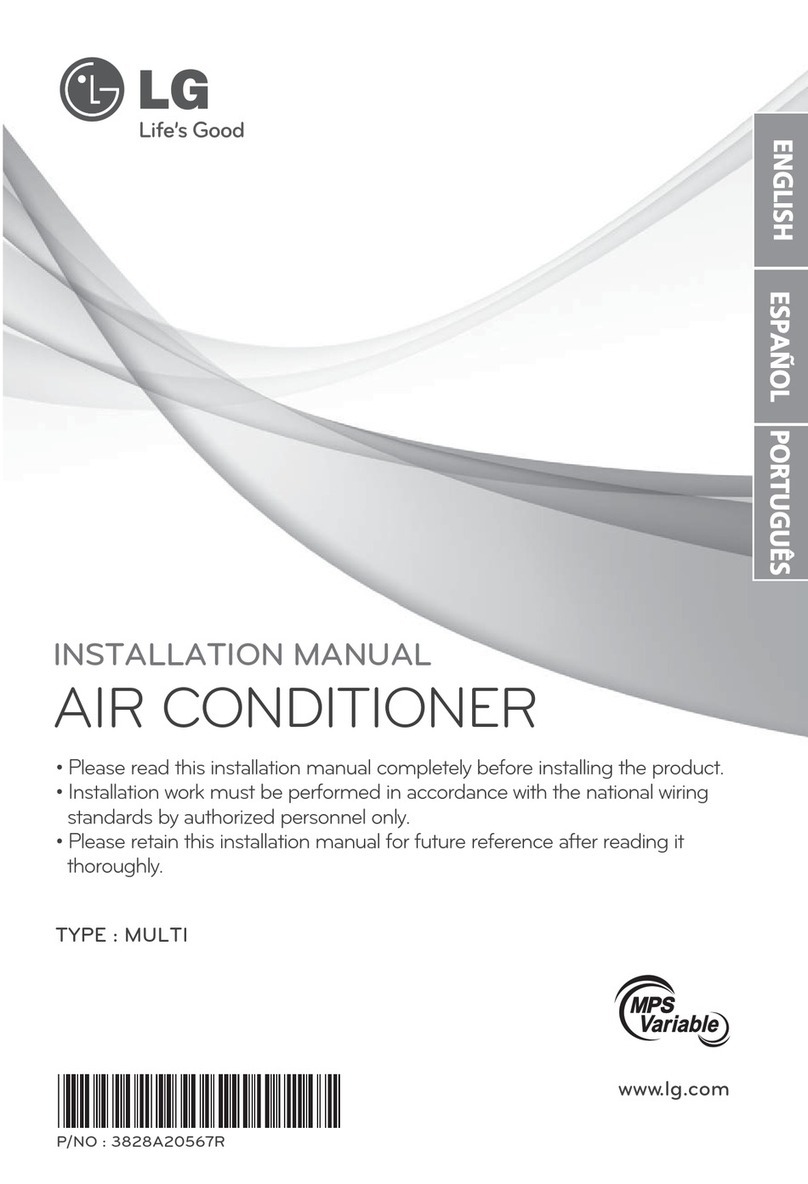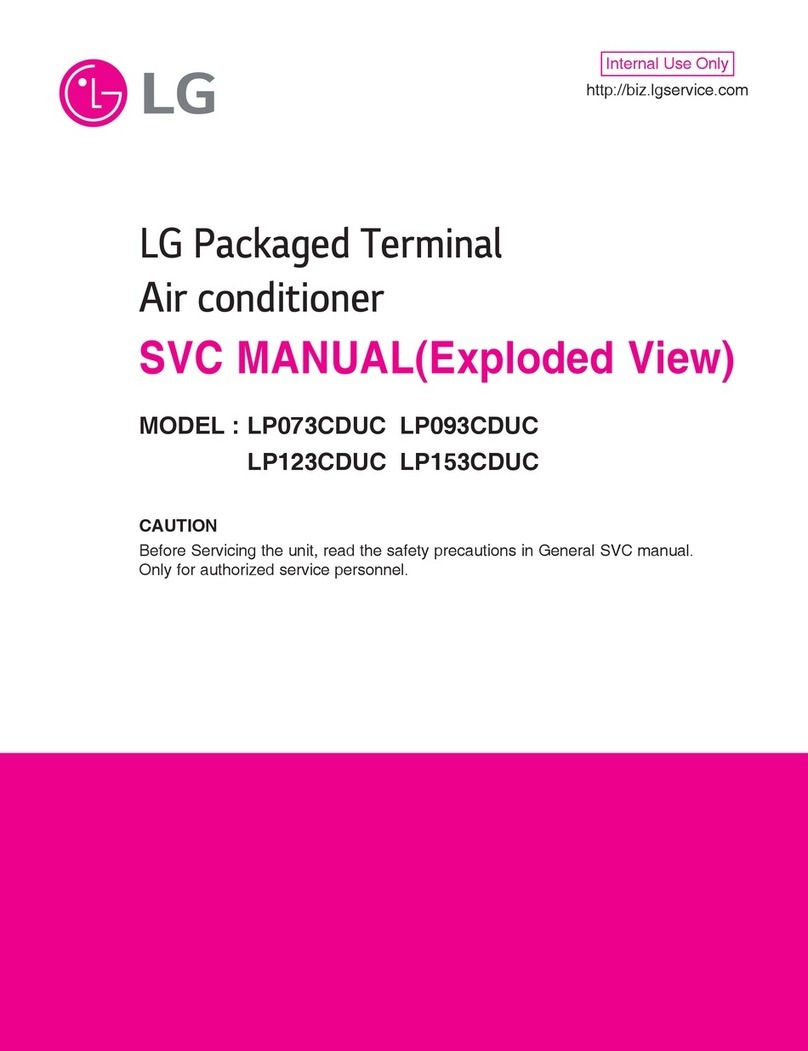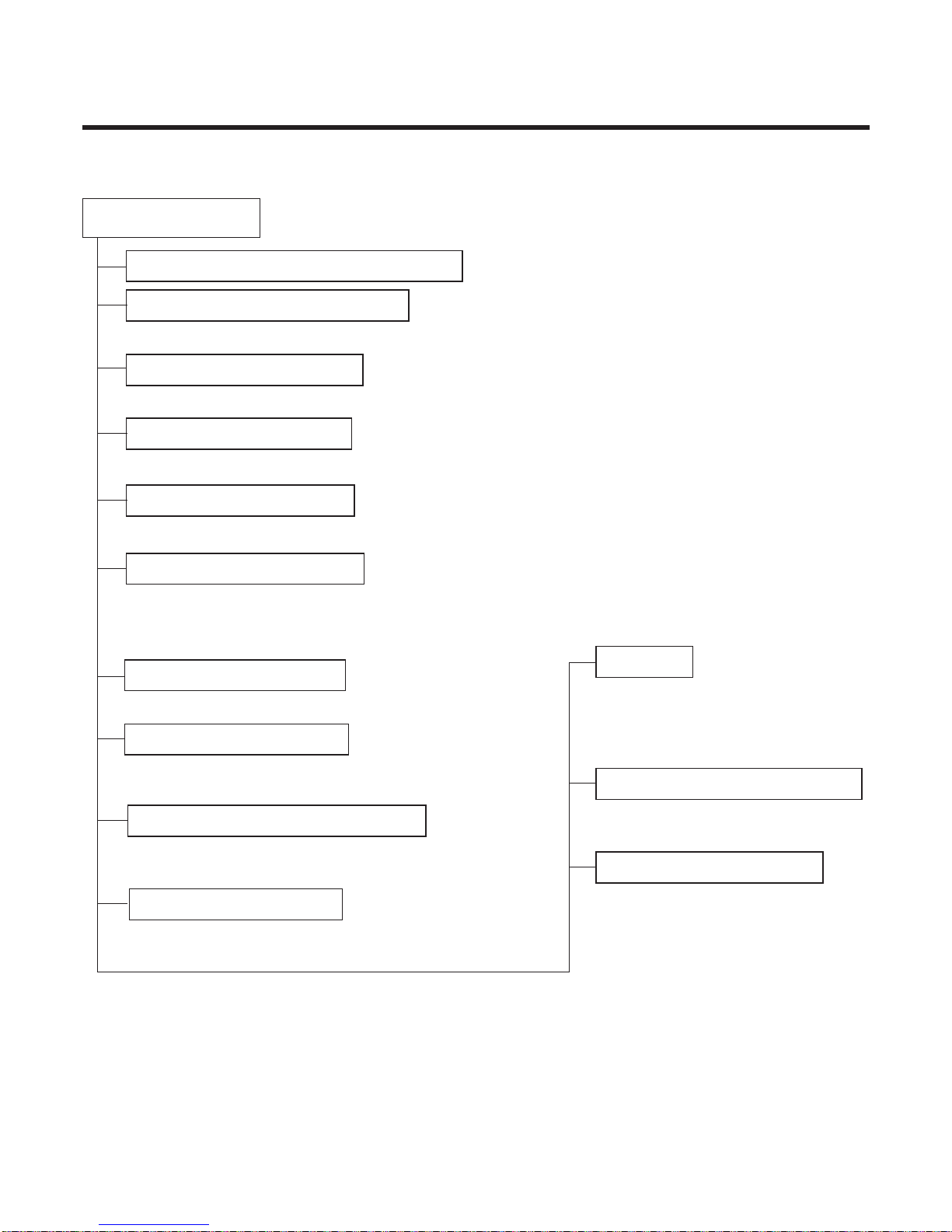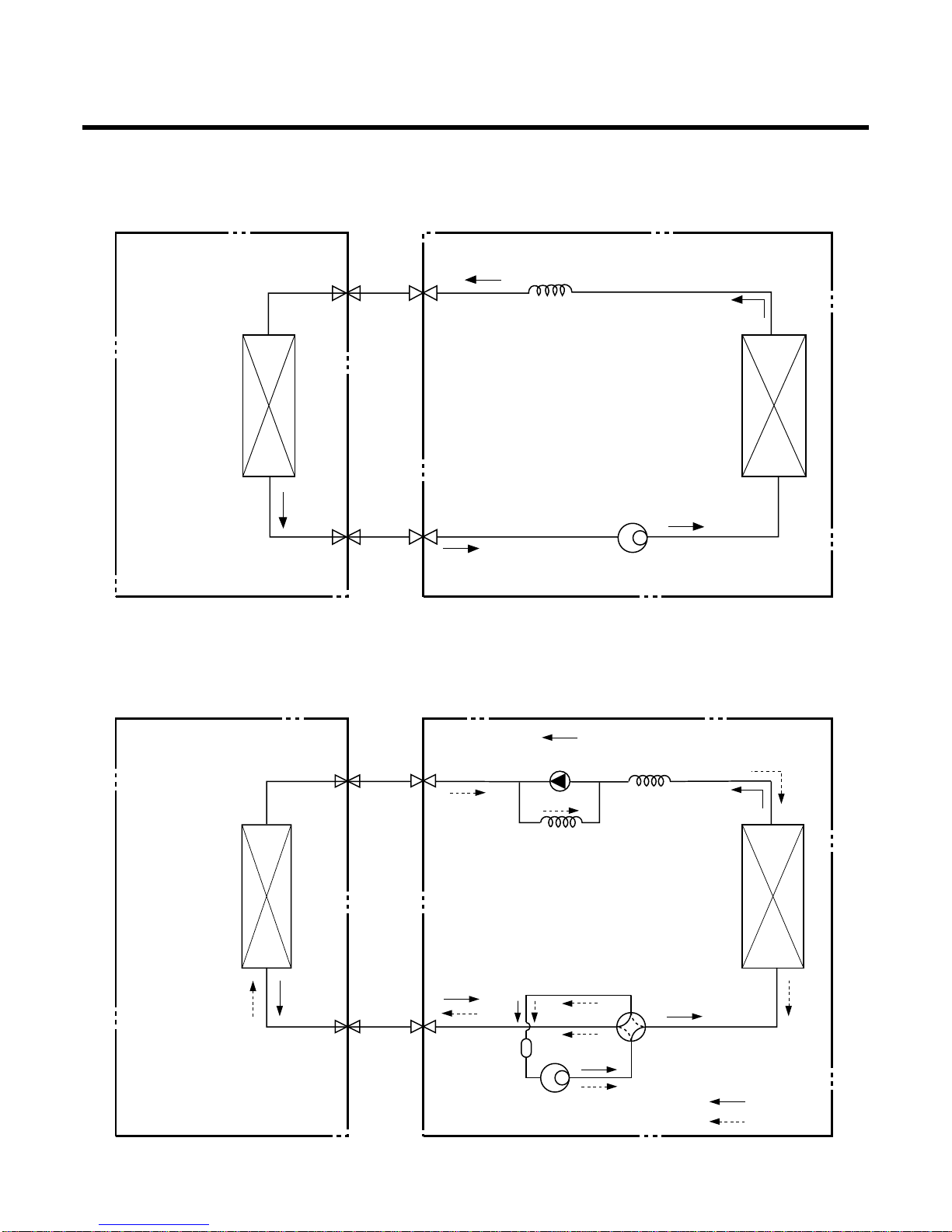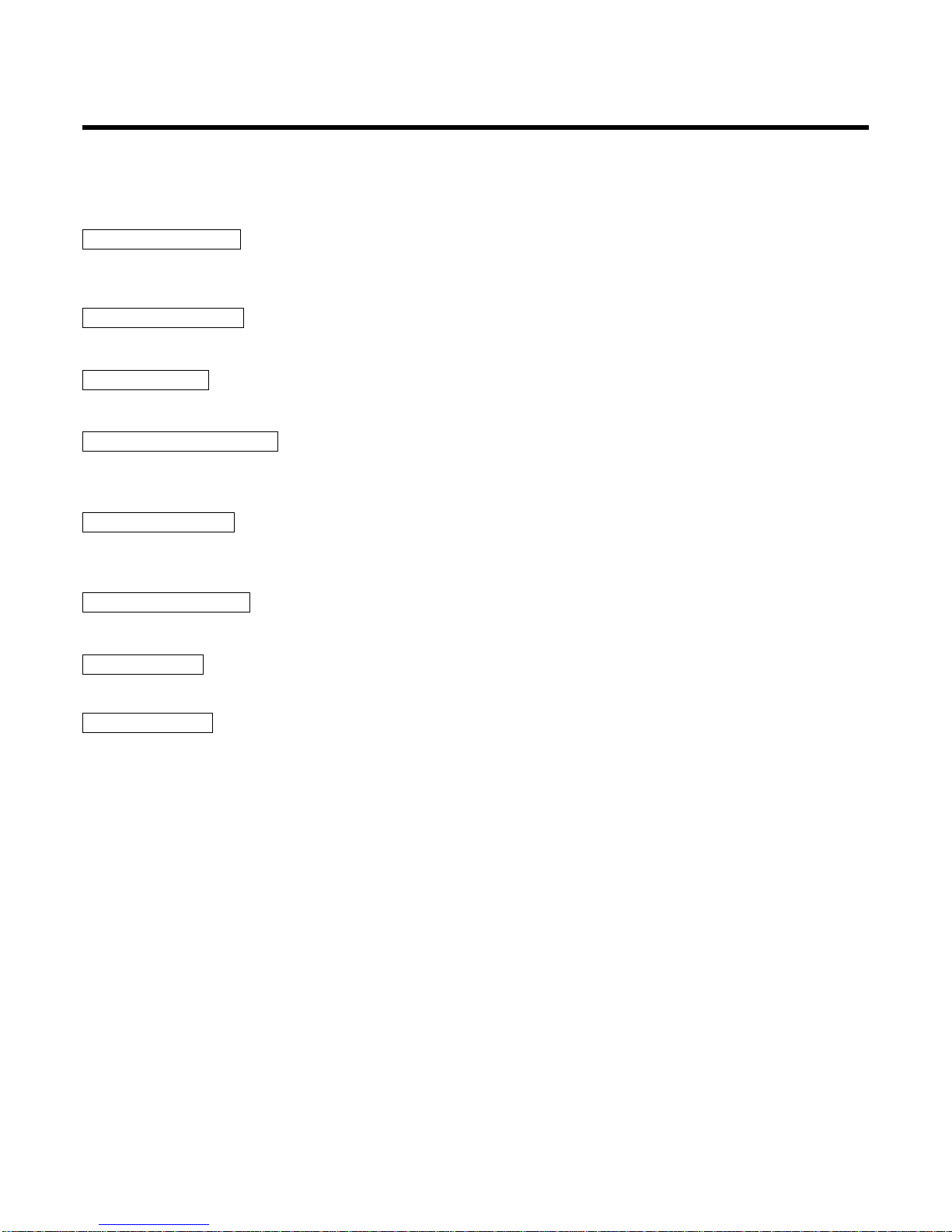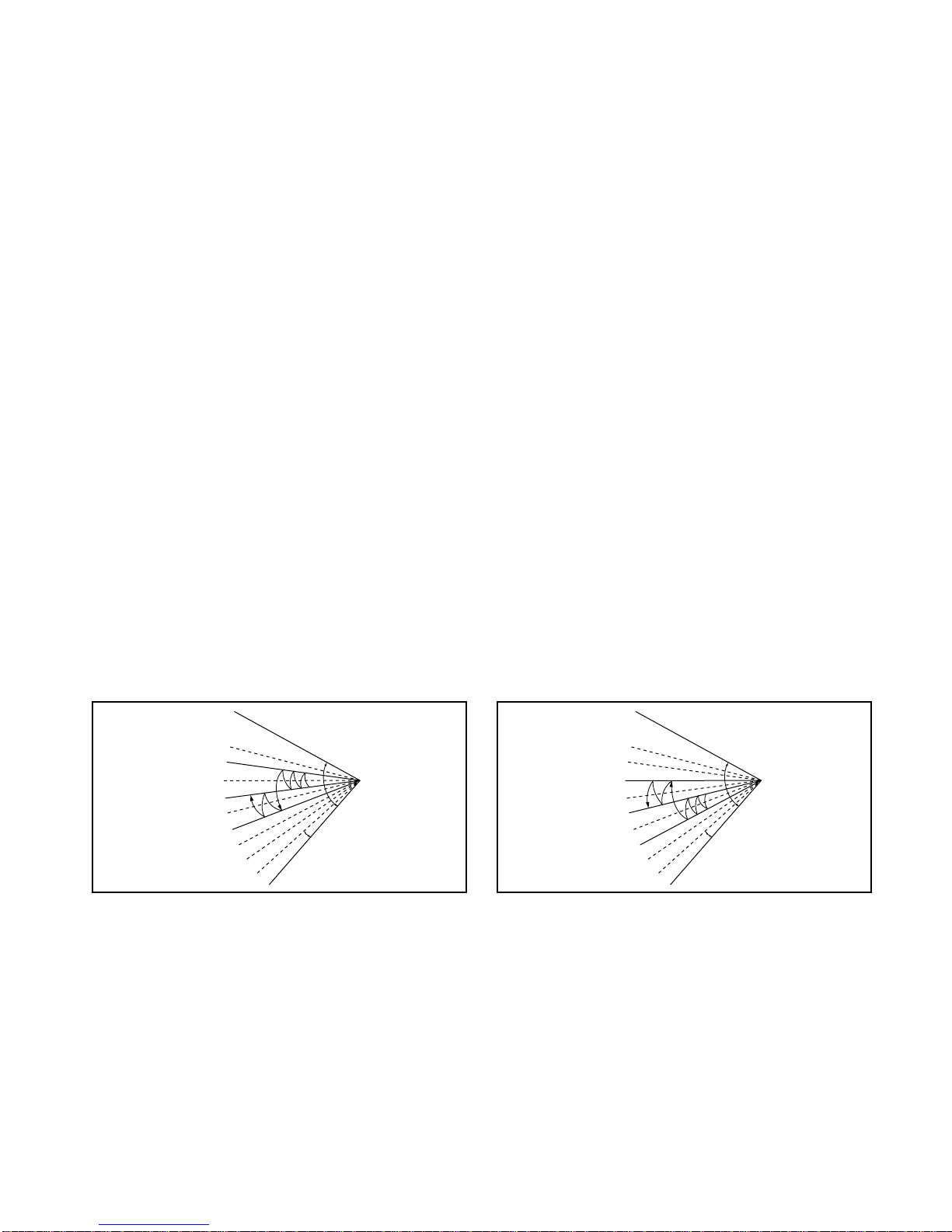• While in compressor off, the indoor fan repeats low airflow speed and pause.
• While the intak e air temp is betw een compressor on temp . and compressor off temp ., 10-min dehumidifica-
tion operation and 4-min compressor off repeat.
Compressor ON Temp. ➲Setting Temp+0.5°C
Compressor OFF Temp. ➲Setting Temp-0.5°C
• In 10-min dehumidification operation, the indoor fan operates with the low airflow speed.
■Heating Mode Operation
• When the intak e air temp reaches +3 °…above the setting temp , the compressor is tur ned off. When belo w
the setting temp, the compressor is turned on.
Compressor ON Temp. ➲Setting Temp.
Compressor OFF Temp. ➲Setting Temp.+3°C
• While in compressor on, the indoor fan is off when the indoor pipe temp. is below 20°C, when above 28°C , it
operates with the low or setting airflow speed. When the indoor pipe temp is between 20°C and 28°C, it oper-
ates with Super-Low(while in sleep mode, with the medium airflow speed).
• While in compressor off, the indoor fan is off when the indoor pipe temp is belo w 33°C, when above 35°C , it
operates with the low airflow speed.
• If overloaded while in heating mode oper ation, in order to pre vent the compressor from OLP oper ation, the
outdoor fan is turned on/off according to the indoor pipe temp.
• While in defrost control, both of the indoor and outdoor fans are turned off.
■Defrost Control
• While in heating mode operation in order to protect the e vaporator pipe of the outdoor unit from freezing,
reversed to cooling cycle to defrost the evaporator pipe of the outdoor unit.
• After 40 min heating mode operation, at 4 min interval, whether to carry out defrost control or not and the time
of defrost control are determined according to the following conditions.
1) While in heating mode oper ation, the maxim um of the indoor pipe temper ature is measured and it is com-
pared with the present indoor pipe temper ature to get the diff erence of the indoor pipe temper atures (=the
maximum temperature of indoor pipe ? the present temper ature of indoor pipe), according to which, whether
to carry out defrost control or not is determined.
2) According to the need of defrost control shown above and the elapsed time of heating mode operation at that
moment, the defrost control time is determined.
3) When the determined time of defrost control is below 7 min, heating mode operation continues without carry-
ing out defrost control. According to the procedure stated abo ve, the determination is made again. When the
defrost control time is 7 min or longer, defrost control is then carried out.
• While in defrost control, the minimum temp of the indoor pipe is measured and it is compared with the present
temp of the indoor pipe to get the diff erence of the indoor pipe temper atures (=the present temper ature of the
indoor pipe ? the minimum temperature of the indoor pipe). When the difference is 5°C or higher, defrost con-
trol is completed and heating mode operation is carried out.
• While in defrost control, if the defrost time deter mined before the star t of defrost control is completed, defrost
control stops and heating mode operation is carried out regardless of the above condition.
• When the indoor pipe temp is 42 °C or abo ve, defrost control is not carr ied out even if the condition is one of
the defrost conditions above.
• While in defrost control, the compressor is on and the indoor fan, the outdoor fan, and the 4 way valve are off.
-6-







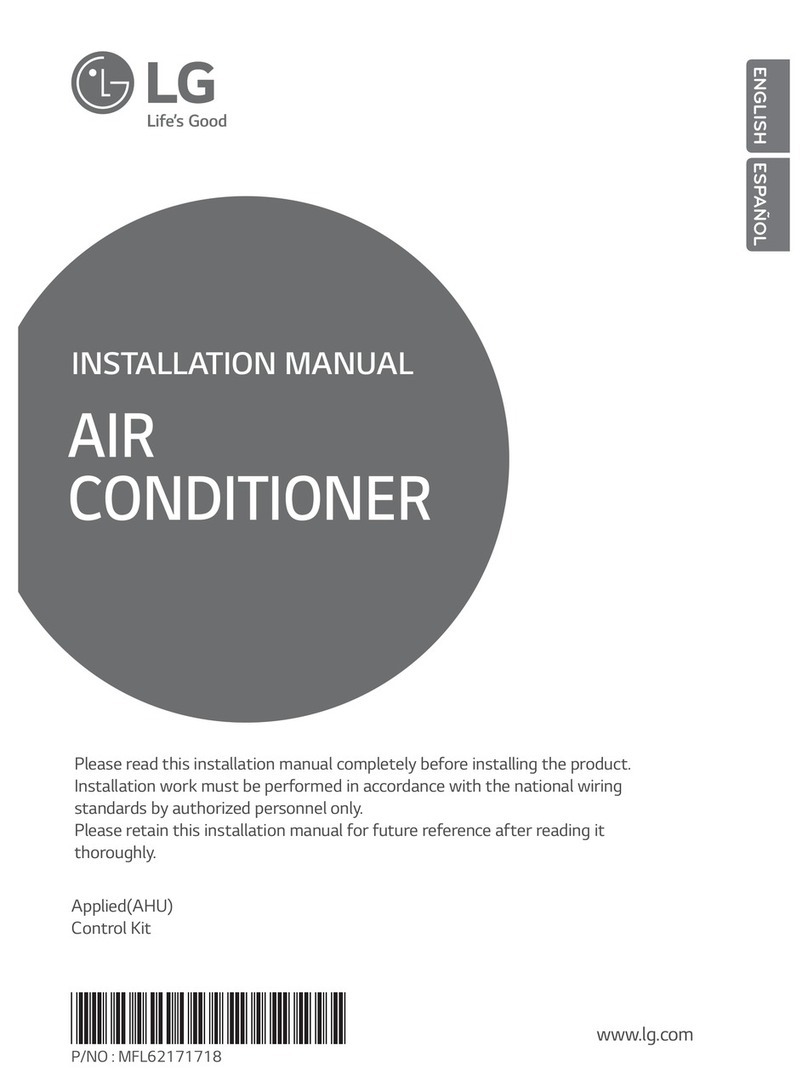

![LG LZ-H080GBA2 [ARVU053ZEA2] User manual LG LZ-H080GBA2 [ARVU053ZEA2] User manual](/data/manuals/27/2/272ct/sources/lg-lz-h080gba2-arvu053zea2--manual.jpg)