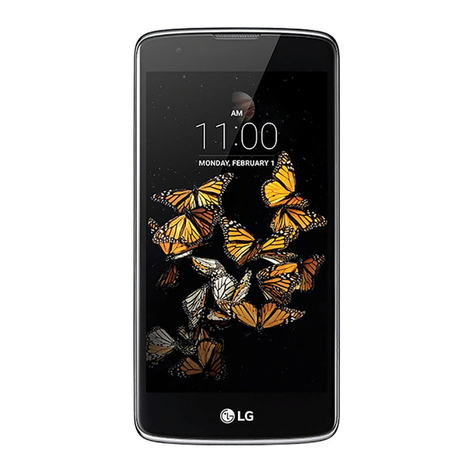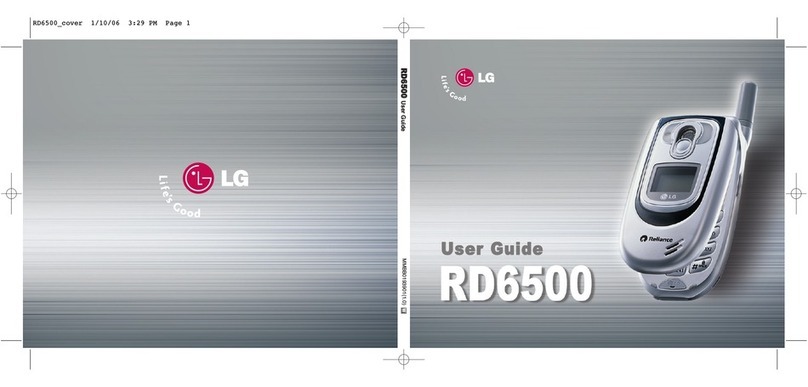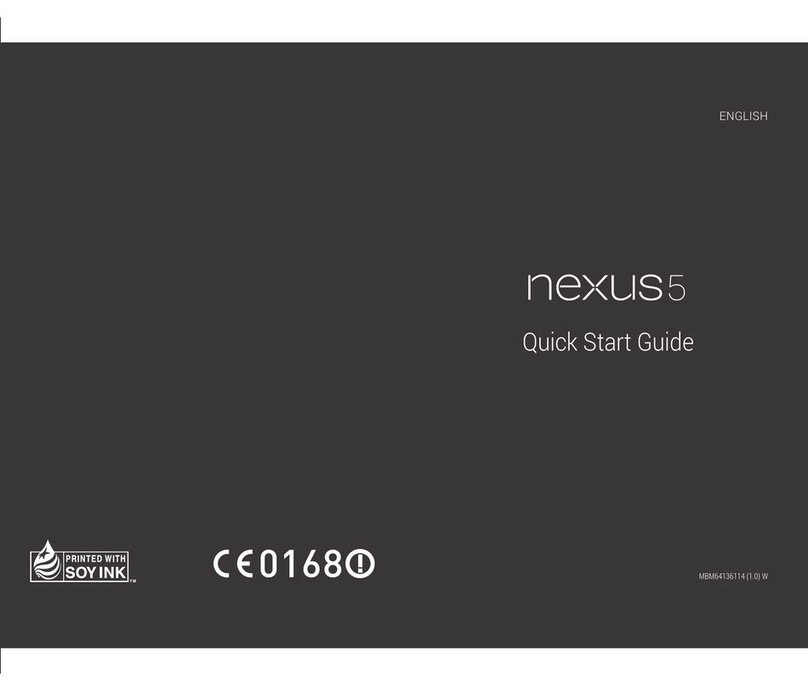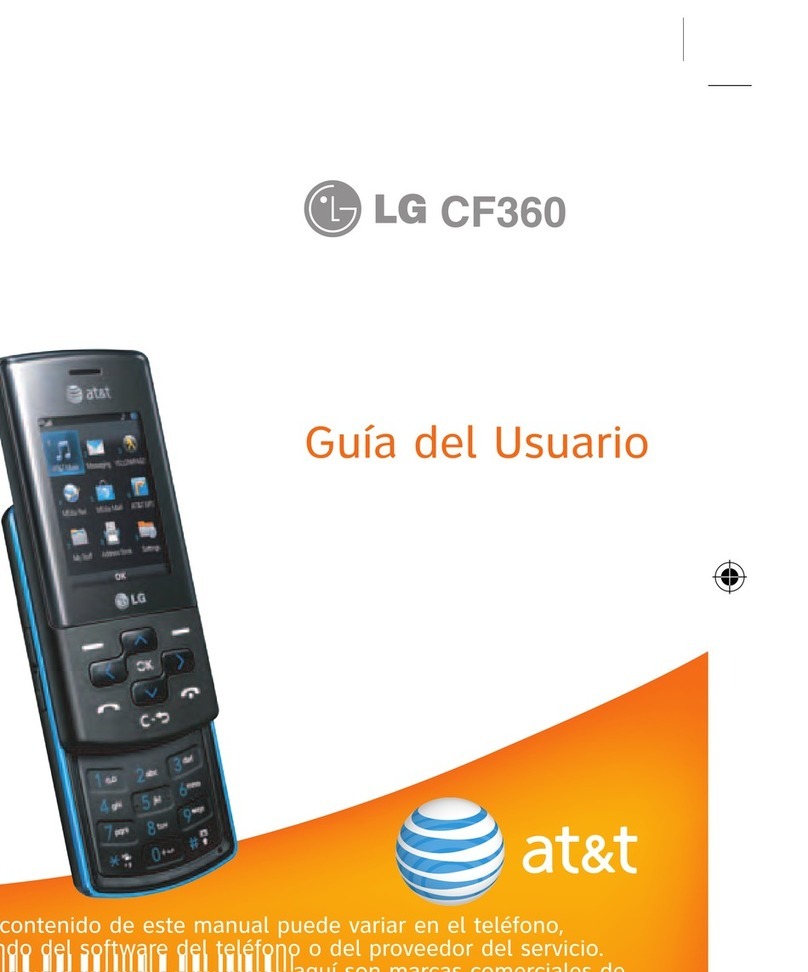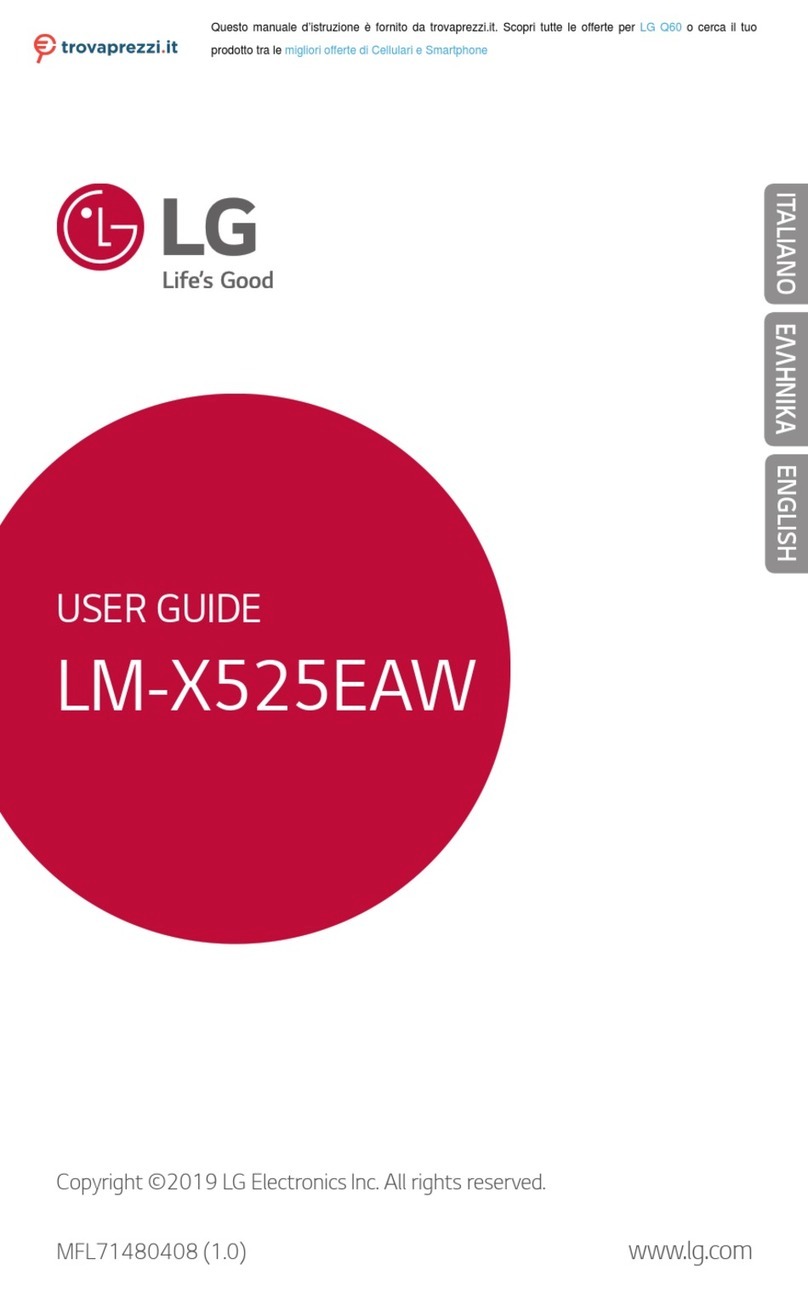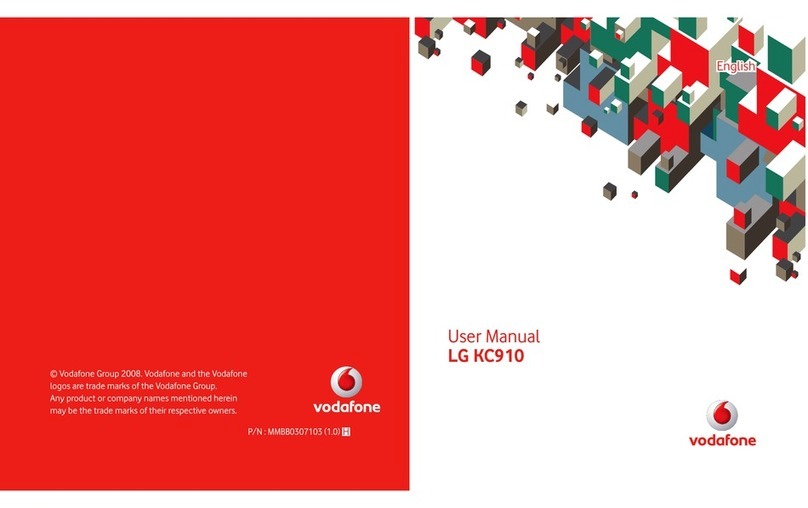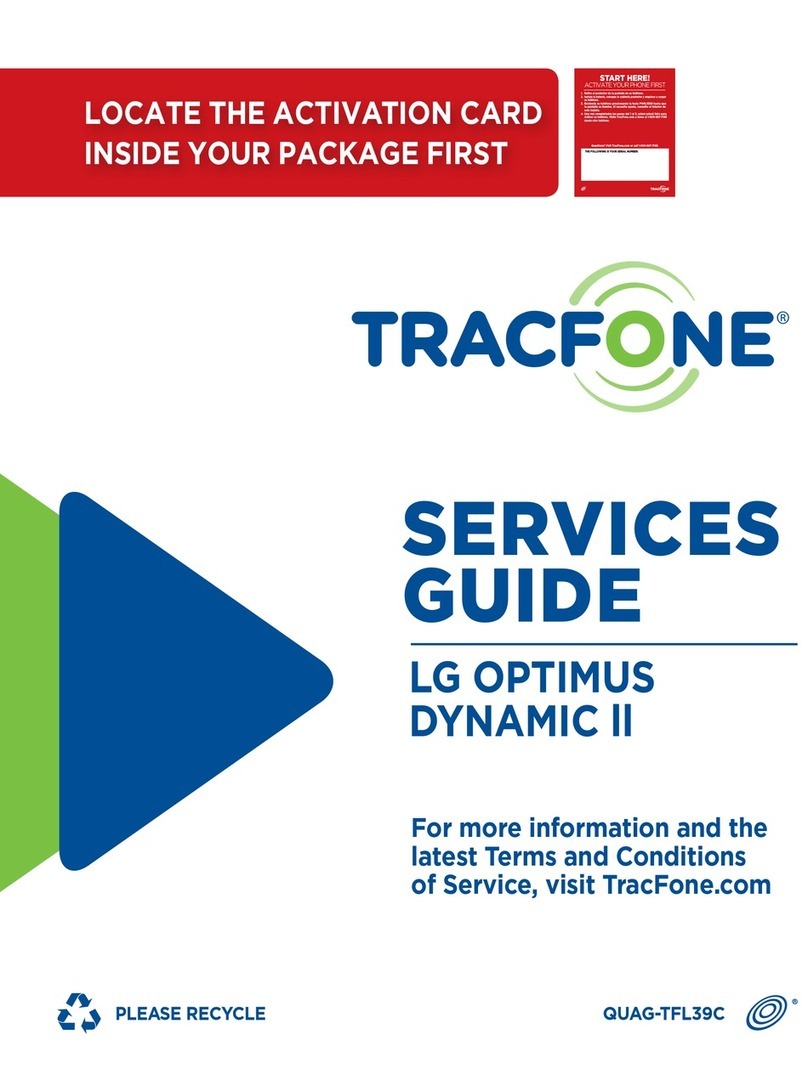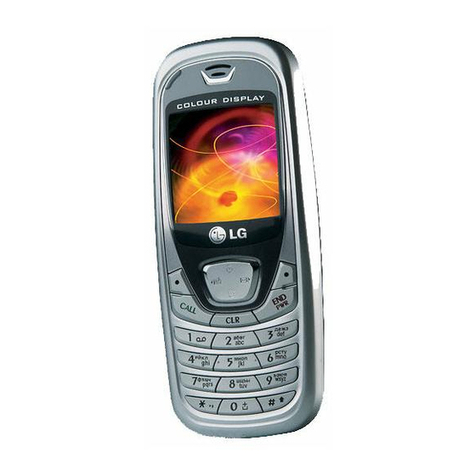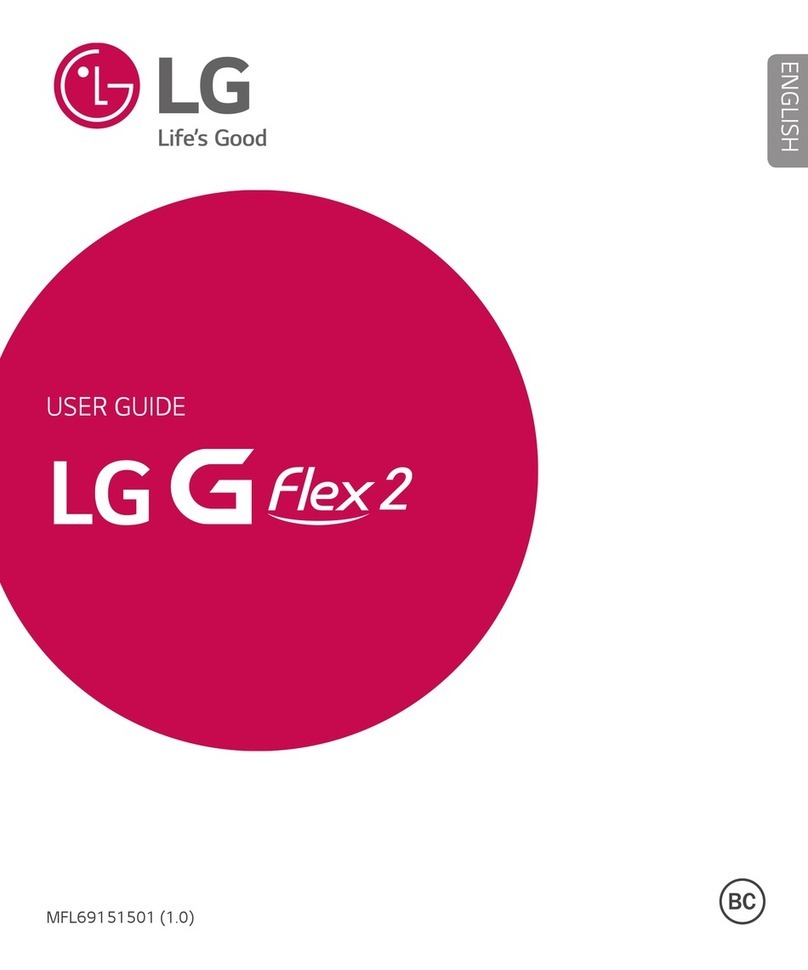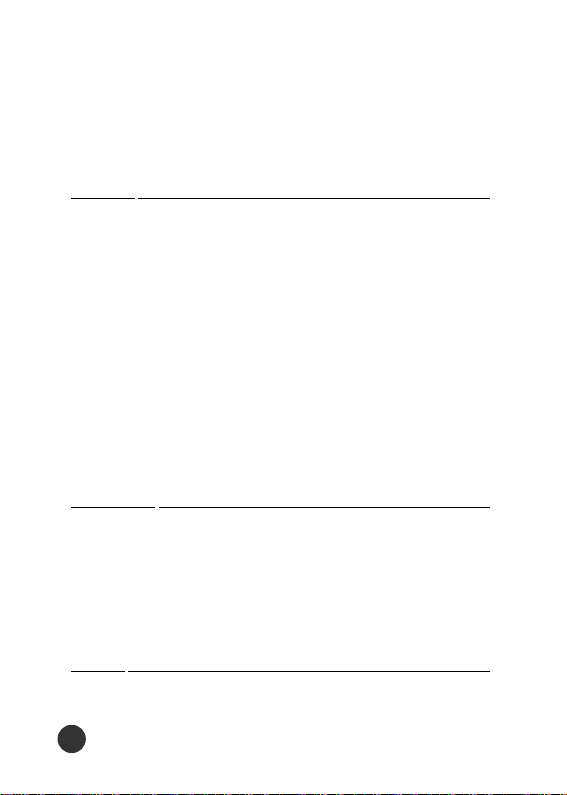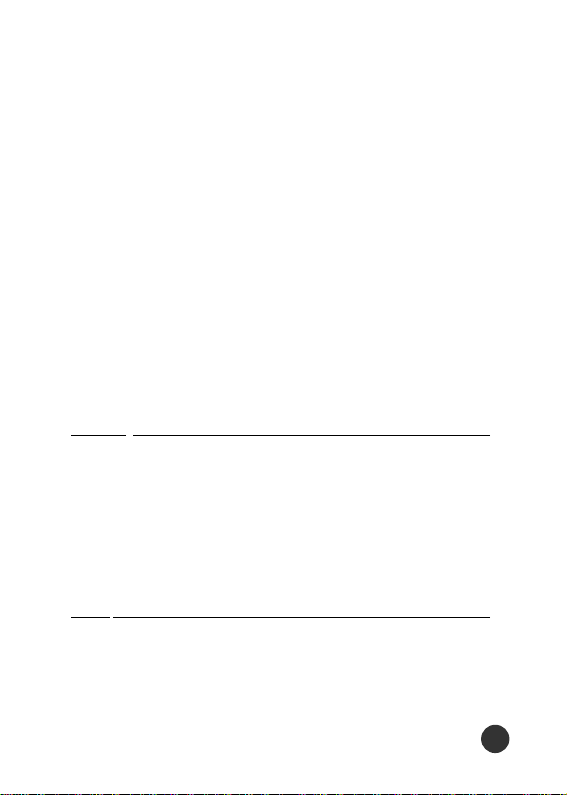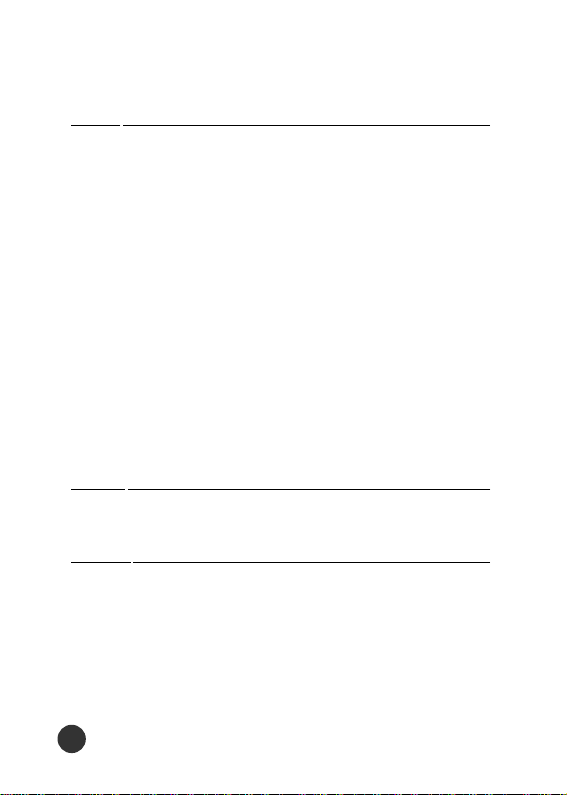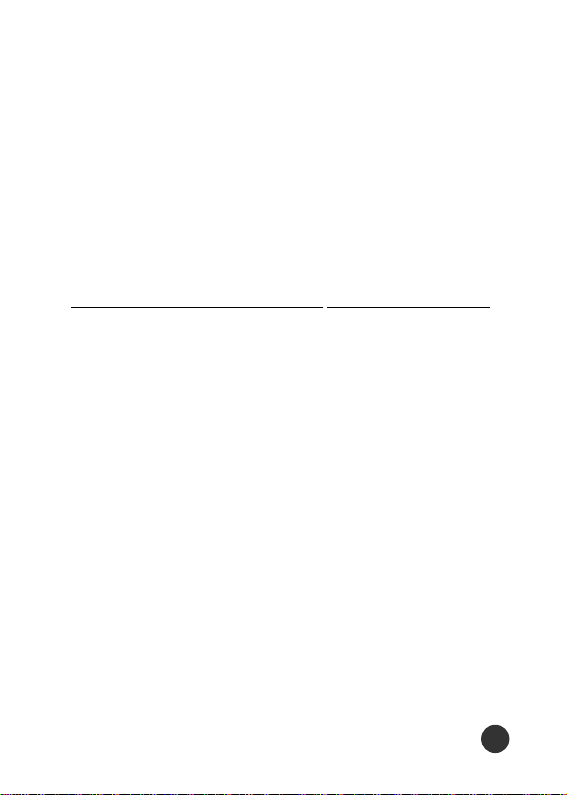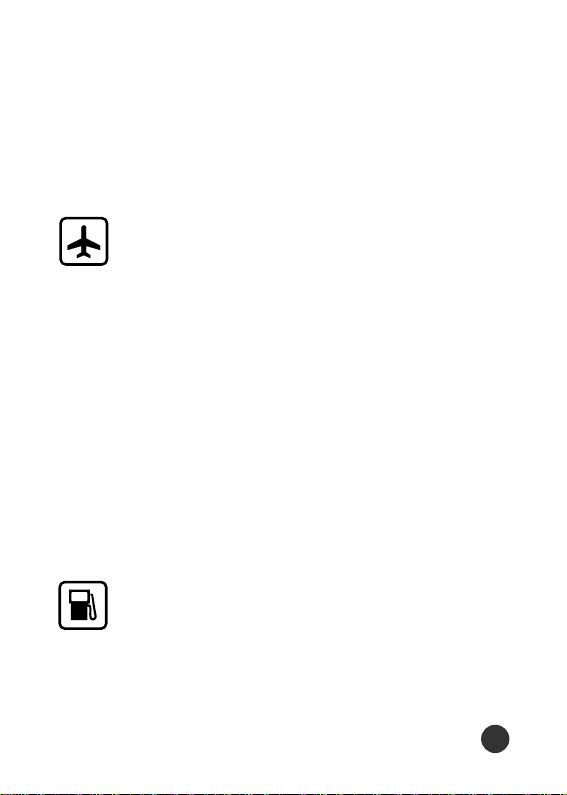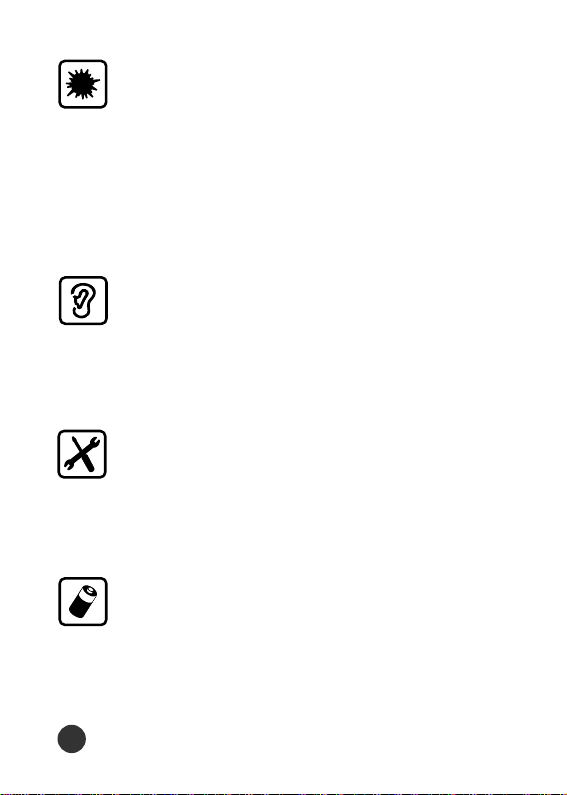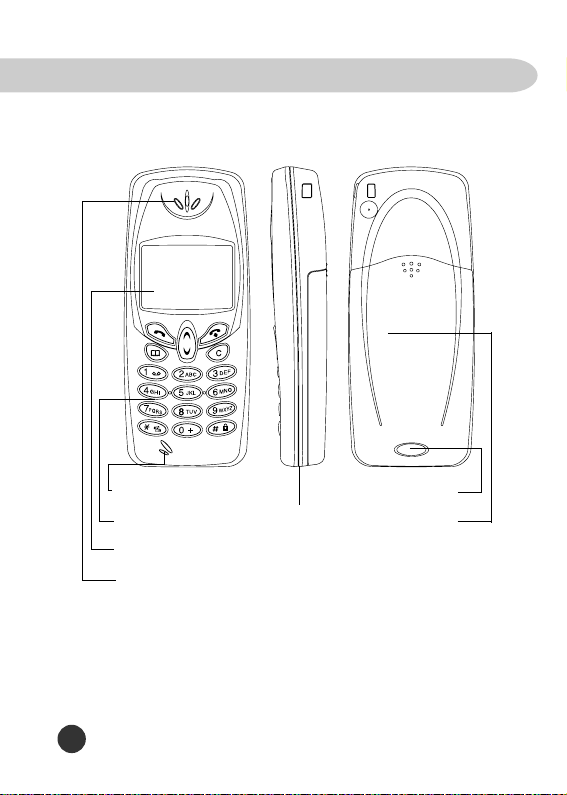3
Clock ........................................................................ 42
et time ................................................................. 42
et date ................................................................. 42
et alarm 1 ............................................................. 43
Reset alarm 1 .......................................................... 43
et alarm 2 ............................................................. 43
Reset alarm 2 .......................................................... 43
Format time ............................................................ 43
La guage ................................................................... 43
Call wait .................................................................... 43
A ykeyA swer ............................................................ 44
Auto redial ................................................................. 44
Prese t ID .................................................................. 45
Greeti gs .................................................................. 45
Backlighti g ................................................................ 45
LCD co trast .............................................................. 45
I put Method .............................................................. 45
Scree Saver .............................................................. 46
Auto a swer ............................................................... 46
Reset setti gs ............................................................. 46
Call Info ...................................................................... 47
Last call ..................................................................... 47
Total calls ................................................................... 47
Auto display................................................................ 47
1-mi . beep ................................................................ 47
Charge i fo ................................................................ 47
Total charge ............................................................ 48
Max charge ............................................................. 48
Unit price ............................................................... 48
Call records ................................................................ 48
Divert .......................................................................... 49
Forward to ................................................................ 49
No coverage ............................................................... 49
If o reply .................................................................. 50
All calls ...................................................................... 50