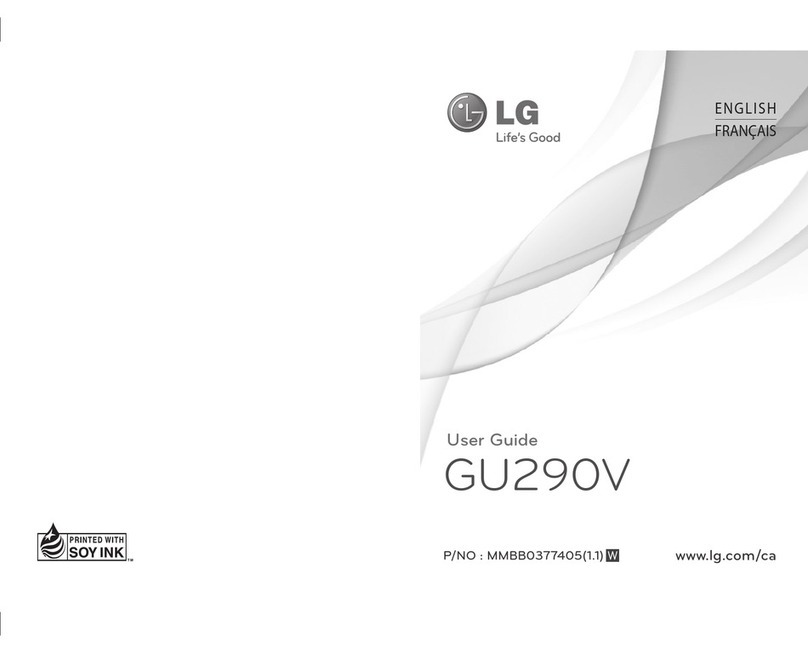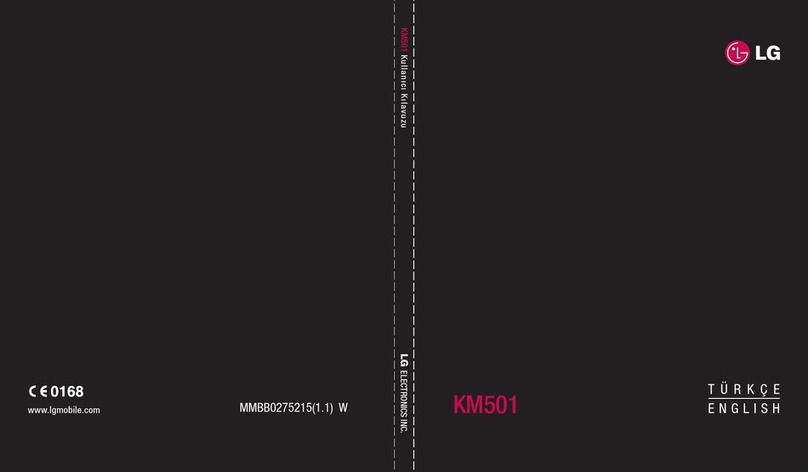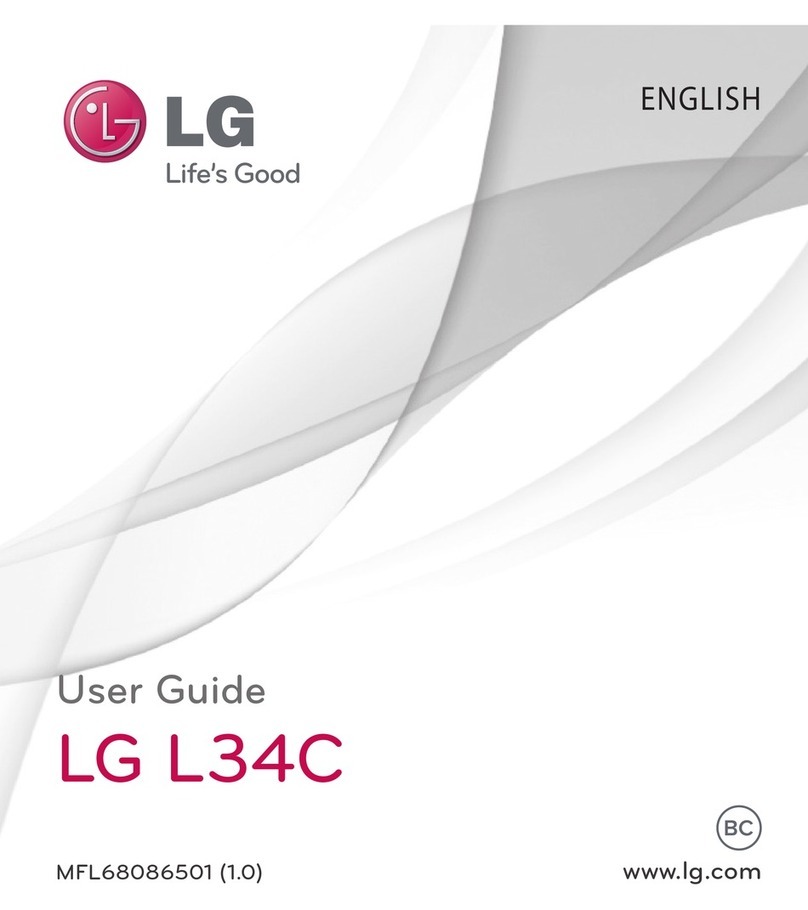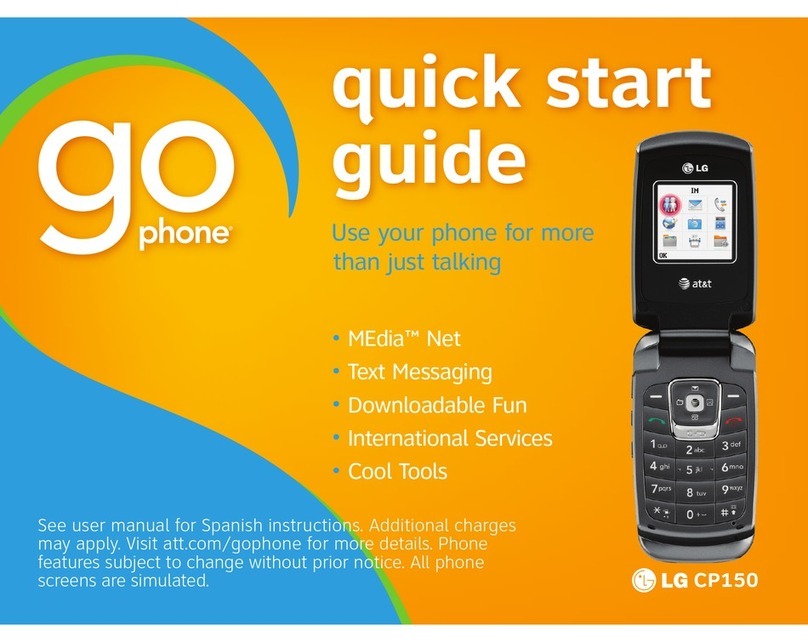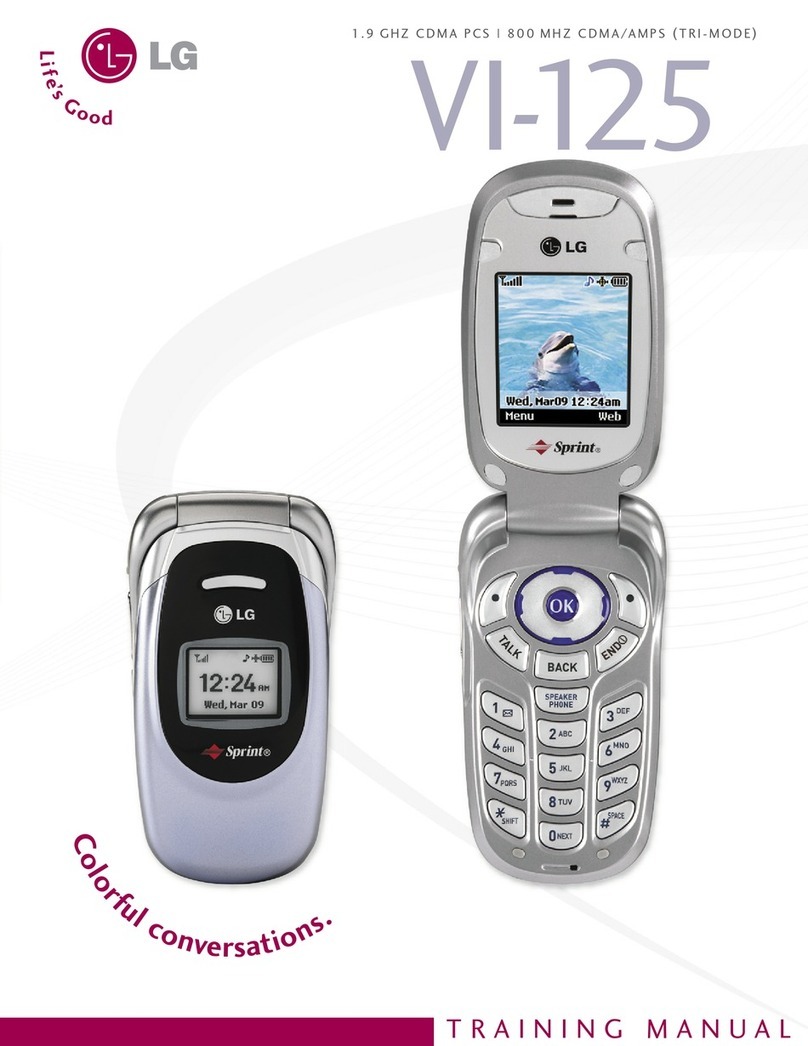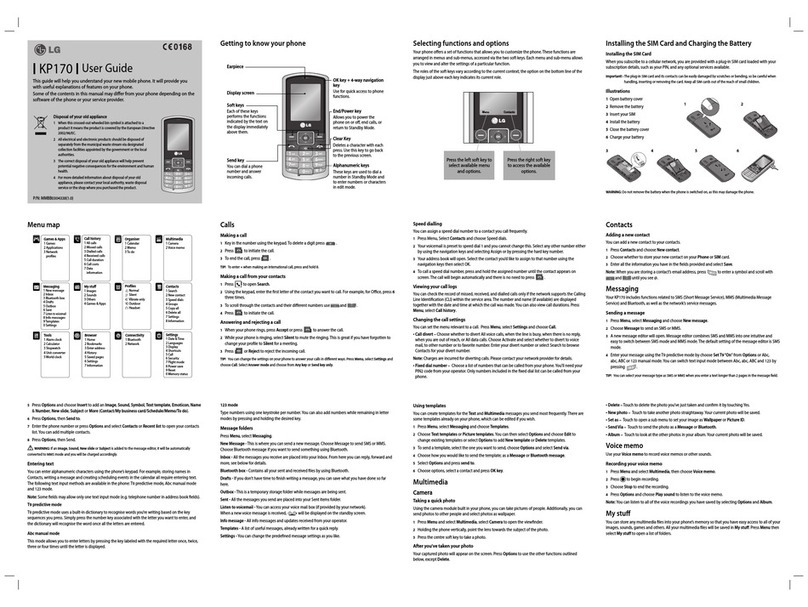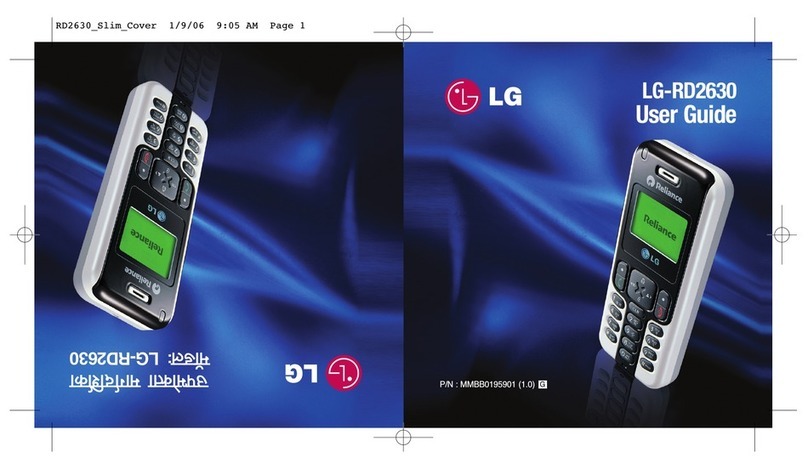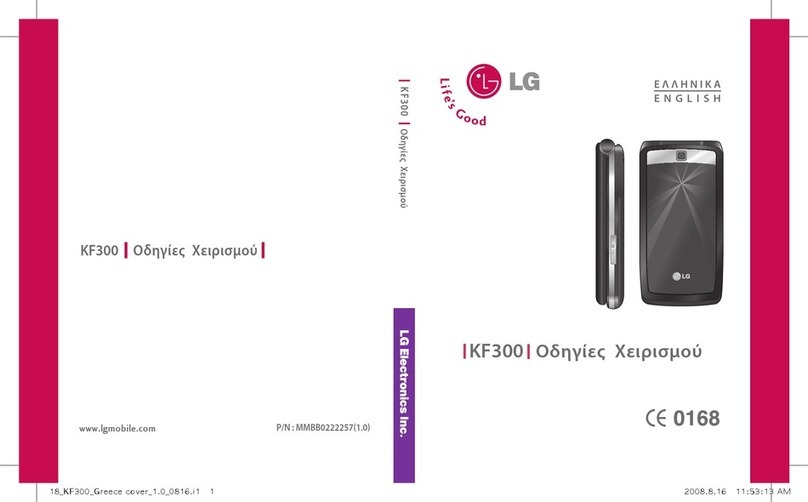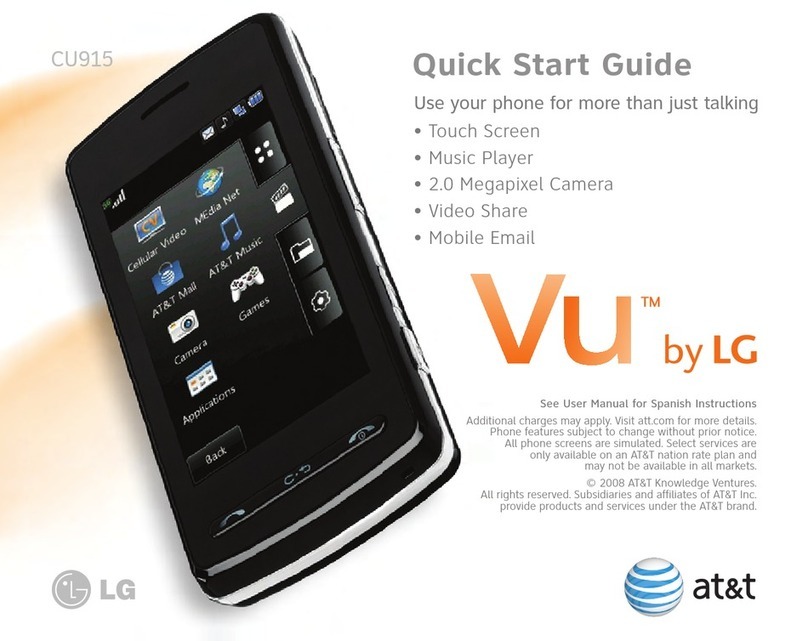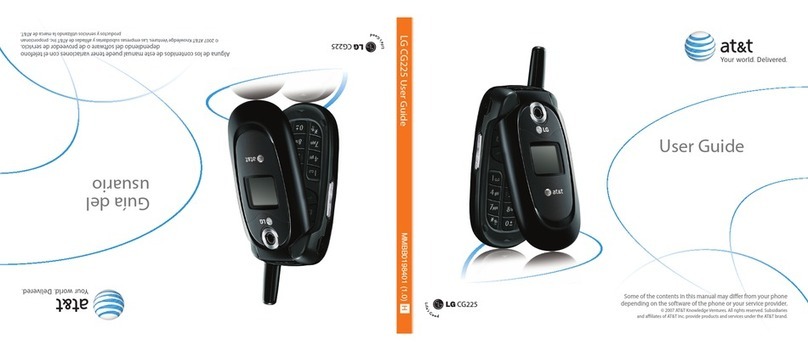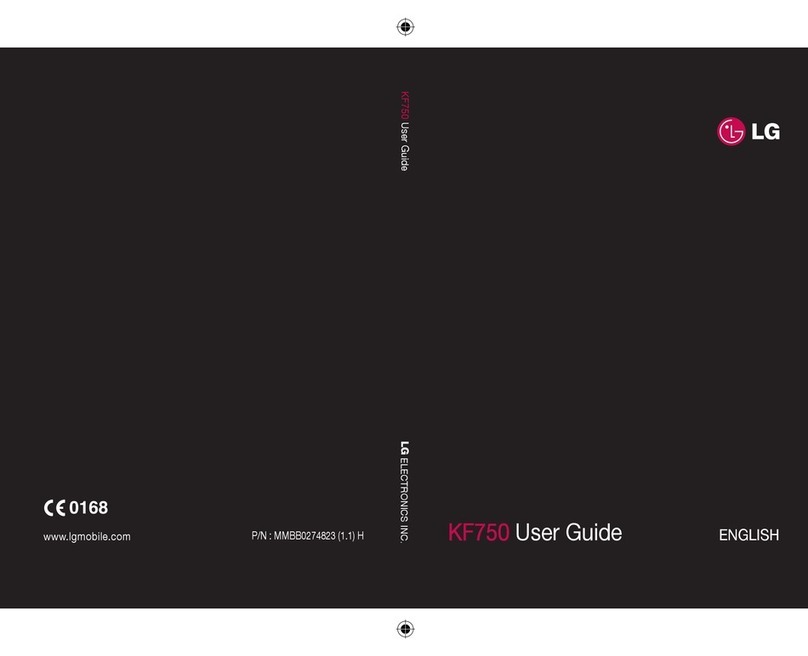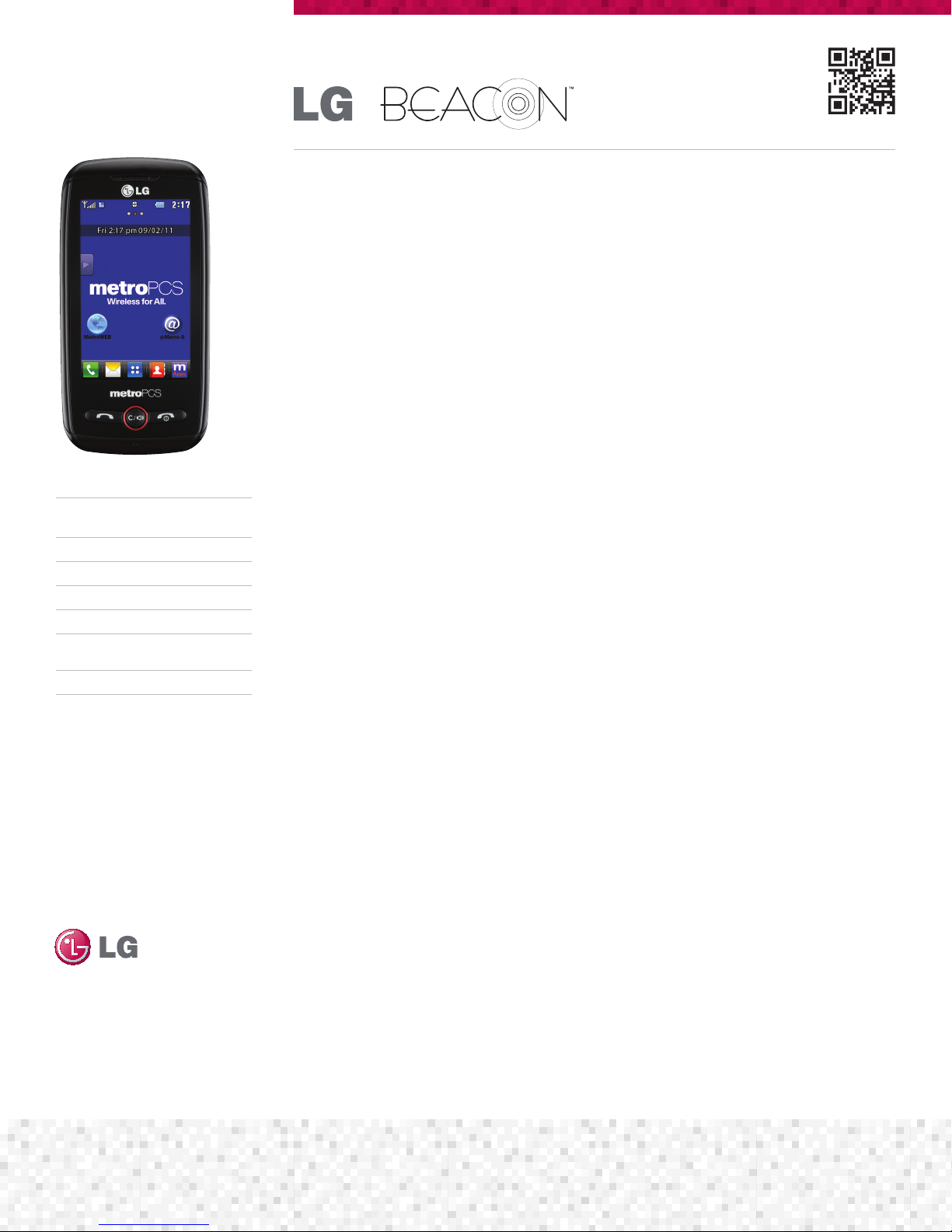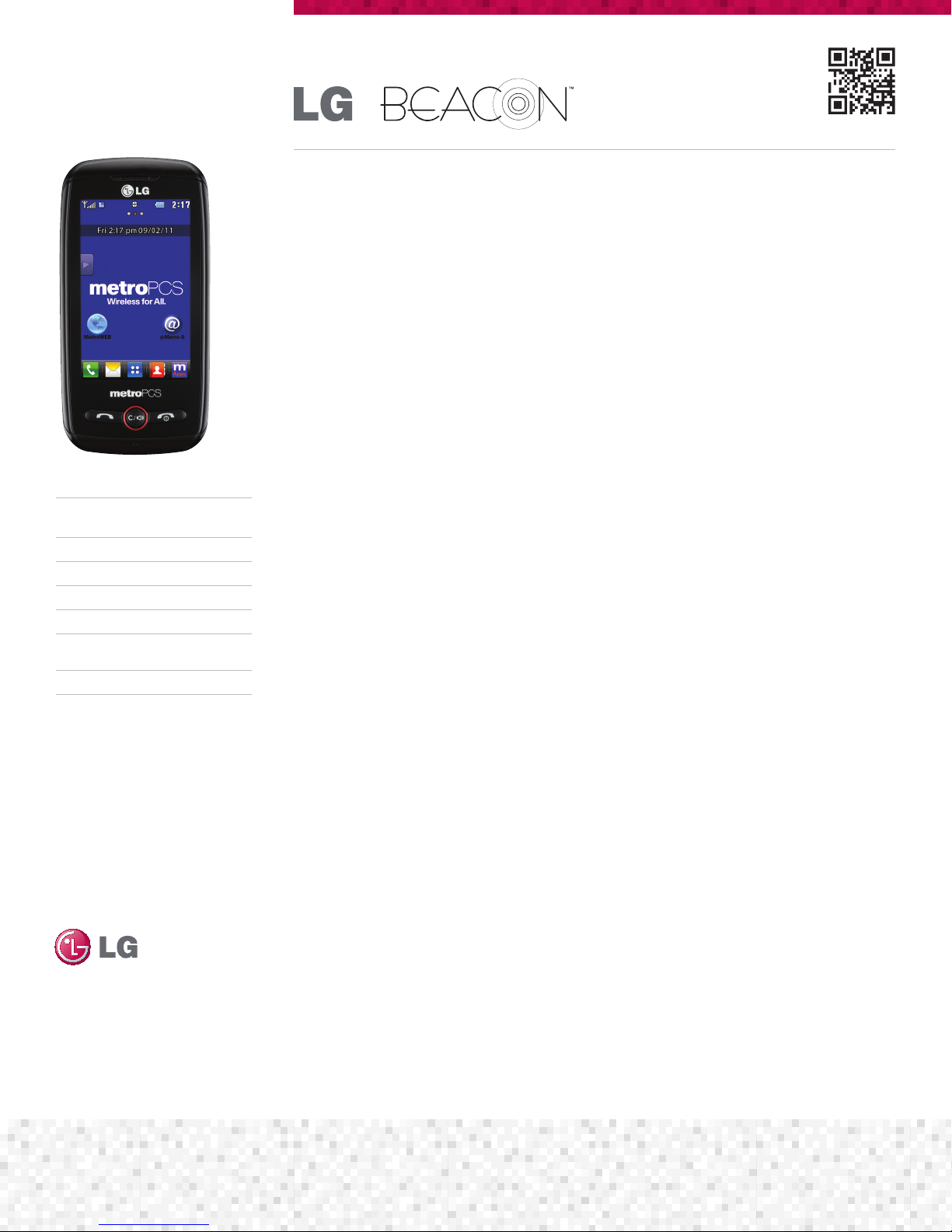
All materials in this datasheet including, without limitation, the design, the text, and any marks are the property of LG Electronics, nc. Copyright ©2011
LG Electronics, nc. ALL R GHTS RESERVED. LG is a registered trademark of LG Electronics, nc. Beacon is a trademark of LG Electronics, nc.
microSD is a trademark of SanDisk. Bluetooth is a registered trademark owned by Bluetooth S G, nc. and any use of such marks by
LG Electronics MobileComm, U.S.A., nc. is under license. Other trademarks and trade names are those of their respective owners. Unless otherwise
specified herein, all accessories referenced herein are sold separately. All features, functionality and other product specifications are subject to
change. Screen shots are simulated and subject to change.
ENTERTAINMENT
• Music Player – supports MP3, WMA, AAC,
and AAC+ formats
• Stereo Sound via Bluetooth® Wireless Technology
• Create and Manage Playlists
• Music Library – organized by artist, album, genre,
and playlist
• Text and Picture Messaging†
• @metro App Store – download MetroPCS applications†
CONNECTIVITY
• MetroWEB†
• BREW® Capable†
•Bluetooth Version: 2.1 + EDR (Enhanced Data Rate)
• Supported Bluetooth Profiles: headset, hands-free,
object push, advanced audio distribution (stereo),
audio/video remote control, file transfer, phone
book access
• Save Up to 20 Bluetooth Pairings
• S-GPS for Location Accuracy
• FOTA Capable
CONVENIENCE
• Sleek, Slide-Out QWERTY Design
• Large 2.8" Touchscreen with Vibration Feedback
• Customizable Home Screens – Messaging, Widgets,
and Favorites
• Auto Screen & Key Lock – prevents unwanted
key actions
• Micro USB Charging Port
• USB Charging Via Computer*
• Send Contacts, Calendar Events, mages, and Audio
via Bluetooth Wireless Technology
• One-Touch Speakerphone**
• Speaker- ndependent Voice Commands
• Voice-Activated Dialing
• Text to Speech
• Voice Memo Recording (up to 1 minute or 1 hour)***
• 35 Unique Ringtones + Vibrate and Silent Modes
• Set Voice Memos as Ringtones, Contact Ds, and
Alert Sounds
• TTY/TDD Support
• Hearing Aid Compatible (M4/T3 rating)
*Requires USB cable.
**Only available during a call.
***Depends on available memory.
CAMERA
• 1.3 Megapixel Camera
• Camera Resolutions: 1280 x 960* (default),
640 x 480, and 320 x 240 pixels
• Camera Zoom: up to 2x*
• Customizable Brightness, White Balance,
Shutter Sound, Quality, Color Effects, Fun Frames,
and Self-Timer
• mage Editor: Zoom, Crop, Rotate, Draw On,
Add Stamps and Frames, Adjust Contrast, Sharpness,
Blur, Brightness
• Slide Show – view images stored on phone or
memory card
• Night Mode and Noise Reduction
*Camera setting of 1280 x 960 pixels does not support zoom function.
TOOLS
• Tools: Calendar, Alarm, Calculator, Ez Tip Calculator,
World Clock, Unit Converter, Drawing Panel,
Stopwatch, Notepad
• Phone Book for up to 1,000 Contacts* – each stores
7 numbers, 2 email addresses, 1 street address,
1 memo, and 1 picture D**
• Speed Dial – 98 entries + 1 voicemail default
*Depends on available memory.
**Depends on media and other data stored on the phone.
SPECIFICATIONS
• Technology: CDMA
• Frequency: 1.9 GHz CDMA PCS, 800 MHz CDMA,
1.7/2.1 GHz AWS (Tri-Band/Tri-Mode)
• Data Transmission: 1xRTT
• nternal Memory: 90MB
• Dimensions: 4.05" (H) x 2.08" (W) x 0.65" (D)
• Weight: 4.37 oz.
• Displays: 262K Color TFT, 400 x 240 pixels, 2.8"
• nternal User Memory: 90 MB
• Standard Battery: 1,000 mAh
• Talk Time: up to 6 hours*
• Standby Time: up to 20 days*
• microSD™ Memory Slot for Extra Storage**
• USB Mass Storage – transfer files between microSD
card and PC***
*Certain features may use more power and cause actual talk and standby
times to vary.
**Phone supports up to a 16GB memory card (sold separately).
***Requires USB cable and microSD card (sold separately).
ACCESSORIES
• Standard Battery*
• Travel Charger*
•Bluetooth Headset (HBM-570, HBM-235)
•Bluetooth Stereo Headset (HBS-700)
•Bluetooth Headset with Vehicle Power Charger
(HBM-585)
•Bluetooth Headset with Speakerphone and
Solar Charging Cradle (HBM-810)
• Vehicle Power Charger
• USB Data Cable
* ncluded with phone.
†MetroPCS service required. Features based on carrier program availability.
LGUSA.COM/beacon
LGE MobileComm U.S.A., nc.
10101 Old Grove Road
San Diego, CA 92131
Cust. Service: (800) 793-8896
WWW.LG.COM
KEY FEATURES
Easy Contact Management for
Quick Texting
Quick Access to Favorite Contacts
Bubble-Threaded Messaging
1.3 MP Camera
Music Player
Side Slider Design with
2.8" Touchscreen
Bluetooth Capable