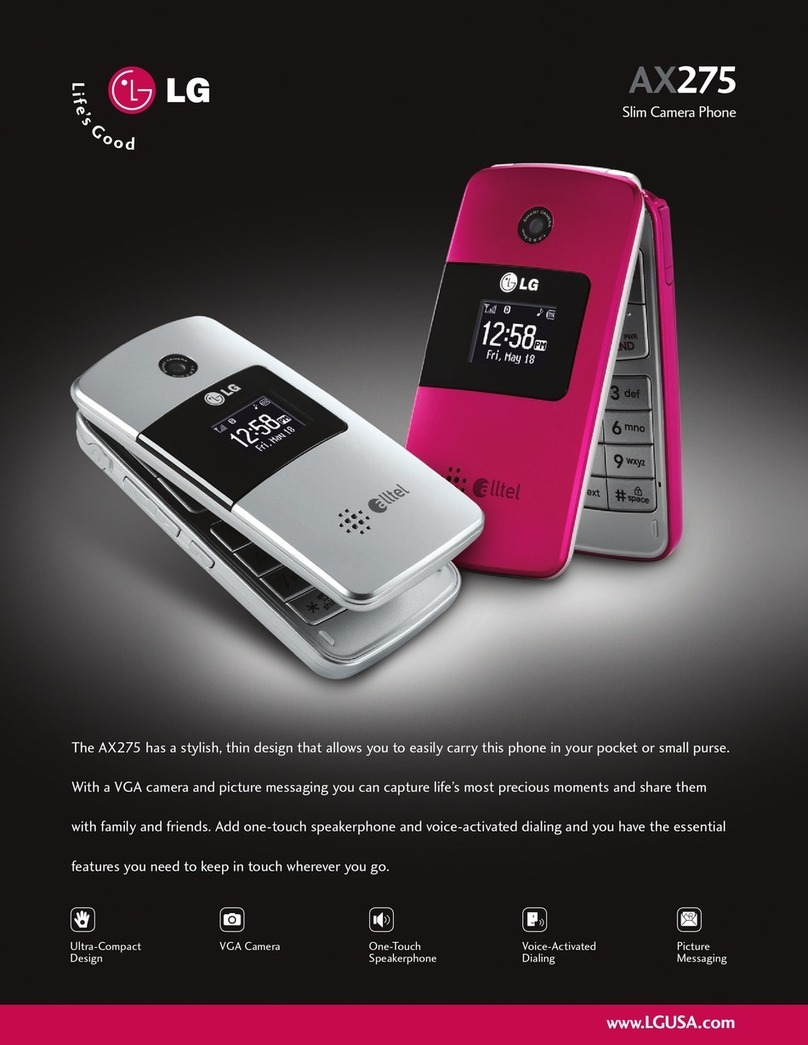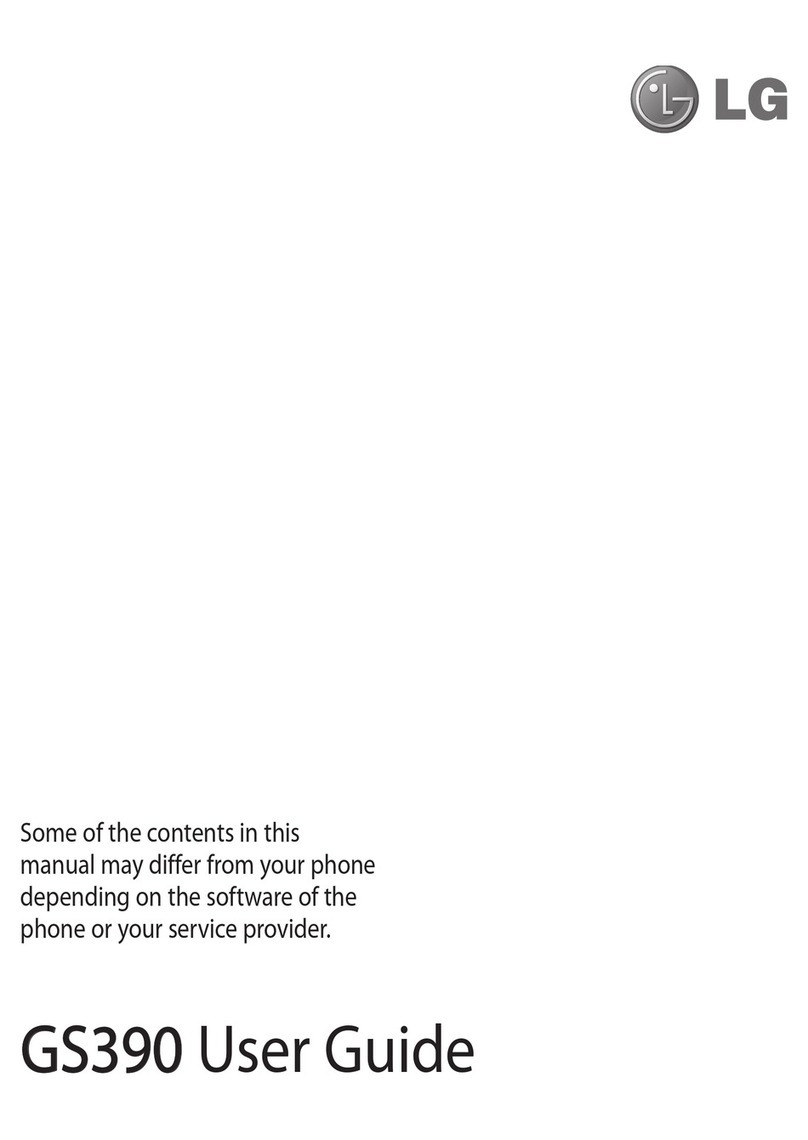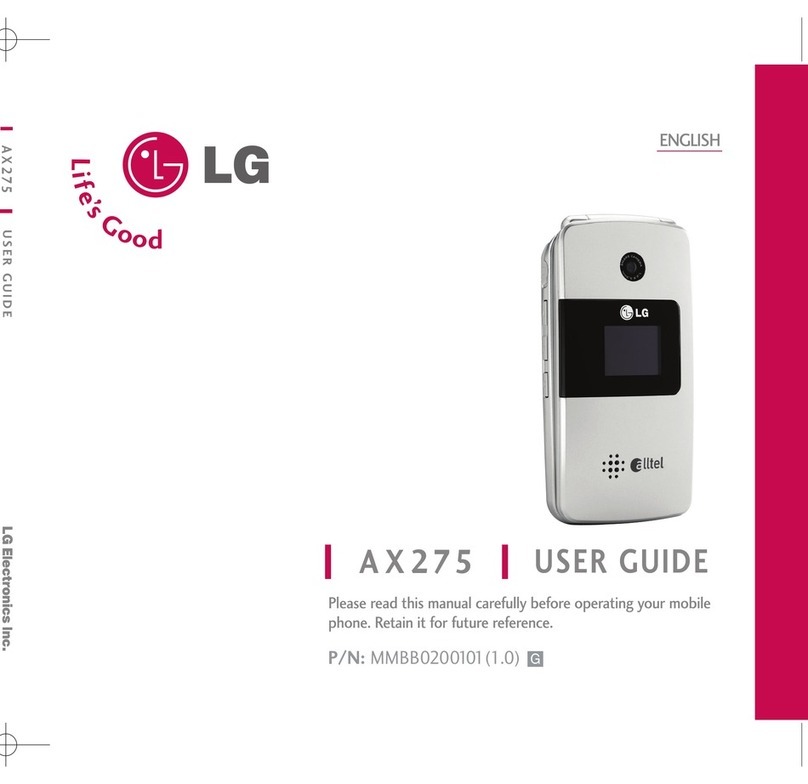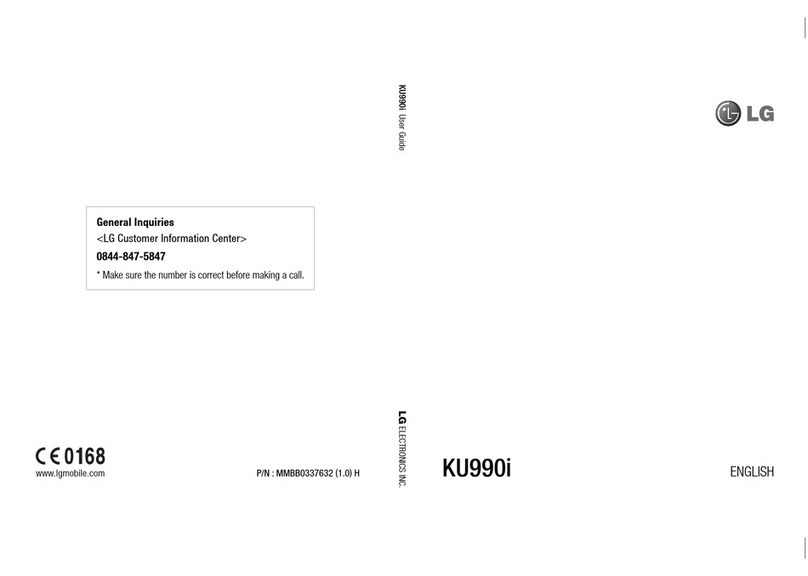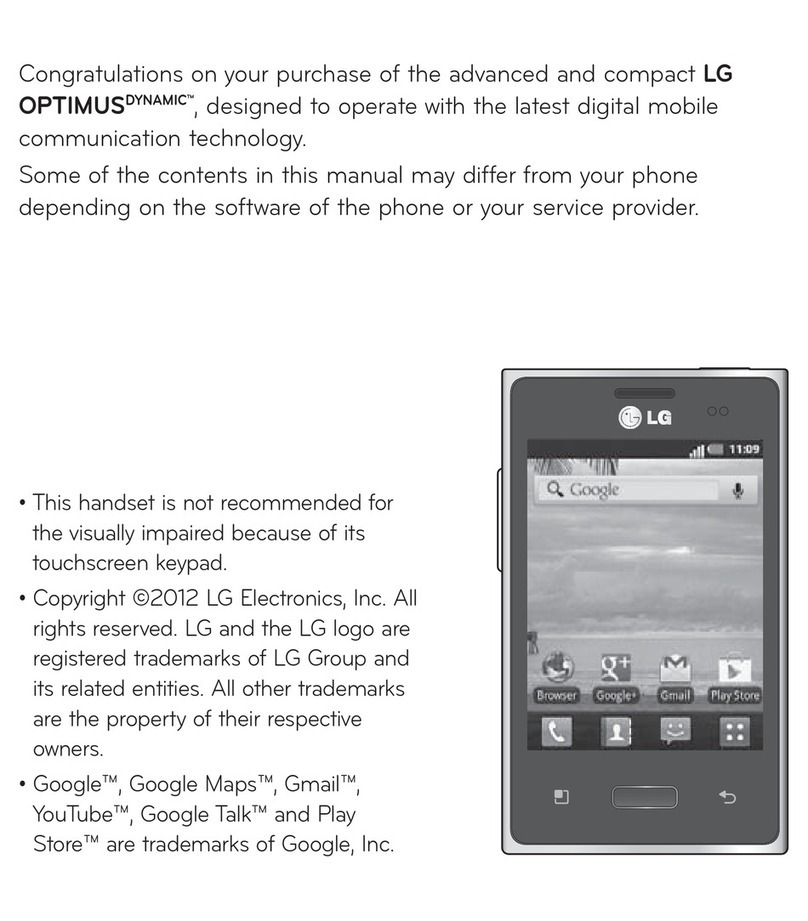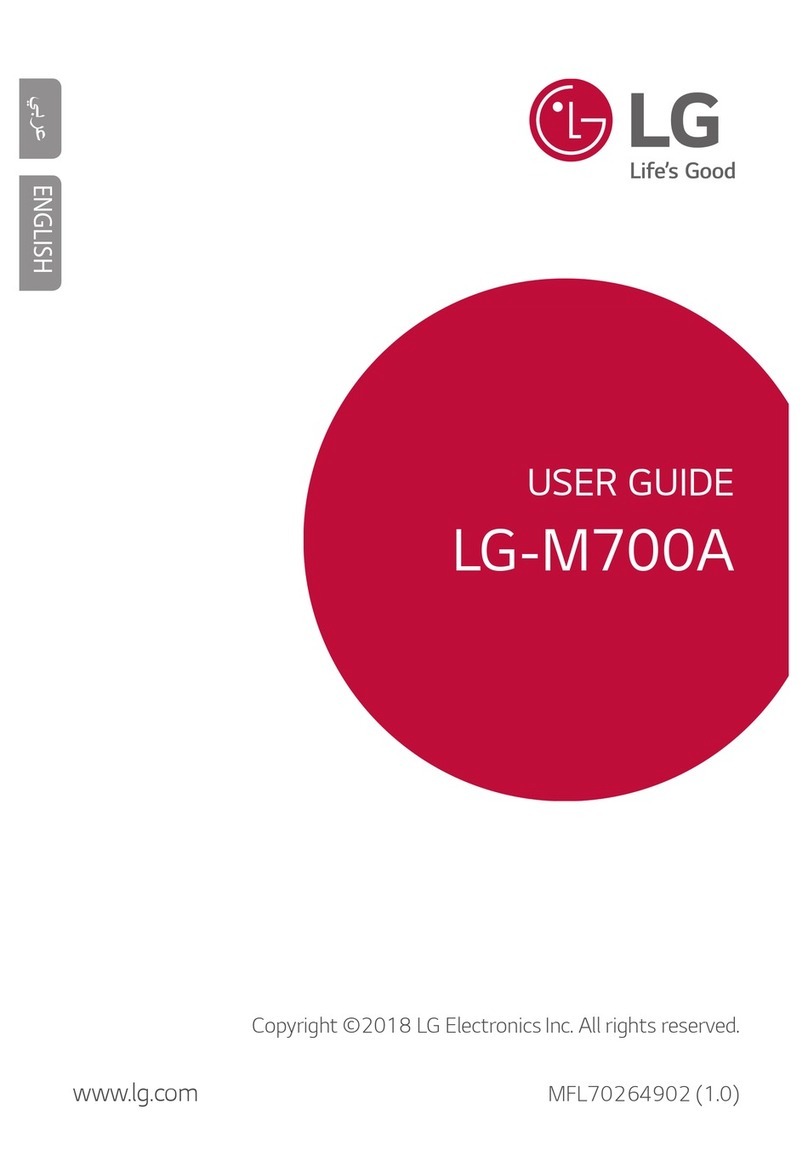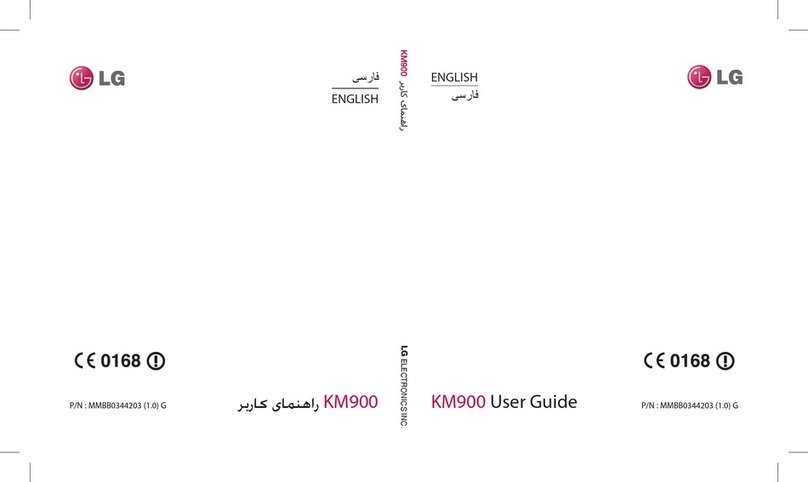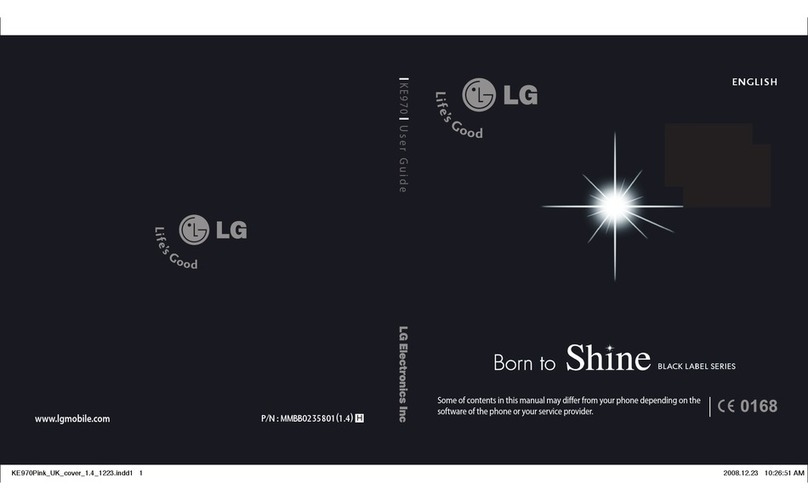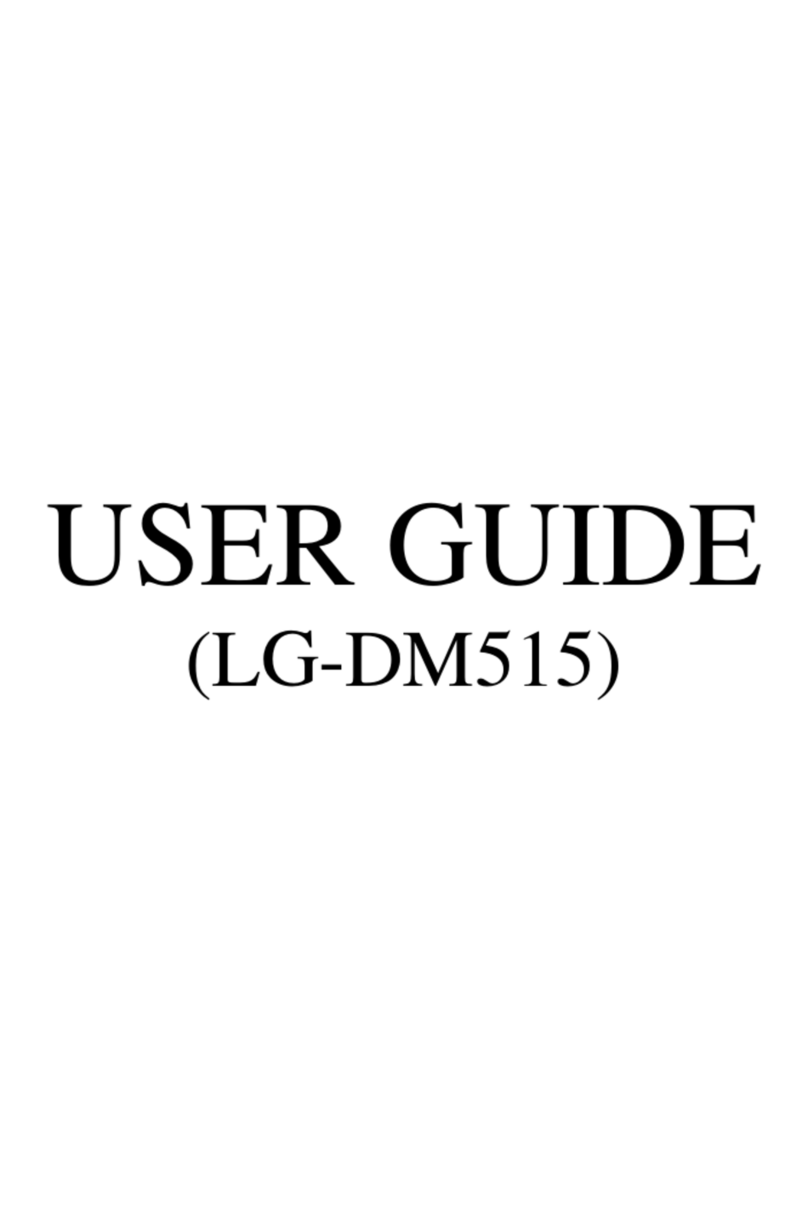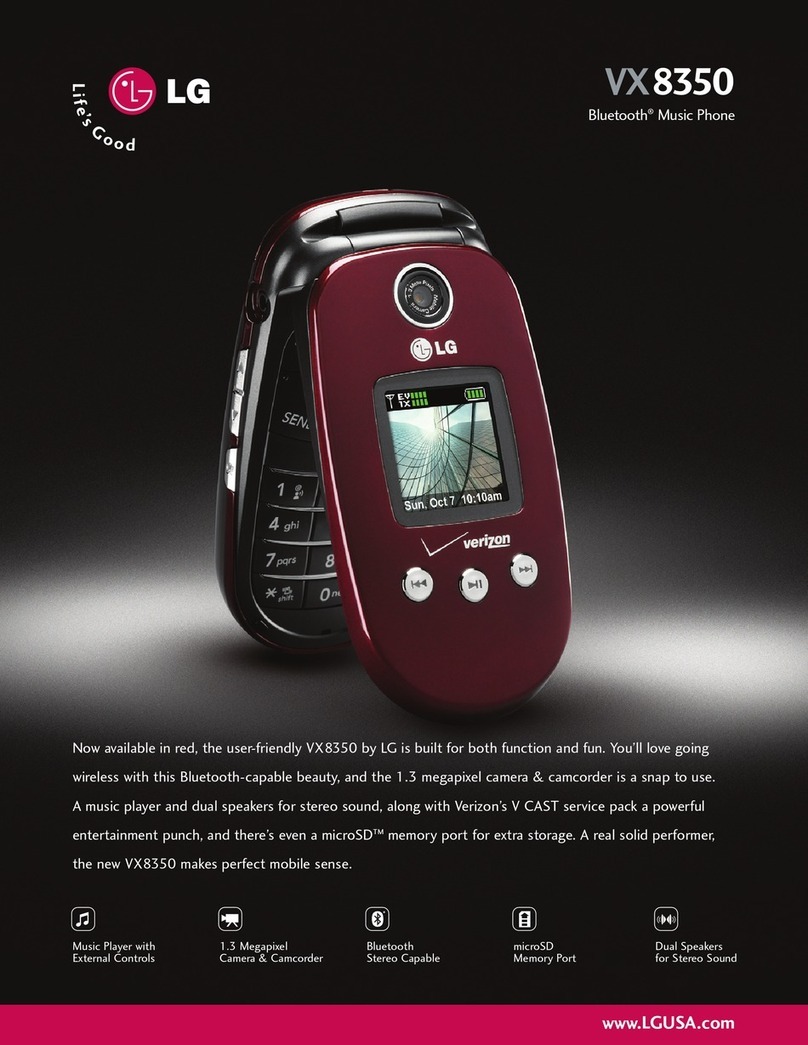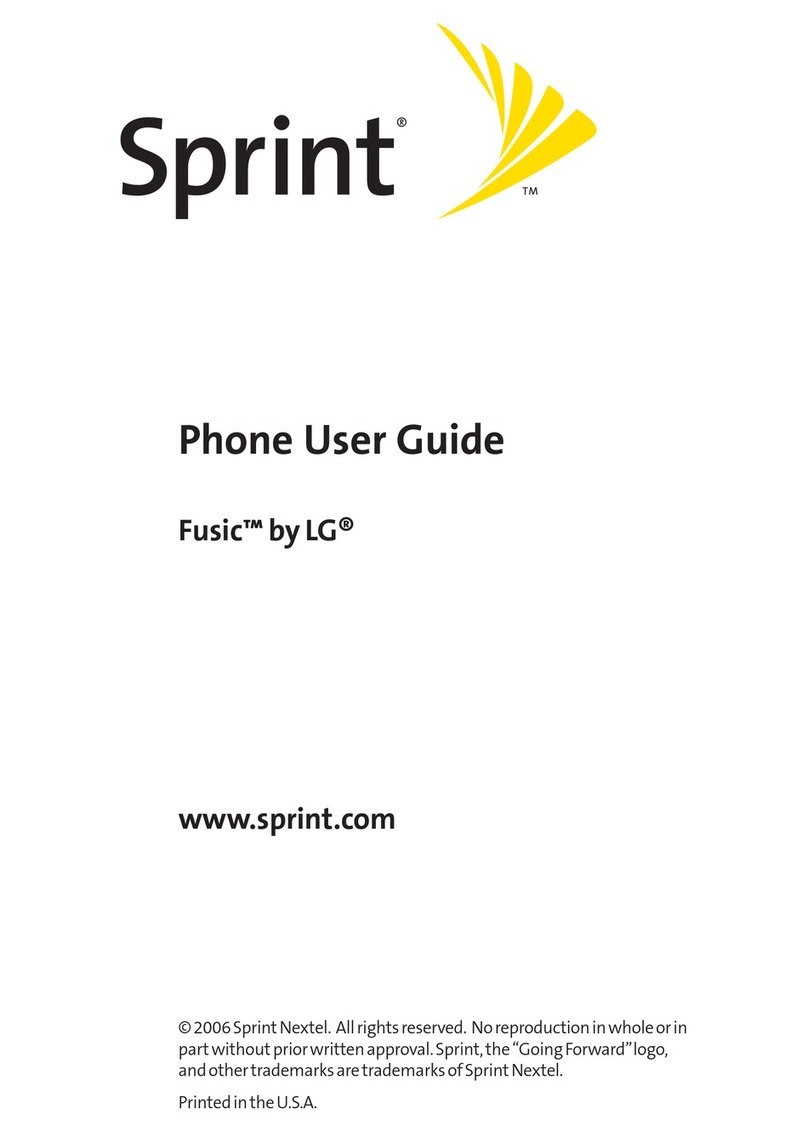8
Making a Push to Talk Call
The Push to Talk feature allows you to talk
to friends who have the same feature on
their phones. You can reach one of your
contacts with your phone open or closed.
1. Push and quickly release the PTT Key to access
your contact list. (Or press and hold the PTT Key
from standby mode to access the PTT History.)
2. Select the contact or group you want to
call. Make sure the contact or group shows
Available or Silent/Vibrate . (To go
directly to a contact, enter the name in the
search field and the list will auto-scroll instantly
as you type.)
3. Press and hold the PTT Key to activate the call.
A tone will immediately play indicating that you
have the floor and may begin speaking.
4. Release the PTT Key when done speaking.
5. To end a PTT session, press the End Key .
(You will be automatically disconnected
if there is no activity for 30 seconds.)
PUSH TO TALK GUIDE