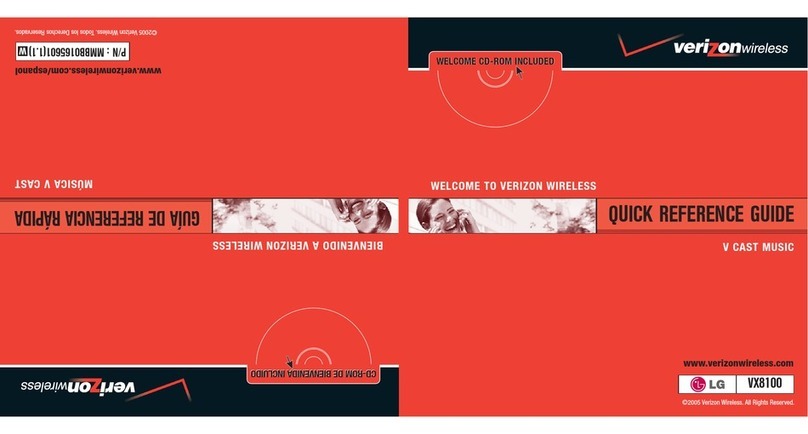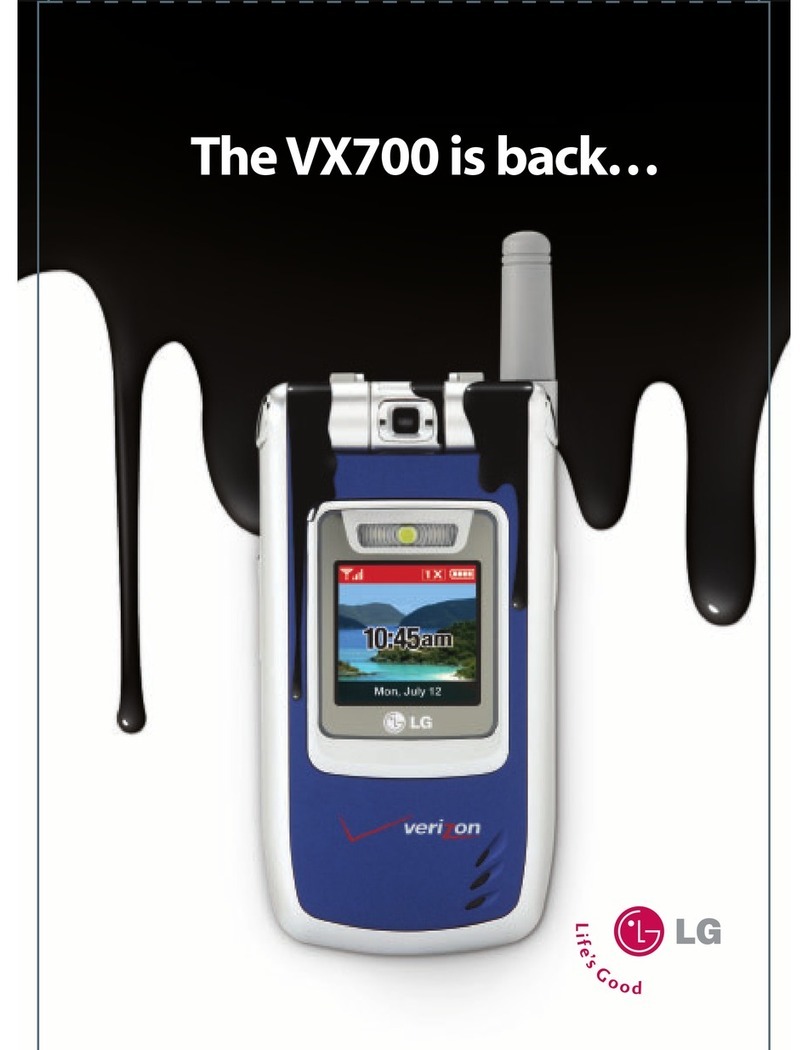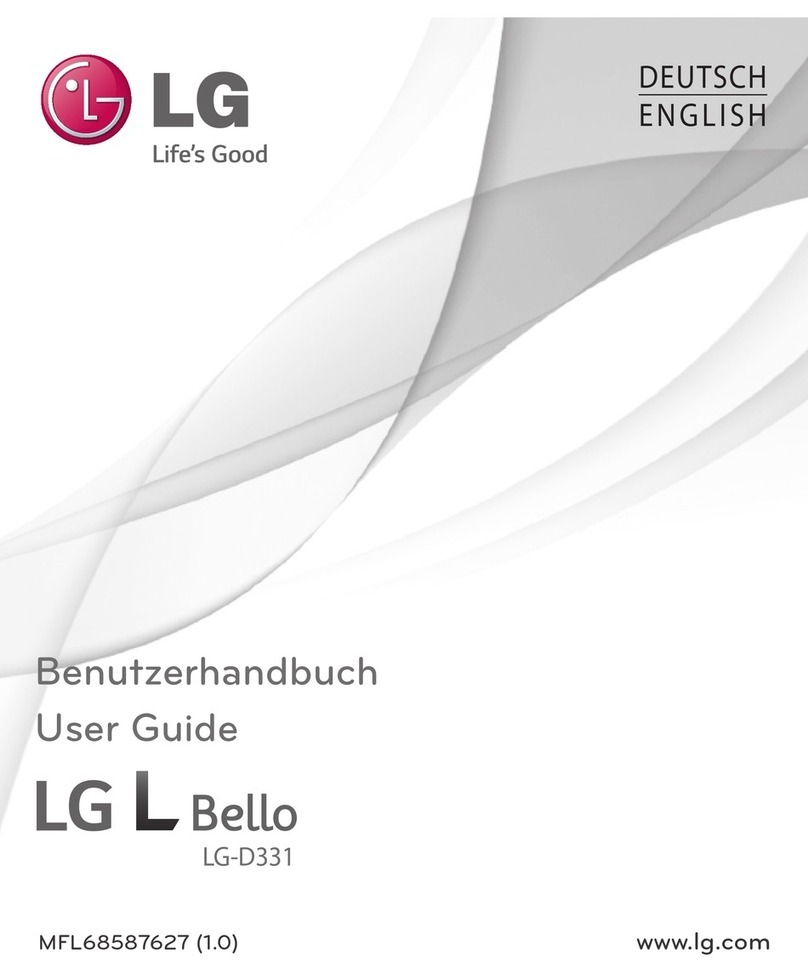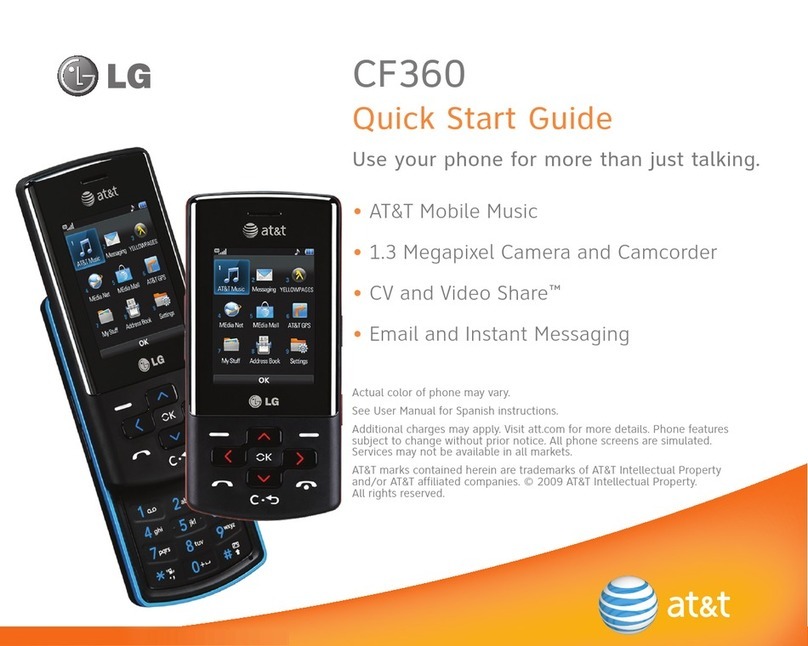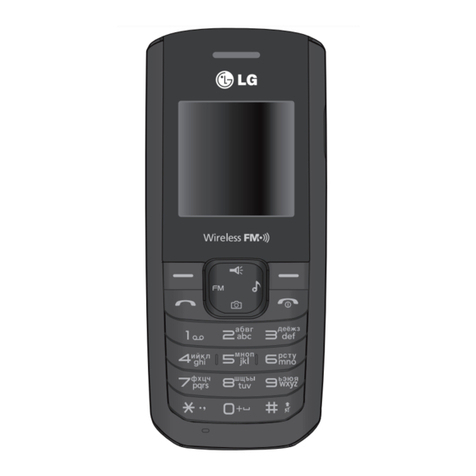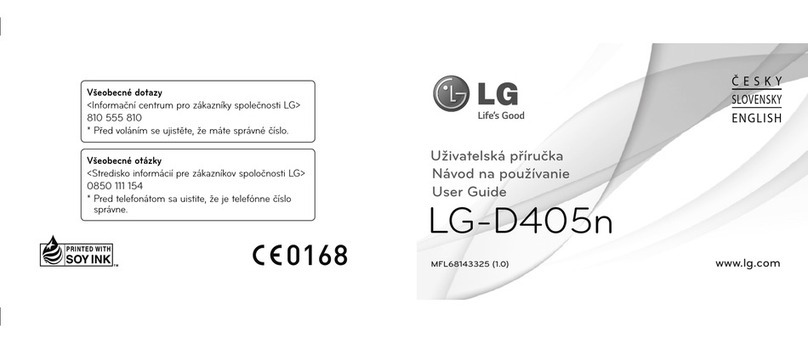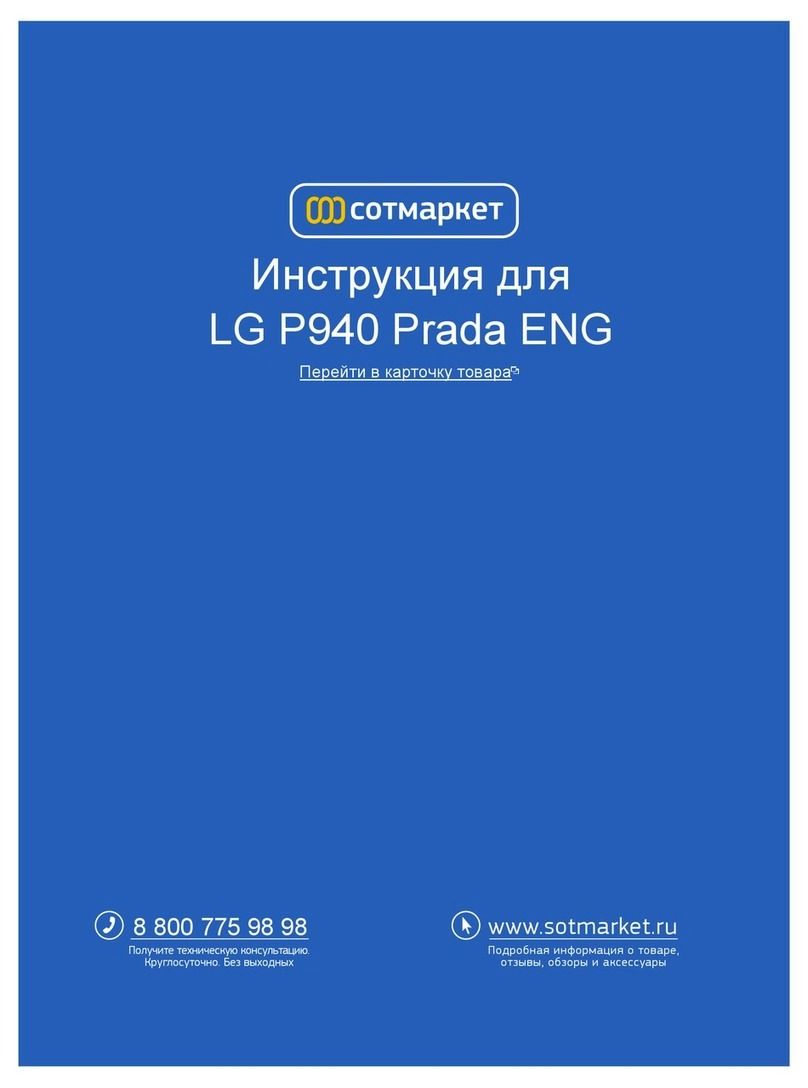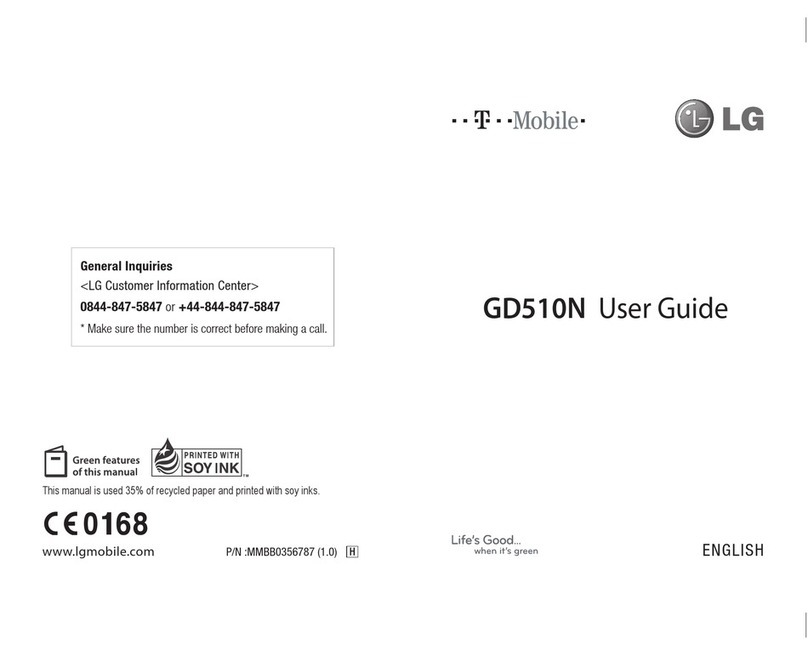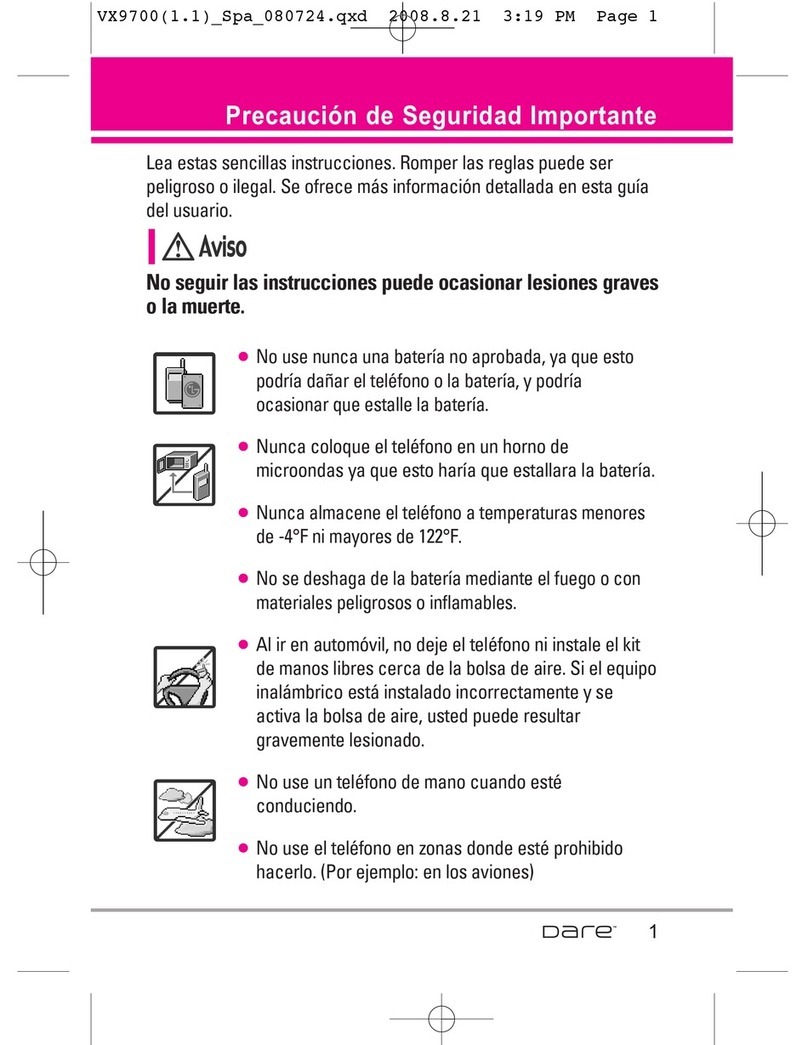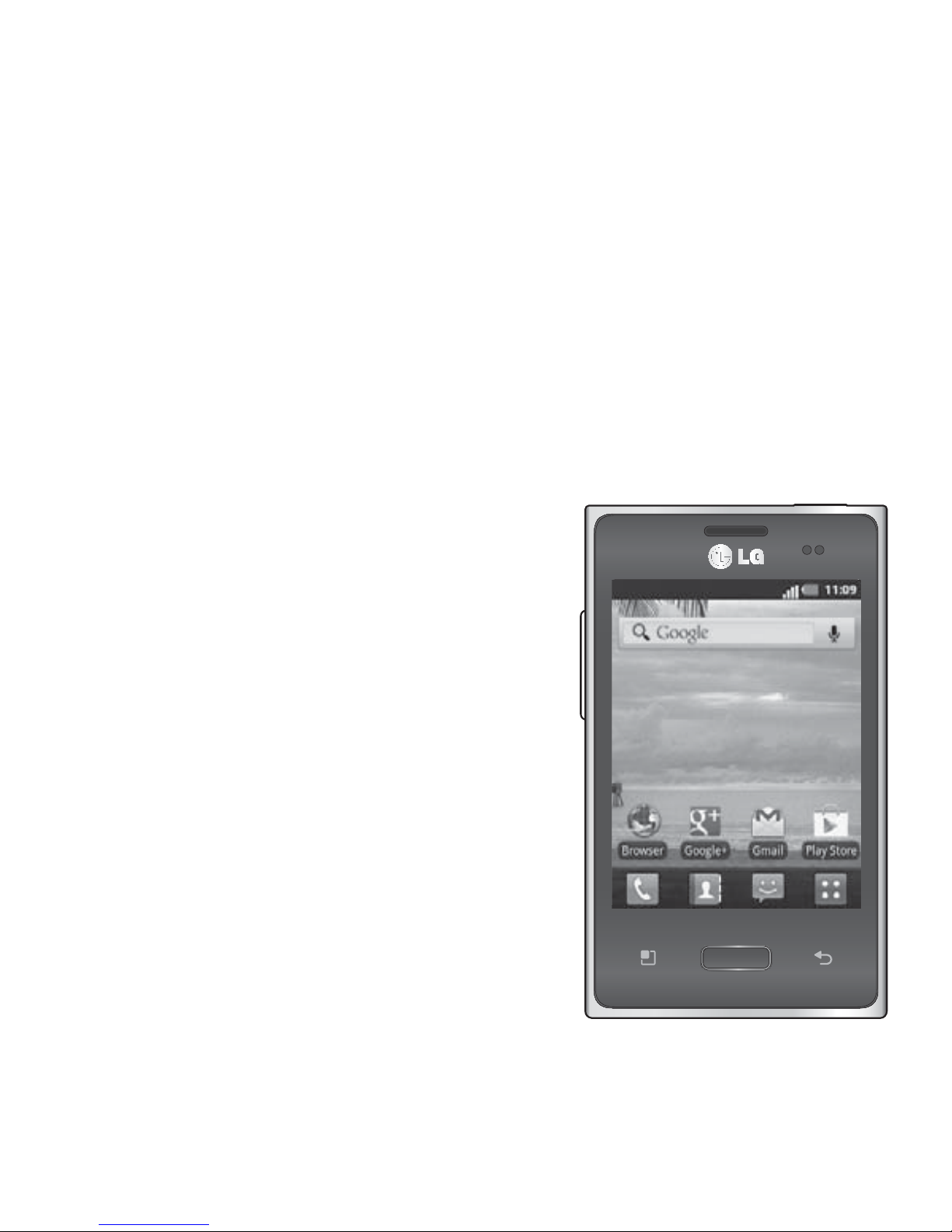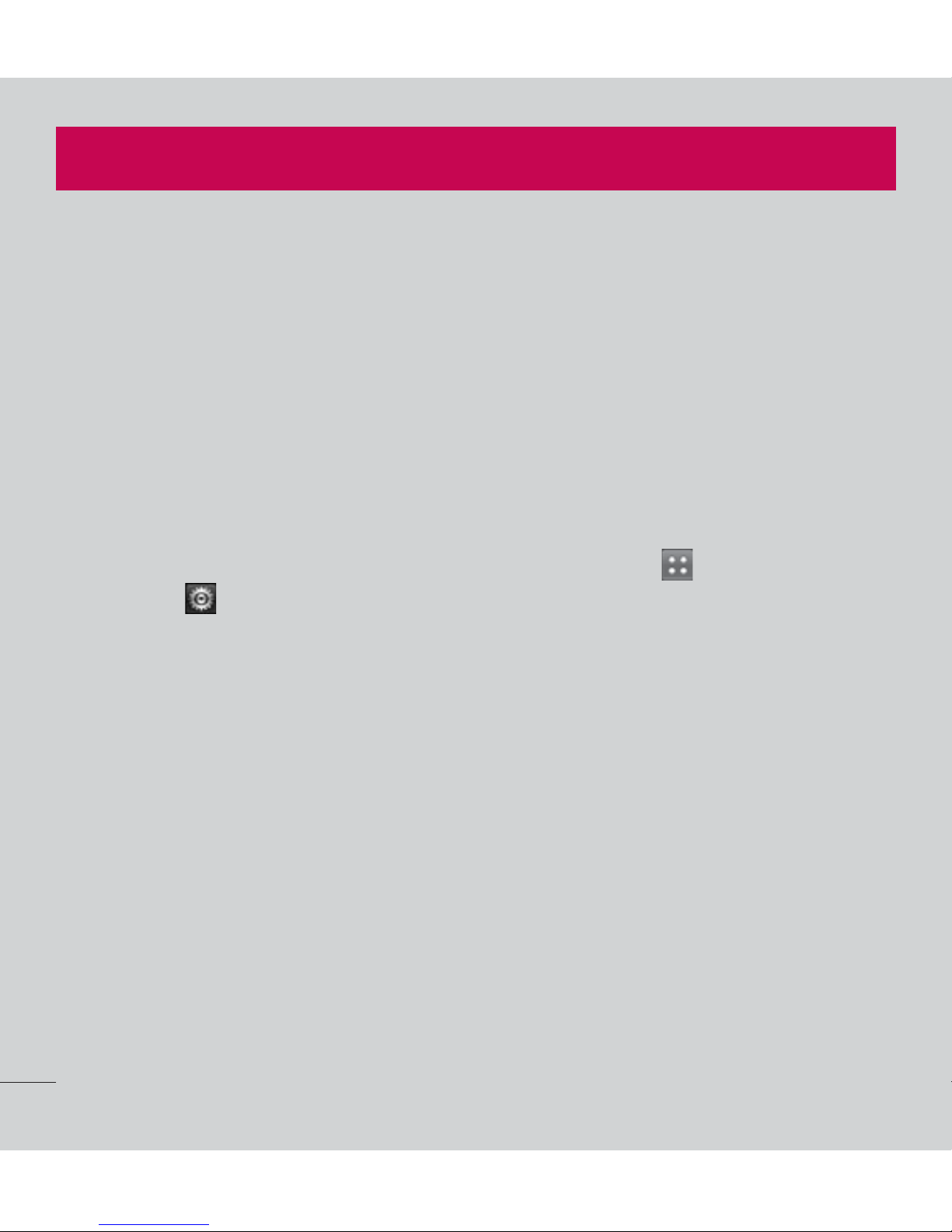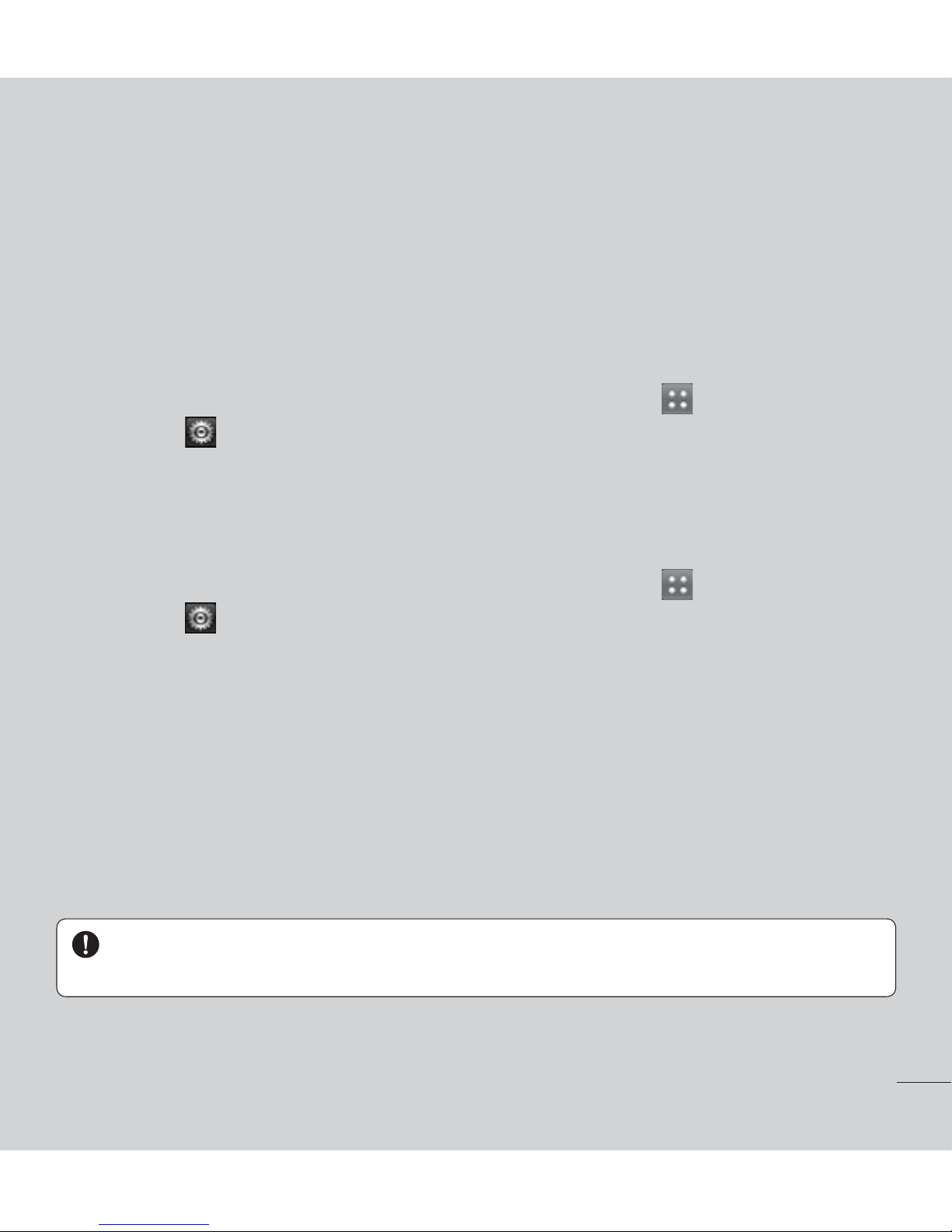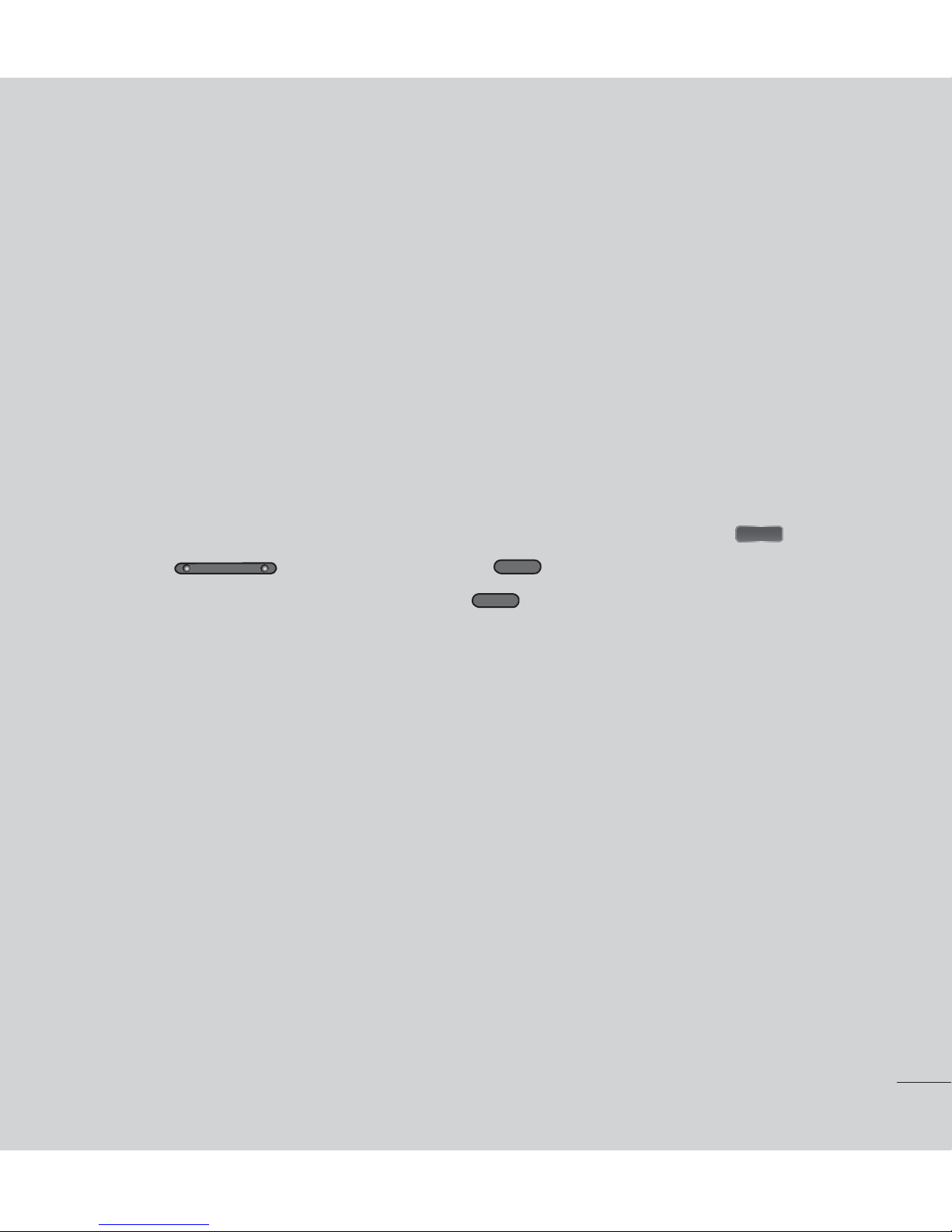3
Contents
Important notice.............................6
Getting to know your phone ........ 13
*OTUBMMJOHUIFCBUUFSZ.......................
Charging your phone .....................
*OTUBMMJOHUIFNFNPSZDBSE ...........
Formatting the memory card ......
Your Home screen ........................ 19
5PVDITDSFFOUJQT ............................
-PDLZPVSQIPOF..............................
Unlock screen..................................
Silent mode......................................
Home screen panels ......................
"EEJOHXJEHFUTUPZPVS)PNF
screen ................................................
Returning to recently-used
applications......................................
Notifications panel .........................
Viewing the Status Bar .................
On-screen keyboard.......................
2VJDL.FNP .....................................
Google Account Setup................ 30
Connecting to Networks and
Devices .......................................... 31
5VSOJOHPO8J'J...............................
$POOFDUJOHUP8J'J........................
Connecting to Bluetooth Devices
$POOFDUJOHUP7JSUVBM1SJWBUF
Networks ...........................................
$POOFDUJOHUP.PCJMF/FUXPSLT 33
8PSLJOH8JUI4FDVSF$FSUJżDBUFT
Calls .............................................. 35
.BLJOHBDBMM....................................
Calling your contacts.....................
"OTXFSJOHBOESFKFDUJOHBDBMM...
"EKVTUJOHDBMMWPMVNF....................
.BLJOHBTFDPOEDBMM ....................
Viewing your call logs....................
Call settings ......................................
Contacts ....................................... 38
Searching for a contact................
"EEJOHBOFXDPOUBDU...................
Favorite contacts.............................
Messaging .................................... 40
.FTTBHJOH ........................................
Sending a message ......................
5ISFBEFECPY...................................
Using Smilies.....................................
Changing your message settings