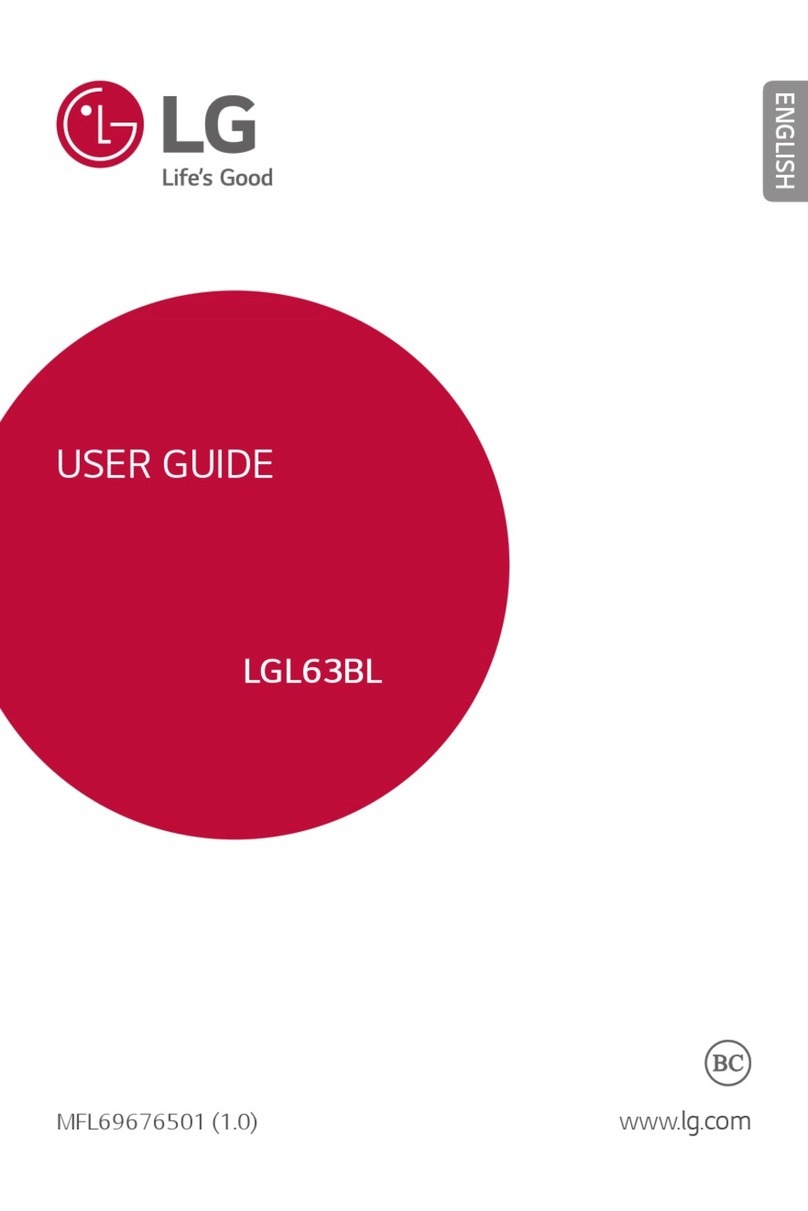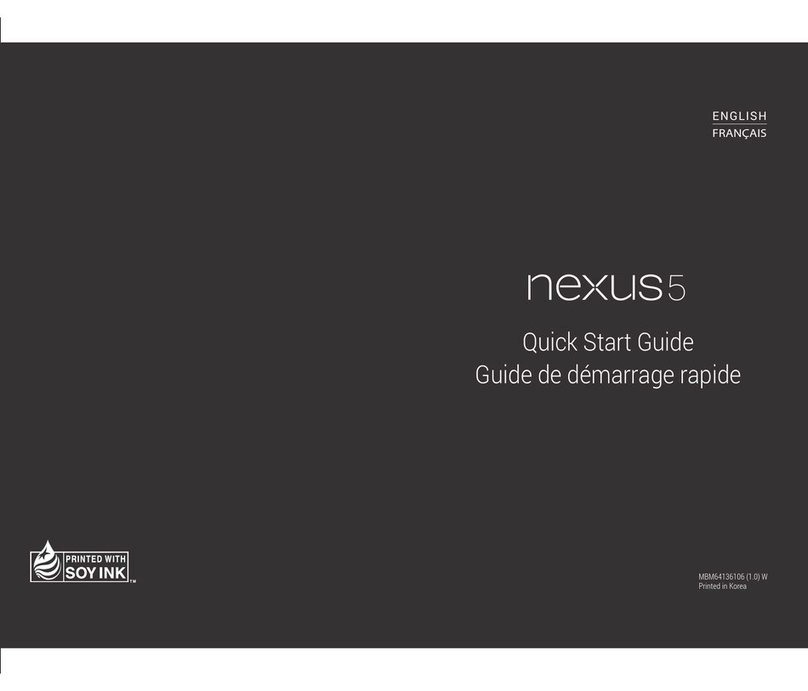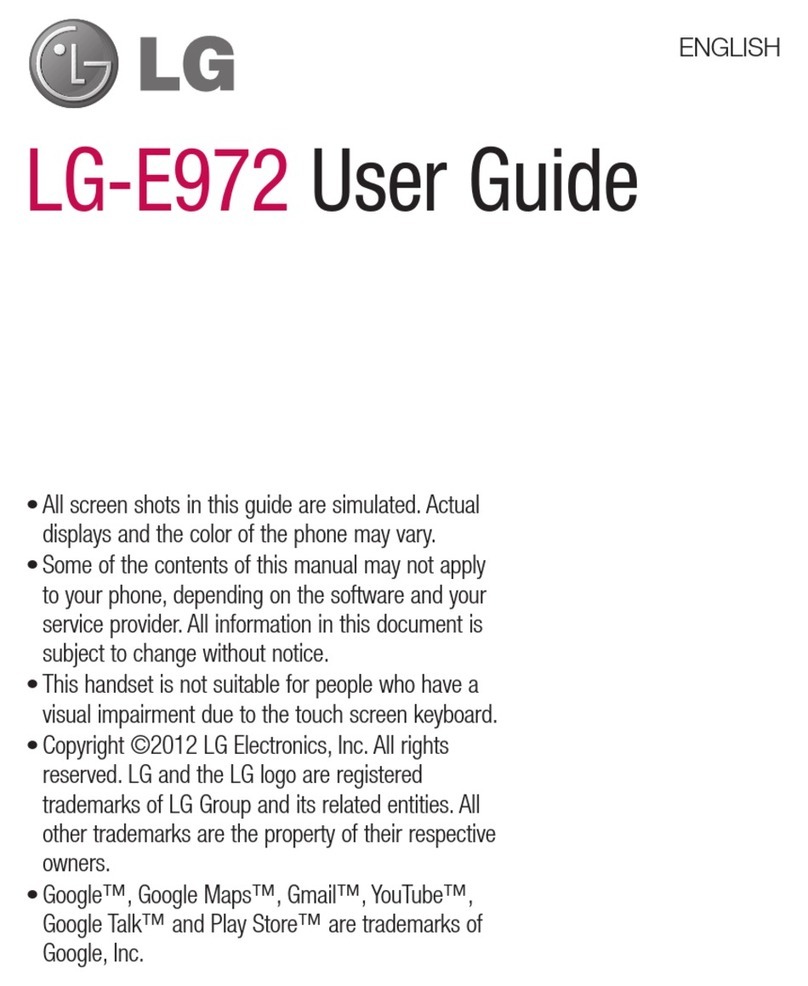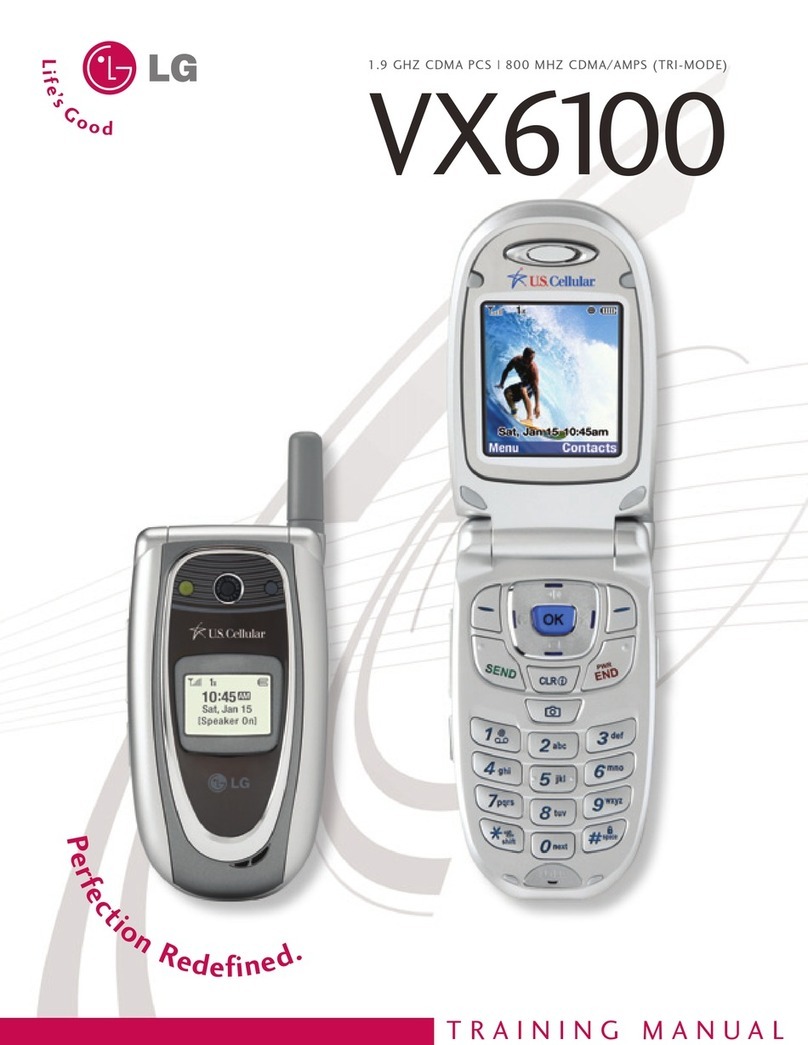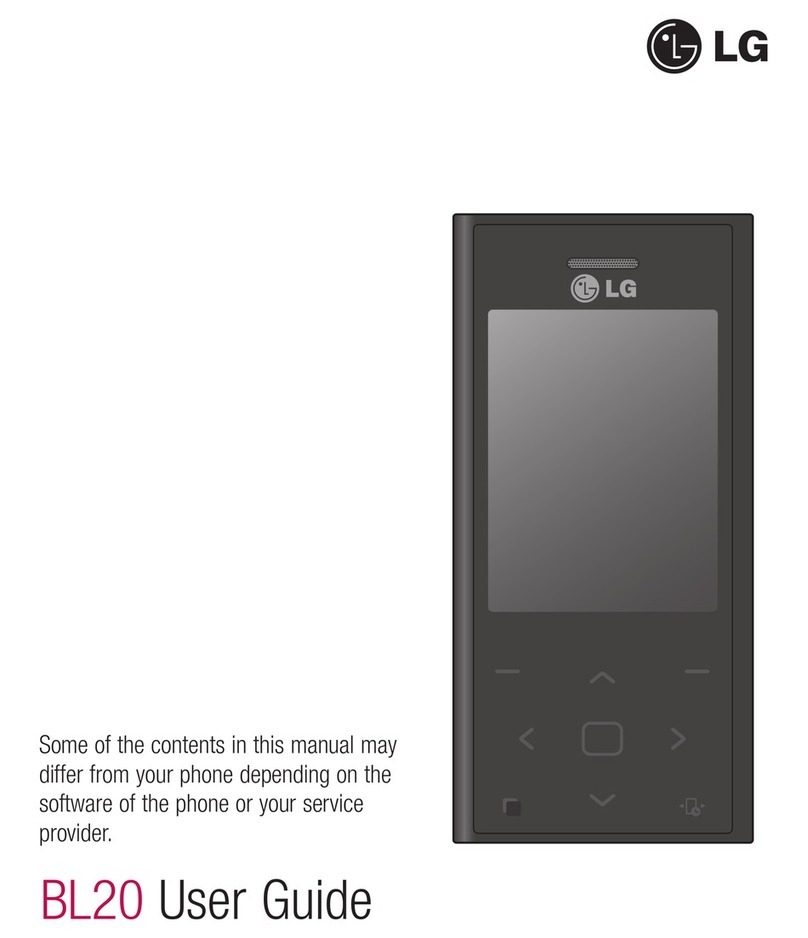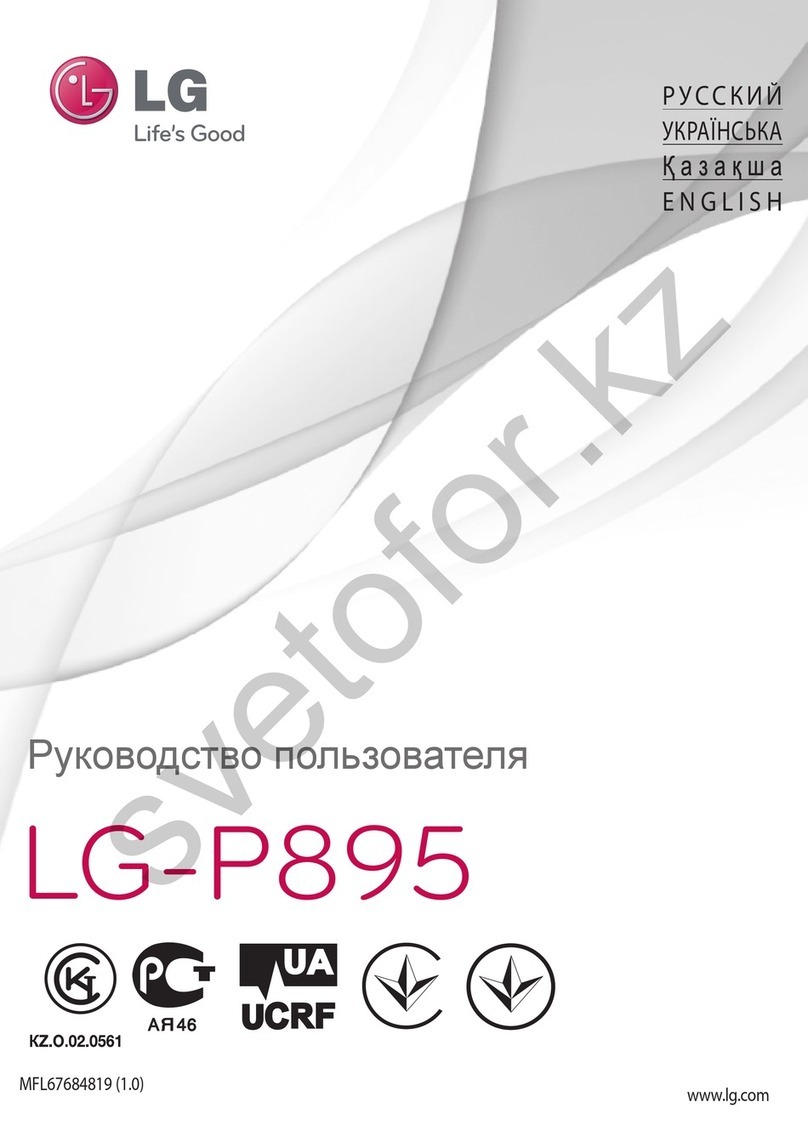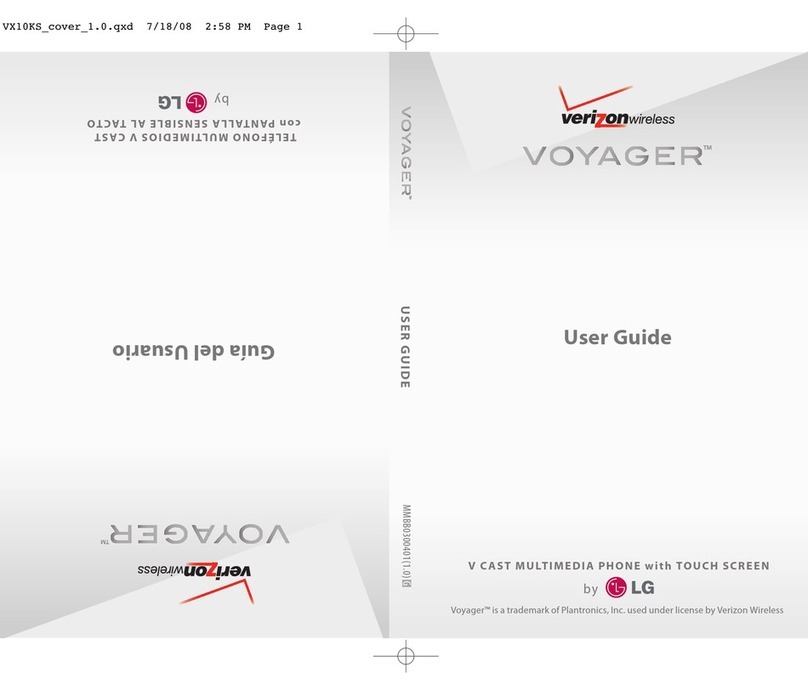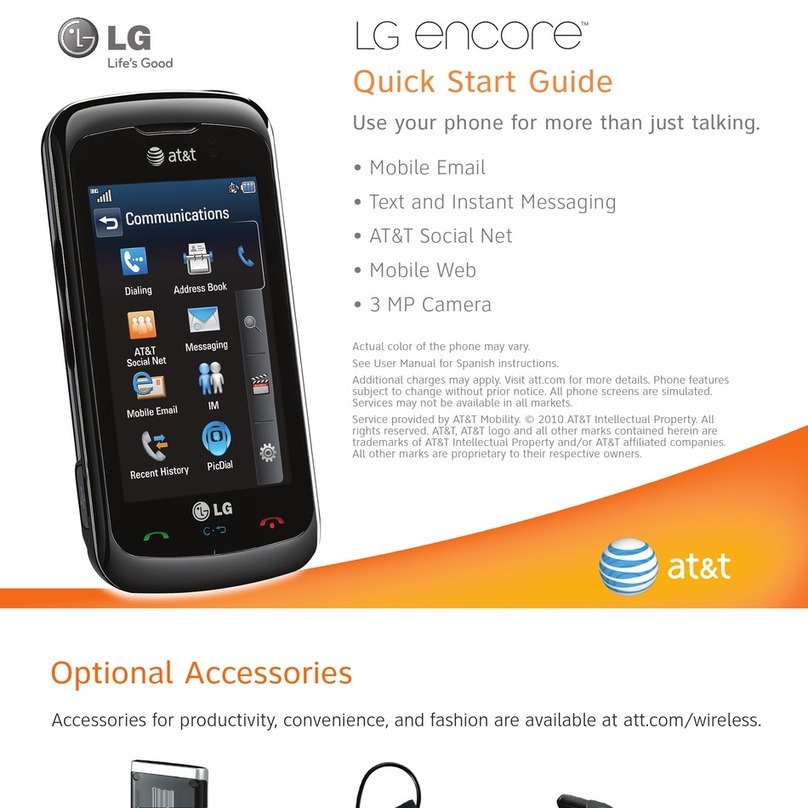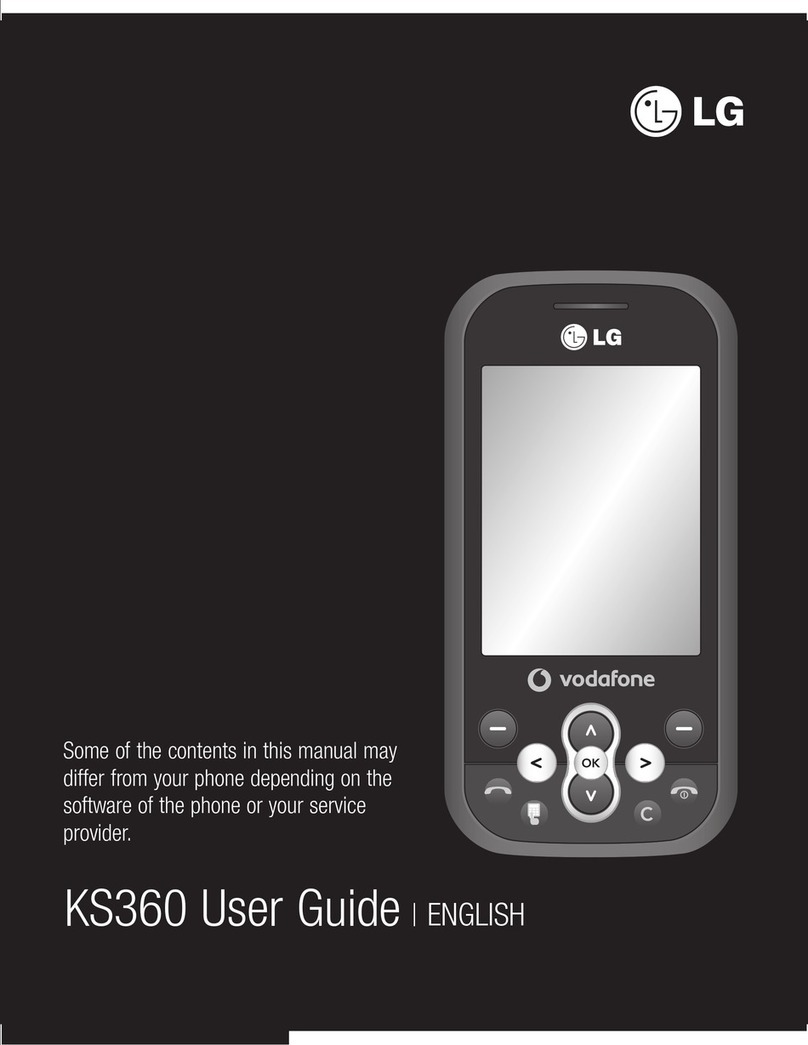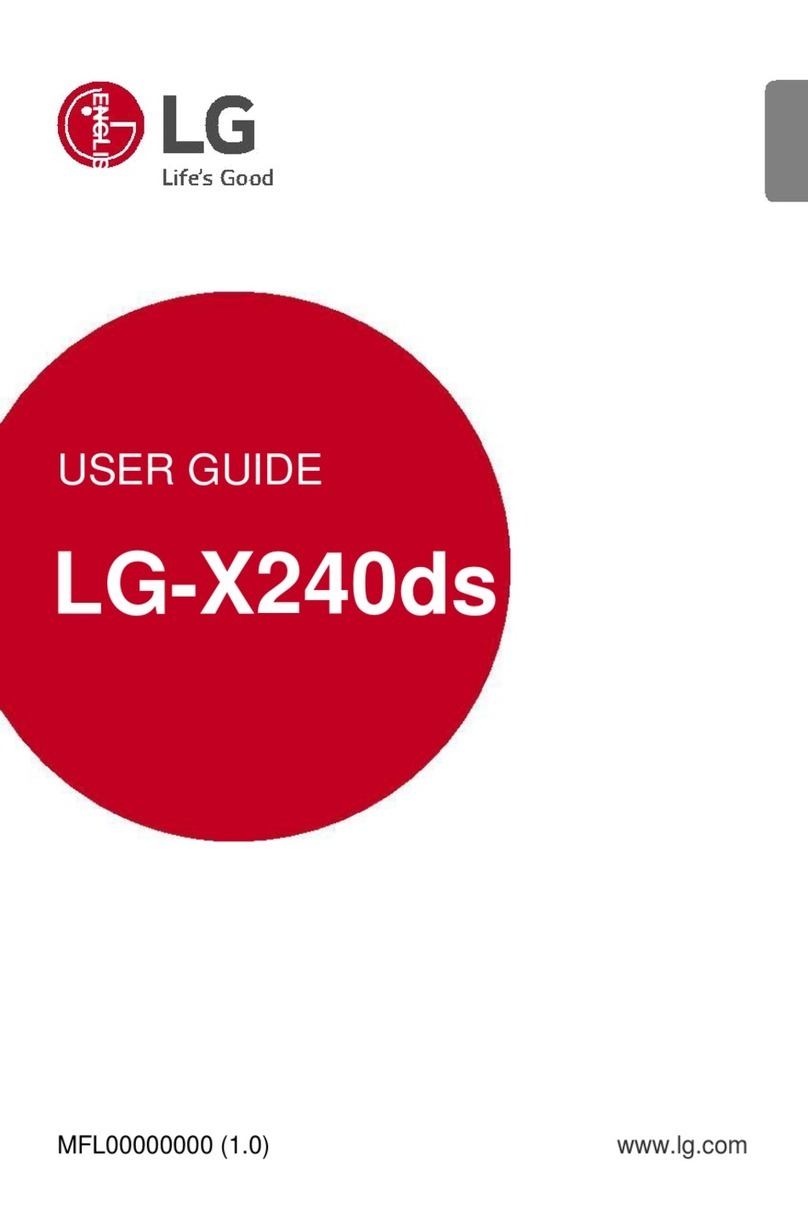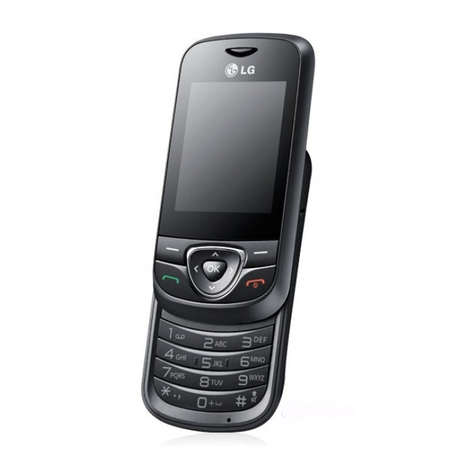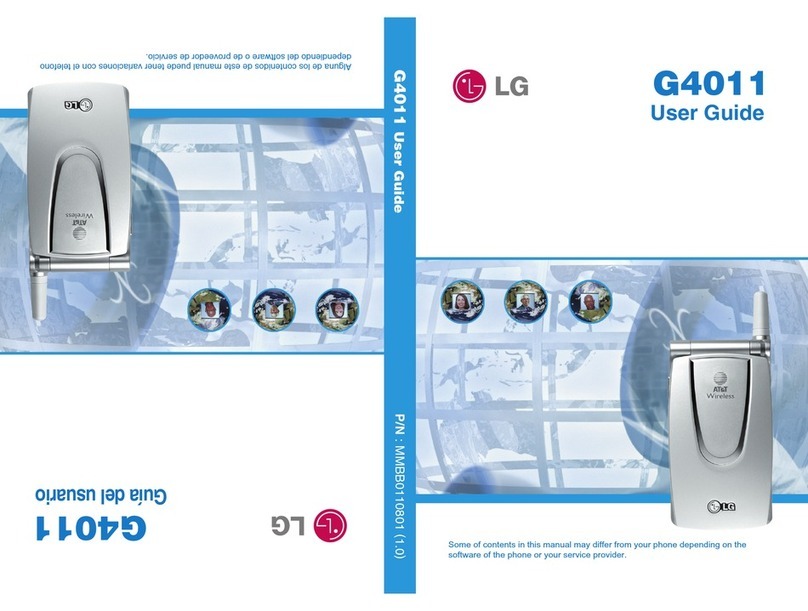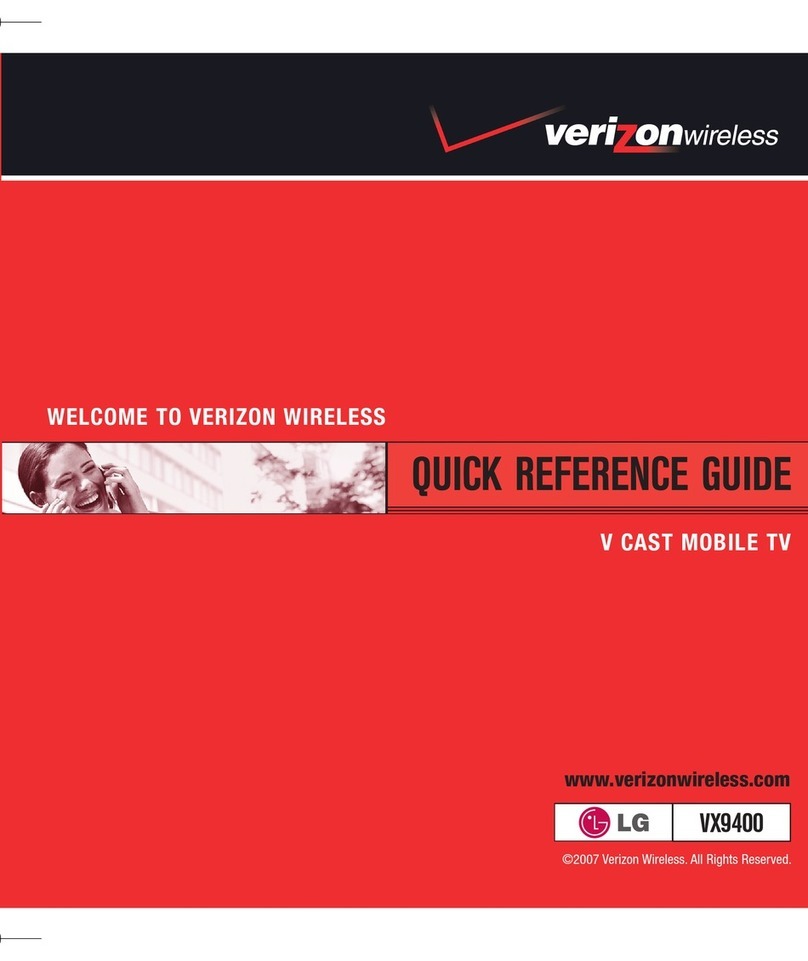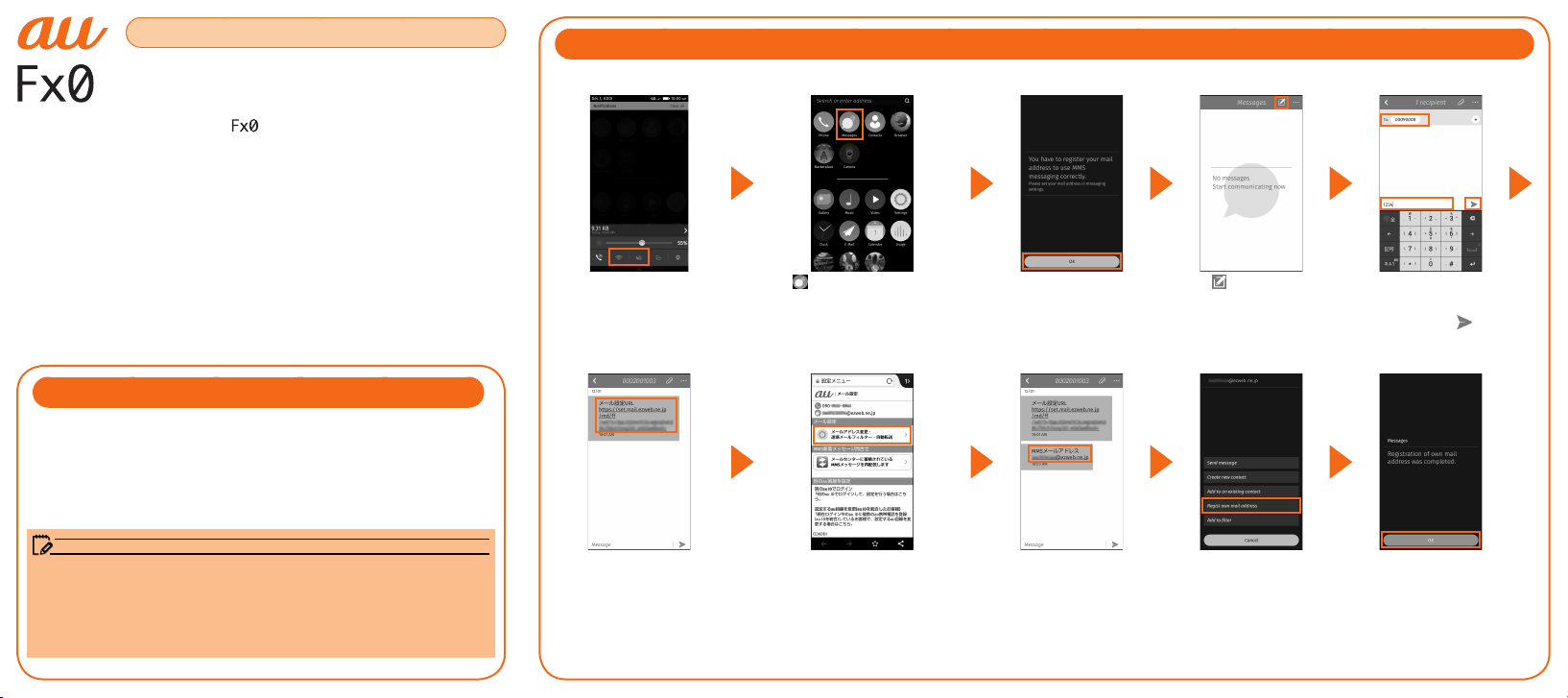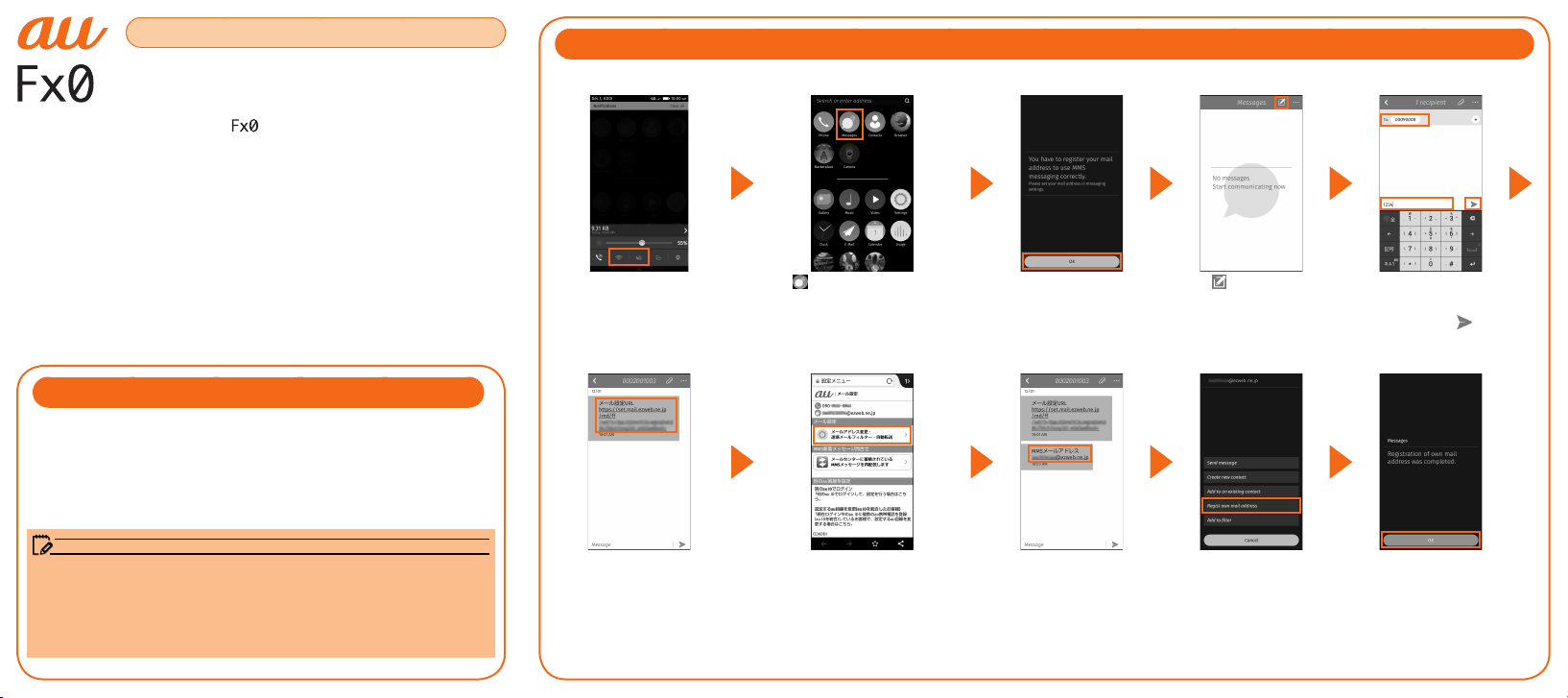
Please read this manual rst
MFL68705801
All company names and product names in this guide are trademarks or registered
trademarks of the respective companies.
The TM and ® marks may be omitted in this guide.
Sold by: KDDI CORPORATION, OKINAWA CELLULAR
TELEPHONE COMPANY
Imported by: LG Electronics Japan, Inc.
Manufactured by: LG Electronics Inc.
December 2014, 1st Edition
LGL25 Messages
(MMS/SMS) Setting Guide
Thank you for purchasing the " (LGL25)" (simply called the
"product" from here on).
This "Messages (MMS/SMS) Setting Guide" describes the initial
settings for using MMS (@ezweb.ne.jp) of the product.
For descriptions on various functions, refer to the "Basic Manual".
Before using the product, be sure to read the "Basic Manual" and the
"Notes on Usage" to ensure correct and safe use.
Initial settings of MMS
■For new contracts (customers newly acquiring @ezweb.ne.jp address)
Slide the status bar
downwards u Disable
"Wi-Fi" and turn on "Data
connection"
* This setting cannot be used via
wireless LAN (Wi-Fi
®
).
Tap " " on the home screen When the screen
related to mail address
settings is displayed,
conrm the contents
and tap "OK"
Tap " " on the
Messages screen
In "To:" eld, input
"00090008" u In
"Message" eld, input
"1234" u Tap " "
After sending, you will receive
a message with a URL in it.
Tap the URL in the
received message
Tap "メールアドレス変更・迷惑メール
フィルター・自動転送 (Change mail
address/Spam lter/Auto sending)"
u Follow the screen instructions to
change the MMS address
After changing the MMS address, you will receive
a message with a new MMS address in it.
* The 4-digit password you set at the time
of purchase is required.
Tap the MMS address
included in the
received message that
was set in step 7
Tap "Regist own mail
address"
Tap "OK"
Initial settings of MMS
complete.
"Messages" application
Use "Messages" application to send or receive SMS and MMS (@ezweb.ne.jp).
• SMS is a service for cell phone users to send and receive messages via
phone number. You can also send messages to an overseas phone number.
• MMS (@ezweb.ne.jp) is a service that you can send or receive messages
with cell phones and PCs that support MMS. After initial settings, you will
get an MMS address automatically. You can change the MMS address
later.
memo
• When using MMS (@ezweb.ne.jp), subscription to LTE NET is required.
If you did not subscribe to it, contact an au shop or Customer Service
Center.
• The initial settings and the sending/receiving MMS (@ezweb.ne.jp) cannot
be used via wireless LAN (Wi-Fi®).
• When using SMS, the initial settings of MMS are required.
a b c d e
jf gh i