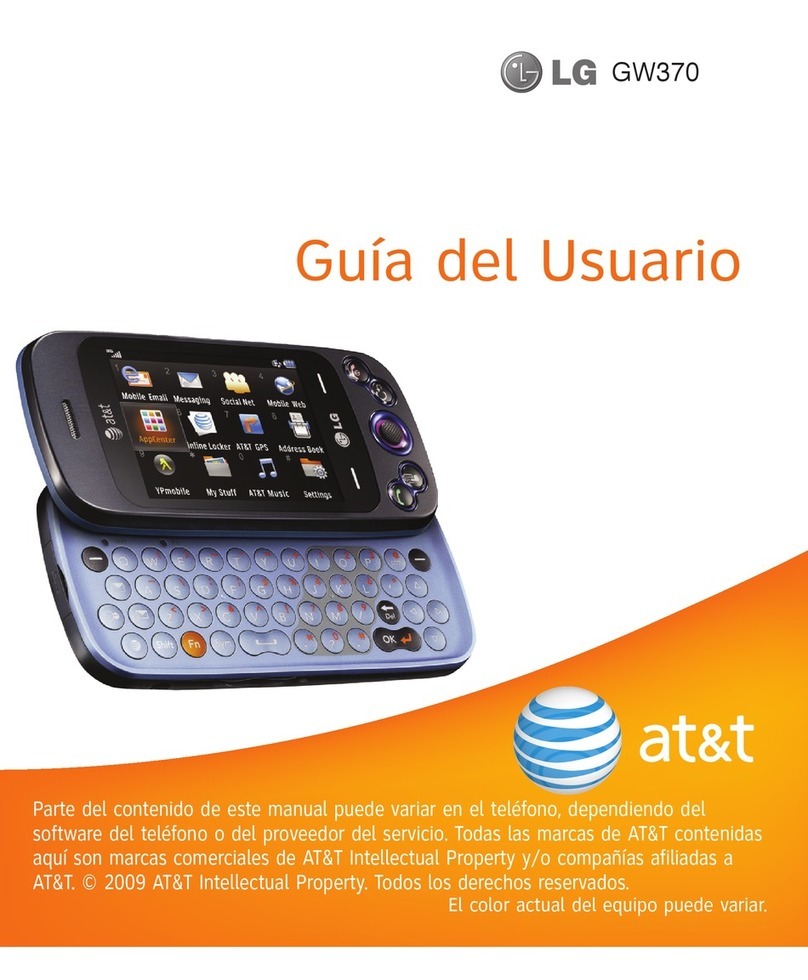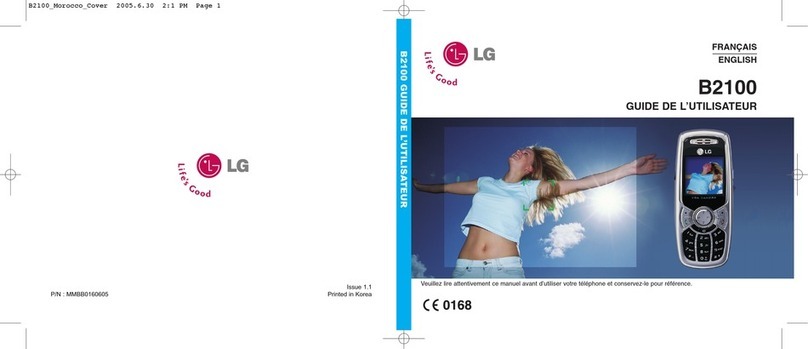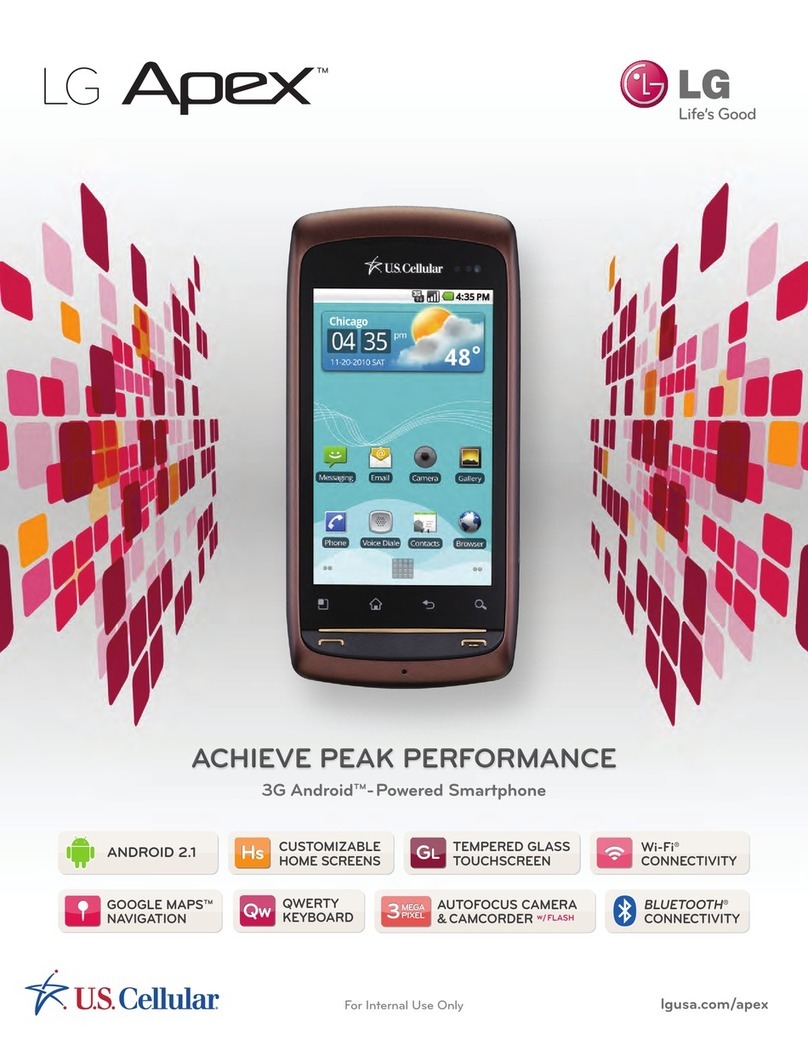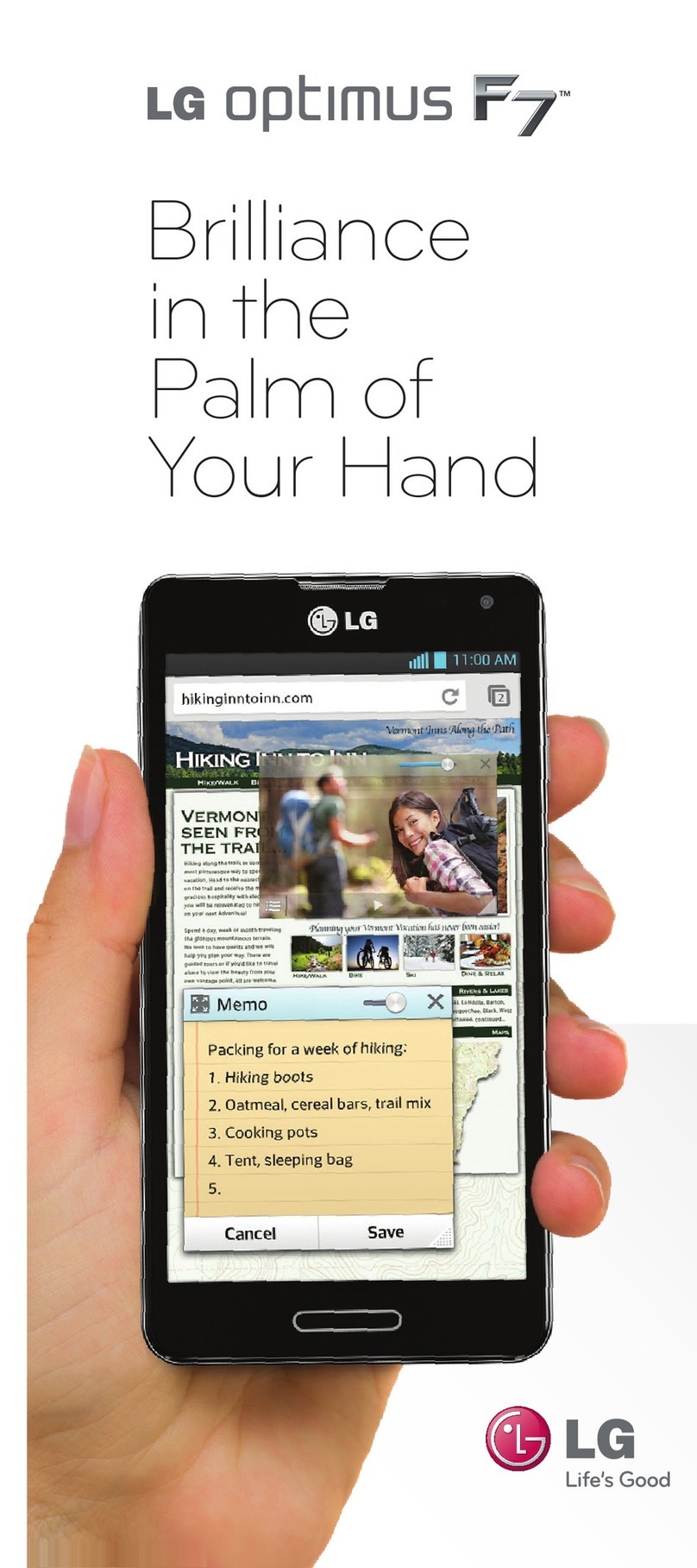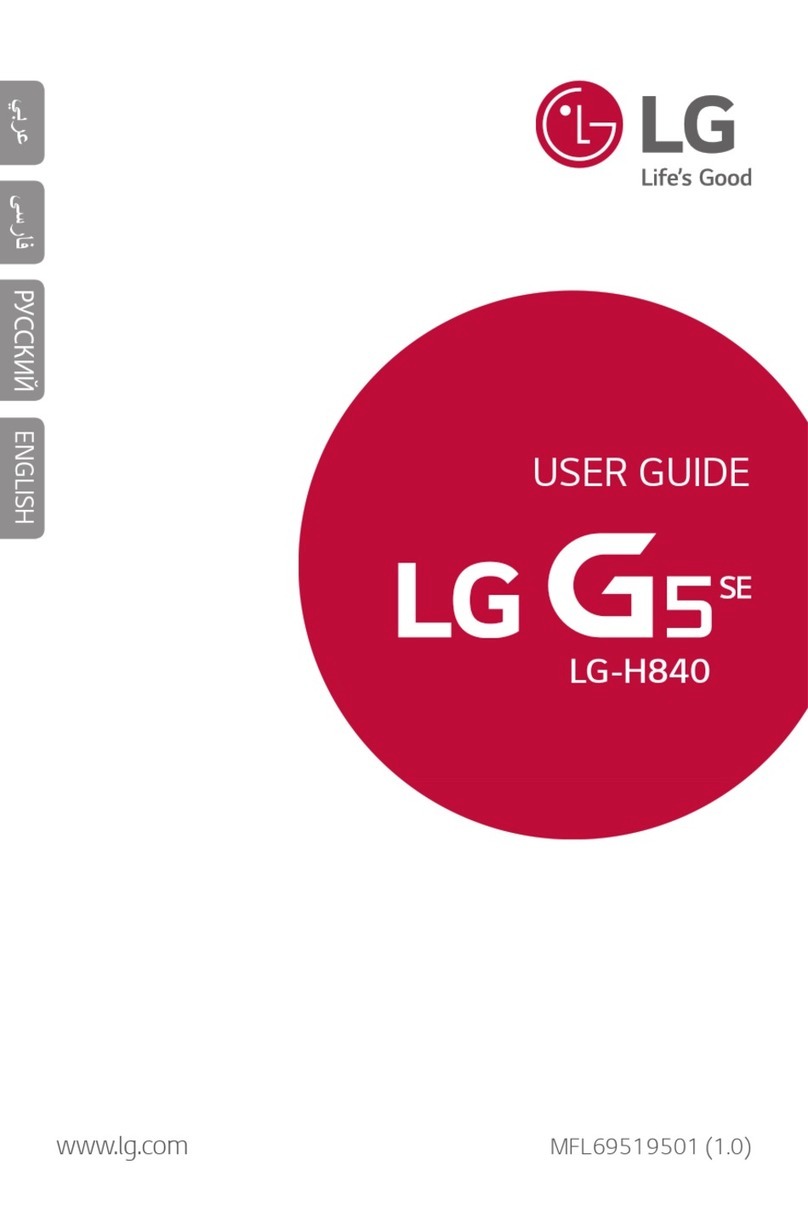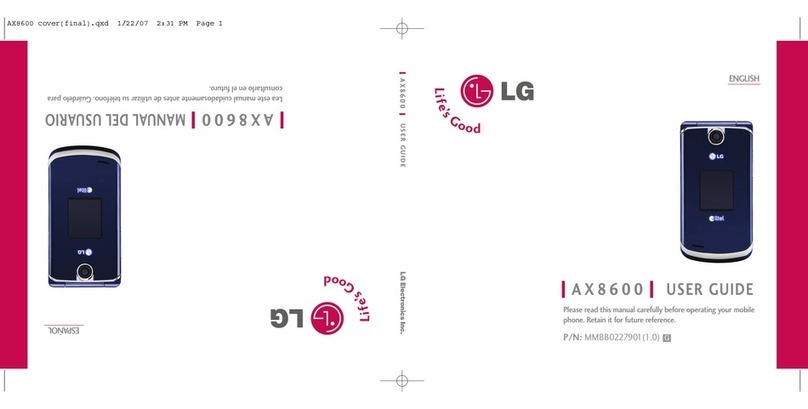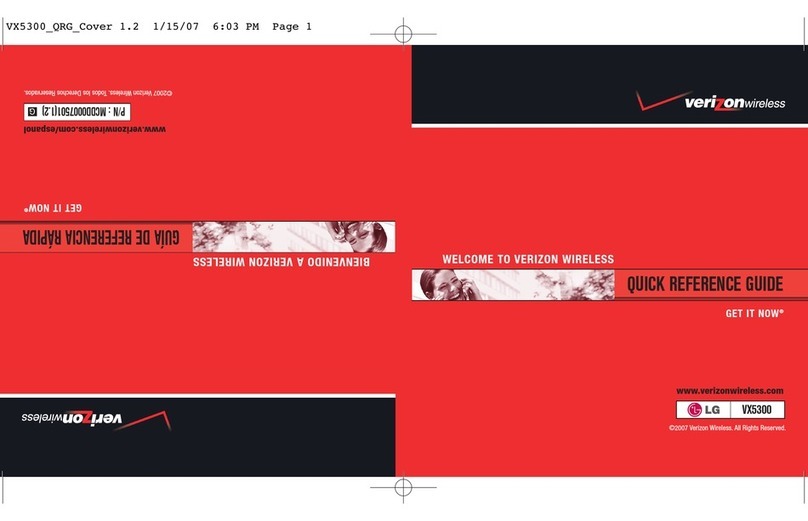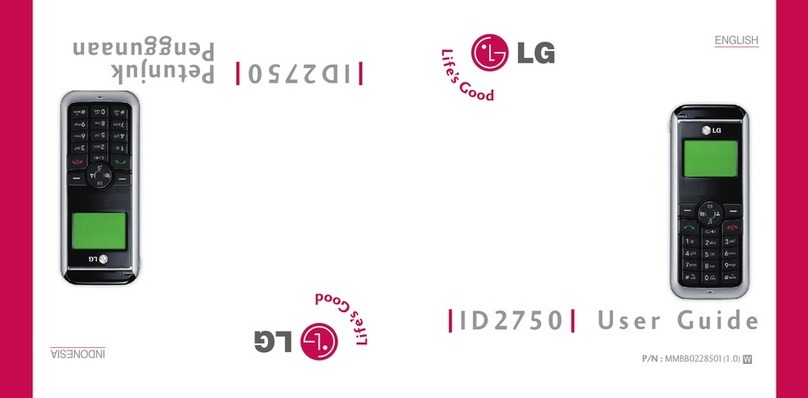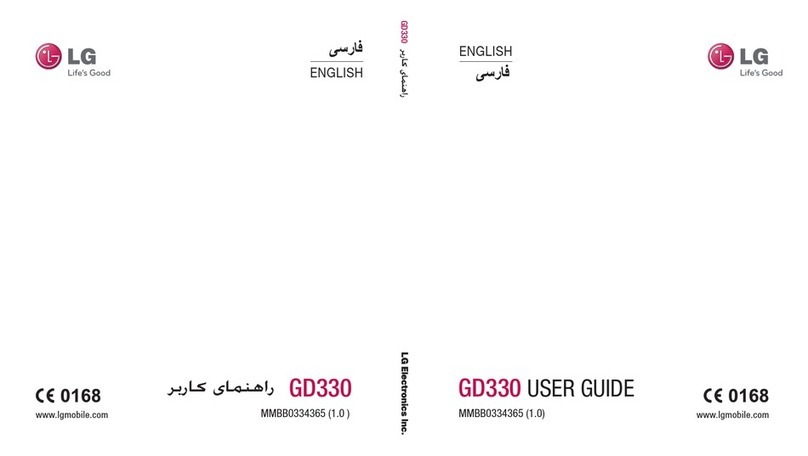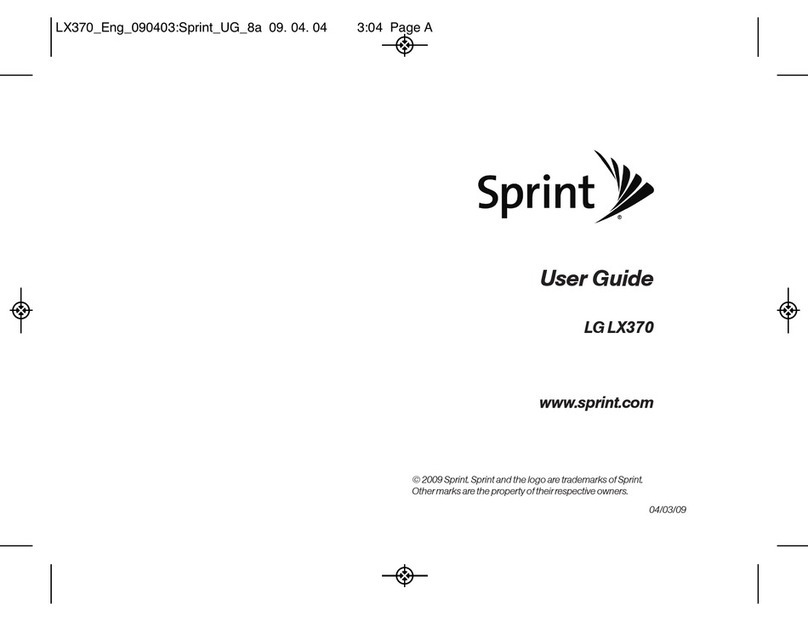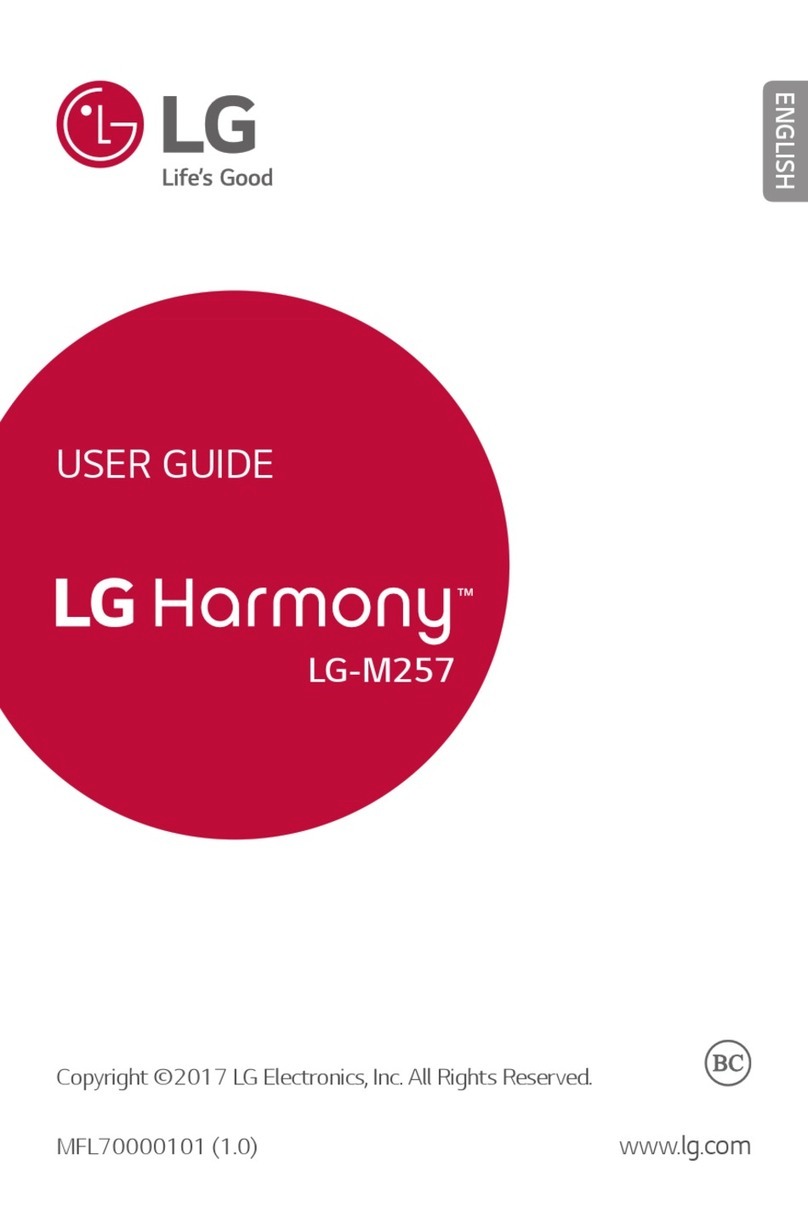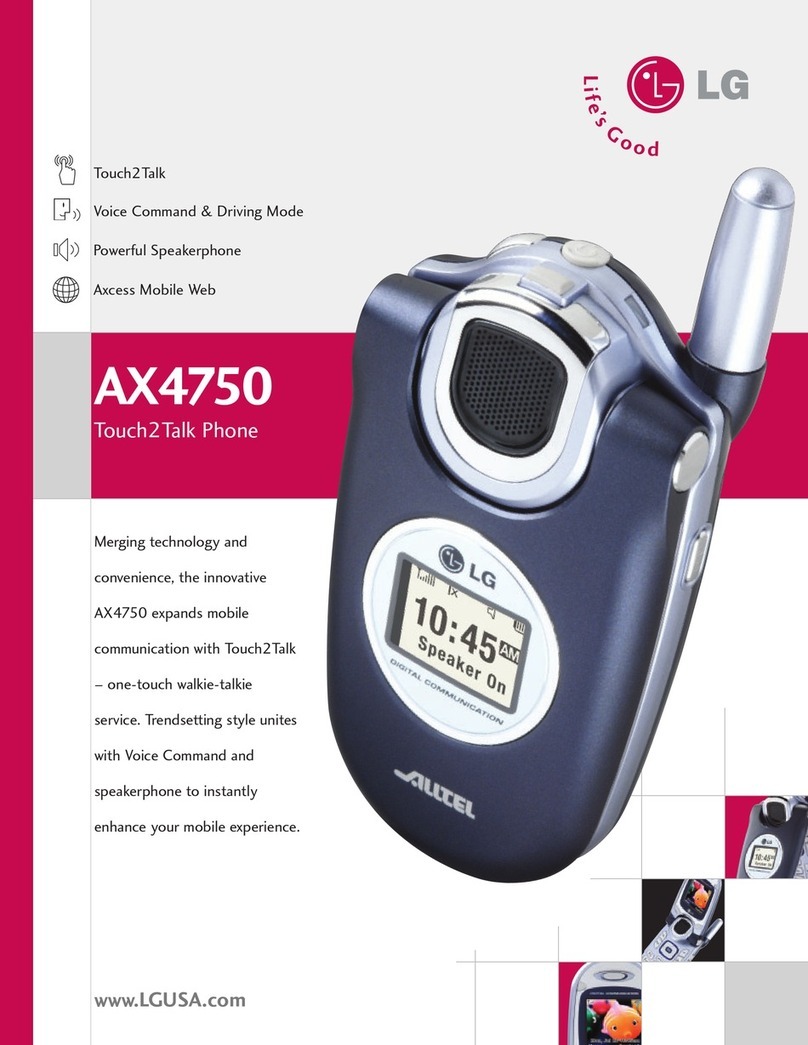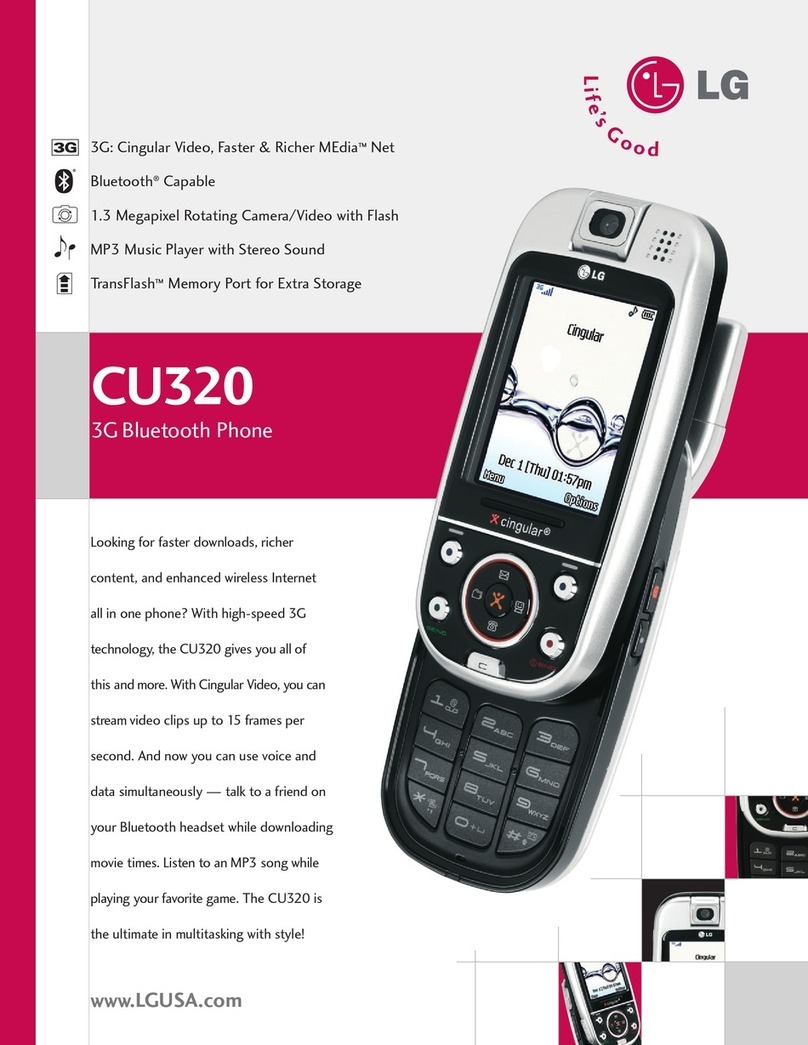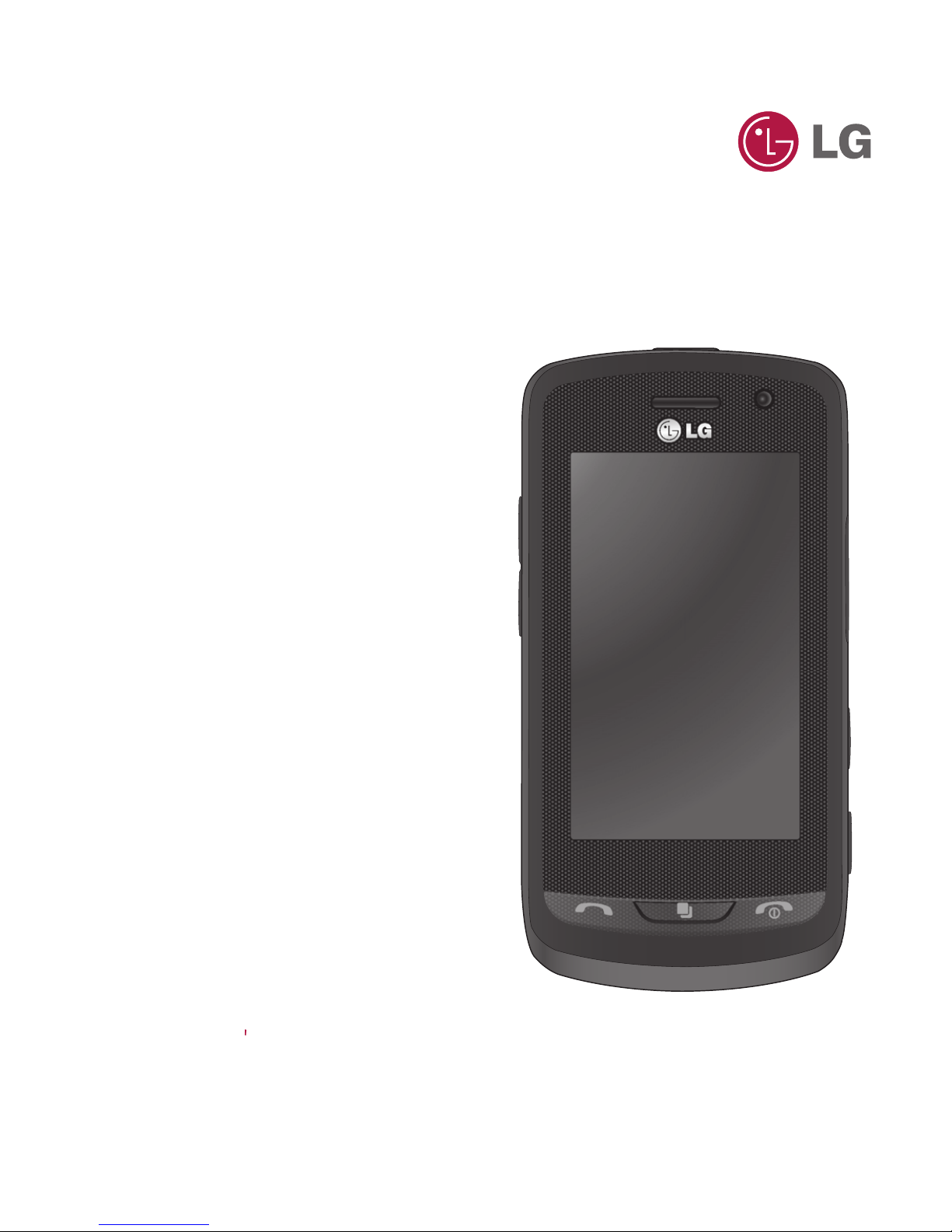Contents
Guidelines for safe and
ecient use .....................................6
Your Phone ...................................14
P
.............................
.....................................
..................................................
Getting Started............................17
Insta
.......................................................
Touch Calibration .......................22
Start Up Guide.............................23
General Functions......................24
...........................................
....................................
..........................
.......................................
...........................................
......................................
Address Book ...............................35
..............................................
............................................
...........................................
................................................
..........................................
...................................
............................................
In-Call Menu.................................39
During a Ca
............................................
....................................
Your Standby Screen.................43
Menu Tree .....................................49
Messaging.....................................50
New Messa
..........................................
..........................................................
.........................................................
......................................................
..................................................
.................................................
..................................