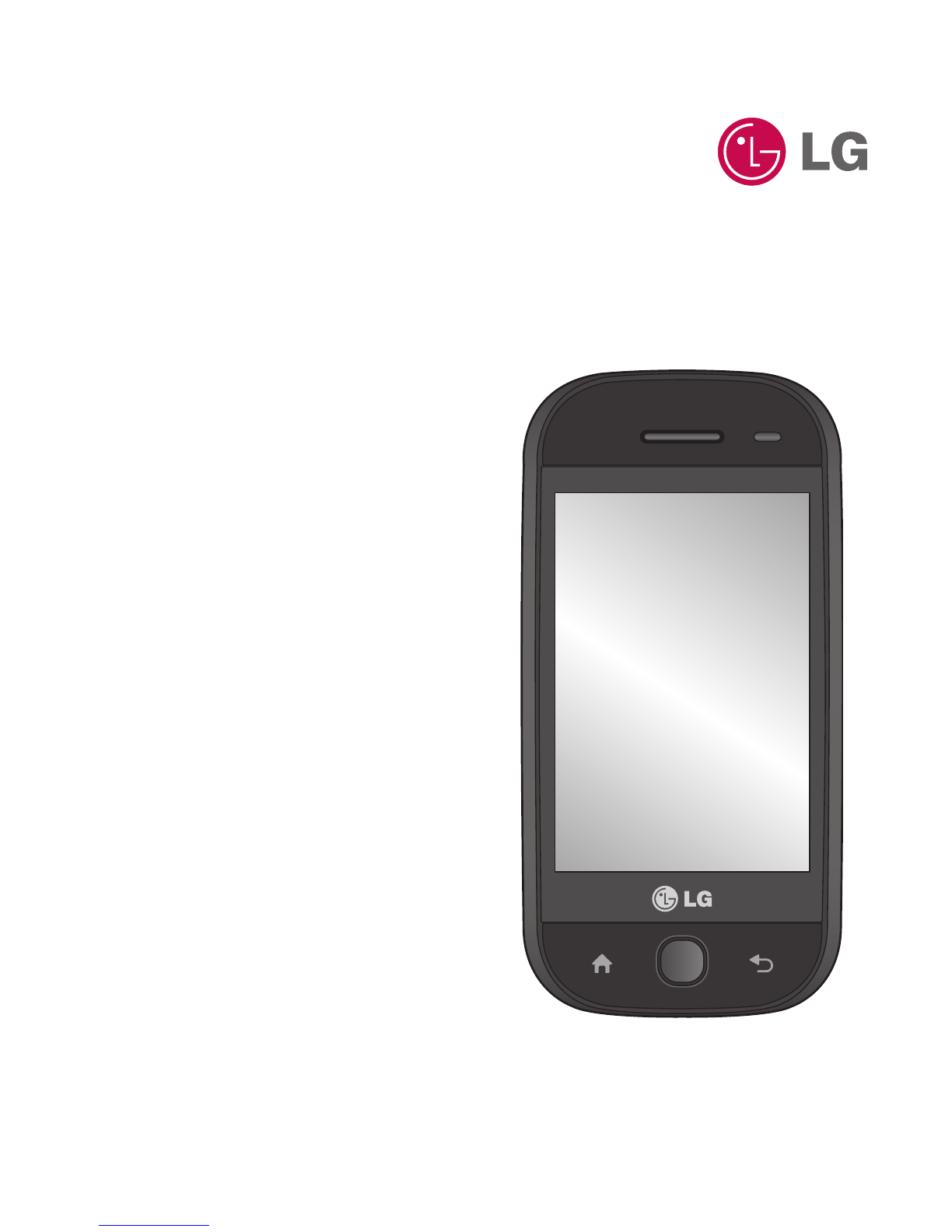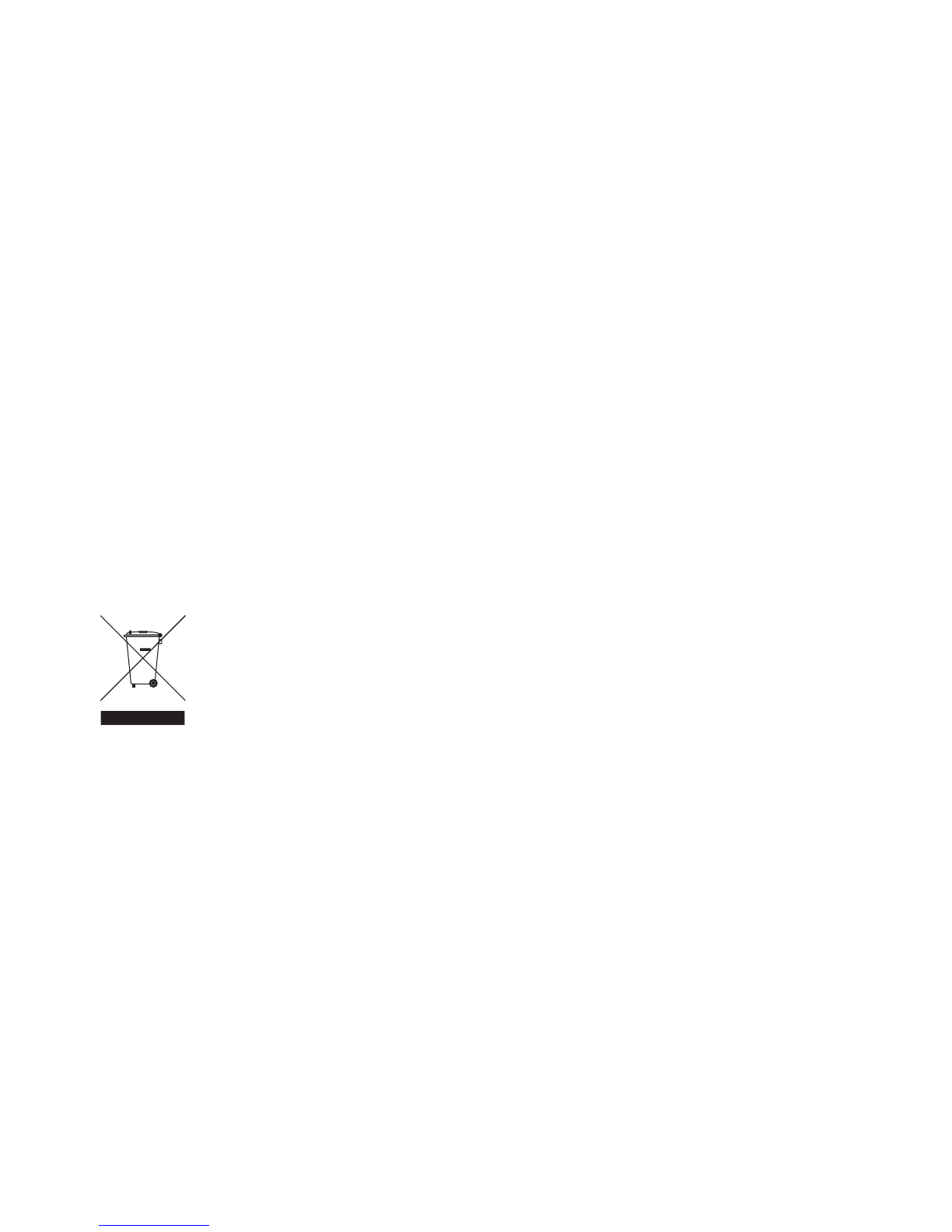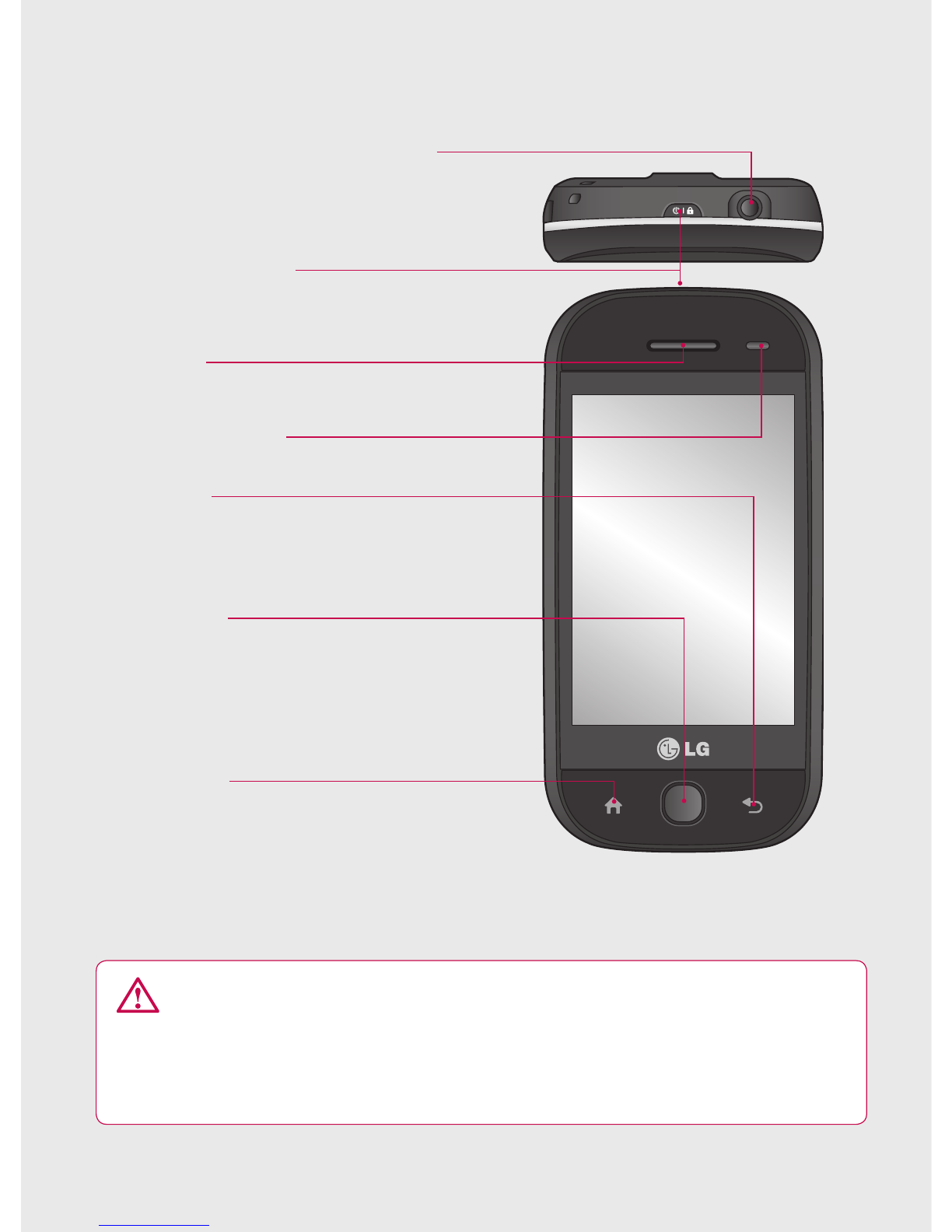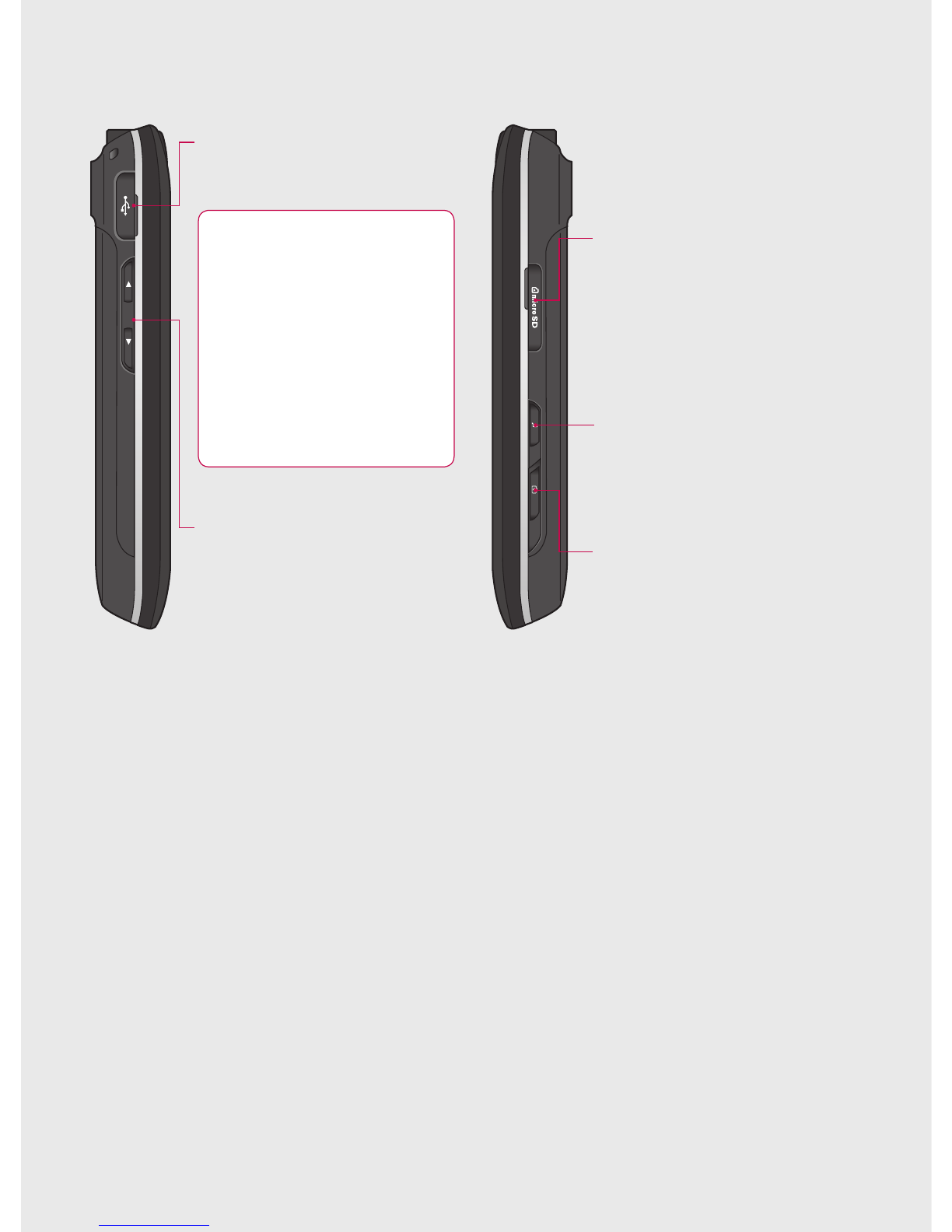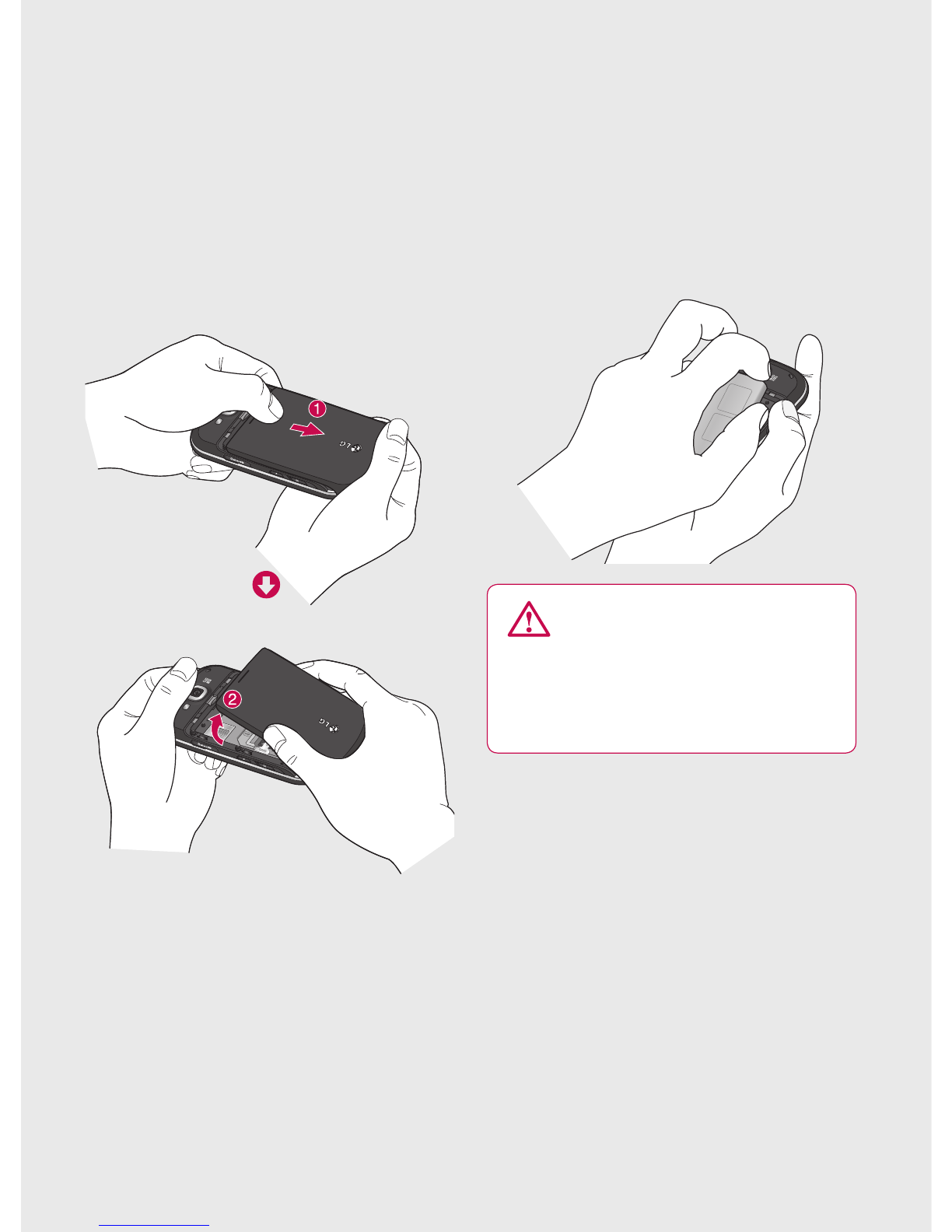3
Contents
Getting to know your phone .... 7
Open view........................................ 9
Installing the SIM and battery 10
Charging your phone.................12
Memory card.................................13
Your home screen .......................15
Touch screen tips.........................15
Get in touch with your GW620
............................................................15
Unlocking the screen.................15
Annunciator ..................................15
Touch screen.................................16
Opening Applications................17
Proximity sensor ..........................17
Set default Home setting .........18
Set Home theme..........................18
LG Home.........................................20
Android Home..............................22
Viewing the status bar...............28
Calls ..................................................30
Making a call .................................30
Calling your contacts .................30
Answering and rejecting a call30
In-call options...............................31
Adjusting call volume................32
Making a second call..................32
Turning on DTMF.........................32
Viewing your call logs................32
Using call forwarding.................33
Using call barring ........................33
Additional call setting................34
Contacts..........................................35
Searching for a contact .............35
Adding a new contact ...............35
Favorite Contacts.........................36
Creating a group..........................36
Other contact options ...............36
Messaging......................................38
Messaging......................................38
Sending a message.....................38
Entering text .................................39
Show key mode ...........................39
Qwerty Keypad ............................40
When you input a letter with
accent ..............................................42
For example...................................42
Setting up your email ................42
Sending an email using your
new account..................................43
Retrieving your email.................43
Changing your email settings.44
Threaded box................................45
Using smiley..................................45
Changing your SMS settings...45
Changing your MMS settings..46
Changing your other settings.47