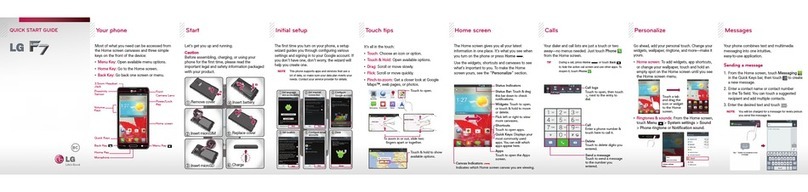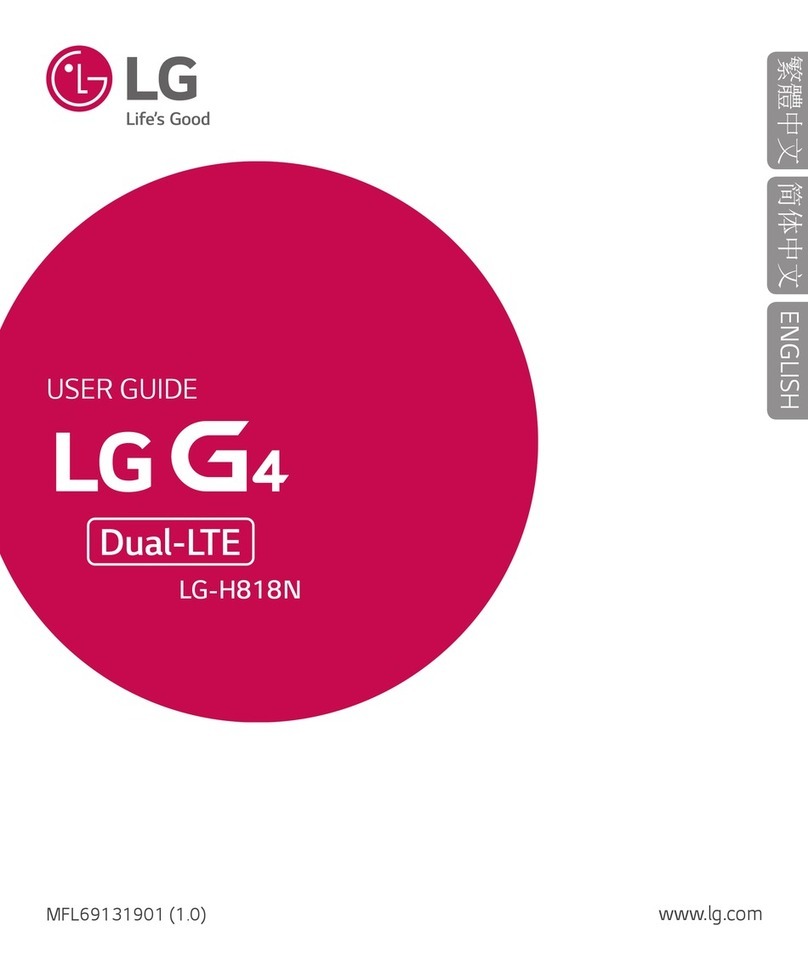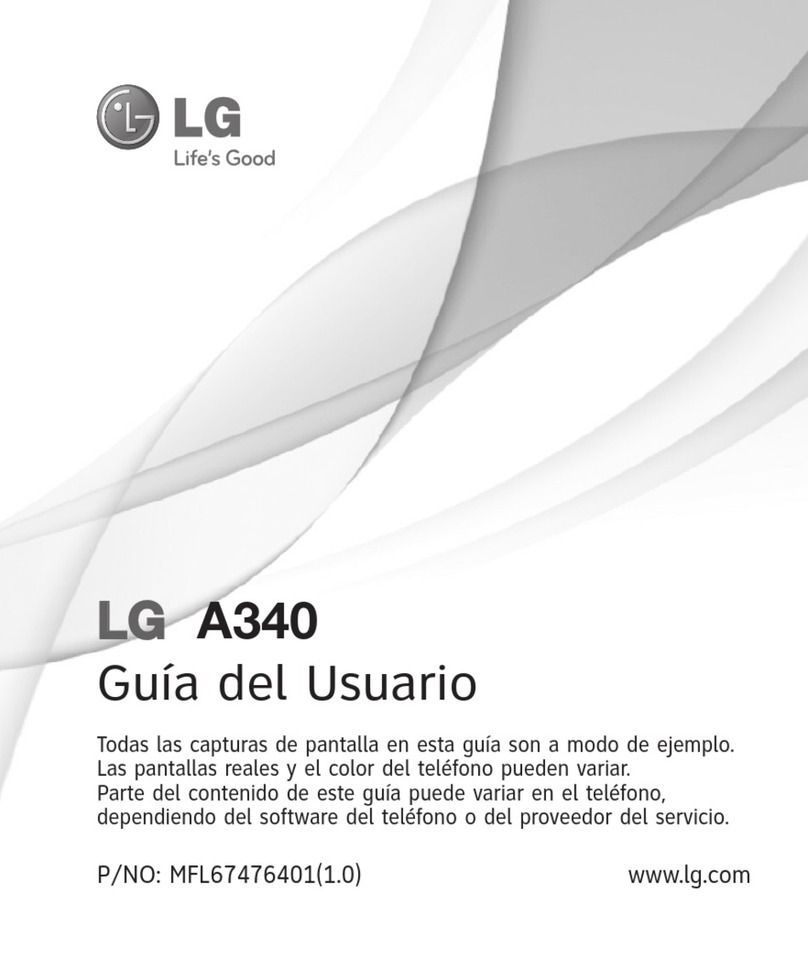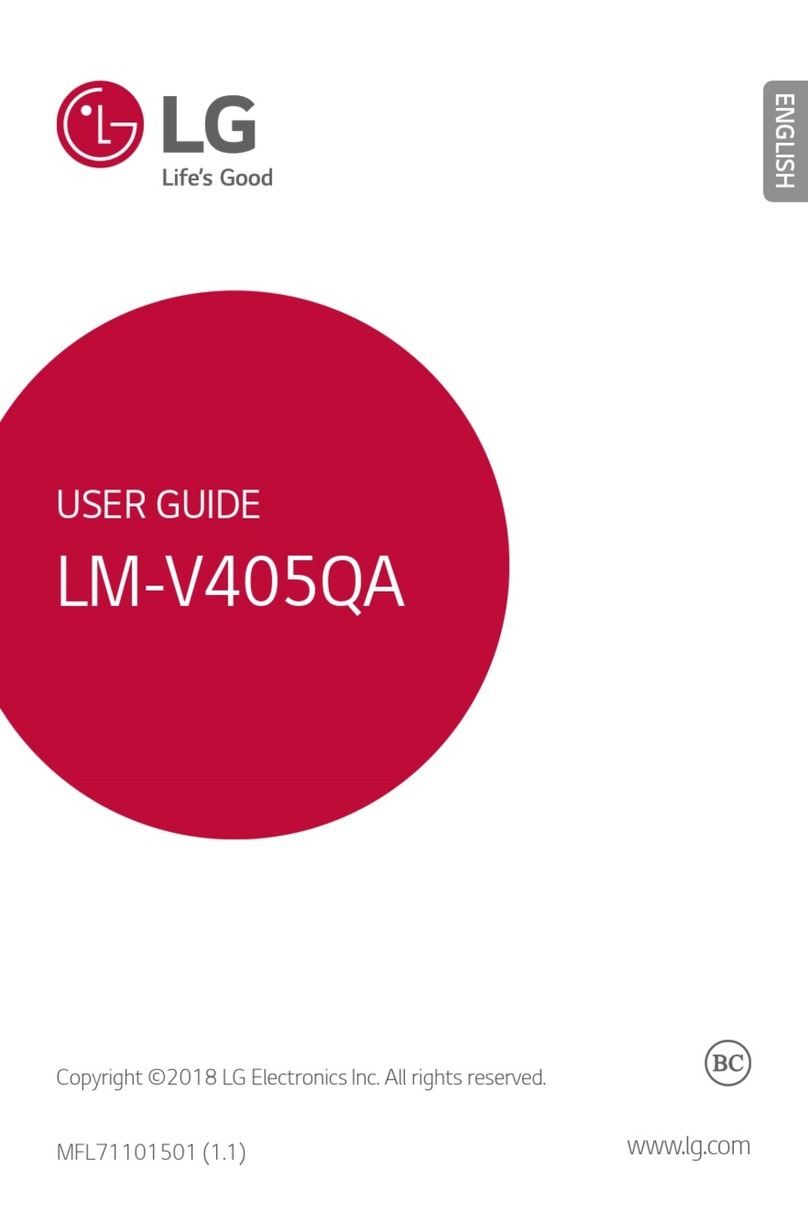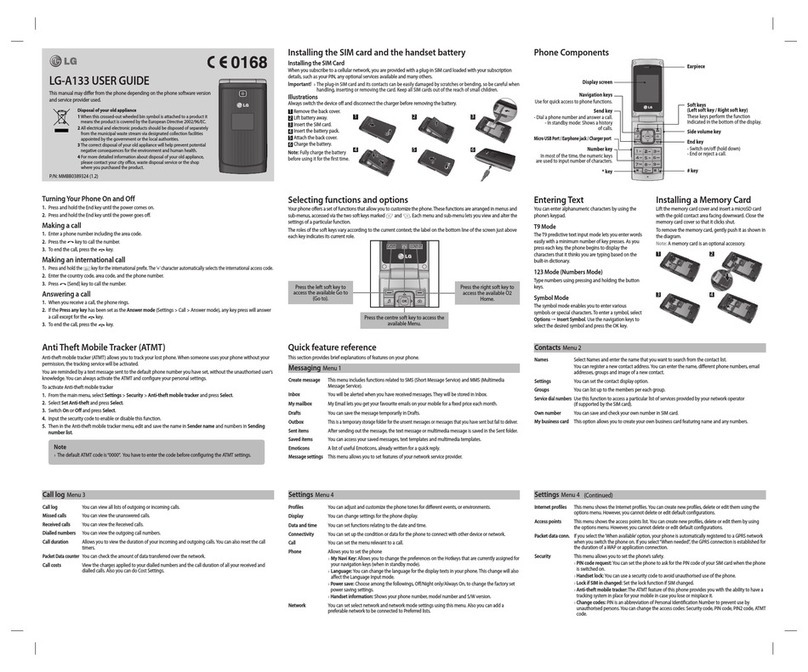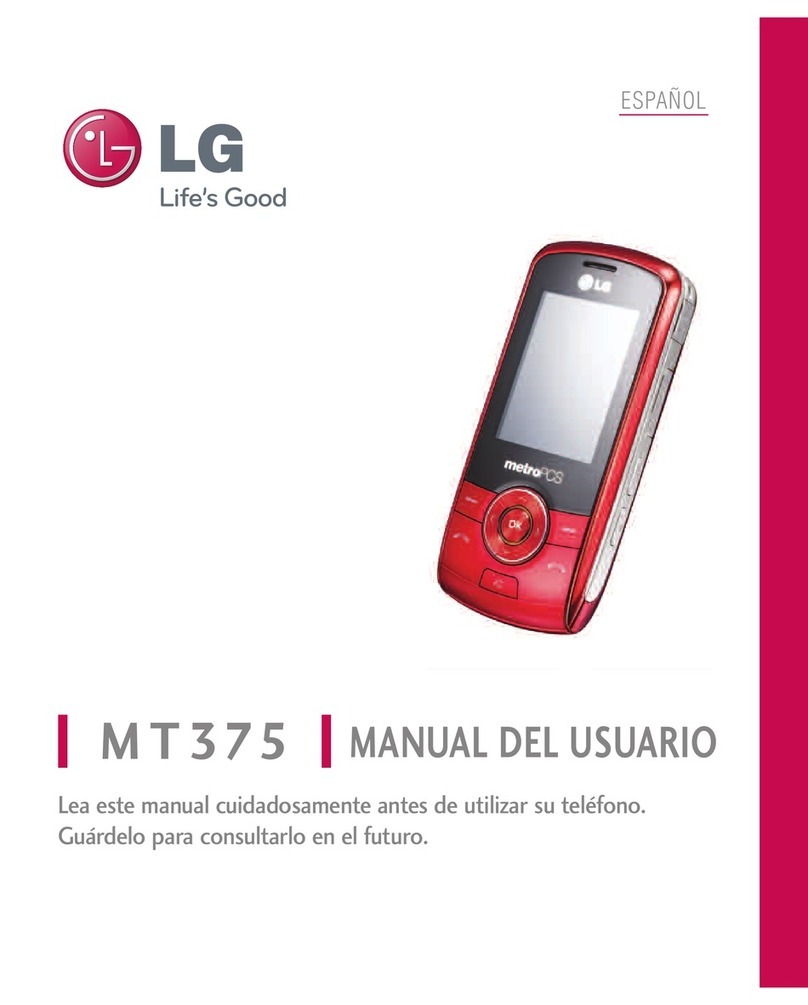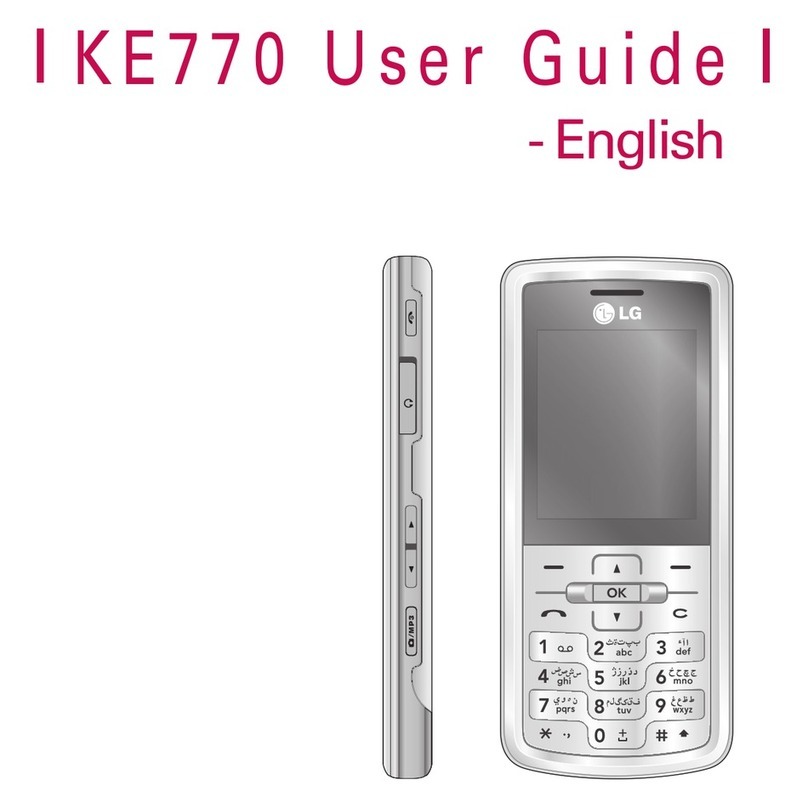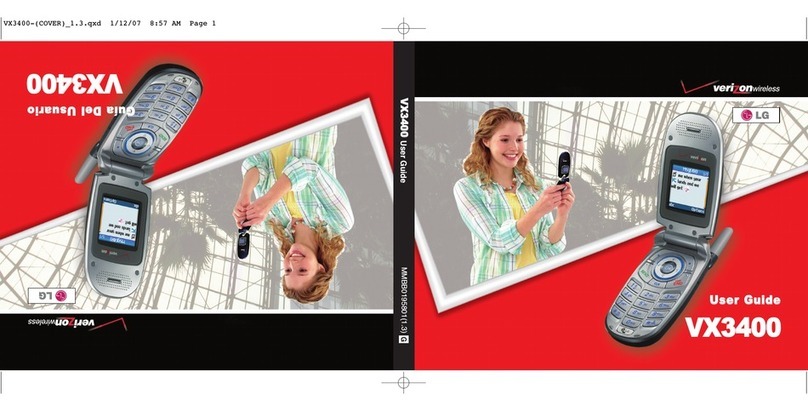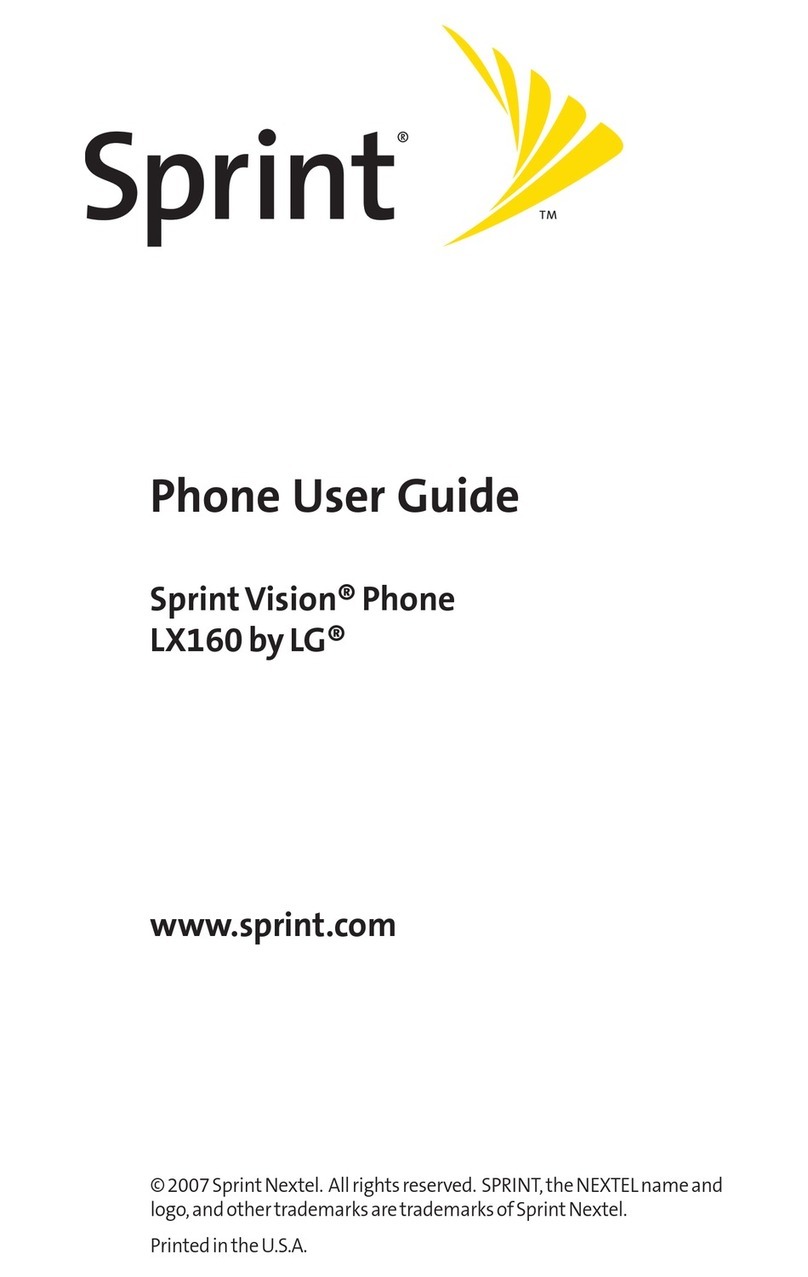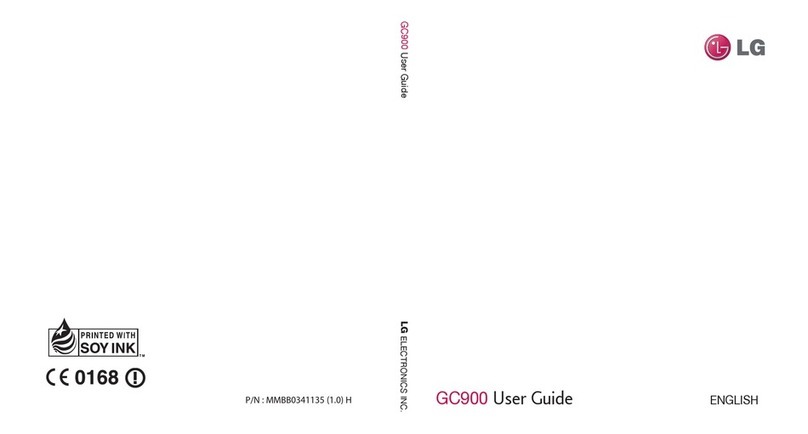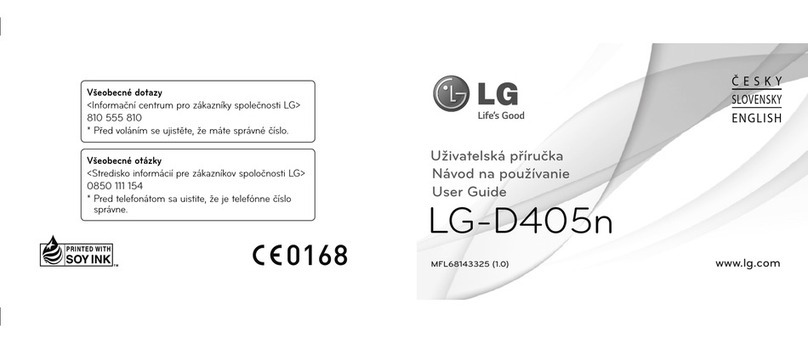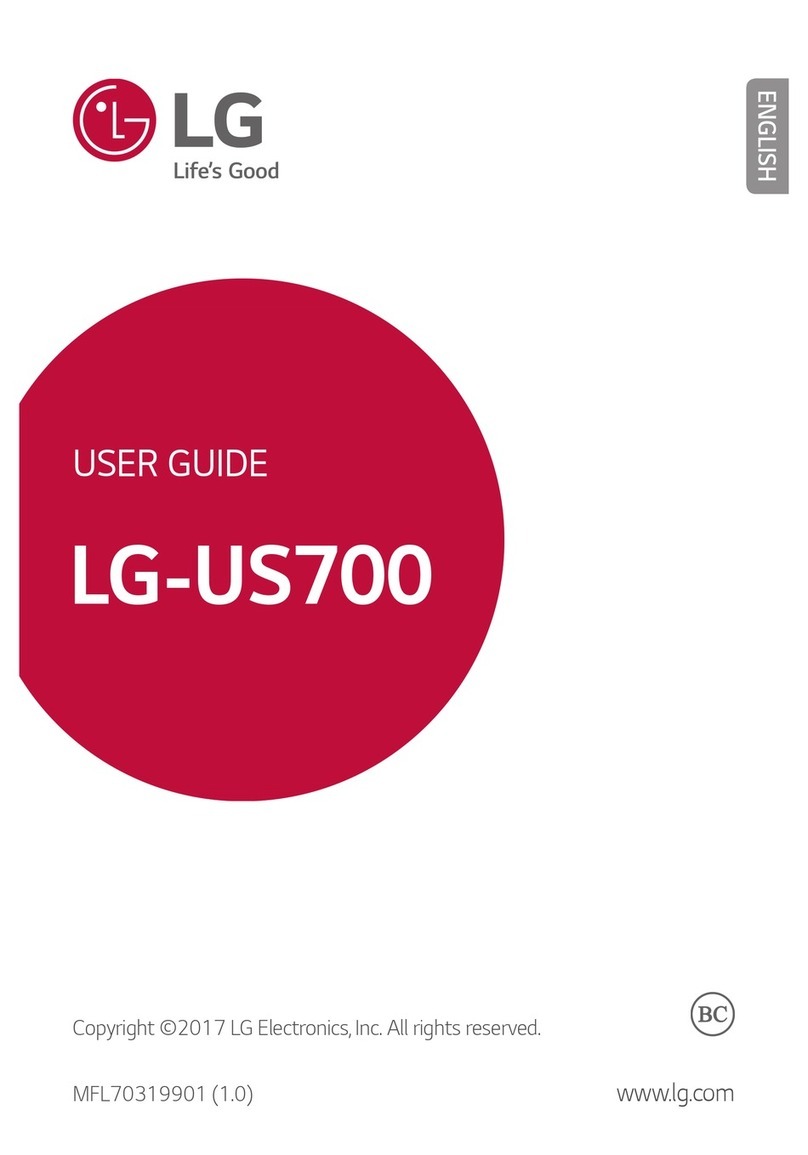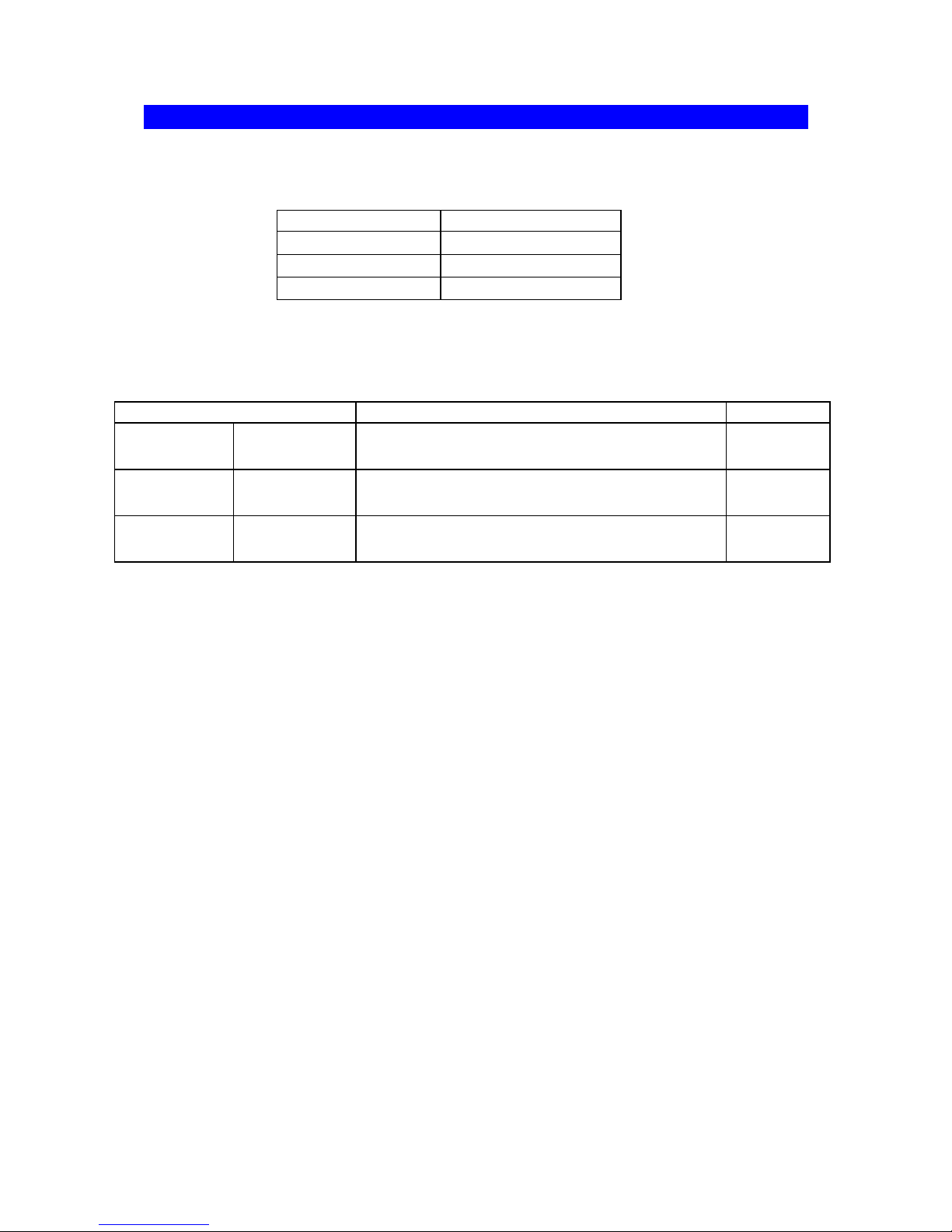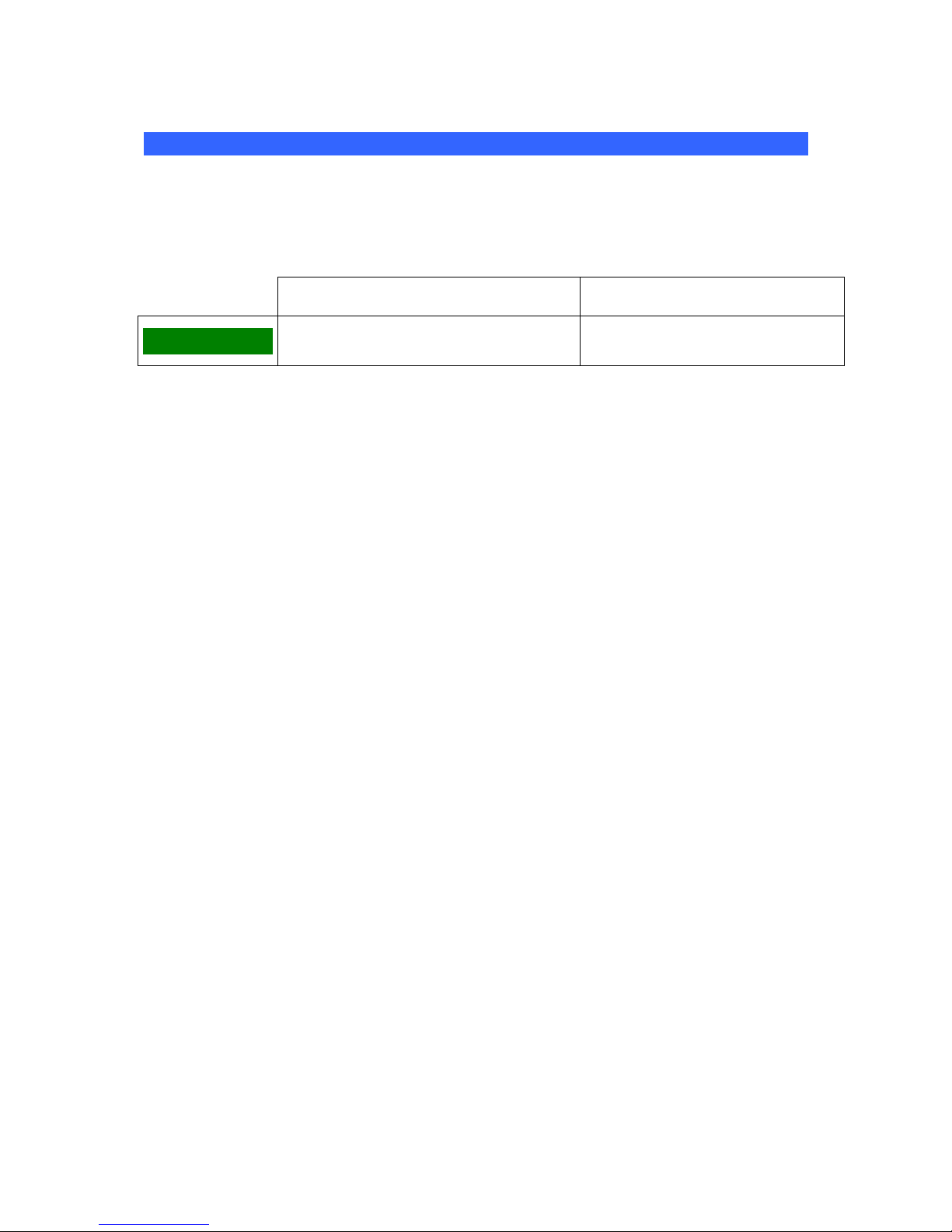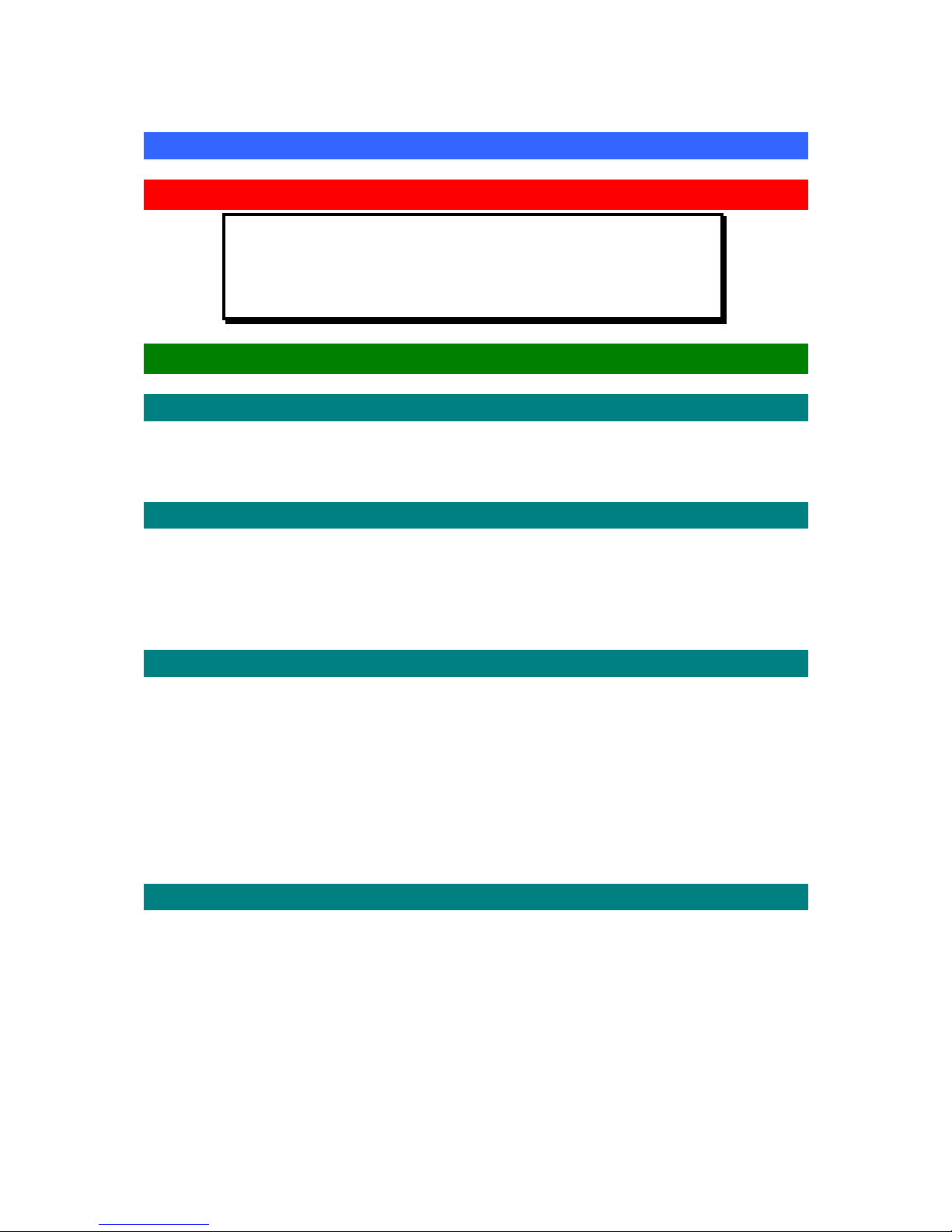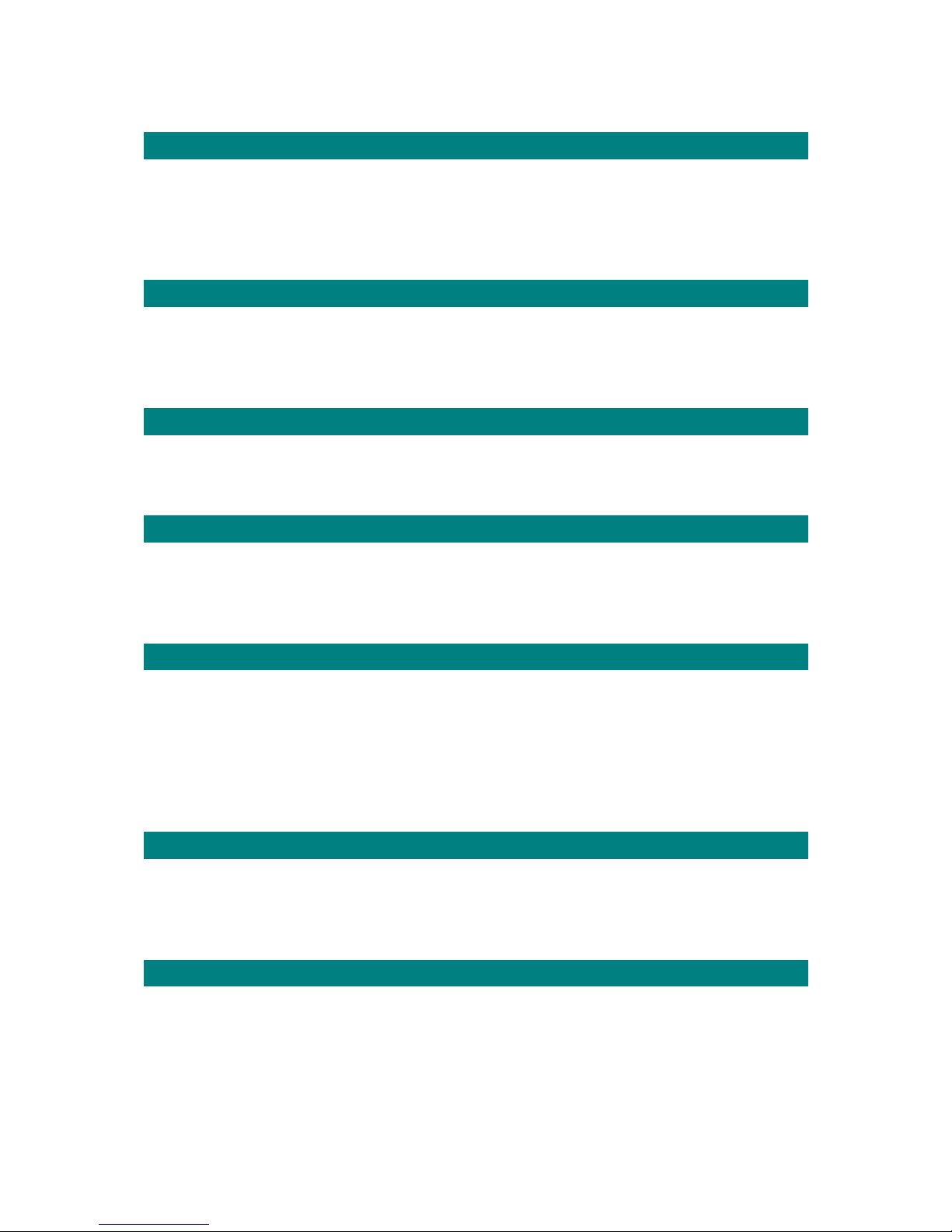Soldering and Disordering :
The solder used is only Pb-free.
Fast, accurate and high quality soldering is required to minimize the risk of heat
damage to the electronic components.
It is necessary to adjust the temperature of soldering tip to 330 degrees or less.
The soldering tip should not be in contact with components or PCB tracks for longer
than 4 seconds (average). This time depends on temperature conditions of parts.
Heat the pad on the PCB and the lead, quickly apply solder, remove heat and cool.
After soldering is complete, ensure that all solder joints are of good quality - no dry
joints, solder bridges, cracks or excess solder.
The majority of chip components are machine mounted using solder paste.
Removal of the solder is not sufficient for chip component removal. Each solder
point must be heated simultaneously and quickly (to prevent component and PCB
damage). When the solder has melted, remove the component with tweezers.
Short Circuits:
Care must be taken to avoid short circuits. Soldering, solder dust, screws, metal
clippings, metal wrist watches etc. can cause short circuits on PCBs which may
result in component damage.
Test Equipment Calibration:
Your test equipment should be calibrated before use. Frequent calibration is
essential to ensure high quality and reliable repairs.
Cleaning:
Before cleaning ensure that the telephone is switched off and disconnected from the
power source. Cleaning should be done using a soft dry cloth. If the equipment is
heavily soiled a soft cloth soaked in a mild synthetic detergent diluted in water may
be used.
Never use benzene or any other chemicals to clean the equipment.
RF Shielding:
It is advisable to carry out detailed measurements and repair (in particular RX) in a
shielded area to minimize RF interference.
AC Adapter and Battery Charger:
The AC adapter and battery chargers are for indoor use only. Ensure that the
devices are not exposed to rain or moisture
KP220 SERVICE MANUAL V1.2