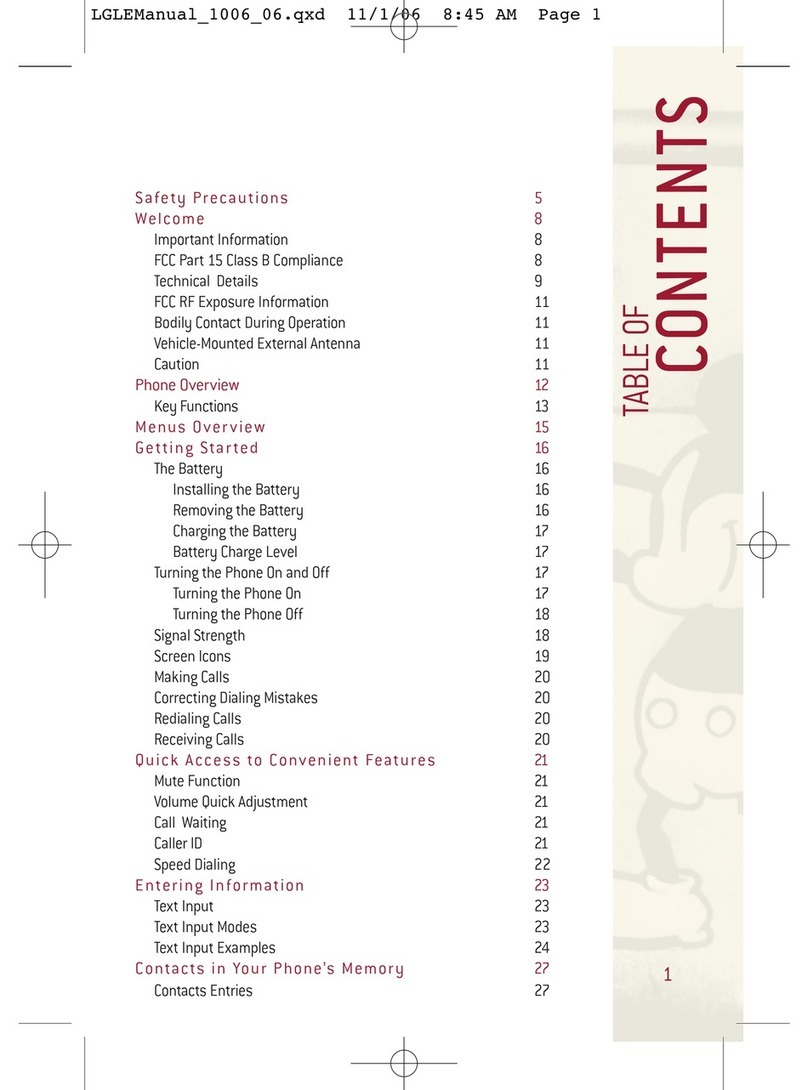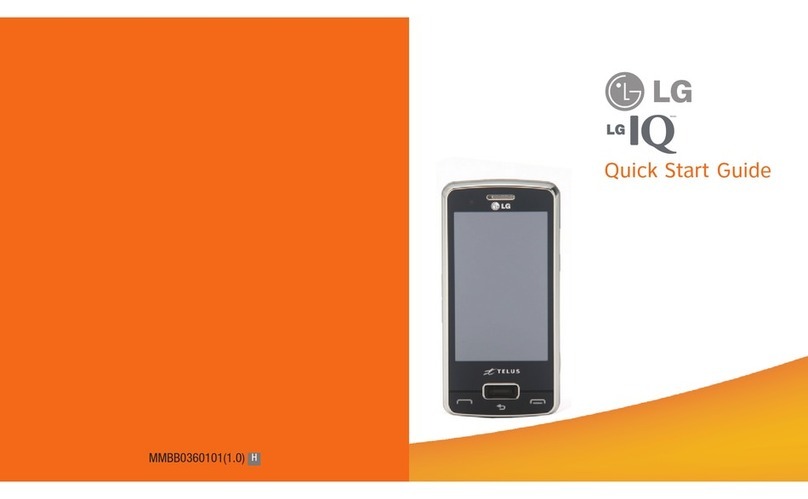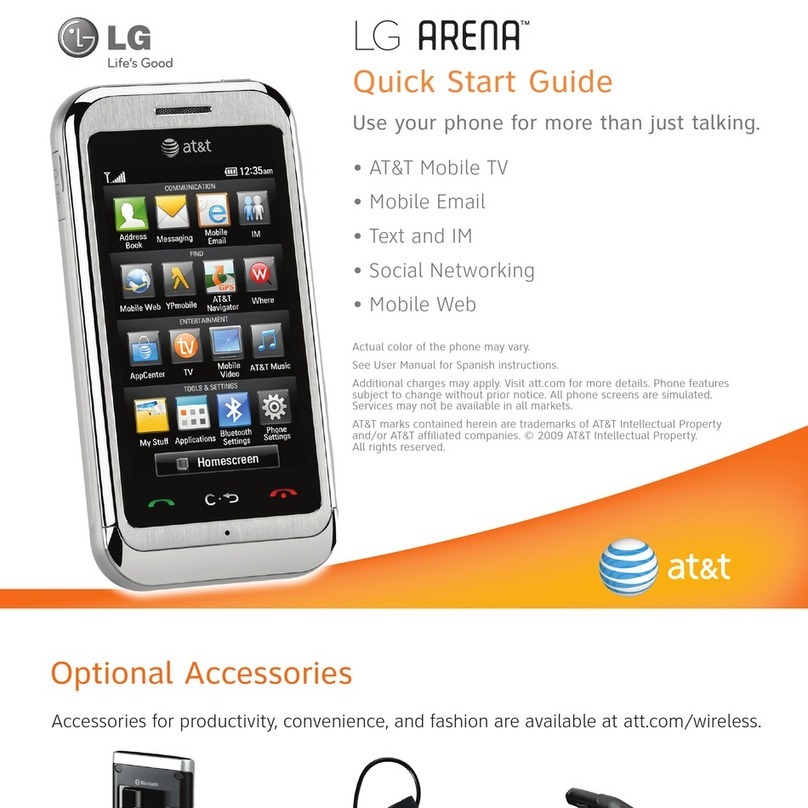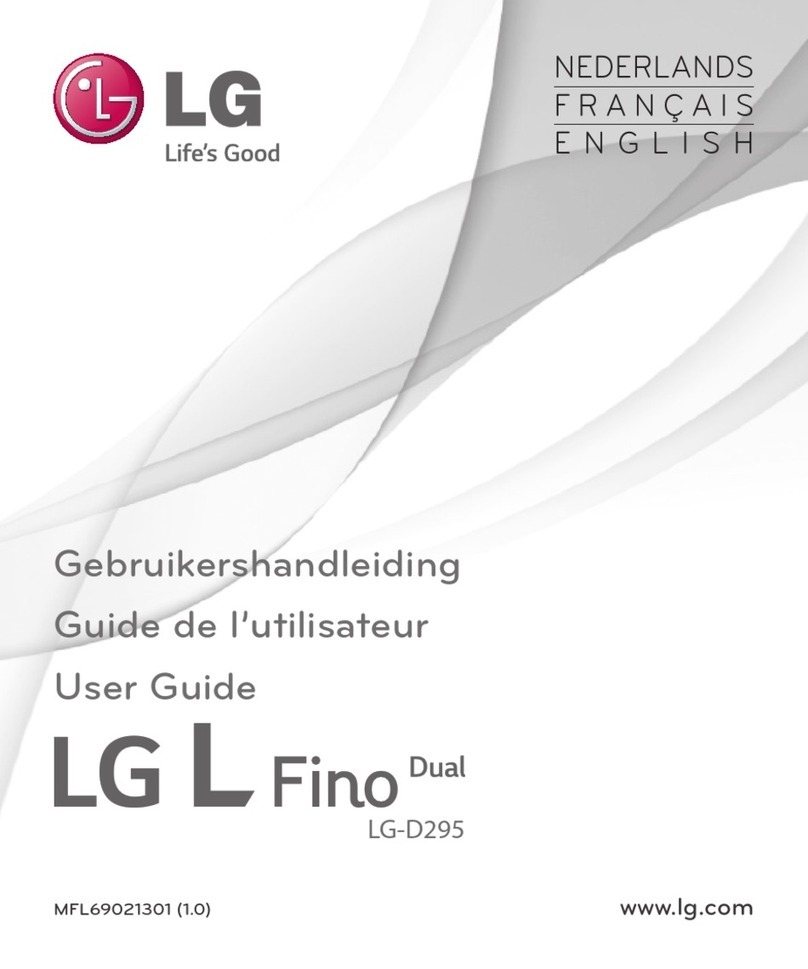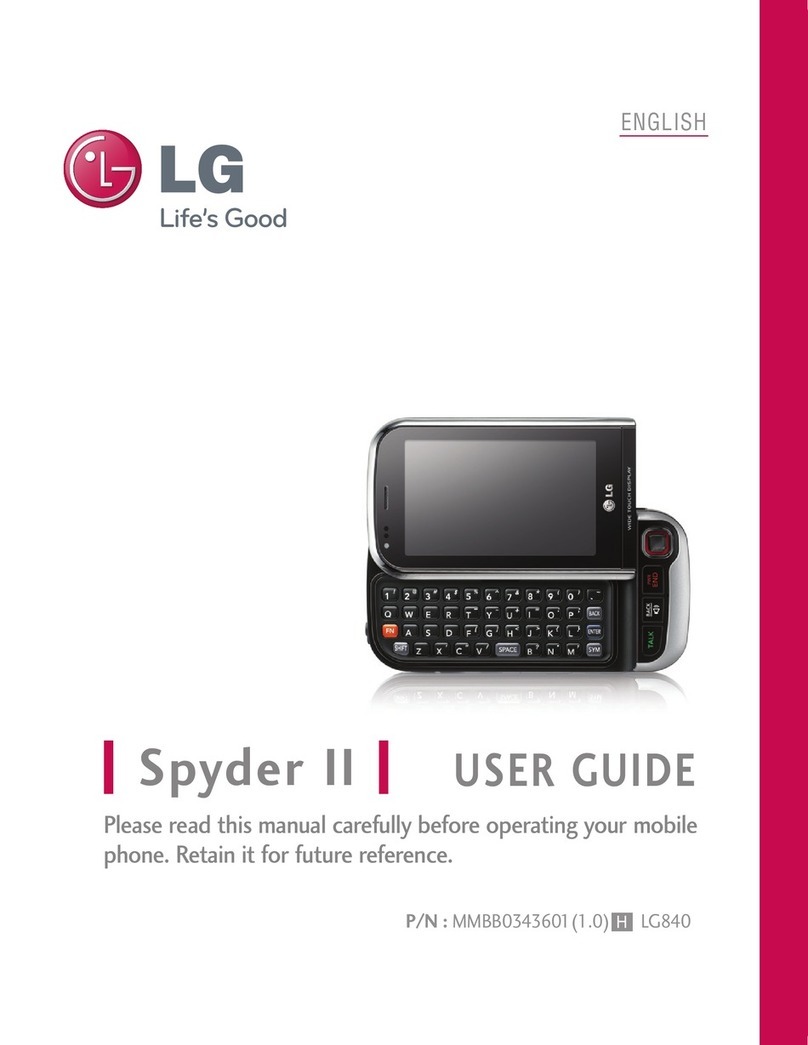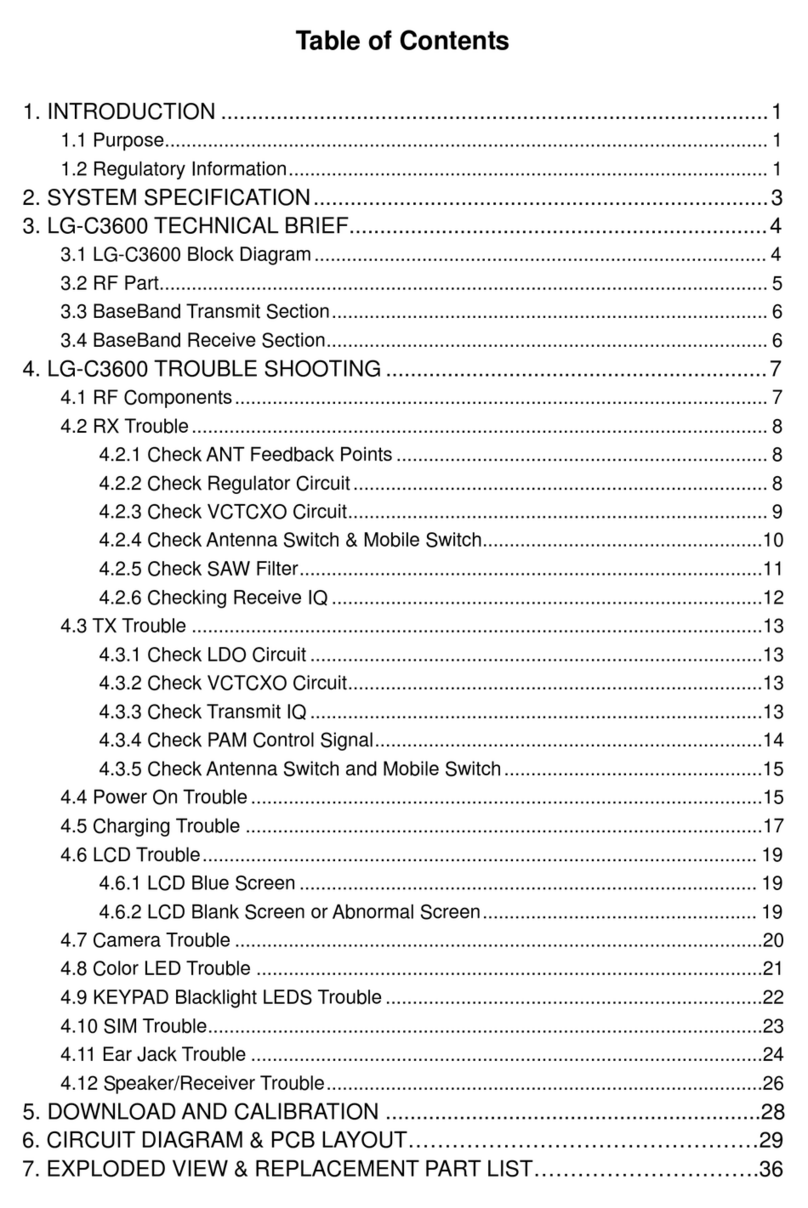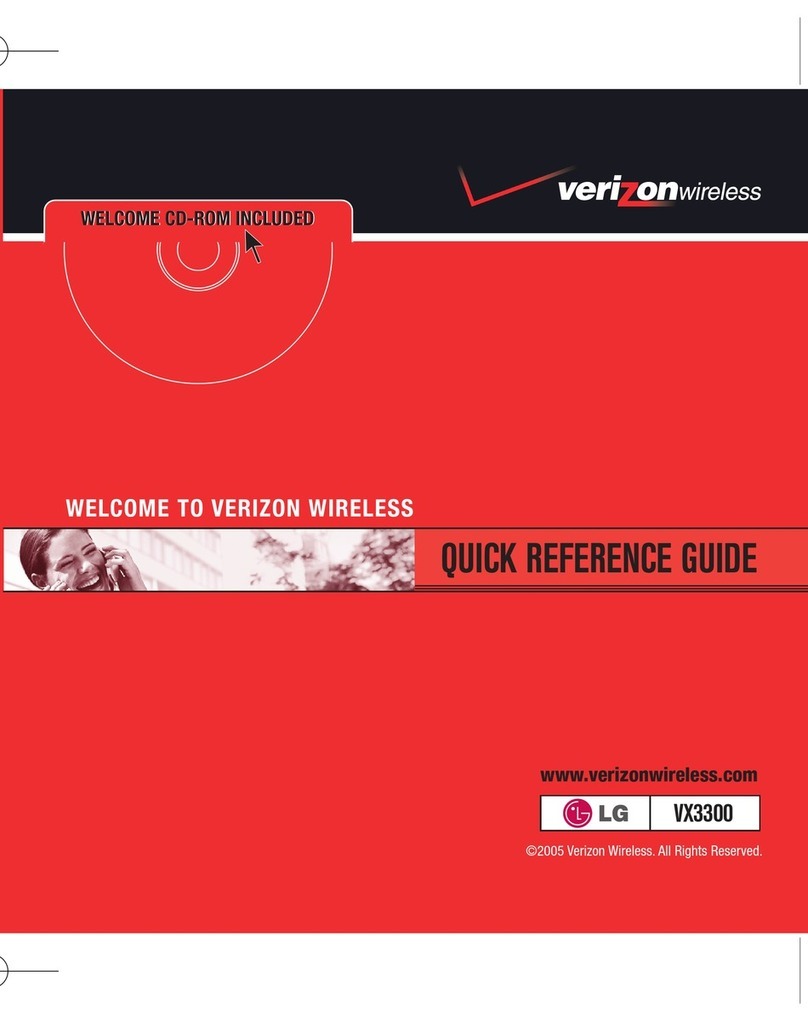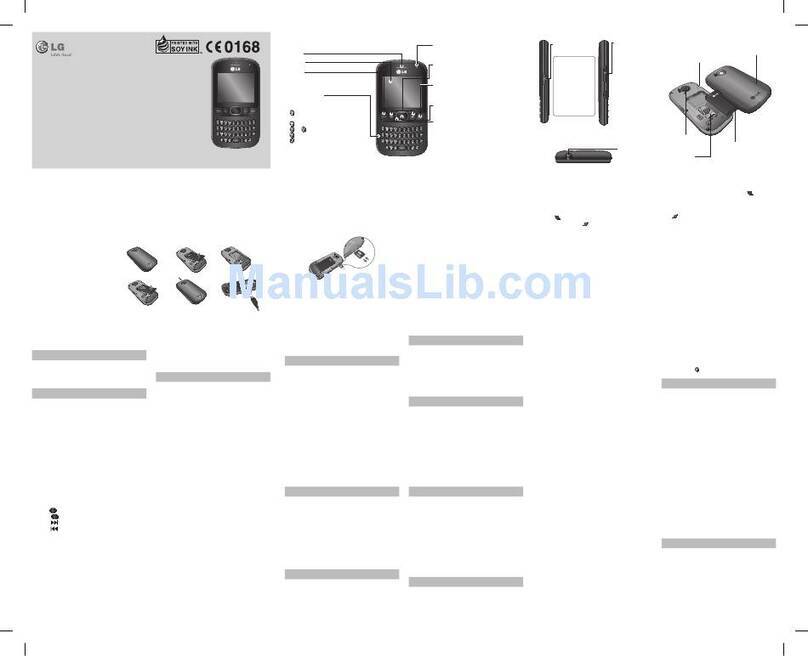CustomizeBrowsing
Your Freedom II has three home screens
that allow you to access important
information at a glance.
Browse the web with ease on your
phone.
Add a Widget
Change the Wallpaper
Browse the Web
1. From the home screen, touch .
2. Press and hold a widget and then drag it to
the home screen.
3. Press to return to the home screen.
1. From the home screen, touch > Settings
> Display Settings > Wallpaper.
2. Touch Lock Screen to change the lock
screen wallpaper or touch Home screen to
change the home screen wallpaper.
3. Touch an image to view it.
4. Touch Set.
1. From the home screen, touch >
Browser > Launch.
2. Swipe up and down to scroll on the page. To
go to a website, touch Menu > Go to URL.
3. Touch the URL field, enter an address, and
touch Done > Go.
Customize (continued) Apps
Download applications and games from
easyedge.
Download Applications
1. From the home screen, touch > easyedge
> easyedge Shop > Catalog.
2. Touch a category to view it.
3. Touch an app to view details.
4. Follow on-screen instructions to download
the app.
Bluetooth®
Connect to headsets, computers, and
more via Bluetooth wireless technology.
Connect to a Device
1. Place the Bluetooth device you wish to pair
with in pairing mode. From the home screen,
touch > Bluetooth .
2. Toggle the Bluetooth Radio switch to turn on.
3. Touch Add New Device.
4. Touch the name of the device you wish to
pair with.
5. Touch Pair Device to connect to the device.
http://www.lg.com/us
MBM64519901 (1.0)
Camera and Camcorder
Capture every moment with the 2
megapixel camera and camcorder.
Take a Photo
Record a Video
1. From the home screen, press .
2. Press or touch to take a photo.
1. From the home screen, press and hold .
2. Press or touch to begin recording;
press it again to stop.
View Pictures
Brightness
Video Mode
Take Picture
Settings
Printed in China
All materials in this QSG including, without limitation,
the design, the text, and any marks are the property of
LG Electronics, Inc. Copyright © 2014 LG Electronics,
Inc. ALL RIGHTS RESERVED. LG and the LG logo are
registered trademarks of LG Electronics, Inc. Freedom
is a trademark of LG Electronics, Inc. The Bluetooth®
word mark and logos are registered trademarks owned
by Bluetooth SIG, Inc. and any use of such marks by LG
Electronics MobileComm, U.S.A., Inc. is under license.
easyedgeSM is a service mark of U.S. Cellular. Other
trademarks and trade names are those of their respective
owners. Unless otherwise specified herein, all accessories
referenced herein are sold separately. All features,
functionality, and other product specifications are
subject to change.