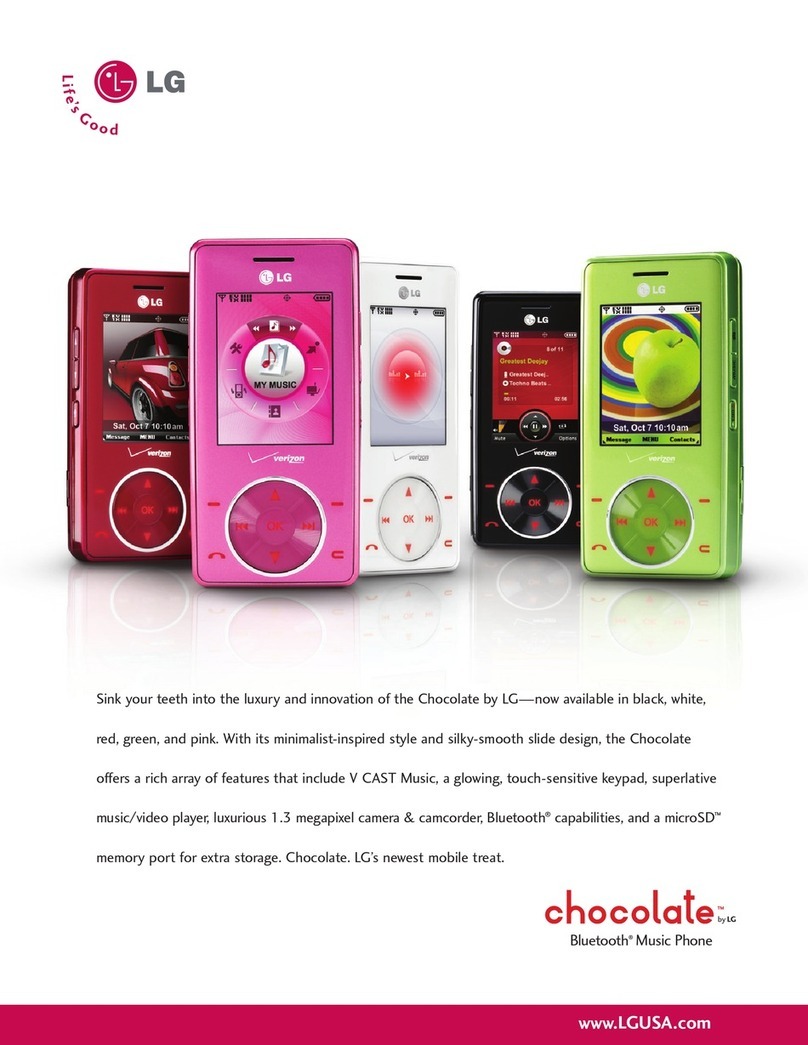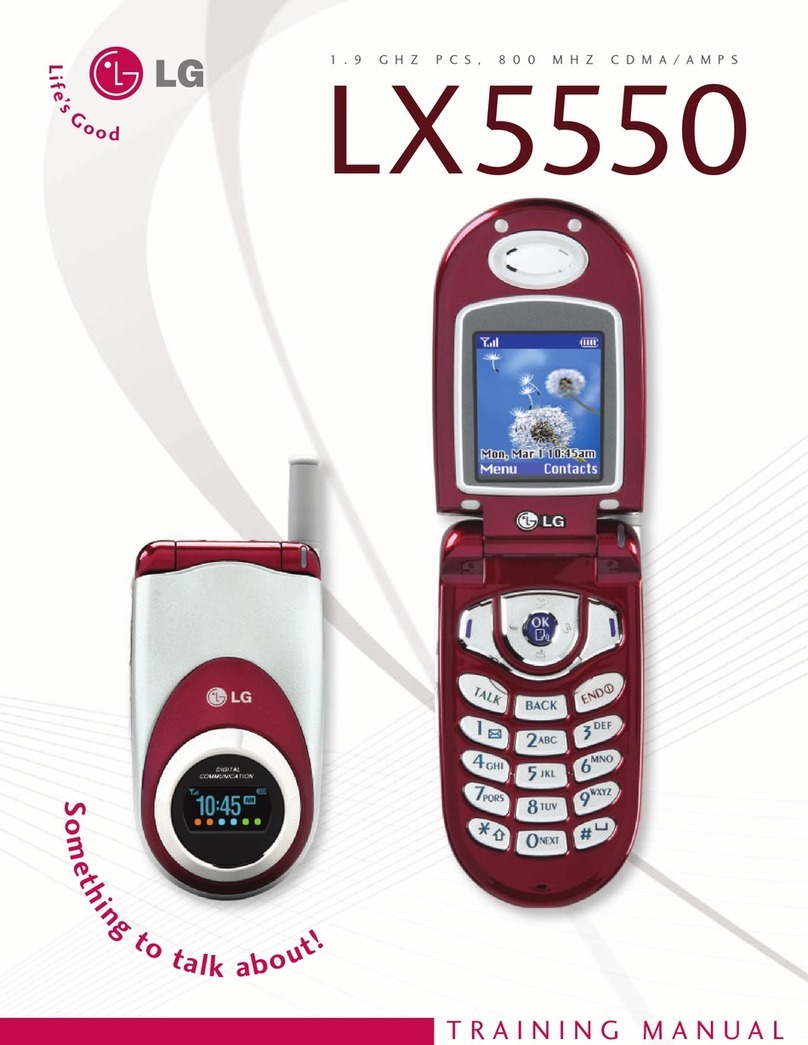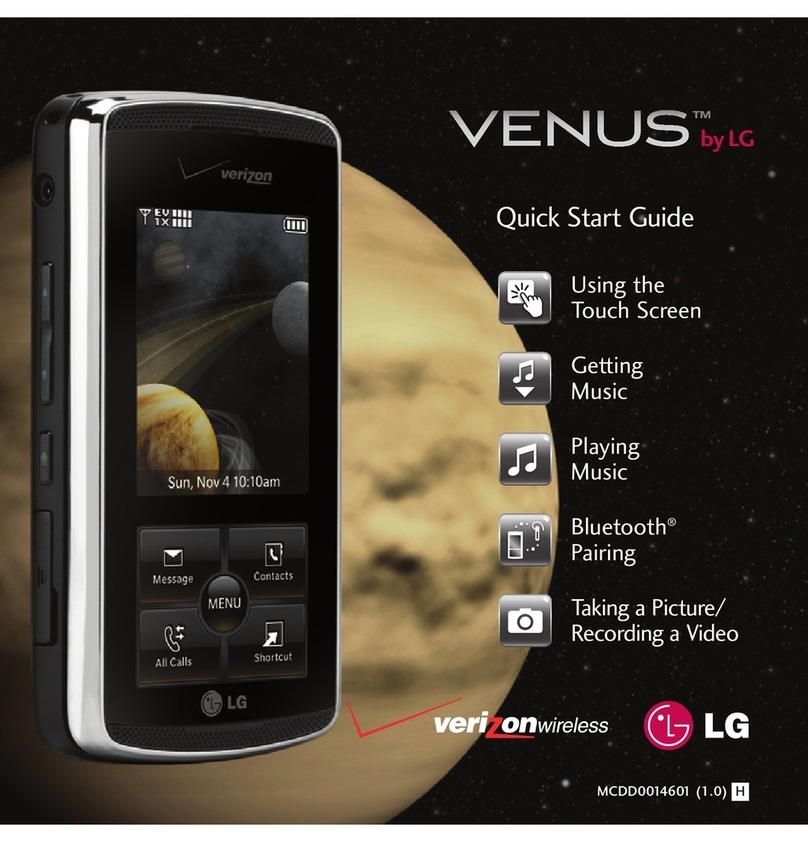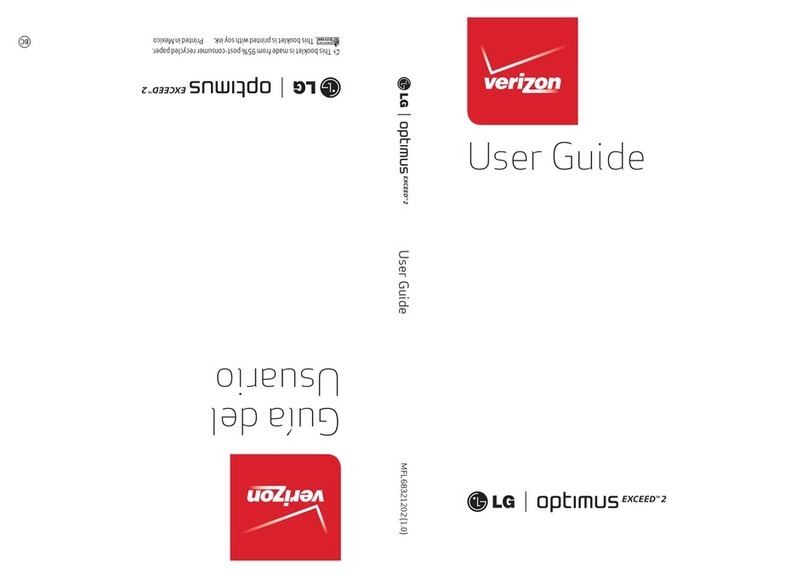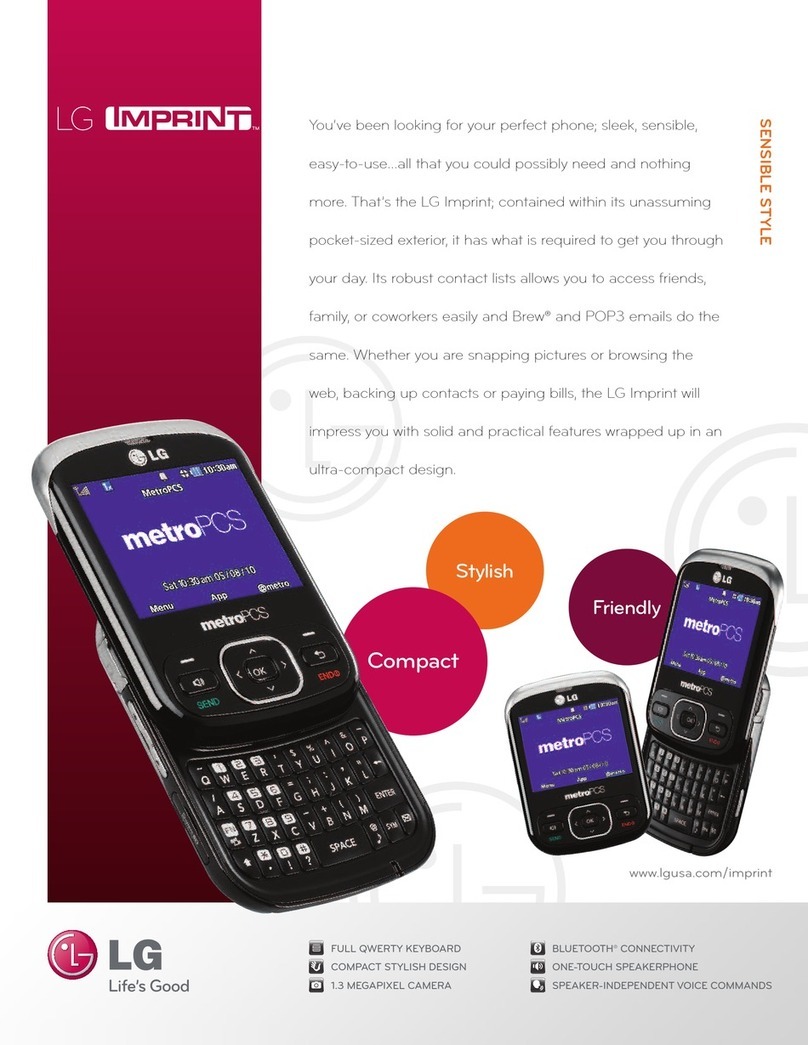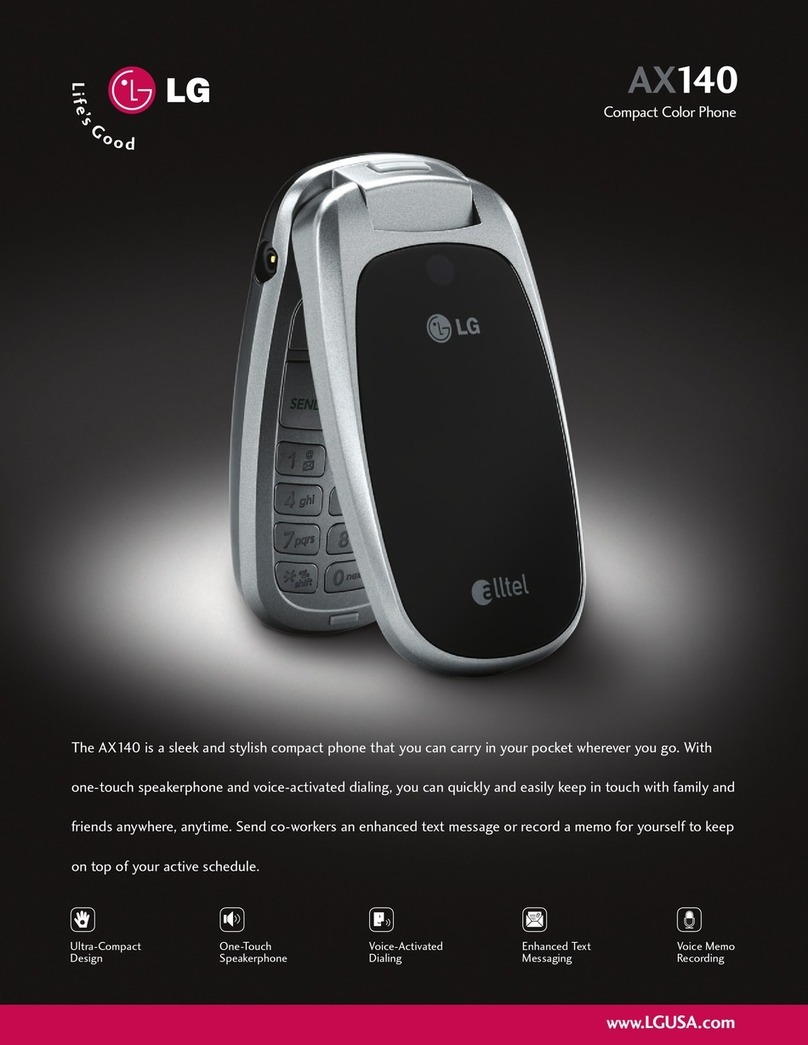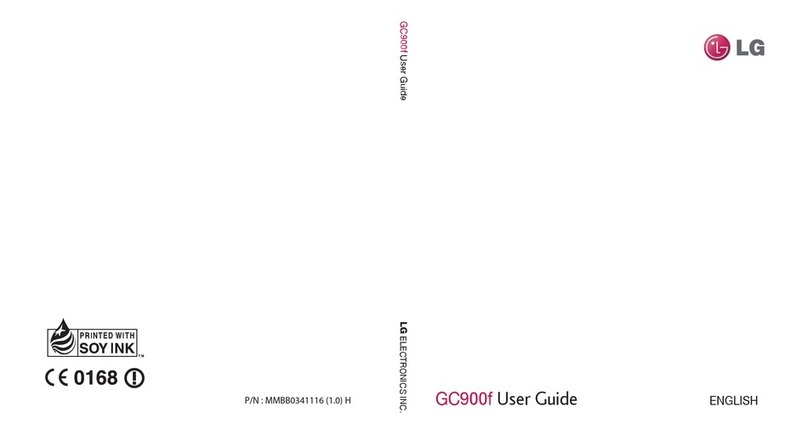All materials in this datasheet including, without limitation, the design, the text, and any marks are the property of LGE MobileComm U.S.A., Inc. Copyright ©2011 LGE MobileComm U.S.A., Inc. ALL RIGHTS
RESERVED. LG is a registered trademark of LG Electronics, Inc. Google and the Google logo are trademarks of Google Inc. Android is a trademark of Google Inc. The stylized spiral logo is a registered
trademark of TracFone Wireless, Inc. microSD™ is a trademark of SanDisk. The Bluetooth® word mark is registered trademark owned by Bluetooth SIG, Inc. and any use of such mark by LGE MobileComm,
U.S.A., Inc. is under license. Wi-Fi is a registered trademark of Wi-Fi Alliance. SWYPE is a registered trademark of Swype, Inc. Other trademarks and trade names are those of their respective owners. Unless
otherwise specified herein, all accessories referenced herein are sold separately. Certain features are subject to service provider availability. Additional charges may apply. All features, functionality and other
product specifications are subject to change. Screen shots are simulated and subject to change.
GOOGLE INTEGRATION
• Android™2.3 Platform (Gingerbread)
• Android Market™– browse and download thousands of free
and paid apps, books, games, and movies*
•Preloaded Android Apps: Browser, Calculator, Calendar,
Camera, Clock, Contacts, Downloads, Email, Gallery,
Messaging, Music, Phone, Settings, Video Player, Voice
Dialer, Voice Recorder, and Voicemail
• Google Applications: Gmail,
™Google Calendar, Google
Maps,
™Google Talk, Google Search (including Google Voice
Search), and YouTube™
*Addtional charges may apply.
CONNECTIVITY
•Bluetooth® Version: 3.0 + EDR (Enhanced Data Rate)
• Supported Bluetooth Profiles: autopairing, advanced audio
distribution (stereo), hands-free, audio/video remote control,
phone book access, object push, FTP server, and headset
• TeleNav GPS Navigator – spoken turn-by-turn directions
showing real-time traffic and 360° views of the destination
• AGPS for Enhanced Location Accuracy
•Wi-Fi® Connectivity – 802.11b/g/n
• FOTA Capable – upgrade firmware over the air†
• Airplane Mode (RF off)
INTERACTIVITY
• Slide-out QWERTY Keyboard – dedicated text messaging
and web browser keys
• 5 Customizable Home Screens – add shortcuts to apps,
favorites, and widgets
• Virtual QWERTY Keyboard with Swype® – use one
continuous finger motion to enter text when composing
a message
• Accelerometer – switch portrait/landscape view; control
games by turning/tilting phone*
• Proximity Sensor – locks touch screen and buttons while
talking on phone
• Touch Vibration for Tactile Feedback**
*Only on certain screens or within certain applications.
**Only available on certain interactions with the touchscreen.
ENTERTAINMENT
• Video Player for 3GP, 3G2, MP4, WMA, WMV, AVI Formats
• Music Player for AMR, AAC, MIDI, MP3, 3GPP,
MPEG-4 Formats
• Stereo Sound Via Wired or Bluetooth Headset*
• 3.5mm Headset ack
*Accessories sold separately.
CAMERAS/VIDEO
• 3.2 Megapixel Autofocus Camera and Camcorder
• Camera Resolutions: 3MP, 2MP, 1MP, VGA, and QVGA
• Camera Zoom: up to 4x
• Focus Mode: Macro, Auto, and Normal
• Image Editor: rotate, crop images
• Image Quality:set camera to capture Normal, Fine,
or Super Fine
• Store Location: add geographic data to images
• Customizable Brightness,* ISO, White Balance,* Color Effect,*
Timer, Shot Mode, File Quality,* and Shutter Sound
• Video Resolutions: 640 x 480 (default),** 320 x 240, and
176 x 144 pixels
• Video Recording Time: Normal*** or MMS
• Video Quality: High, Low, MMS (Low, 30 sec.), and YouTube
(High, 10 min.)
• Audio Recording – record video with or without sound
*Available in both camera and video modes.
**Not available in MMS mode.
***Depends on available memory.
CONVENIENCE
• Mobile Instant Messaging
• E-mail – mobile personal and corporate email
•Text, Picture, Video, and Voice Messaging†
• Sleek, Stylish, and Functional Design
• Phone Book – unlimited fields* for numbers, email
addresses, physical addresses, organizations, web addresses,
events, and IM screen names as well as a note, nickname,
and picture ID**
• One-Touch Speakerphone***
• Speaker-Independent Voice Commands
• Text to Speech
• MP3 Music Ringer Support (clips from hit songs)†
• 20 Unique Ringtones + Vibrate and Silent Modes
• TTY Support
*Depends on available memory.
**Depends on photos stored in your album.
***Only available during a call.
SPECIFICATIONS
• Technology: CDMA
• Processor: 800MHz
• Frequencies: 800/1900 MHz
• Data Transmission: EVDO Rev.A
• Dimensions: 4.53" (H) x 2.34" (W) x 0.58" (D)
• Weight: 5.51 oz.
• Display: 16M Color AMOLED, 320 x 480 pixels, WVGA
• Screen: 3.2" Capacitive Touchscreen
• Standard Battery: 1,500 mAh
• Talk Time: 5 Hours*
• Standby Time: 7 Days*
• Internal Memory: 512 MB
•microSD™Memory Slot: 4GB included, supports
up to 32GB memory card
*Certain features may use more power and cause actual time to vary.
ACCESSORIES
• Standard Battery*
• Travel Adapter and USB Cable*
• 4GB microSD Card*
• Vehicle Power Charger
•Bluetooth Headset (HBM-235, HBM-570, HBM-905)
•Bluetooth Headset with Vehicle Power Charger (HBM-585)
•Bluetooth Headset with Speakerphone and Solar Charging
Cradle (HBM-810)
•Bluetooth Stereo Headset (HBS-700)
*Included with phone.
†Carrier service required. Features based on carrier program availability. Additional charges may apply.
LGE MobileComm U.S.A., Inc.
10101 Old Grove Road
San Diego, CA 92131
Cust. Service: (800) 793-8896
WWW.LG.COM
KEY FEATURES
Slide-Out QWERTY Keyboard
Large 3.2" Capacitive Touch Screen
Android™2.3 (Gingerbread)
3.2 MP Autofocus Camera
and Camcorder
Video Recording and Playback
Long Battery Life (1,500 mAh)
FPO
LGUSA.COM/opt musq