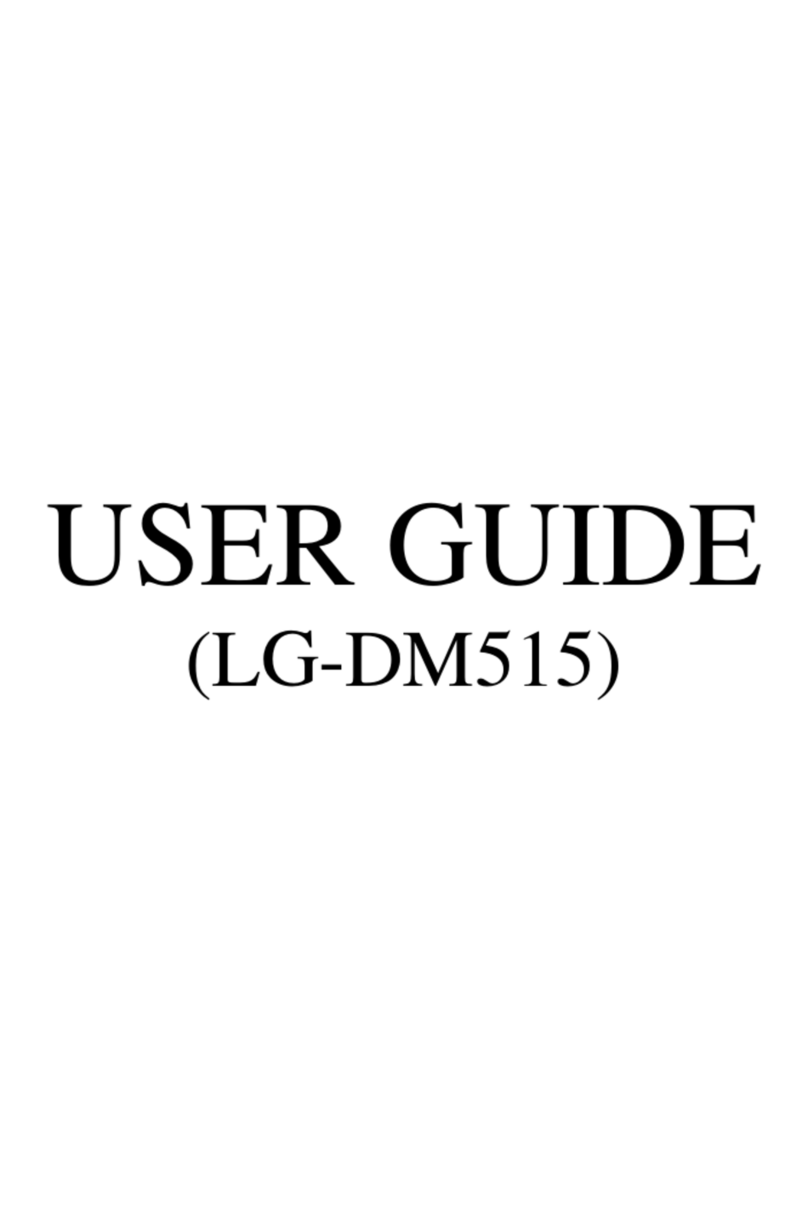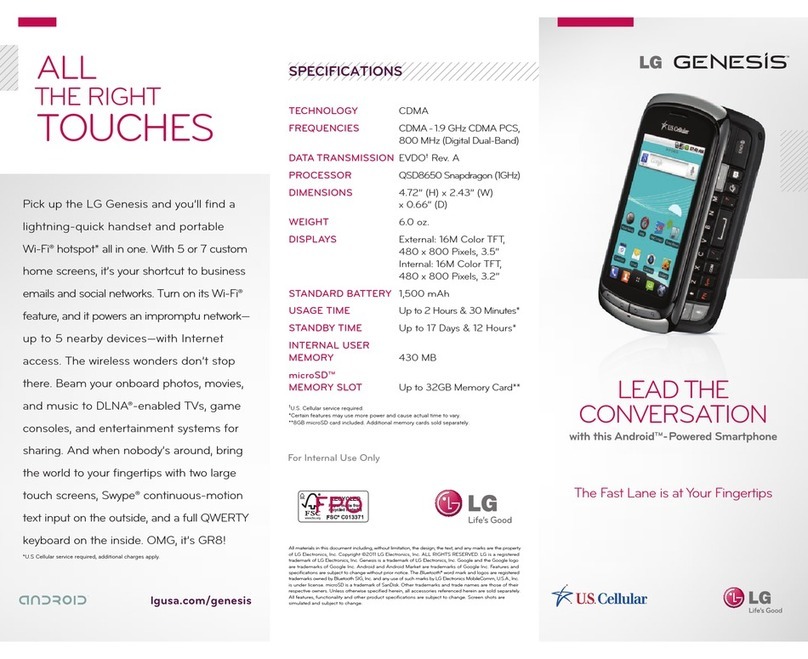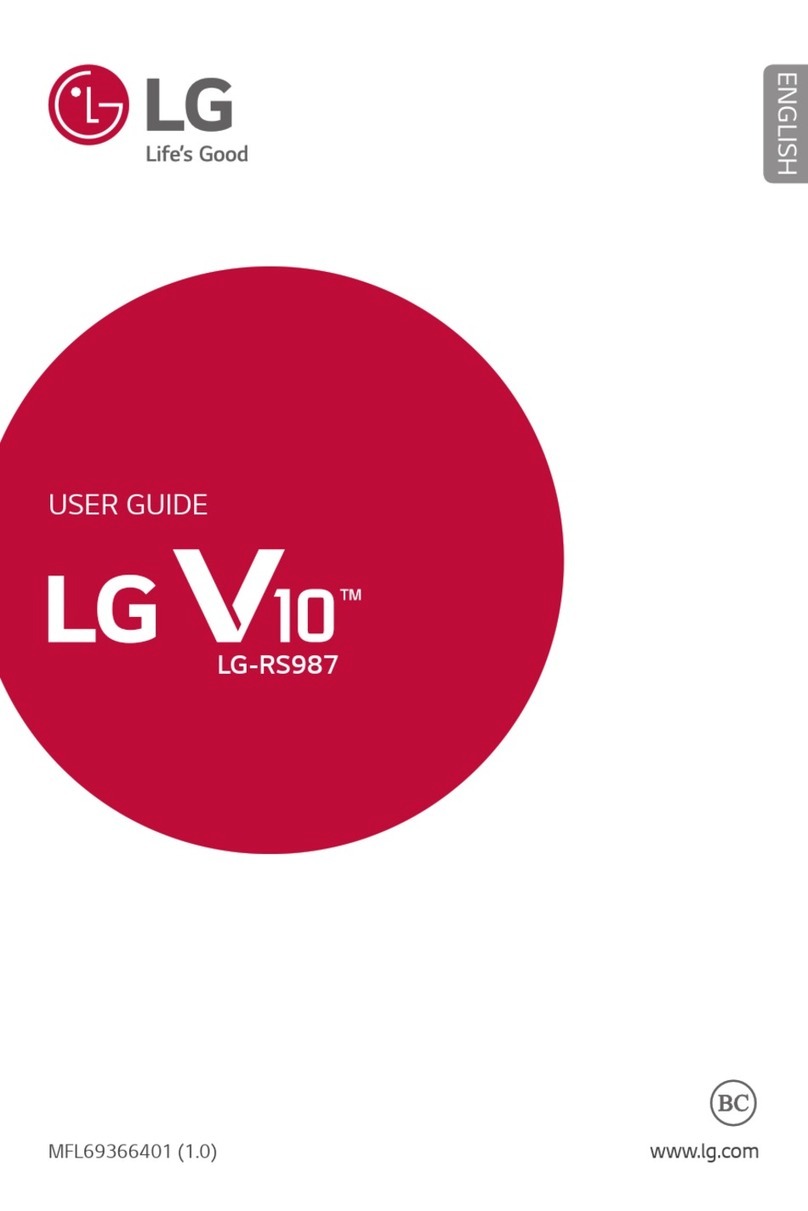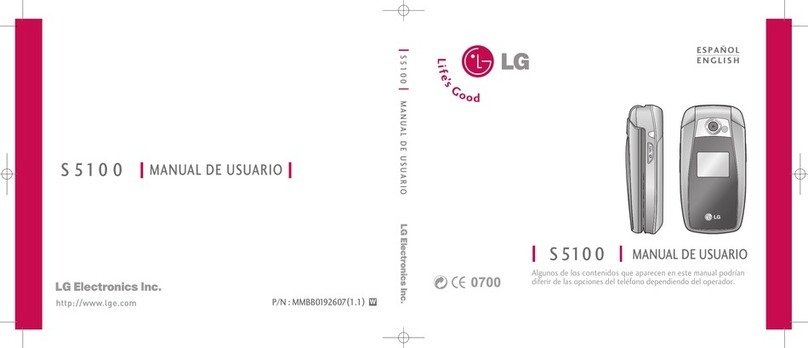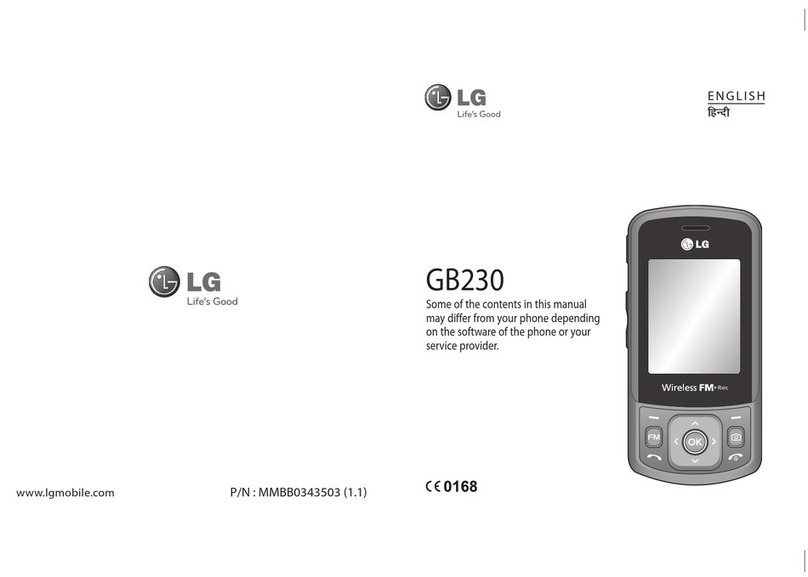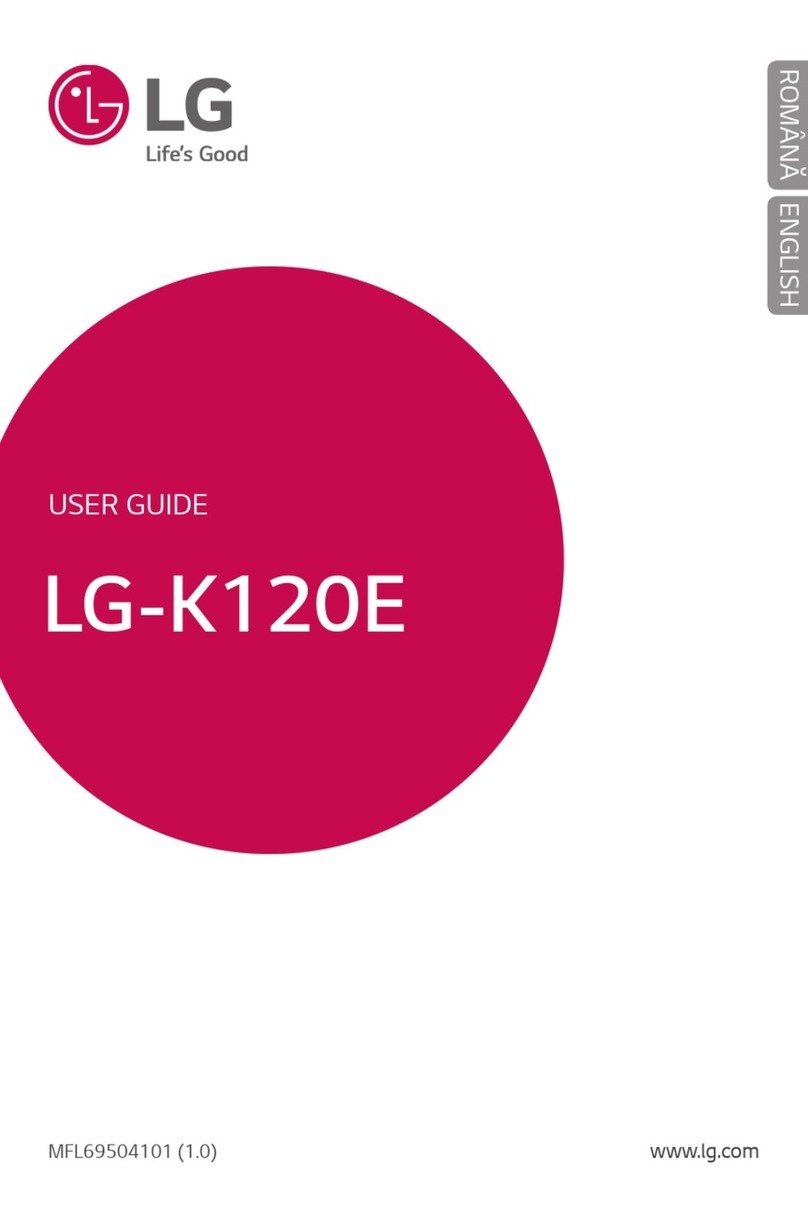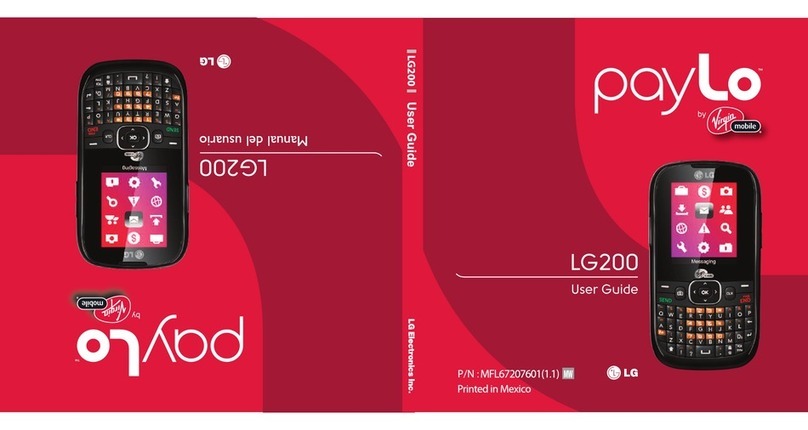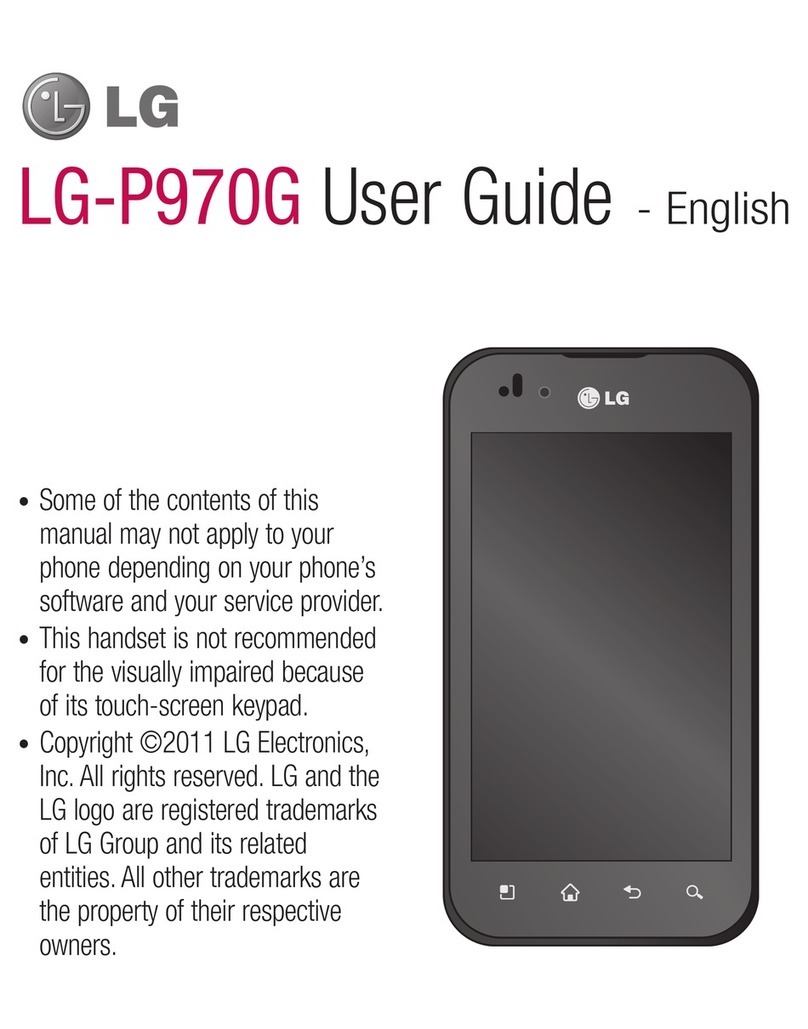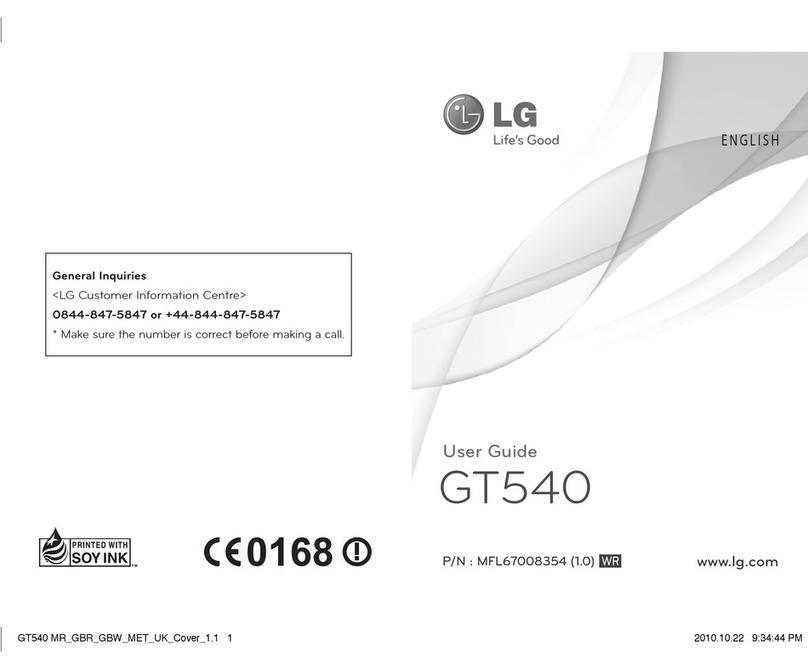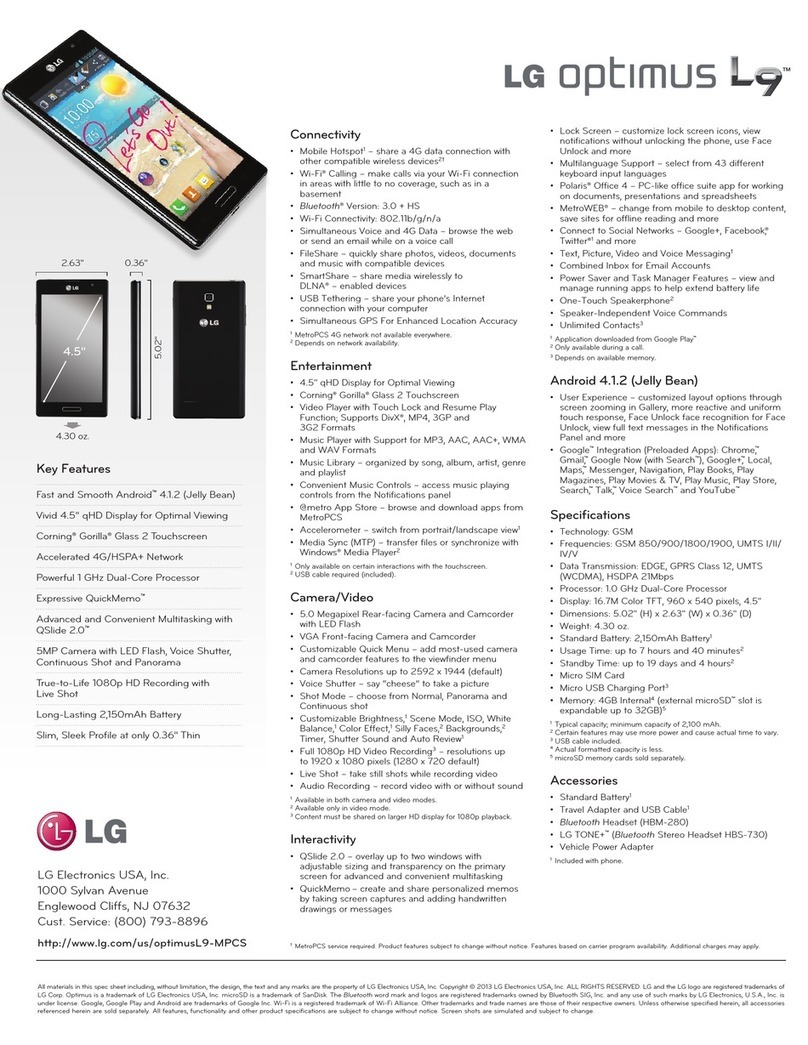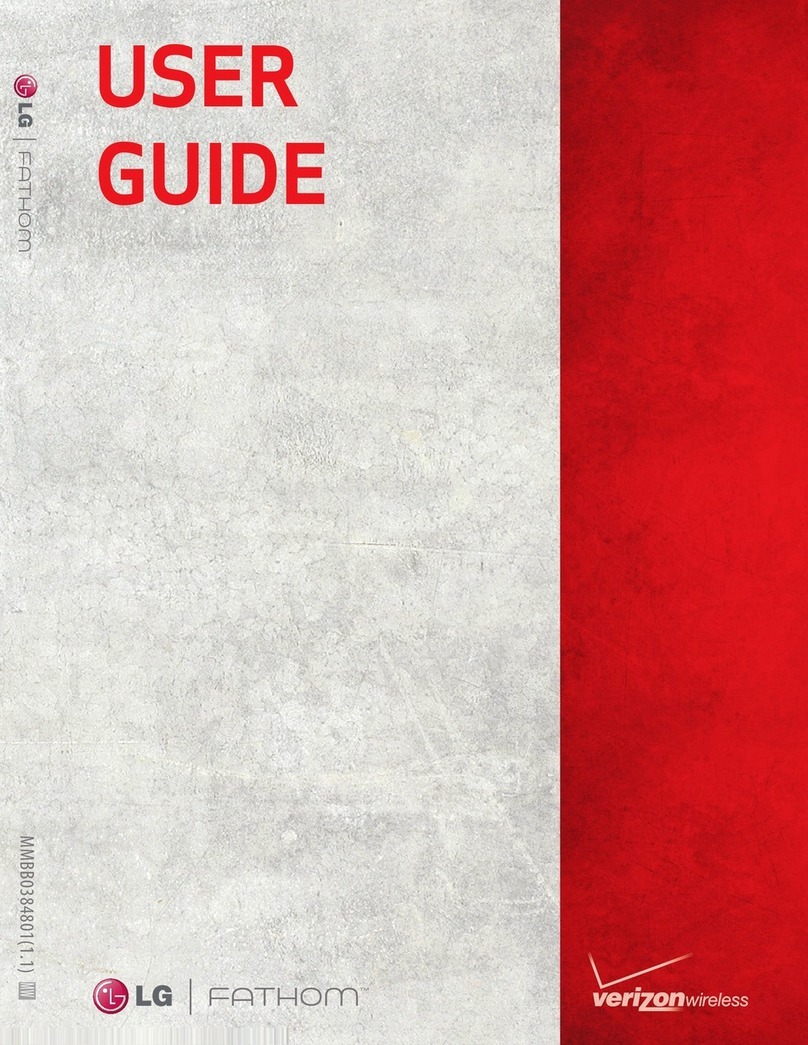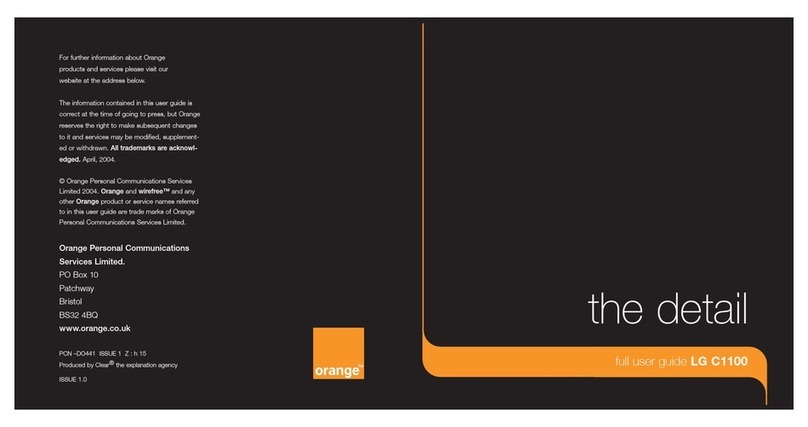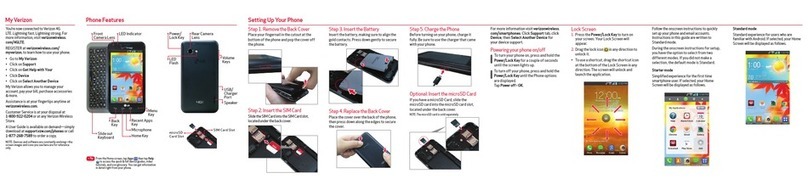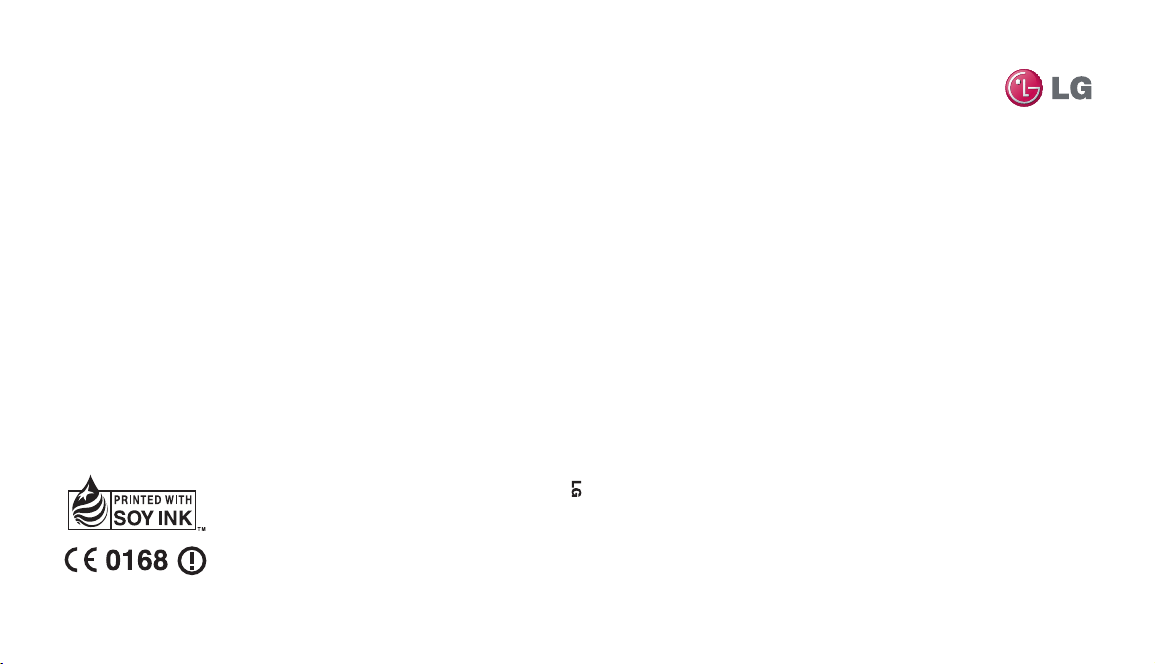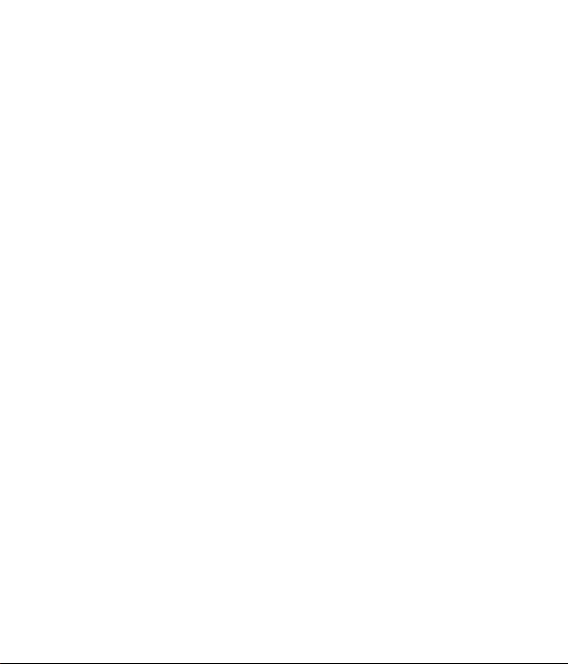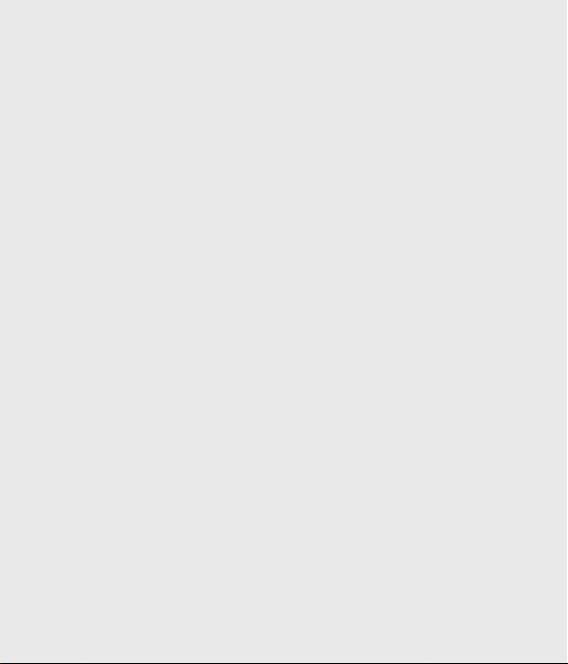5
Get creative
Camera.......................................................51
Taking a quick photo .............................51
Once you’ve taken the photo .............52
Getting to know the viewnder.........53
Using the ash..........................................54
Adjusting the exposure.........................54
Using the advanced settings...............55
Changing the image size......................57
Choosing a colour eect.......................57
Using the inner camera.........................58
Viewing your saved photos .................58
Video camera...........................................59
Shooting a quick video .........................59
After taking a video ................................60
Getting to know the viewnder.........61
Adjusting the exposure.........................62
Using the advanced settings...............62
Changing the video image size..........63
Choosing a colour tone.........................64
Using the inner video camera.............64
Watching your saved videos ...............65
Your photos and videos.......................66
Viewing your photos and videos.......66
Using zoom when viewing a video or
photo ...........................................................66
Adjusting the volume when viewing a
video ............................................................66
Editing your photos................................67
Adding text to a photo..........................68
Adding an eect to a photo................69
Crop a photo ............................................69
Adding a colour accent to a photo ...69
Swapping the colours in a photo ......70
Editing your videos.................................70
Trimming the length of your video...70
Merging two videos together.............71
Merging a photo with a video............72
Adding text to a video...........................72
Overlaying a photo.................................73
Adding a soundtrack to your video..73
Adding live sound to your video .......74
Changing the speed of your video ...74
Adding a dimming eect .....................74
Creating a movie .....................................75
Multimedia................................................76
Pictures .......................................................76
My images options menu.....................76
Sending a photo......................................76
Using an image ........................................77
Printing an image....................................77
Moving or copying an image..............77
Creating a slide show.............................78
Geo-tagging .............................................78
Checking your memory status ...........78
Sounds ........................................................78