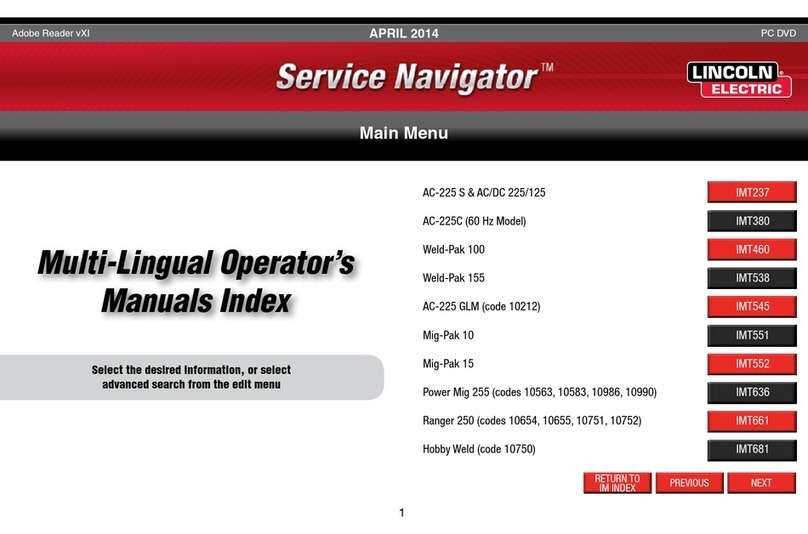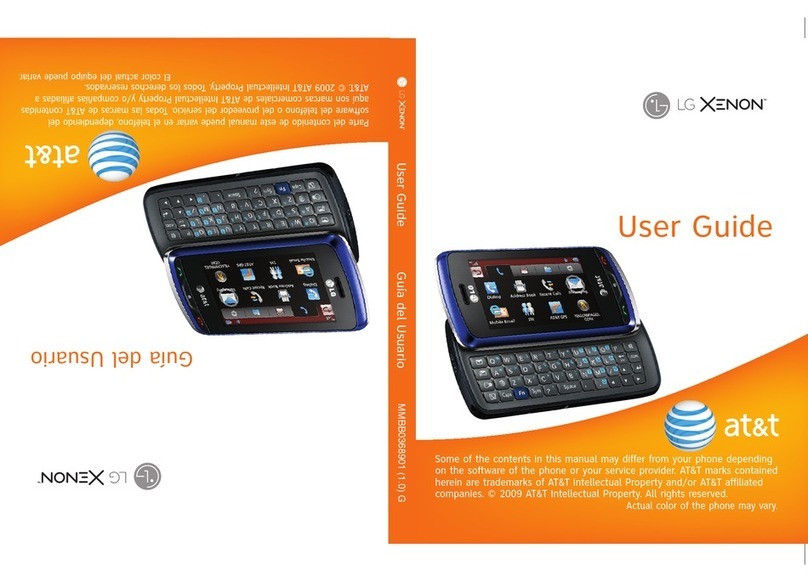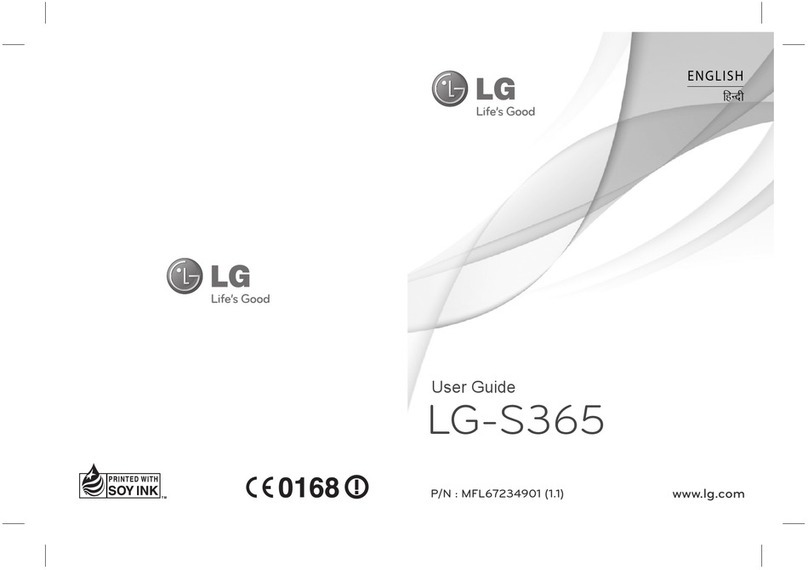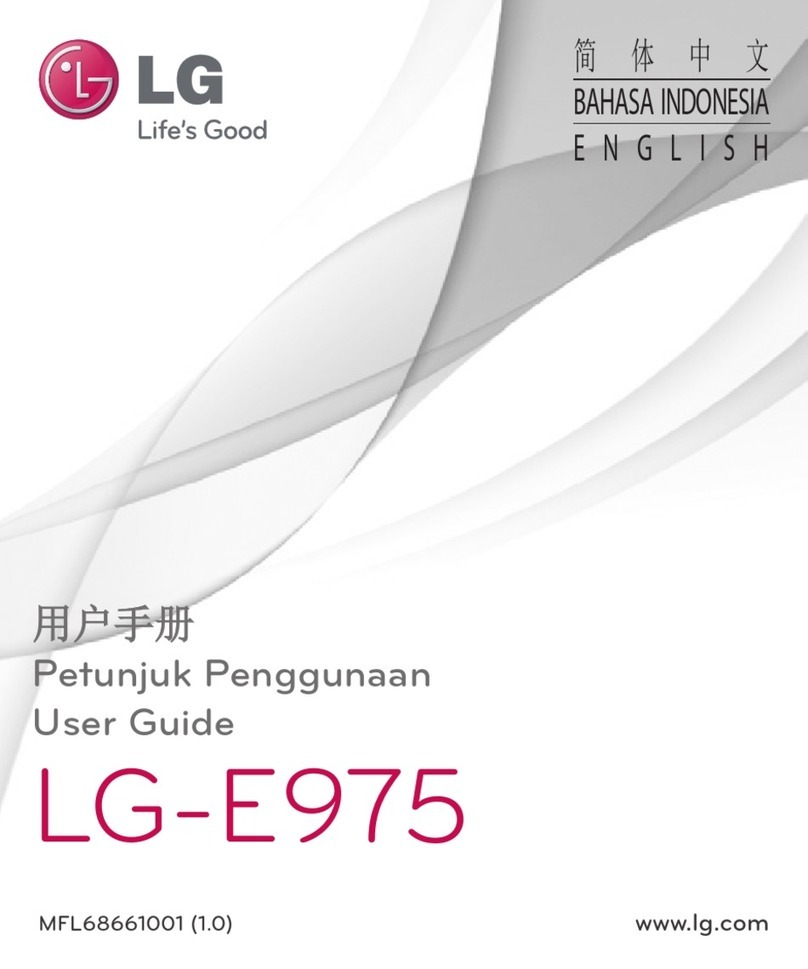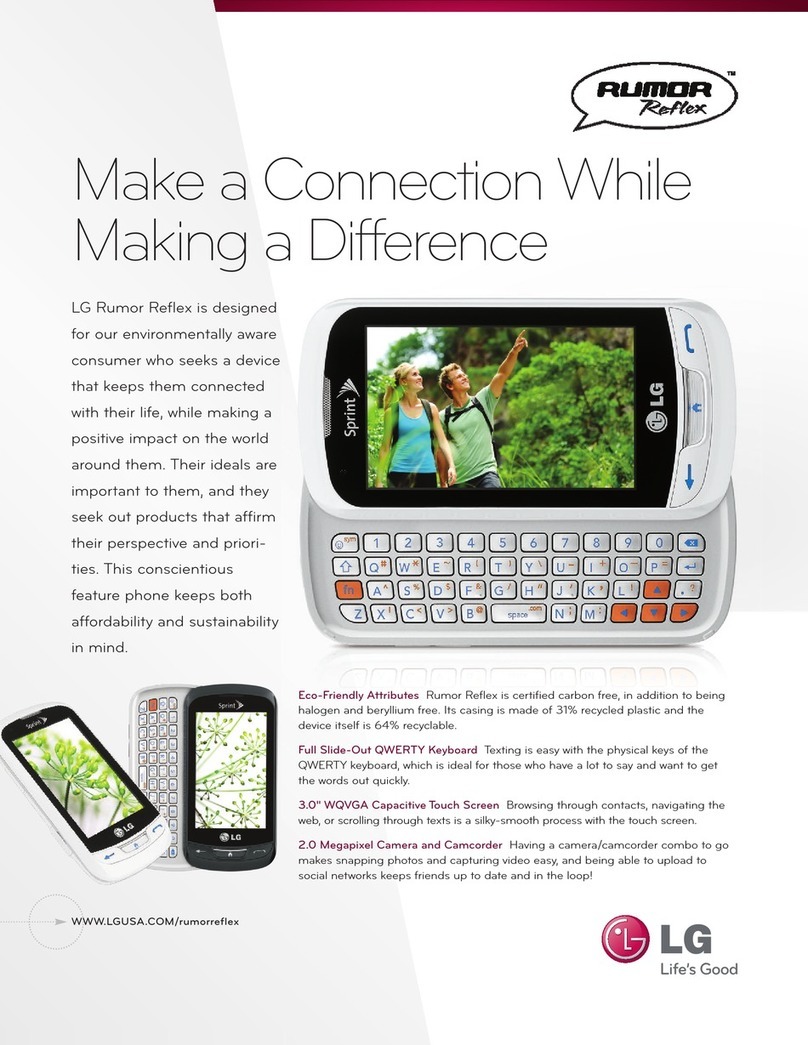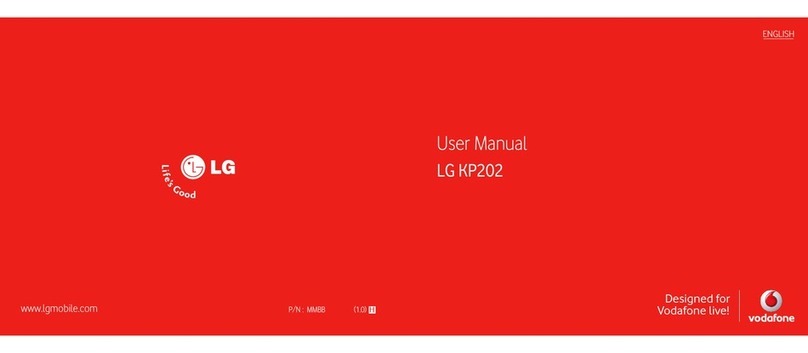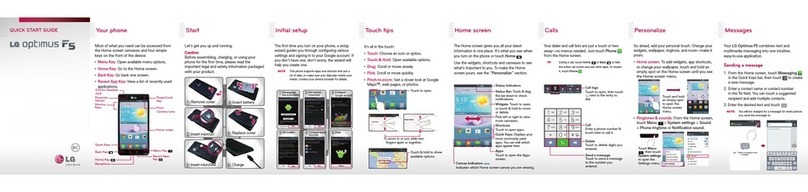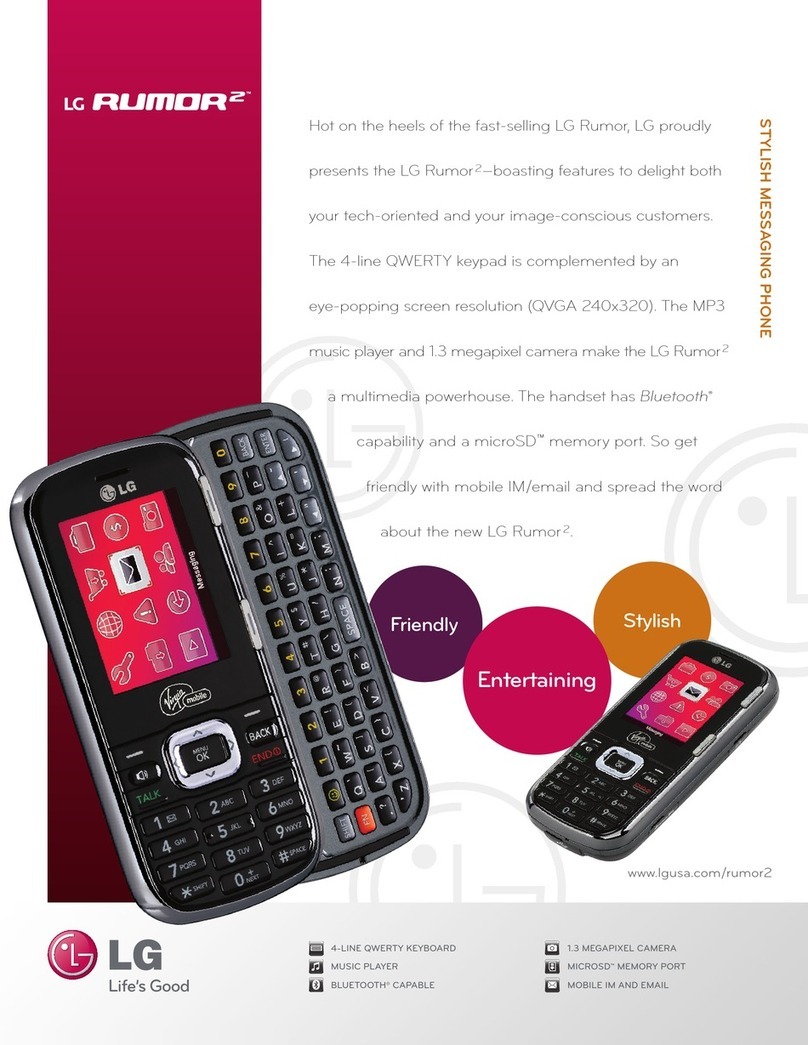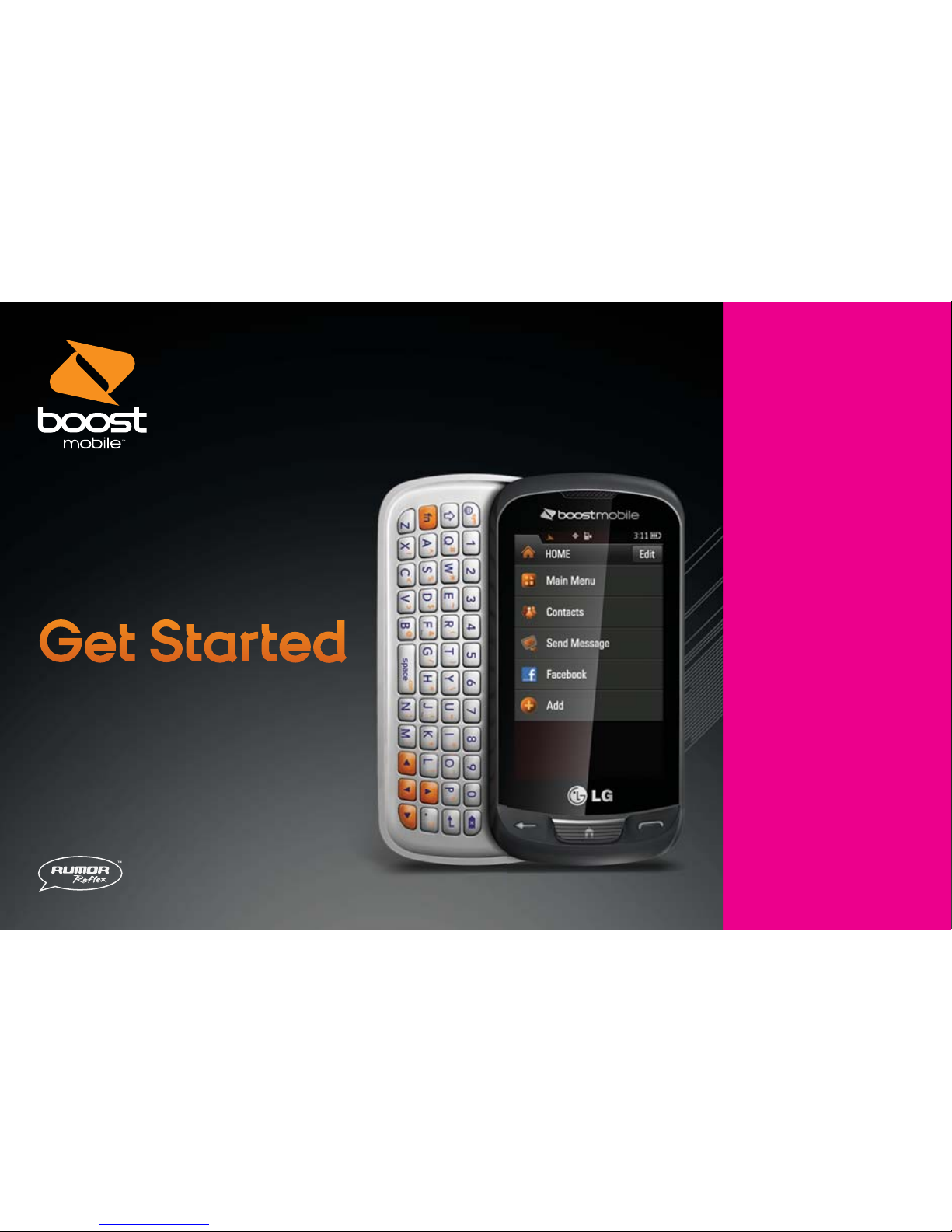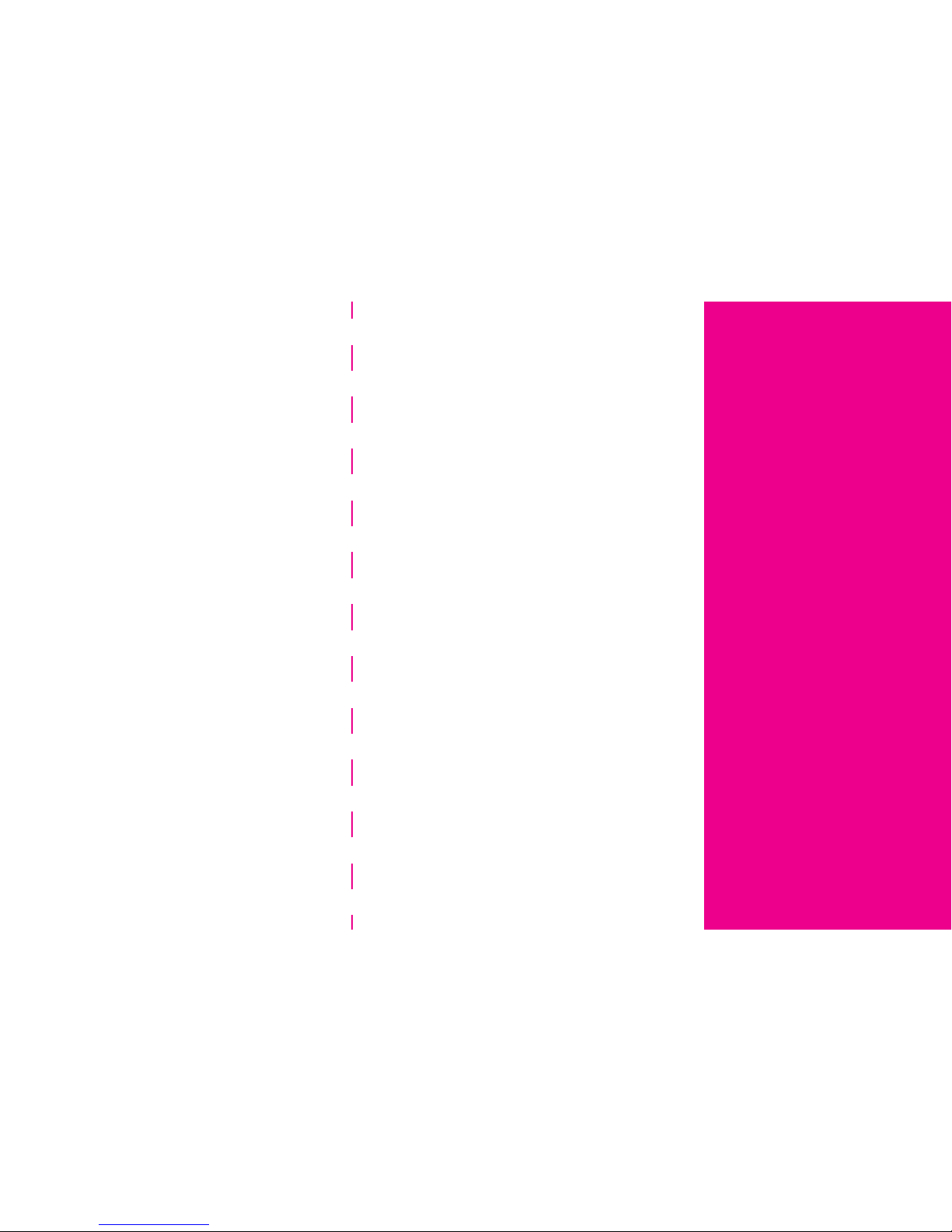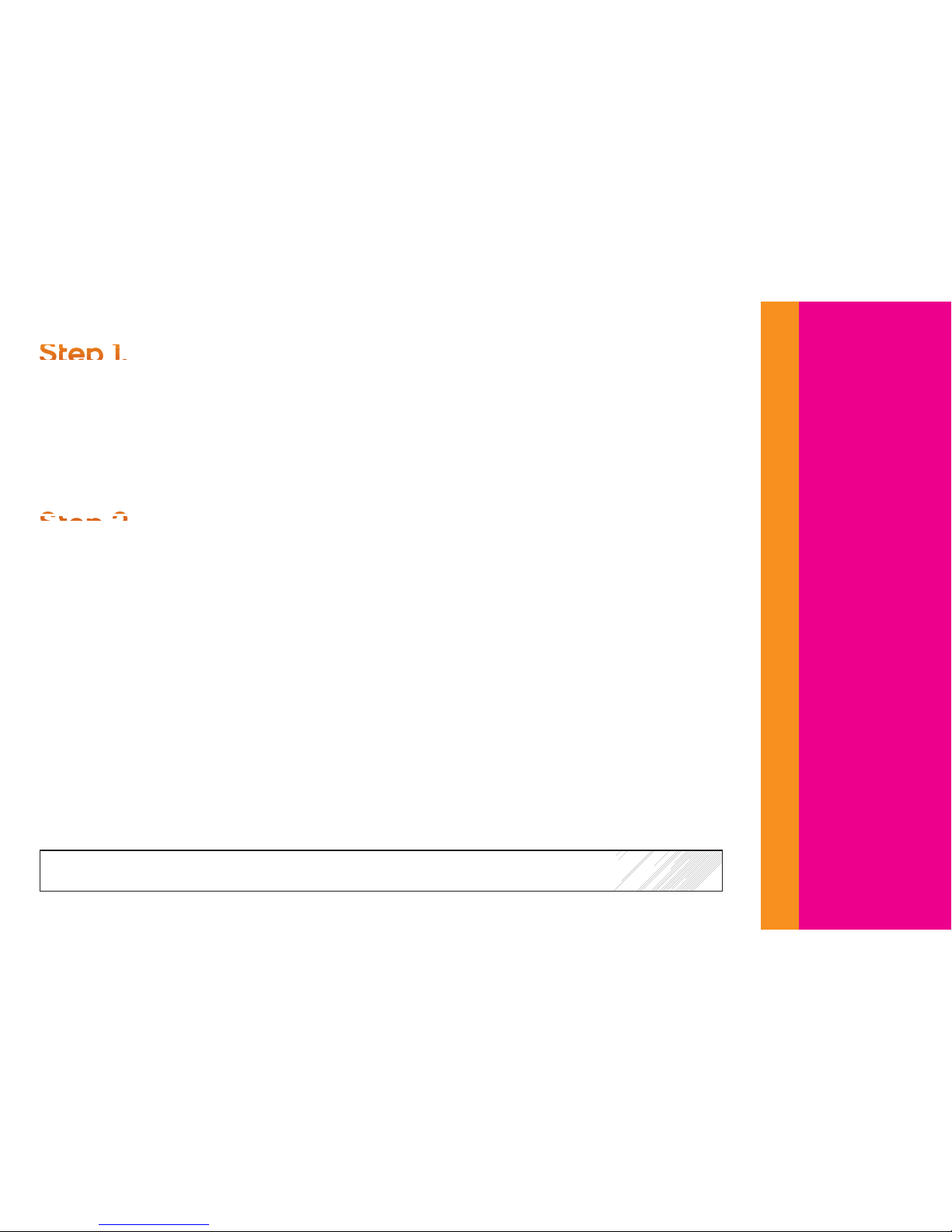TRIM
Correo de Voz
Para configurar tu correo de voz y obtener acceso
a los mensajes en el buzón de tu correo de voz
1. Mantén presionada la tecla 1, o desde el Menú
principal de tu teléfono ve a Mensajería,
desplázate hasta Correo de voz.
2. Para obtener acceso a los mensajes de tu
correo de voz, cuando se te solicite, ingresa
el código de accesso de tu correo de voz que
estableciste.
3. Presiona 1para escuchar los mensajes.
4. Presiona 7para eliminarlos o 9para guardarlos.
Lo Básico de Boost®
Re-Boost®Marca #ADD (#233) desde tu teléfono
Boost Mobile®para agregar crédito con una
tarjeta de crédito o débito, o compra una tarjeta
Re-Boost®y sigue las instrucciones en el reverso.
Para encontrar tiendas Re-Boost®, desde el Menú
Principal de tu teléfono, dirígete a Re-Boost®y
desplázate al Localizador de Re-Boost®.
Saldo Revisa tu saldo gratis en cualquier momento,
marcando #BAL (#225) desde tu teléfono.
Asistencia Telefónica Simplemente marca 4-1-1
para comunicarte con un operador.
Tarifas dependen del precio de tu plan.
Servicio al cliente de Boost®
Marca #611 desde tu teléfono Boost o llama al
1-888-BOOST-4U (1-888-266-7848).
No se aplican cargos por tiempo de uso al llamar al 6-1-1.
Visita espanol.boostmobile.com/userguides.
Voicemail
To set up your voicemail and to access your
voicemail box messages
1. Press and hold down the #1 key.
2. To access your voicemail messages, when
prompted, enter the voice mail passcode
you set up.
3. Press 1to play messages.
4. Press 7to delete or press 9to save.
Boost® Basics
Re-Boost®Dial #ADD (#233) from your Boost
Mobile®phone to add money with a credit/
debit card, or pick up a Re-Boost®Card and
follow the instructions on the back. To find
Re-Boost®locations from your phone’s Main
Menu, go to Re-Boost®and scroll down to
Re-Boost®locator.
Balance Check your balance for free at any
time by dialing #BAL (#225) from your phone.
Directory Assistance Simply dial 411 to
get connected.
Rates dependent on your price plan.
Boost® Customer Care
Call #611 from your Boost phone or dial
1-888-BOOST-4U (1-888-266-7848).
Airtime charges do not apply when calling 611.
Visit boostmobile.com/userguides.
WARNING: This product contains chemicals known
to the State of California to cause cancer and birth
defects or other reproductive harm.
Wash hands
after handling
.
ADVERTENCIA: Este producto contiene químicos
conocidos por el Estado de California de causar
cáncer y defectos de nacimiento u otros daños
reproductivos.
Lávese las manos después de
manipular
.