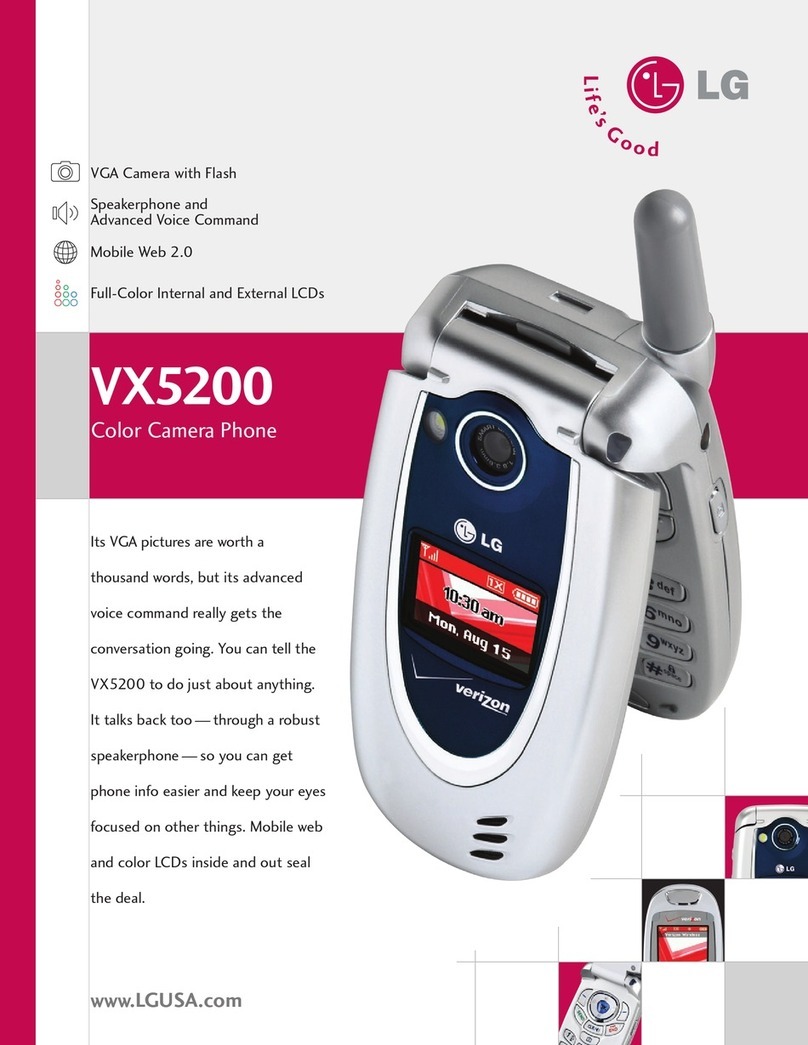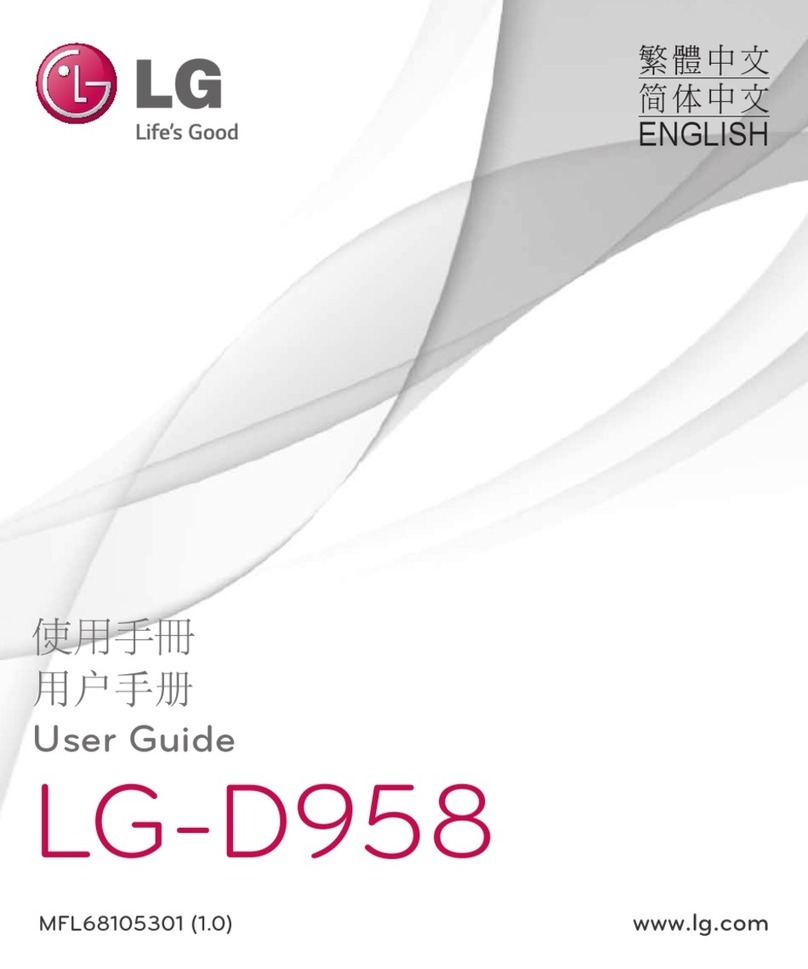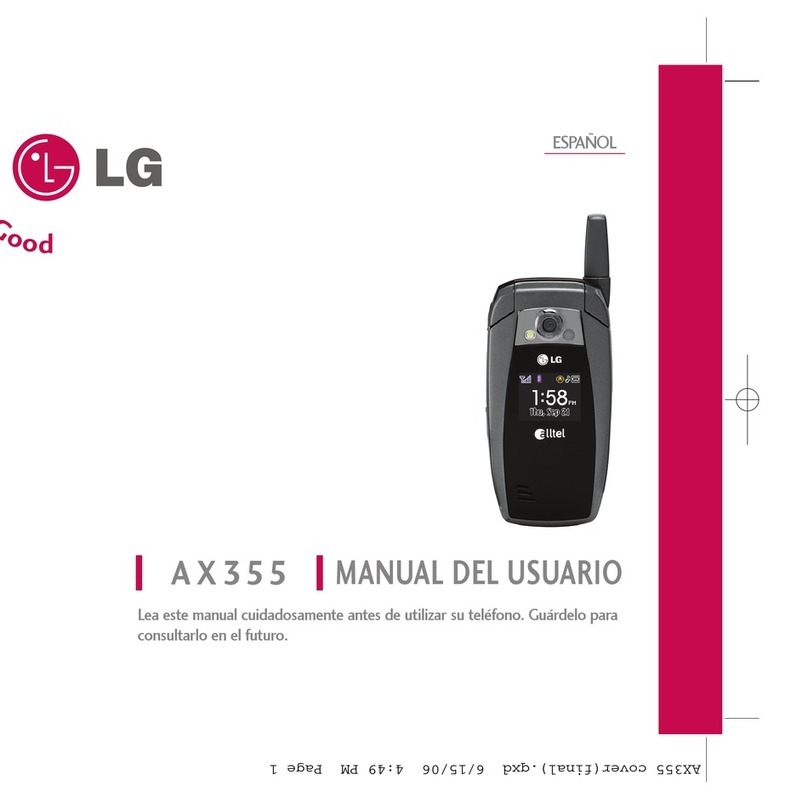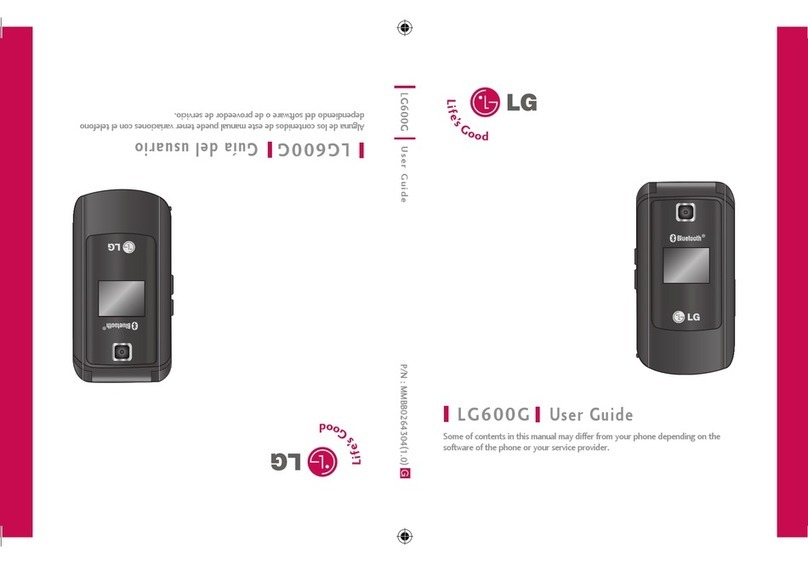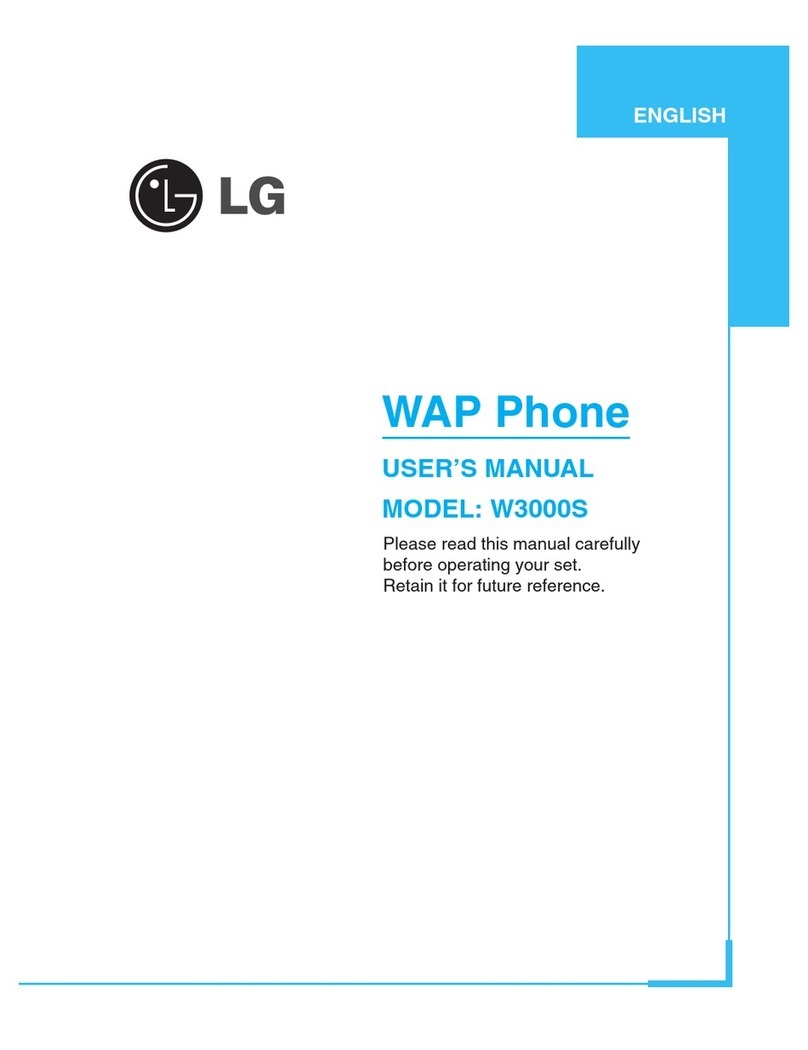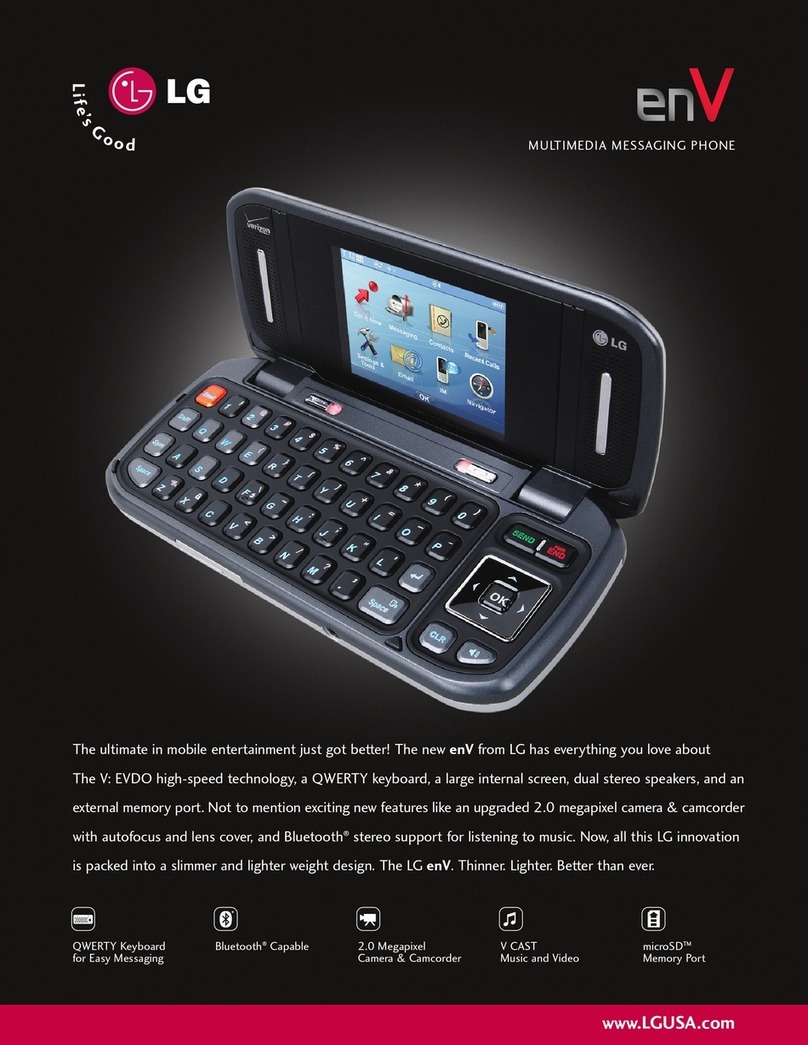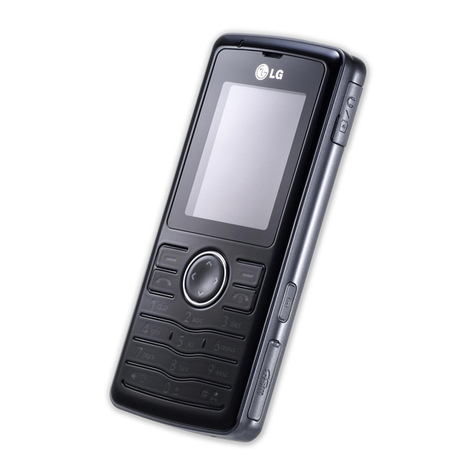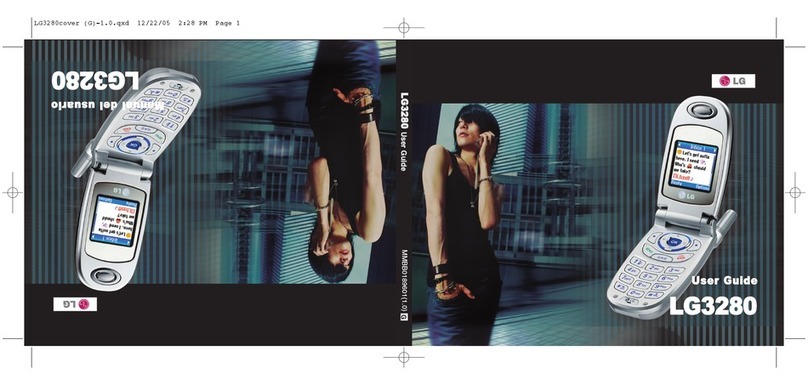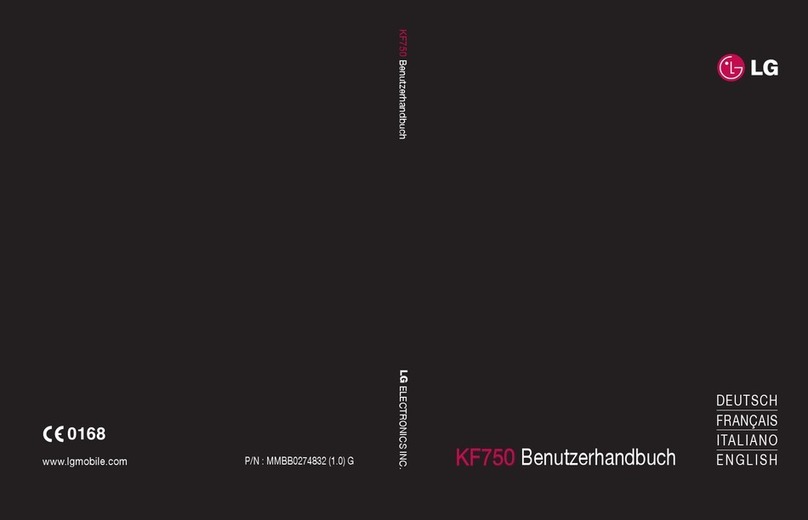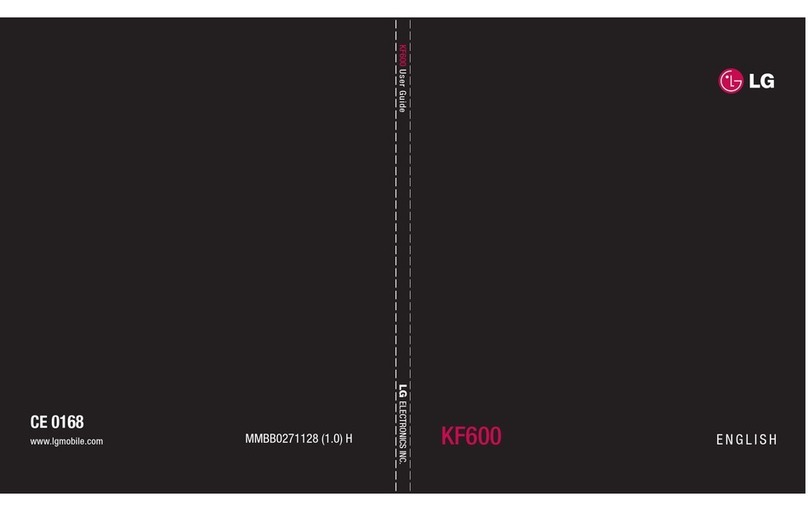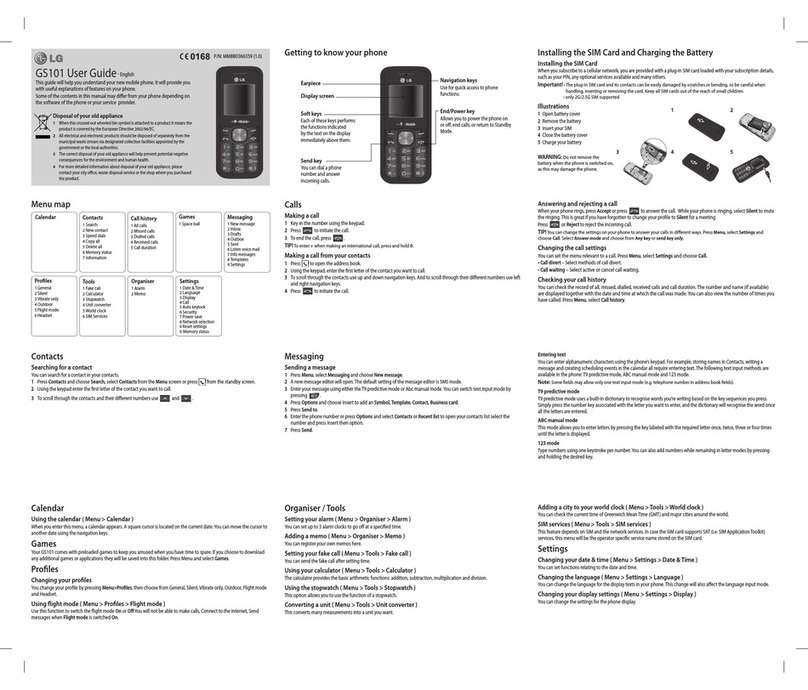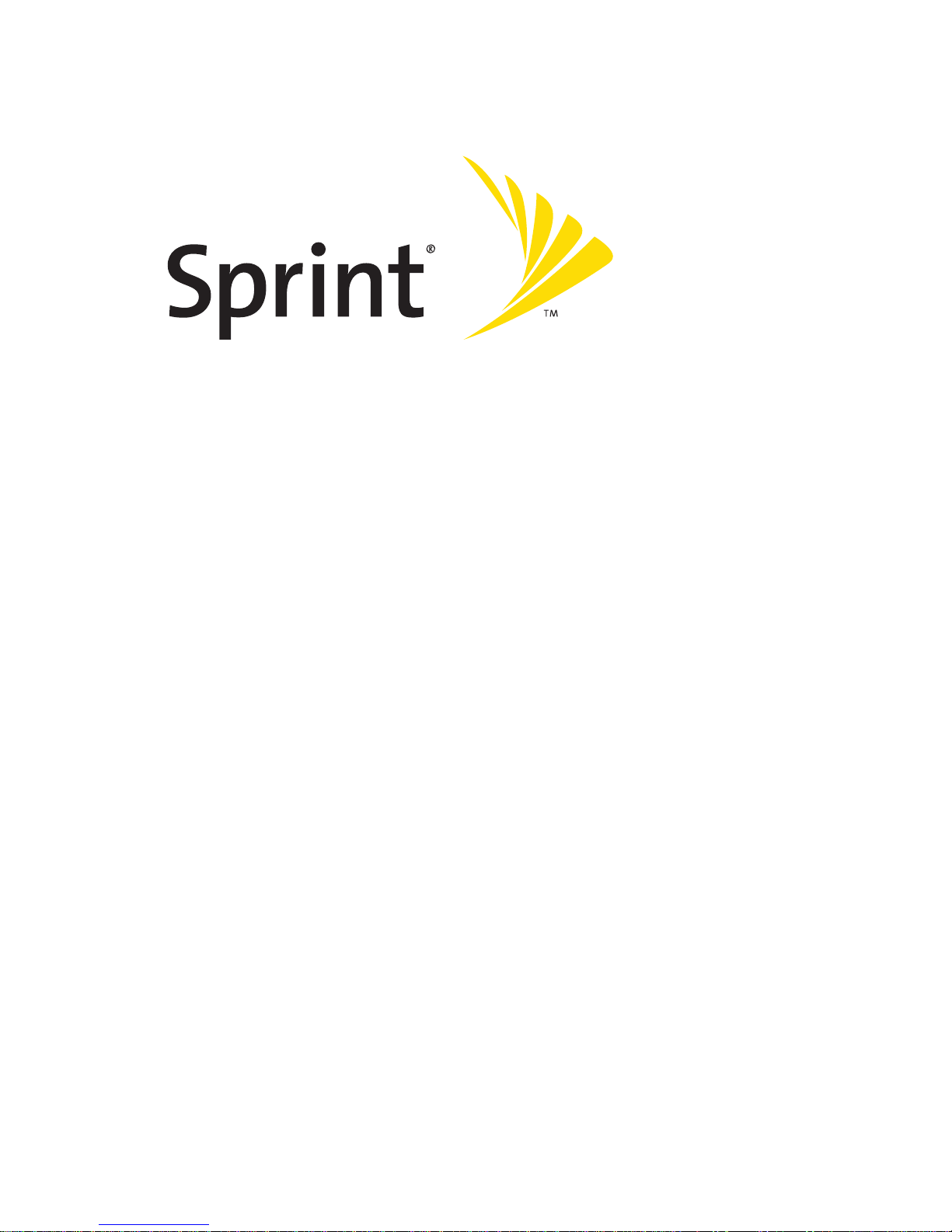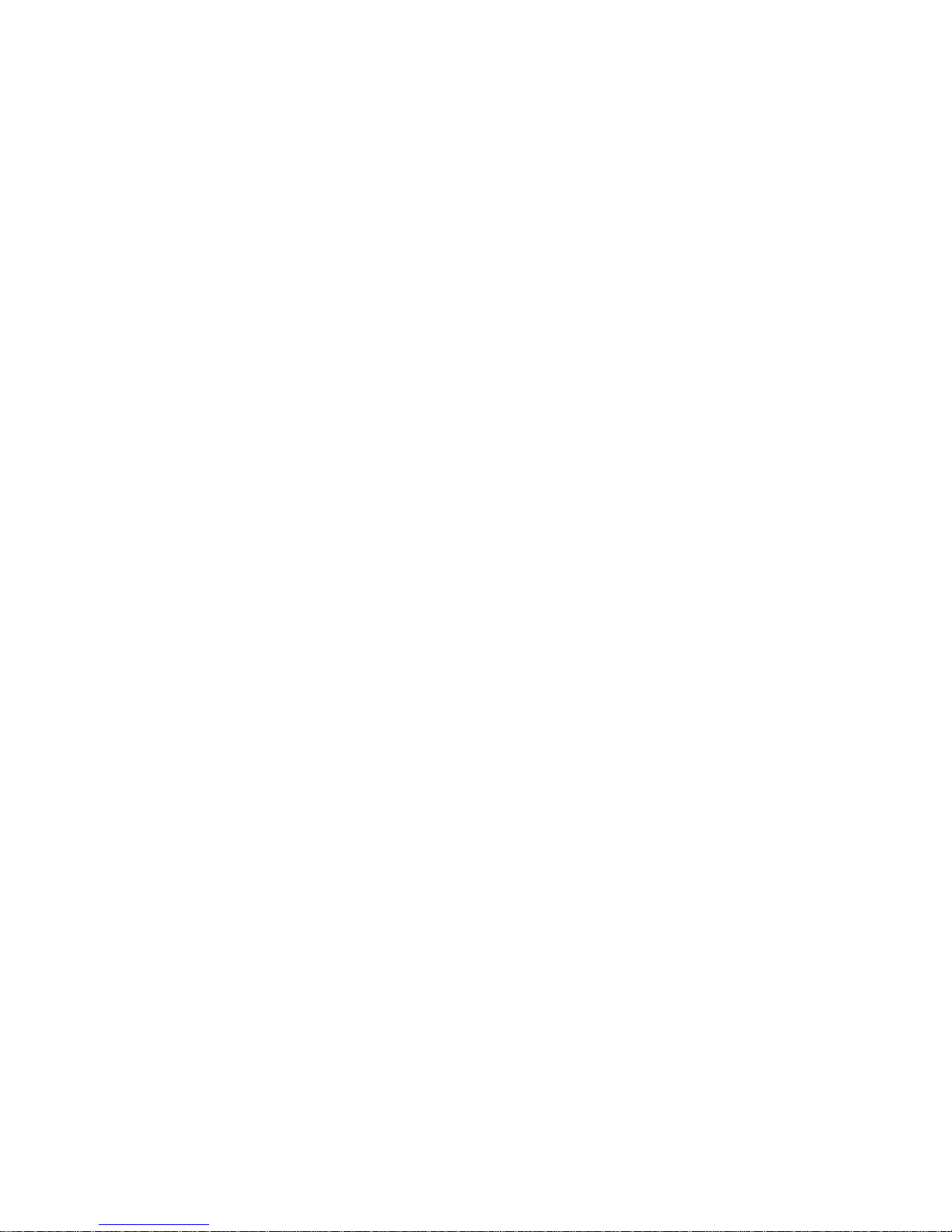UsingYour Phone’s LockFeature . . . . . . . . . . . . . . . . . . . . . . . . . . . . .61
Using Special Numbers . . . . . . . . . . . . . . . . . . . . . . . . . . . . . . . . . . . . .63
Erasing the Contacts List . . . . . . . . . . . . . . . . . . . . . . . . . . . . . . . . . . . .63
RestrictingYour Phone . . . . . . . . . . . . . . . . . . . . . . . . . . . . . . . . . . . . .64
ResettingYour Phone . . . . . . . . . . . . . . . . . . . . . . . . . . . . . . . . . . . . . . .65
Security Features for Sprint PCSVision . . . . . . . . . . . . . . . . . . . . . . .66
Selective Call Block . . . . . . . . . . . . . . . . . . . . . . . . . . . . . . . . . . . . . . . . .67
ControllingYour RoamingExperience . . . . . . . . . . . . . . . . . . .68
Understanding Roaming . . . . . . . . . . . . . . . . . . . . . . . . . . . . . . . . . . .69
SettingYour Phone’s Roam Mode . . . . . . . . . . . . . . . . . . . . . . . . . . .71
Using Call Guard . . . . . . . . . . . . . . . . . . . . . . . . . . . . . . . . . . . . . . . . . . .72
Using Data RoamGuard . . . . . . . . . . . . . . . . . . . . . . . . . . . . . . . . . . . .73
Managing Call History . . . . . . . . . . . . . . . . . . . . . . . . . . . . . . . .74
Viewing History . . . . . . . . . . . . . . . . . . . . . . . . . . . . . . . . . . . . . . . . . . .75
CallHistory Options . . . . . . . . . . . . . . . . . . . . . . . . . . . . . . . . . . . . . . . .76
Making a CallFrom Call History . . . . . . . . . . . . . . . . . . . . . . . . . . . . .77
Savinga Phone Number From Call History . . . . . . . . . . . . . . . . . . .77
Prependinga Phone Number From Call History . . . . . . . . . . . . . . .78
Erasing Call History . . . . . . . . . . . . . . . . . . . . . . . . . . . . . . . . . . . . . . . . .79
Using Contacts . . . . . . . . . . . . . . . . . . . . . . . . . . . . . . . . . . . . . . .80
Adding a New Contacts Entry . . . . . . . . . . . . . . . . . . . . . . . . . . . . . . .81
FindingContacts Entries . . . . . . . . . . . . . . . . . . . . . . . . . . . . . . . . . . . .82
Contacts Entry Options . . . . . . . . . . . . . . . . . . . . . . . . . . . . . . . . . . . . .84
Adding a Phone Number to a Contacts Entry . . . . . . . . . . . . . . . . .85
Editing a Contacts Entry’s Phone Number . . . . . . . . . . . . . . . . . . . .86
Assigning Speed Dial Numbers . . . . . . . . . . . . . . . . . . . . . . . . . . . . . .86
My Name Card . . . . . . . . . . . . . . . . . . . . . . . . . . . . . . . . . . . . . . . . . . . . .88
Editing a Contacts Entry . . . . . . . . . . . . . . . . . . . . . . . . . . . . . . . . . . . .89
Selecting a RingerType for an Entry . . . . . . . . . . . . . . . . . . . . . . . . . .89
Wireless Backup . . . . . . . . . . . . . . . . . . . . . . . . . . . . . . . . . . . . . . . . . . .90
Dialing Sprint PCS Services . . . . . . . . . . . . . . . . . . . . . . . . . . . . . . . . . .91
Using the Phone’s Calendar andTools . . . . . . . . . . . . . . . . . . .92
UsingYour Phone’s Calendar . . . . . . . . . . . . . . . . . . . . . . . . . . . . . . . .93