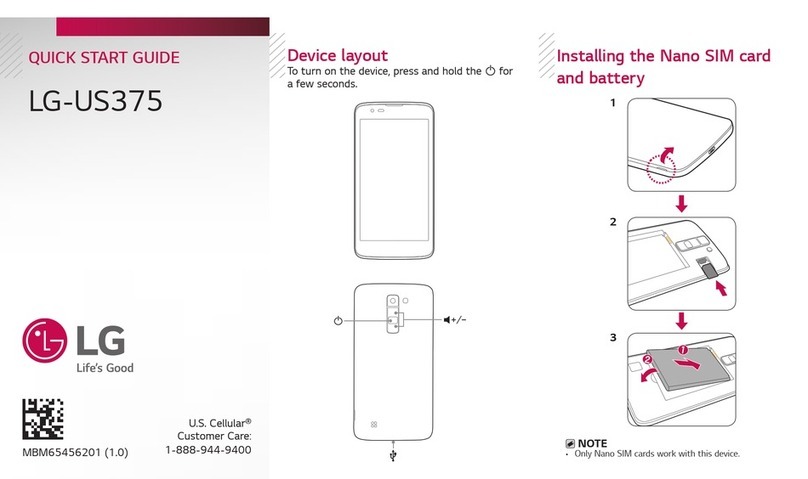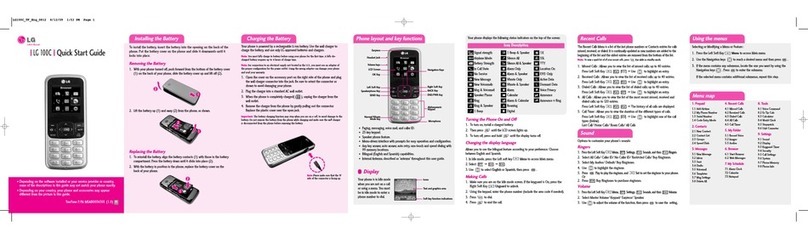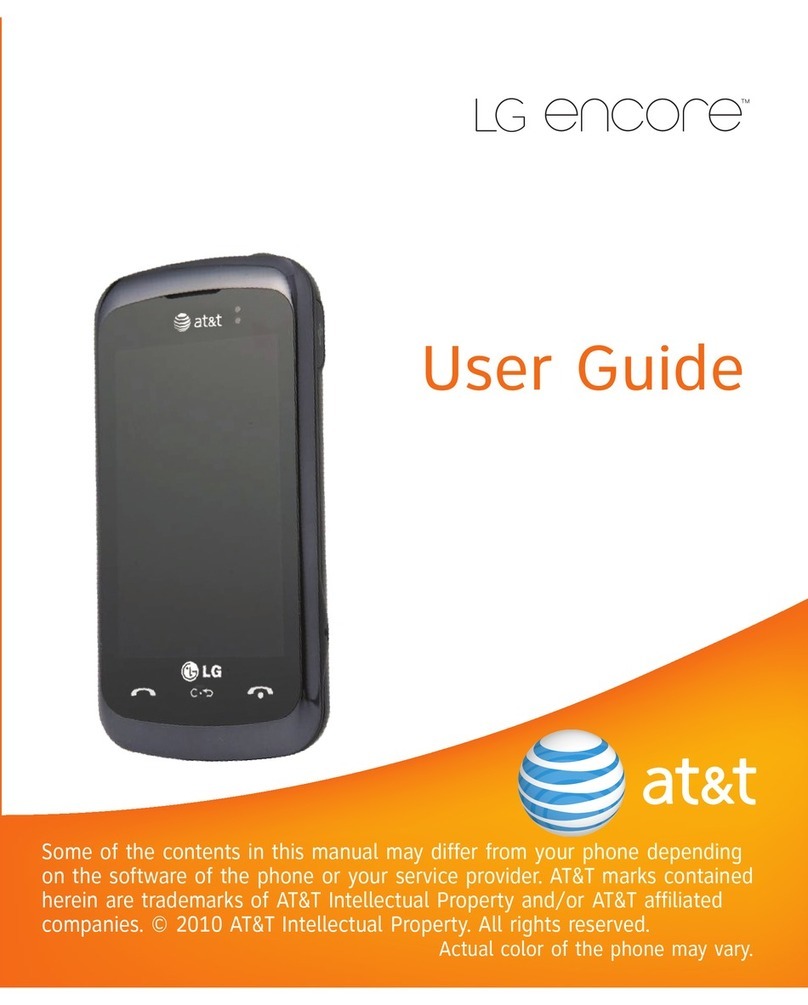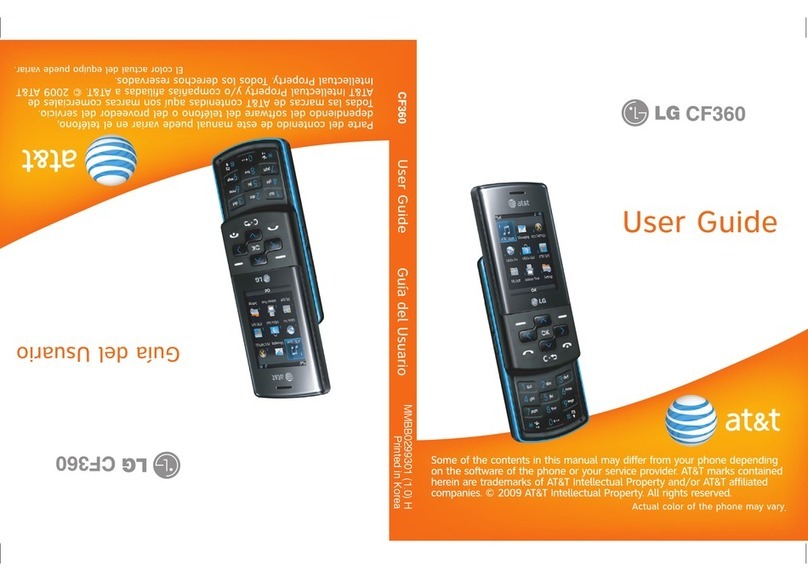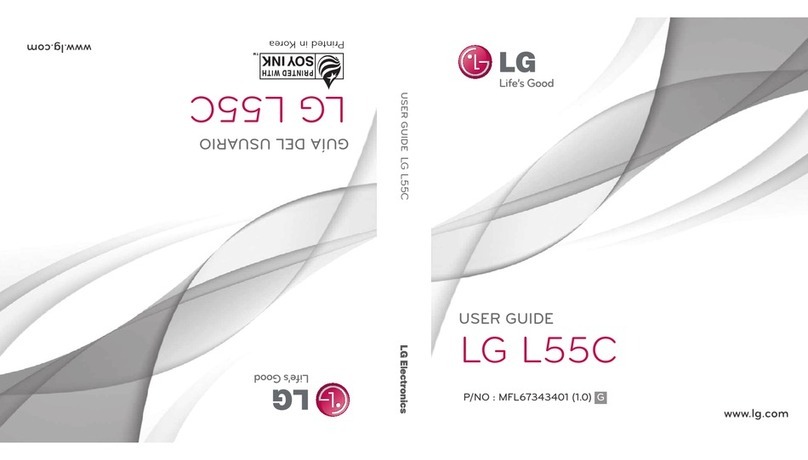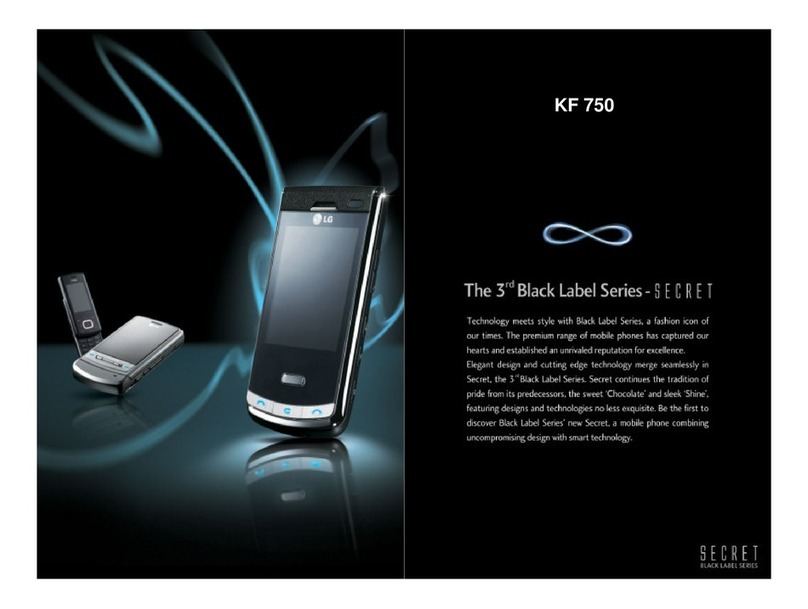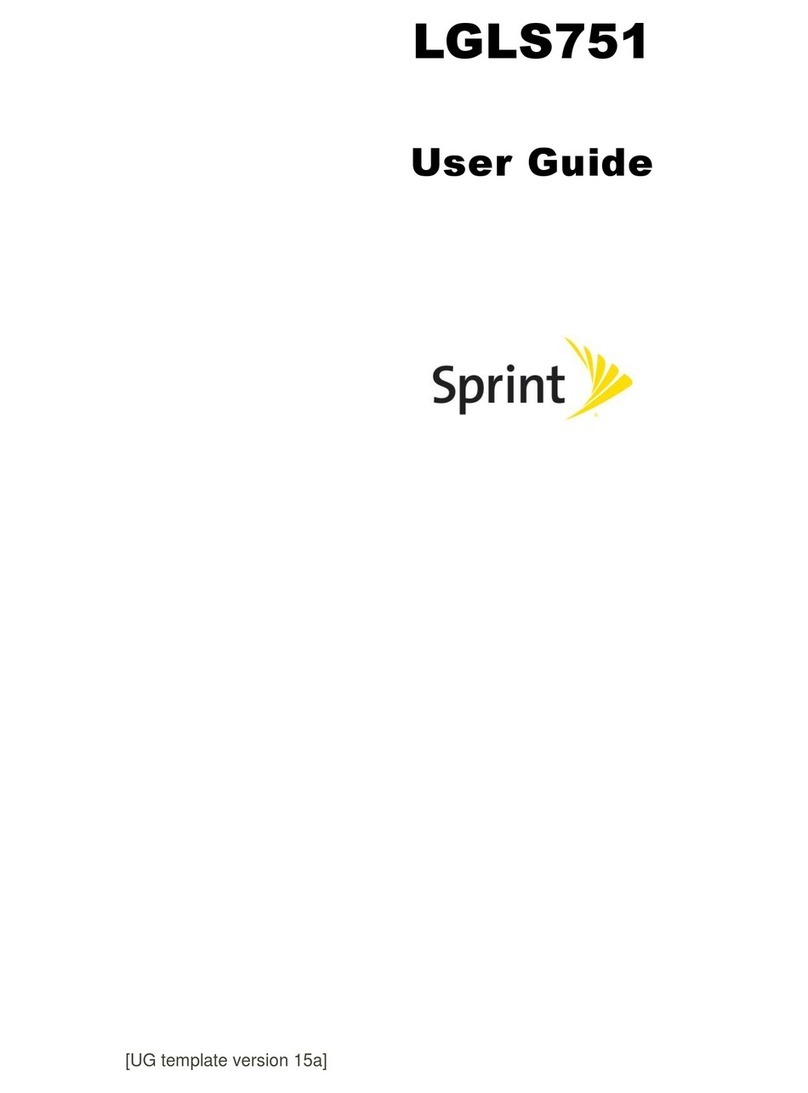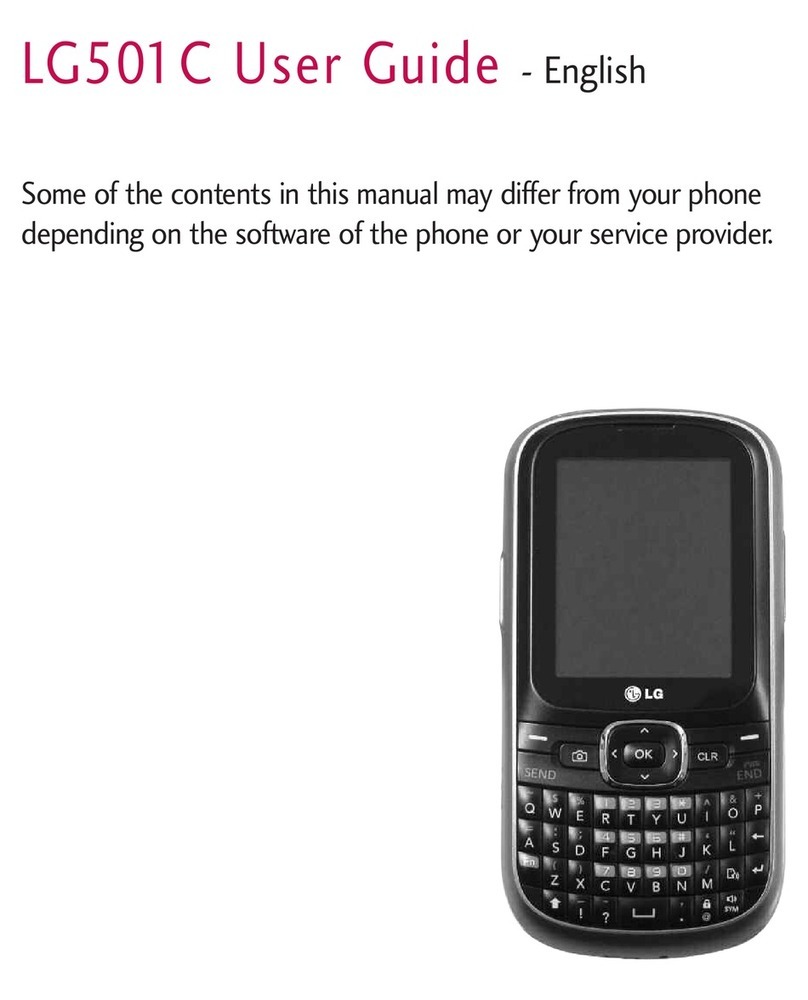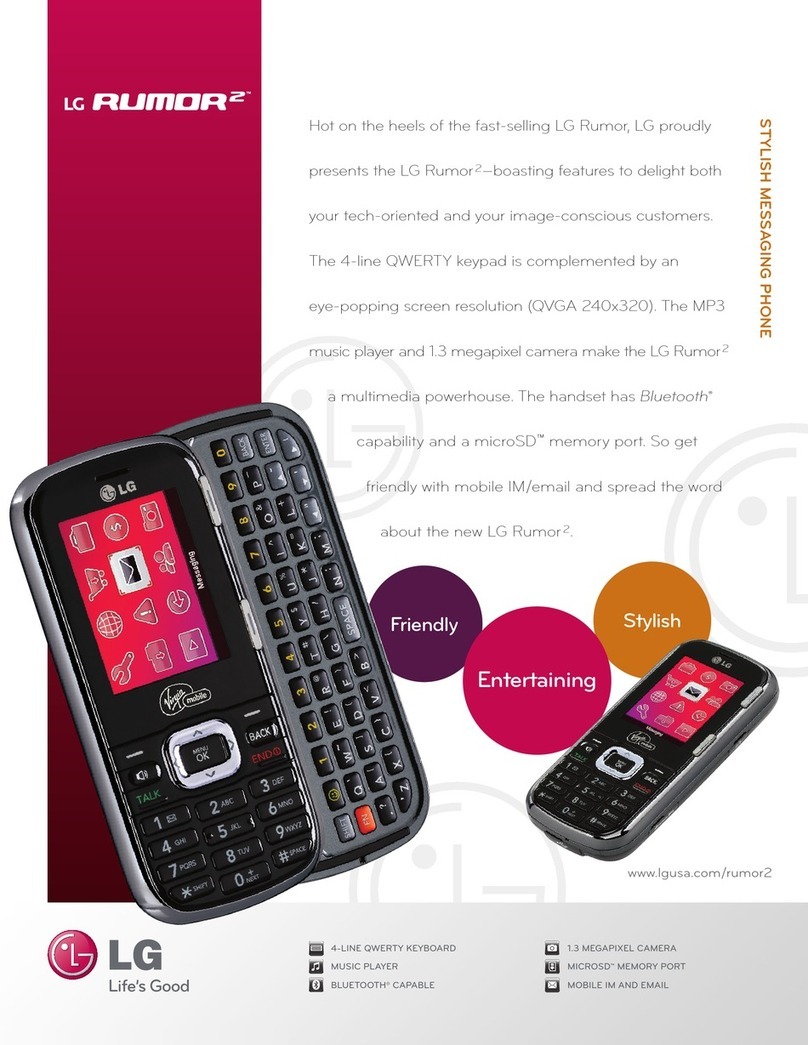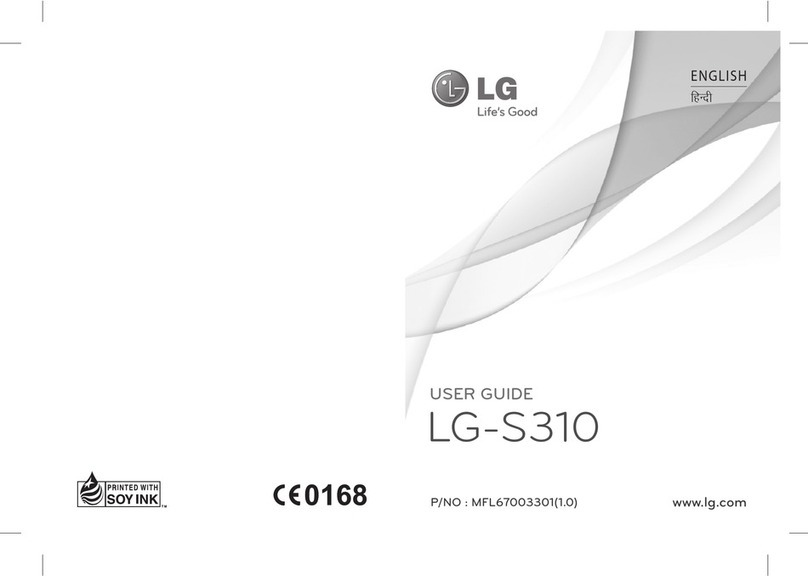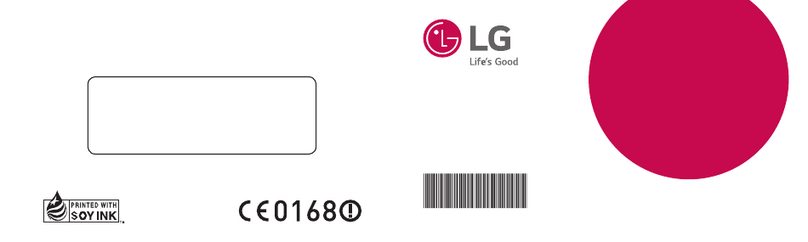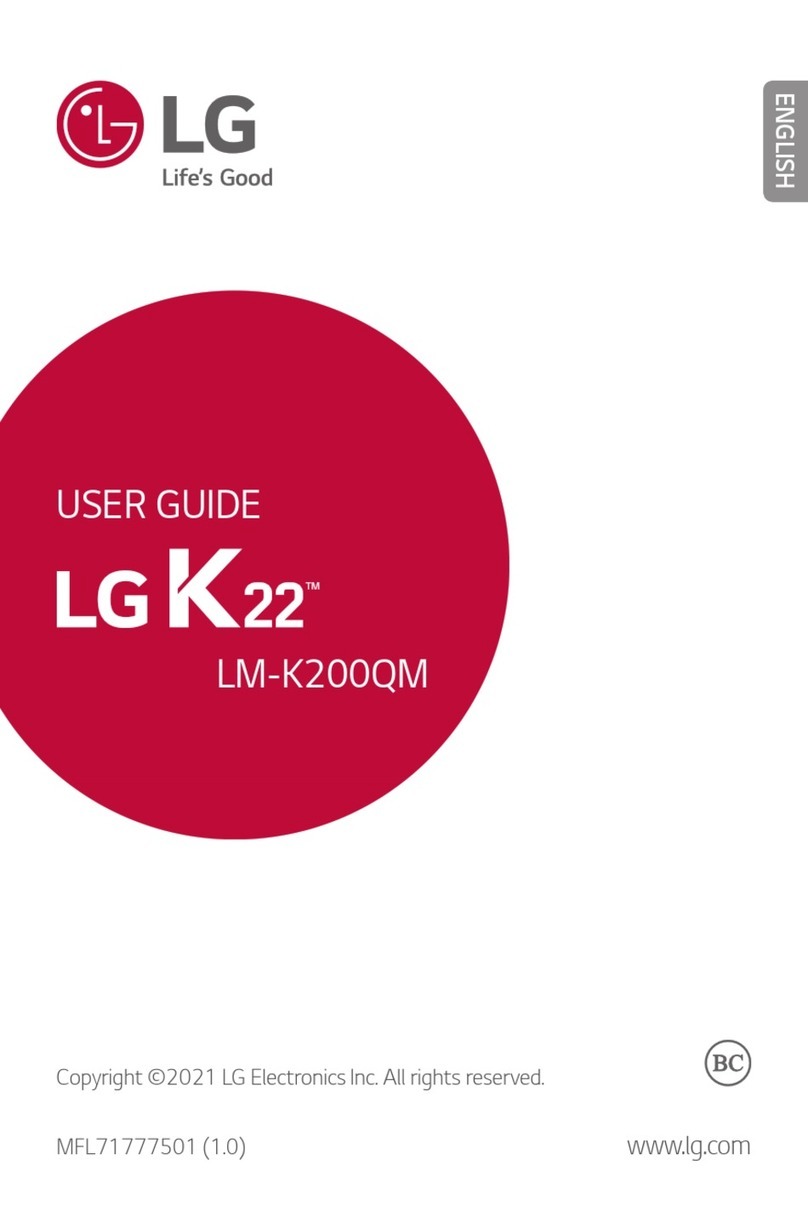TOC iii
Retrieve Your Voicemail Messages ............................................................................53
Phone Call Options............................................................................................................54
Caller ID .....................................................................................................................54
Call Waiting ................................................................................................................54
3-way Calling..............................................................................................................55
Call Forwarding ..........................................................................................................55
In-call Options.............................................................................................................56
Set Up Speed Dialing.........................................................................................................57
Call Logs............................................................................................................................58
Save a Phone Number.......................................................................................................60
Find a Phone Number........................................................................................................61
Voice Dialer .......................................................................................................................61
Text-to-Speech..................................................................................................................62
Settings.....................................................................................................................................64
Wireless & Networks Settings............................................................................................64
Wi-Fi Settings.............................................................................................................64
Bluetooth Settings.......................................................................................................65
Data Usage.................................................................................................................65
Airplane Mode ............................................................................................................65
Wi-Fi Direct.................................................................................................................66
Portable Wi-Fi Hotspot................................................................................................66
Bluetooth Tethering ....................................................................................................66
NFC Settings..............................................................................................................66
Android Beam.............................................................................................................66
VPN Settings..............................................................................................................67
Mobile Networks Settings ...........................................................................................67
Call Settings ......................................................................................................................67
Quick Messages.........................................................................................................67
North American Dialing...............................................................................................68
International Dialing....................................................................................................68
TTY mode...................................................................................................................68
Proximity Sensor ........................................................................................................69
Noise Reduction.........................................................................................................69