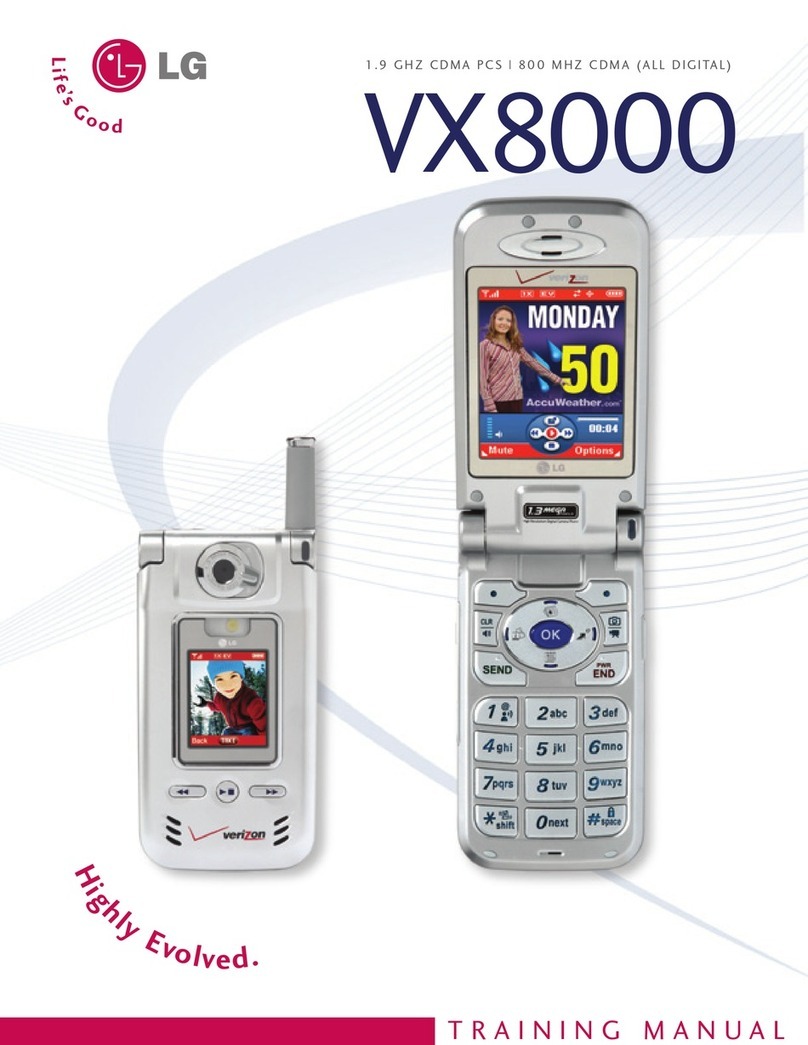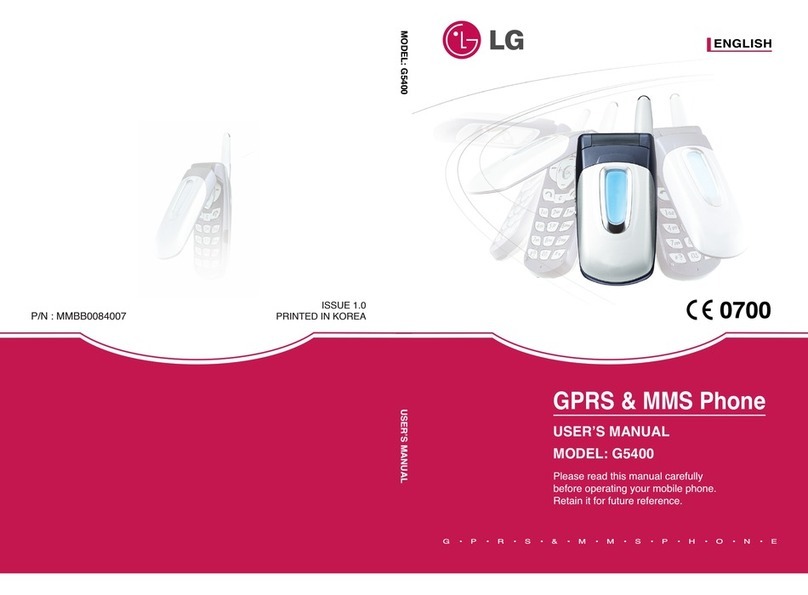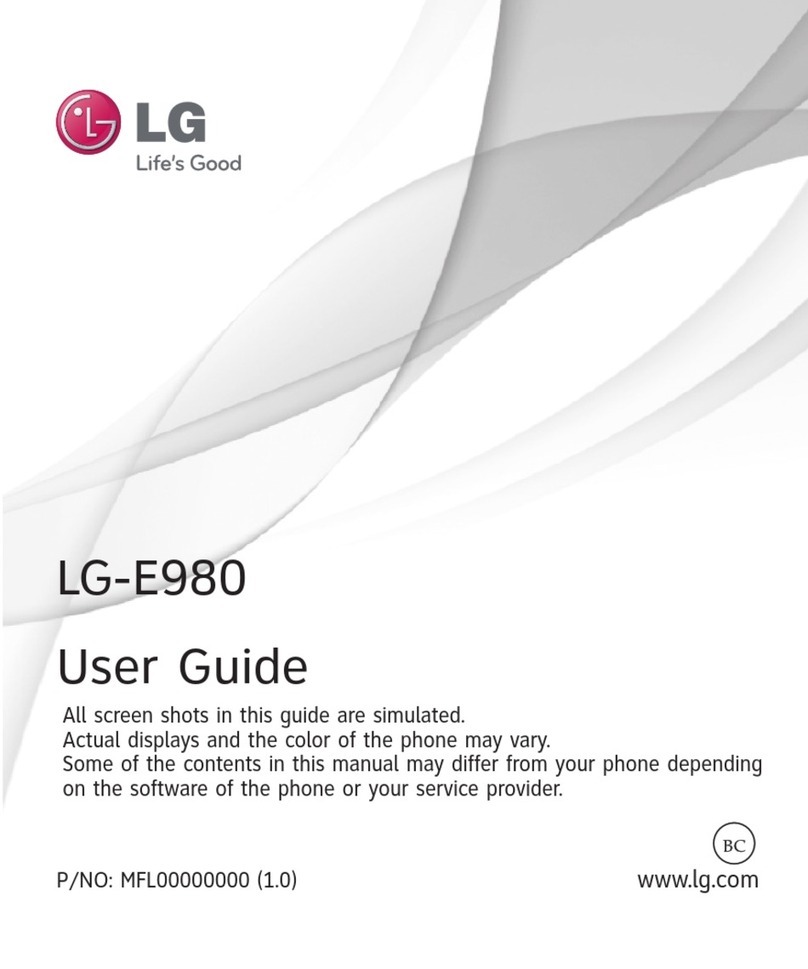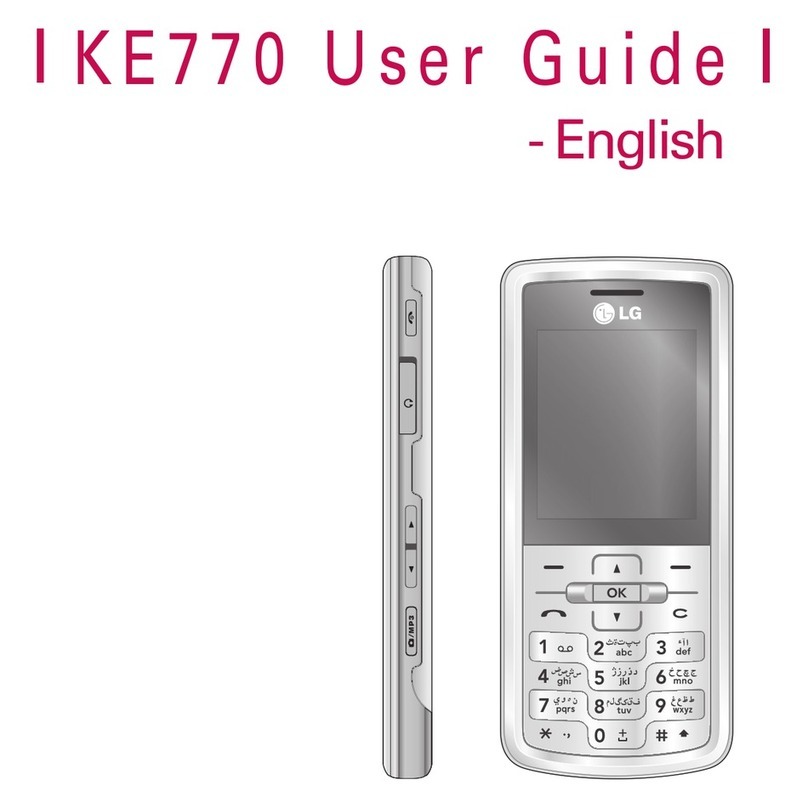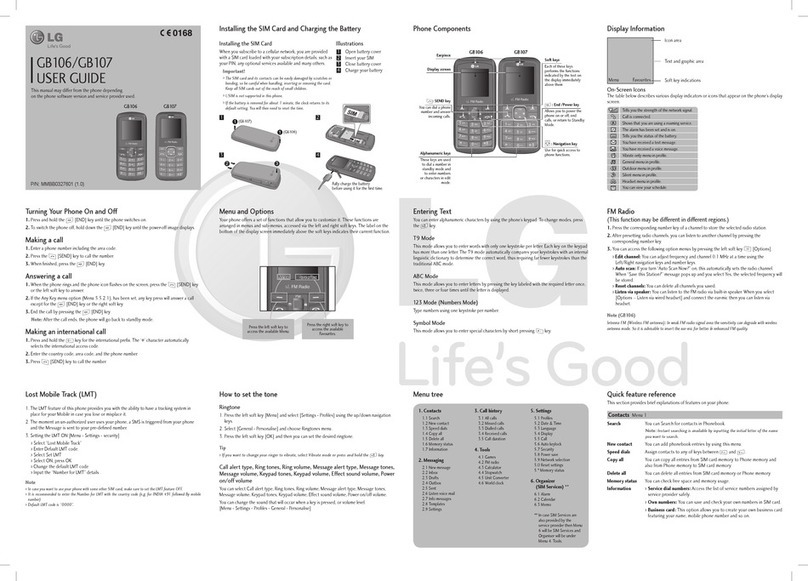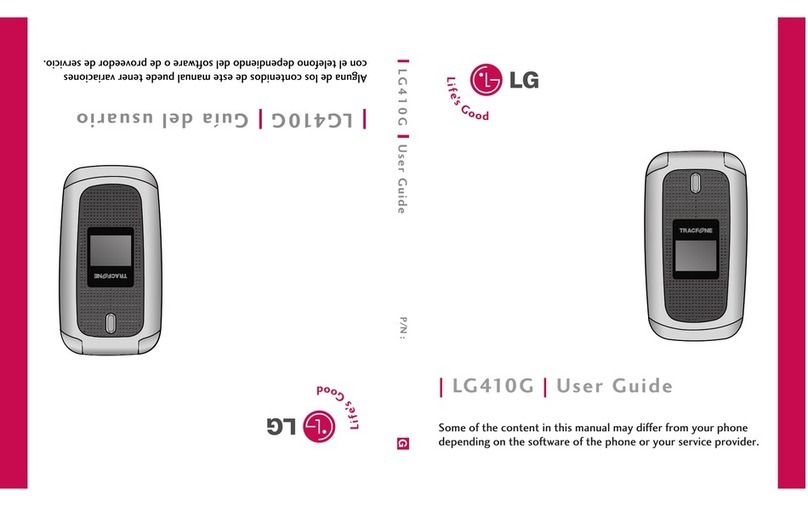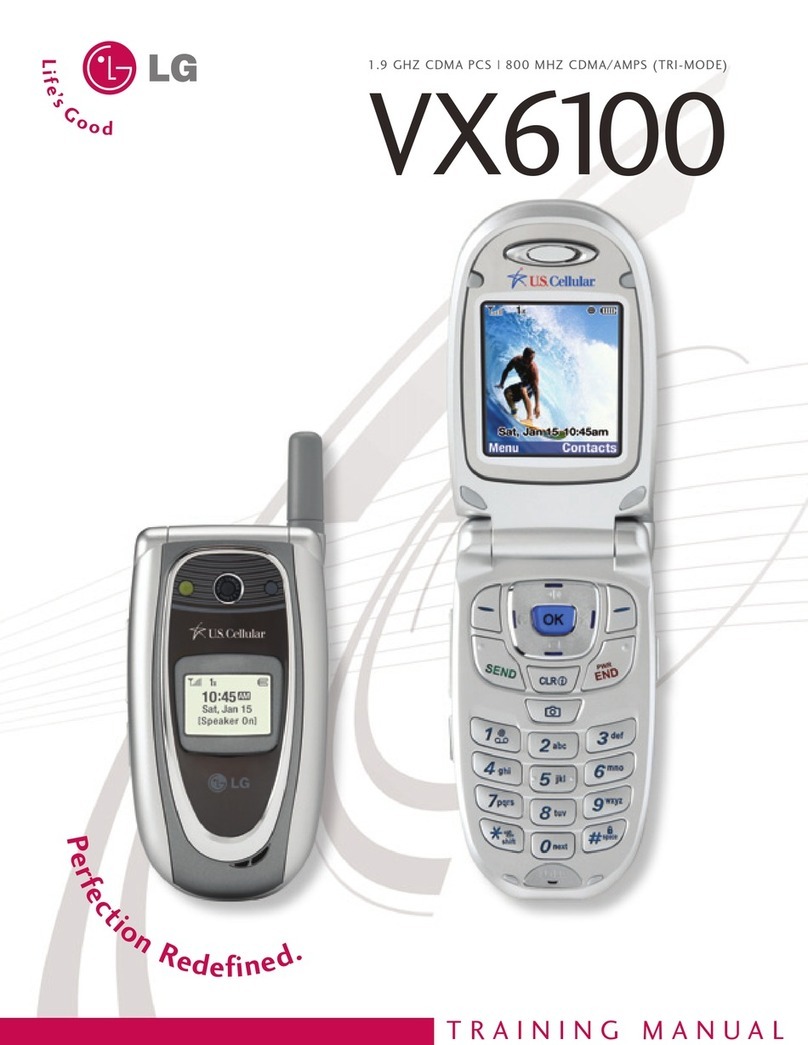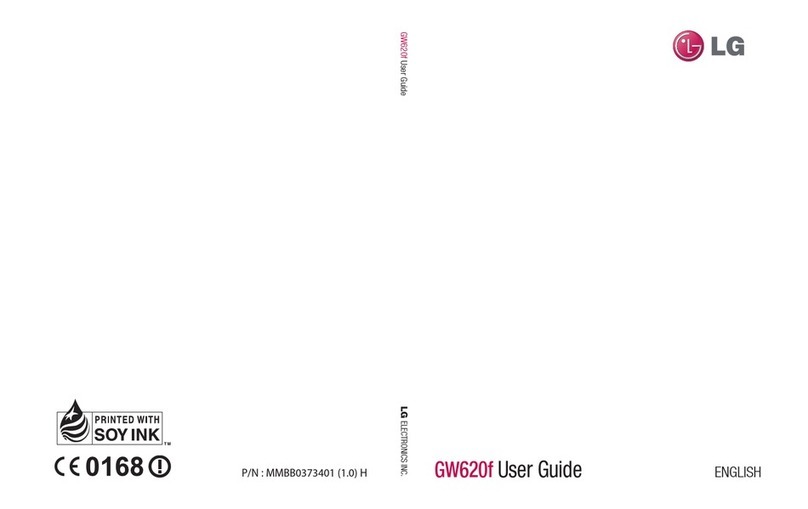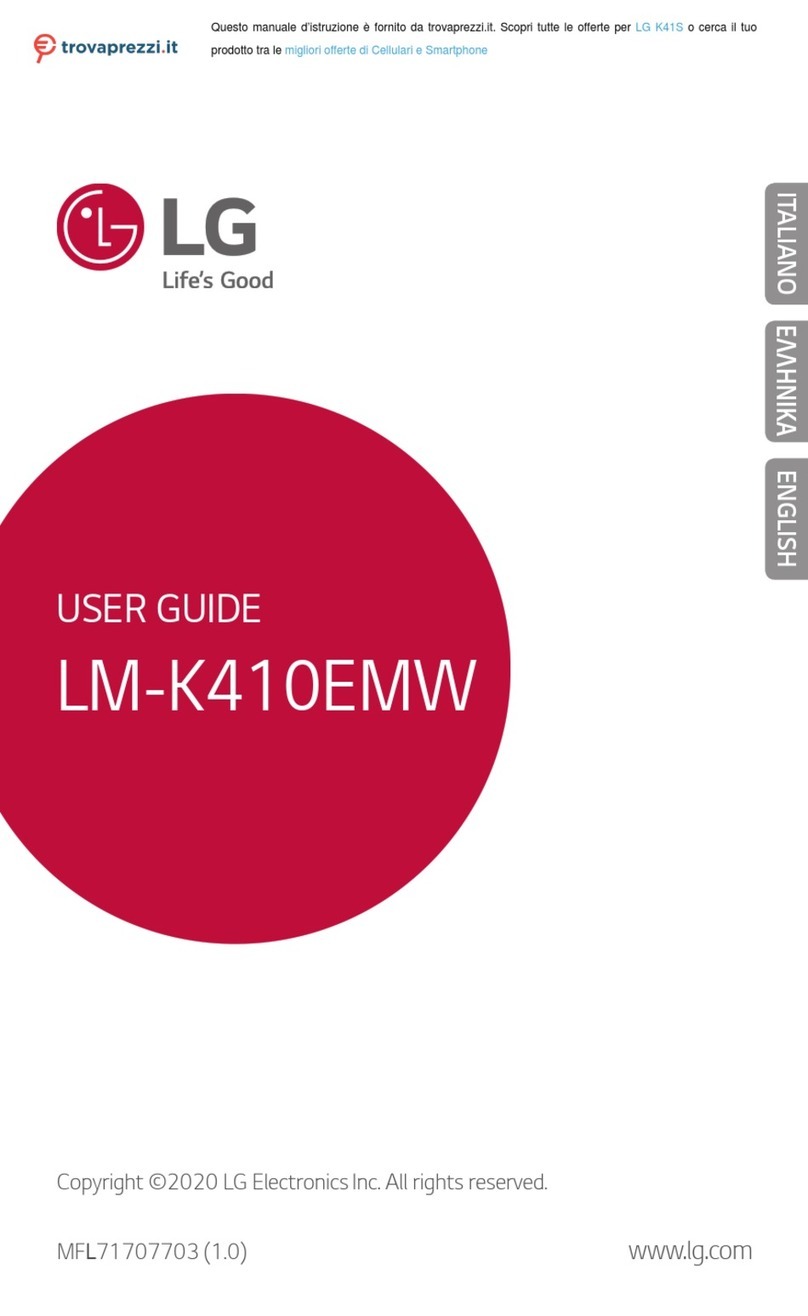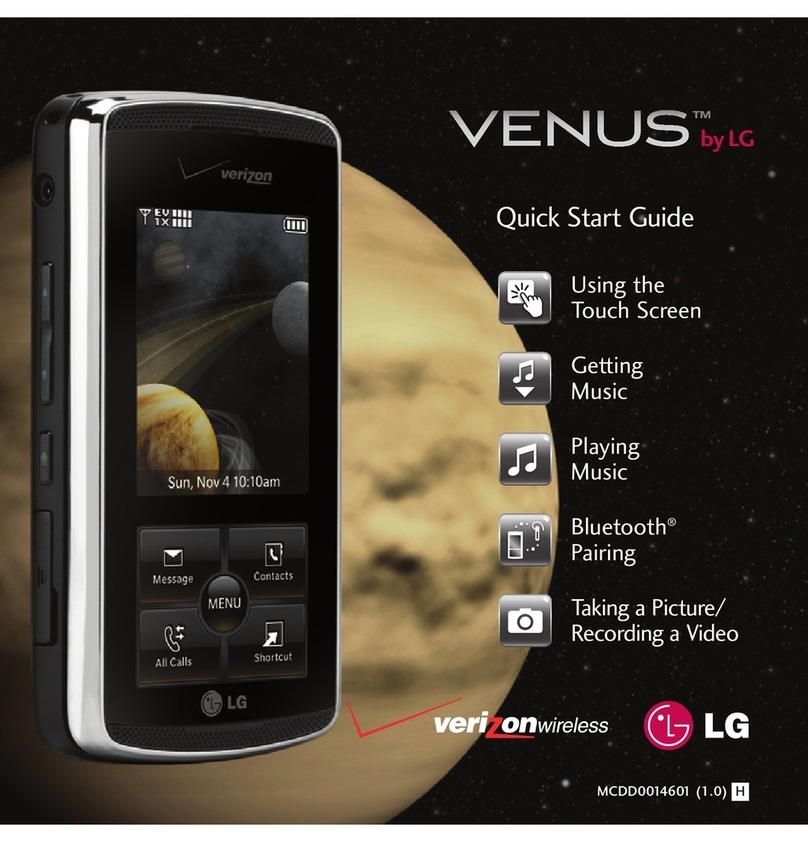Get Started 2
l PlugoneendoftheUSBcableintothephone'sCharger/AccessoryPortandtheotherend
intoanelectricaloutlet.Thechargetimevariesdependinguponthebatterylevel.
Note:Yourphone’sbatteryshouldhaveenoughchargeforthephonetoturnonandfindasignal,
runthesetupapplication,setupvoicemail,andmakeacall.Youshouldfullychargethebatteryas
soonaspossible.
2. PressandholdthePower/Lock Buttontoturnthephoneon.
l Ifyourphoneisactivated,itwillturnon,searchforservice,andbeginthesetupprocess.
l Ifyourphoneisnotyetactivated,seeActivateYourPhoneformoreinformation.
Activate Your Phone
Followtheinstructionsbelowtoactivateyourphoneifithasnotalreadybeenactivated.Depending
onyouraccountorhowandwhereyoupurchasedyourphone,itmaybereadytouseoryoumay
needtoactivateitonyourSprintaccount.
n IfyoupurchasedyourphoneataSprintStore,itisprobablyactivatedandreadytouse.
n IfyoureceivedyourphoneinthemailanditisforanewSprintaccountoranewlineofservice,it
isdesignedtoactivateautomatically.
l Whenyouturnthephoneonforthefirsttime,youshouldseeaHands Free Activation
screen,whichmaybefollowedbyaPRL UpdatescreenandaFirmware Updatescreen.
Followtheonscreeninstructionstocontinue.
n Ifyoureceivedyourphoneinthemailandyouareactivatinganewphoneforanexistingnumber
onyouraccount(you’reswappingphones),youcanactivateonyourcomputeronlineordirectly
onyourphone.
l Activate on your computer:
o Gotosprint.com/activateandcompletetheonlineinstructionstoactivateyourphone.
l Activate on your phone:
o Turnonyournewphone.(Makesuretheoldoneisturnedoff.)Yourphonewill
automaticallyattemptHands-FreeActivation.
o Followtheon-screenpromptstocompletetheactivationprocess.