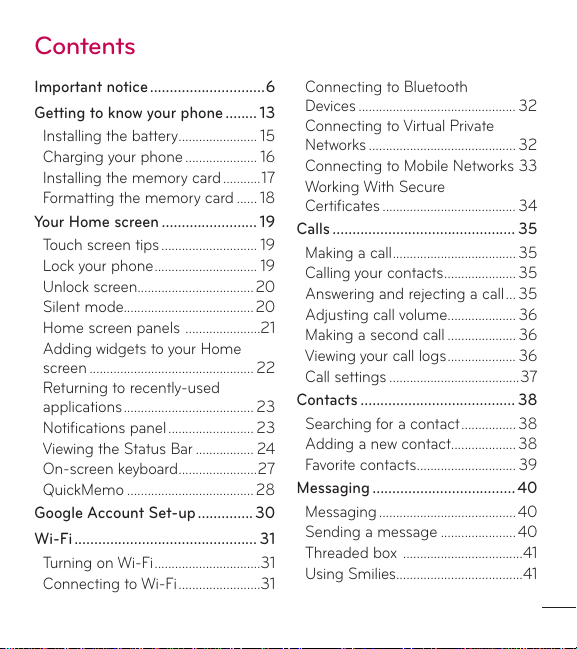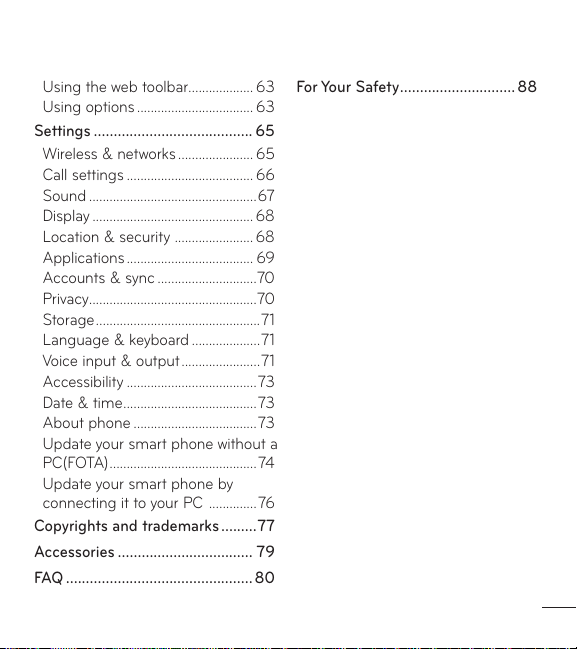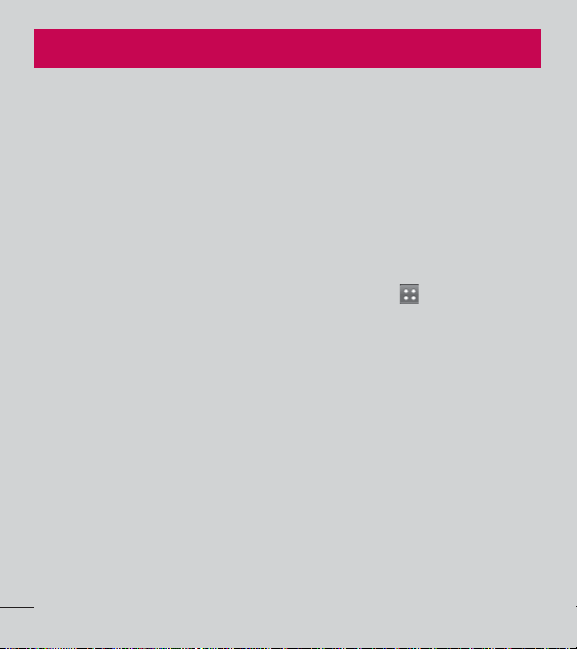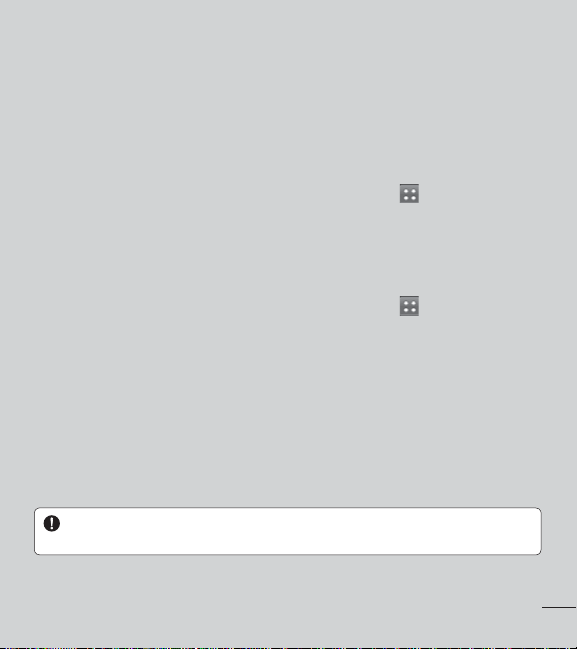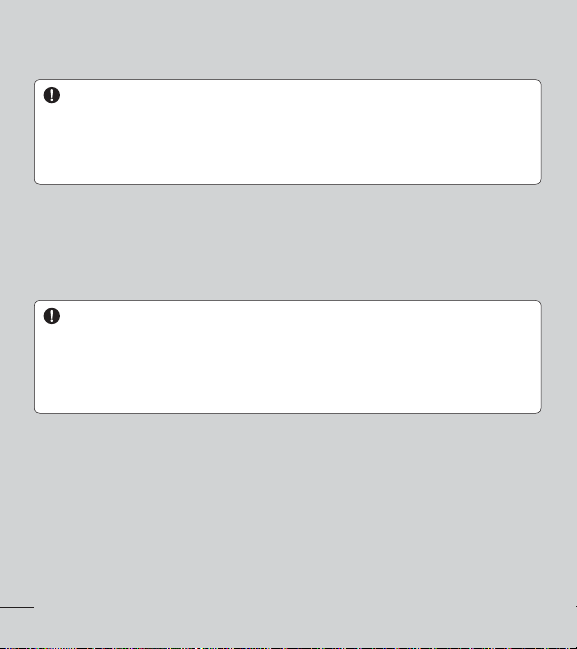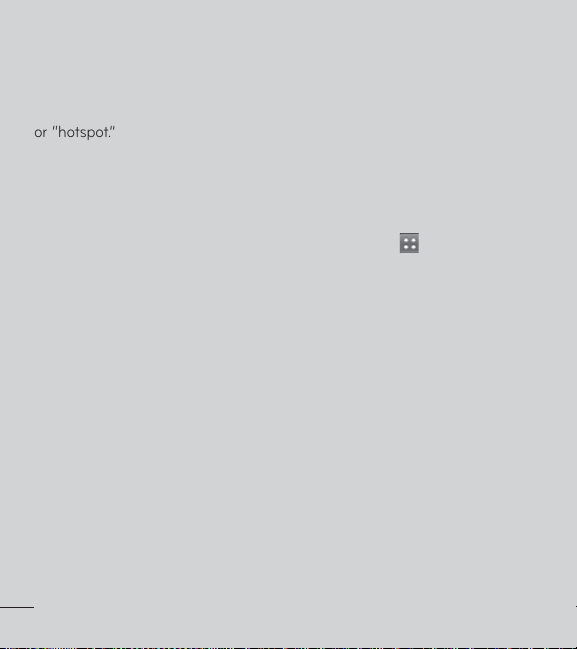LG L38C | User Guide
Contents
Changing your message settings
Email ............................................ 42
0QFOJOH&NBJMBOEUIF"DDPVOUT
Screen................................................
$PNQPTJOHBOE4FOEJOH&NBJM
8PSLJOHXJUI"DDPVOU'PMEFST....
"EEJOHBOE&EJUJOHFNBJM
"DDPVOUT...........................................
Camera ......................................... 46
Getting to know the viewfinder ..
5BLJOHBRVJDLQIPUP.....................
Once you’ve taken the photo ......
Using the advanced settings.......
Viewing your saved photos..........
Video camera ............................... 50
Getting to know the viewfinder ..
3FDPSEJOHBRVJDLWJEFP................
"GUFSSFDPSEJOHBWJEFP..................
Using the advanced settings......
8BUDIJOHZPVSTBWFEWJEFPT .......
"EKVTUJOHUIFWPMVNFXIFO
viewing a video................................
Multimedia ................................... 54
1SFMPBEFE"QQ................................
Gallery................................................
View mode........................................
5JNFMJOFWJFX ...................................
.VTJD..................................................
1MBZJOHBTPOH.................................
5SBOTGFSSJOHżMFTVTJOH64#NBTT
storage devices ...............................
How to transfer music/video
files to your phone .........................
Sending data from your phone
using Bluetooth................................
Utilities.......................................... 59
Setting your alarm..........................
Using your calculator.....................
"EEJOHBOFWFOUUPZPVS
calendar.............................................
Changing your calendar view......
Voice Recorder................................
Recording a sound or voice........
Sending the voice recording.........
1PMBSJT7JFXFS.....................................
"QQ.BOBHFS ..................................
The Web ....................................... 63
Browser..............................................
multiple power levels to use only the power required to reach the network, in
general, the closer you are to a wireless base station antenna, the lower the
power output.
Before a phone model is available for sale to the public, it must be tested and
certified to the FCC that it does not exceed the limit established by the
government adopted requirement for safe exposure. The tests are performed
in positions and locations (e.g., at the ear and worn on the body) as required
by the FCC for each model.
The FCC has granted an Equipment Authorization for this model phone with
all reported SAR levels evaluated as in compliance with the FCC RF emission
guidelines.
SAR information on this model phone is on file with the FCC and can be
found under the Display Grant section of http://www.fcc.gov/oet/ea/fccid/ after
searching on FCC ID.
To find information that pertains to a particular model phone, this site uses the
phone FCC ID number which is usually printed somewhere on the case of the
phone. Sometimes it may be necessary to remove the battery pack to find the
number. Once you have the FCC ID number for a particular phone, follow the
instructions on the website and it should provide values for typical or
maximum SAR for a particular phone.
Additional information on Specific Absorption Rates (SAR) can be found on
the Cellular Telecommunications Industry Association (CTIA) website at http://
www.ctia.org/
.
*In the United States and Canada, the SAR limit for mobile phones used by
the public is 1.6 watts/kg (W/kg) averaged over one gram of tissue. The
standard incorporates a substantial margin of safety to give additional
protection for the public and to account for any variations in measurements.