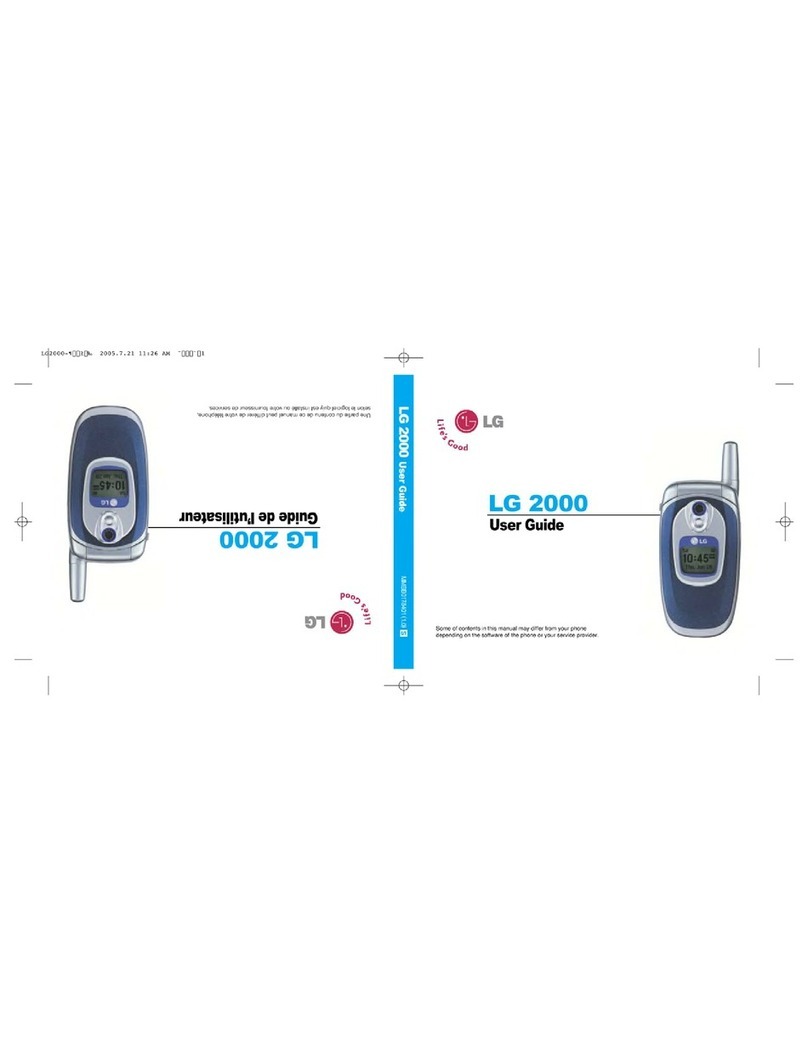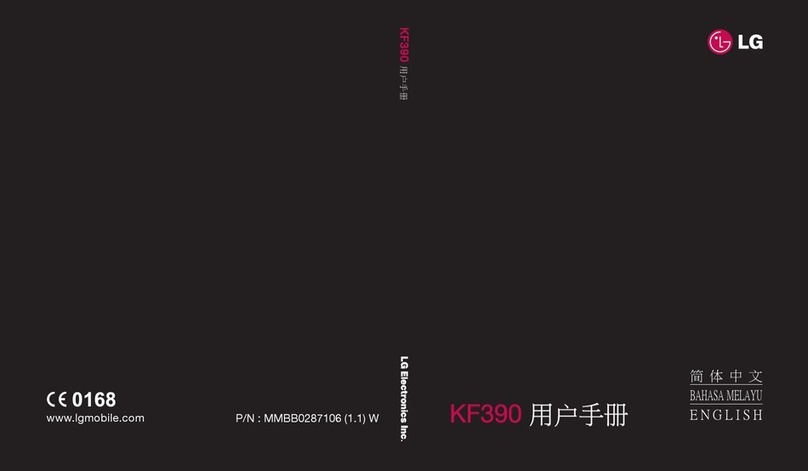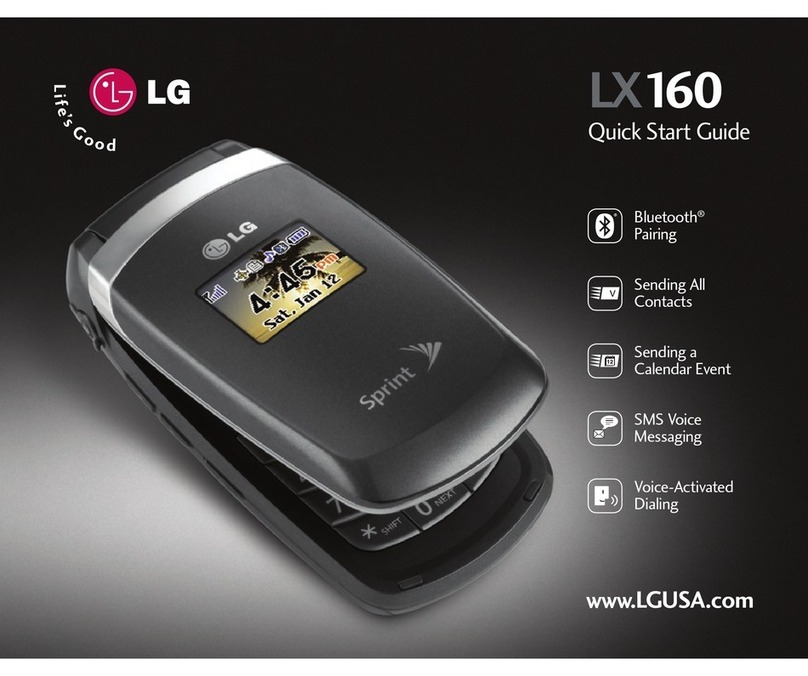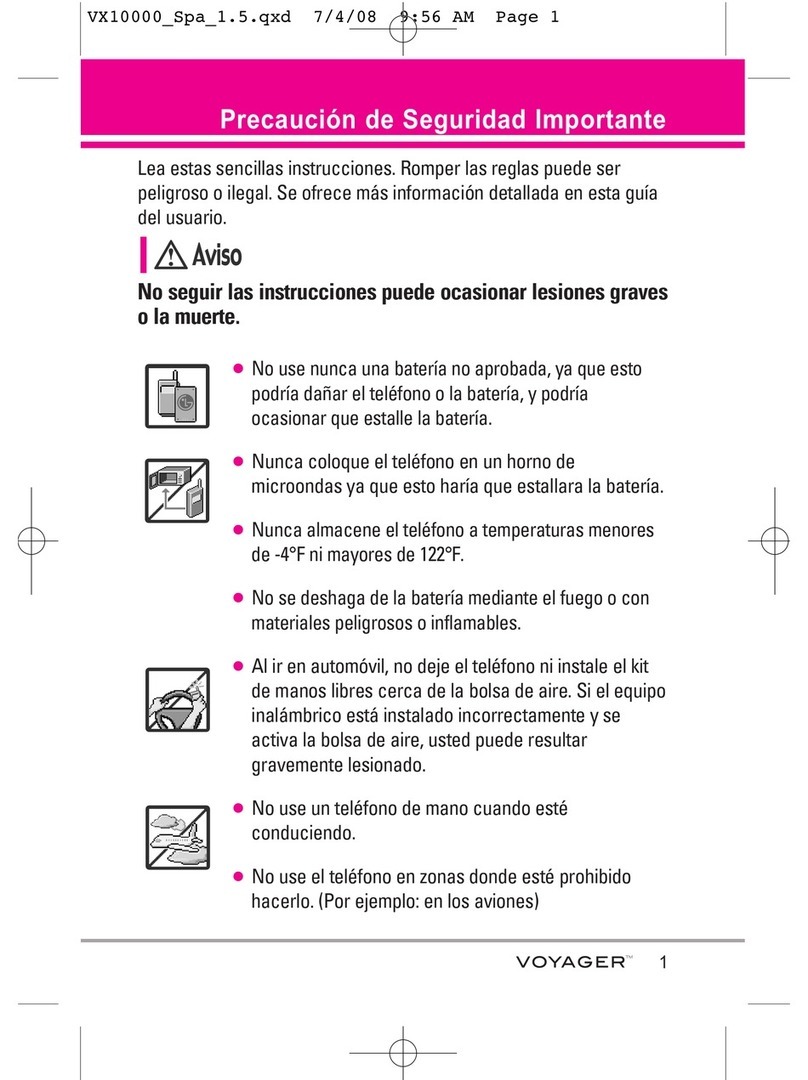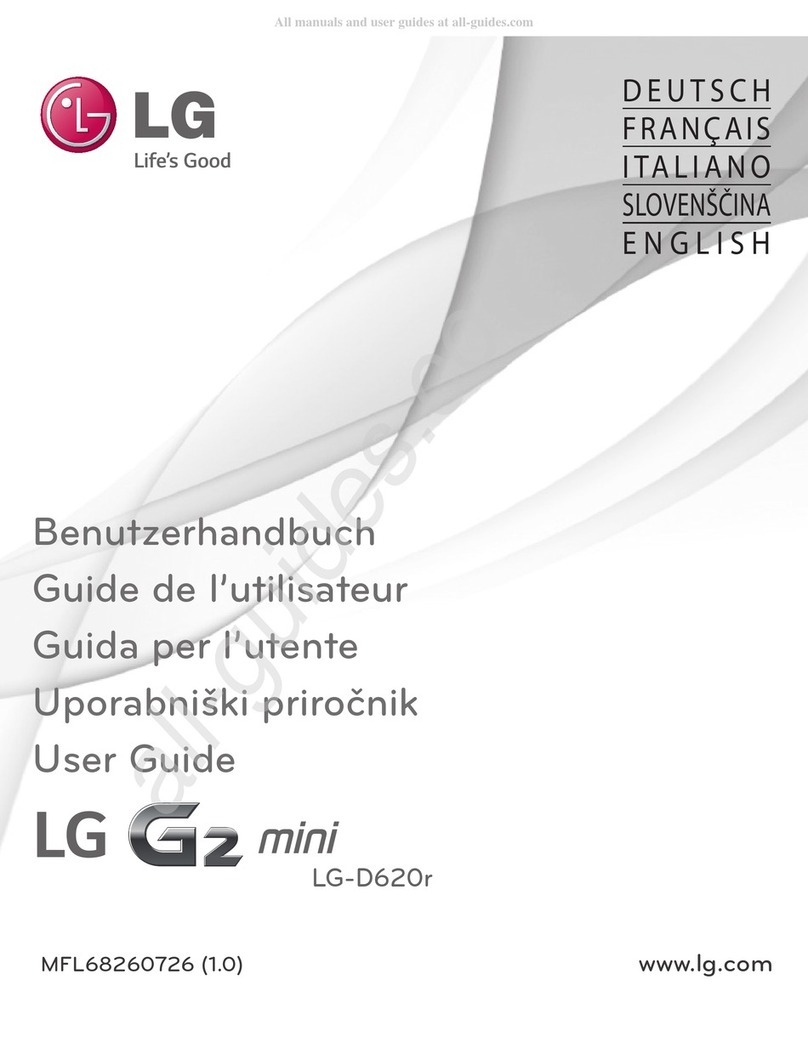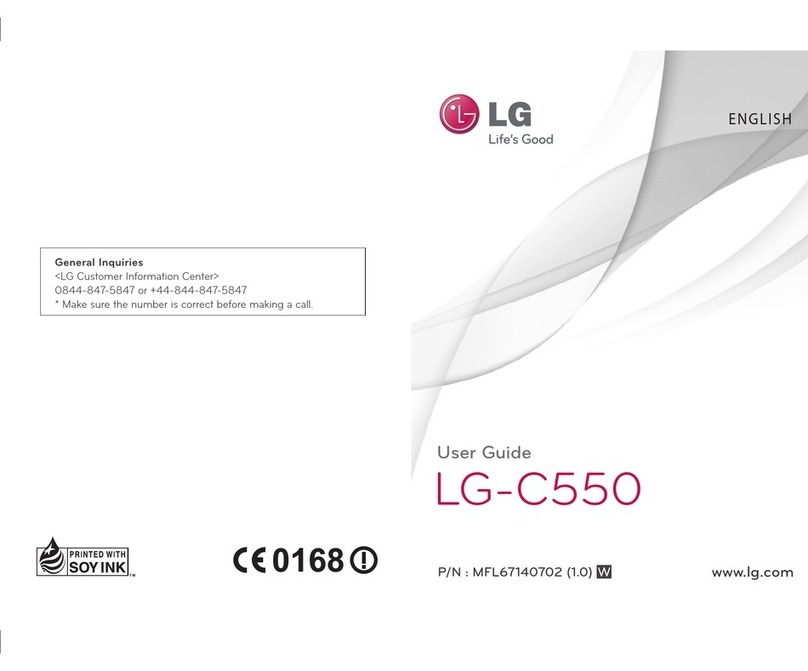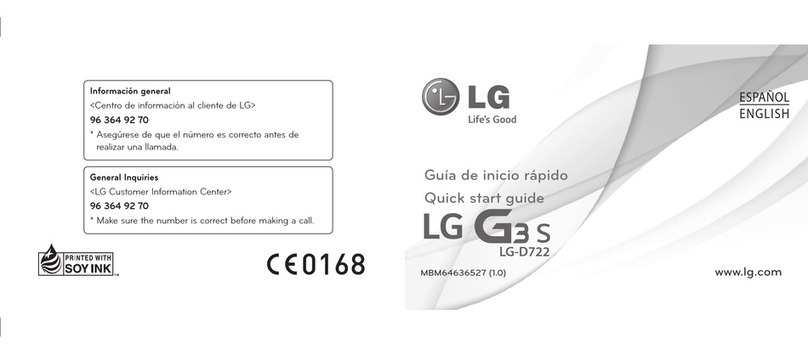LG Optimus L9
LG Optimus L9 - Quick Start Guide: Page 2 of 3
Welcome to the
LG Optimus L9
This Quick Start guide tells
you how to set up your LG
Optimus L9 and use some
common features.
How to Turn on
the Device
To turn on your phone to
start, press and hold the
Power button.
Then follow the instructions
to set up your phone. To
turn the phone off, press
and hold the Power button.
APower Options message
will appear. Tap Power Off
on the screen.
How to Change
Your Ringtone
1. From your
Home screen,
Tap your App
Drawer.
2. Tap Settings.
3. Tap Sound.
4. Tap Phone
Ringtone.
5. Tap the desired ringtone.
6. Tap OK.
How to Answer a
Call
1. When you receive a call.
the, Incoming call
screen opens.
2. To answer the call, press
the green Answer
button.
How to add a
Contact to your
Home screen
1. On your Home screen,
press and hold.
2. Select Widgets from
along the bottom of your
screen.
3. Swipe across the area
just above until you find
Contact.
4. Drag the Contact
widget up to a screen at
the top, then release.
5. Select the Contact you
wish to link to the
Contact widget.
6. Press the Home key.
How to Send a
Text Message
1. From the Home screen,
tap Messaging.
2. Tap the New message
icon.
3. In the To field, enter
the recipient’s phone
number, or tap the
Contacts icon to select
from your contacts list.
4. Tap the Enter
message field and
enter the desired
message.
5. Tap the Send icon.
Appendix
Phone:
Tap here to make a call, to
view your contacts and more
Contacts:
View all your contacts to either
Call, Email, SMS or Share them.