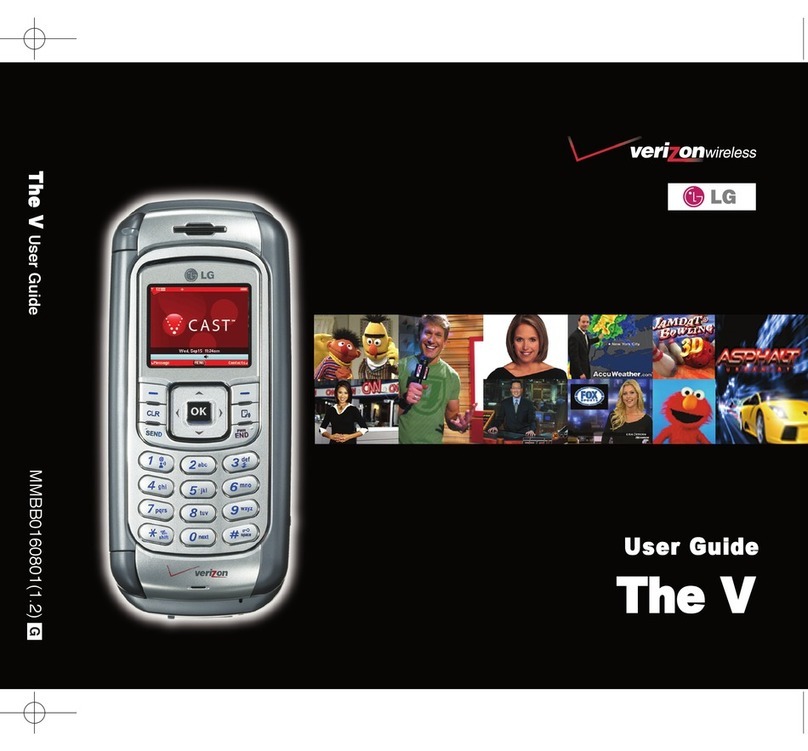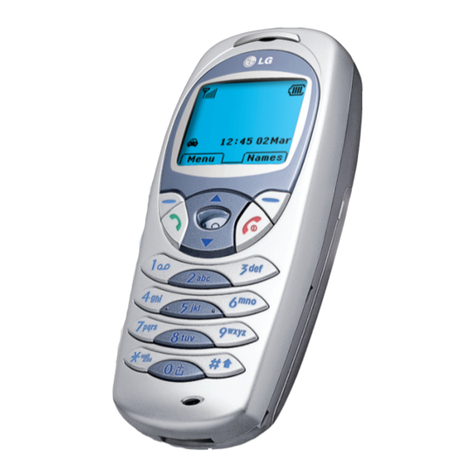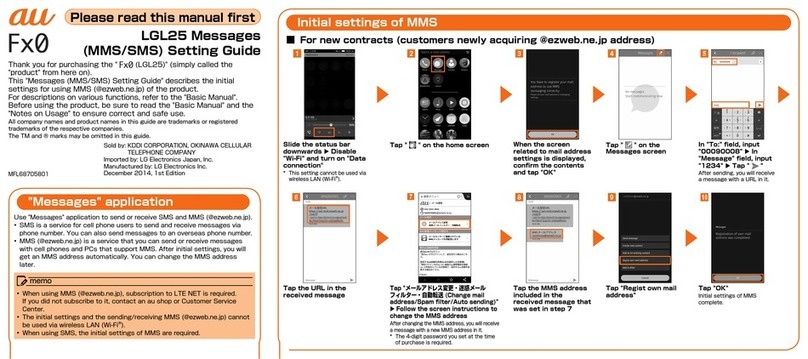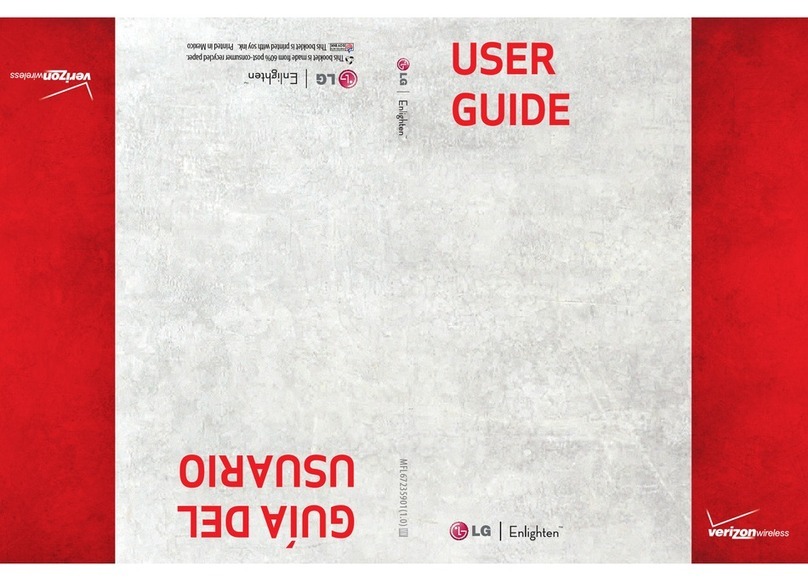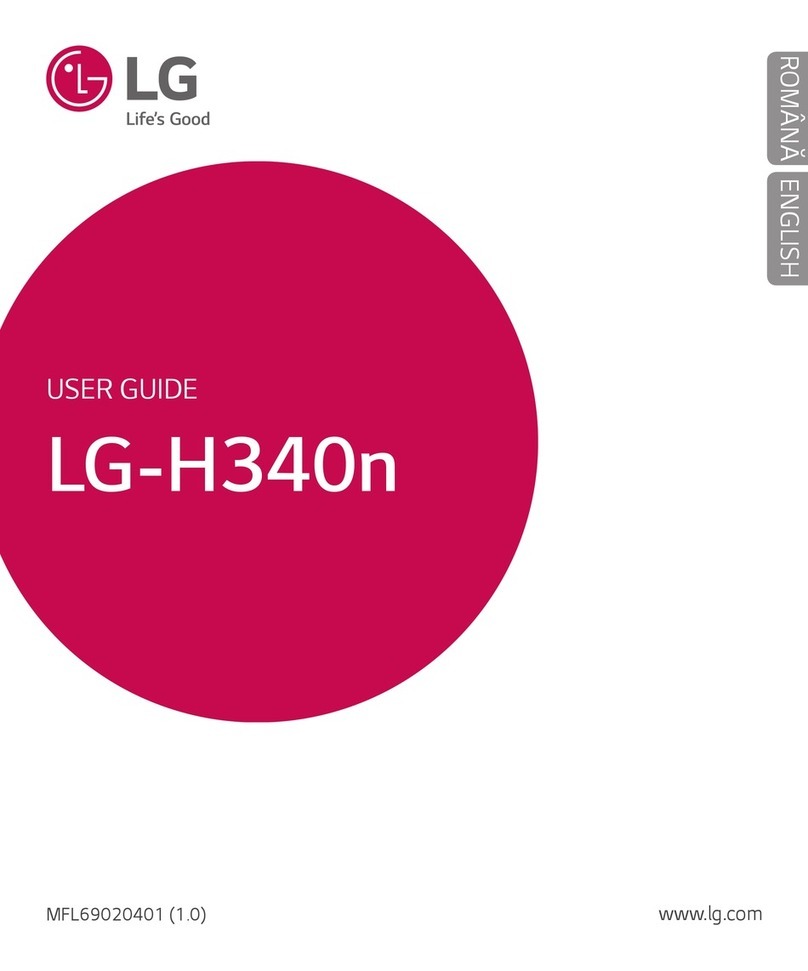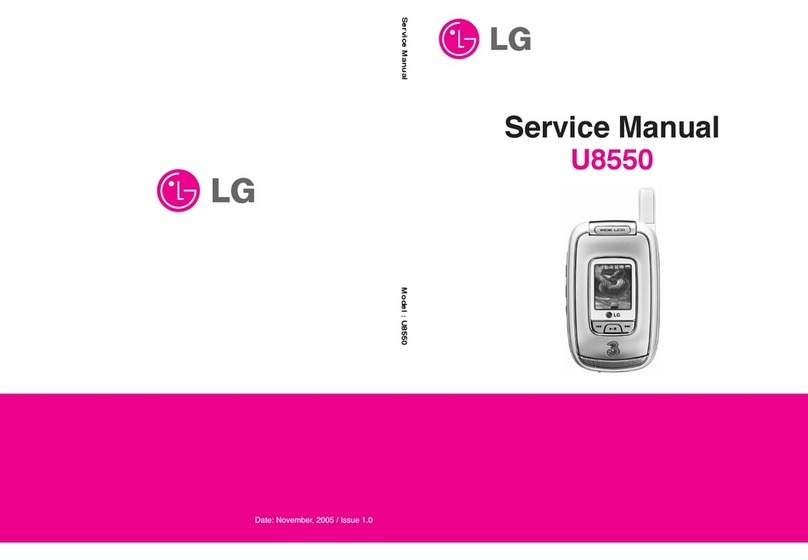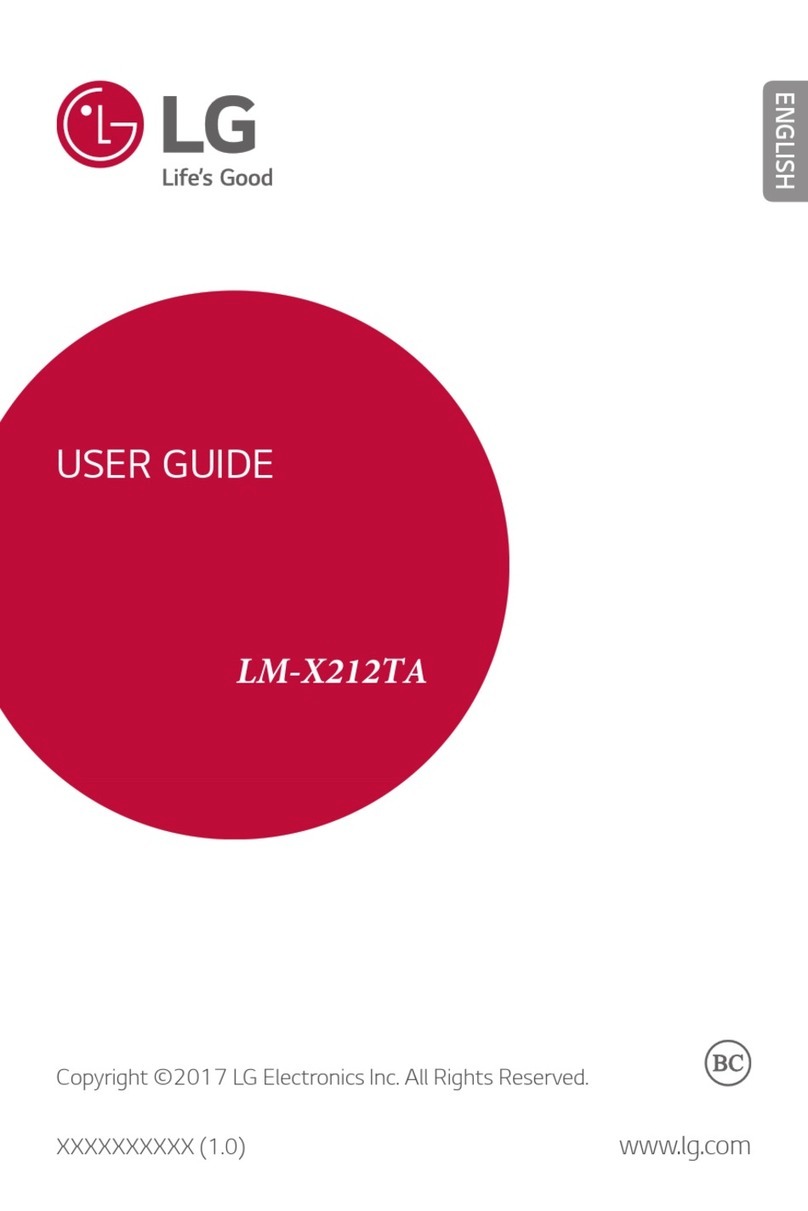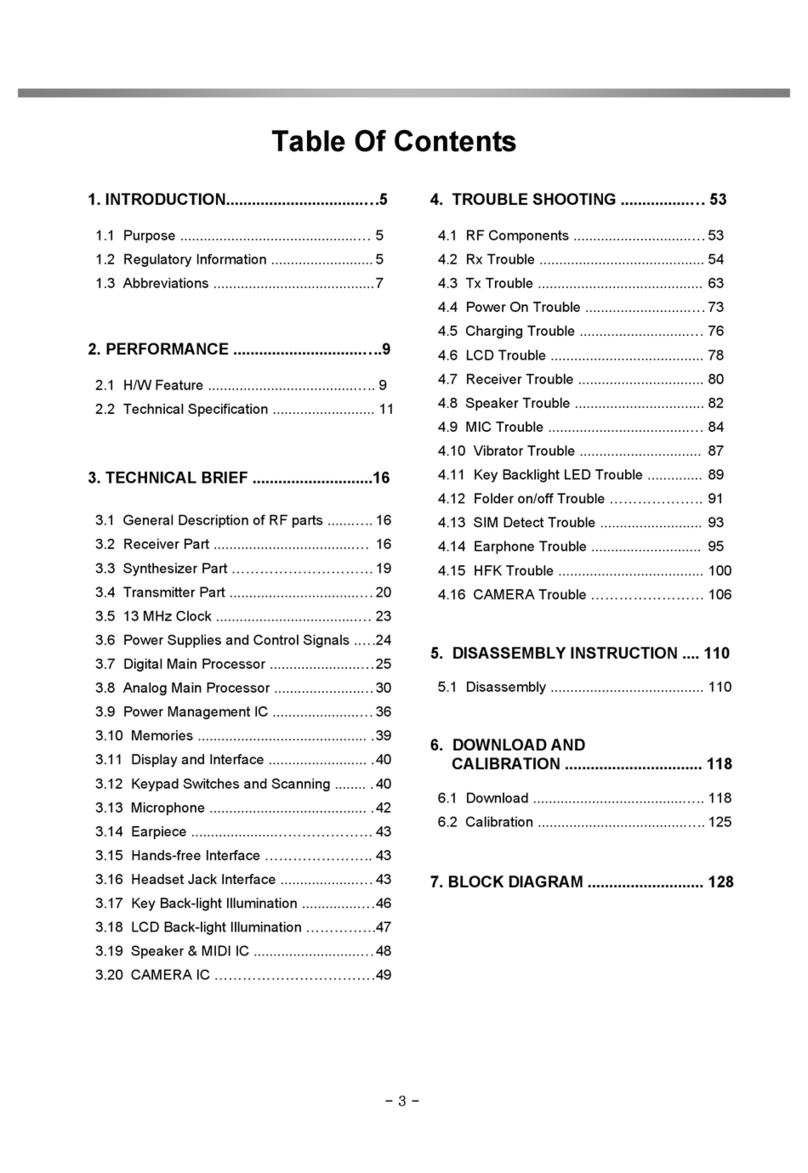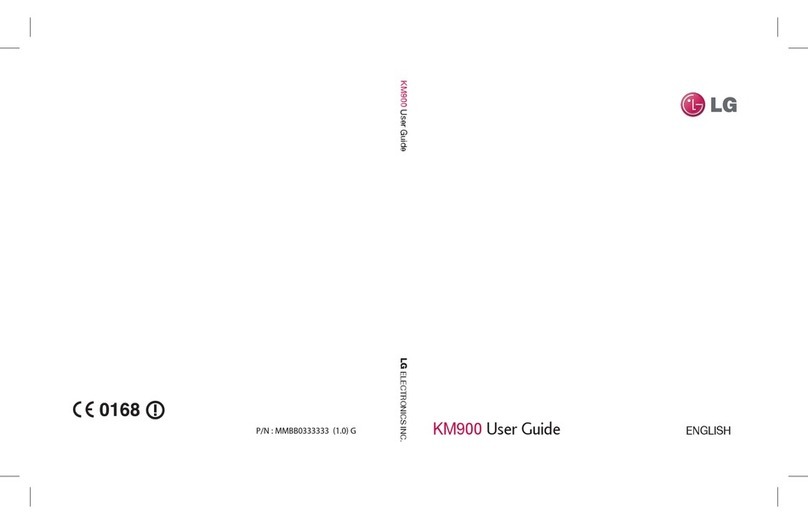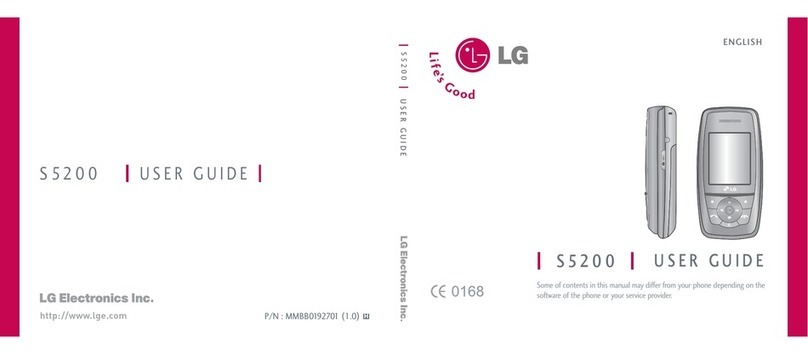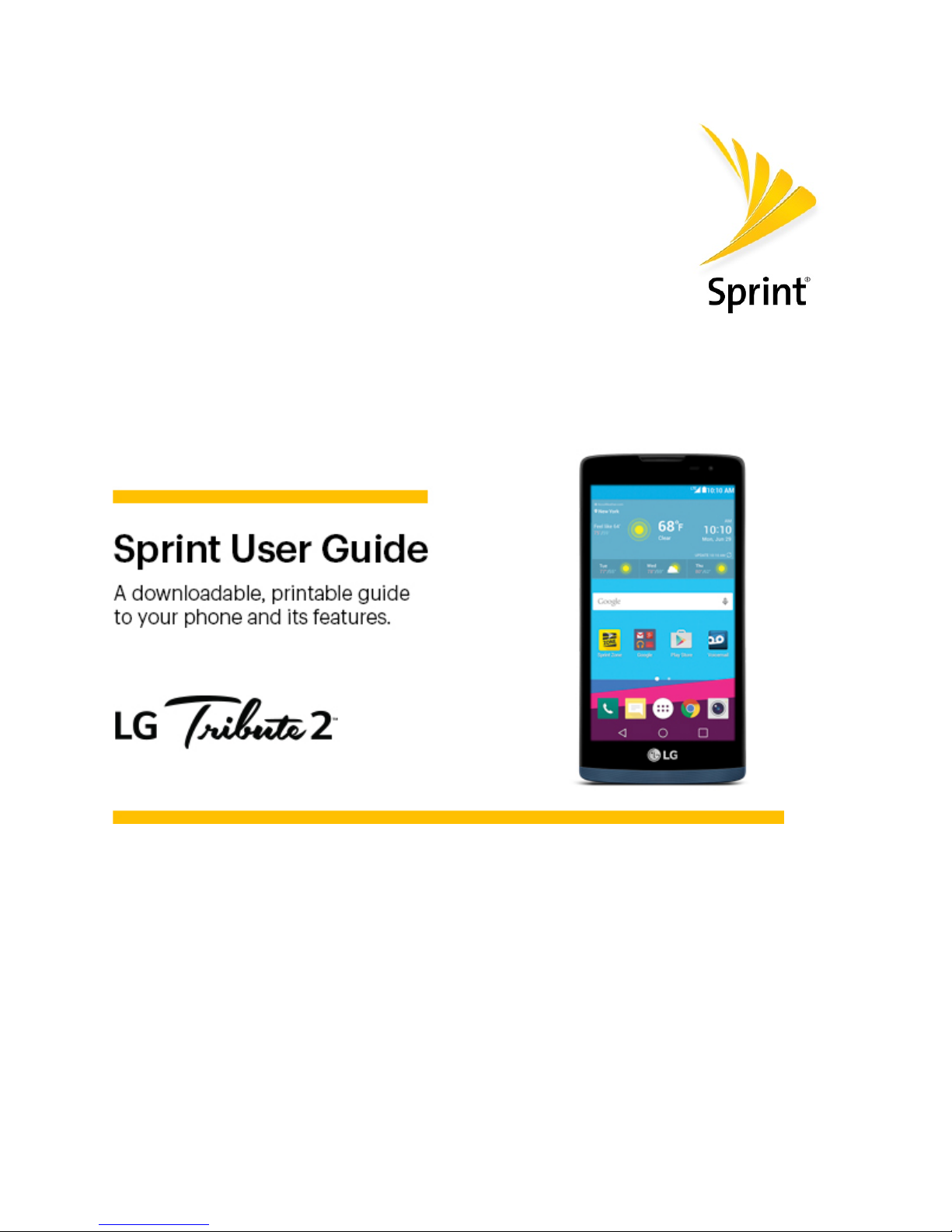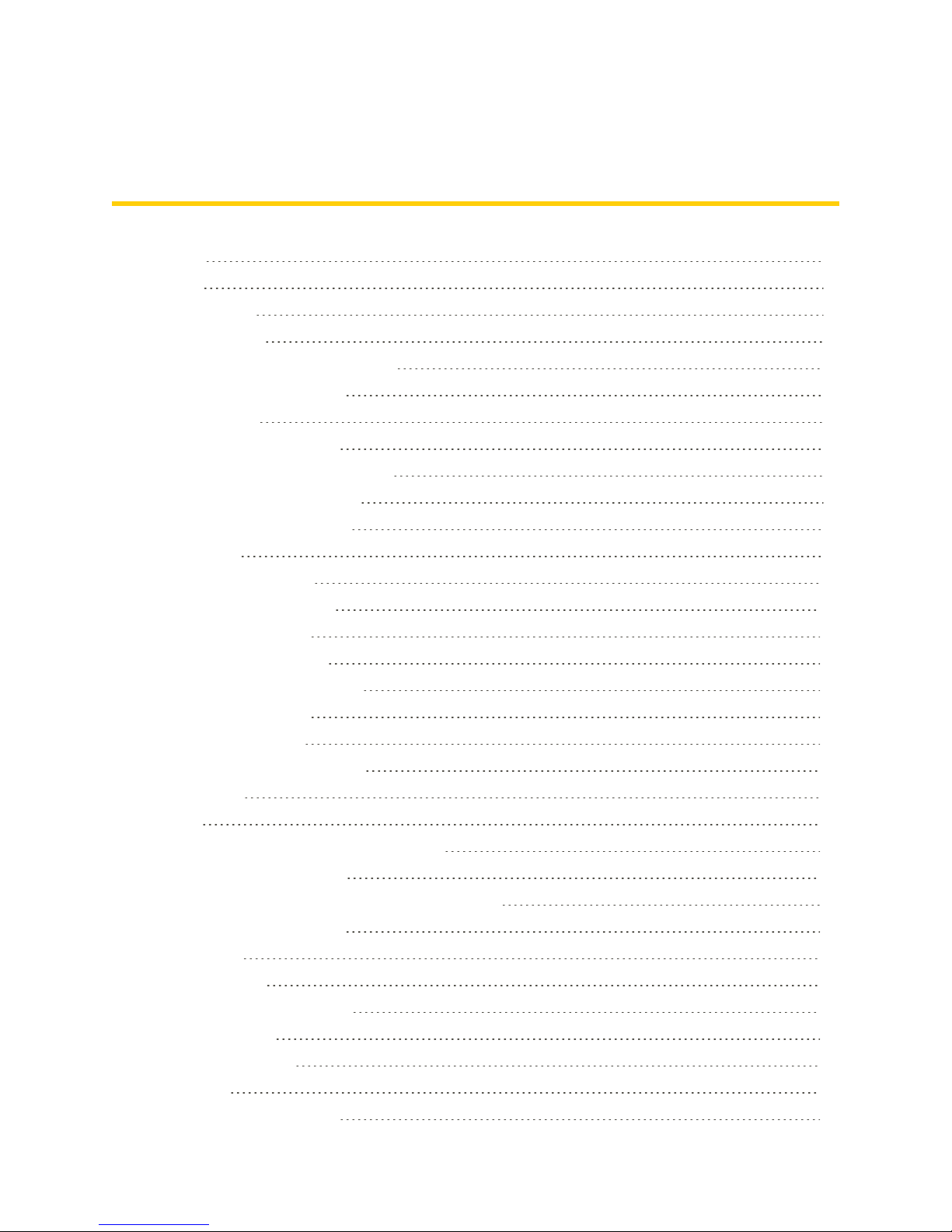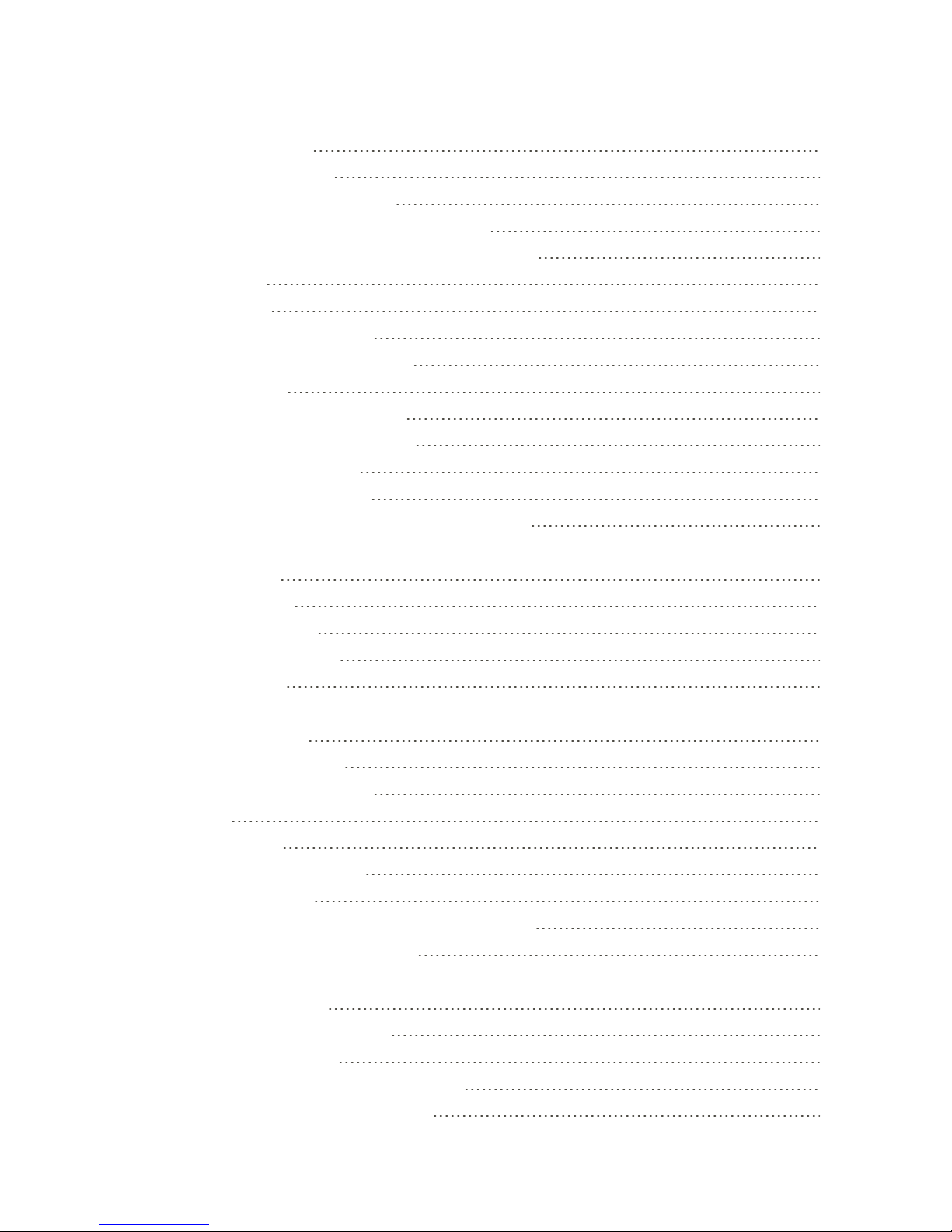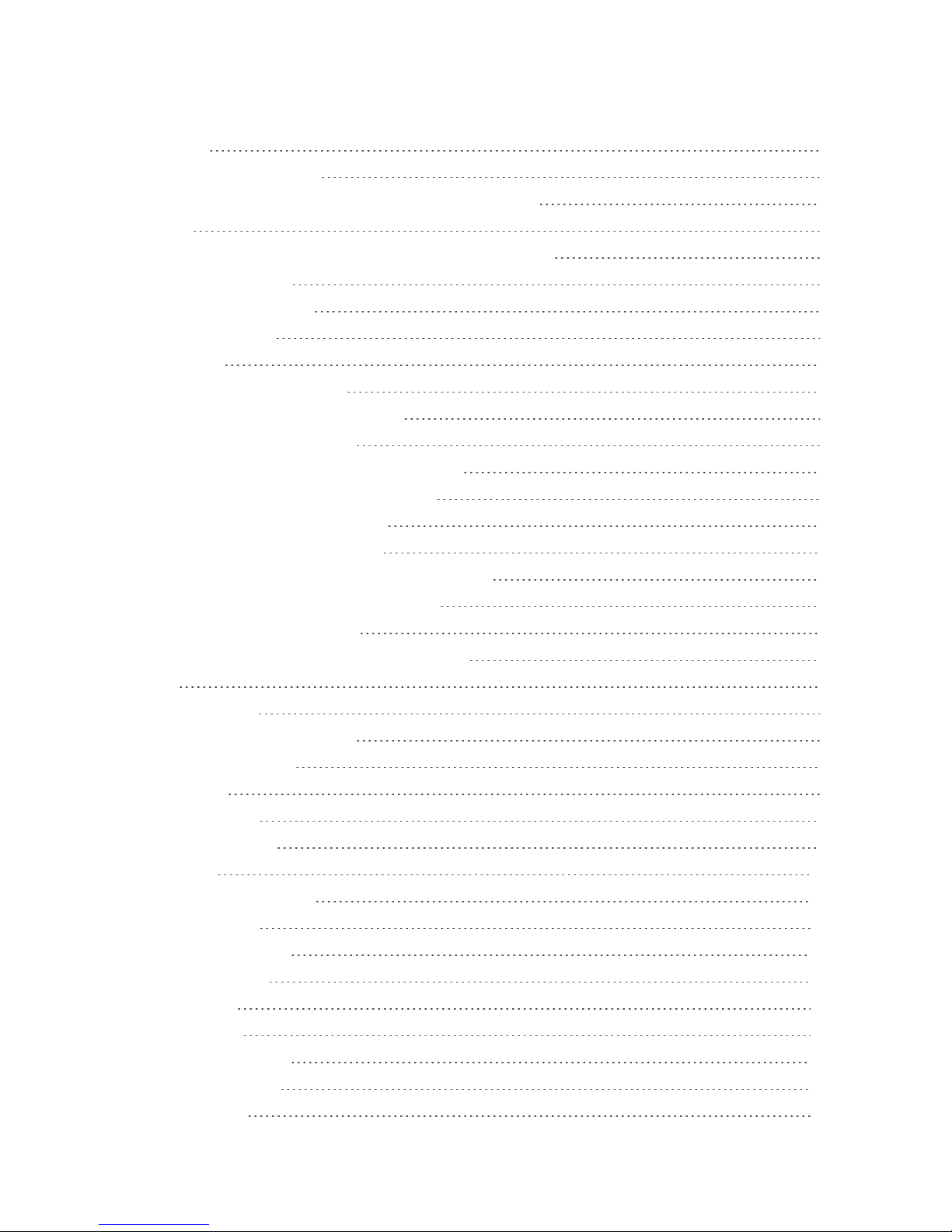Get Started 3
Part Description
Front-Facing Camera Lens Allowsyoutotakepicturesandvideoofyourself.Alsoletsyou
participateinvideochats.
Back-Facing Camera Lens Letsyoutakepicturesandrecordvideos.
Power/Lock Button Locksthescreen.Pressandholdtoopenthephoneoptions
menuforthefollowingoptions:Poweroff,Poweroffandrestart,
andTurnon/offAirplanemode.
Speaker Letsyouhearthedifferentringersandsounds.Thespeakeralso
letsyouhearthecaller’svoiceinspeakerphonemode.
Charger/Accessory Port AllowsyoutoconnectthephonechargeroranoptionalUSB
cable.
Microphone Transmitsyourvoiceforphonecallsorrecordsyourvoiceor
ambientsoundsforvoicerecordingsandvideos.
Volume Buttons Allowsyoutoadjusttheringerandmediavolumes,ortoadjust
thein-callvolumeduringacall.
Flash Helpsyoutakepicturesandvideoindimlighting.
3.5mm Headset Jack Allowsyoutopluginaheadsetforconvenient,hands-free
conversations.
CAUTION!Insertinganaccessoryintotheincorrectjackmaydamagethephone.
microSIM Card
ThemicroSIMcardisanIC(IntegratedCircuit)cardcontainingphonenumberandothercustomer
information.(SIMCardpre-installed.)
Handling the microSIM Card
KeepthefollowinginmindwhenhandlingamicroSIMcard.
n CustomerisresponsibleforanydamagecausedbyinsertingmicroSIMcardinanother-brandIC
cardreader,etc.Sprintisnotresponsibleinsuchcase.
n AlwayskeeptheICchipclean.
n Wipecleanwithadry,softcloth.
n Avoidapplyinglabels.MaydamagethemicroSIMcard.
n SeeinstructionsincludedwiththemicroSIMcardforhandling.
n ThemicroSIMcardisthepropertyofSprint.
n ThemicroSIMcardisreplaceable(atcost)incaseofloss/damage.
n ReturnthemicroSIMcardtoSprintwhencancellingyoursubscription.