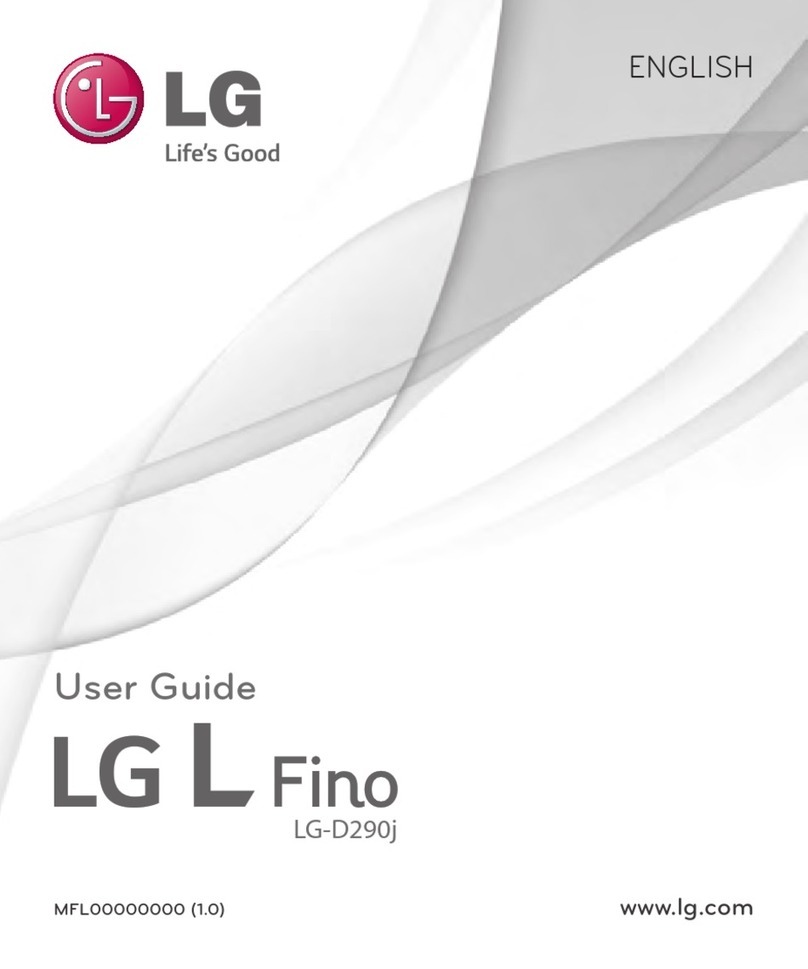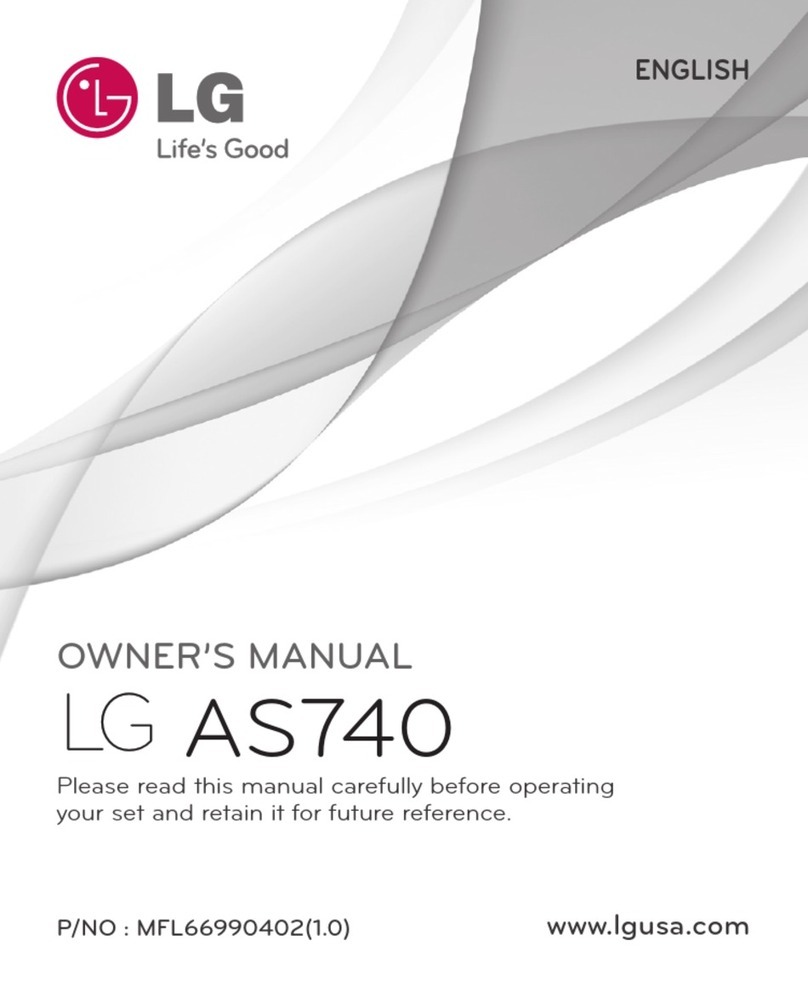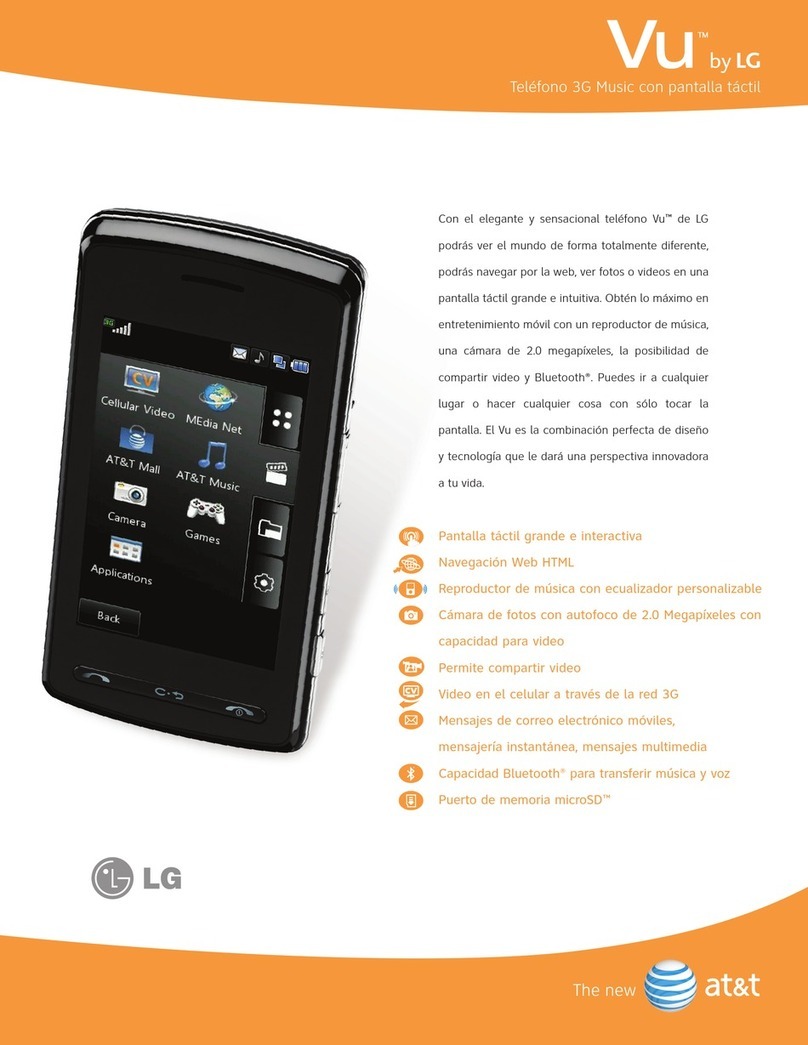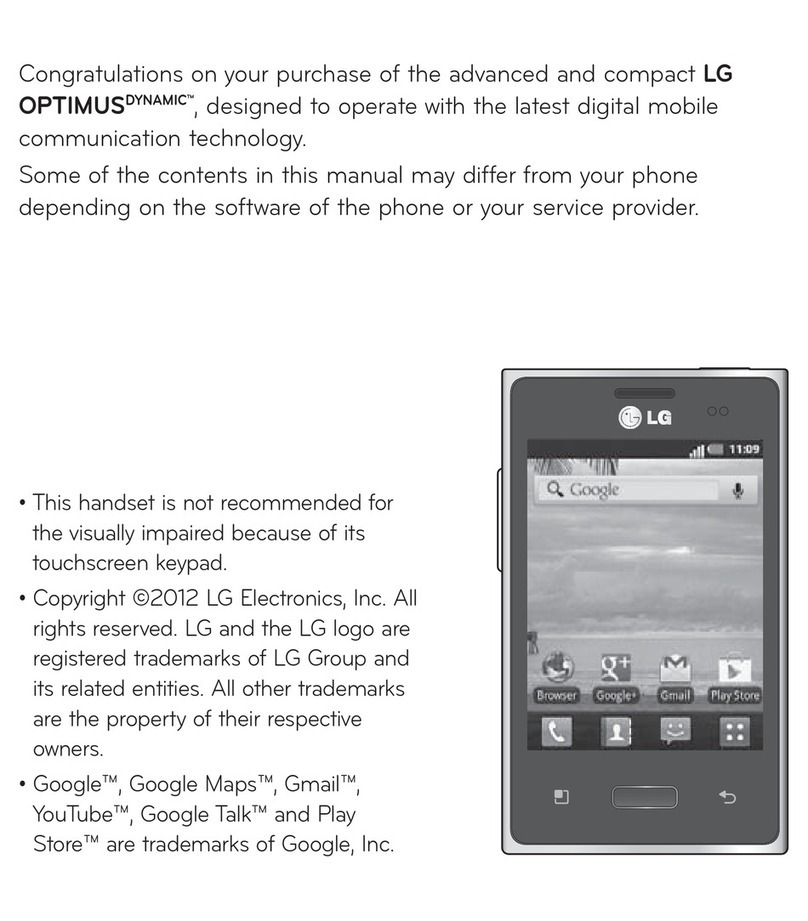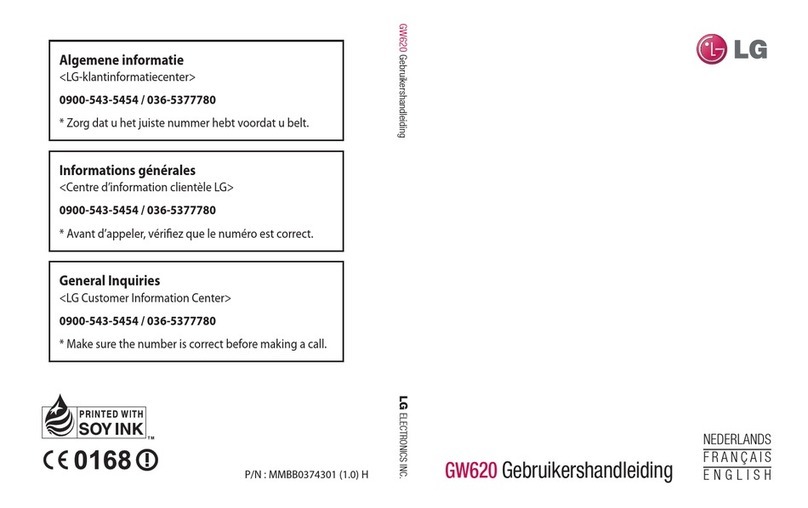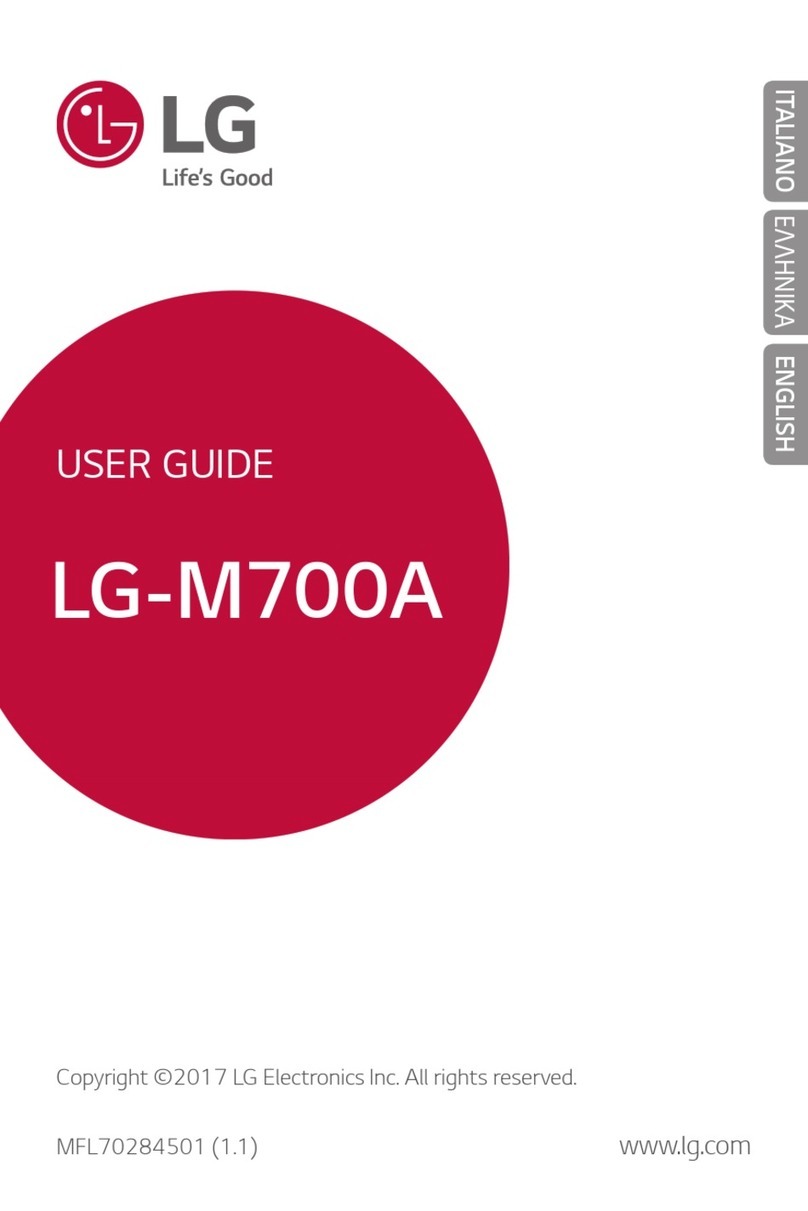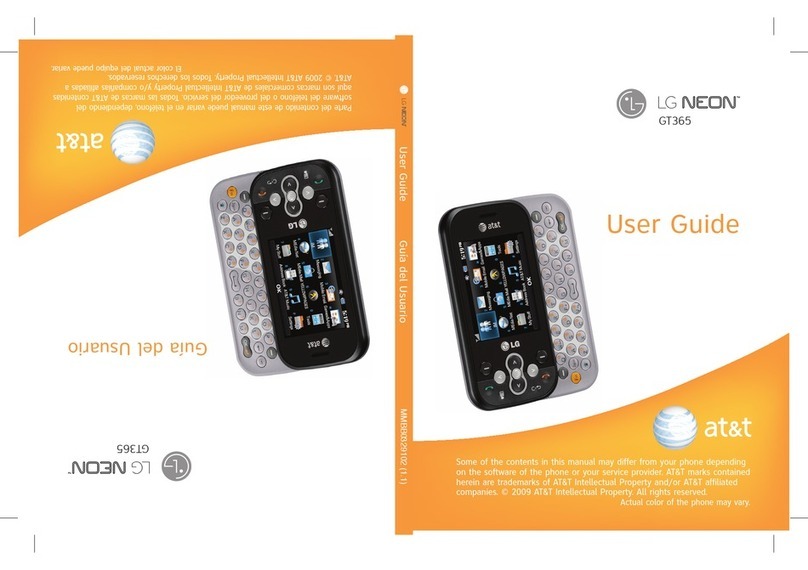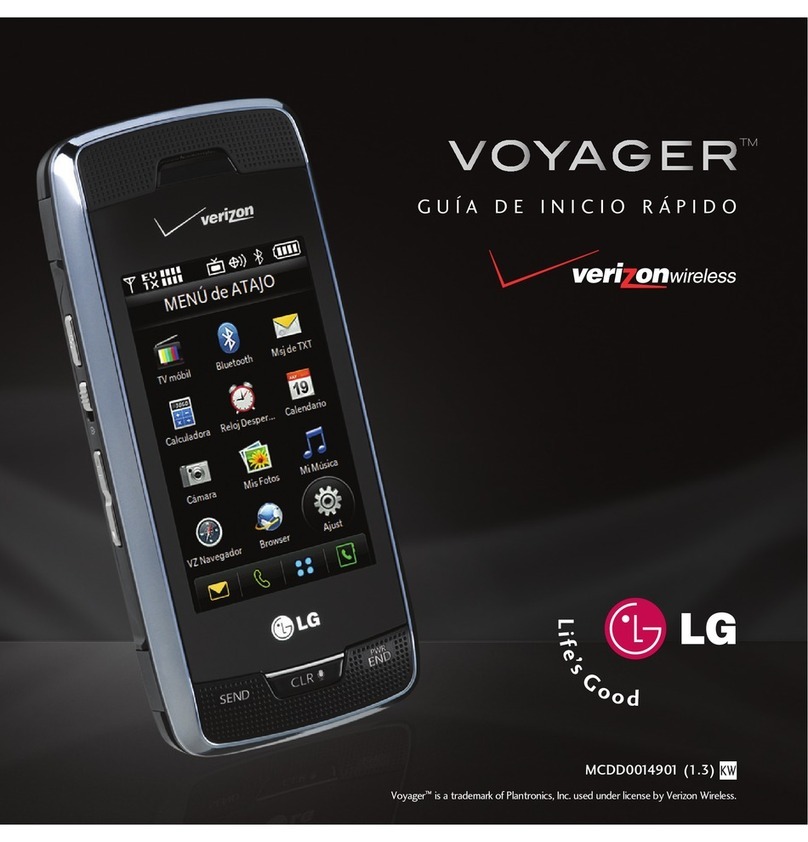LG Electronics MobileComm U.S.A., Inc. 10101 Old Grove Rd., San Diego, CA 92131
Customer Service: 800-793-8896 • www.lgusa.com/helix
All materials in this datasheet including, without limitation, the design, the text, and any marks are the property of LG Electronics, Inc. ALL RIGHTS RESERVED Copyright © 2009 LG Electronics, Inc. All product and service marks contained herein that are not LG Electronics, Inc.
proprietary marks are the trademarks of their respective owners. LG Electronics, Inc. makes no claim to such properties. Phone features and specifications are subject to change without prior notice. The use of non-LG approved accessories will void the warranty and may result in
damage to the phone, the phone exploding, or other dangerous conditions.
Please consult product manual for full details. microSD is a trademark of SanDisk.
The Bluetooth®word mark and logos are
registered trademarks owned by Bluetooth SIG, Inc. and any use of such marks
by LG Electronics MobileComm, U.S.A., Inc. is under license. Helix is a trademark of LG Electronics, Inc.
UX310
†U.S. Cellular® service required. Product features subject to change. Features based on carrier network availability and not available in all areas. EVDO capability is available in EVDO markets only. easyedgeSM from
U.S. Cellular® is only available on approved phones and requires an easyedgeSM data plan. easyedgeSM is a service mark of U.S. Cellular®. Application and network charges apply when downloading applications.
For Internal Use Only
ACCESSORIES
Standard Battery* nTravel Charger* nMono Headset* nStereo Headset nBluetooth Headset nVehicle Power Charger
Bluetooth Speakerphone — Solar Car Kit * Included with phone.
BLUETOOTH®
n Version: 2.1 + EDR (Enhanced Data Rate)
n Supported Profiles: headset, hands-free, dial-up networking,
object push, basic printing, file transfer, and phone book
access
n Save up to 20 Bluetooth Pairings
n Send Contacts, Calendar Events, & Images via Bluetooth
wireless technology
CAMERA
n 1.3 Megapixel Camera
n Camera Resolutions: 960 x 1280, 480 x 640 (default),
240 x 320, 144 x 176, 120 x 160
n Zoom: Up to 10x*
n Self-Portrait Capability with Flip Closed
n Customizable View Mode, Shutter/Cue Sound, Brightness,
White Balance, Color Tone, Quality, Self-Timer, Fun Frames,
Multishot, Night Mode & Send Reminder
n Set Images as Wallpaper on the Internal/External LCD or as
a Picture ID
* Varies by image resolution. Camera setting of 960 x 1280 pixels does not
support zoom function.
TOOLS & DATA
n Tools: Alarm Clock, Calendar, Ez Tip Calc, Notepad, Calculator,
World Clock, Stopwatch, and Unit Converter
n Phone Book with 1,000 Contacts – each stores 5 numbers,
2 e-mail addresses, and a picture ID*
n Speed Dial (98 entries + 1 voicemail default)
* Dependent on photos stored in your album.
VOICE/AUDIO
n One-Touch Speakerphone
n Speaker-Independent Voice Commands
n Voice-Activated Dialing
n Voice Memos (up to 1 min. & can be set as ringtones)
n Downloadable Music Tones†
n 30 Unique Ringers + Vibrate & Silent Modes
n Alert Tones – set different tones for voicemail, text messages,
and picture messages†
n Restrictions – restrict all incoming/outgoing calls/messages†
n Application Restrictions – restrict camera usage and access
to easyedgeSM
n TTY/TDD Support
n Hearing Aid Compatible (M4/T4-Rating)
MOBILE MEDIA
n Text/Picture Messaging†
n easyedgeSM – download games, ringtones, pictures, and more†
GENERAL
n Compact, Stylish Design with Internal Antenna
n Micro USB/Charging Port
n Large, Easy-to-Use Keypad
n Adjustable Font Size, Type, and Style
n Airplane Mode (RF Off)
n Simultaneous GPS for Enhanced Location Accuracy
Micro USB/
Charging Port
Speaker
Voice Command Key
Camera
Key
Right Soft Key
(Contacts)
Volume
Up/Down
Camera Lens
Microphone
Shift Key
Clear & Back Key
Voicemail Key
Power/End Key
Space Key
Headset
Jack
Speaker
Send Key
Speakerphone Key
Left Soft Key
(Message)
Menu/OK Key
Navigation Key
Bluetooth
My Menu
easyedgeSM
Calendar
>
<