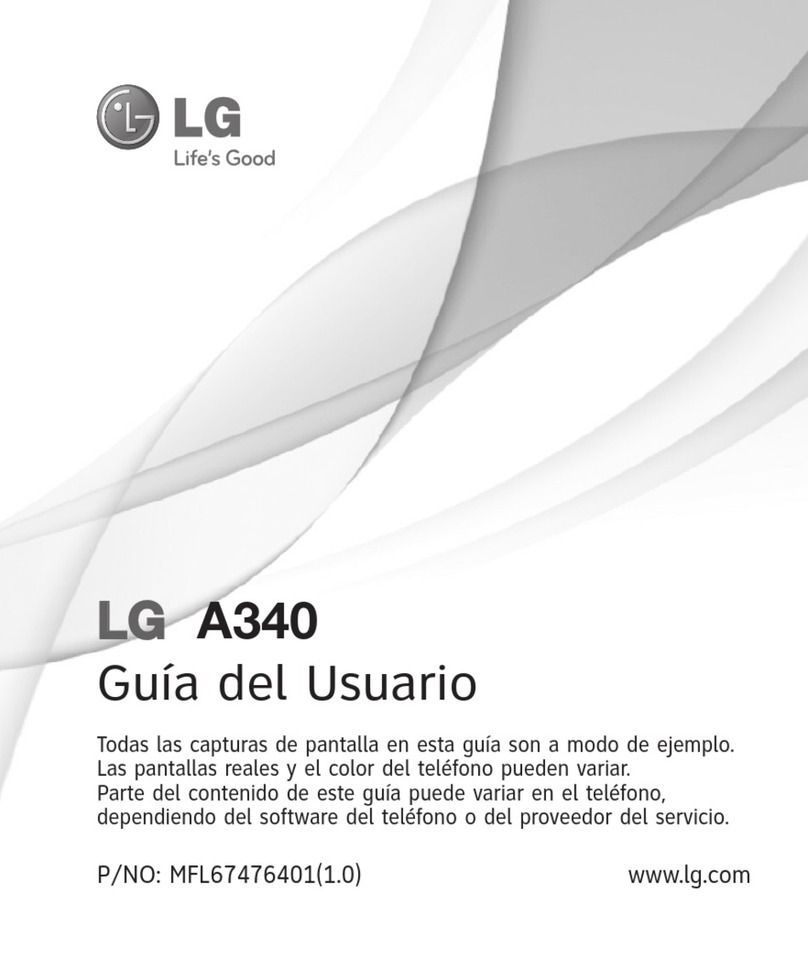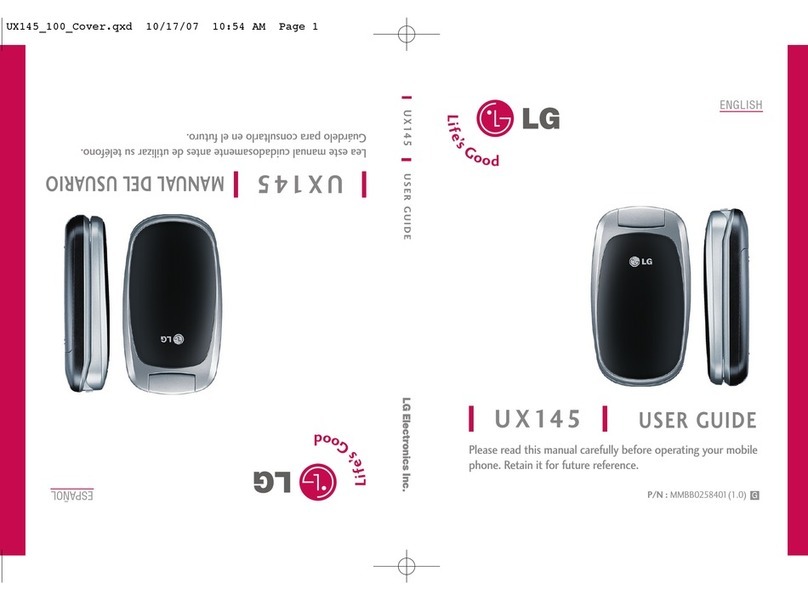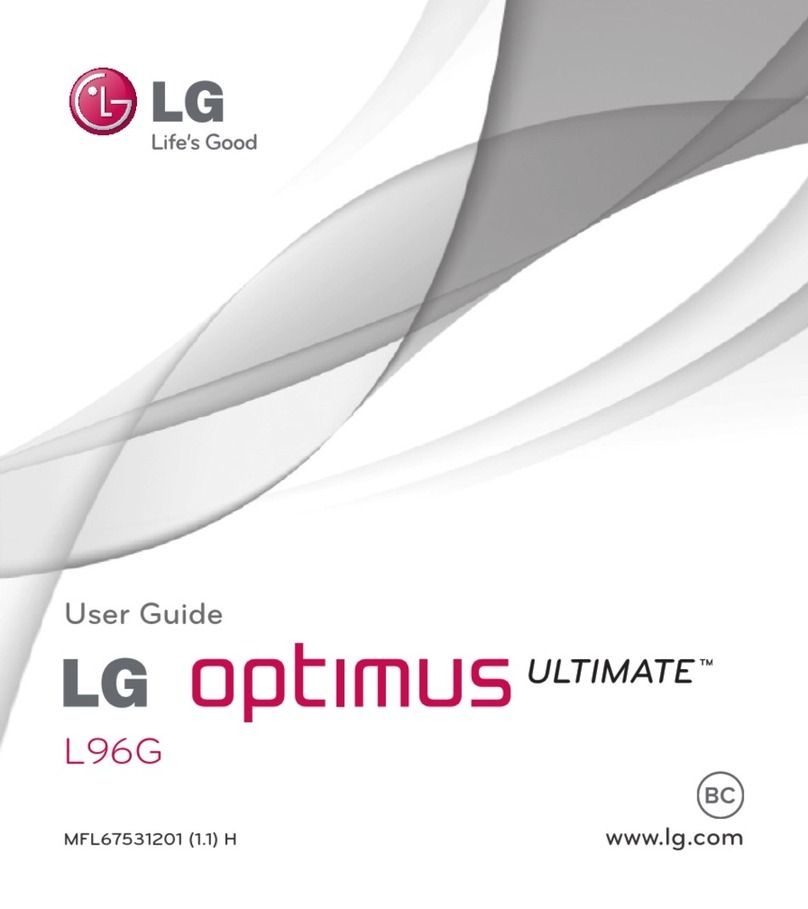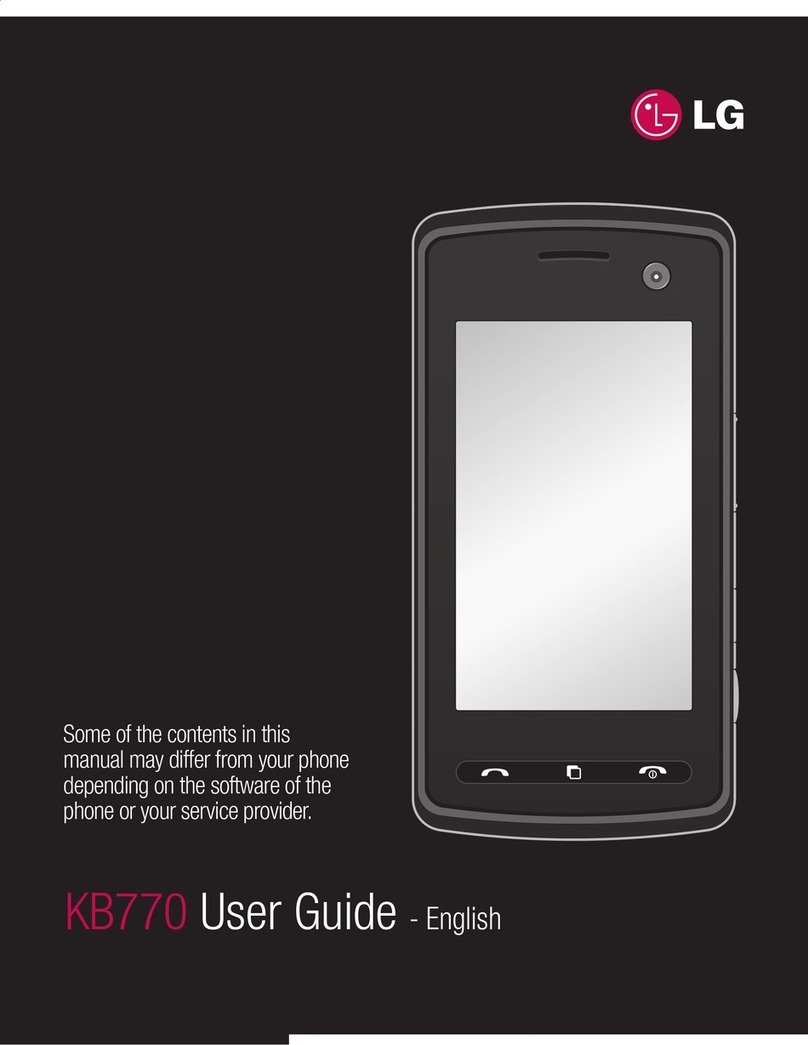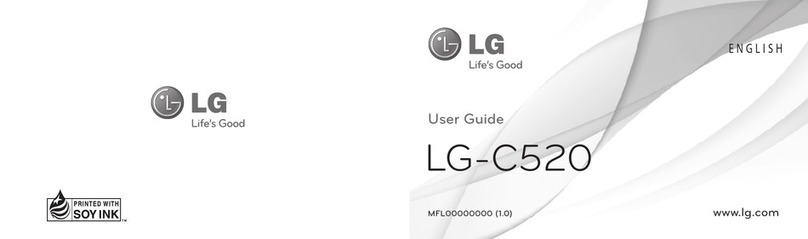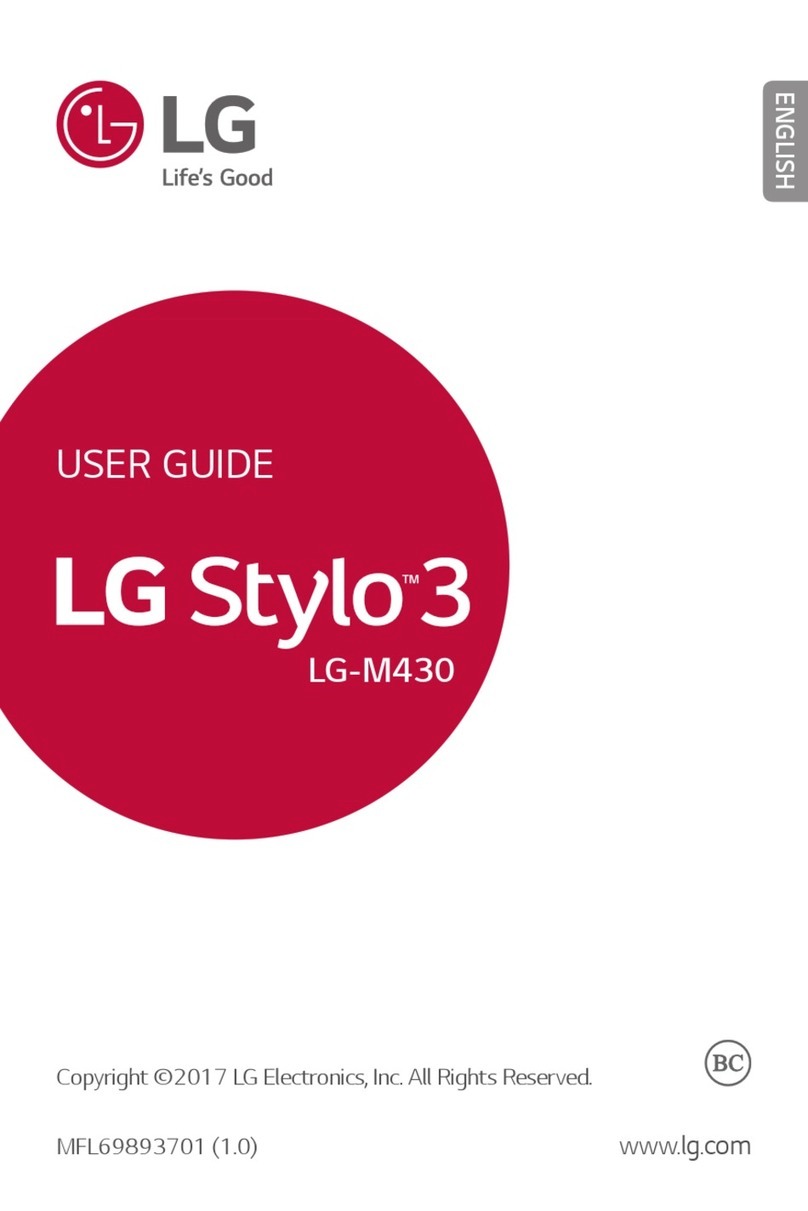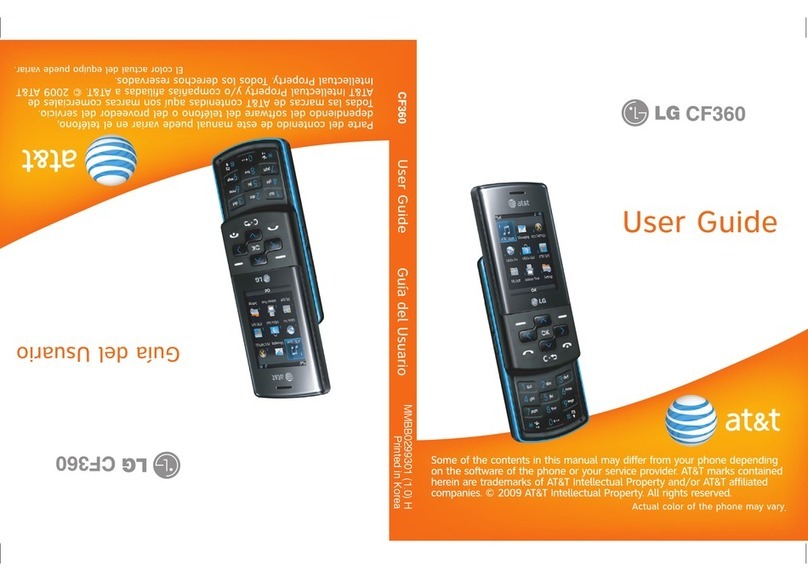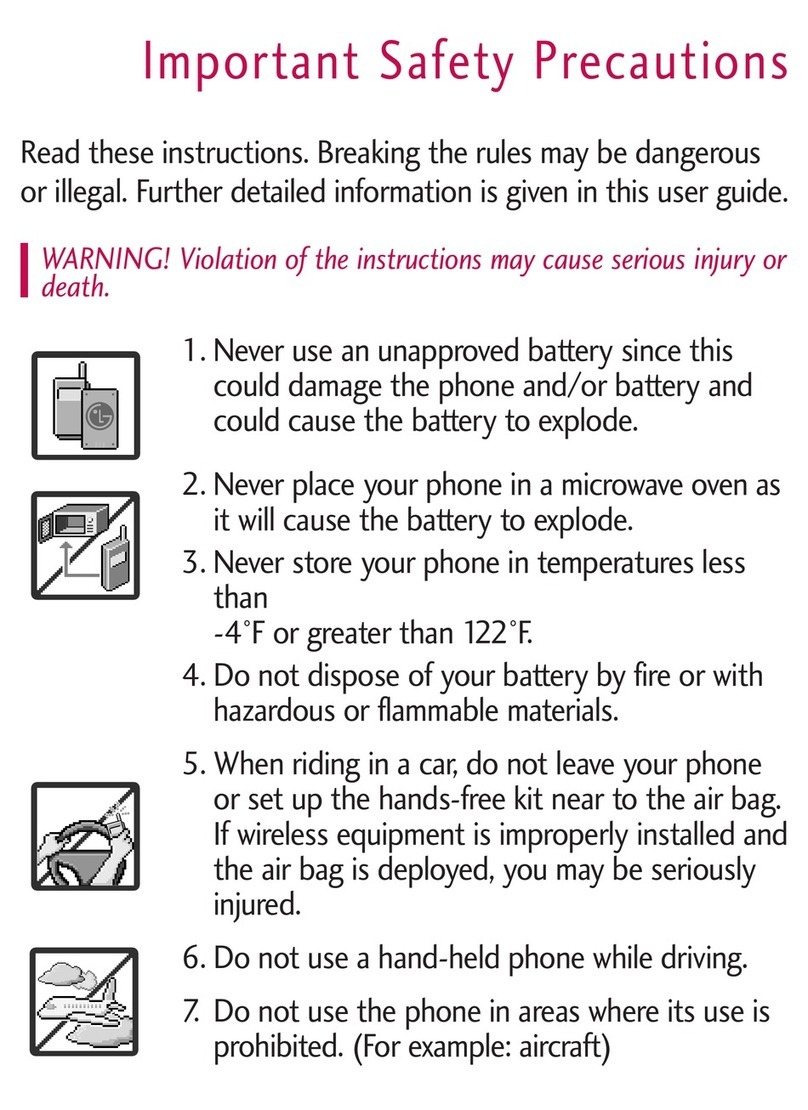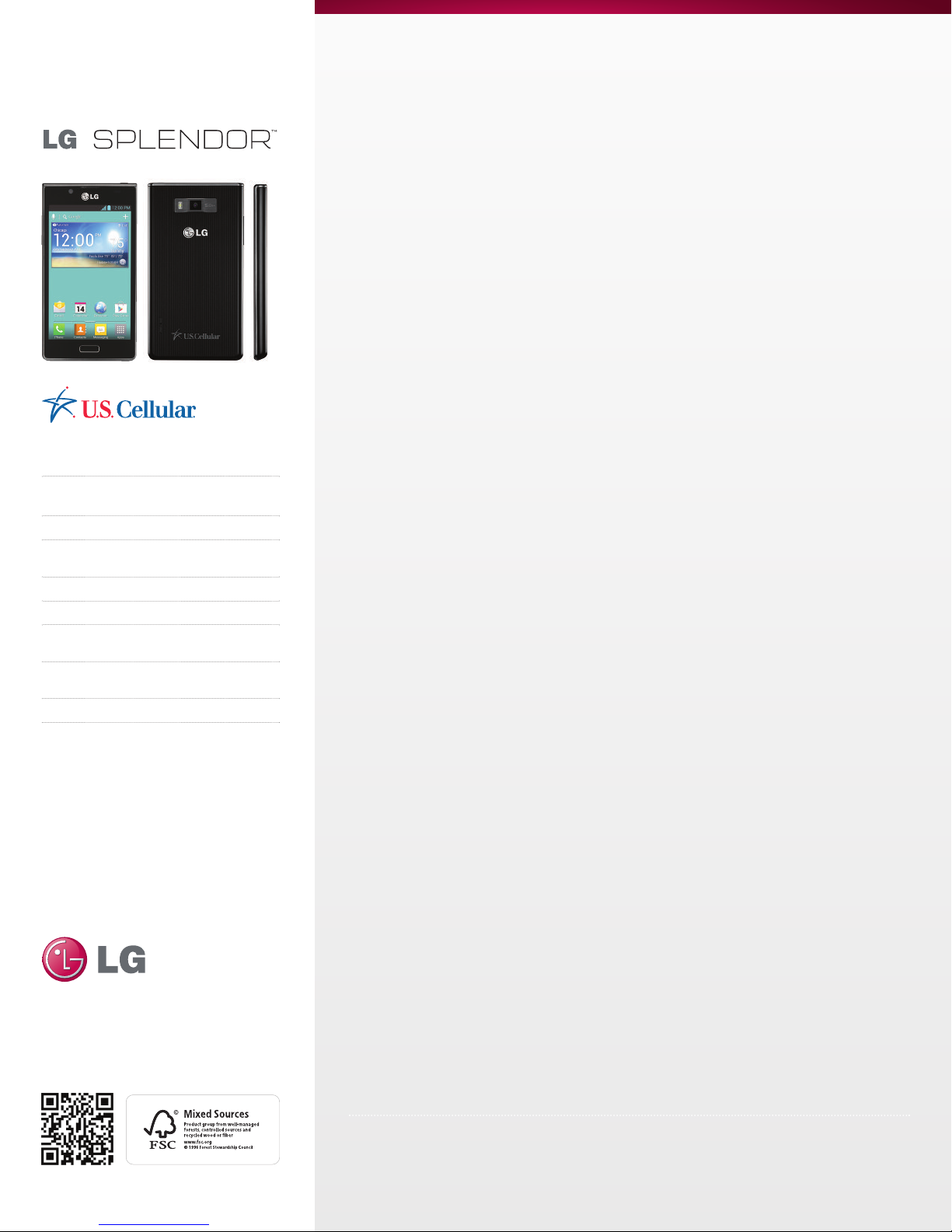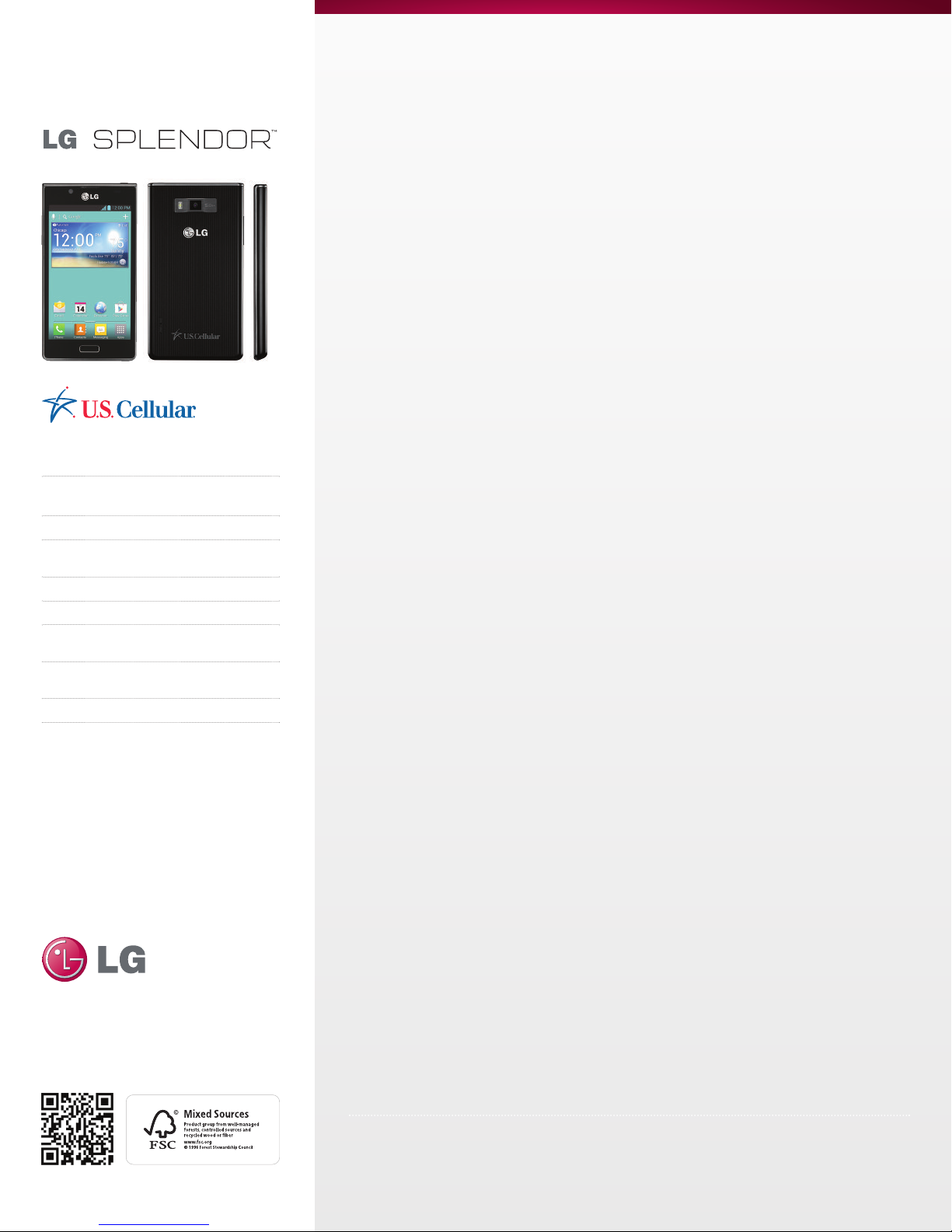
All materials in this spec sheet including, without limitation, the design, the text, and any marks are the property of LG Electronics, Inc. Copyright ©2012
LG Electronics, Inc. ALL RIG TS RESERVED. LG and the LG Logo are registered trademarks of LG Electronics, Inc. Splendor is a trademark of LG
Electronics, Inc. microSD is a trademark of SanDisk. Bluetooth is a registered trademark owned by Bluetooth SIG, Inc. and any use of such marks by
LG Electronics MobileComm, U.S.A., Inc. is under license. Google and Android are trademarks of Google Inc. Wi-Fi is a registered trademark of Wi-Fi
Alliance. Other trademarks and trade names are those of their respective owners. Unless otherwise specified herein, all accessories referenced herein
are sold separately. All features, functionality, and other product specifications are subject to change. Screen shots are simulated and subject to change.
KEY FEATURES
Refined and Evolved Android 4.0
(Ice Cream Sandwich)
Expressive QuickMemo
5 MP Autofocus Camera with Cheese
Shutter, Panorama, and Continuous Shot
VGA Front-facing Camera for Video Chat
True-to-Life 720p D Video Recording
Share Media Wirelessly with Other DLNA
®-
Enabled Devices with SmartShare
Easy Wireless Connections with Wi-Fi
and Bluetooth 3.0
Slim, Stylish, and Lightweight Design
†U.S. Cellular service required. Product features subject to change. Features based on carrier program availability. Additional charges may apply.
LGE MobileComm U.S.A., Inc.
1000 Sylvan Avenue
Englewood Cliffs, NJ 07632
Cust. Service: (800) 793-8896
WWW.LGUSA.COM/SPLENDOR
LG AND ANDROID™ENHANCEMENTS
•Android 4.0 Platform (Ice Cream Sandwich) – new
user-interface and typeface, improved text input,
additional security features, and much more
•ome Screen Folders and Icons – customize icons
using preinstalled or Gallery images; drag and drop
icons on each other to create folders
•ome Screen Launch Bar – add up to five apps
at a time (Exclusive to LG)
•Lock Screen Improvements – customize lock
screen icons, view notifications without unlocking
the phone, use Face Unlock, and more
•Customizable Icons (with four lock screen icons) –
use images/photos for icons (Exclusive to LG)
•Improved Web Browsing – change from mobile
to desktop content, save sites for offline reading,
find on page, and more
•Notifications – view thumbnail previews for each
item and dismiss notifications one by one
CONNECTIVITY
•Portable Wi-Fi® otspot – share a data connection
with up to 5 compatible wireless devices*
•Bluetooth® Version: 3.0 + EDR
• Wi-Fi Connectivity: 802.11b/g/n
•S-GPS For Enhanced Location Accuracy
* Depends on device memory and network availability.
Additional carrier charges may apply.
ENTERTAINMENT
• Video Player with Touch Lock and Resume
Play; supports DivX,® WMV, MP4, 3GP,
and 3G2 Formats
• Music Player; Supports MP3, WMA, AAC
and AAC+ Formats
• Preloaded Game – Let’s Go Bowling!
• SmartShare – share media wirelessly to
DLNA-enabled devices
• Media Sync (MTP) – transfer files or synchronize
with Windows® Media Player1
• Accelerometer – switch between portrait/
landscape view; control games by turning/
tilting phone2
1USB cable required (included).
2Only on certain screens or within certain applications.
CAMERA/VIDEO
• 5.0 Megapixel Autofocus Camera and Camcorder
• VGA Front-facing Camera and Camcorder
• Camera Resolutions up to 2560 x 19201(default)
• Shot Mode1– choose from Normal, Panorama,
and Continuous shot
• Beauty Shot2– automatically brightens and
smoothes facial skin
• Cheese Shutter – say “cheese” to take a picture
• Customizable Brightness,3ISO,1White Balance,3
Color Effect,3Timer, and Shutter Sound
• Zoom: up to 4x1
• 720p D Video Recording – sharing on
a larger display4
• Video Resolutions up to 1280 X 7201(default)
• Audio Recording – record video with or
without sound
1Available on rear-facing camera only.
2Available on front-facing camera only.
3Available in both camera and video modes.
4Content must be shared on larger D display for 720p playback.
CONVENIENCE
•QuickMemo™– create and share personalized
memos by taking screen captures and adding
handwritten drawings or messages
•Recent App Feature - for visual multitasking
•Preloaded Google Apps: Chrome,
™Gmail,
™
Google+,
™Latitude,
™Maps,™Messenger, Navigation,
Play Books, Play Movies & TV, Play Music, Play
Store, Search,™Talk,™Voice Search, and YouTube™
•Preloaded U.S. Cellular Apps: Daily Perks,
T
one Room Deluxe, and Your Navigator Deluxe
•Text, Picture, Video, Audio, and Voice Messaging†
• Text to Speech
•Power Saver and Task Manager Features
•One-Touch Speakerphone1
• Speaker-Independent Voice Commands
•Unlimited Contacts2
• Software Update – upgrade firmware over the air†
1Only available during a call.
2Depends on available memory.
SPECIFICATIONS
•Technology: CDMA
•Processor: MSM8655 1G z
•Network: DCN/PCS/AWS
•Frequencies: 800 M z CDMA / 1.9 G z CDMA
PCS / AWS(1.7/2.1 G z)
• Data Transmission: EVDO Rev 0, EVDO Rev A, 1xRTT
• Dimensions: 4.92" ( ) x 2.64" (W) x 0.34" (D)
• Weight: 4.23 oz.
• Display: Color TFT, 800 x 480 pixels, 4.3"
• Standard Battery: 1,700 mAh
• Talk Time: up to 9 hours1
• Standby Time: up to 10 days1
• Internal Memory: 2 GB
• microSD™Memory Slot: supports up to 32 GB
memory card2
1Certain features may use more power and cause actual time to vary.
24 GB memory card included. Additional memory cards
sold separately.
ACCESSORIES
• Standard Battery*
• Travel Adapter and USB Cable*
• Vehicle Power Adapter
•Bluetooth eadset ( BM-280, BM-905)
• LG TONE™Bluetooth Stereo eadset ( BS-700)
* Included with phone.
FPO