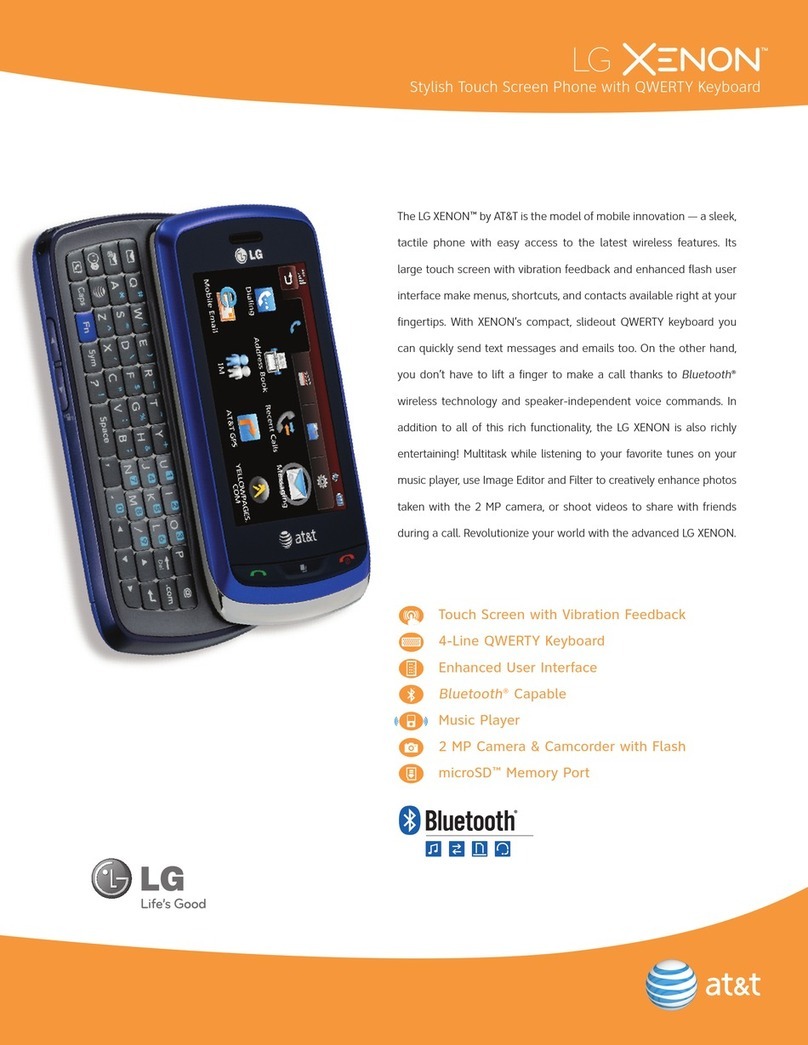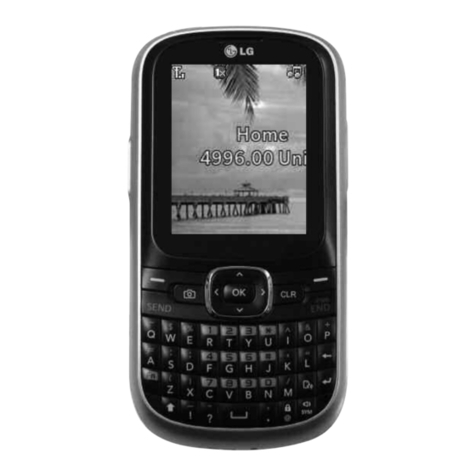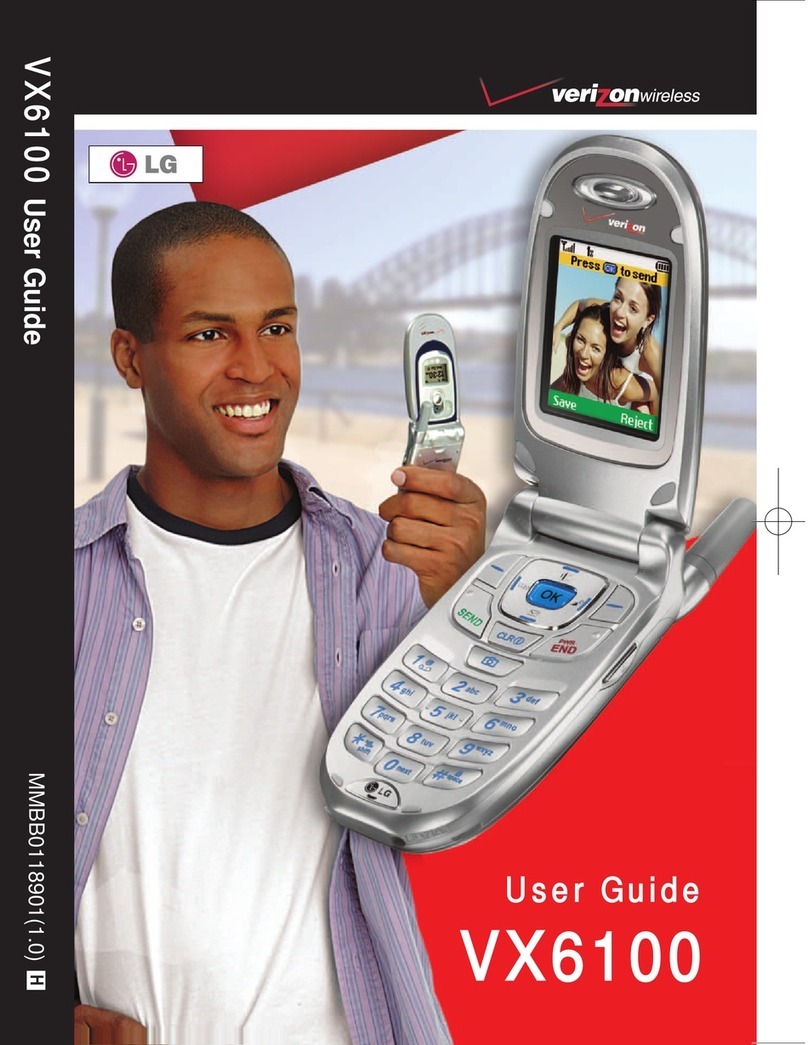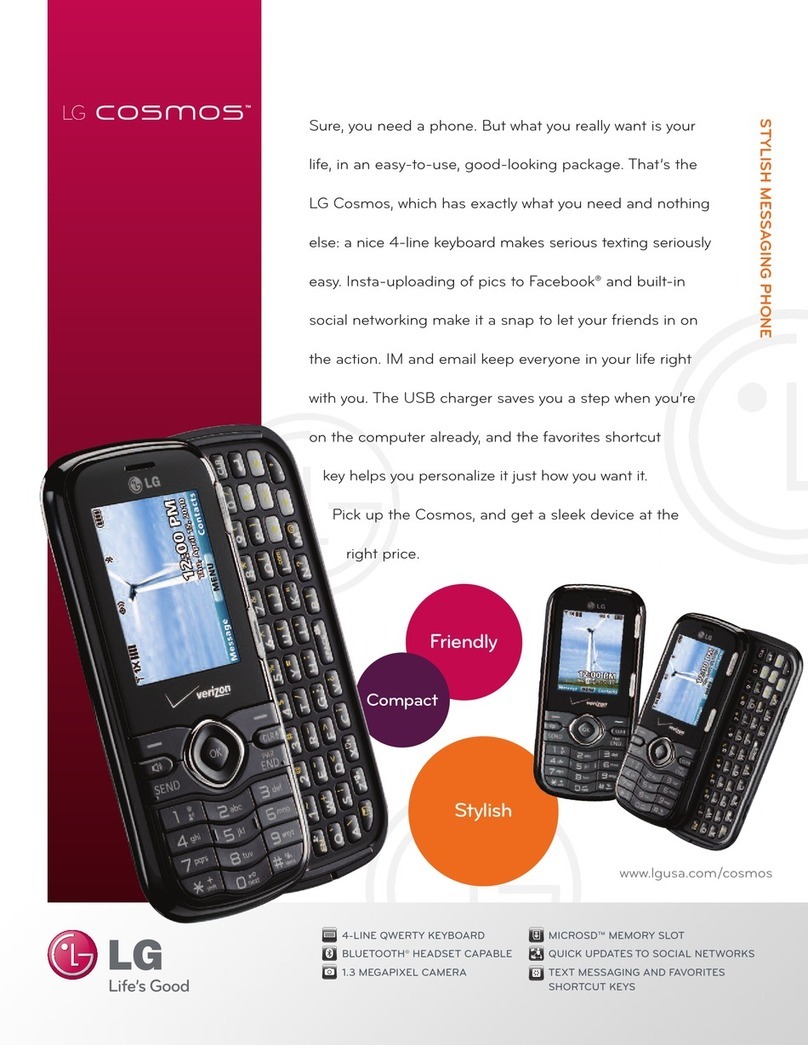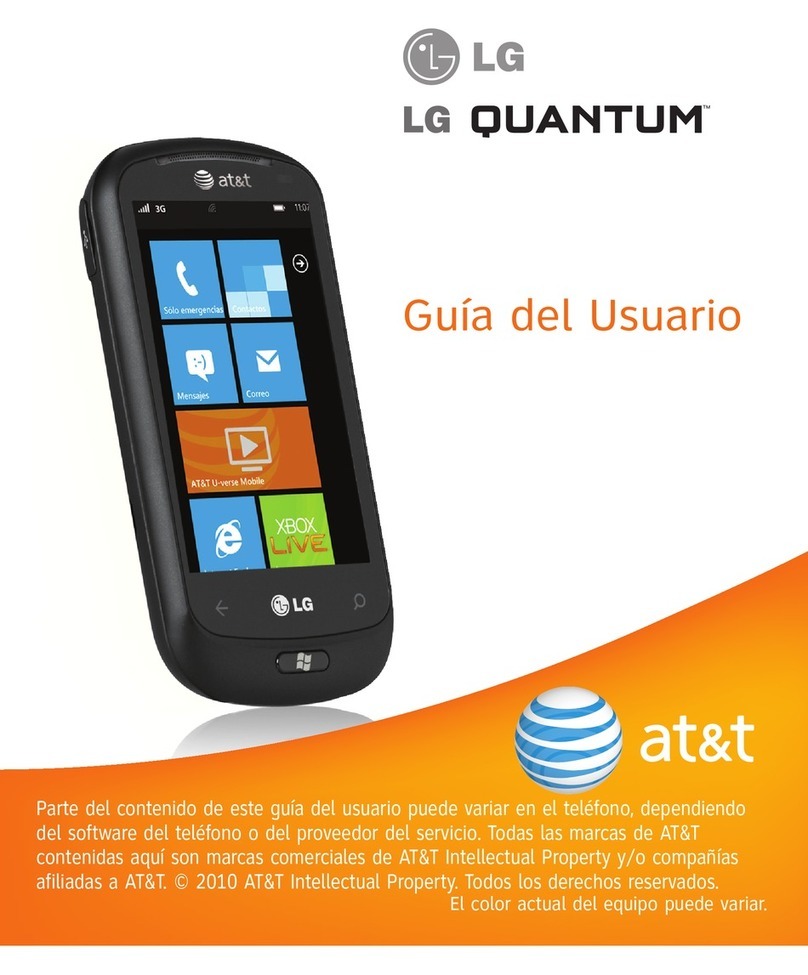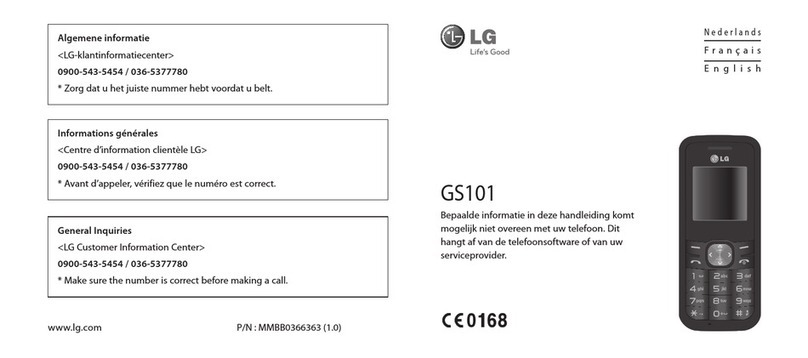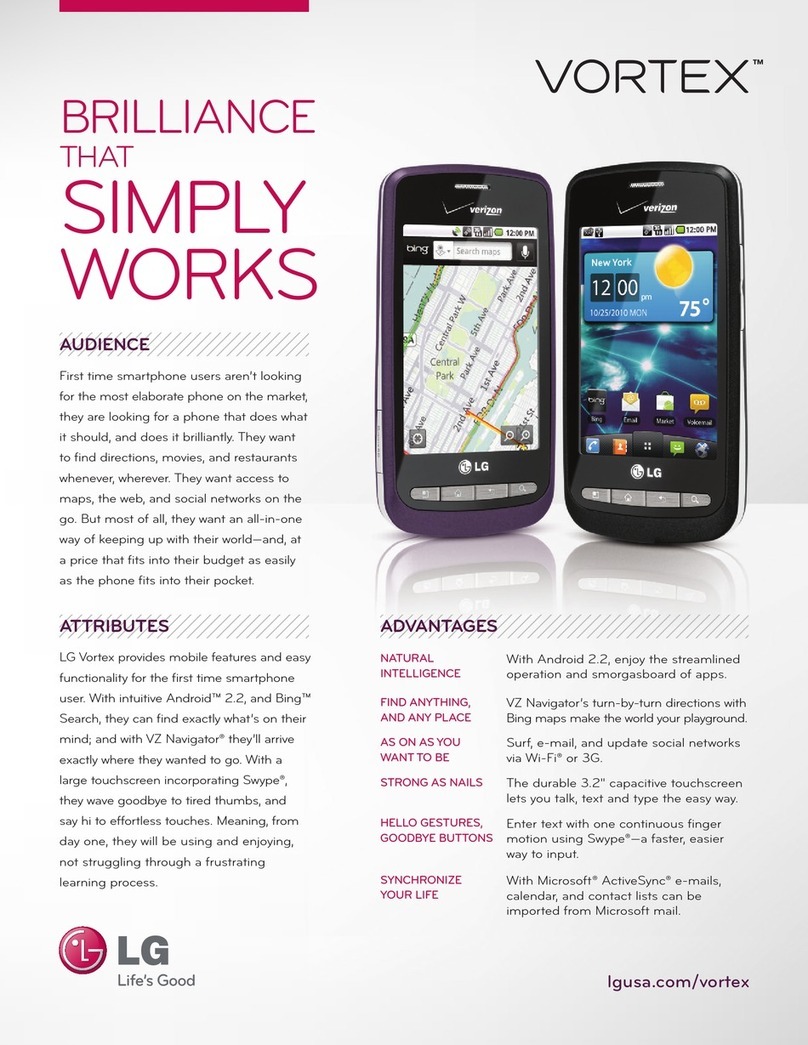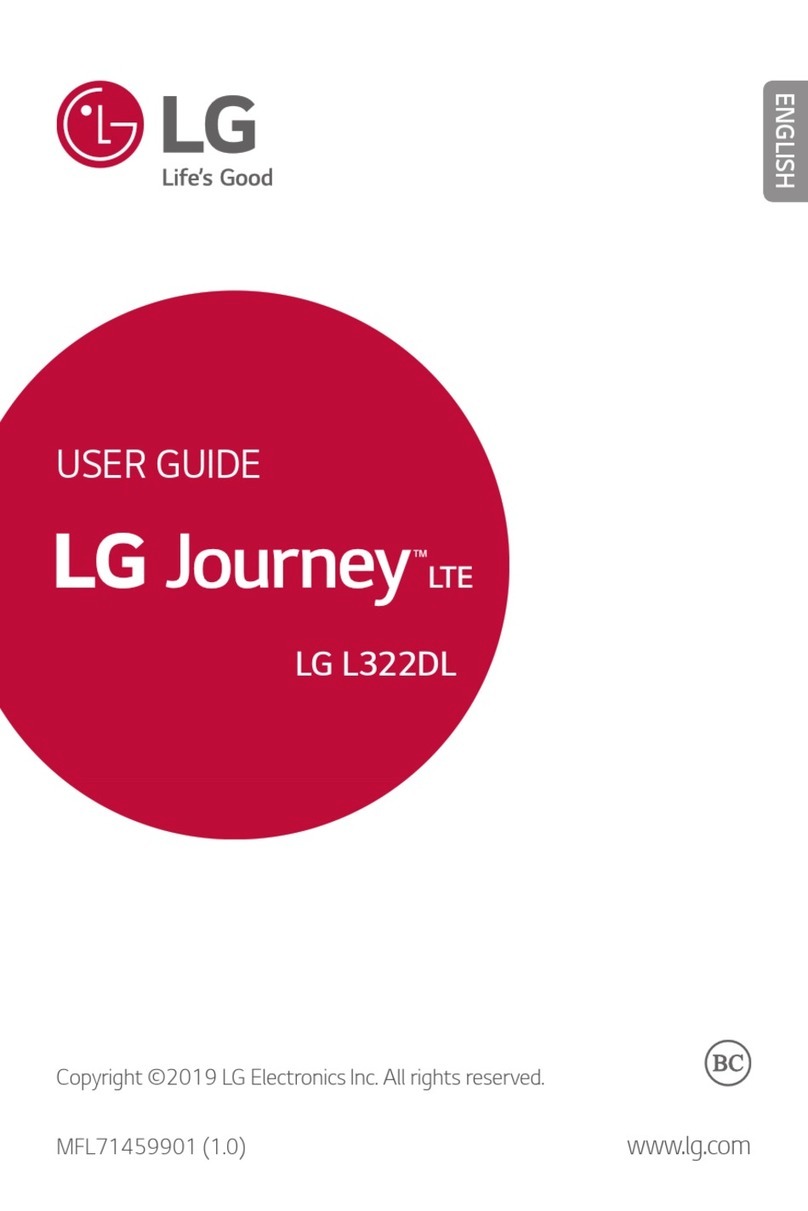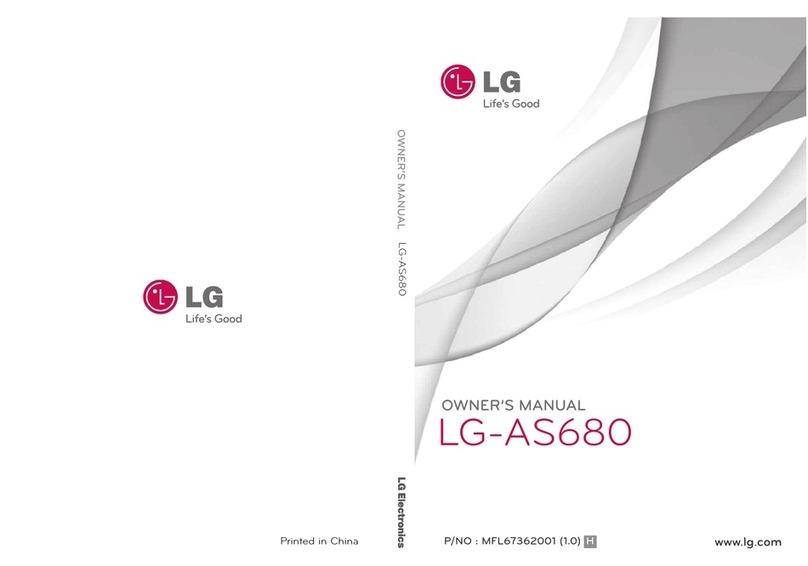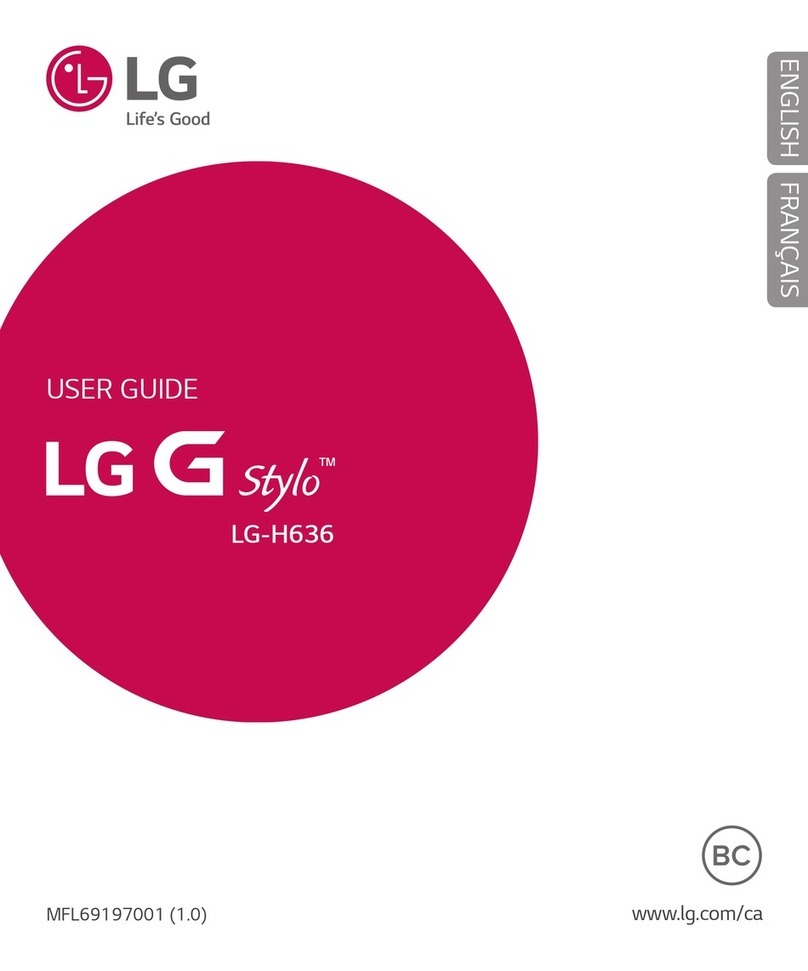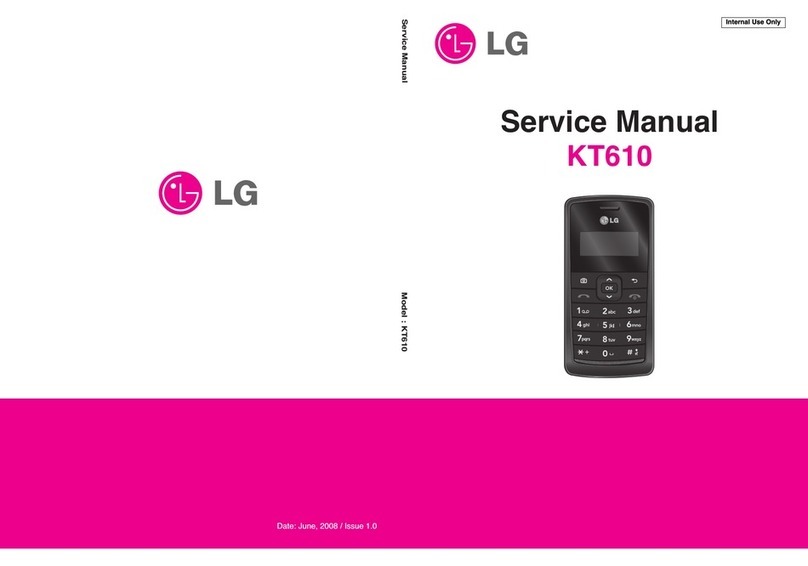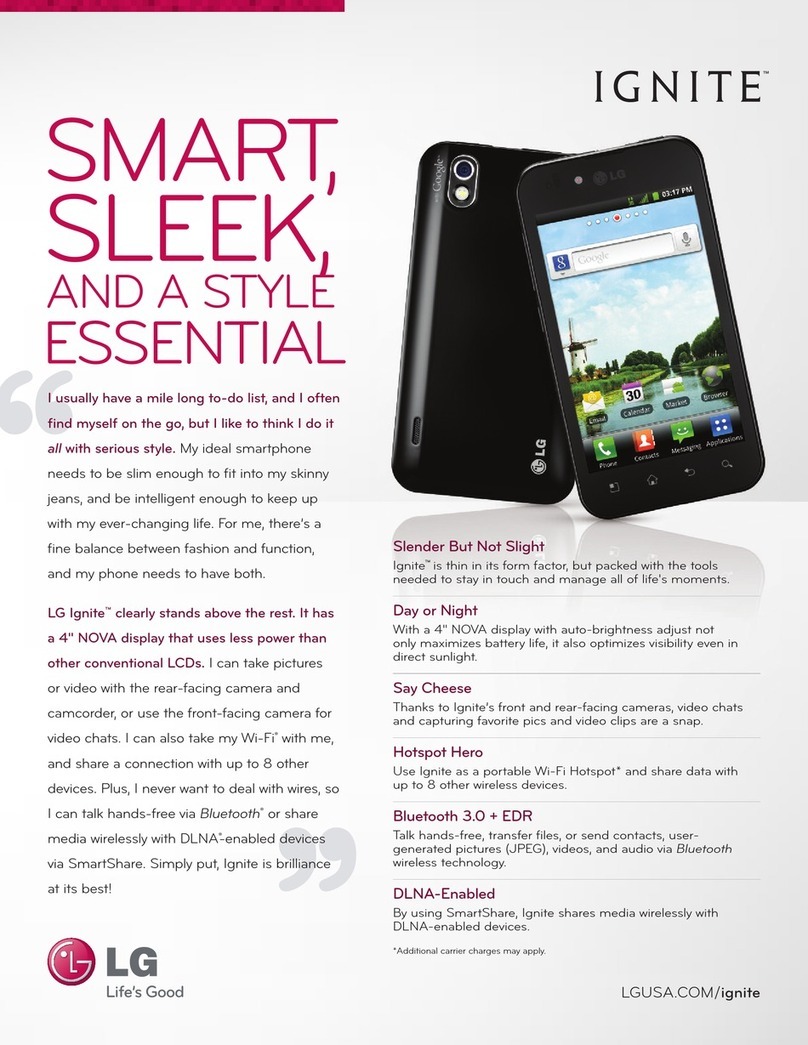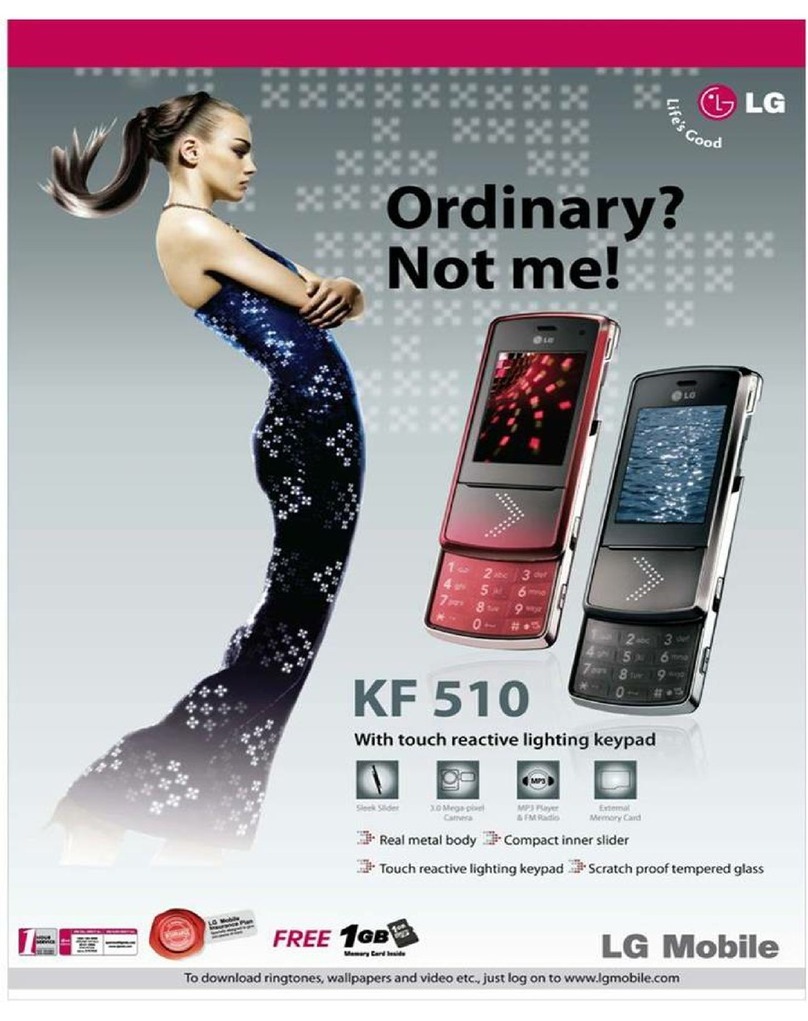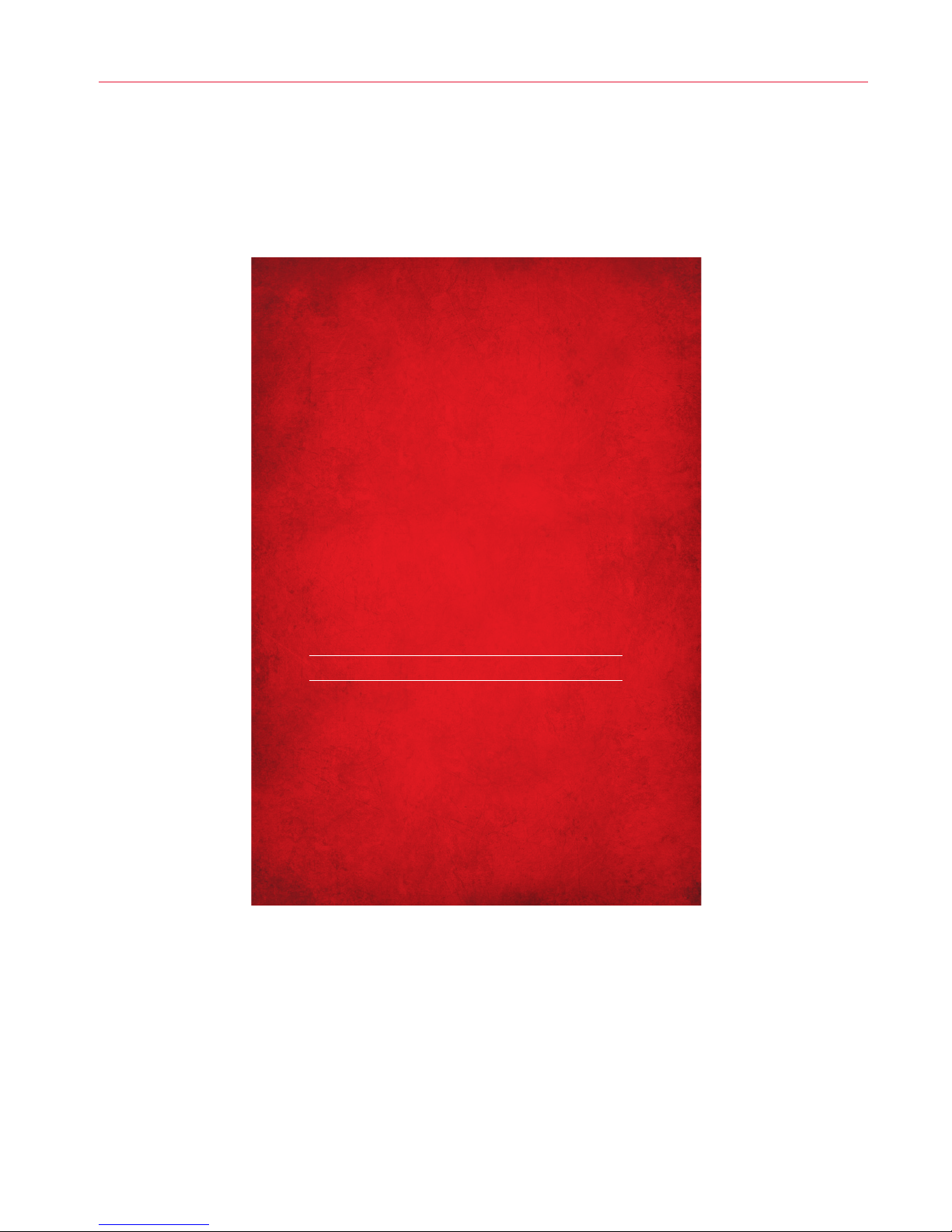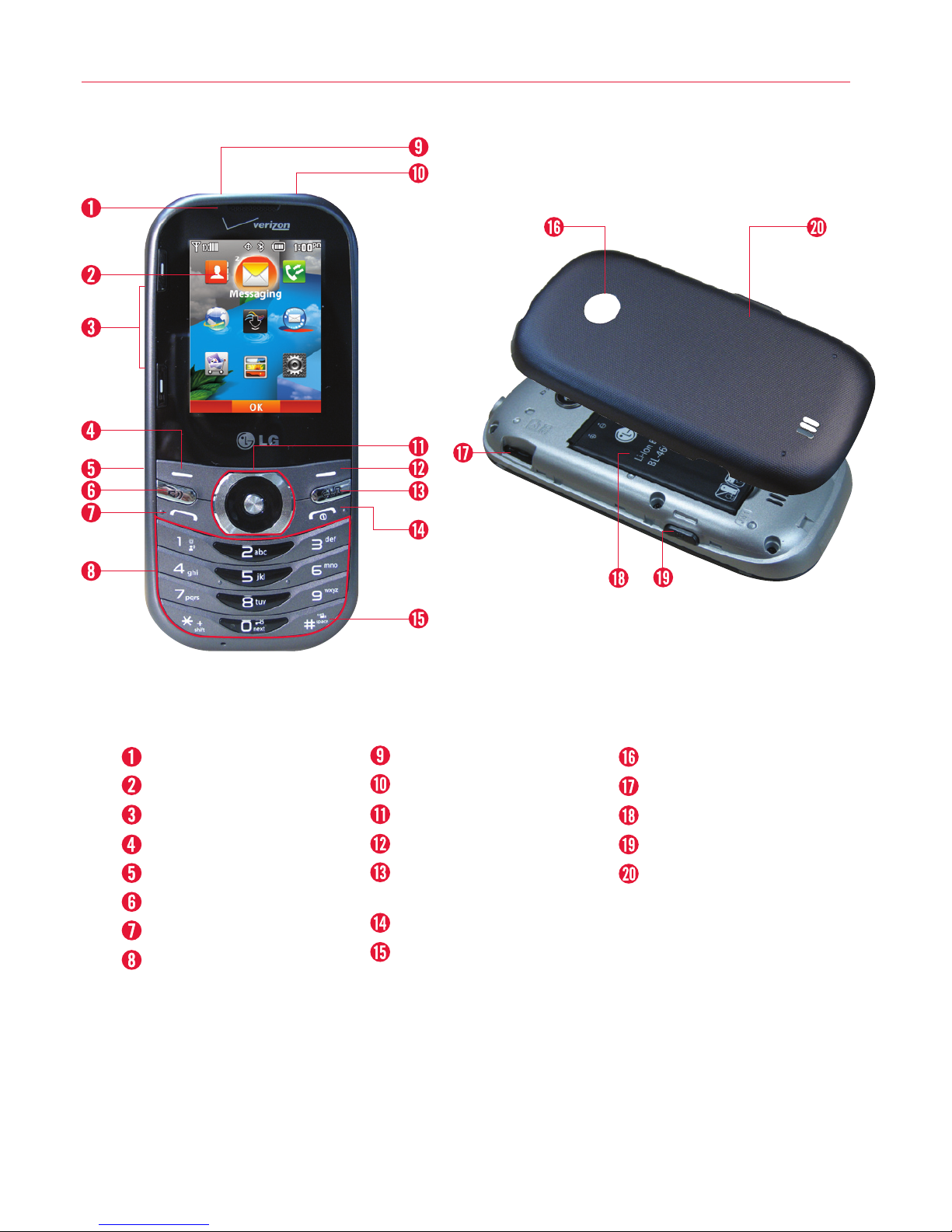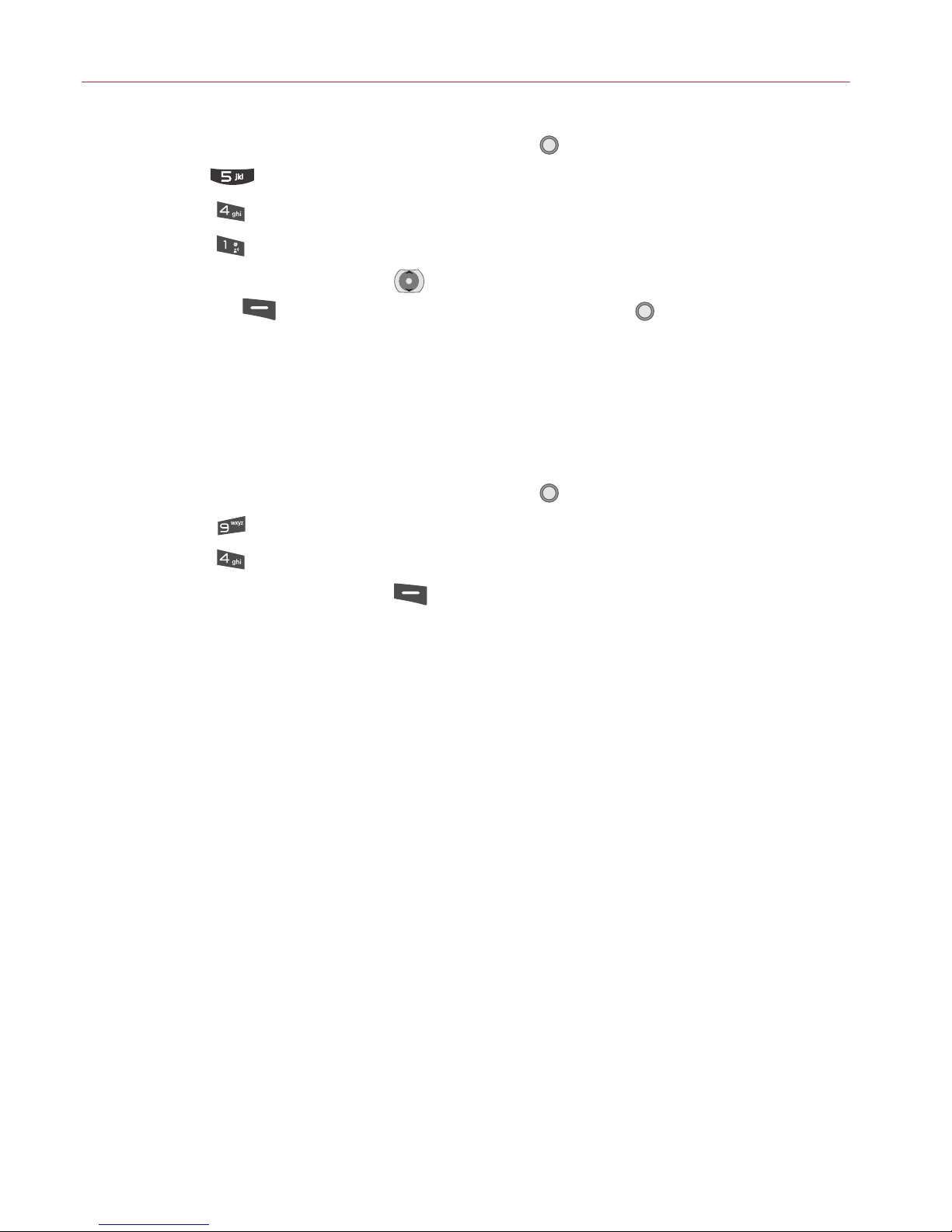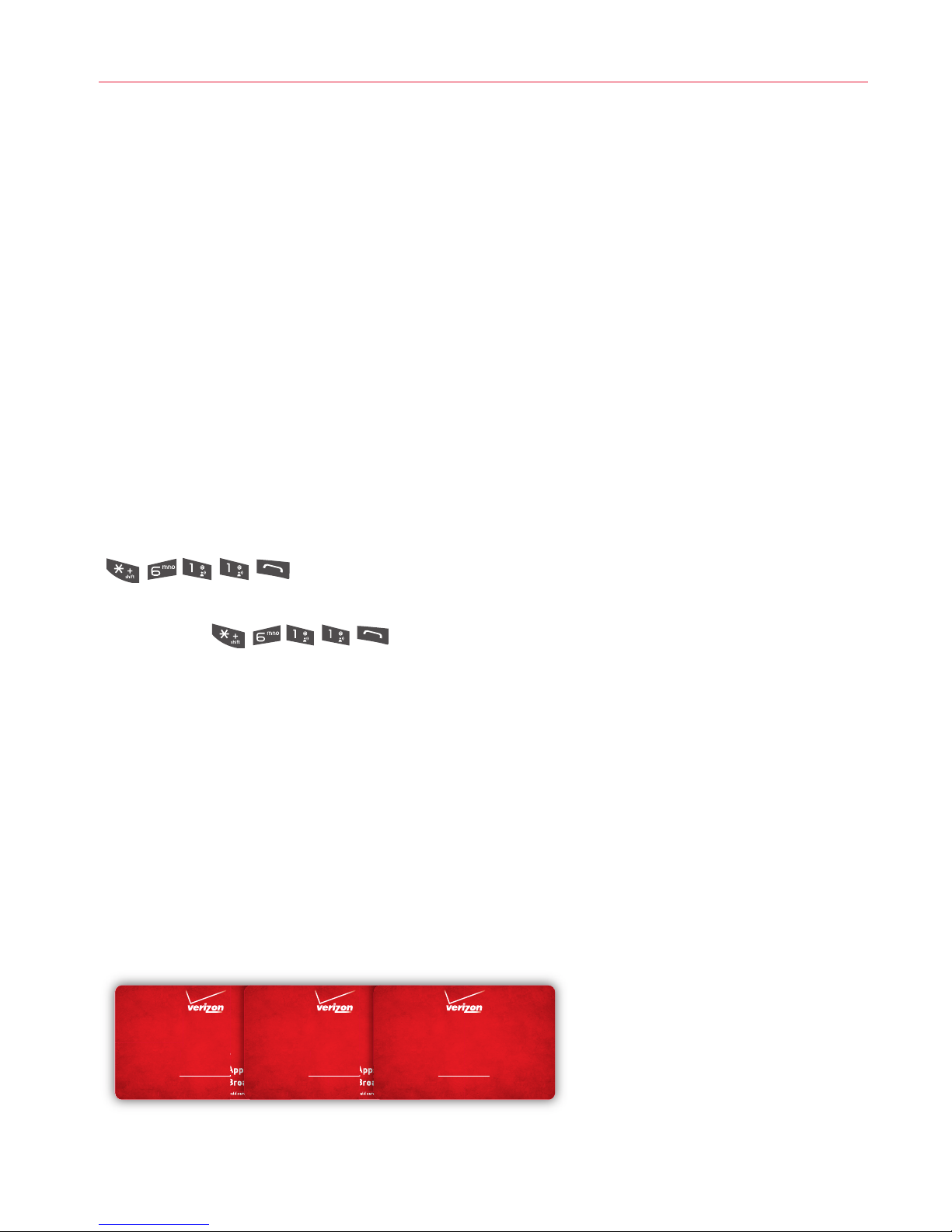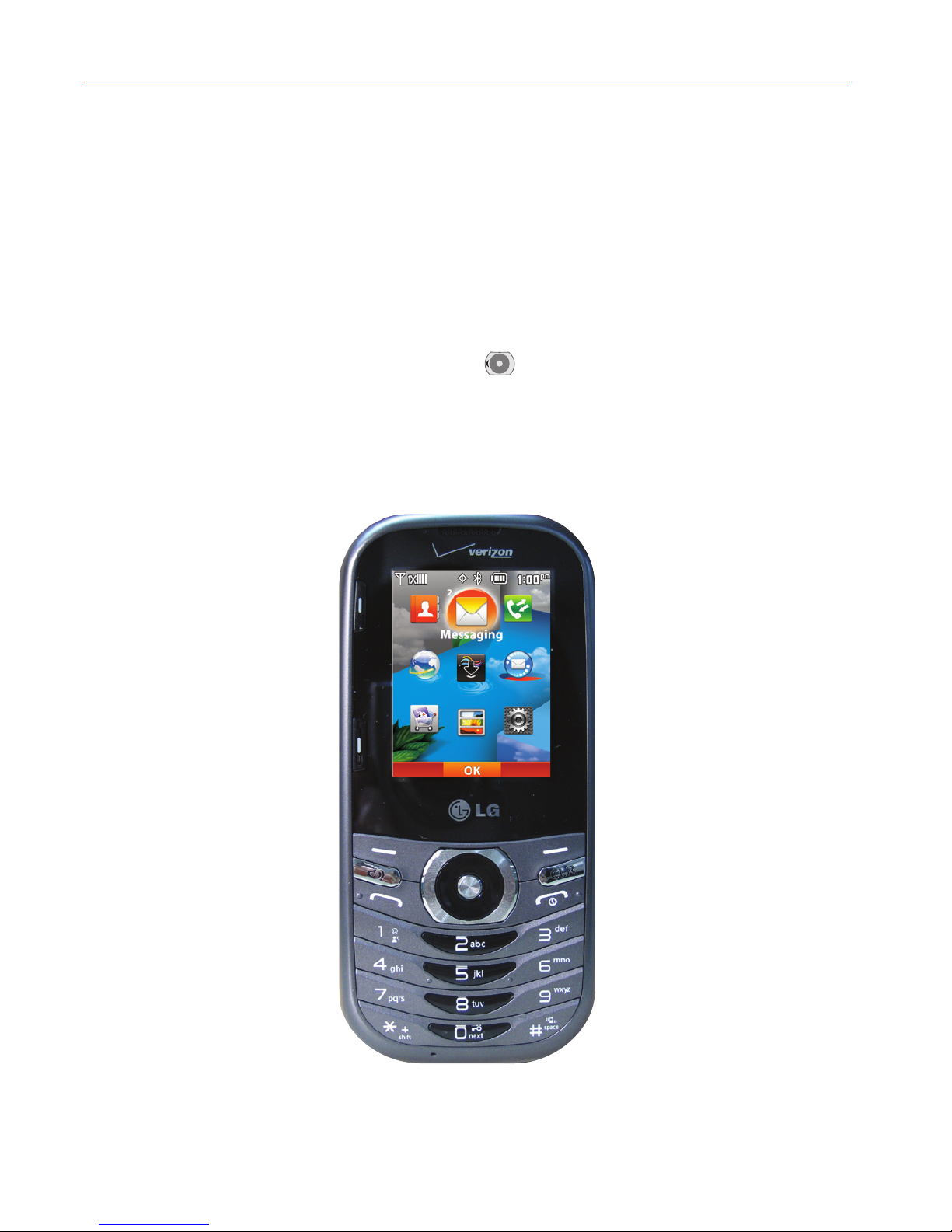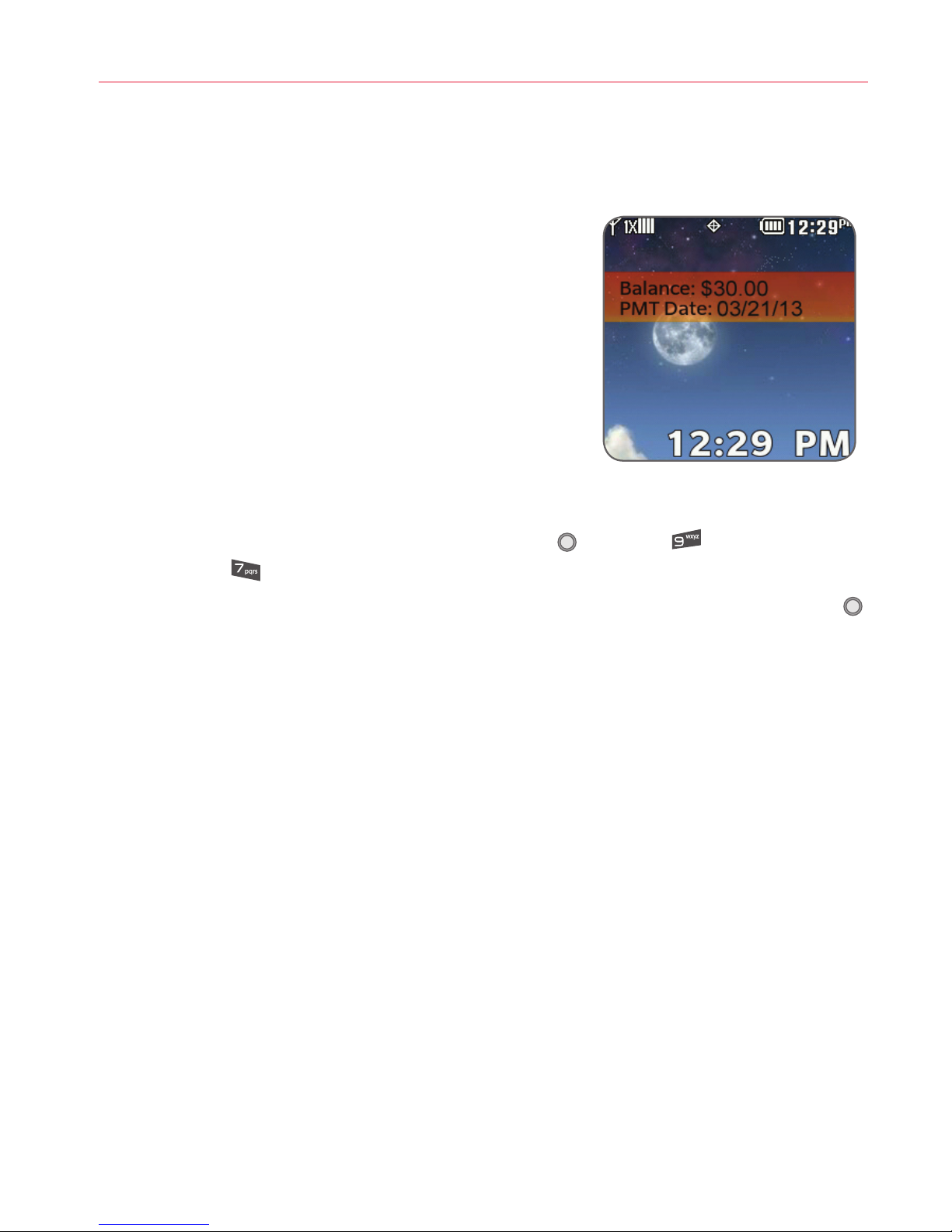9
Currentbalances and paymentdatenotavailableinareaswheretext messaging is notavailable.
Account BalanceDisplay isnot compatiblewith MonthlyPlans. Formost currentbalanceand
paymentdate,please call* 611 orvisitMy Verizon on your wireless phone.Blockingtextmessaging
onyour accountwillstop your Account BalanceDisplay from updating. Screenimagesimulated.
Account Balance Display
Viewyourbalanceandexpirationdateon yourphoneallthetime!
How Account Balance Display Works
• YourHomeScreenwill showyour
currentbalanceandexpiration
date.Itwillautomaticallyupdate
whenyourbalance changes.
• If yourbalancefallsbelow$5or
youapproachtheexpirationdate,
boththe balanceand expiration
will turnred,remindingyouitis
timetomake a payment!
How to Turn Account Balance Display On or Off
1. Fromstandbymode,presstheOKKey [MENU], Settings&
Tools, DisplaySettings,12.BalanceDisplay.
2. Highlight the desiredsetting(ShoworHide), and pressthe OK Key
tosavethe newsetting.
Account Alerts
VerizonWirelessprovidesfreevoiceannouncementsandtext alerts to
keep youinformedaboutyouraccount. Select the levelofnotifications
thatisrightforyouthroughverizonwireless.com/myverizon.
NOTE: Voiceannouncementsthat containimportant serviceupdates cannot beskipped.Account
BalanceDisplay notavailableonmonthly plans.