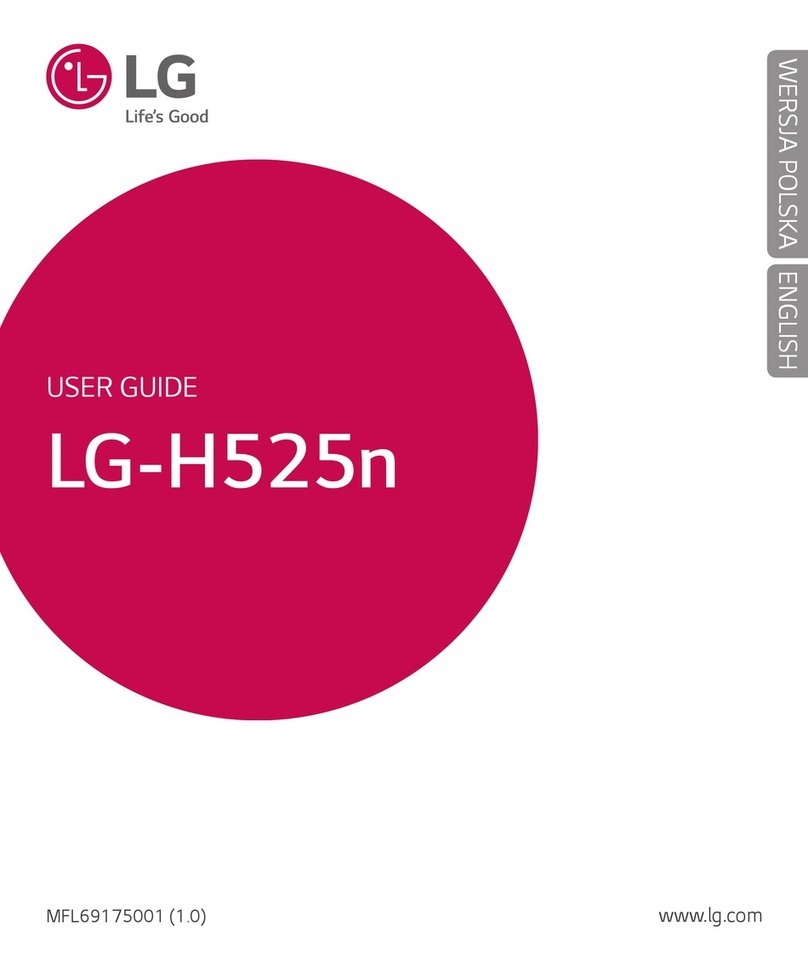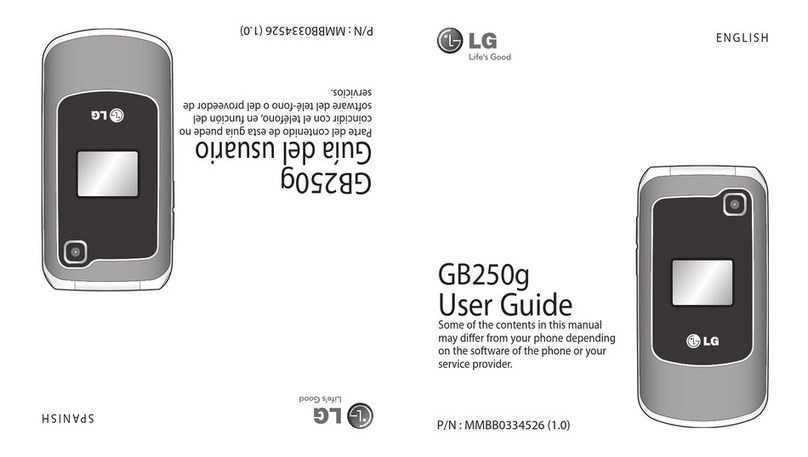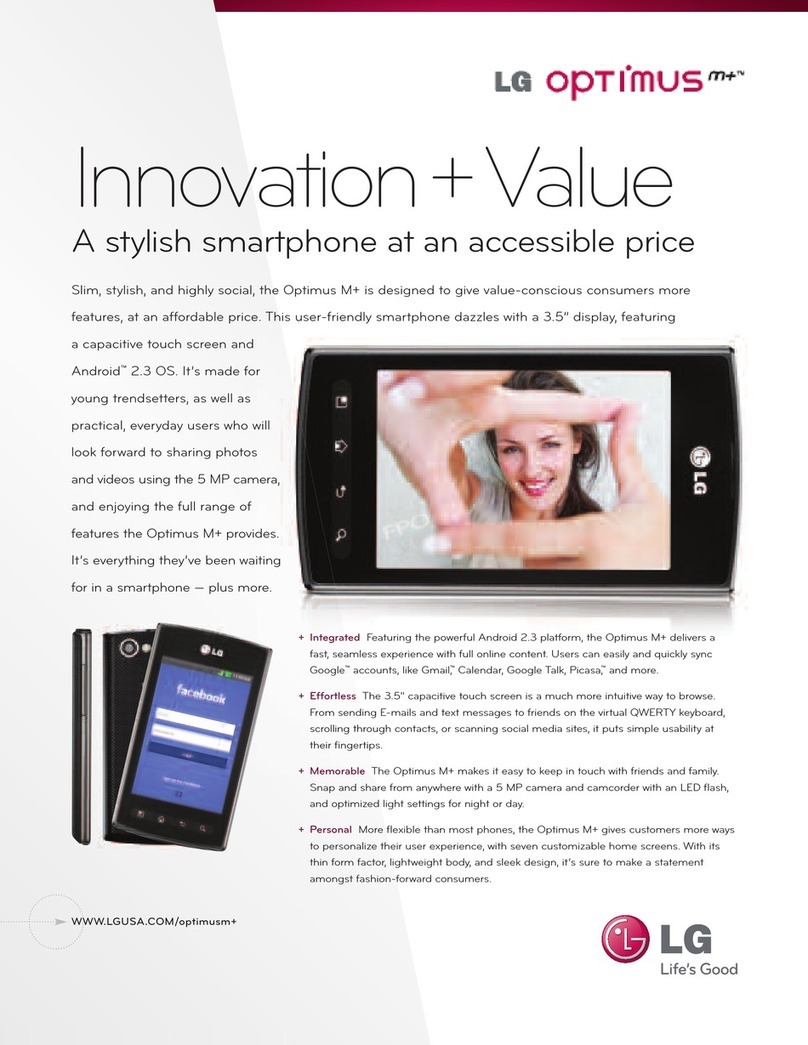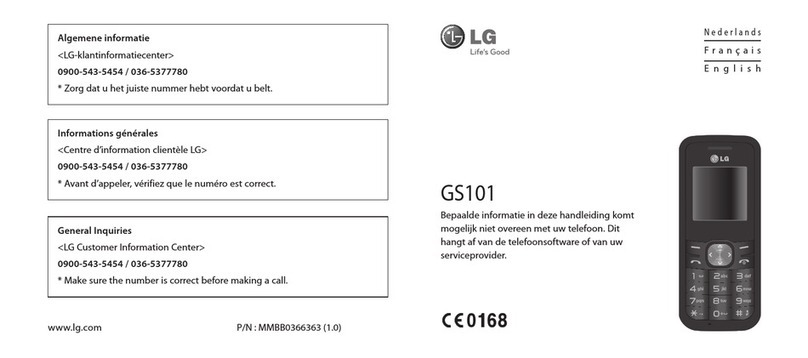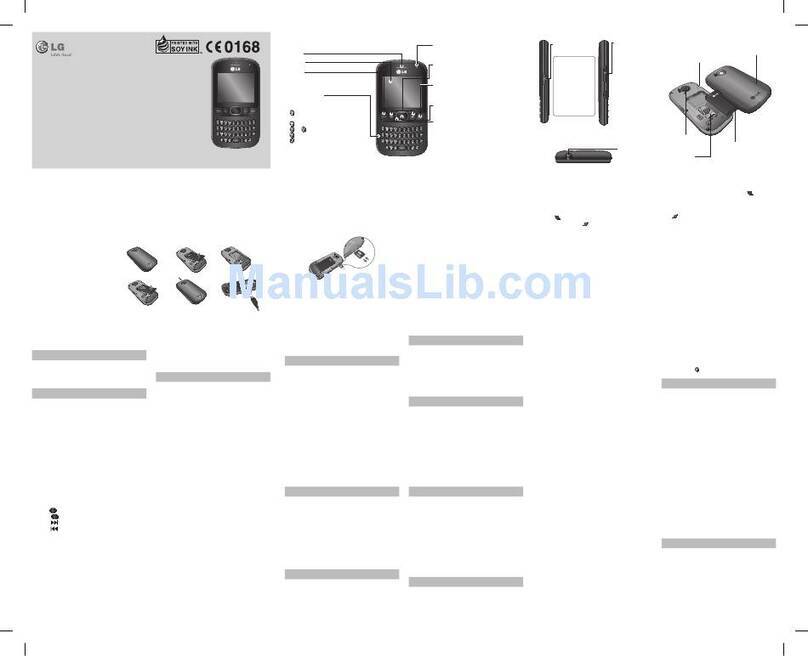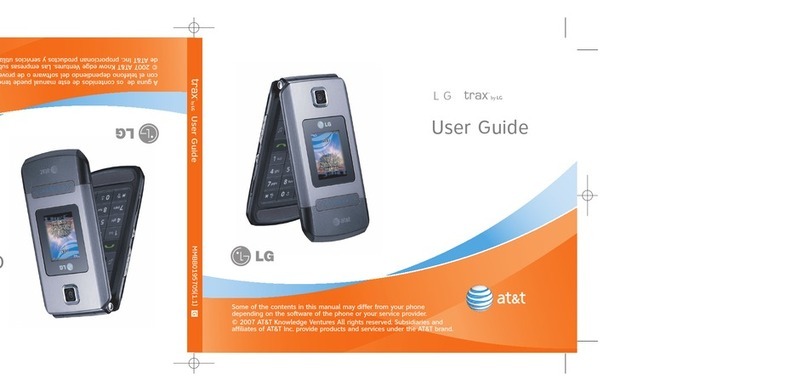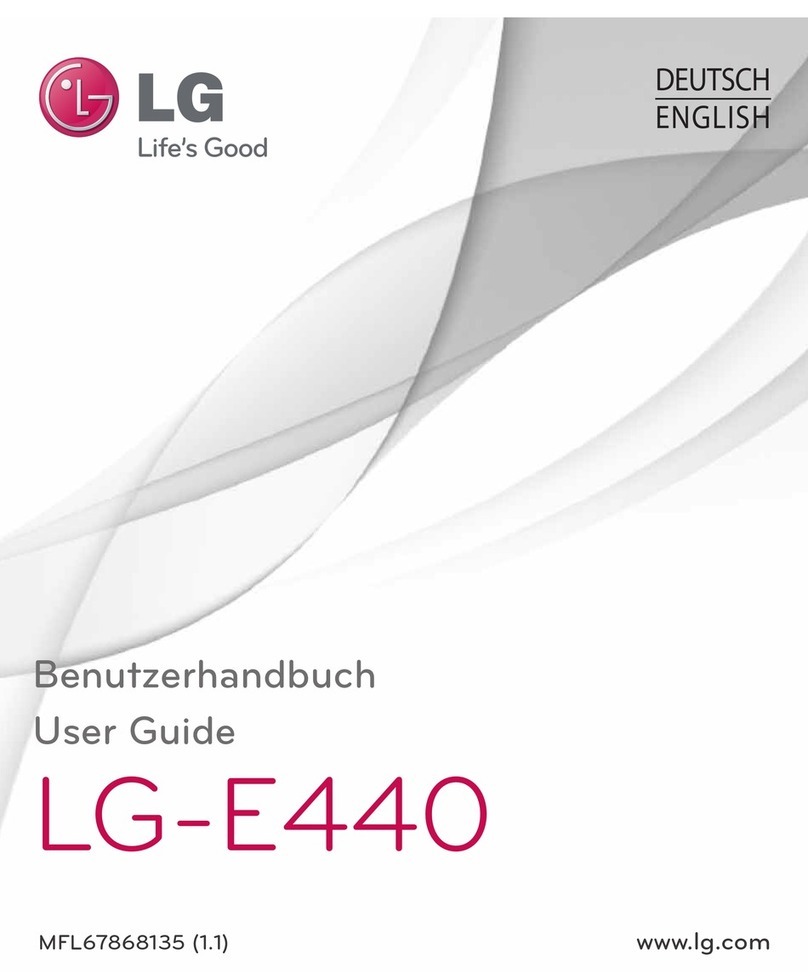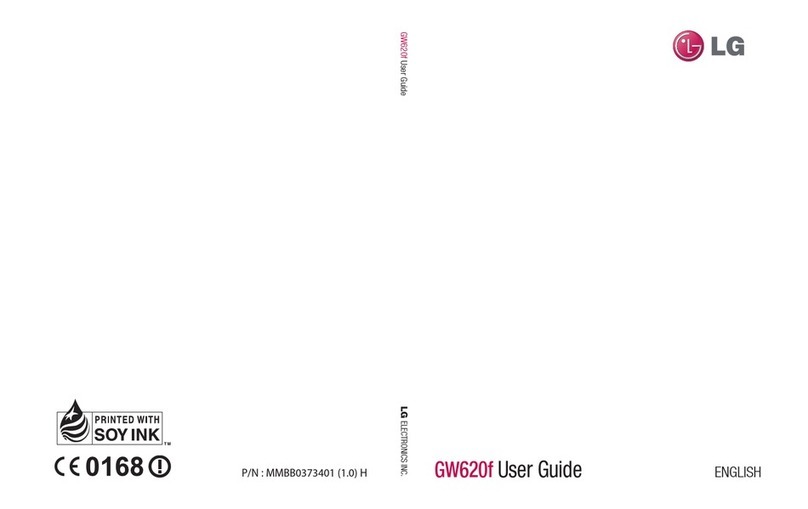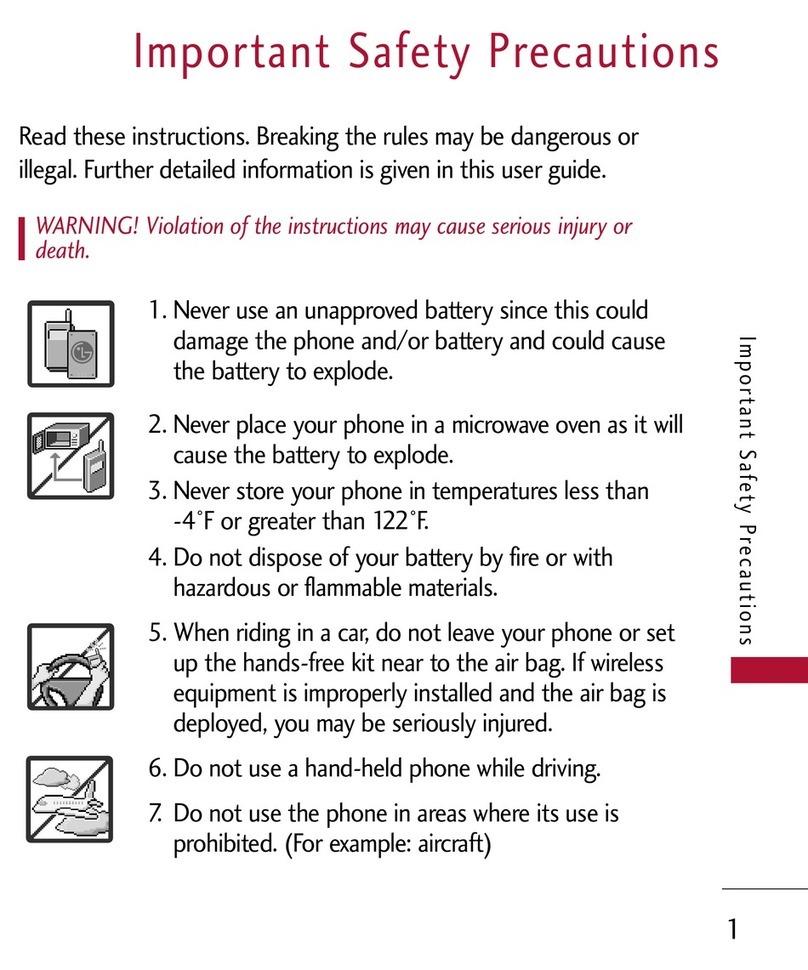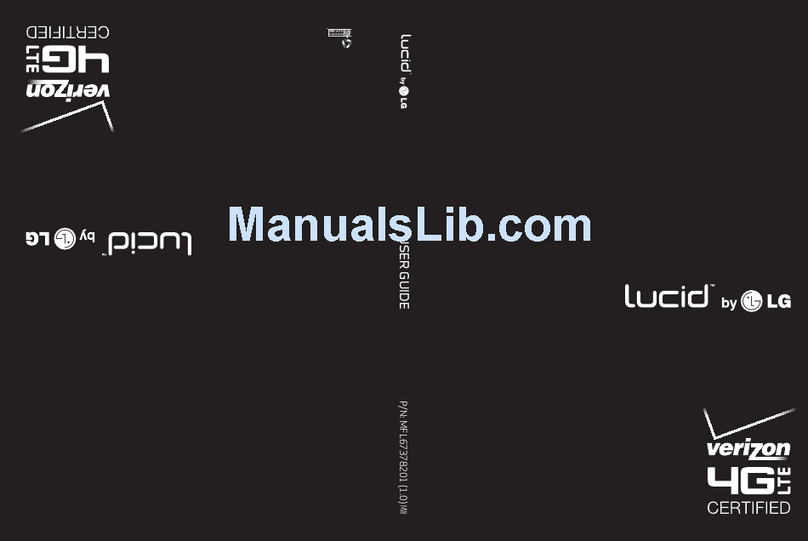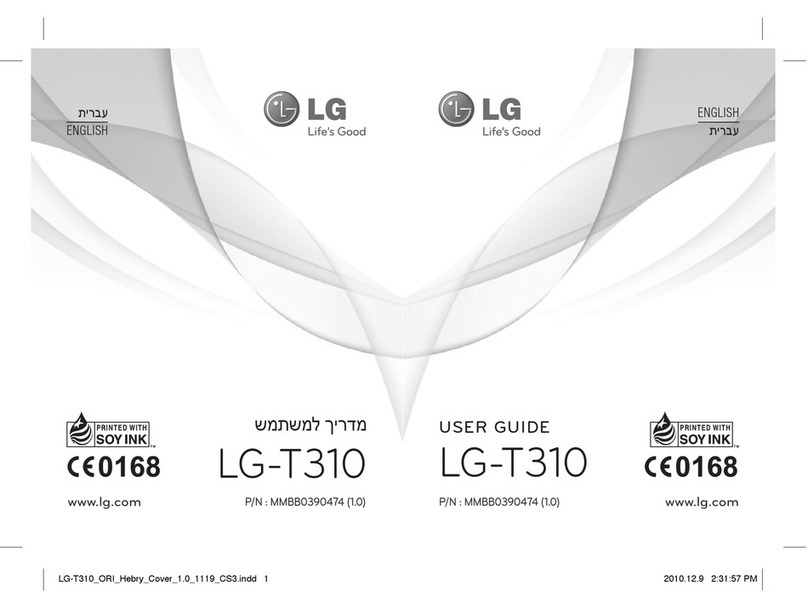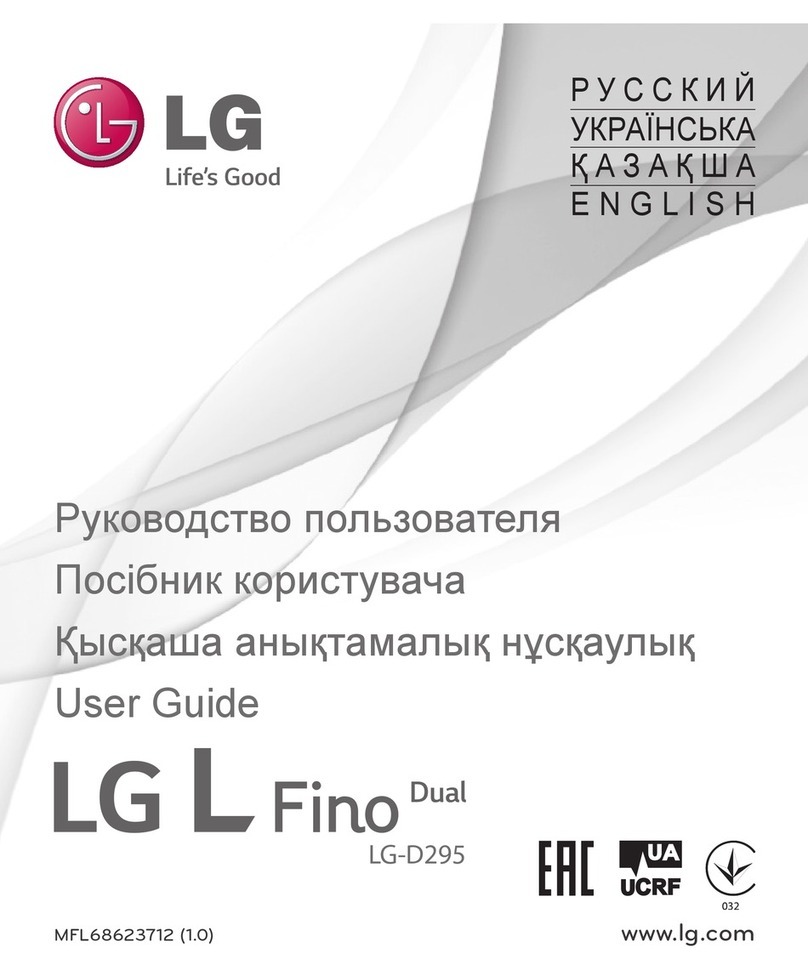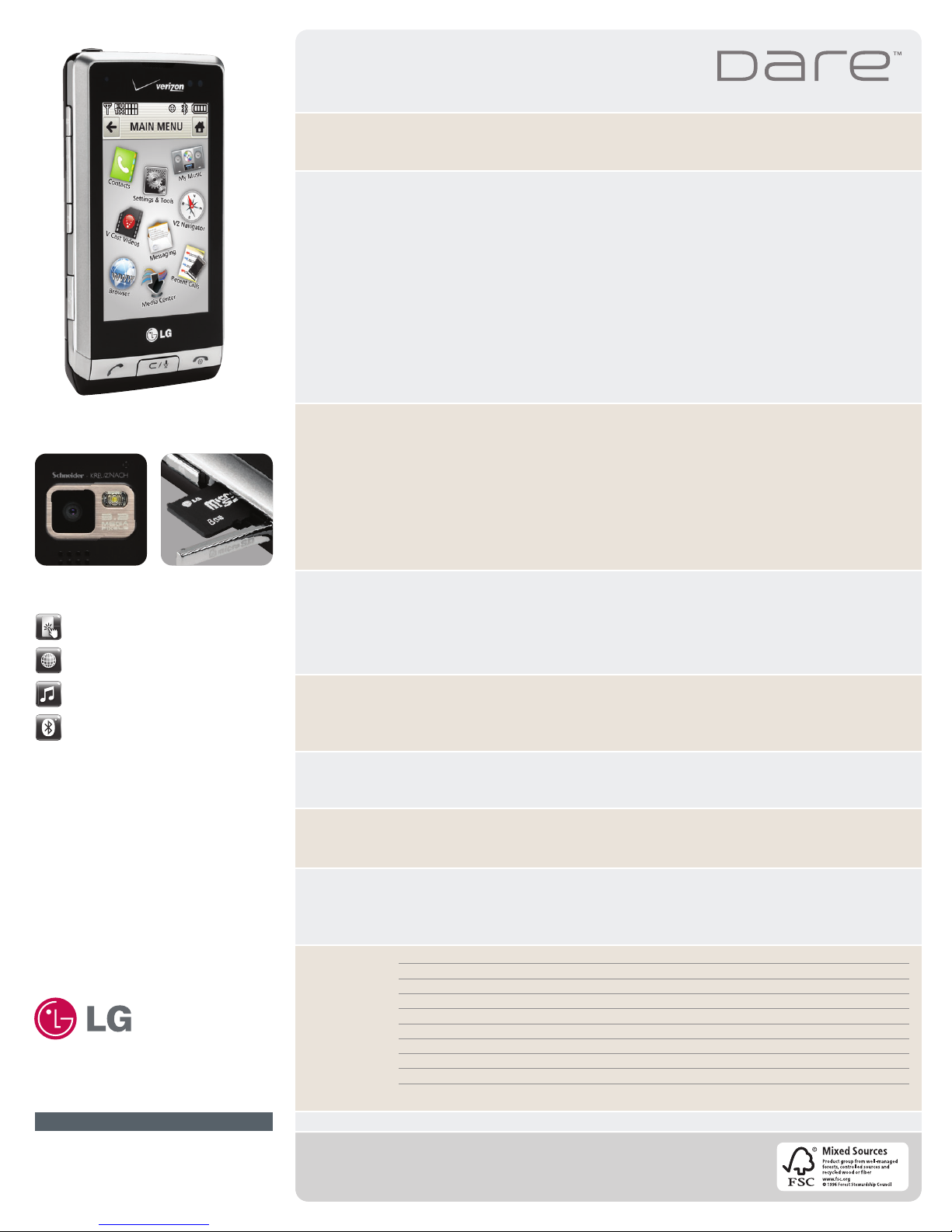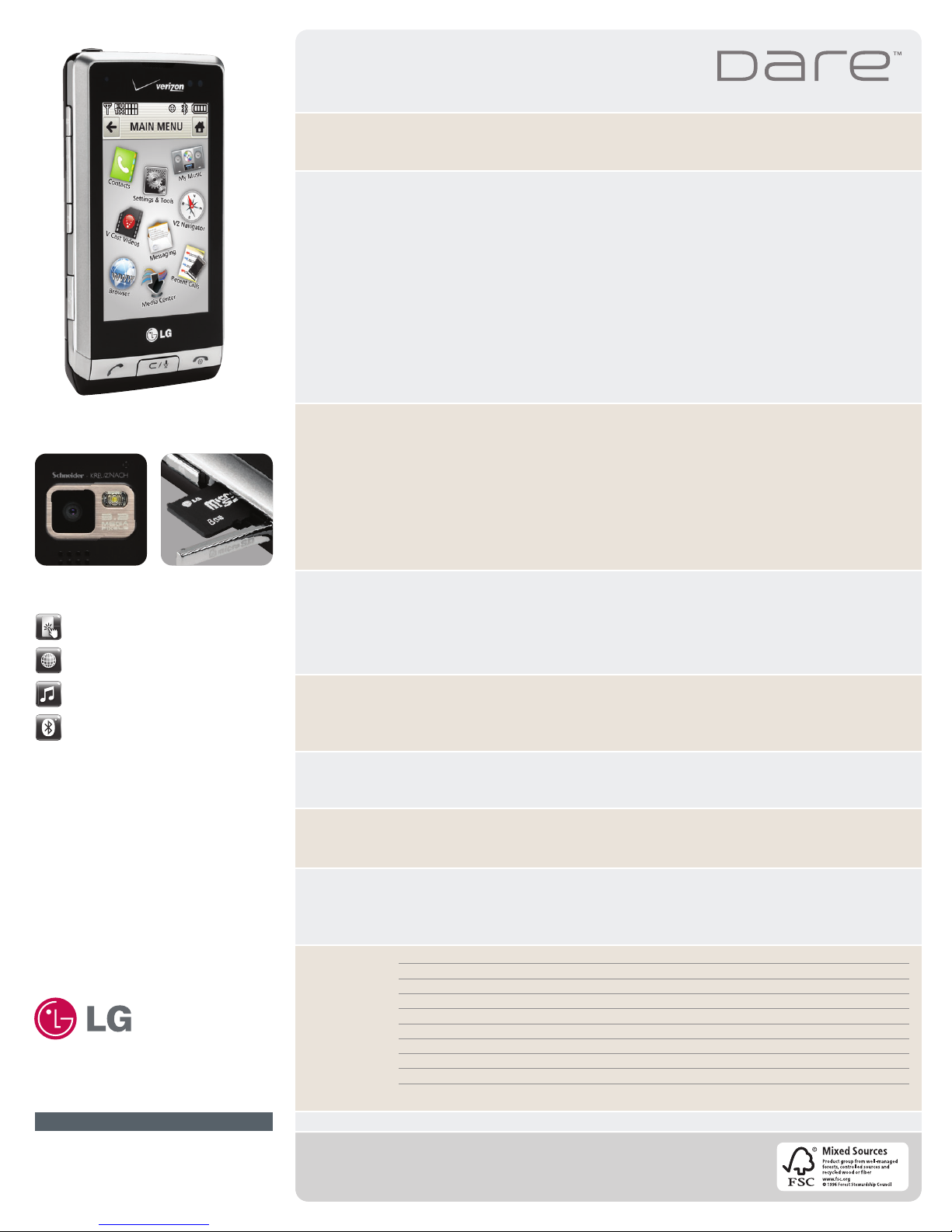
ACCESSORIES
microSD™Memory Port
(microSD card sold separately)
3.2 Megapixel
Camera & Camcorder
LGE MobileComm U.S.A., Inc.
10101 Old Grove Road, San Diego, CA 92131
Customer Service: 800-793-8896
www.LGUSA.com
All materials in this datasheet including, without limitation, the design, the text, and any
marks are the property of LG Electronics, Inc. Copyright © 2008 LG Electronics, Inc. ALL
RIGHTS RESERVED. LG is a registered trademark of LG Electronics, Inc. All other marks
are proprietary to their respective owners. Features and specifications are subject to
change without prior notice. The use of non-LG or non-Verizon Wireless approved
accessories will void the warranty and may result in damage to the phone, the phone
exploding, or other dangerous conditions. microSD™is a trademark of SanDisk. The
Bluetooth®trademark and logos are owned by the Bluetooth SIG, Inc. and any use of such
marks by LG Electronics is under license. Dare™is a trademark of Verizon Wireless.
■Standard Battery*
■Travel Adapter, USB Cable & CD*
■Bluetooth Headset
■Bluetooth Stereo Headset
■Bluetooth Stereo Speakers
■Portable Stereo Speakers
■Music and Wireless Internet Kit
■Stereo Headset
■Extended Battery (1,500 mAh)
■Swivel Holster
■Vehicle Power Charger
■microSD Memory Card
*Included with phone.
Technology CDMA
Frequency 1.9 GHz CDMA PCS, 800 MHz CDMA (Digital Dual-Band)
Data Transmission EVDO Rev-A
Dimensions 4.1"(H) x 2.2"(W) x 0.5"(D)
Weight 3.76 oz
Display 260K Color TFT, 240 x 400 Pixels, 3.0"
Standard Battery 1,100 mAh
Usage Time Up to 280 Minutes (4 Hours & 40 Minutes)
Standby Time Up to 360 Hours (15 Days & 0 Hours)
*Certain features may use more power and cause actual usage and standby times to vary.
BLUETOOTH®■Version: 2.1 + EDR (Enhanced Data Rate)
■Listen to Music with Optional Stereo
Bluetooth Headset
■Send all Contacts & Calendar Events via Bluetooth
■Print & Send User Generated Pictures (JPEG)
via Bluetooth
■Save up to 20 Bluetooth Pairings
■Supported Profiles: headset, hands-free,
dial-up networking, stereo Bluetooth, phone book
access, basic printing, object push, file transfer,
basic imaging, human interface device
DESIGN ■Sleek, Minimalist Bar Design
■Auto Screen & Key Lock – prevents unwanted
key actions
■Large 3" Touch Screen with Tactile Feedback
■Send, Clear, End/Power Buttons Located
Beneath Touch Screen
MUSIC ■Sync Music from V CAST Music with Rhapsody
to Phone*
■Music Player for MP3, WMA, Unprotected AAC,
& Unprotected AAC+
■Preset Sound Effect Equalizer
■Multitask While Playing Music – hide player to
send messages, and edit contacts
■Create & Manage Playlists
■Music Library – organized by artist, genre, album
■Music Only Mode (RF off except Bluetooth)
■microSD™Memory Port with up to 8GB Support**
■USB Mass Storage – transfer files between
microSD card and PC***
CAMERA/
VIDEO
■3.2 Megapixel Camera & Camcorder
■Schneider-Kreuznach Lens for Optimal
Picture Quality
■Camera Resolutions: 2048x1536, 1600x1200,
1280x960, 640x480, 320x240 Pixels
■SmartPic Technology and Manual ISO Adjustment
for Improved Image Quality
■Face Detection - automatically detects a face
when taking a picture
■Panorama, Split Shot, & Frame Camera Settings
■Scene Mode – automatically makes adjustments
to camera settings for improved quality in
different environments
■Zoom: Up to 2x*
■Image Editor – zoom, rotate, crop, add frames,
icons, and write over images
■Video Resolutions: 640x480, 320x240,
176x144 Pixels
■Video Recording Speed – up to 120 frames per
second for slow video playback
■Video Recording Time – 30 sec. (for sending) or
up to 1 hr. (for saving)**
■Video Player for WMV, MP4, 3GP, 3G2 Formats
■Customizable Brightness,* White Balance,*
Shutter Sound, Color Effects,* Night & Preview
Mode, Photometry, Self-Timer
* Available in both video and camera modes.
** Depends on available memory.
†Verizon Wireless service required. V CAST service is not available in all areas. Product features subject to change. Features based on carrier program availability.
VOICE/
AUDIO
■One-Touch Speakerphone
■Speaker-Independent Voice Commands
■Voice Recording – 1 min. or 1 hr. (standby)
■Music Ringer Support (clips from hit songs)
■26 Unique Ringtones + Vibrate & Silent Modes
■TTY/TDD Support
■Hearing Aid Compatible (M3/T3-Rating)
MOBILE
MEDIA
■V CAST Videos†
■HTML Web Browsing with Touch Navigation
& Favorites†
■Text/Picture/Video/Voice Messaging†
■Mobile E-mail, Instant Messaging,
and My Verizon
TOOLS
& DATA
■VZ NavigatorSM Capable via SmartLink
■Phone Book with 1,000 Contacts – each stores
5 numbers, 2 e-mail addresses, and a Picture ID
■FOTA Capable – upgrade firmware over the air
■Favorites – add up to 9 contacts with picture I.D.
■Speed Dial (996 entries)
GENERAL ■Customizable Font Size for Dialing,
Menu & Lists, Messages
■Micro USB/Charging Port
■USB Charging via Computer
■Enhanced Flash UI for Clear Images/Text
& Fun Animations
■Simultaneous GPS for Enhanced Location Accuracy
■Standalone Mode (RF Off)
SPECS
* A compatible USB cable is required for syncing. Requires a 1-time software download for Windows Vista or XP PCs only.
Not available for Mac or Linux.
** Not all downloaded content may be moved to the microSD card.
*** USB cable and microSD card required.
TOUCH SCREEN MULTIMEDIA PHONE
Large Touch Screen
with Handwriting Recognition
HTML Web Browsing
Music Player
Bluetooth®Stereo Capable
KEY FEATURES
DataSheet_Dare_LG:DataSheet_Dare 5/28/08 11:21 AM Page 2