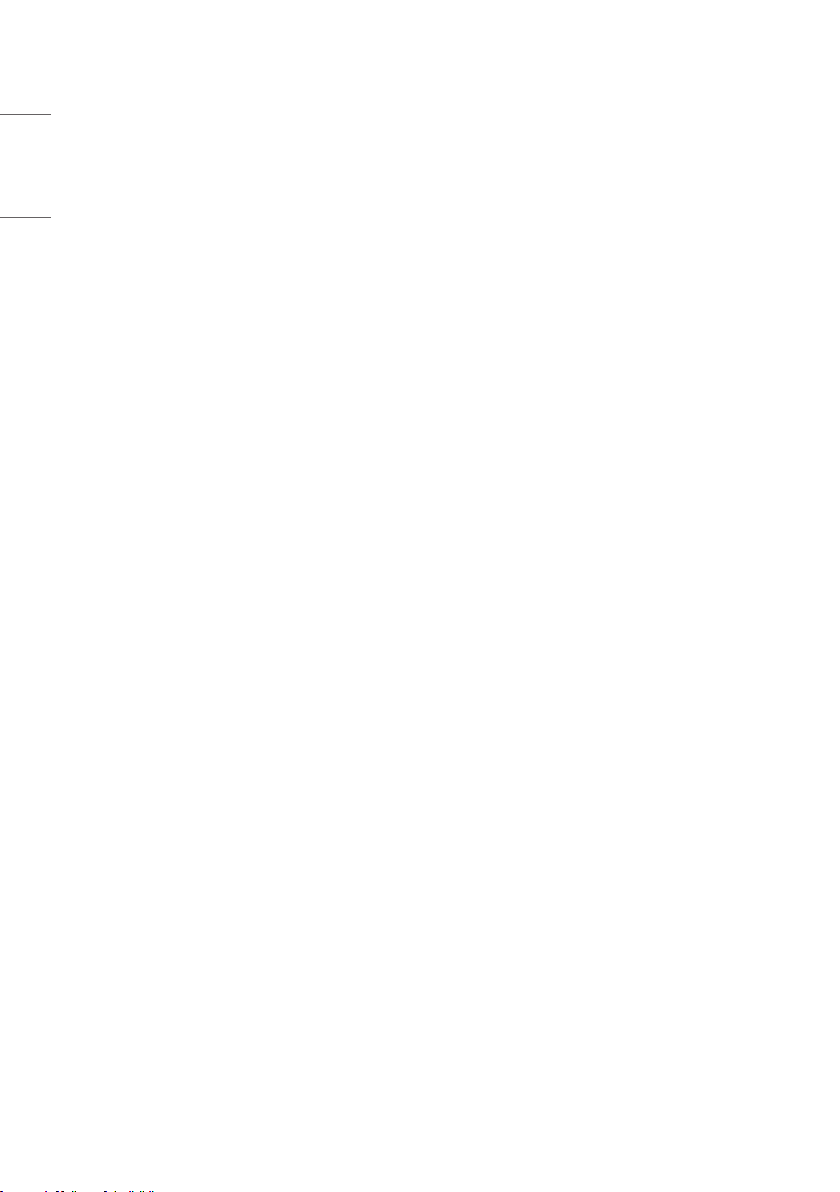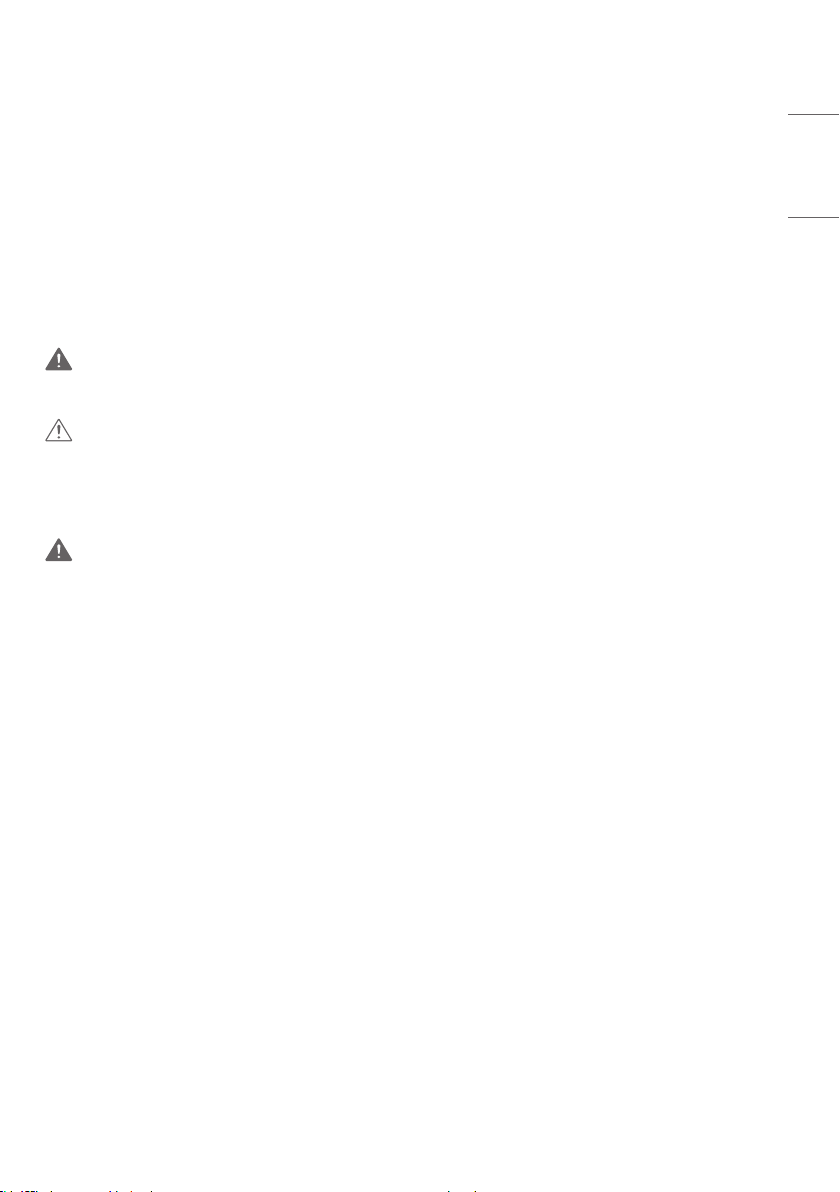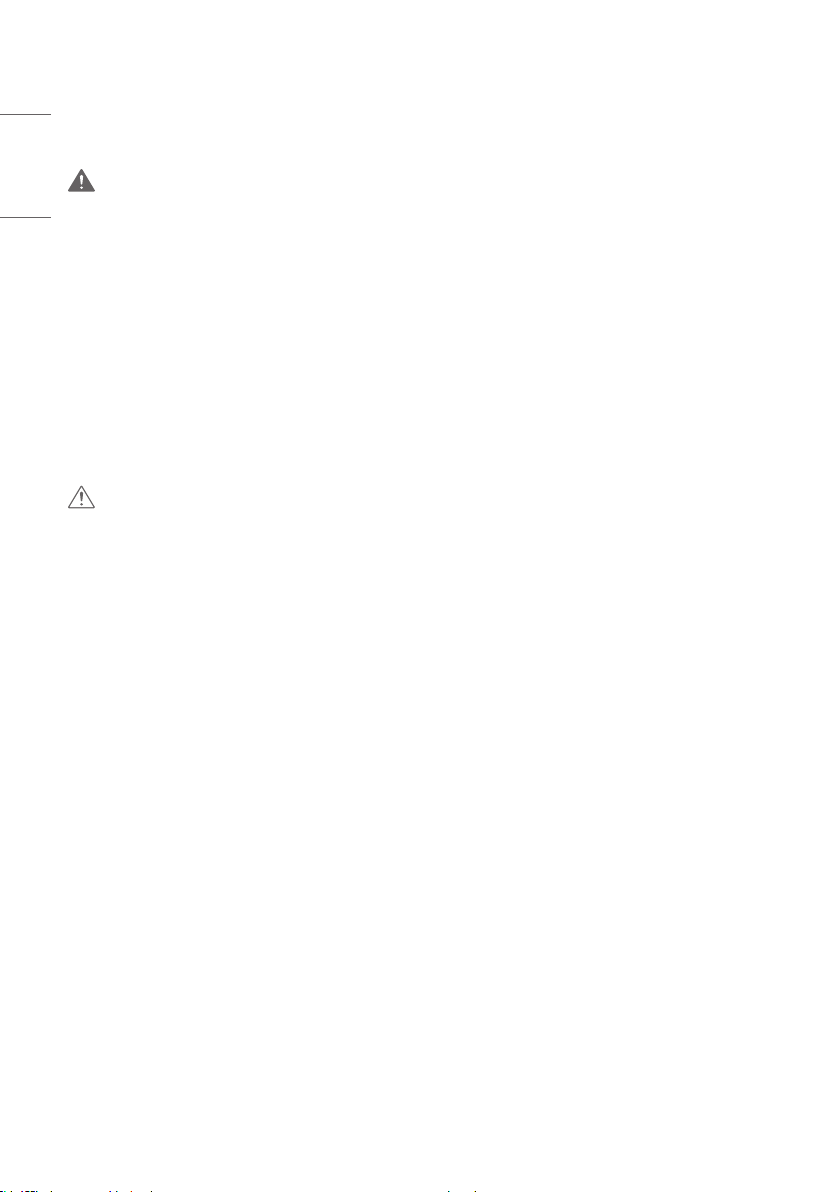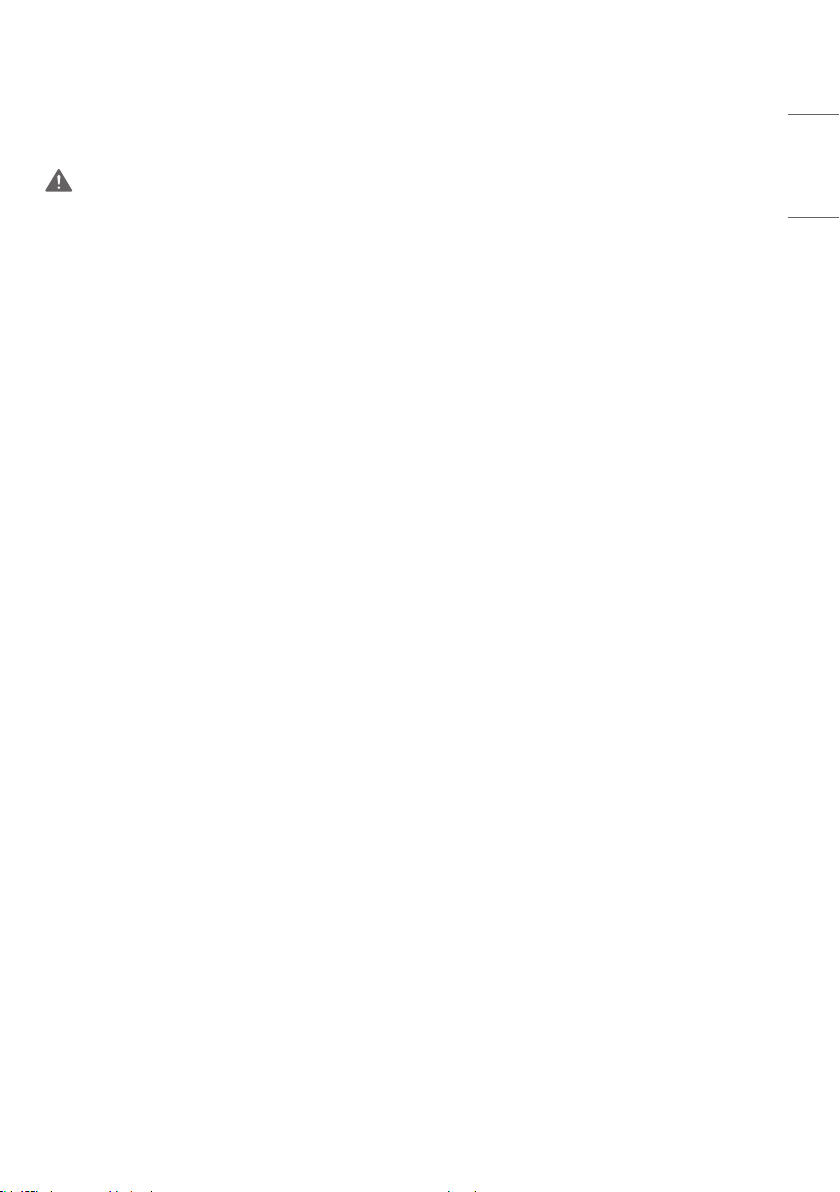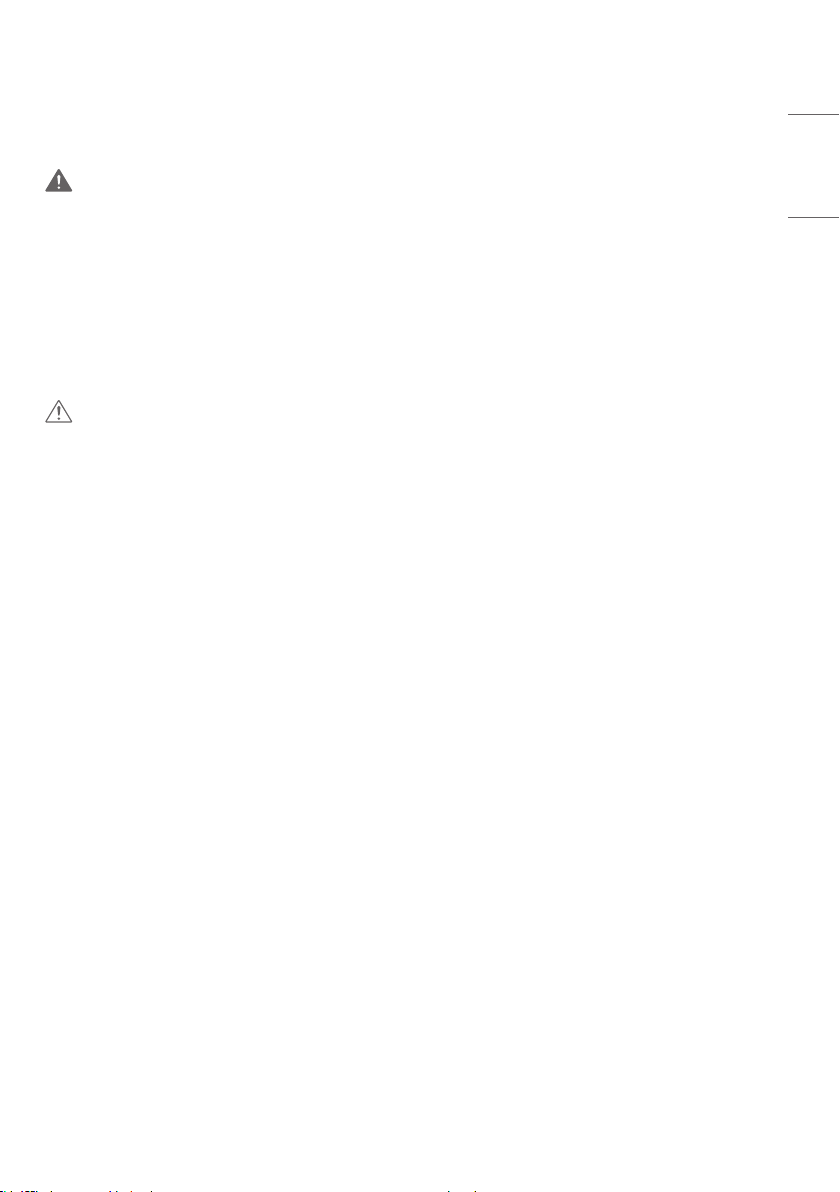7
ENGLISH
Installation Precautions
WARNING
• Please make sure to contact the service centre before installing the product.
-Otherwise, it may result in electric shock or damage to the product.
• Do not drop or apply excessive force to the product. Keep the product out of reach of children. Do not throw toys or
objects onto the product panel.
-It may result in personal injury or damage to the product/panel.
• Do not place heavy objects, sit, or hang on the product.
-If the product falls, it may cause personal injury.
• Do not touch the overheated surface of the product.
-This can cause personal injury.
• Install the product firmly fixed on a floor, wall, etc. to prepare against external impact such as wind or an earthquake.
-Be sure to refer to the manual provided.
• Be careful not to let children climb or hang on the product.
-If the product falls, it may cause personal injury.
• Do not install near a heating device such as an electric stove or lighting equipment.
-It may cause fire, electric shock, or malfunction.
• Do not install the product by yourself. Be sure to request a service personnel designated by the service centre to
install the product.
• Do not install the payment module by yourself. Ask a service technician designated by the Service Centre to install the
payment module using the included accessories.
• Do not install the product on a wall where it could come into contact with oil or oil mist.
-This may damage the product and cause it to fall.
• Do not leave the power cord, signal cables, etc. in one’s walking path.
-It may result in electric shock, fire, damage to the product, or personal injury if you trip over the product.
• Do not drop the product and external devices by connecting them with a short cable.
-It may result in personal injury or damage to the product.
• If dropped or if the case is damaged, turn off the power, disconnect the power cord, and contact the service centre.
-Failure to take proper action may result in fire or electric shock.
• Install in a dry place free of dust and moisture. Do not use the product in any environment that exceeds the
temperature or humidity limits.
-It may cause electric shock, fire, or damage to the product.
• Install safely in a place where it can withstand the weight of the product.
-A lack of strength may cause the product to fall.
• Take a comfortable and natural posture when handling the product to avoid straining your muscles.
• Please, install to comply with all requirements, including but not limited to, the standards, mandates, regulations,
applicable laws and legal precendent of each country in terms of accessibility.
• Install the product in a location that is not exposed to direct sunlight. Otherwise, the product may malfunction, in
which case it is not covered under warranty.