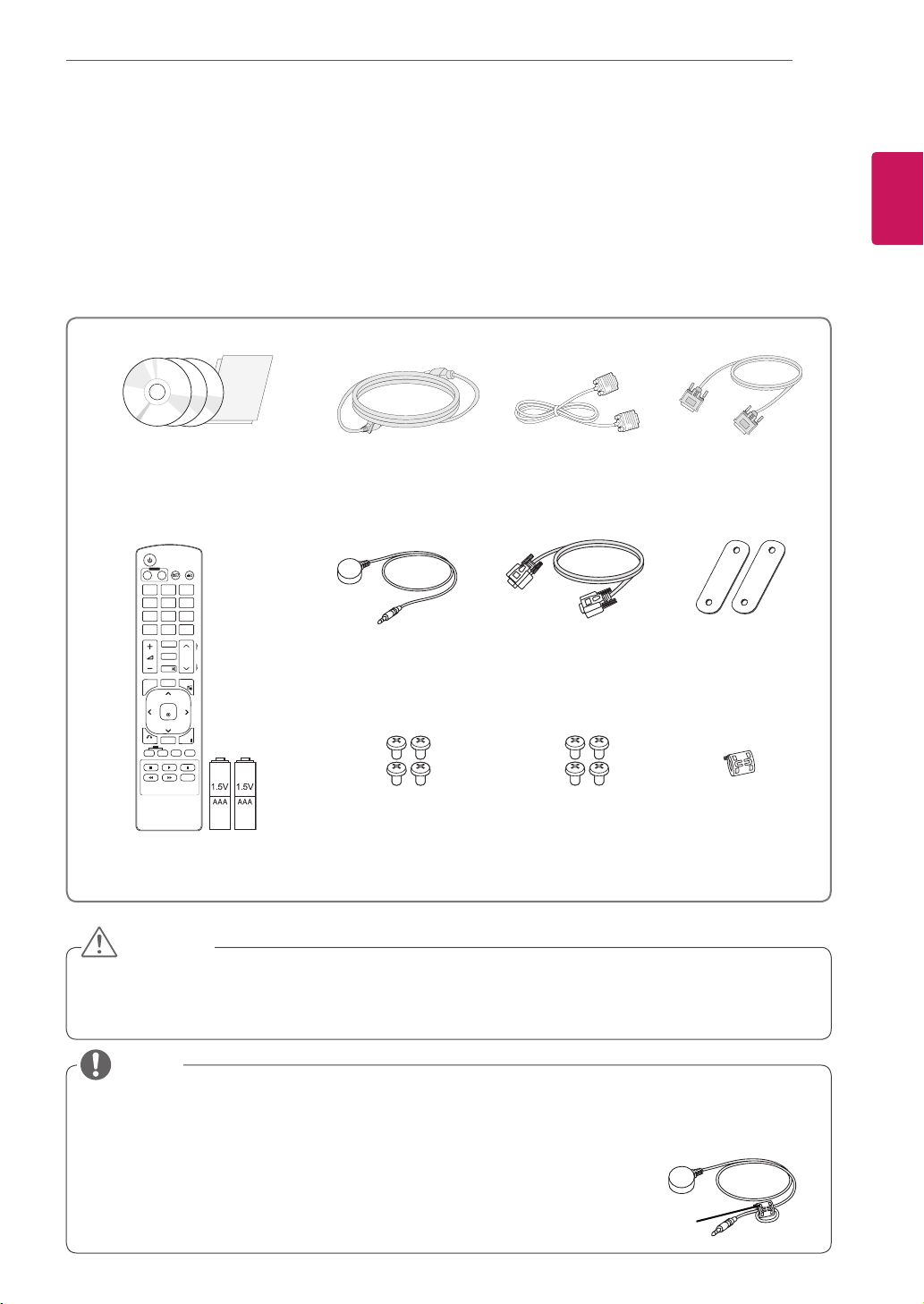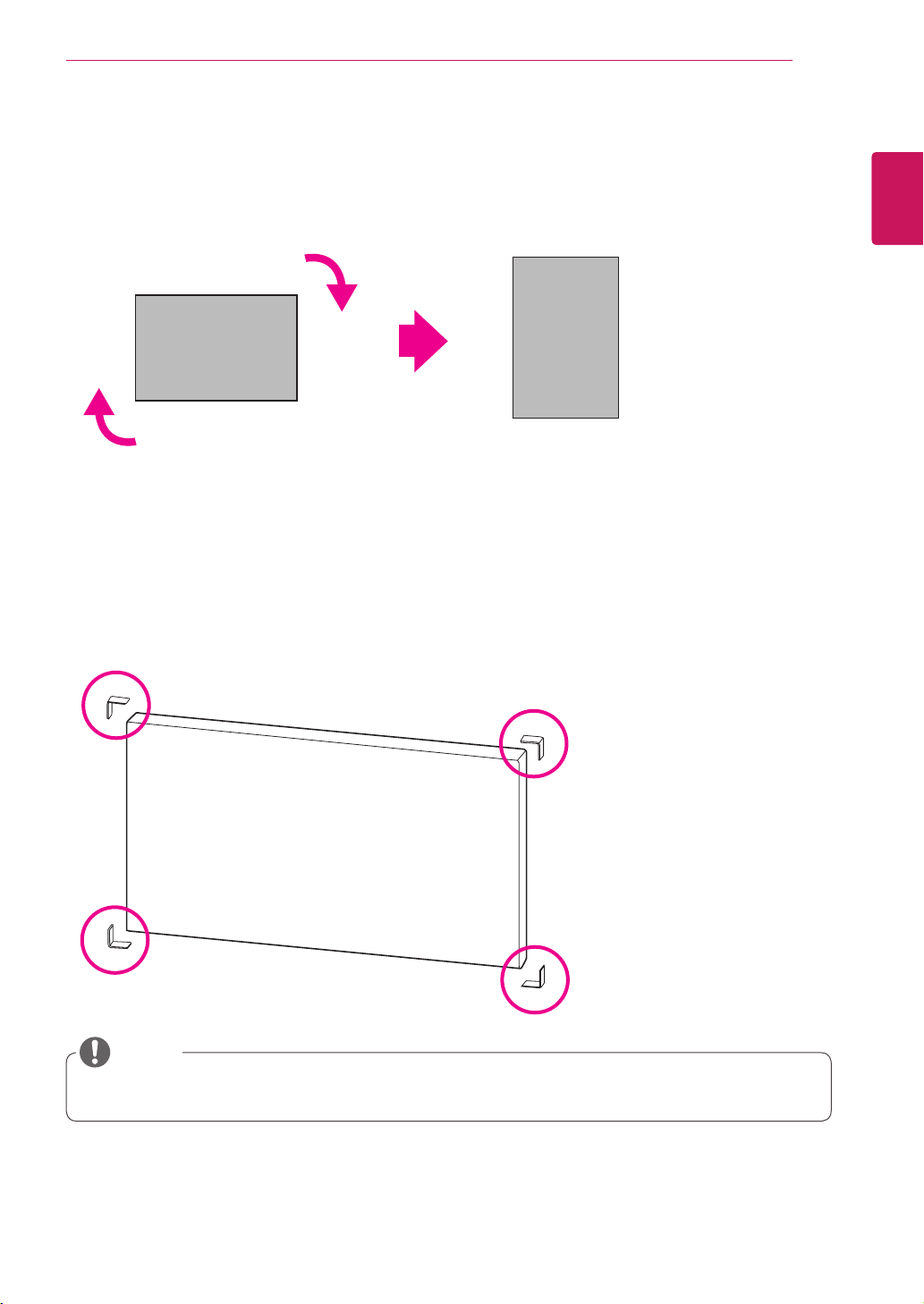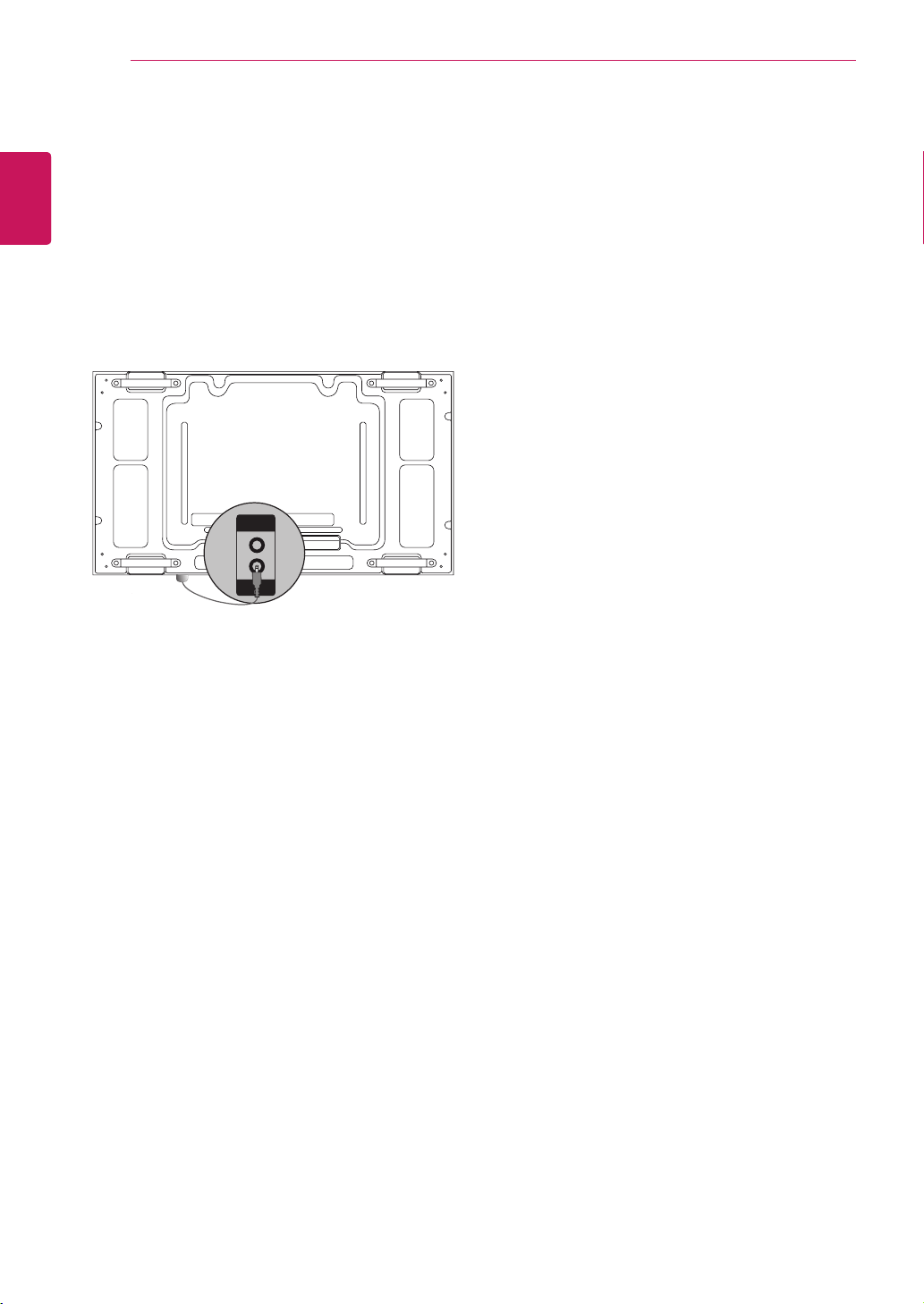9
ENG
ENGLISH
ASSEMBLING AND PREPARING
CAUTION
NOTE
Installing on a wall
To install the Monitor on a wall (optional),