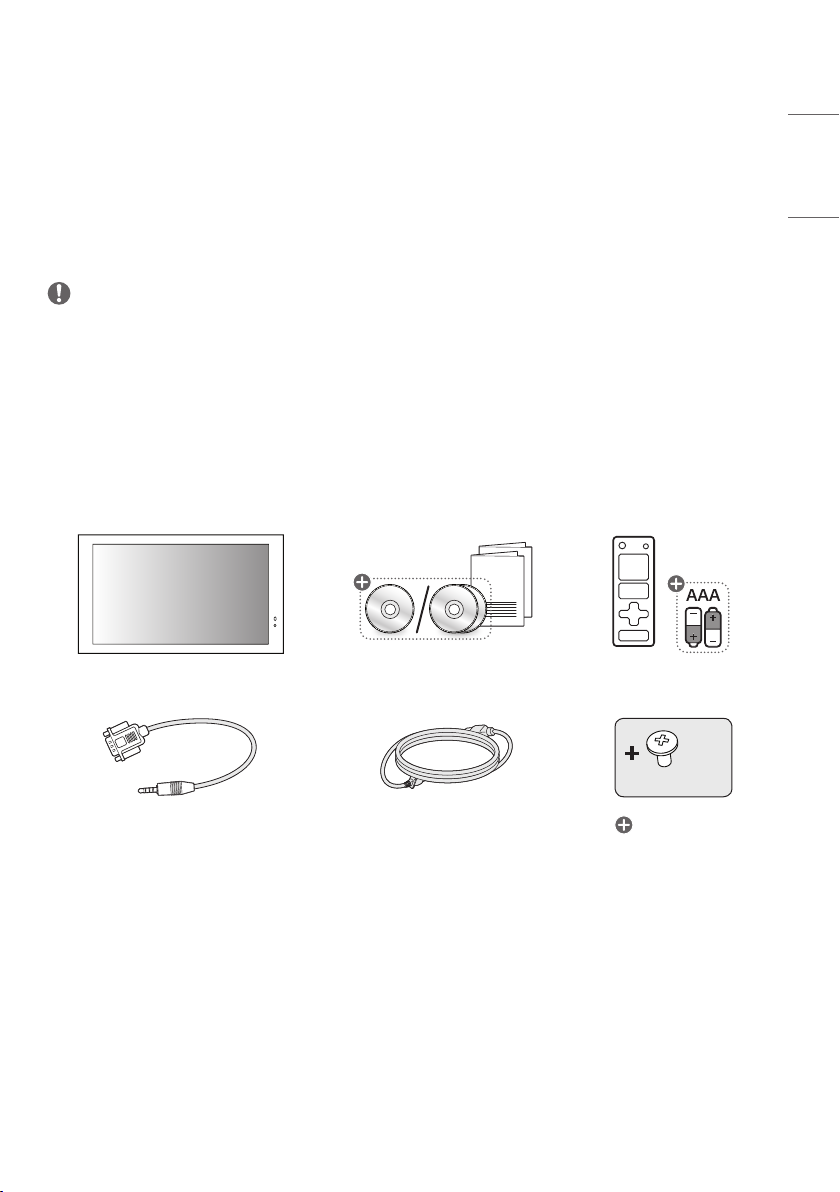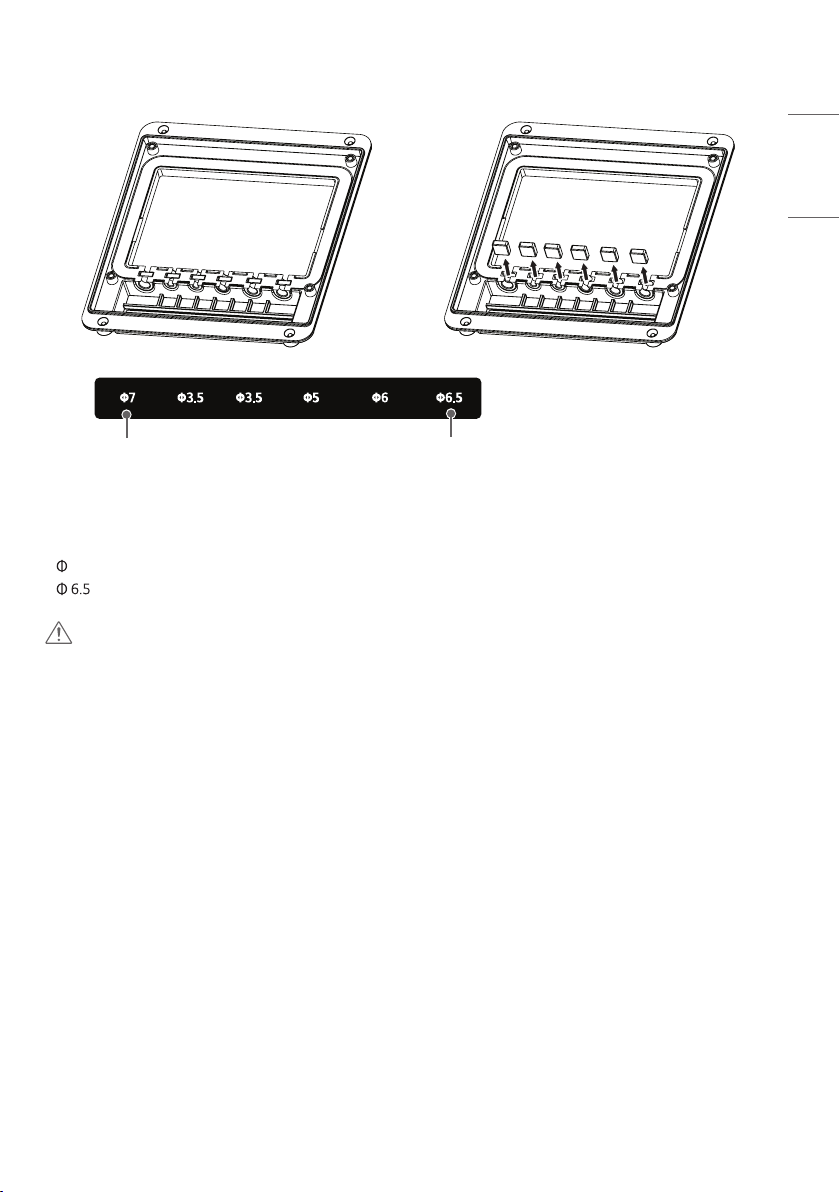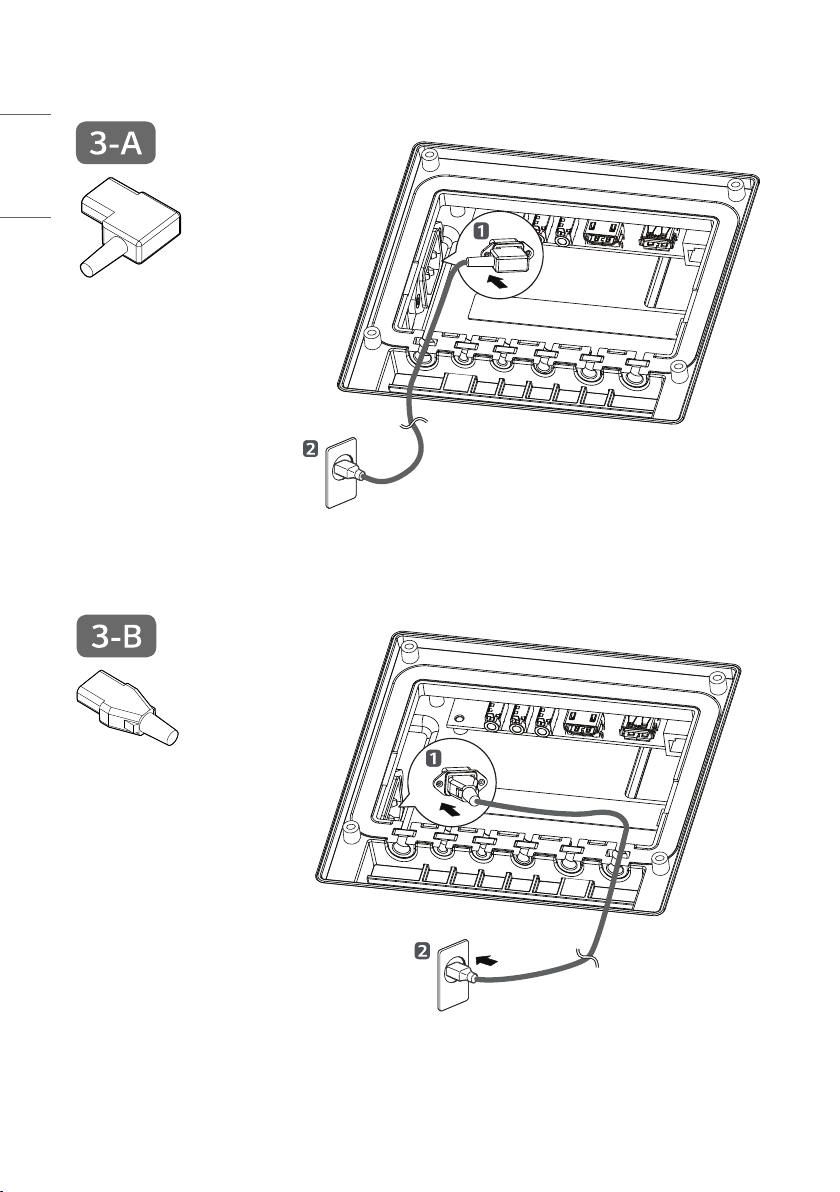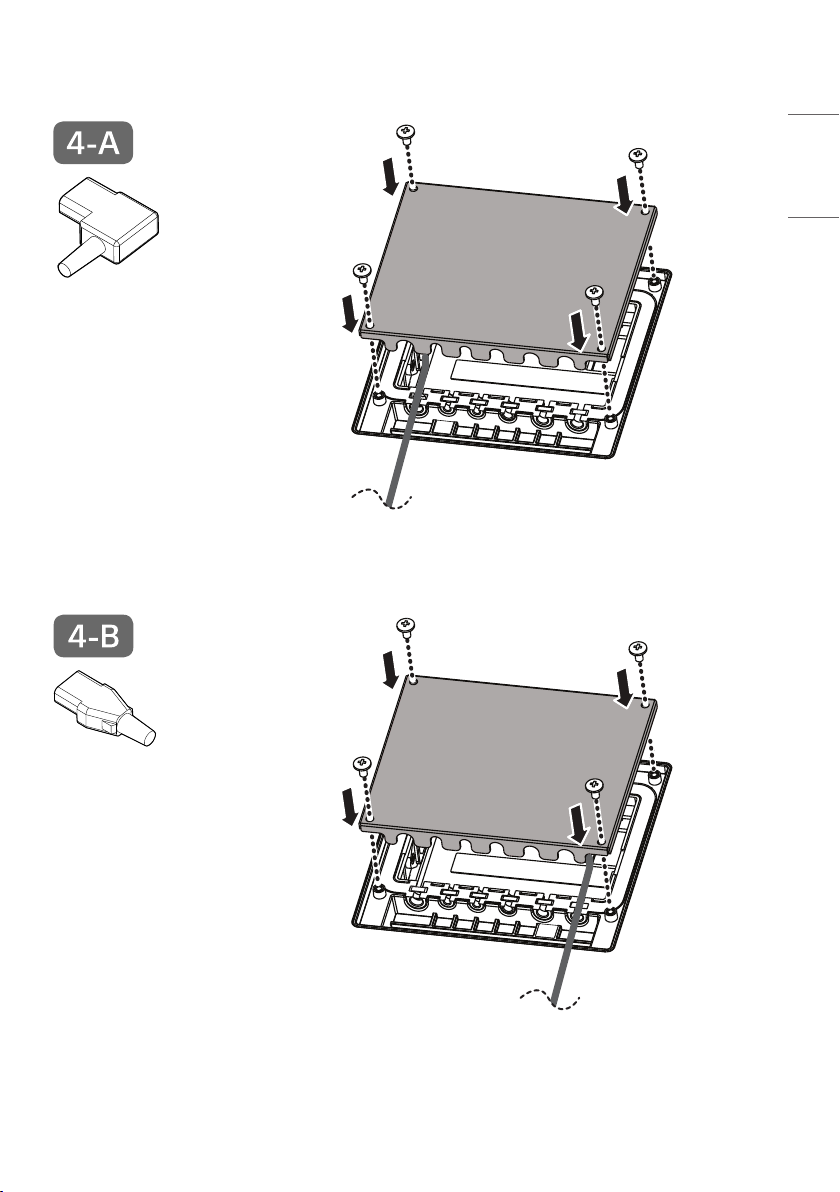2
ENGLISH
TABLE OF CONTENTS
BASIC ..........................................3
-Checking the Accessories....................................... 3
-Checking the Product Components.................. 4
GETTING READY ........................4
-Connecting the Cables............................................. 4
CHECKING BEFORE
INSTALLATION ........................ 10
-Installation Orientation.........................................10
-Installation Location............................................... 12
-Wall Mount Holder..................................................14
-Safety and Precaution Guide
for Installation ........................................................... 15
INSTALLING THE
PRODUCT................................. 16
-Installation Conditions.......................................... 16
-Precautions When Designing a Case ............ 17
PRECAUTIONS FOR USE......... 25
-Dust................................................................................. 25
-Afterimage................................................................... 25
PRODUCT
SPECIFICATIONS..................... 27
LICENCE................................... 30