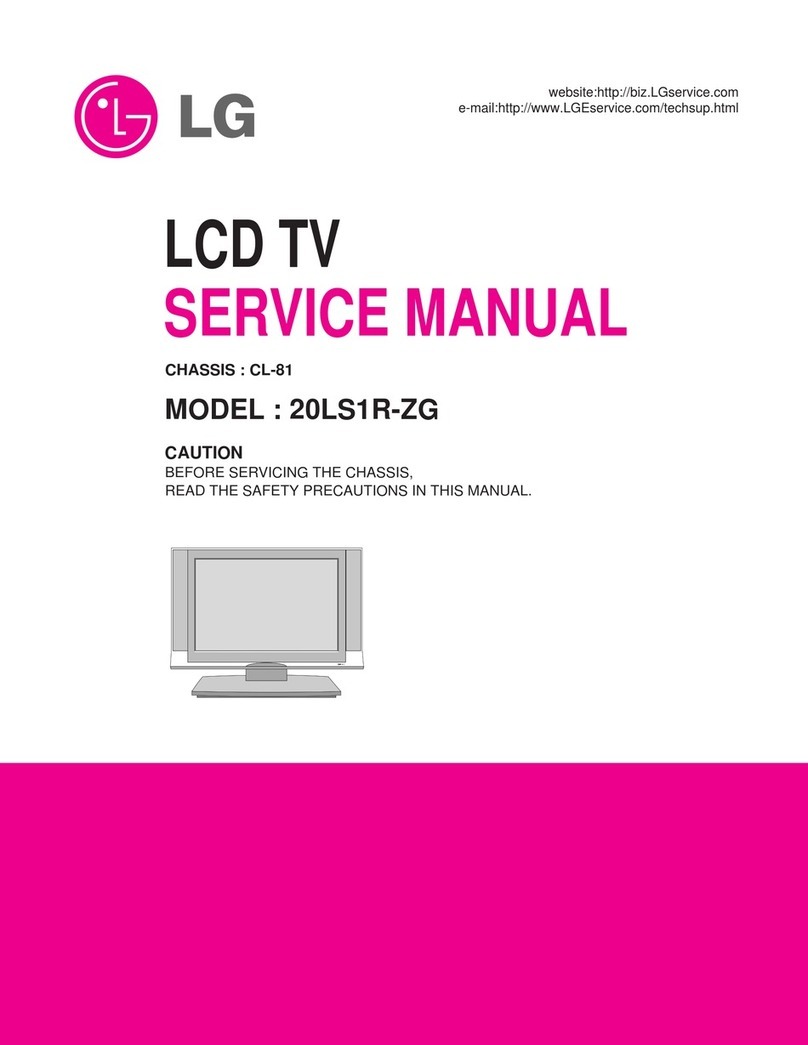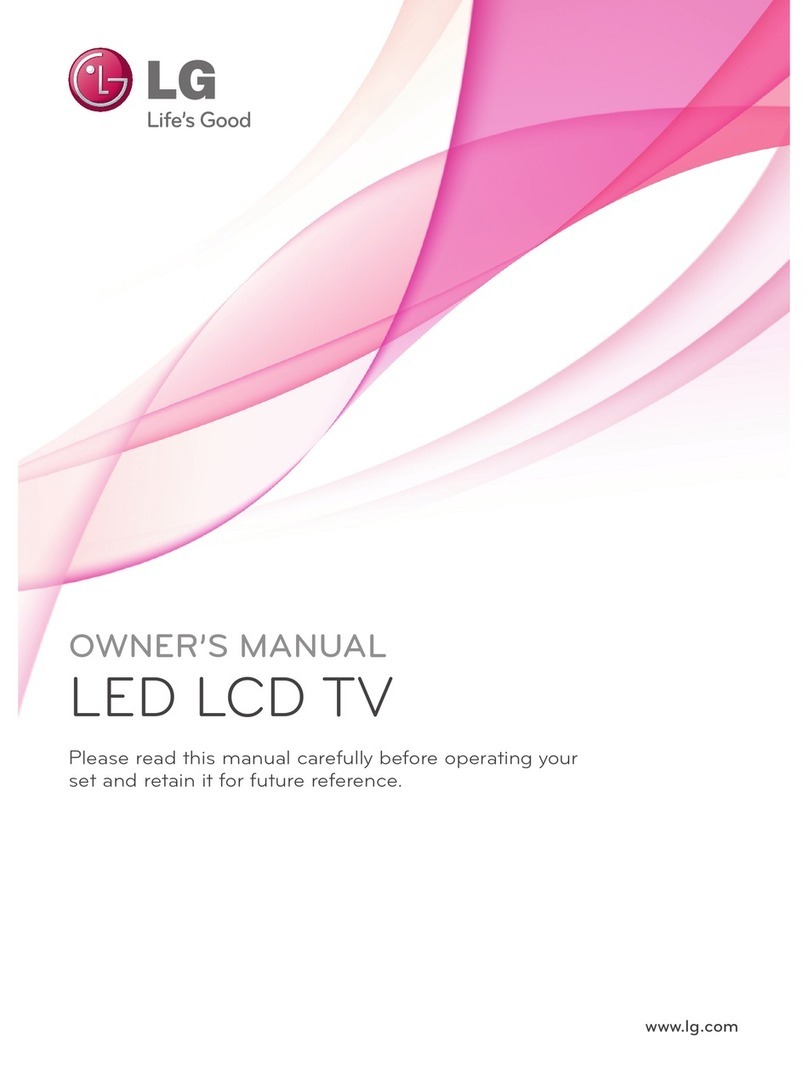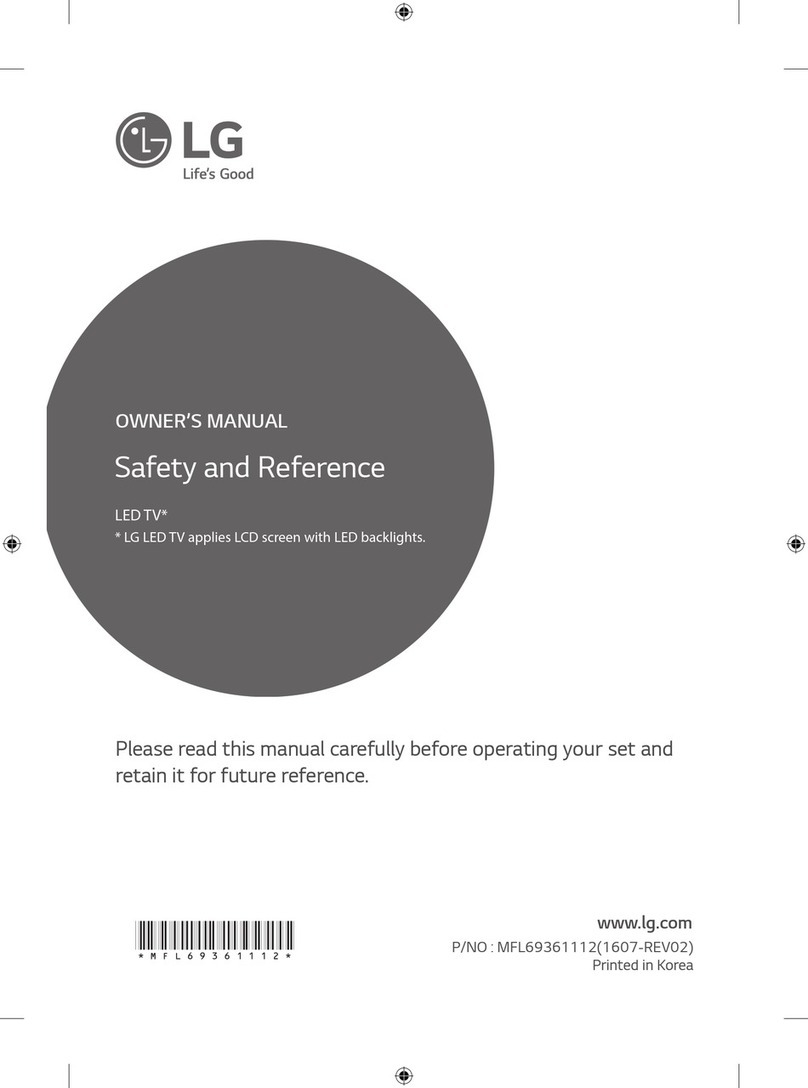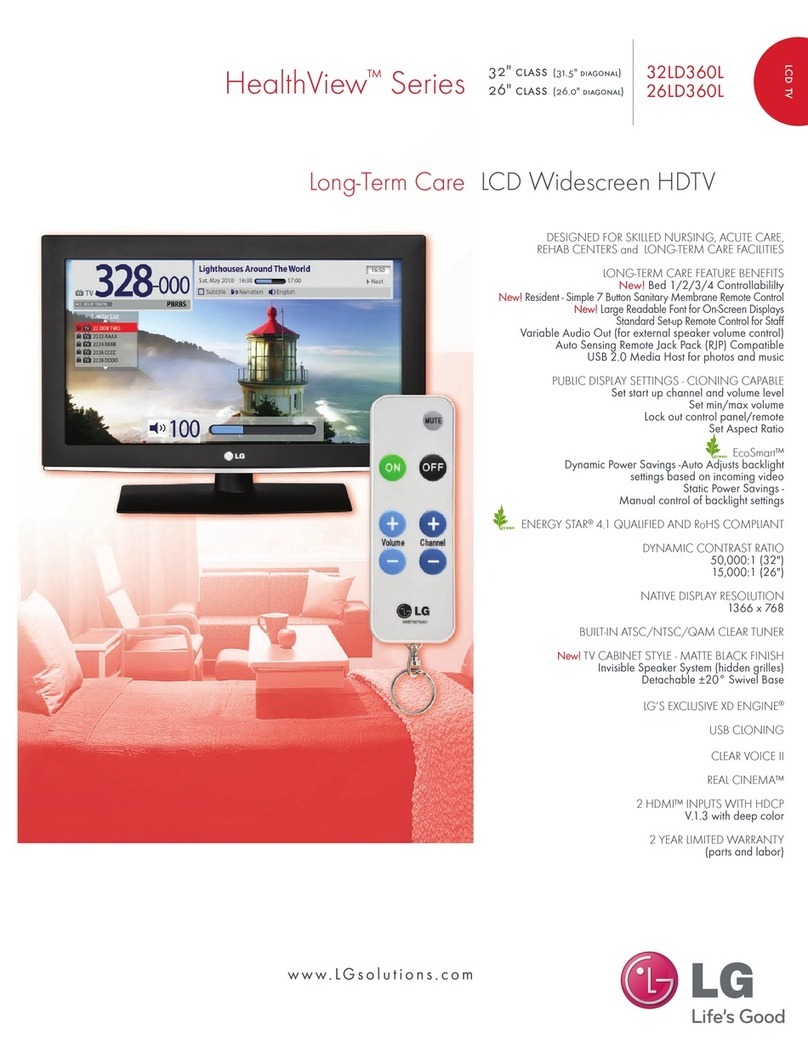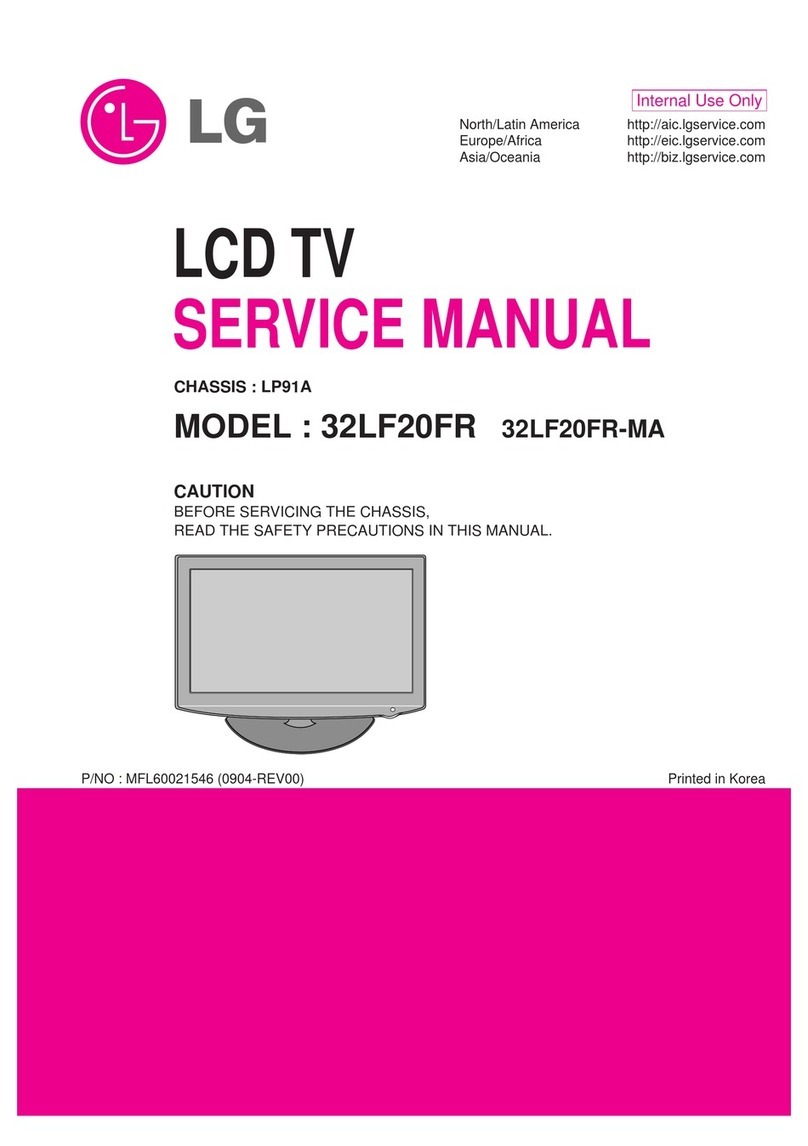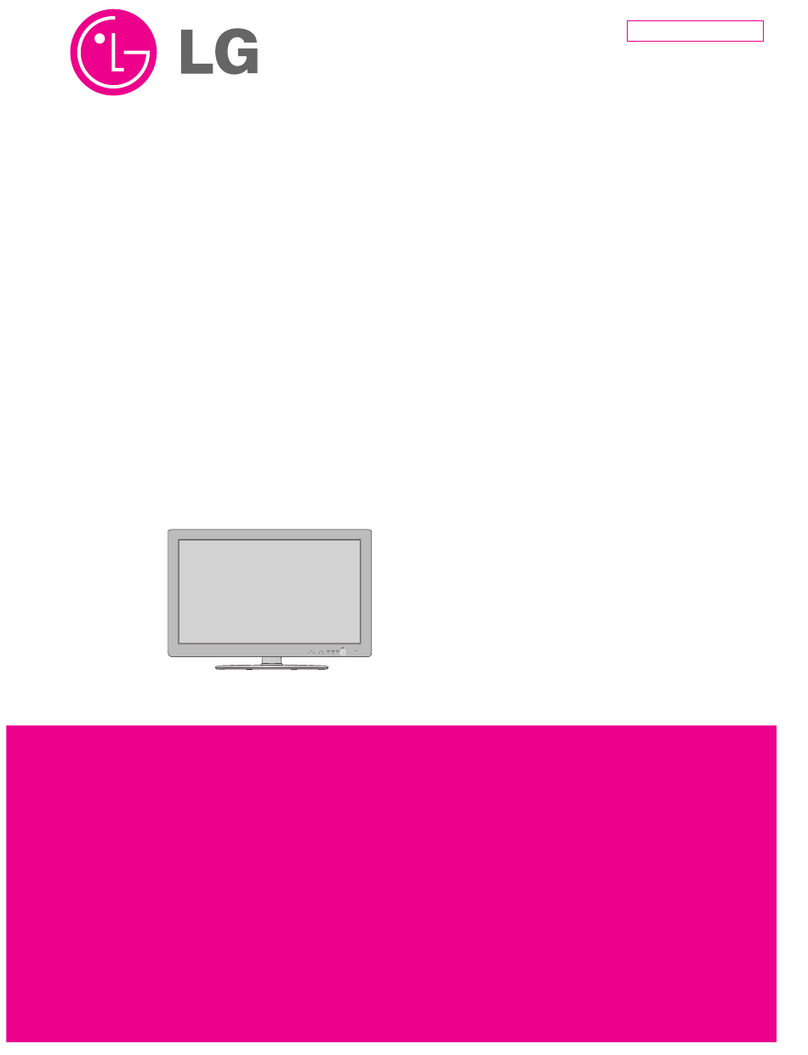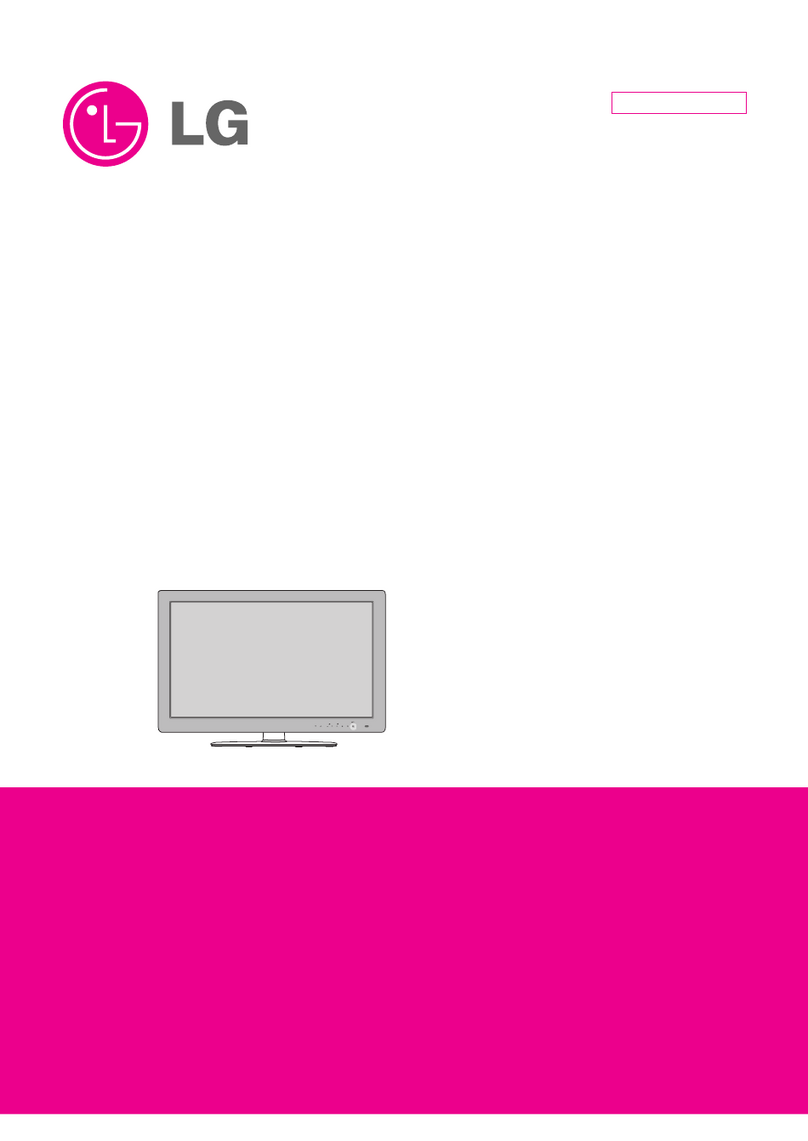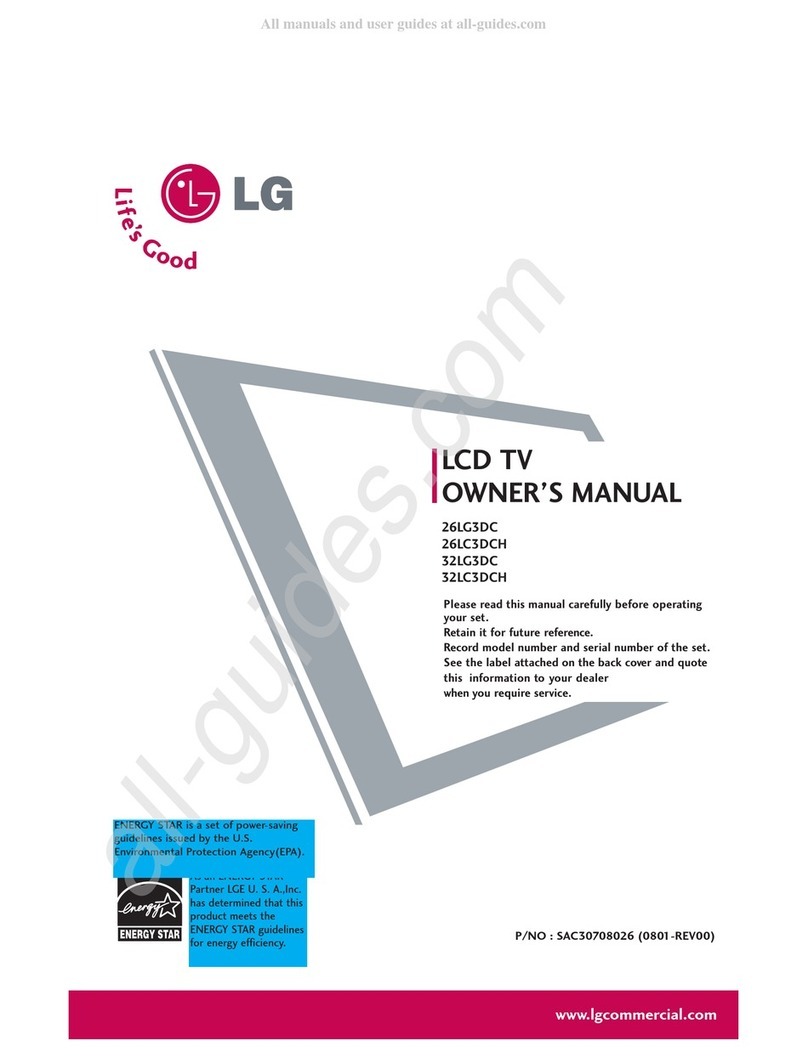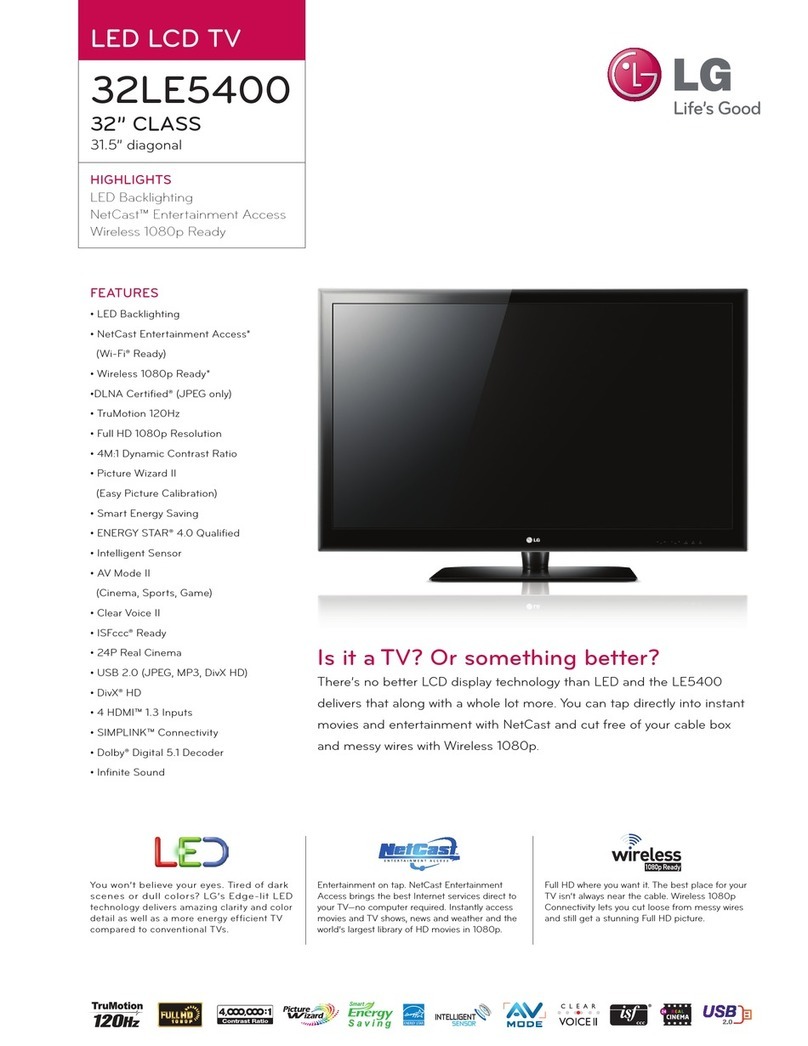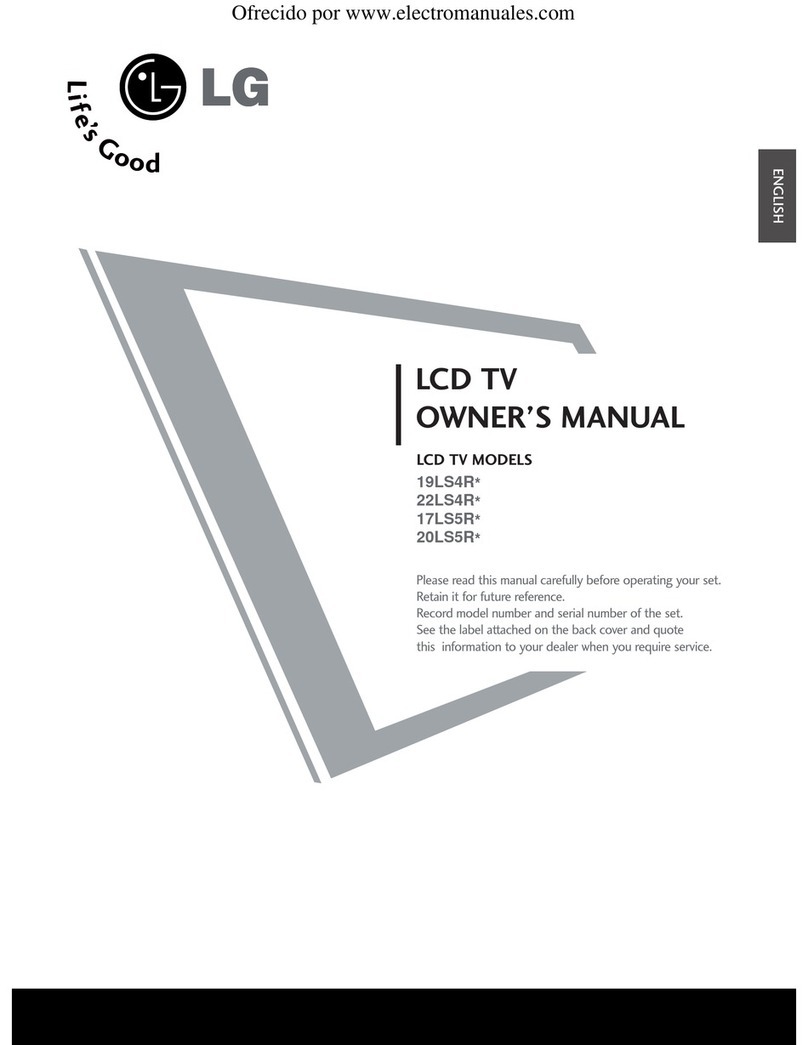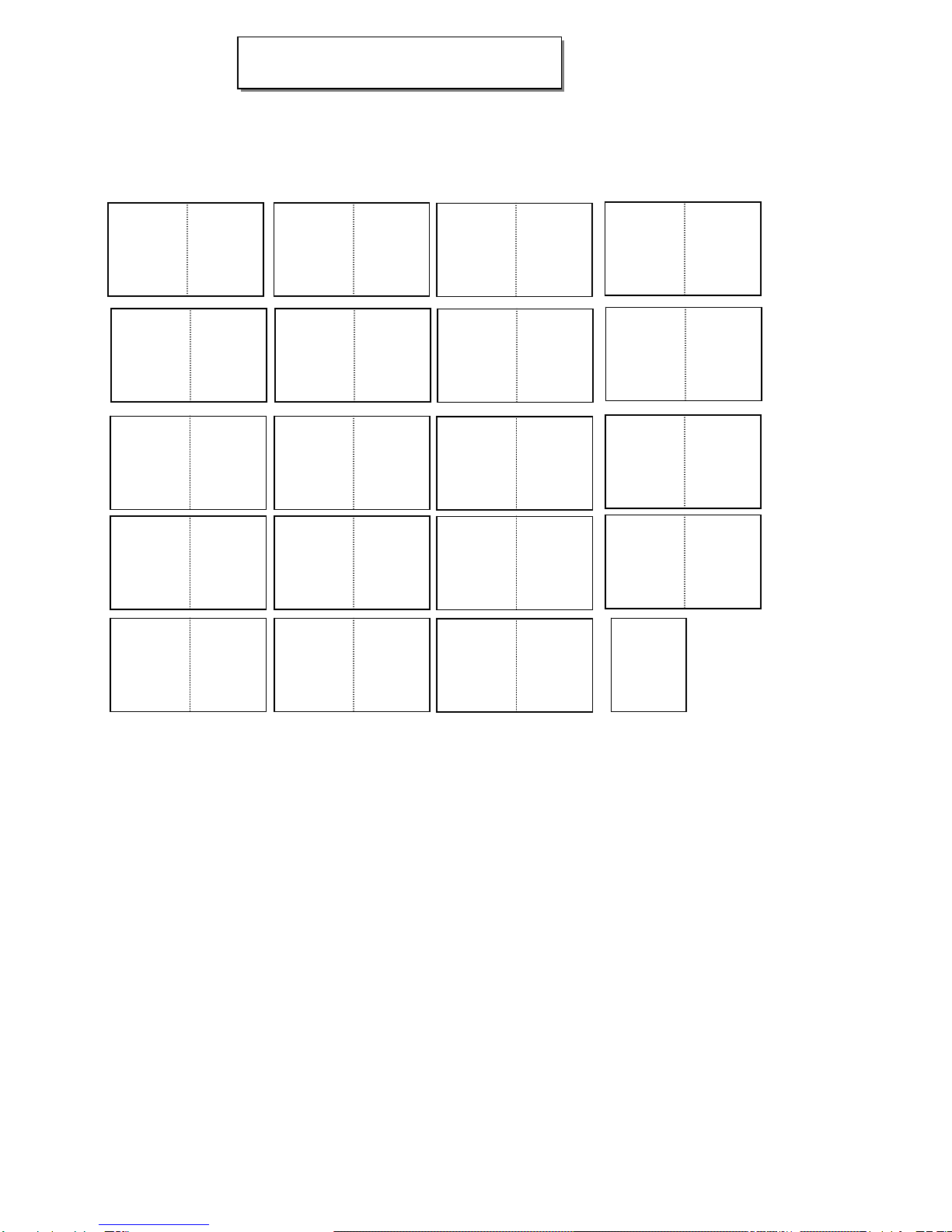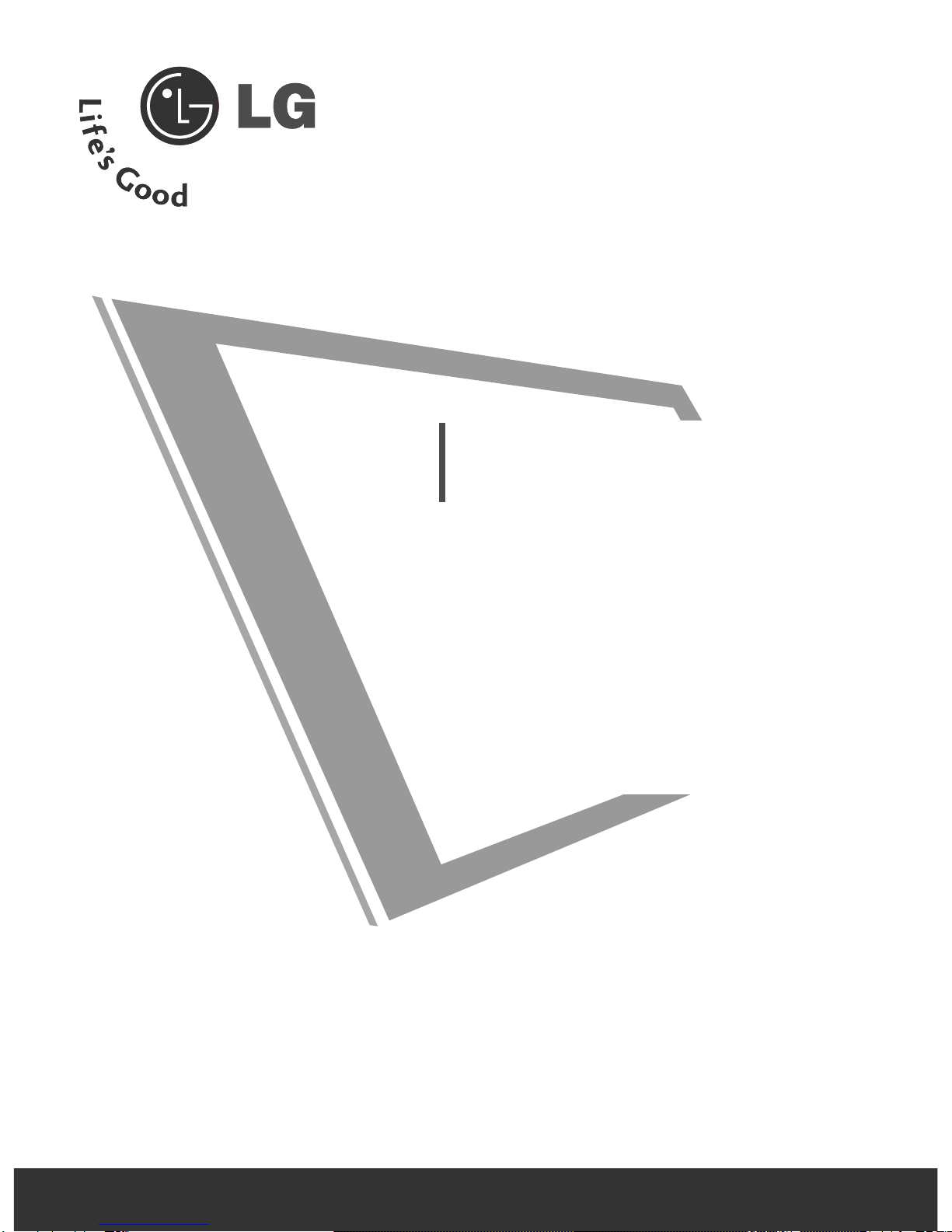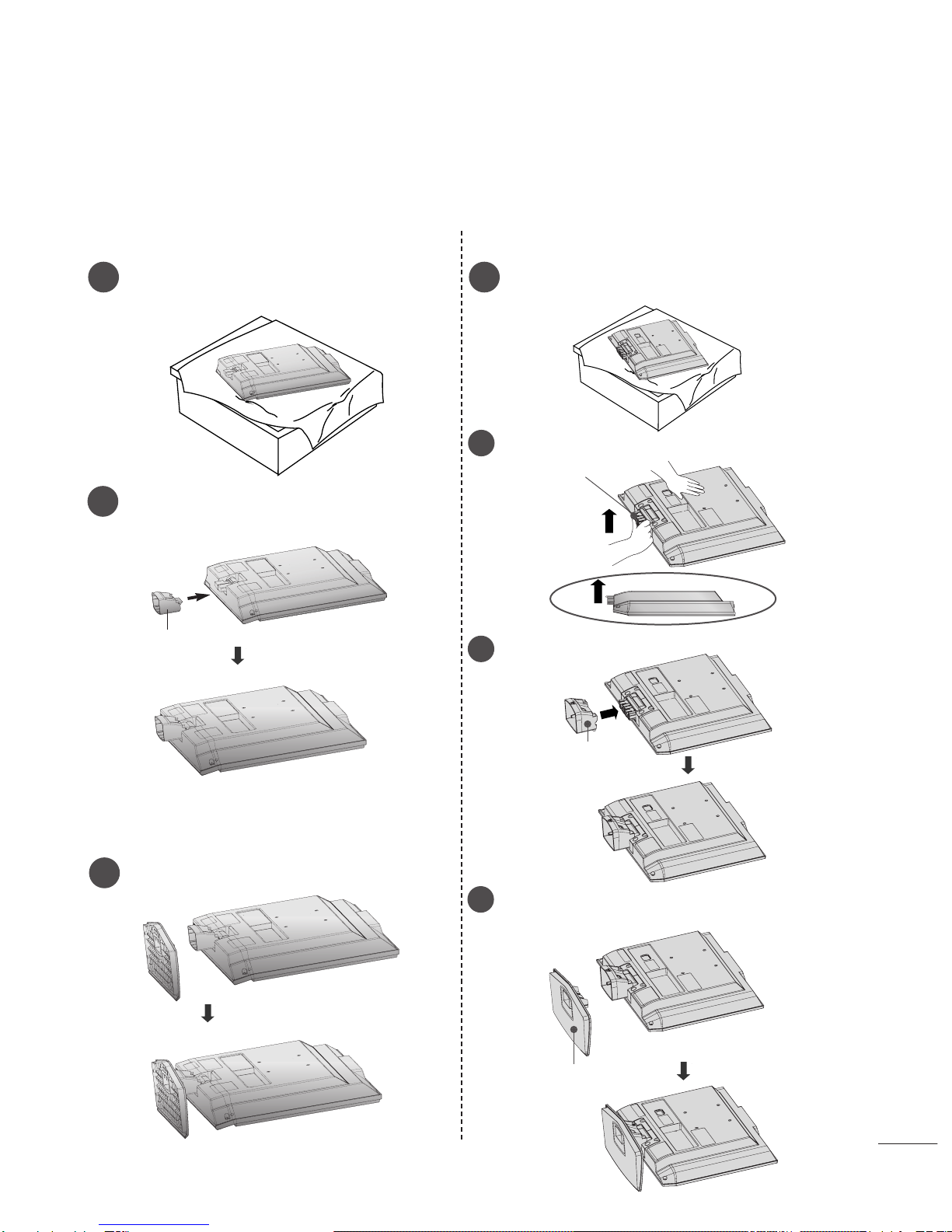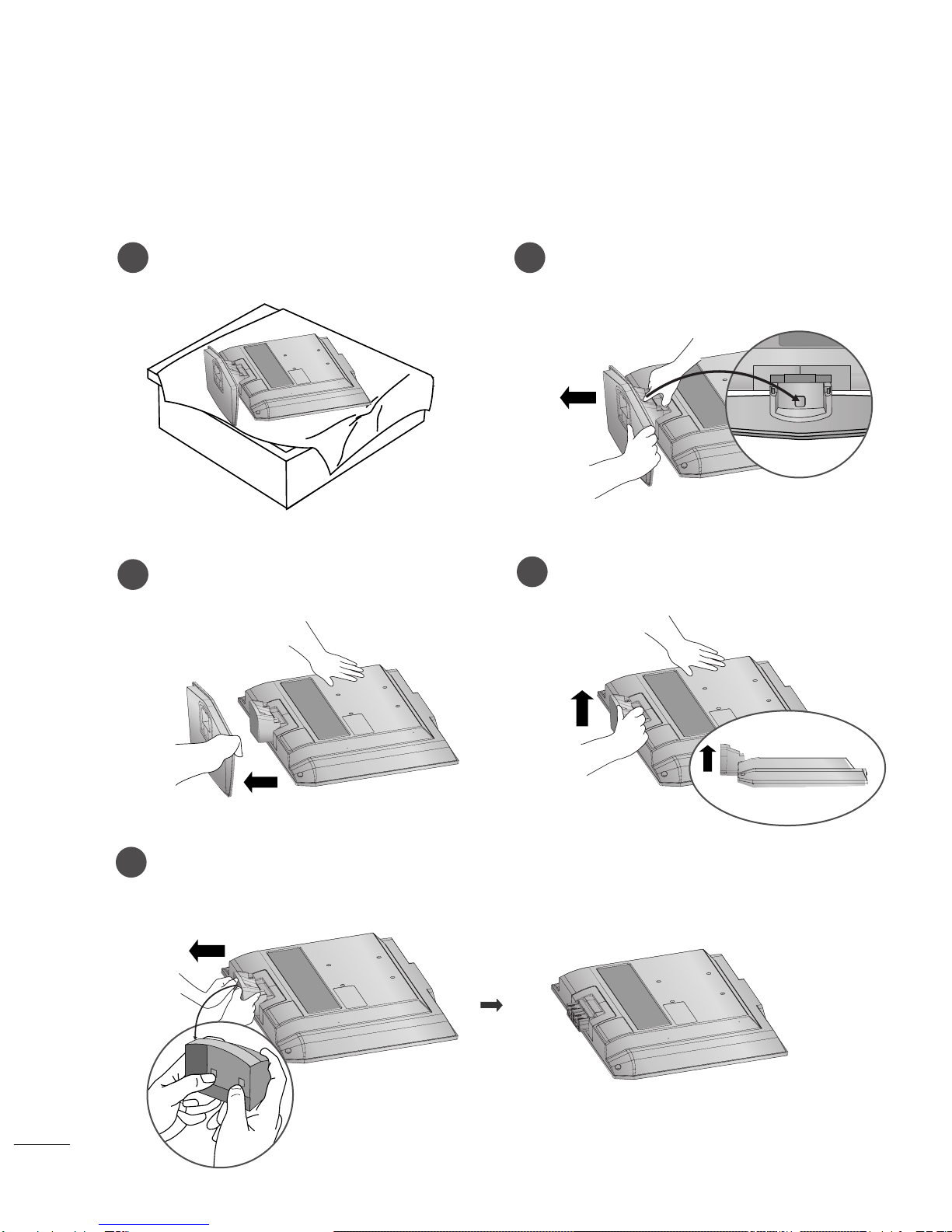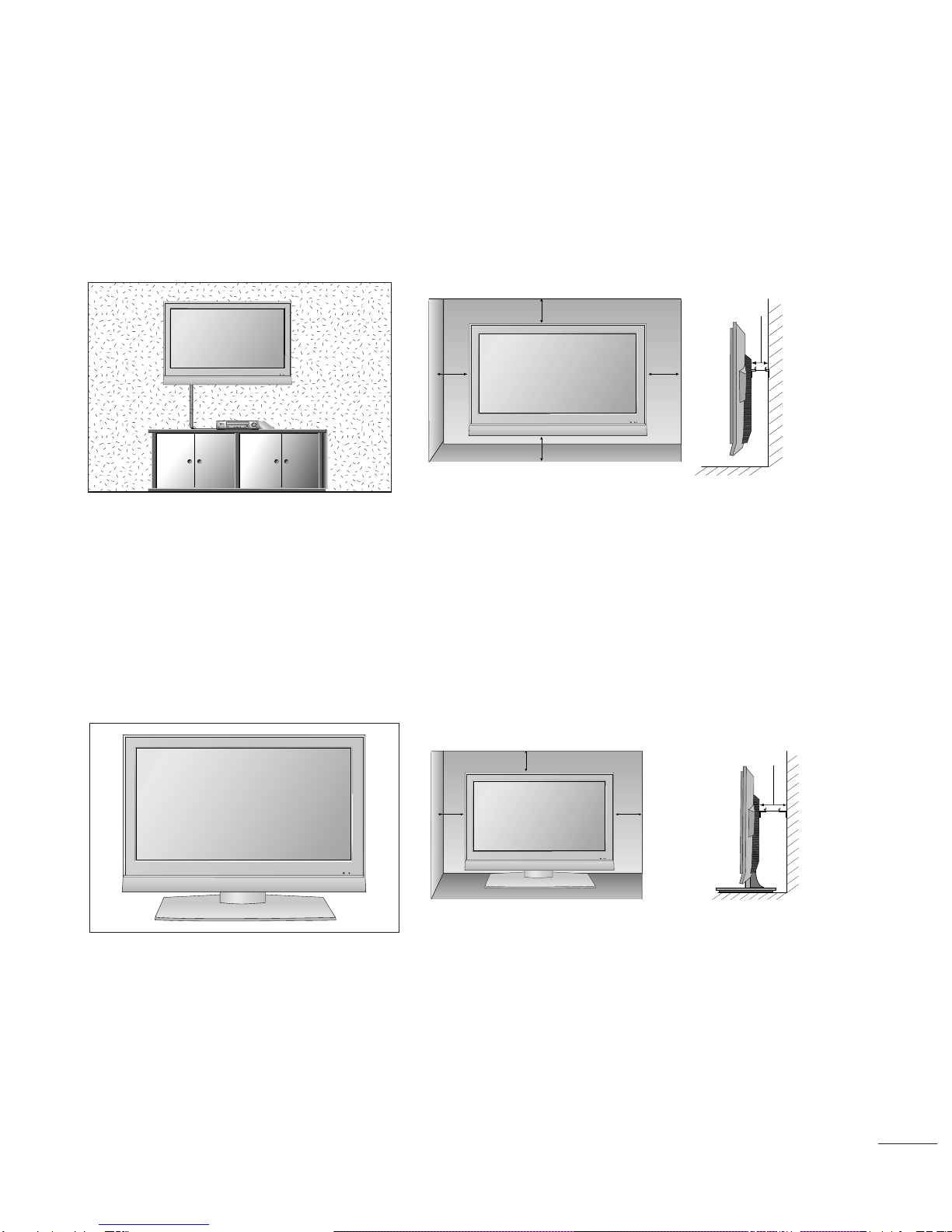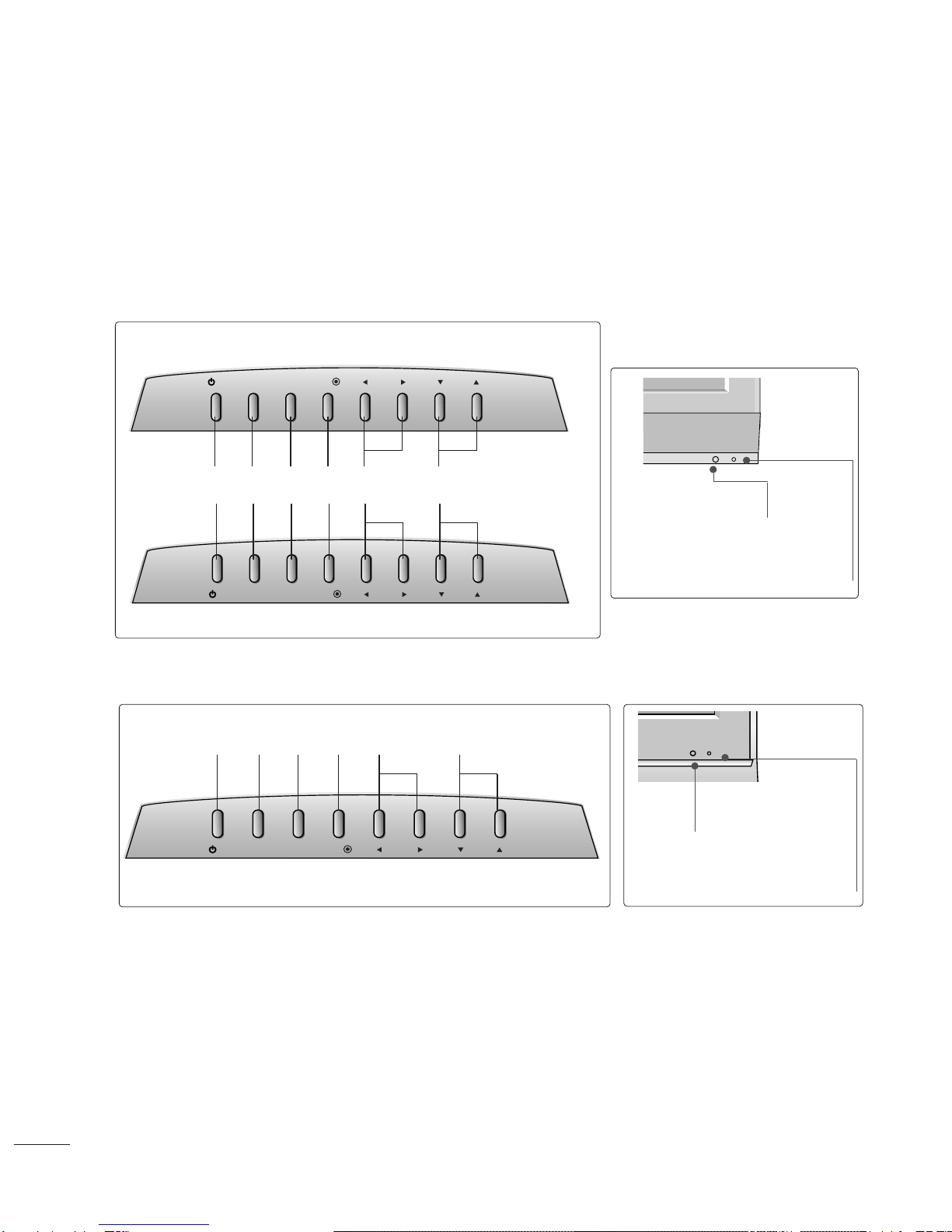담 당 관리자
MODEL BRAND
Printing Specification
1. Trim Size (Format) : 148mm x 210 mm
2. Printing Colors
•Cover : 1 COLOR (BLACK)
•Inside : 1 COLOR (BLACK)
3. Stock (Paper)
•Cover : Coated paper , S/W 150 g/㎡
•Inside : Uncoated paper , 백상지 60 g/㎡
4. Printing Method : Off-set
5. Bindery : Perfect bind
6. Language : English / German / French / Italian / Spanish / Portuguese
/ Netherlands / Greek / Hungarian/ Polish/ Czech/ Slovak/ Romanian/ Bulgarian
/ Swedish/ Norwegian/ Finnish/ Danish/ Estonia/ Lithuania/ Latvia/Slovenian (22)
7. Number of pages : 316
Model Description
Part No.
2.
User’s Guide Specification
1.
User’s Guide Specification
Changes
4.
REV.
NO. MM/DD/YY SIGNATURE CHANGE NO. CHANGE CONTENTS
2
3
4
5
7
6
SUFFIX
SHIN HJ
07.01.31
LG MFL33997808
(0707-REV03)
KIM JONG OK
07.01.31
(1) Origin Notification
* LGEIN : Printed in Indonesia * LGEWA : Printed in U.K.
* LGESP : Printed in Brazil * LGEMX : Printed in Mexico
* LGEND : Printed in China * LGEIL : Printed in India
8
9
Special Instructions3.
Product Name 17/20LS5R
19/22LS4R
EU
17/20LS5R-ZA
19/22LS4R-ZA
1
This part contain Eco-hazardous substances (Pb, Cd, Hg, Cr6+, PBB, PBDE, etc.) within LG standard level,
Details should be followed Eco-SCM management standard[LG(56)-A-2524].
Especially, Part should be followed and controlled the following specification.
(1)Eco-hazardous substances test report should be submitted when Part certification test and First Mass Production.
(2) Especially, Don’t use or contain lead(Pb) and cadmium(Cd) in ink.
Notes
03/06/06 SHIN.H.J. S7-74340 Amended Polish Language
04/25/07 SHIN.H.J. S7-80786 Amended Stand installation
07/23/07 Hwang MG S7-88619 Added model for 20LS5RC-ZA and Weight.