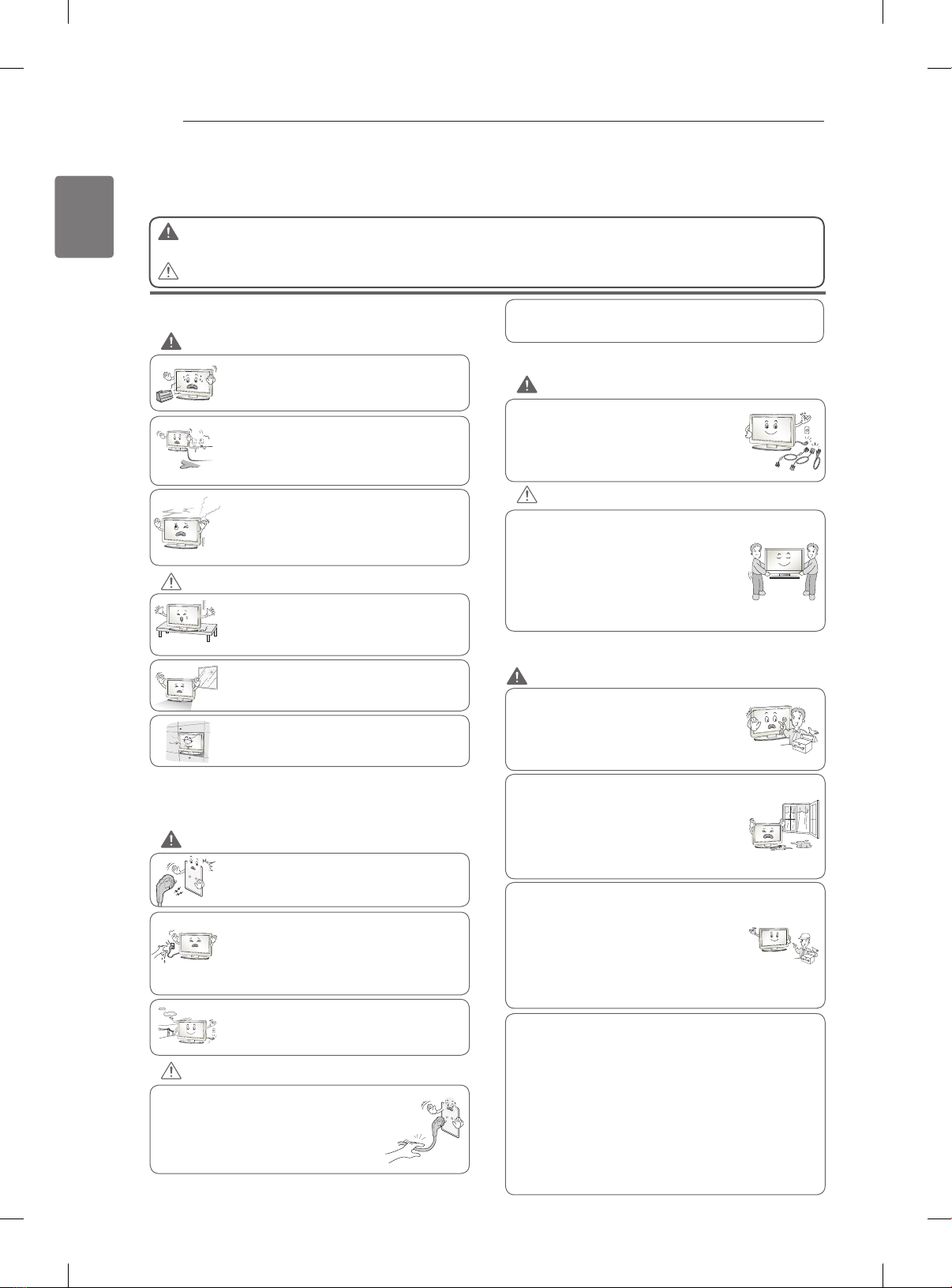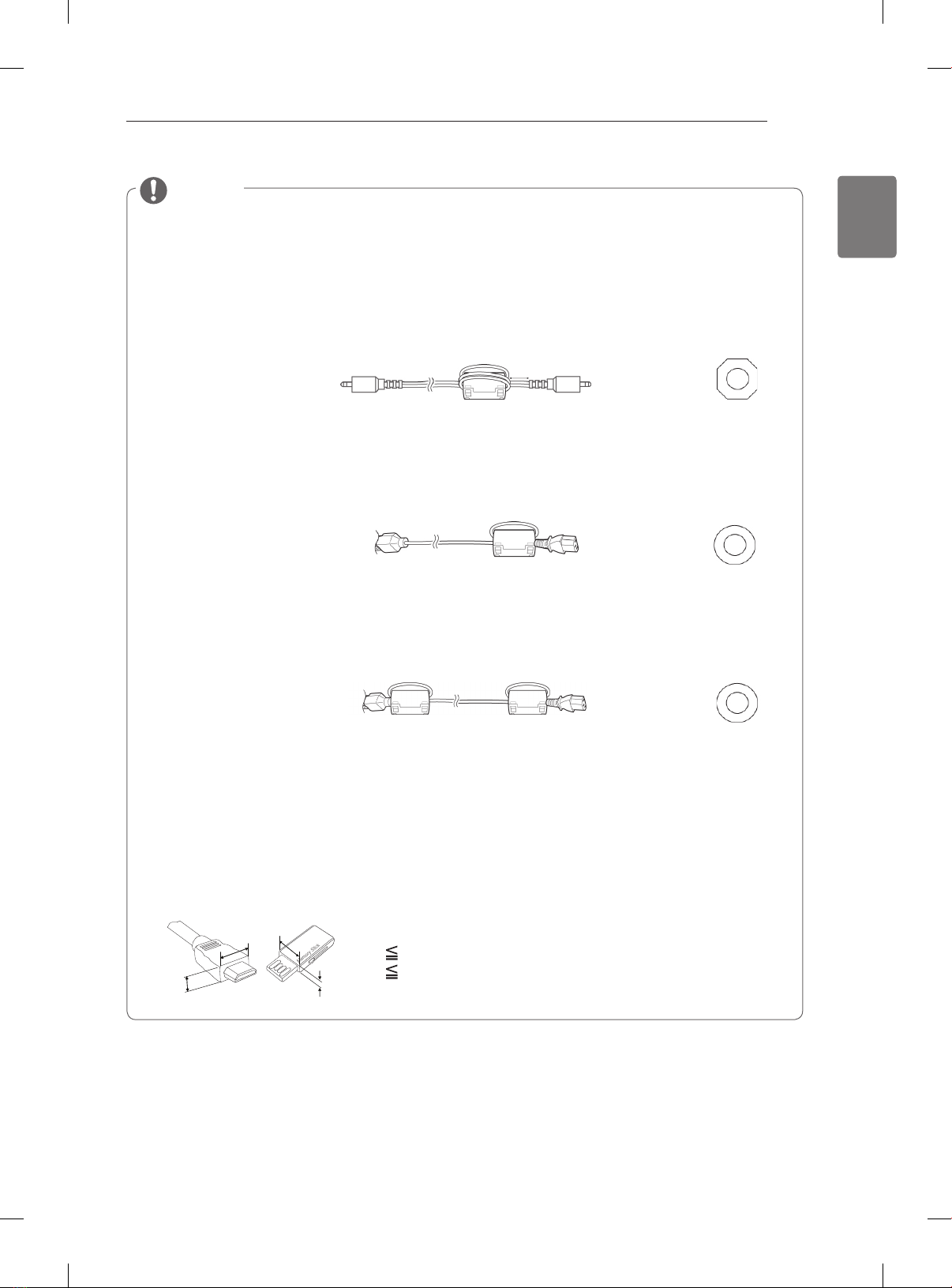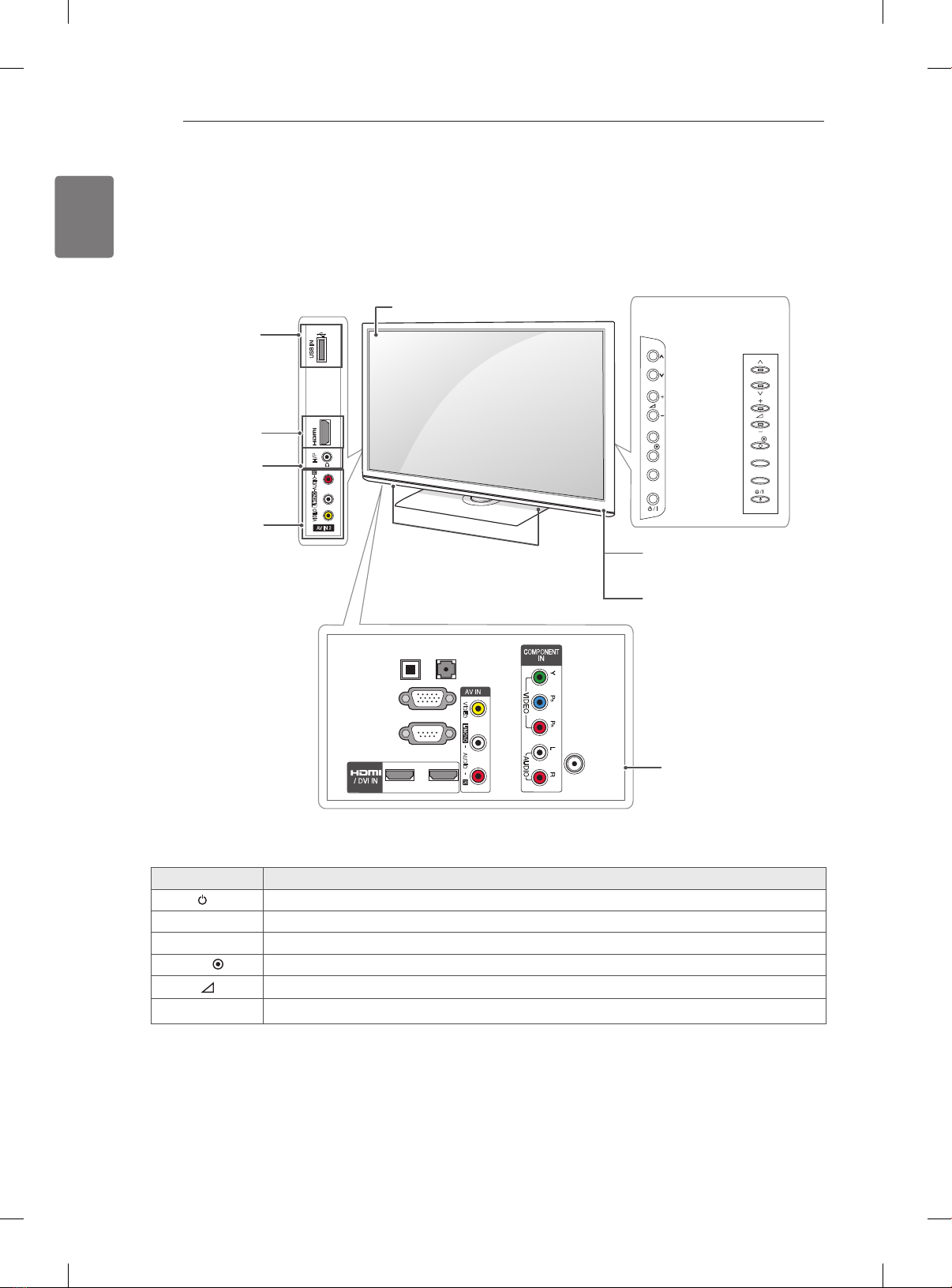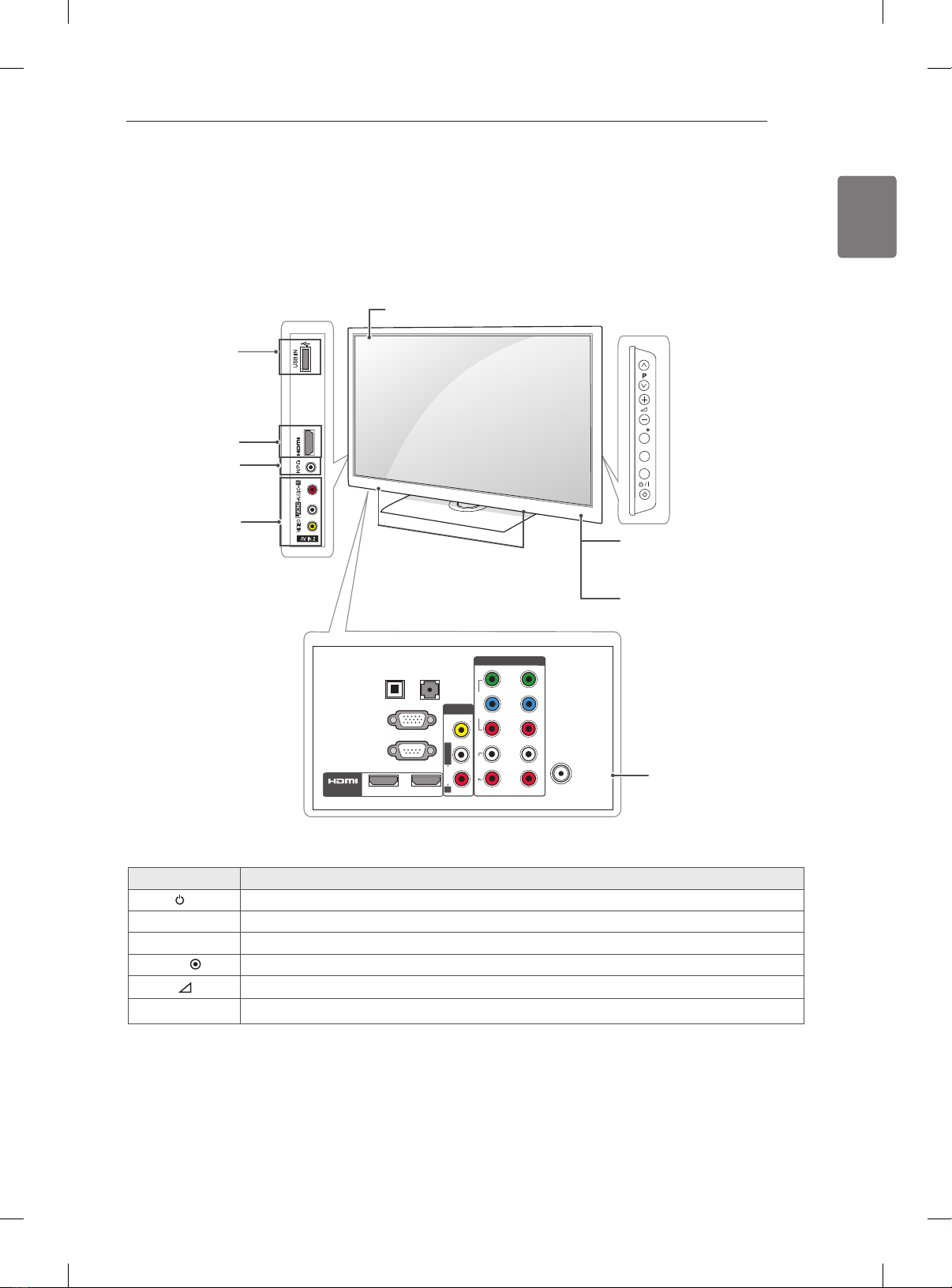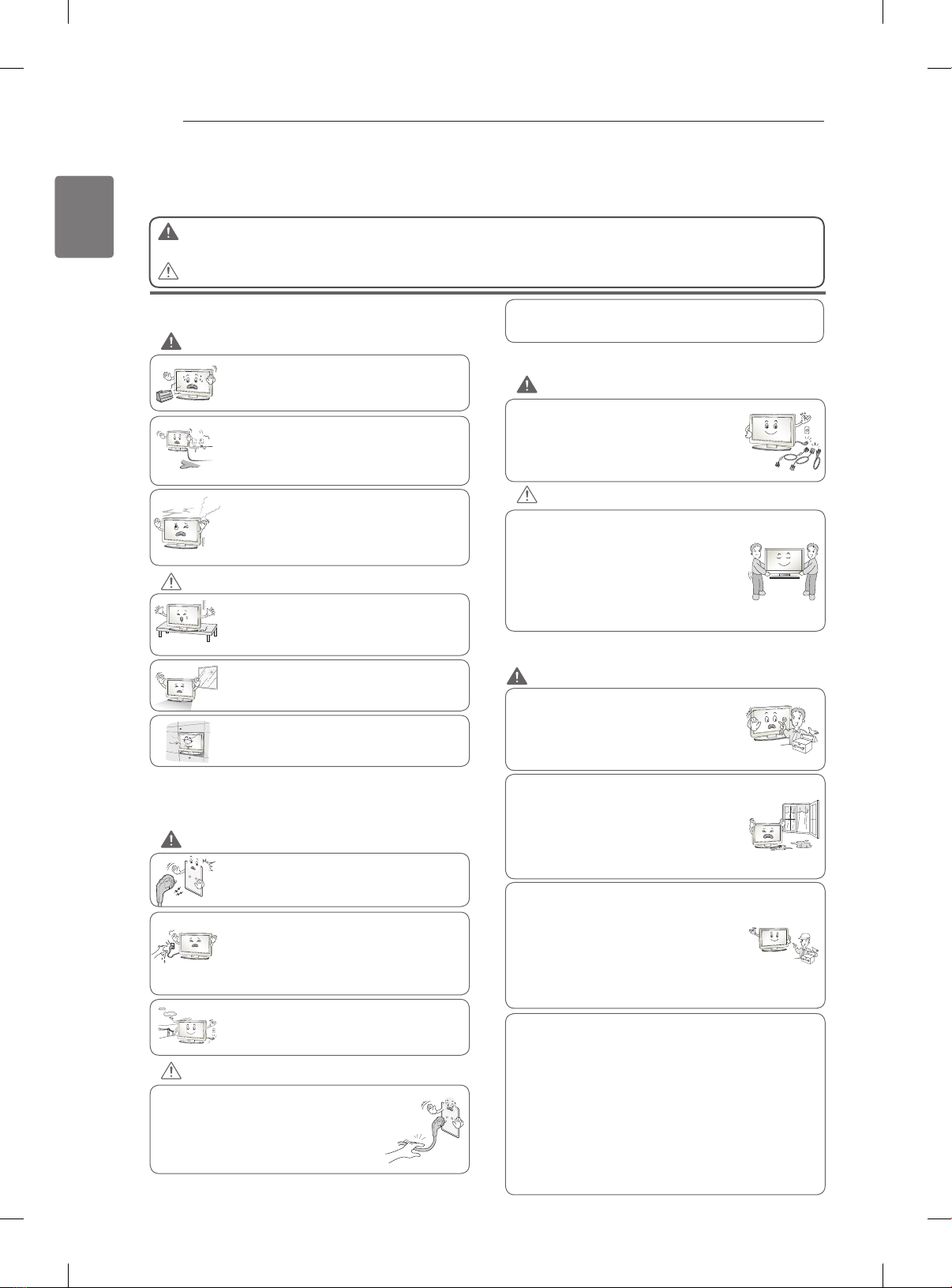
2
ENG
ENGLISH
SAFETY INSTRUCTIONS
Pleasereadthesesafetyprecautionscarefullybeforeusingtheproduct.
Inthismanual,theillustrationmaybesomewhatdifferentfromyourproductbecauseitis
justexampletohelptheinstruction.
PRECAUTIONININSTALLINGTHEPRODUCT
Keepawayfromheatsourceslikeelectrical
heaters.
-Electricalshock,fire,malfunctionor
deformationmayoccur.
Ifyoucansmellsmokeorotherodoursorhear
astrangesoundunplugthepowercordand
contacttheservicecenter.
-Ifyoucontinuetousewithouttakingproper
measures,electricalshockorfirecanoccur.
Donotusetheproductindampplacesuch
asabathroomoranyplacewhereitislikely
togetwet.
-Thismaycauseafireorcouldgivean
electricshock.
Installtheproductonaflatandstableplace
thathasnoriskoftheproductdropping.
-Iftheproductisdropped,youmaybeinjured
ortheproductmaybebroken.
Keeptheproductawayfromdirectsunlight.
-Theproductcanbedamaged.
Donotplacetheproductinabuilt-in
installationsuchasbookcaseorrack.
-Ventilationrequired.
ELECTRICALPOWERRELATED
PRECAUTIONS
Makesuretoconnectthepowercabletoa
properlyearthedoutlet.
-Youmaybeelectrocutedorinjured.
Donottouchthepowerplugwithwethands.
Additionally,itthecordpiniswetorcovered
withdust,drythepowerplugcompletelyorwipe
dustoff.
-Youmaybeelectrocutedduetoexcess
moisture.
Duringathunderorlightningstorm,unplugthe
powercableorsignalcable.
-Youmaybeelectrocutedorafirecanbreak
out.
Protectthepowercordfromphysicalor
mechanicalabuse,suchasbeingtwisted,
kinked,pinched,closedinadoor,orwalked
upon.Payparticularattentiontoplugs,wall
outlets,andthepointwherethecordexits
theappliance.
PRECAUTIONSWHENMOVINGTHEPRODUCT
Donotimpacttheproductwhenmovingit.
-Youmaybeelectrocutedortheproduct
canbedamaged.
Makethepanelfaceforwardandholdit
withbothhandstomove.
-Ifyoudroptheproduct,thedamaged
productcancauseelectricshockorfire.
Contactyournearestservicecenterfor
repair.
Makesuretoturnofftheproduct.
Makesuretoremoveallcablesbefore
movingtheproduct.
-Youmaybeelectrocutedortheproduct
canbedamaged.
PRECAUTIONSWHENUSINGTHEPRODUCT
Donotdisassemble,repairormodifythe
productatyourowndiscretion.
-Fireorelectricshockaccidentcanoccur.
-Contacttheservicecenterforcheck,
calibrationorrepair.
Toreducetheriskoffireorelectricshock,
donotexposethisapparatustorainor
moisture.
Apparatusshallnotbeexposedto
drippingorsplashingandnoobjects
filledwithliquids,suchasvases,shallbe
placedontheapparatus.
Referallservicingtoqualifiedservice
personnel.Servicingisrequiredwhen
theapparatushasbeendamagedinany
way,suchaspowersupplycordorplug
isdamaged,liquidhasbeenspilledor
objectshavefallenintotheapparatus,the
apparatushasbeenexposedtorainor
moisture,doesnotoperatenormally,or
hasbeendropped.
IMPORTANT INFORMATION TO PREVENT “IMAGE BURN /
BURN-IN” ON YOUR TELEVISION SCREEN
-
Whenafixedimage(e.g.logos,screenmenus,videogame,
computerdisplayorteletextpages)isdisplayedonthe
televisionforanextendedperioditcanbecomepermanently
imprintedonthescreen.Thisphenomenonisknownas“image
burn”or“burn-in”.Imageburnisnotcoveredunderthe
manufacturer’swarranty.
-
Inordertopreventimageburn,avoiddisplayingafixed
imageonyourtelevision’sscreenforaprolongedperiod(2or
morehoursforLCD,1ormorehoursforPlasma).
-
Imageburncanalsooccurontheletterboxedareasof
yourtelevisionifyouusethe4:3aspectratiosettingforan
extendedperiod.
AslongasthisunitisconnectedtotheACwalloutlet,itis
notdisconnectedfromtheACpowersourceevenifyou
turnoffthisunitbySWITCH.
Ifyouignorethewarningmessage,youmaybeseriouslyinjuredorthereisa
possibilityofaccidentordeath.
Ifyouignorethecautionmessage,youmaybeslightlyinjuredortheproductmaybedamaged.
CAUTION
WARNING
WARNING
CAUTION
WARNING
CAUTION
WARNING
CAUTION
WARNING