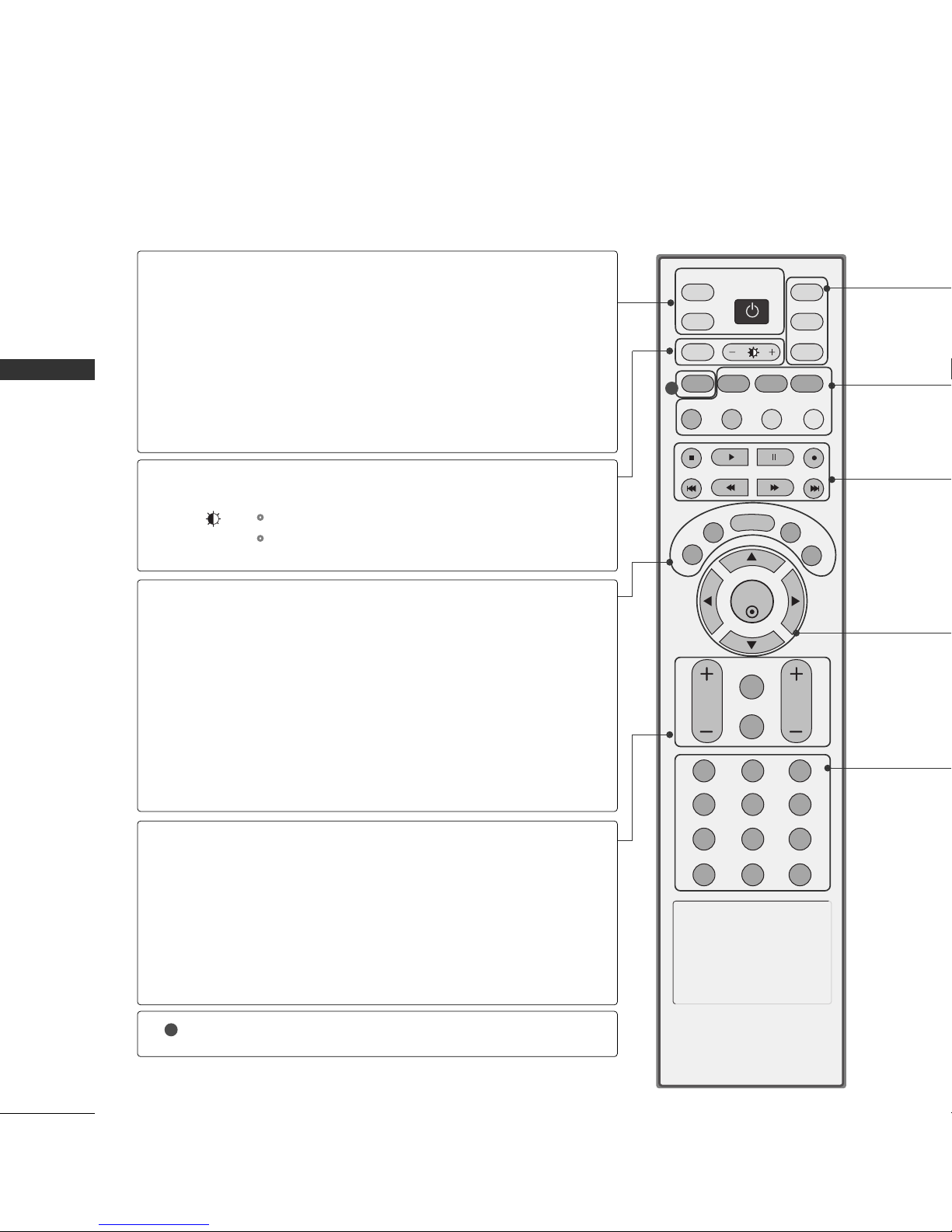4
CONTENT
CONT NTS
WARNING
. . . . . . . . . . . . . . . . . . . . . . . . . . . . . . . . . . . . . . . . . . . . . . . . 1-3
INTRODUCTION
Accessories . . . . . . . . . . . . . . . . . . . . . . . . . . . . . . . . . . . . . . . . . . . . . . . . . . . . . . 5
Controls / Connection Options . . . . . . . . . . . . . . . . . . . . . 6-7
Remote Control Key Functions . . . . . . . . . . . . . . . . . . . . . . . 8-9
INSTALLATION
Wire Arrangement . . . . . . . . . . . . . . . . . . . . . . . . . . . . . . . . . . . . . . . . . . . 10
Attaching the TV to a Wall . . . . . . . . . . . . . . . . . . . . . . . . . . . . . . . . 11
Desktop Pedestal Installation . . . . . . . . . . . . . . . . . . . . . . . . . . . . 11
CONN CTIONS & S TUP
Antenna Connection . . . . . . . . . . . . . . . . . . . . . . . . . . . . . . . . . . . . . . . . 12
VCR Setup . . . . . . . . . . . . . . . . . . . . . . . . . . . . . . . . . . . . . . . . . . . . . . . . 13-14
External E uipment Connections . . . . . . . . . . . . . . . . . . . . . . 15
External Stereo . . . . . . . . . . . . . . . . . . . . . . . . . . . . . . . . . . . . . . . . . . . . . . . . 15
AV out Setup . . . . . . . . . . . . . . . . . . . . . . . . . . . . . . . . . . . . . . . . . . . . . . . . . . 16
DVD Setup . . . . . . . . . . . . . . . . . . . . . . . . . . . . . . . . . . . . . . . . . . . . . . . . . 17-18
HDSTB Setup . . . . . . . . . . . . . . . . . . . . . . . . . . . . . . . . . . . . . . . . . . . 19-21
PC Setup . . . . . . . . . . . . . . . . . . . . . . . . . . . . . . . . . . . . . . . . . . . . . . . . . . . 22-24
BASIC OP RATION
Turning the TV On . . . . . . . . . . . . . . . . . . . . . . . . . . . . . . . . . . . . . . . . . . 25
Channel Selection . . . . . . . . . . . . . . . . . . . . . . . . . . . . . . . . . . . . . . . . . . . 25
Volume Adjustment . . . . . . . . . . . . . . . . . . . . . . . . . . . . . . . . . . . . . . . . . 25
On-Screen Menus Language Selection . . . . . . . . . . . . . . 26
SP CIAL FUNCTIONS
PIP/Double Window/POP
- Watching PIP/Double Window/POP . . . . . . . . . . . . . . . 27
- TV Program Selection for PIP . . . . . . . . . . . . . . . . . . . . . . . . . 27
- Selecting an Input Signal Source
for PIP/Double Window . . . . . . . . . . . . . . . . . . . . . . . . . . . . . . . . . 27
- Sub Picture Sizes Adjustment (PIP mode only) 28
- Moving the PIP Sub Picture(PIP mode only) . . . 28
- Swapping the PIP/Double Window . . . . . . . . . . . . . . . . . 28
- Adjusting PIP Transparency (PIP mode only) . . . 28
- POP (Picture-out-of-Picture: Channel Scan) . . . 28
TV M NU
On Screen Menus Selection and Adjustment . . . . 29
Setup(Channel)
Auto Program : Channel Search . . . . . . . . . . . . . . . . . . . . . . . . 30
Manual Program : Adding /Deleting Channels . . . 31
Fine Tuning Adjustment . . . . . . . . . . . . . . . . . . . . . . . . . . . . . . . . . . . 32
Booster . . . . . . . . . . . . . . . . . . . . . . . . . . . . . . . . . . . . . . . . . . . . . . . . . . . . . . . . . . 33
Favorite Channels setup . . . . . . . . . . . . . . . . . . . . . . . . . . . . . . . . . . . 34
Picture Adjustment
Auto Picture Control (APC) . . . . . . . . . . . . . . . . . . . . . . . . . . . . . 35
Manual Picture Control (APC-User Option) . . . . . . 36
Auto Color Temperature Control (ACC) . . . . . . . . . . . 37
Manual Color Temperature Control (ACC-User Option)
. . 38
XD . . . . . . . . . . . . . . . . . . . . . . . . . . . . . . . . . . . . . . . . . . . . . . . . . . . . . . . . . . . . . . . . . 39
Advanced-Cinema Mode Setup . . . . . . . . . . . . . . . . . . . . . . . . 40
Advanced-Black Level . . . . . . . . . . . . . . . . . . . . . . . . . . . . . . . . . . . . . . 41
Reset . . . . . . . . . . . . . . . . . . . . . . . . . . . . . . . . . . . . . . . . . . . . . . . . . . . . . . . . . . . . . 42
Sound Adjustment
Digital Auto Sound Processing (DASP) . . . . . . . . . . . . . 43
Manual Sound Control (DASP-User Option) . . . . . 44
Auto Volume Leveler (AVL) . . . . . . . . . . . . . . . . . . . . . . . . . . . . . . 45
Balance Adjustment . . . . . . . . . . . . . . . . . . . . . . . . . . . . . . . . . . . . . . . . 46
TV Speakers On/Off Setup . . . . . . . . . . . . . . . . . . . . . . . . . . . . . . 47
Stereo/SAP Broadcasts Setup . . . . . . . . . . . . . . . . . . . . . . . . . . 48
Time Setting
Clock Setup . . . . . . . . . . . . . . . . . . . . . . . . . . . . . . . . . . . . . . . . . . . . . . . . . . . . 49
On/Off Timer Setup . . . . . . . . . . . . . . . . . . . . . . . . . . . . . . . . . . . . . . . 50
Auto Off . . . . . . . . . . . . . . . . . . . . . . . . . . . . . . . . . . . . . . . . . . . . . . . . . . . . . . . . . 51
Sleep Timer . . . . . . . . . . . . . . . . . . . . . . . . . . . . . . . . . . . . . . . . . . . . . . . . . . . . 52
Special Features
Key Lock . . . . . . . . . . . . . . . . . . . . . . . . . . . . . . . . . . . . . . . . . . . . . . . . . . . . . . . . . 53
Closed Captions . . . . . . . . . . . . . . . . . . . . . . . . . . . . . . . . . . . . . . . . . . . . . 54
XD Demo . . . . . . . . . . . . . . . . . . . . . . . . . . . . . . . . . . . . . . . . . . . . . . . . . . . . . . . 55
Screen Adjustment
Auto Configure (RGB[PC] Mode Only) . . . . . . . . . . . . 56
Manual Configure . . . . . . . . . . . . . . . . . . . . . . . . . . . . . . . . . . . . . . . . . . . . 57
Selecting XGA Mode . . . . . . . . . . . . . . . . . . . . . . . . . . . . . . . . . . . . . . . 58
Aspect Ratio Control (ARC) . . . . . . . . . . . . . . . . . . . . . . . . . . . . . 59
Initializing (Reset to Original Factory Settings) . . 60
APP NDIX
External Control Device Setup . . . . . . . . . . . . . . . . . . . .61-67
IR Codes . . . . . . . . . . . . . . . . . . . . . . . . . . . . . . . . . . . . . . . . . . . . . . . . .68-69
Programming the Remote Control . . . . . . . . . . . . . . . . . . . 70
Programming Codes . . . . . . . . . . . . . . . . . . . . . . . . . . . . . . . . . 70-71
Troubleshooting Checklist . . . . . . . . . . . . . . . . . . . . . . . . . . 72-73
Maintenance . . . . . . . . . . . . . . . . . . . . . . . . . . . . . . . . . . . . . . . . . . . . . . . . . . . 74
Product Specifications . . . . . . . . . . . . . . . . . . . . . . . . . . . . . . . . . . . . . 75