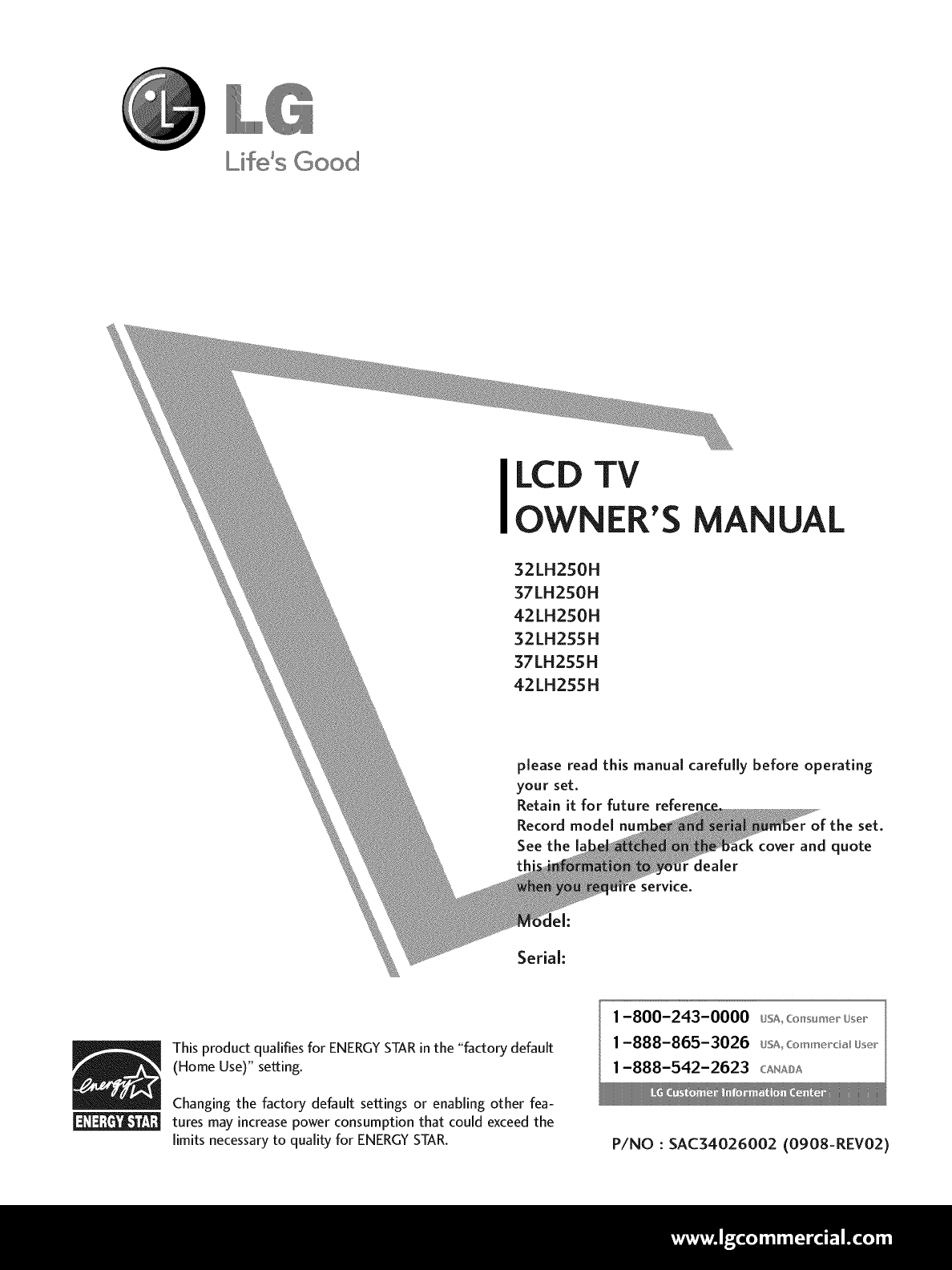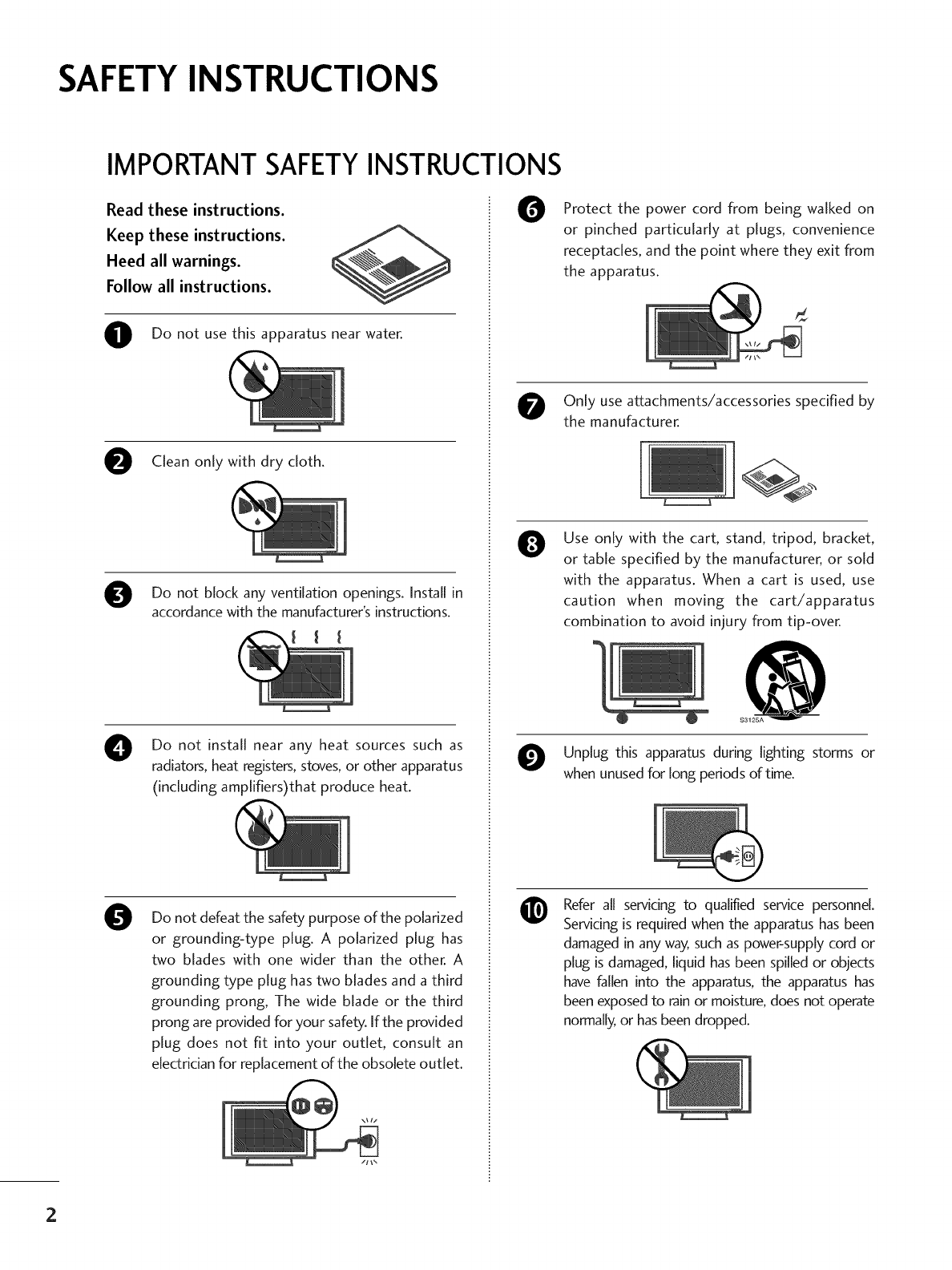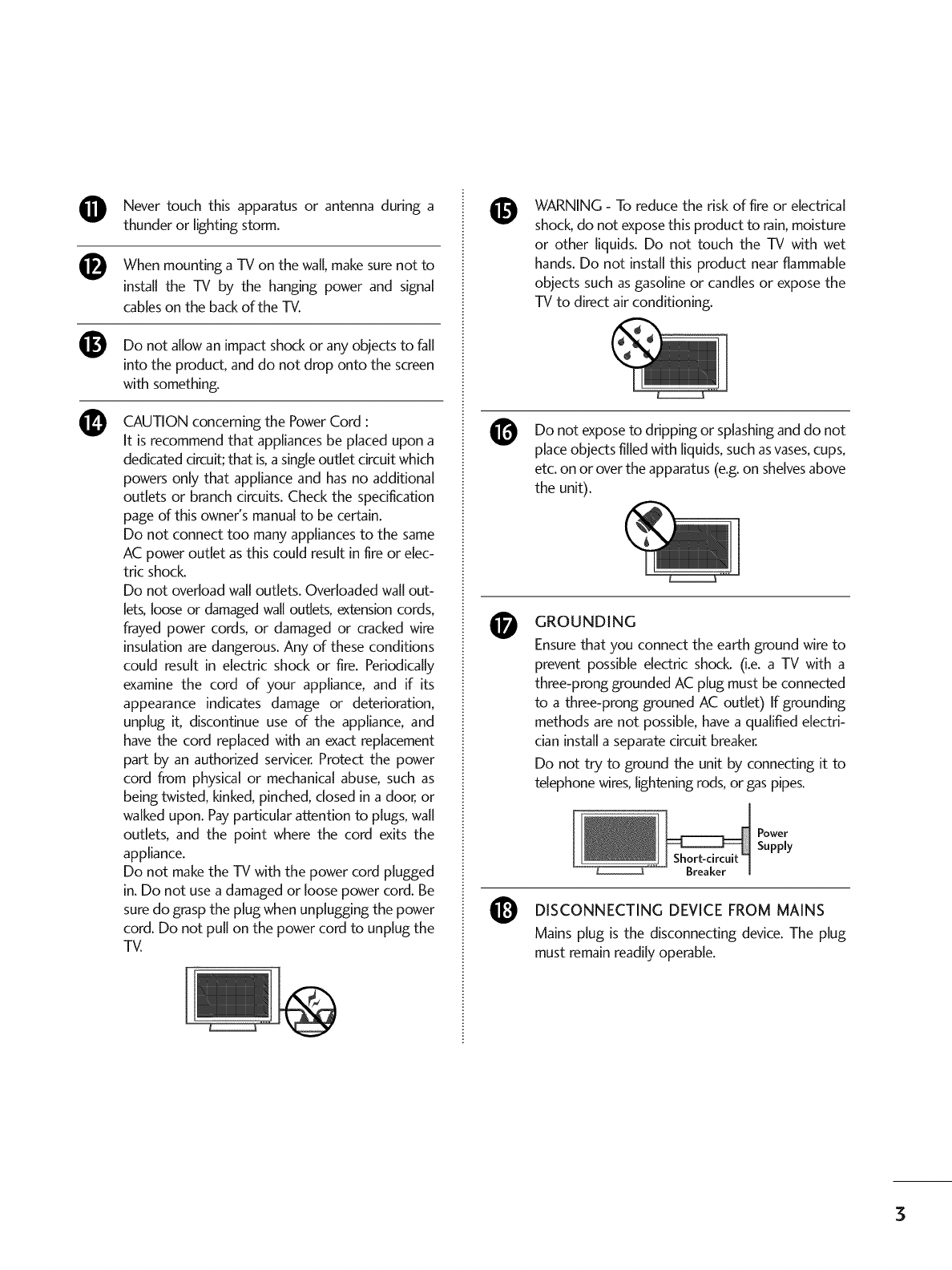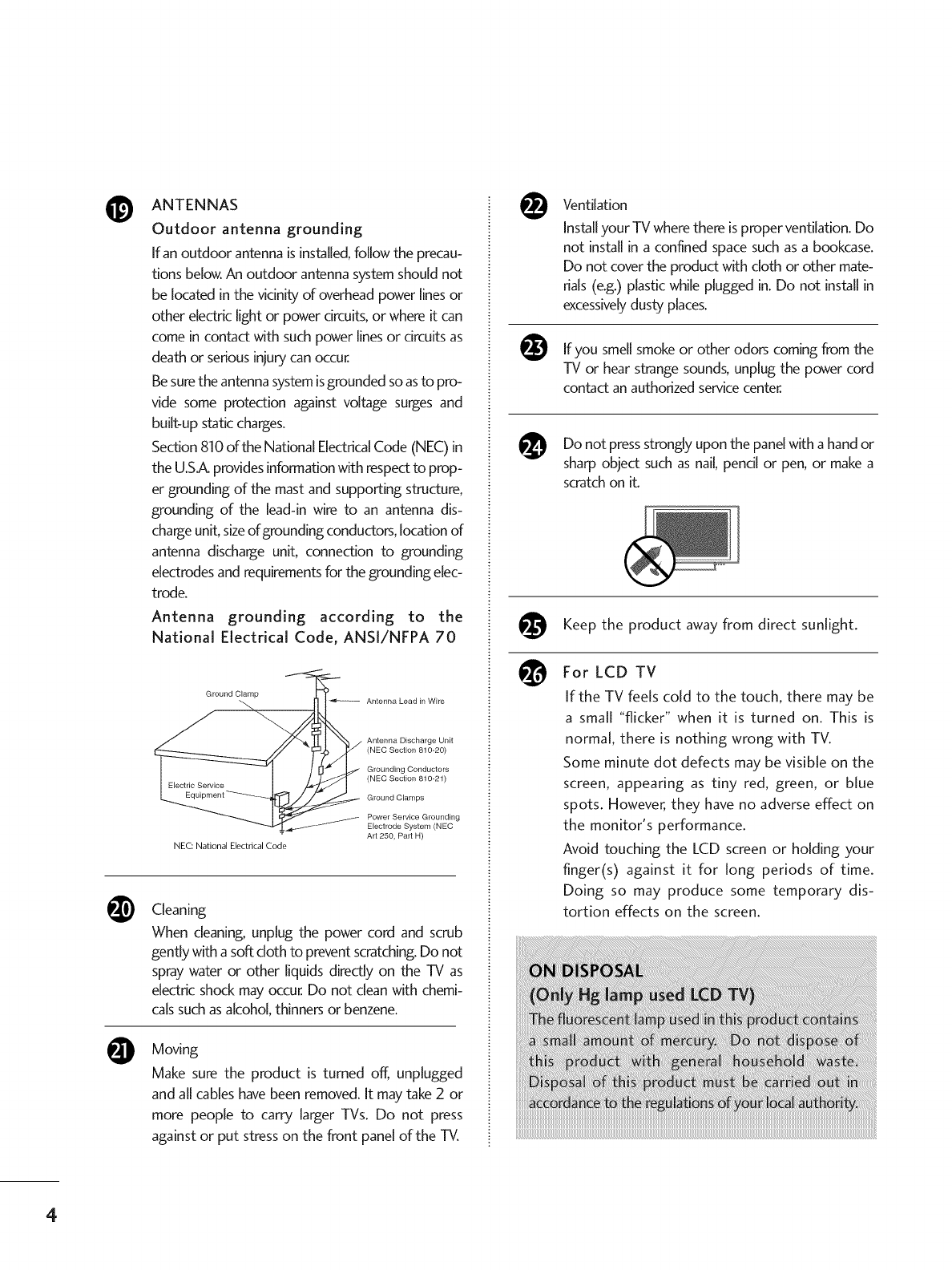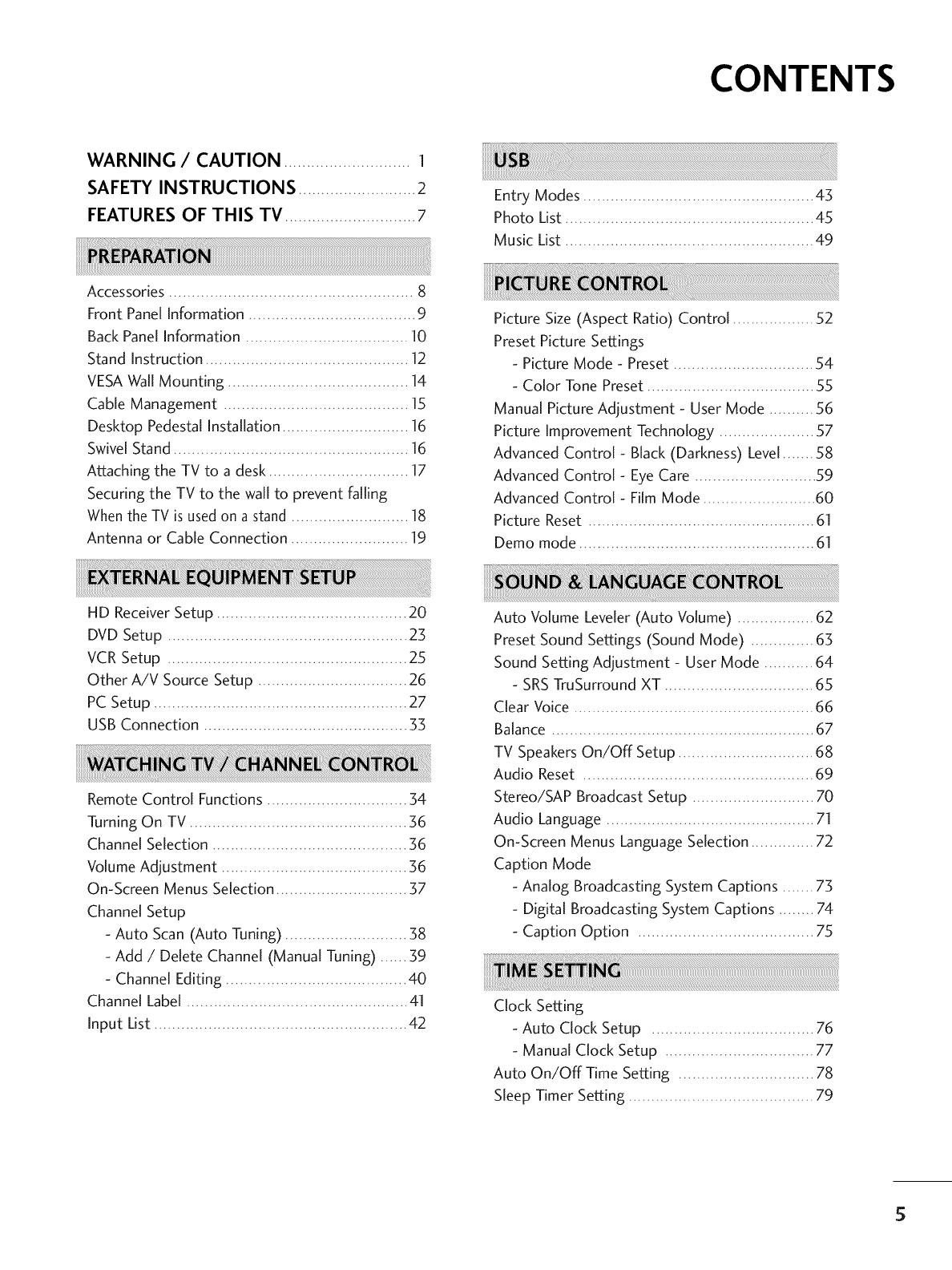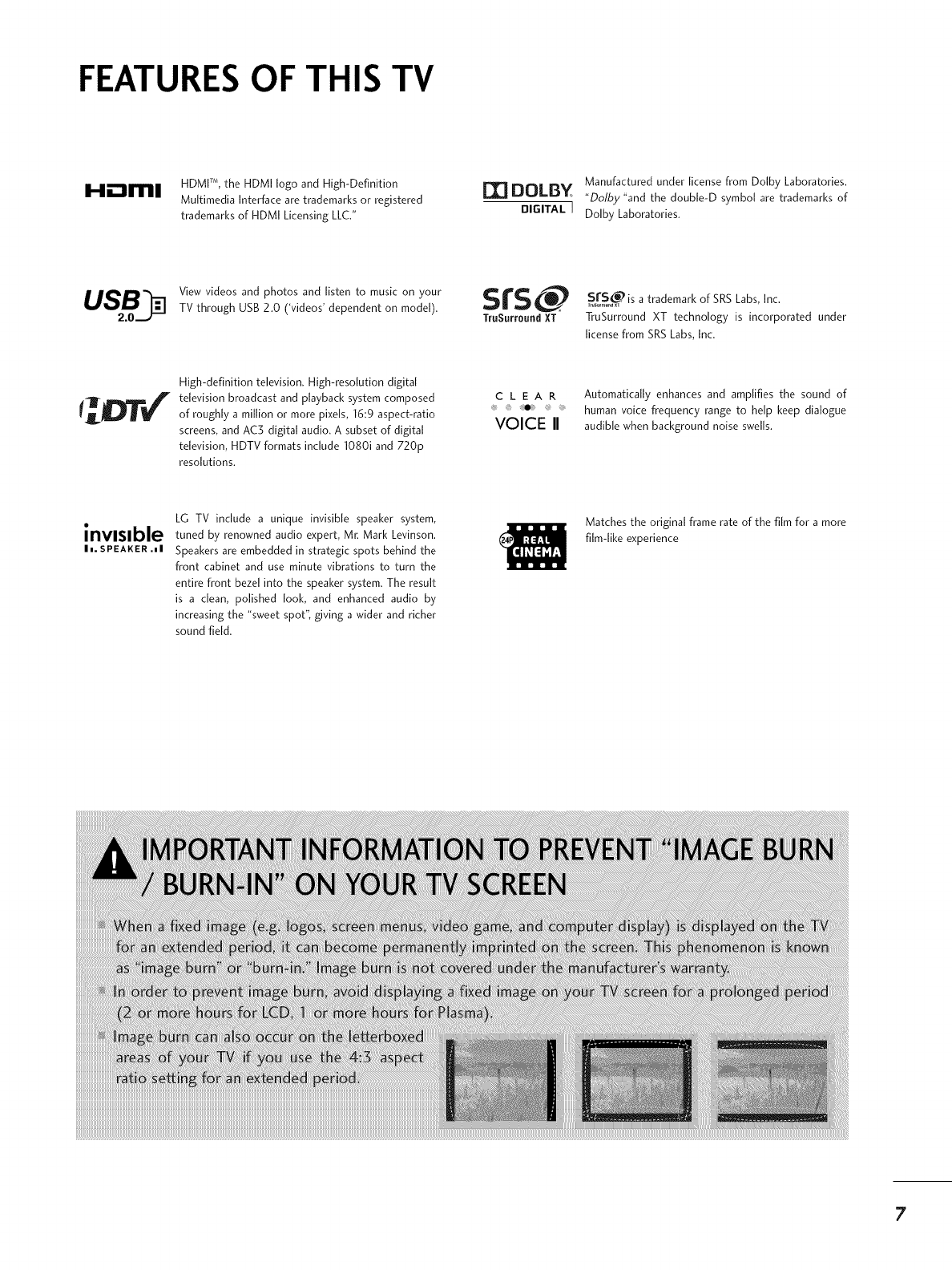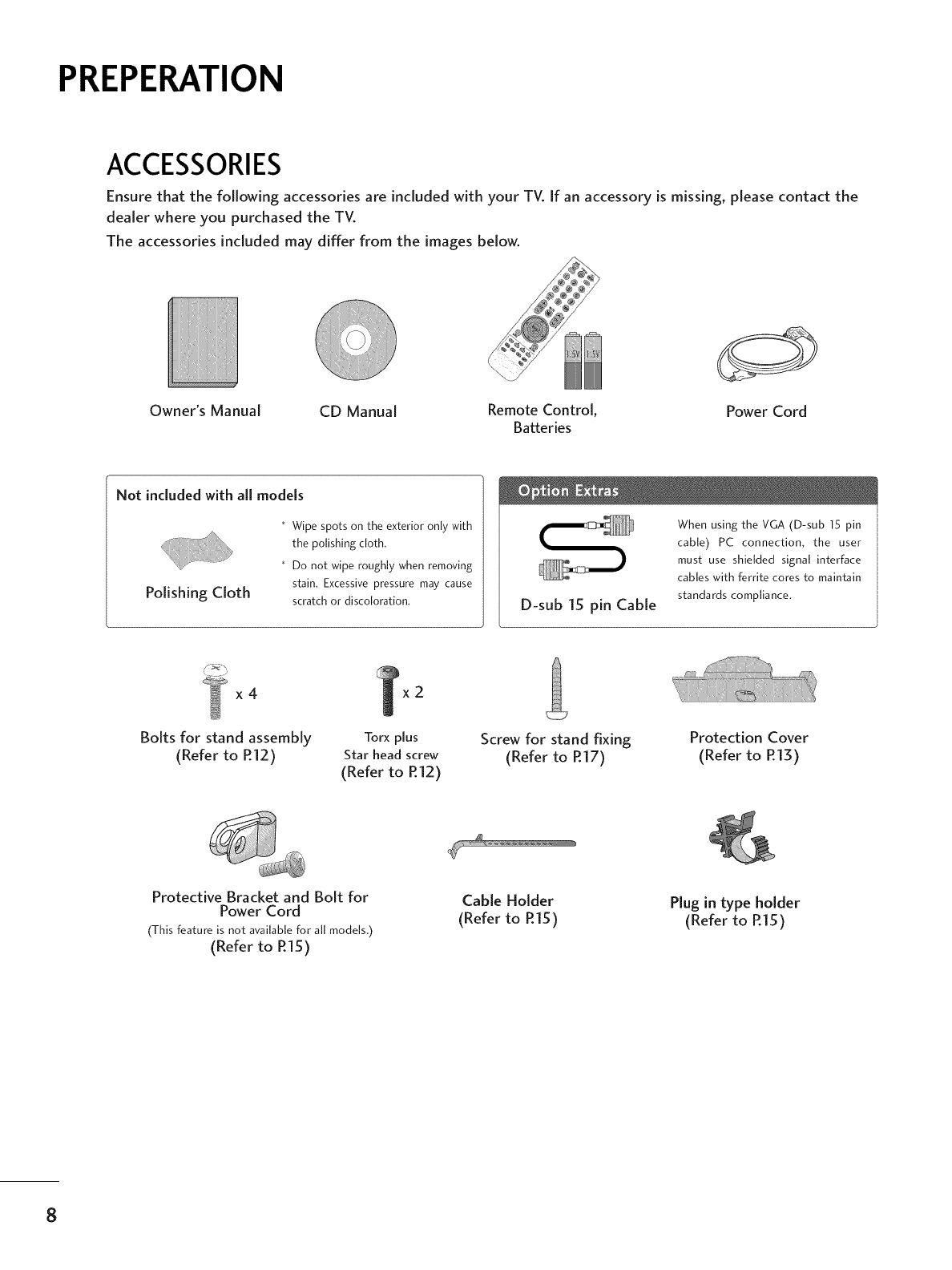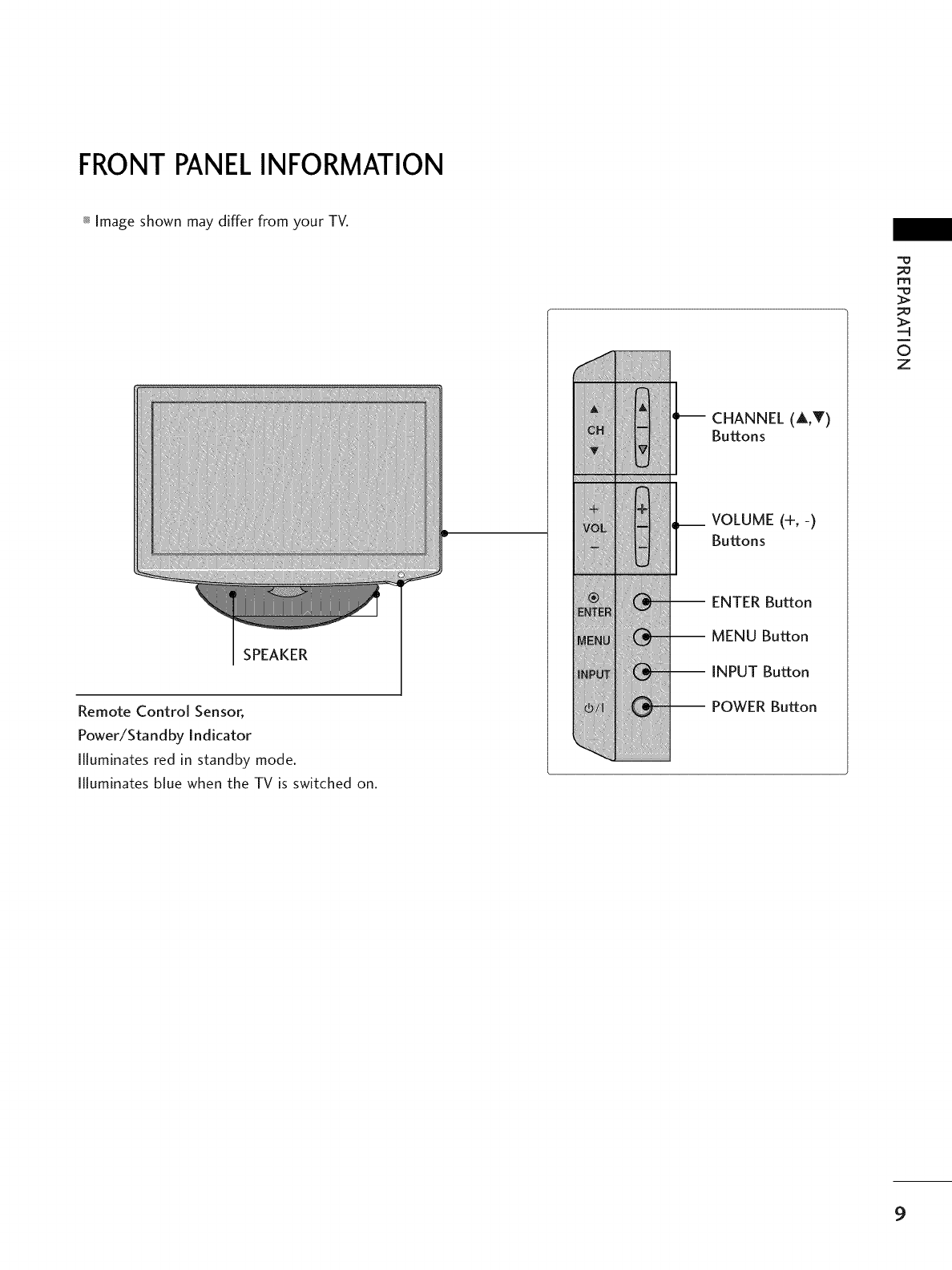CONTENTS
WARNING /CAUTION ............................ 1
SAFETY INSTRUCTIONS ..........................2
FEATURES OF THIS TV ............................. 7 Entry Modes ................................................... 43
Photo List ....................................................... 45
Music List ....................................................... 49
Accessories ...................................................... 8
Front Panel Information ..................................... 9
Back Panel Information .................................... 10
Stand Instruction ............................................. 12
VESAWall Mounting ........................................ 14
Cable Management ......................................... 15
Desktop Pedestal Installation ............................ 16
Swivel Stand.................................................... 16
Attaching the TV to a desk ............................... 17
Securing the TV to the wall to prevent falling
Whenthe TV is usedon a stand .......................... 18
Antenna or Cable Connection .......................... 19
Picture Size (Aspect Ratio) Control .................. 52
Preset Picture Settings
- Picture Mode - Preset ............................... 54
- Color Tone Preset ..................................... 55
Manual Picture Adjustment - User Mode .......... 56
Picture Improvement Technology ..................... 57
Advanced Control- Black (Darkness) Level....... 58
Advanced Control - EyeCare ........................... 59
Advanced Control- Film Mode ......................... 60
Picture Reset .................................................. 61
Demo mode .................................................... 61
HD ReceiverSetup .......................................... 20
DVD Setup ..................................................... 23
VCR Setup ..................................................... 25
Other A/V Source Setup ................................. 26
PC Setup ........................................................ 27
USBConnection ............................................. 33
Remote Control Functions ............................... 34
Turning On TV ................................................ 3;6
Channel Selection ........................................... 3;6
Volume Adjustment ......................................... 3;6
On-Screen Menus Selection ............................. 3;7
Channel Setup
- Auto Scan (Auto Tuning) ........................... 3;8
- Add /Delete Channel (Manual Tuning) ...... 3;9
- Channel Editing ........................................ 40
Channel Label ................................................. 41
Input List ........................................................ 42
Auto Volume Leveler (Auto Volume) ................. 62
Preset Sound Settings (Sound Mode) .............. 63;
Sound Setting Adjustment - User Mode ........... 64
- SRSTruSurround XT ................................. 65
Clear Voice ..................................................... 66
Balance .......................................................... 67
TV Speakers On/Off Setup .............................. 68
Audio Reset ................................................... 69
Stereo/SAP Broadcast Setup ........................... 70
Audio Language .............................................. 71
On-Screen Menus Language Selection .............. 72
Caption Mode
- Analog Broadcasting System Captions ....... 73;
- Digital Broadcasting System Captions ........ 74
- Caption Option ....................................... 75
Clock Setting
- Auto Clock Setup .................................... 76
- Manual Clock Setup ................................. 77
Auto On/Off Time Setting .............................. 78
Sleep Timer Setting ......................................... 79
5