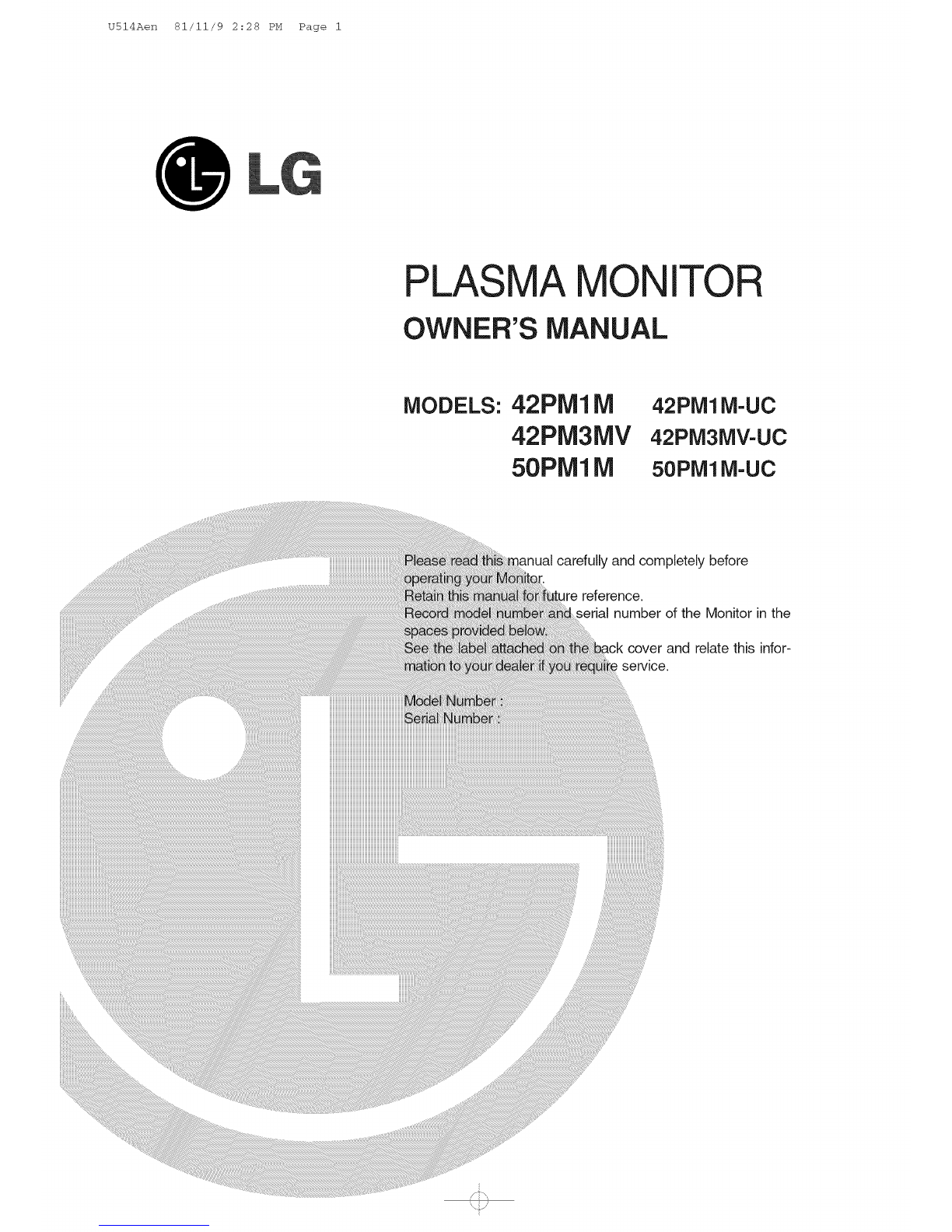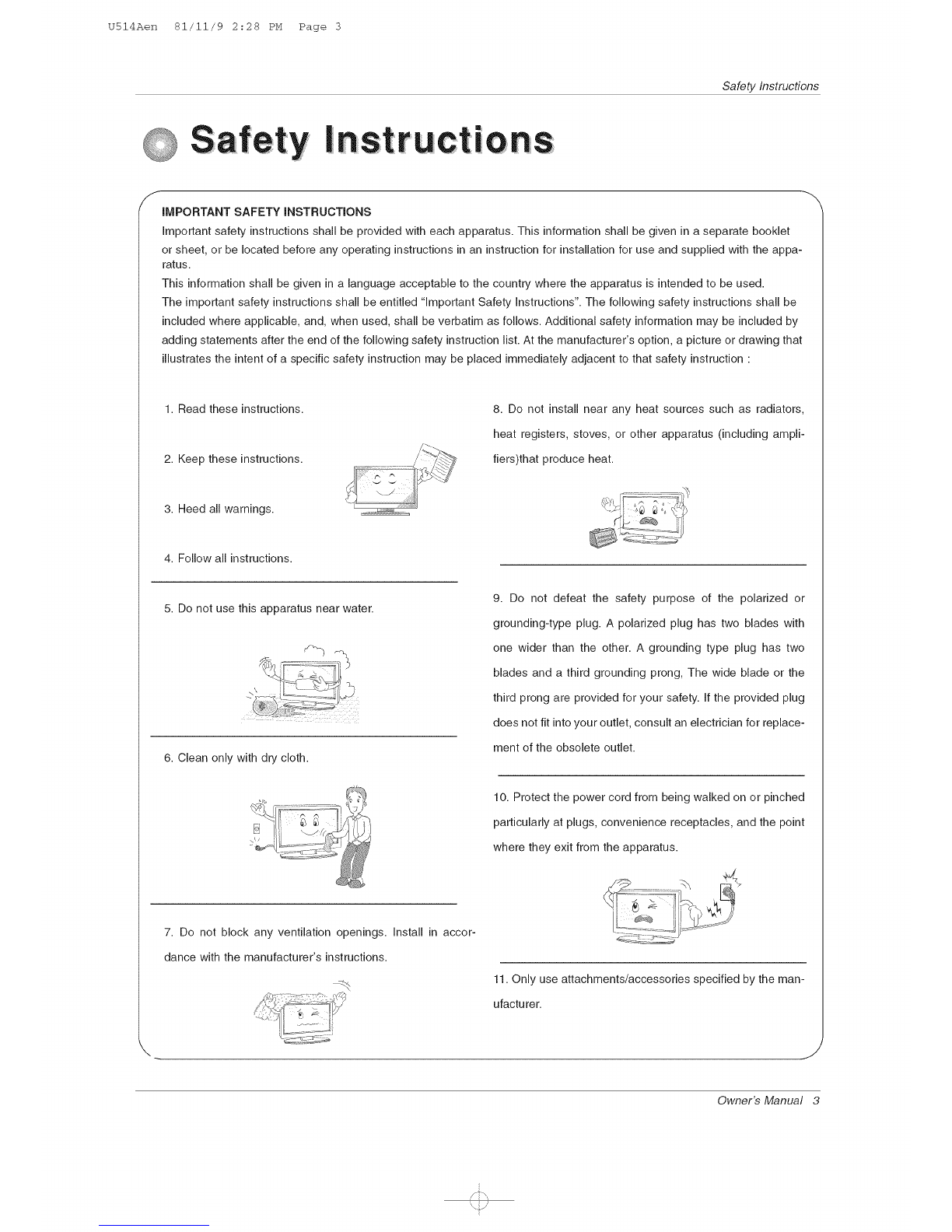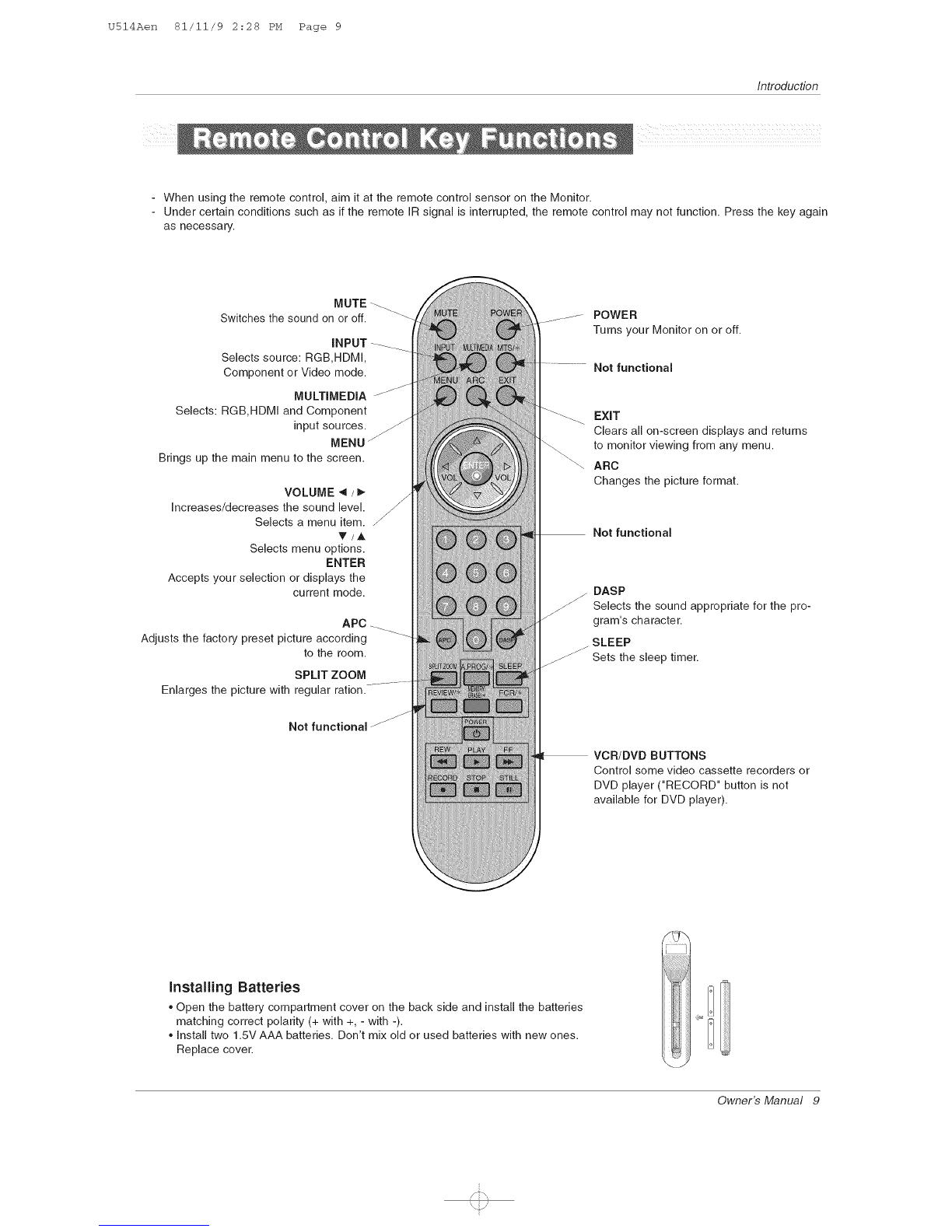U514Aen 81/11/9 2:28 PH Page 5
Contents
C 0 n| e n|S
Warinig/Caution ................................. 2
Safety Instructions ............................. 3-4
Introduction
Accessories ............................ 7
Controls ............................... 7
Connection Options ...................... 8
Remote Control Key Functions .............. 9
Installation Instructions
Desktop Pedestal Installation .............. 10
External Equipment Connections
VCR Setup /Cable TV Setup ................ 11
External AN Source Setup ................ 12
DVD Setup ............................ 12
DTV Setup ............................ 13
Monitor Output Setup .................... 13
PC Setup .......................... 14-15
Basic Operation
Turning the monitor On ................... 16
Volume Adjustment ...................... 16
On-screen Menus Language Selection ....... 16
On Screen Menus Selection and Adjustment ...17
Picture Adjustment
APC (Auto Picture Control) ................ 18
XD .................................. 18
Color Temperature Control ................ 18
ACM ................................. 19
sRGB ................................ 19
Manual Picture Control(Off option) .......... 19
Audio Adjustment
DASP (Digital Auto Sound Processing) ....... 20
BBE ................................. 20
AVL (Auto Volume Leveler) ................ 21
Manual Sound Control (Off option) .......... 21
TV speaker Setup ....................... 21
Time Setting
Clock Setup ........................... 22
On/Off Timer Setup ..................... 22
Auto Off /Sleep Timer ................... 23
Optional Features
Key Lock ............................. 24
ISM (Image Sticking Minimization) Method .... 24
Low Power ............................ 25
XD Demo ............................. 25
OSD Rotate ........................... 25
Screen Adjustment
Auto Adjustment ....................... 26
Setting Picture Format ................... 26
Manual Configure ...................... 26
Selecting VGA!XGA Mode (RGB Mode Only) . .27
Picture size Zoom ...................... 27
Screen Position ........................ 27
Cinema Mode Setup ..................... 27
NR (Noise Reduction) .................... 28
Initializing (Reset to original factory value) ..... 28
Split Zoom ............................ 28
Lock Adjustment
Setting Up Your password ................. 29
Lock System ........................... 29
Set Password .......................... 30
MPAA(Movie pating) ..................... 30
Age block ............................. 31
Content block .......................... 31
Aux. Block ............................ 32
Appendix
External Control Device Setup .................. 33-38
IR Codes ................................. 39-40
Troubleshooting Checklist ........................ 41
Product Specifications ........................... 42
Warranty .............................. 43-44
After reading this manual, keep it handy for future reference.
Owner's Manual 5