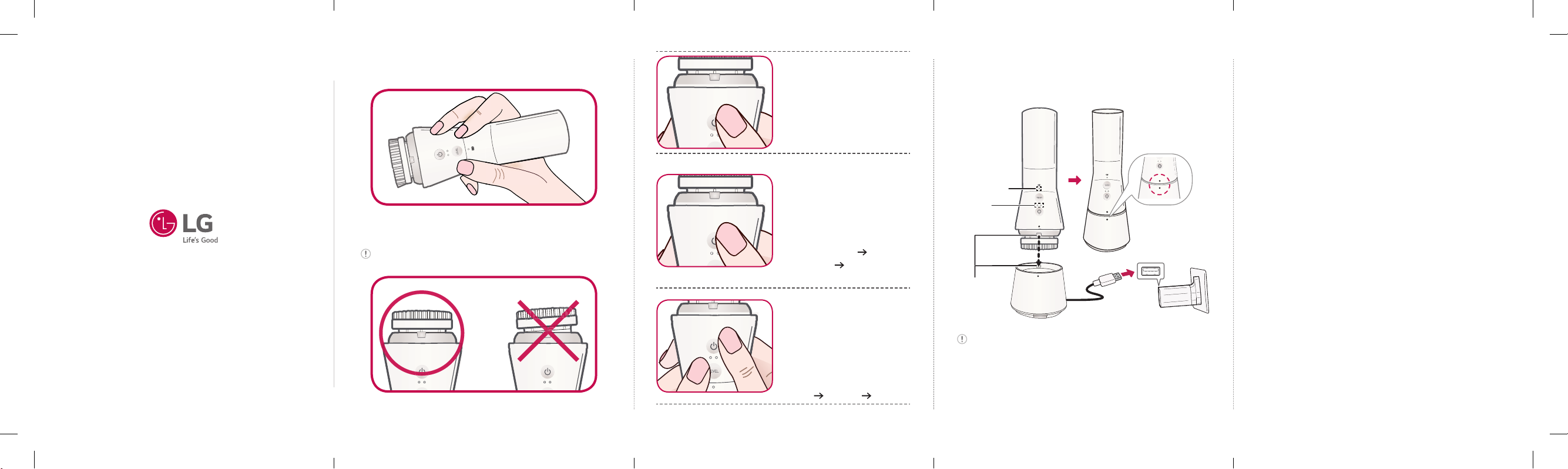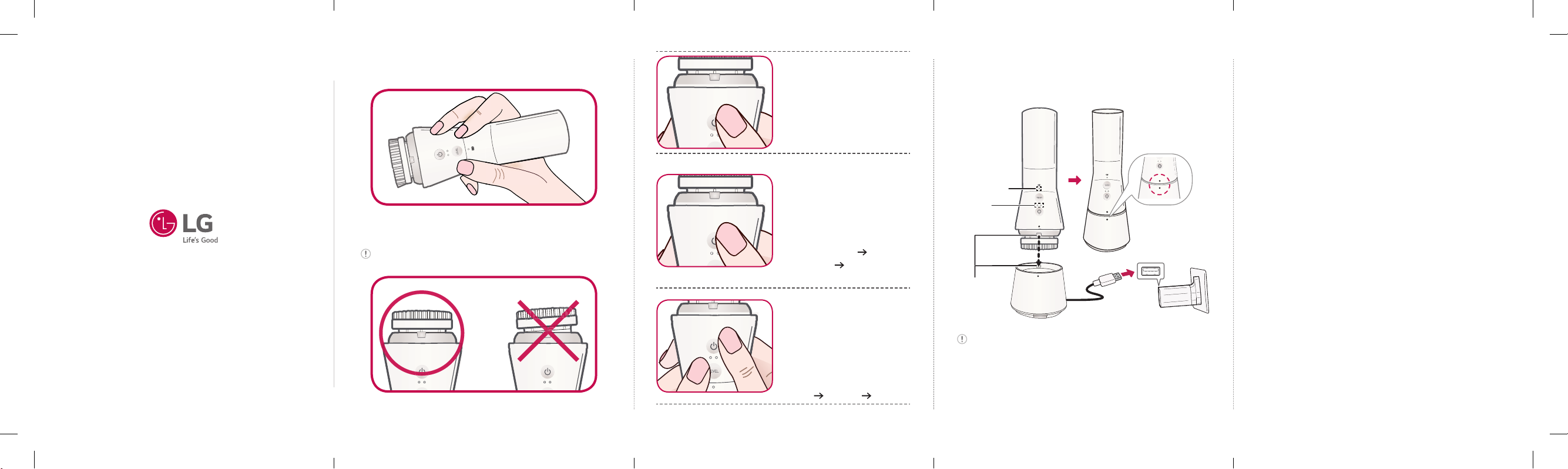
Change cleansing time
With power off, press and
hold the 1(POWER))
button until you hear the
voice assistance. (About 5
seconds) (70’s 120’s)
Voice Assistance
Setting
With the power on, press
and hold the
1
(POWER)
button for about 5 seconds
each time.
(Voice assistance
Sound
effect guide
Turn off
guide (mute))
Language Setting
With power on, press and
hold the 1(POWER)
button and the LEVEL
button simultaneously for
3 seconds to cycle through
each language:
(English Chinese Korean)
Charging
When charging, place the device on the contact
point of the charging stand. (Ensure that the contact
point of the device and the charging cradle match).
When correctly charging, the UV light on the bottom
of the charging cradle will be lit.
Precautions for use
yDepending on individual skin condition, the device
may cause a variety of skin irritations. If such irritation
persists, please reduce the number of uses.
yIn the following cases, it is recommended to use the
device after consultation with a specialist.
-Skin Allergies, acne, dermatitis, undergoing skin
treatment or cosmetic surgery or hair loss surgery
-Wearing a cardiac pacemaker, implant device or a
metal prosthetic
yDevice to be used as a facial treatments only, it is not
recommended for use on body.
yIf you are currently undergoing a dermatology-
related treatment or have skin problems, consult your
dermatologist before use.
yRecommend using the product once a day.
Using more than twice a day may make skin more
sensitive.
yDo not use the device for purposes other than those
set out in this guide.
How to hold the device
Holdthedevicenaturallyinapencilgripwheninuse.
Before use, make sure that the brush is correctly
attached.
a
b
c
d
Charging
pins
Battery
status LED
LEVEL
(intensity)
LED
Align the
contact points.
BCL1.ASGPLLK_QSG_ENG_MBM67236832.indd 6-10 2019-10-30 12:09:48