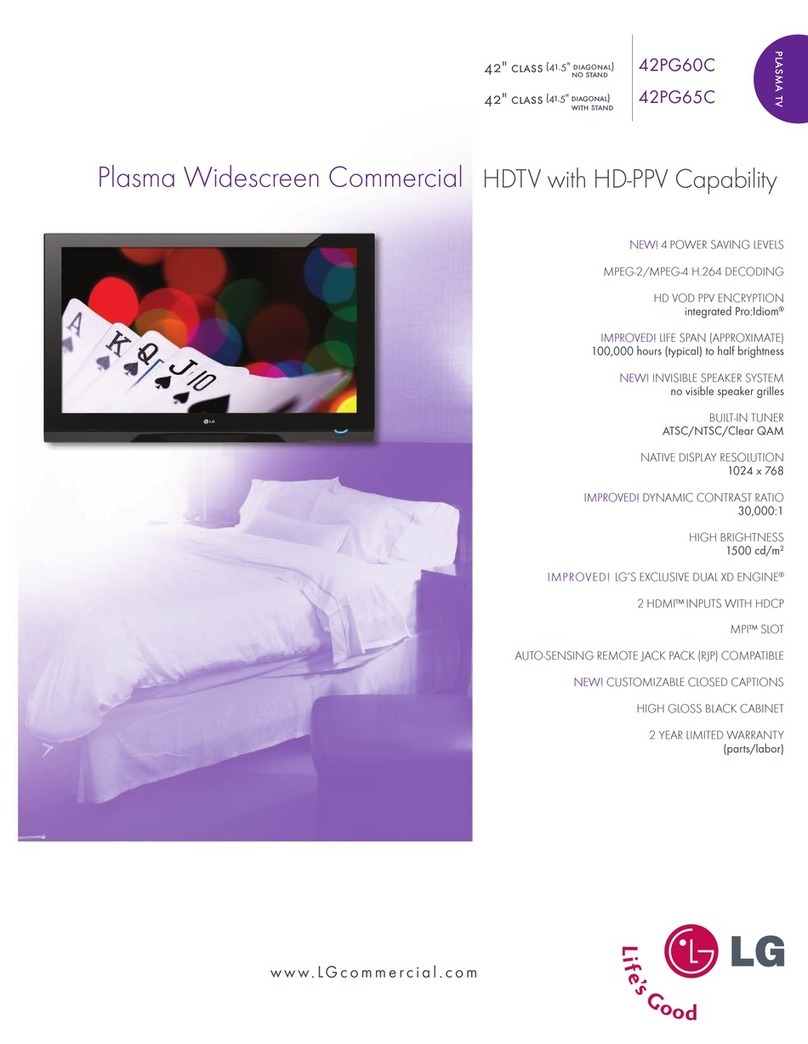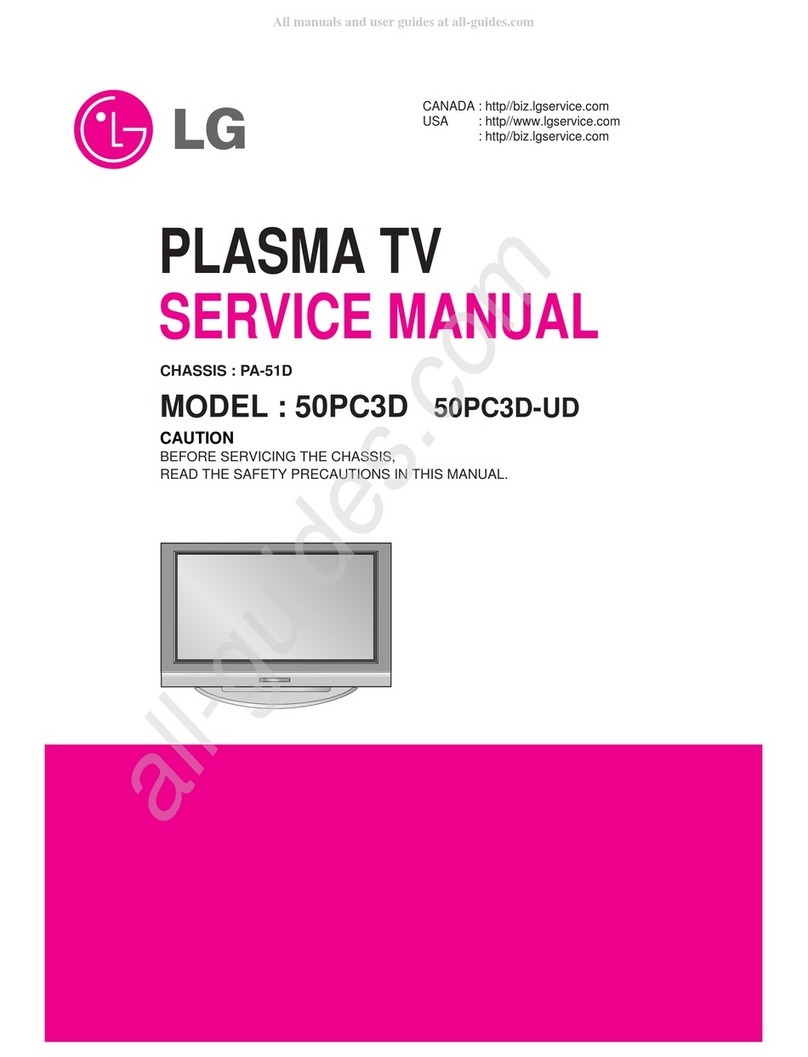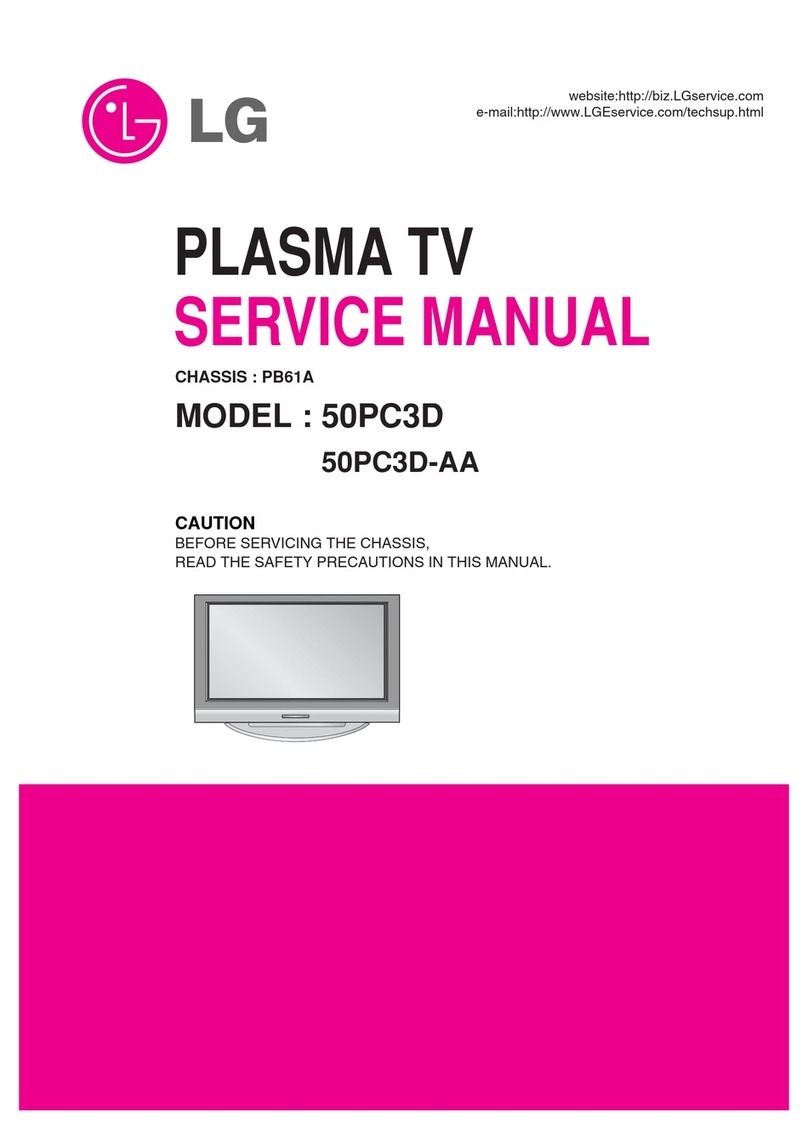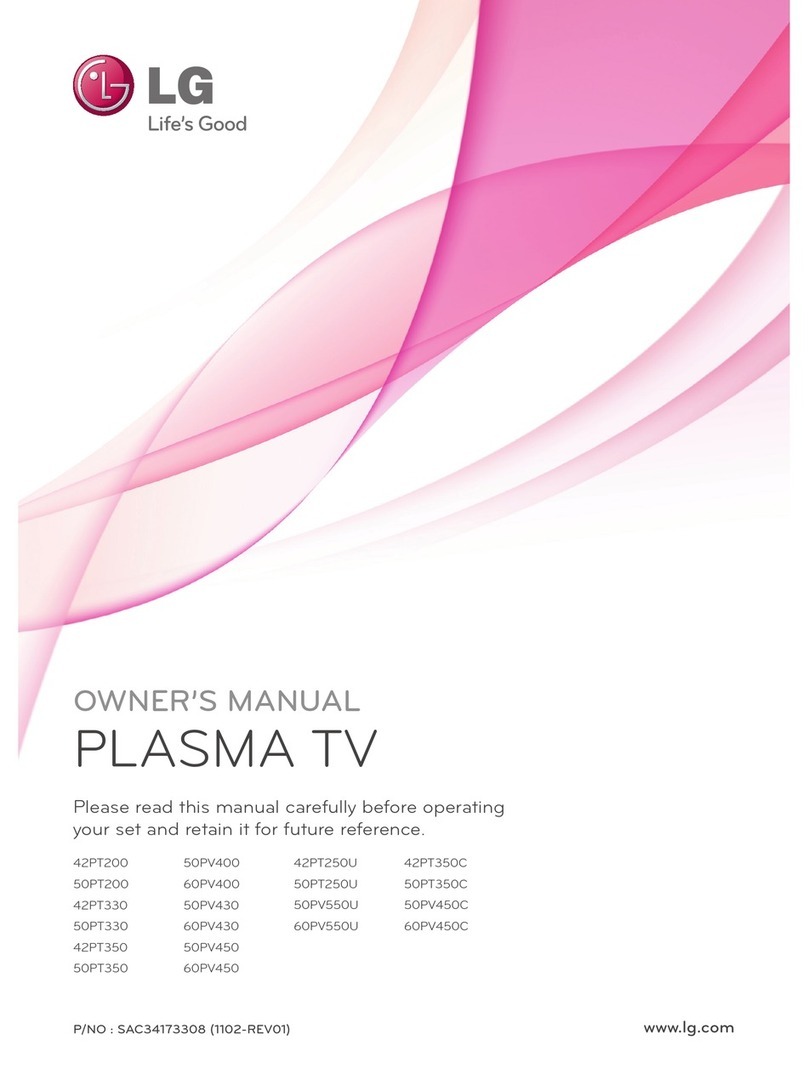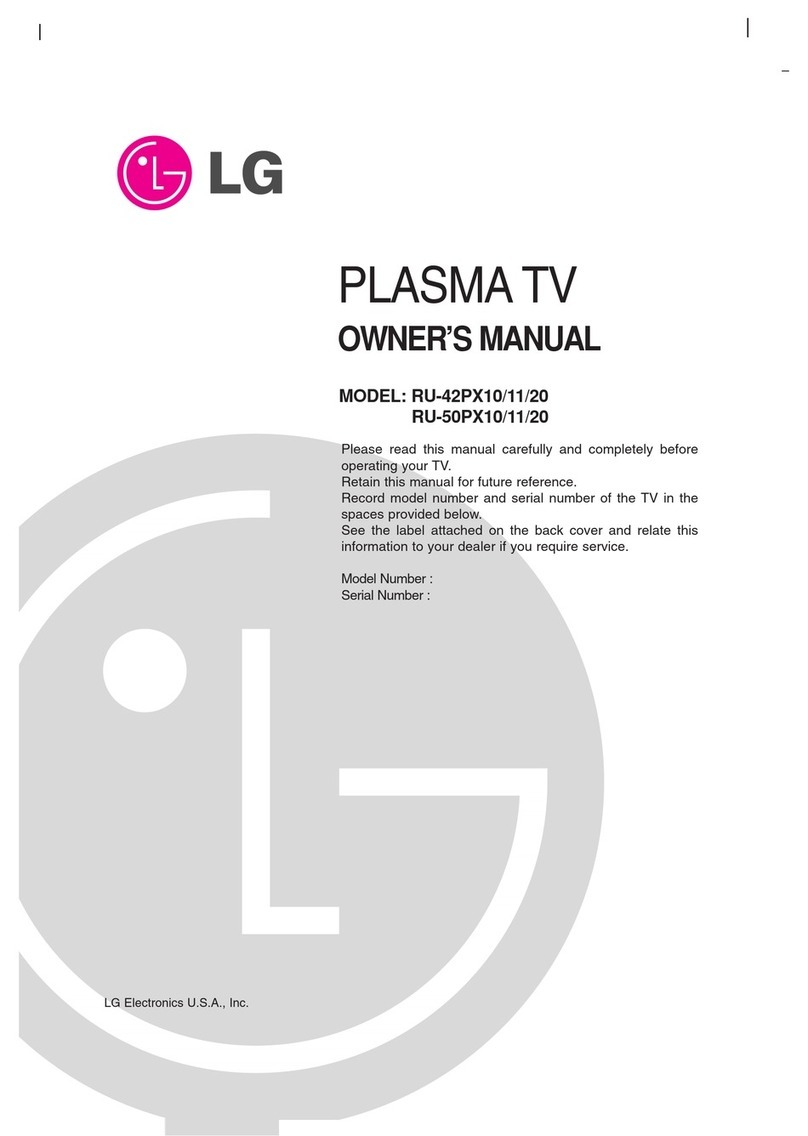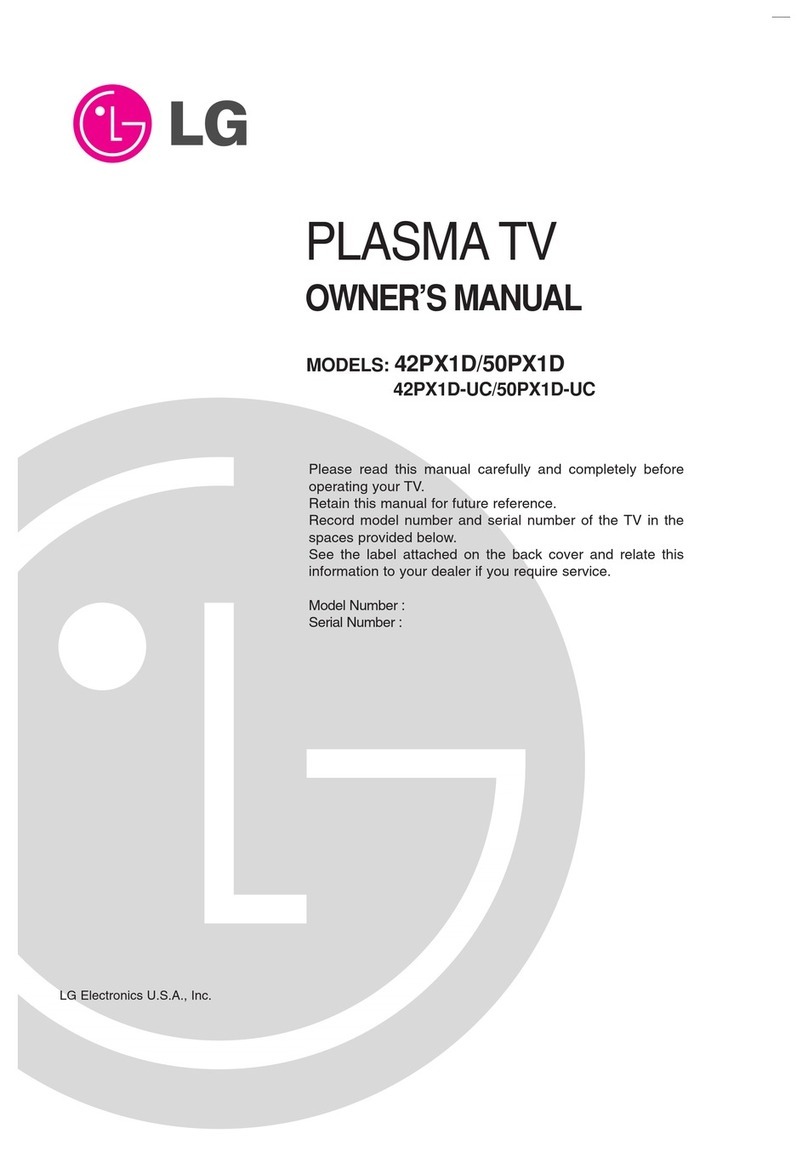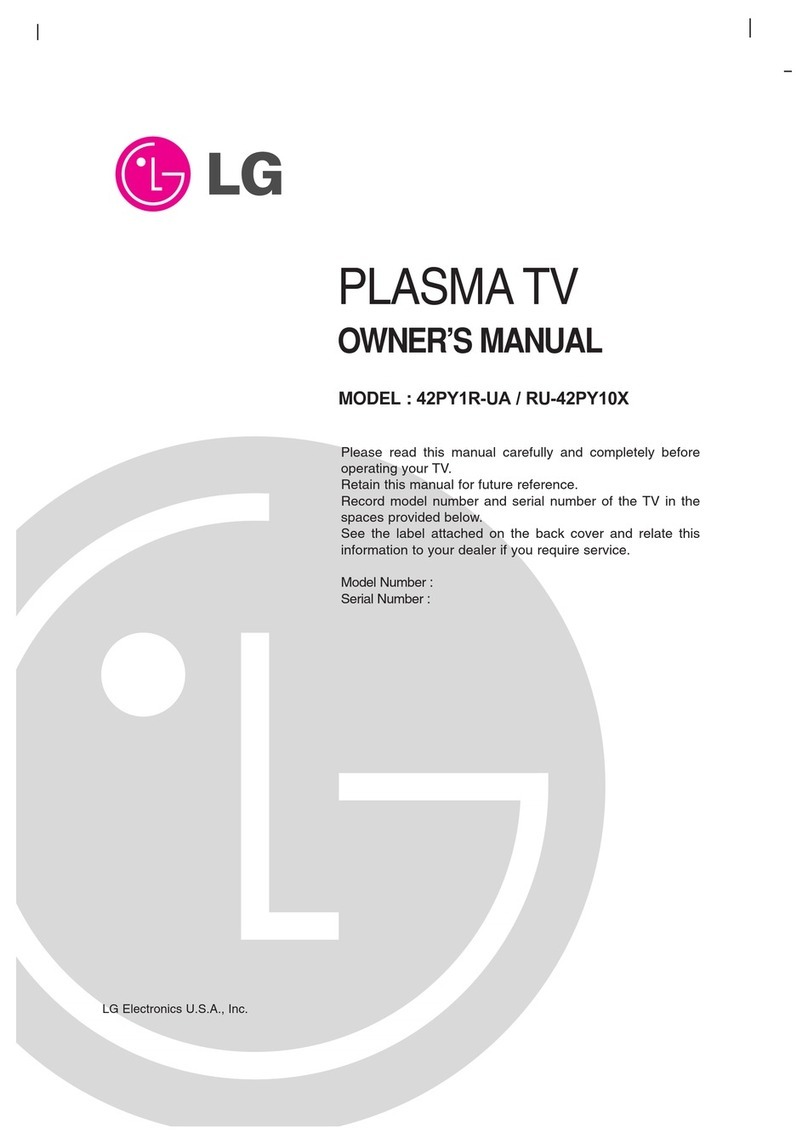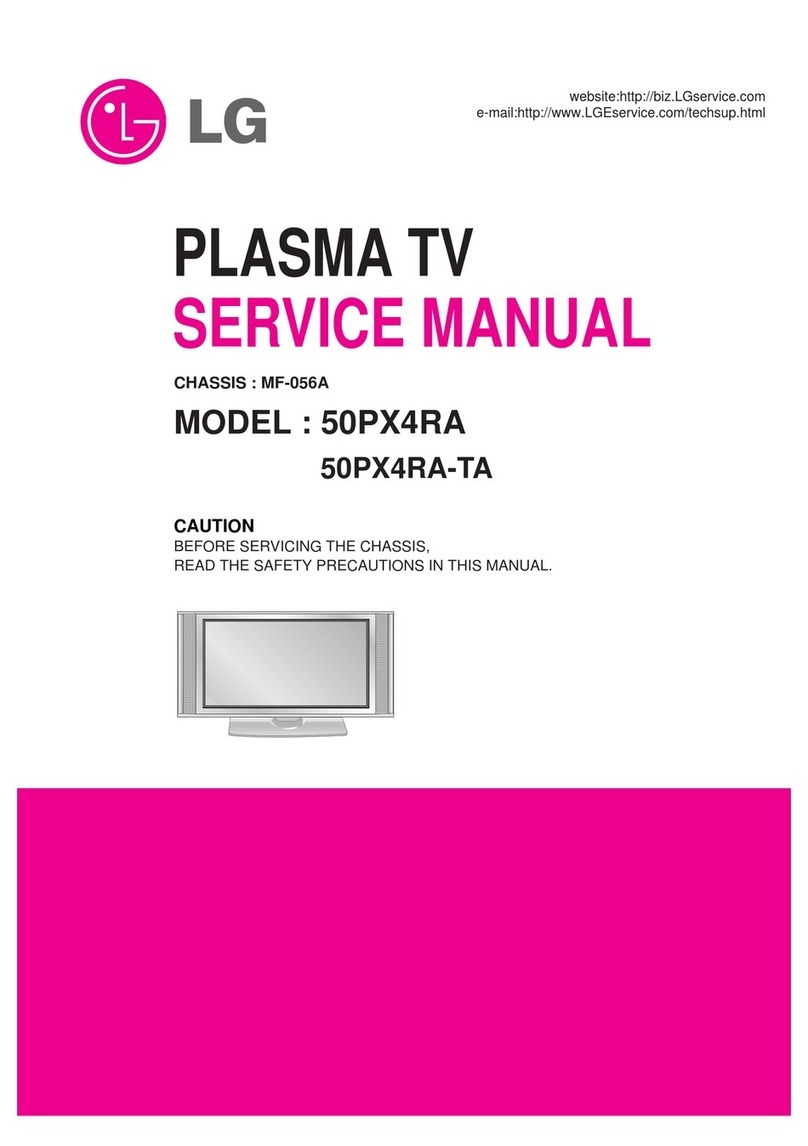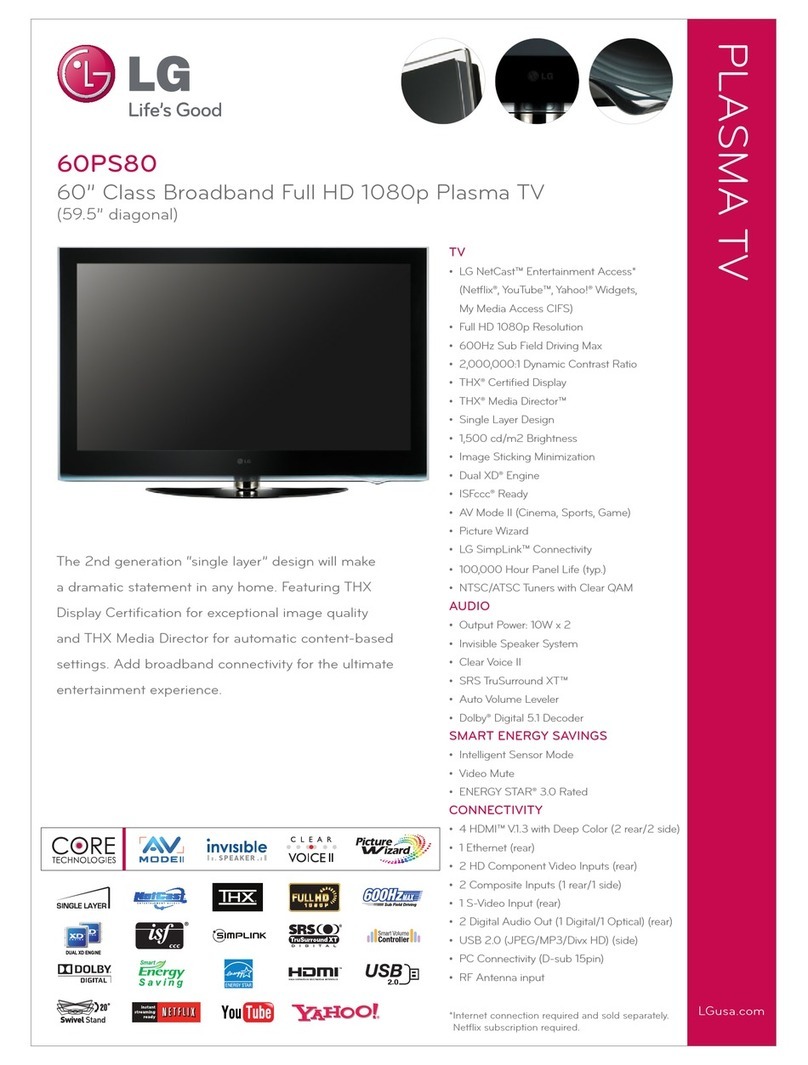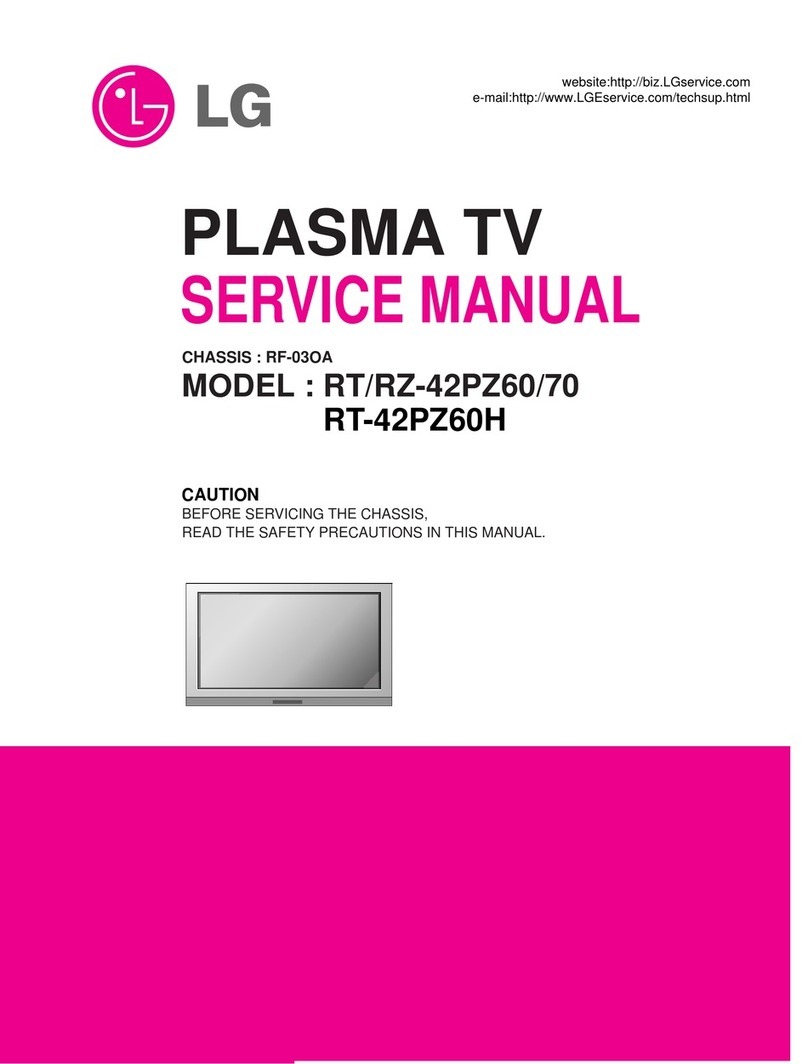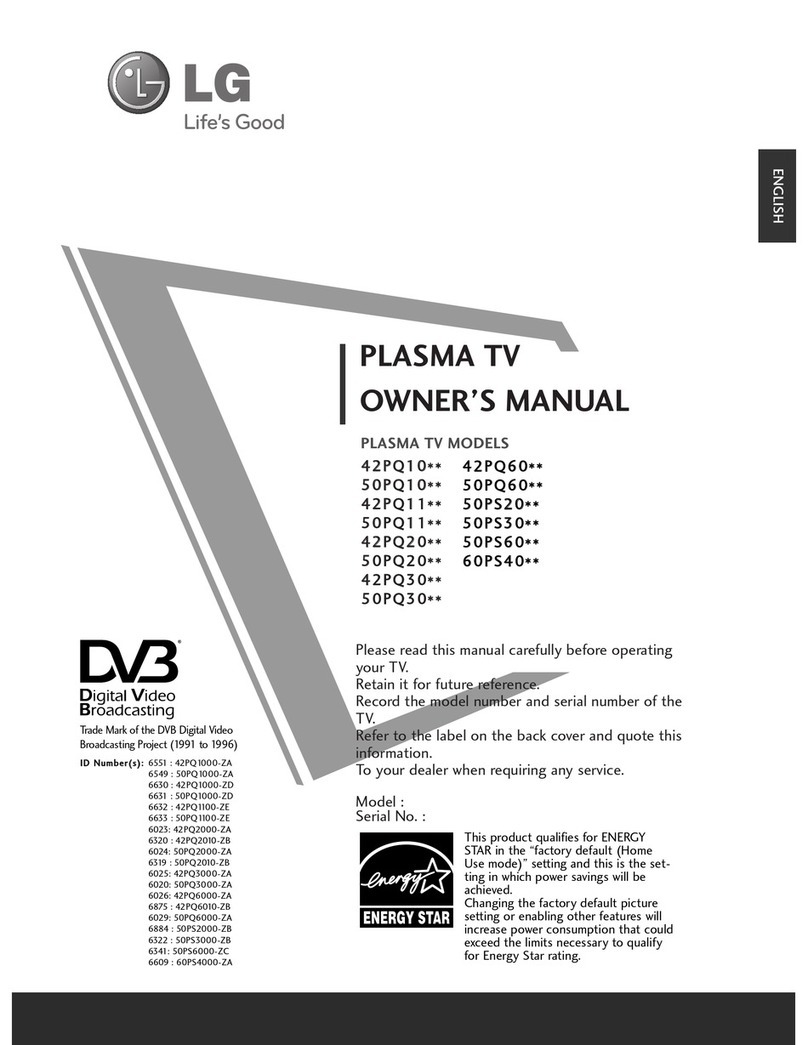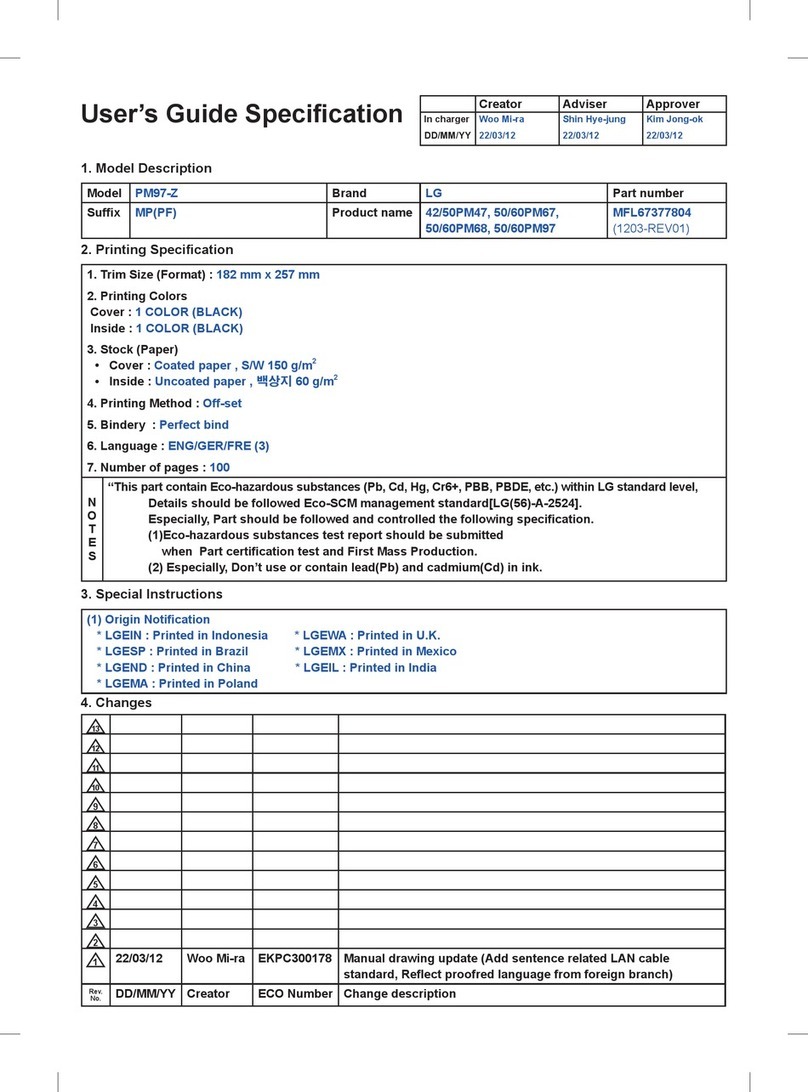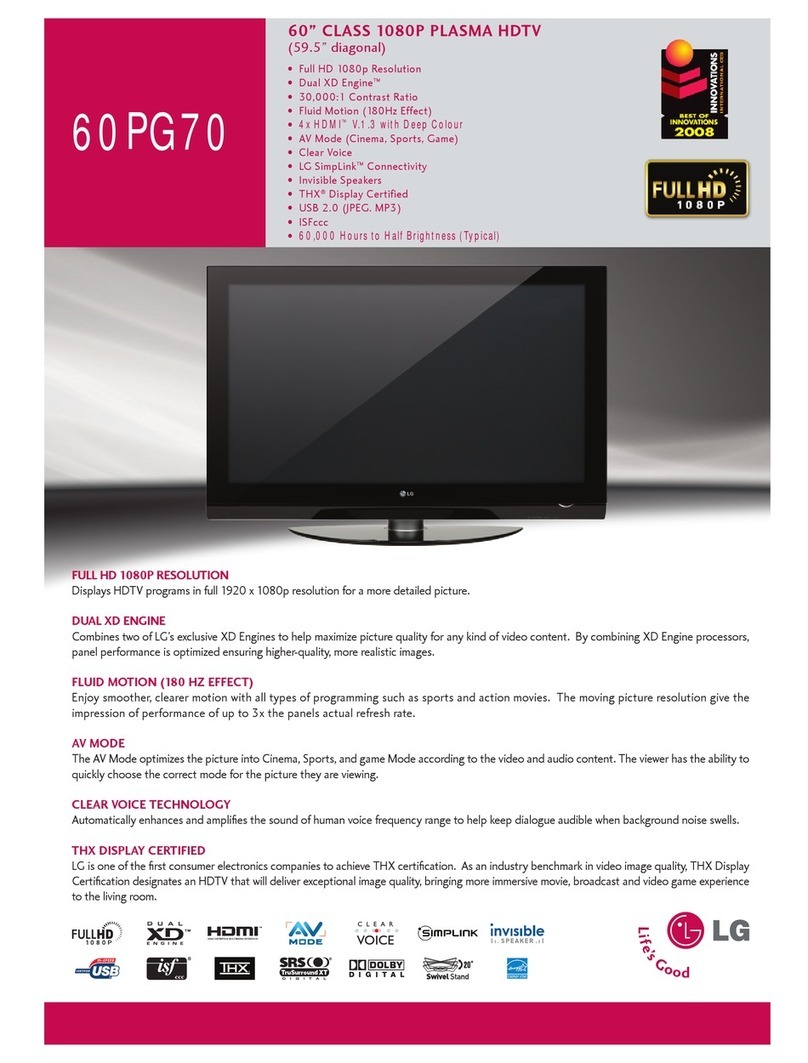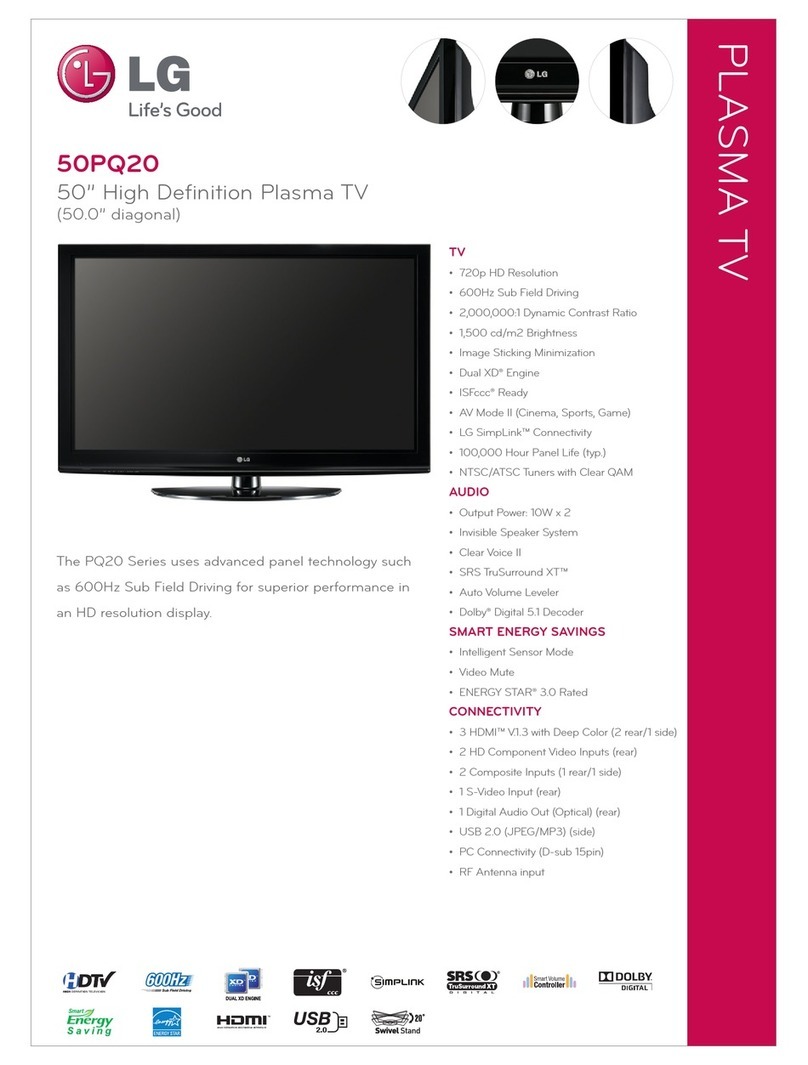PLASMA TV
60PK550
Panel SPeCIFICaTIOn
Screen Size 60” Class (59.8” diagonal)
Resolution 1920 x 1080p
Dynamic Contrast Ratio 3,000,000:1
Protective Skin Glass •
600Hz Max Sub Field Driving •
ISM (Image Sticking Minimization) 3 Modes
Altitude 2,900m / 9,514ft
Life Span (Typical) 100,000 hrs
VIDeO
Built-In Tuner ATSC/NTSC/Clear QAM
Dual XD® Engine •
Aspect Ratio 16:9
Aspect Ratio Correction 6 Modes
Just Scan (1:1 Pixel Matching)
HDMI™ 1080p/1080i/720p
Component 1080p/1080i/720p
RF 1080i/720p
Color Temperature Control 3 Modes
24p Real Cinema (3:3 Pulldown) •
3:2 Pulldown •
Picture Reset •
AV Mode •
Picture Mode 8 Modes
ISFccc® Ready •
Intelligent Sensor Mode •
x.v. Color •
DTV Signal Strength Indicator •
aUDIO
Mono/Stereo/Dual (MTS/SAP) •
Audio Output Power (Watts - THD 10%) 20W (10W x 2)
Speaker System Details 1 Way 2 Speaker
Dolby® Digital Decoder •
Surround System Infinite Sound
Bass/ Treble/Balance Controls •
Clear Voice II •
Auto Volume Leveler II •
EZ Sound Mode 5 Modes
SPeCIal FeaTUReS
Picture Wizard II •
Freeze Frame •
Smart Energy Saving •
1080p Source Input
HDMI™ 60p/30p/24p
Component 60p/30p/24p
RGB 60p
(WXGA)
A/ V Input Navigation •
Input Labeling •
Quick View (Flashback) •
Quick Setup Guide •
Parental Control w/V-Chip •
Key Lock •
Closed Caption •
SIMPLINK™ (HDMI CEC) •
Language 3 (English/Spanish/French)
COnVenIenCe FeaTUReS
Auto Tuning/Programming •
Channel Add/Delete •
Favorite Channel Programming •
Auto/Manual Clock •
On/Off Timer •
Sleep Timer •
Auto Off/Auto Sleep (When no video is present) •
TV aUDIO/VIDeO InPUTS/OUTPUTS
RF In (Antenna/Cable) 1 (rear)
AV In 1 (rear) 1 (side)
Component Video In (Y, Pb, Pr) + Audio 2 (rear)
Digital Audio Out (Optical) 1 (rear)
HDMI™ 1.3/HDCP Input 2 (rear) 1 (side)
RGB In (D-Sub 15pin) - PC 1 (rear)
PC Audio Input 1 (rear)
RS-232c In (Control/Service) 1 (rear)
USB 2.0 In (Music/Photo) 1 (side)
CabIneT/aCCeSSORIeS
Cabinet Color Gloss Black
TruSlim Frame •
Swivel Stand (Degrees) +20º/-20º
VESA® Compliant (WxH) • (600mm x 400mm)
Remote Control Unified
POweR
Voltage, Hz 100V ~ 240V, 50/60Hz
On Mode (Average) TBD
Standby Mode <0.1W
DImenSIOnS & weIghT
TV Without Stand (WxHxD) 54.8” x 33.4” x 2.2”
TV With Stand (WxHxD) 54.8” x 36.0” x 15.1”
Shipping Dimensions (WxHxD) 60.2” x 41.7” x 19.6”
TV Without Stand Weight 91.3 lbs
TV With Stand Weight 101.2 lbs
Shipping Weight 121.0 lbs
wa RR a n T Y/U PC
Limited Warranty 2 Year Panel
1 Year Parts & Labor
UPC 719192176614
RemOTe/InPUT/OUTPUTS
LGusa.com
LG Electronics U.S.A., Inc.
1000 Sylvan Avenue Englewood Cliffs, NJ 07632
Customer Service and Technical Support: (800) 243-0000
Design, features and specifications are subject to change without notice. Non-
metric weights and measurements are approximate.
© 2010 LG Electronics USA, Inc. All rights reserved. “LG Life’s Good” is a
registered trademark of LG Corp. All other product and brand names are
trademarks or registered trademarks of their respective companies. 06/22/10