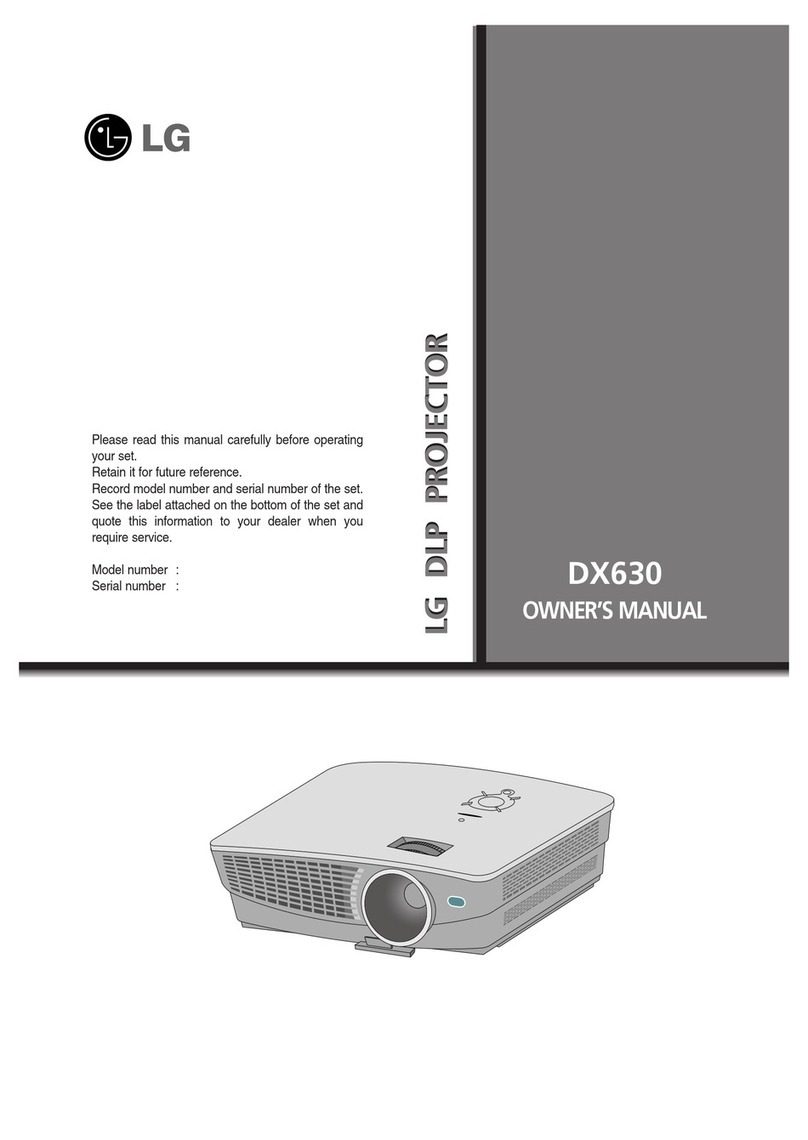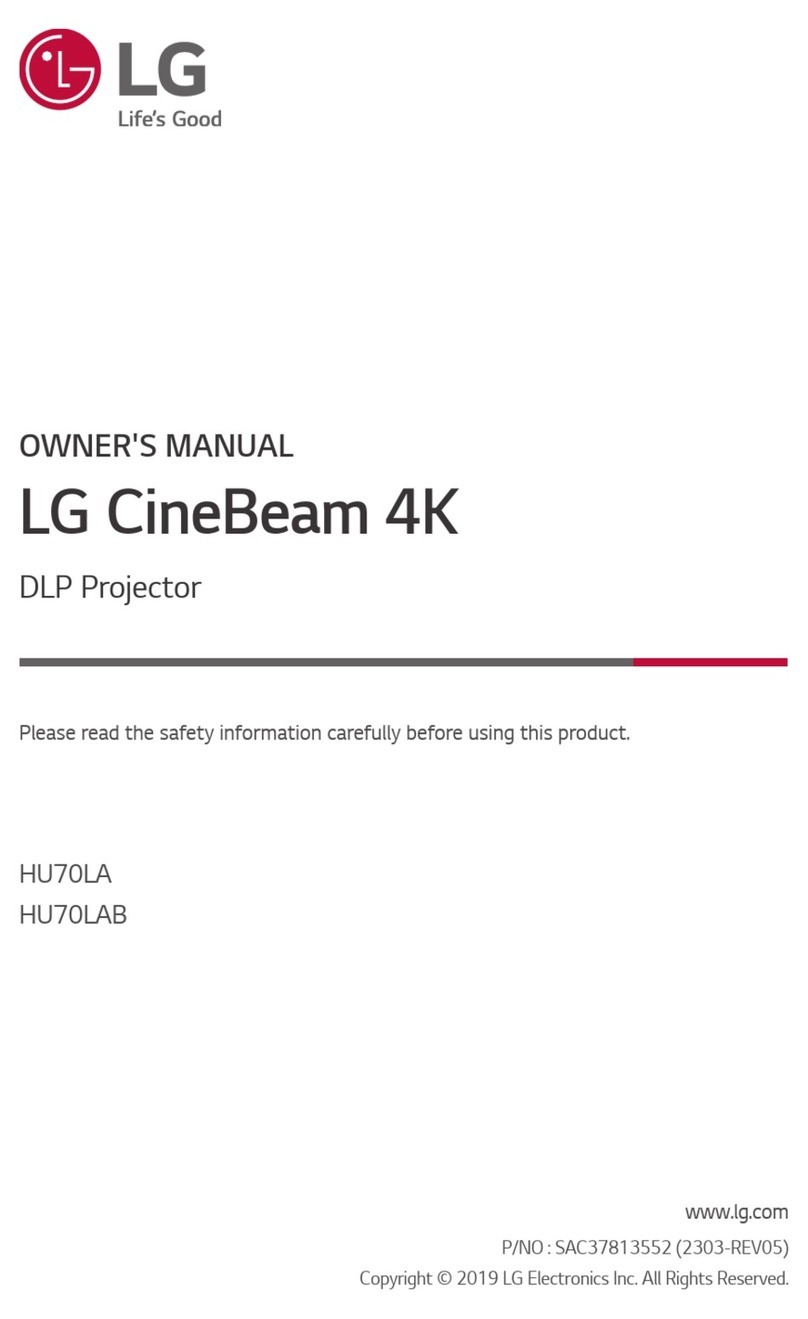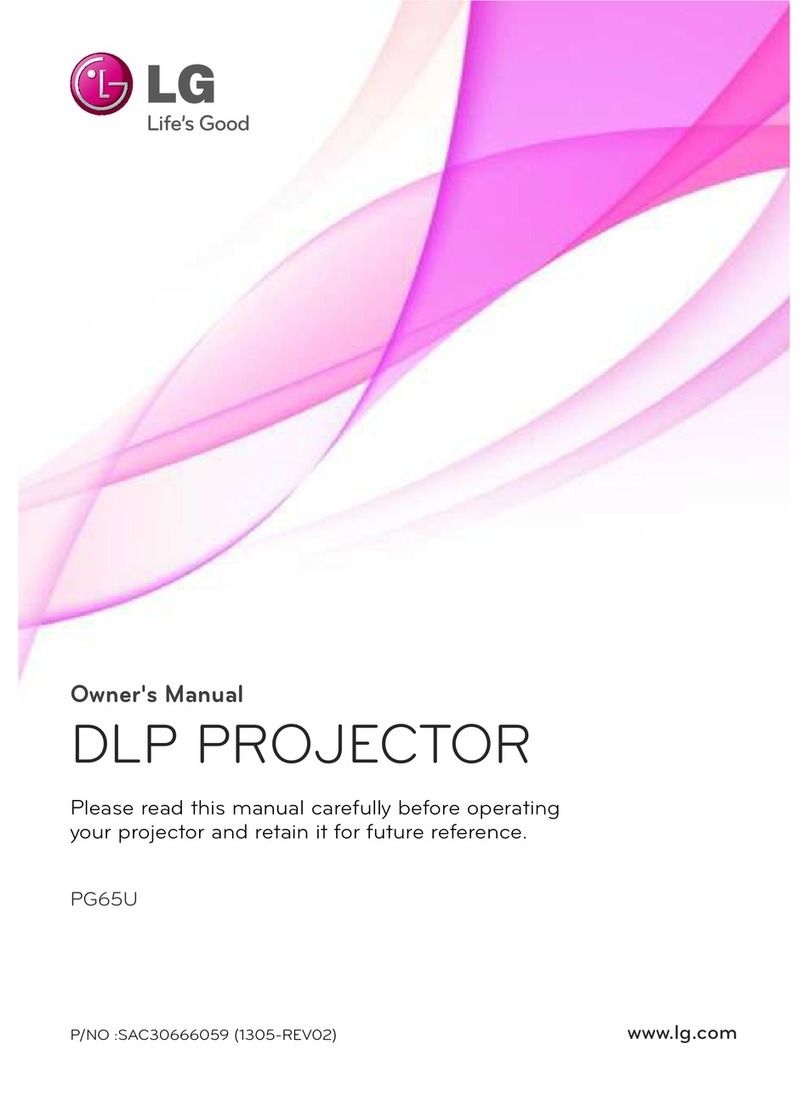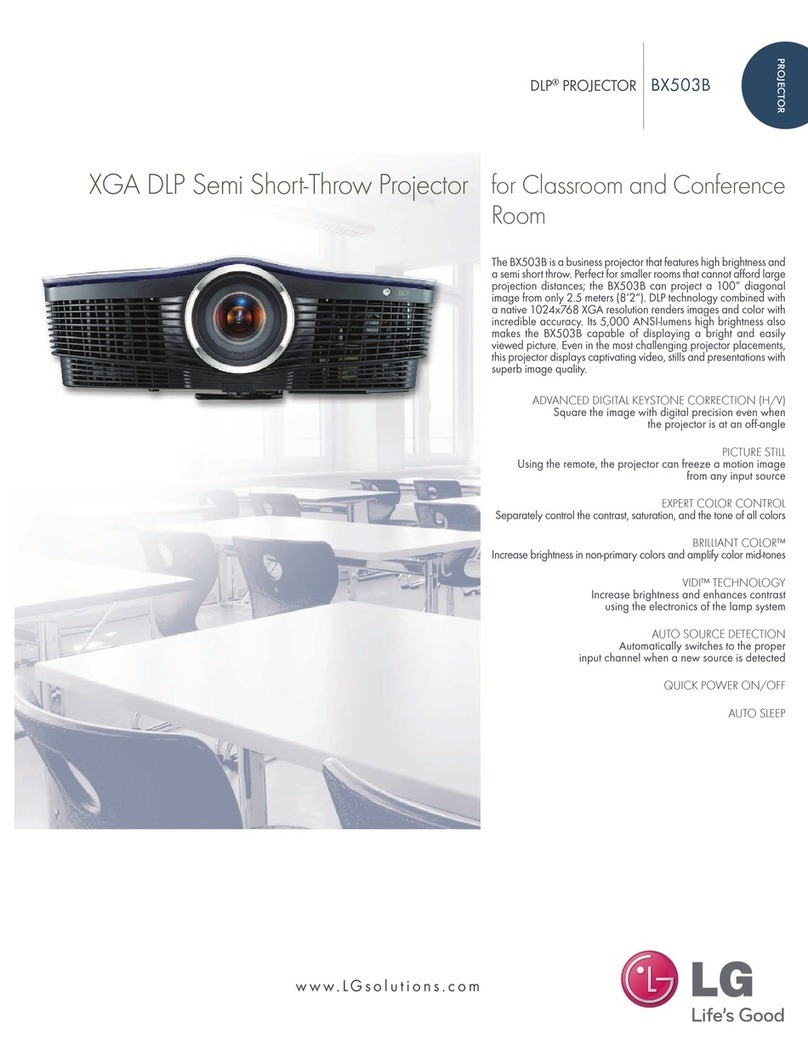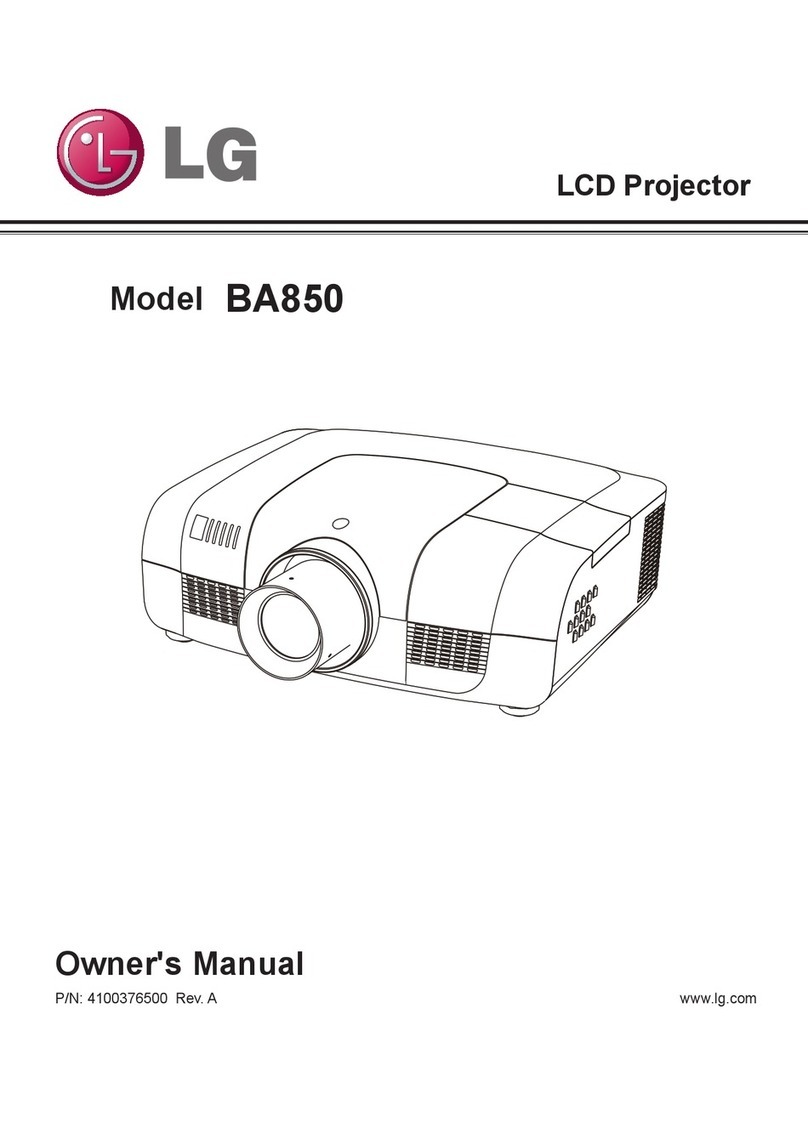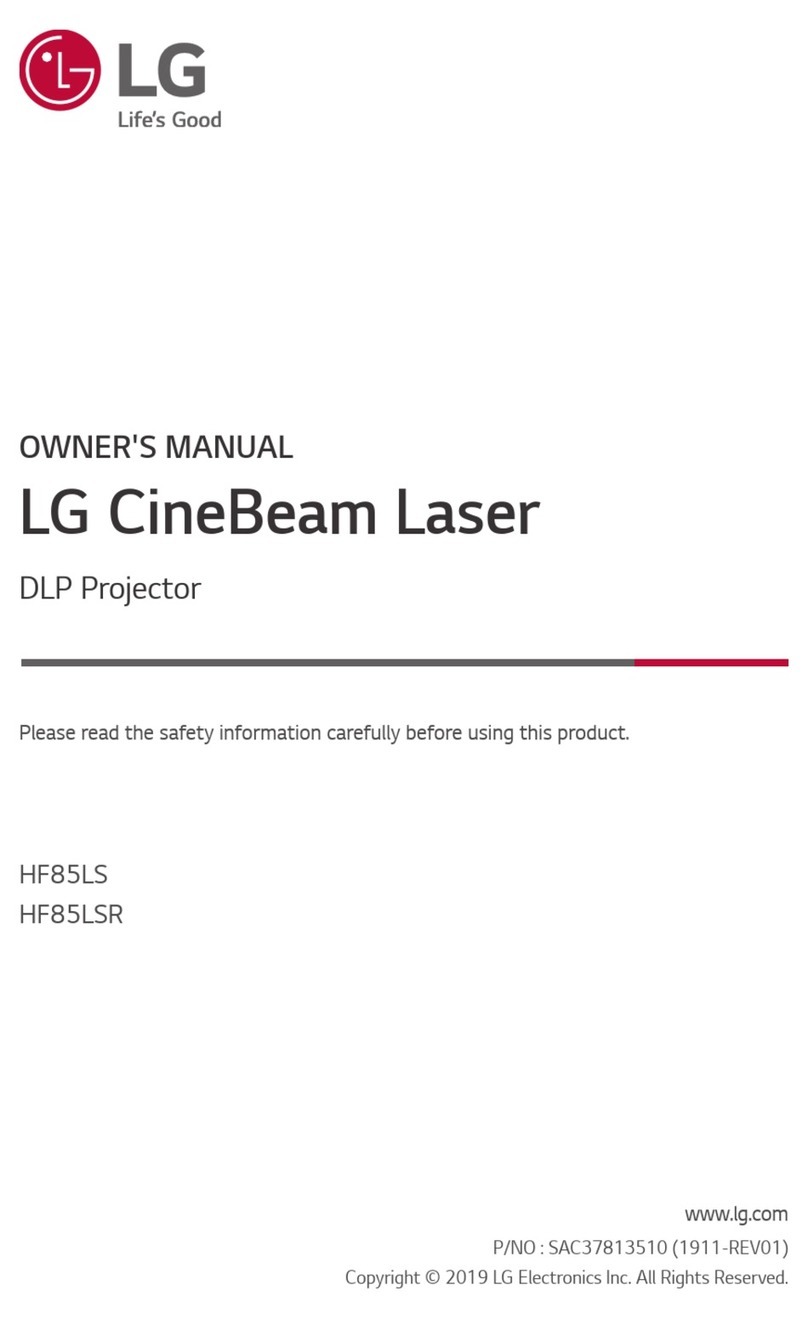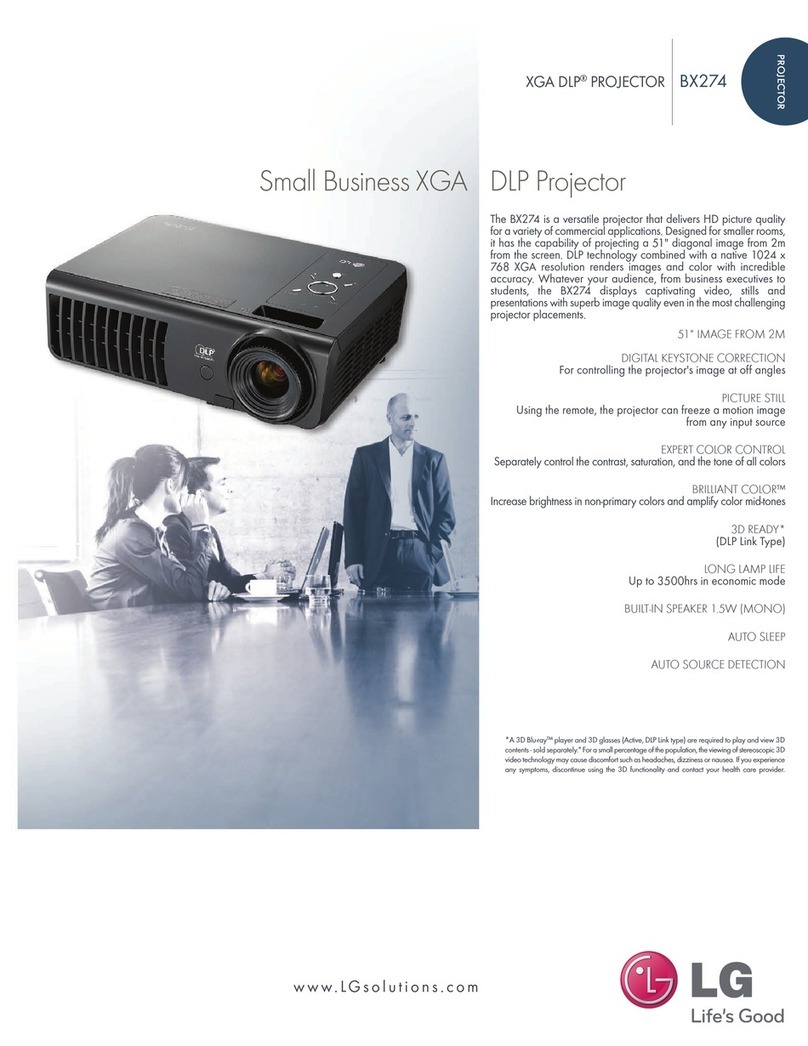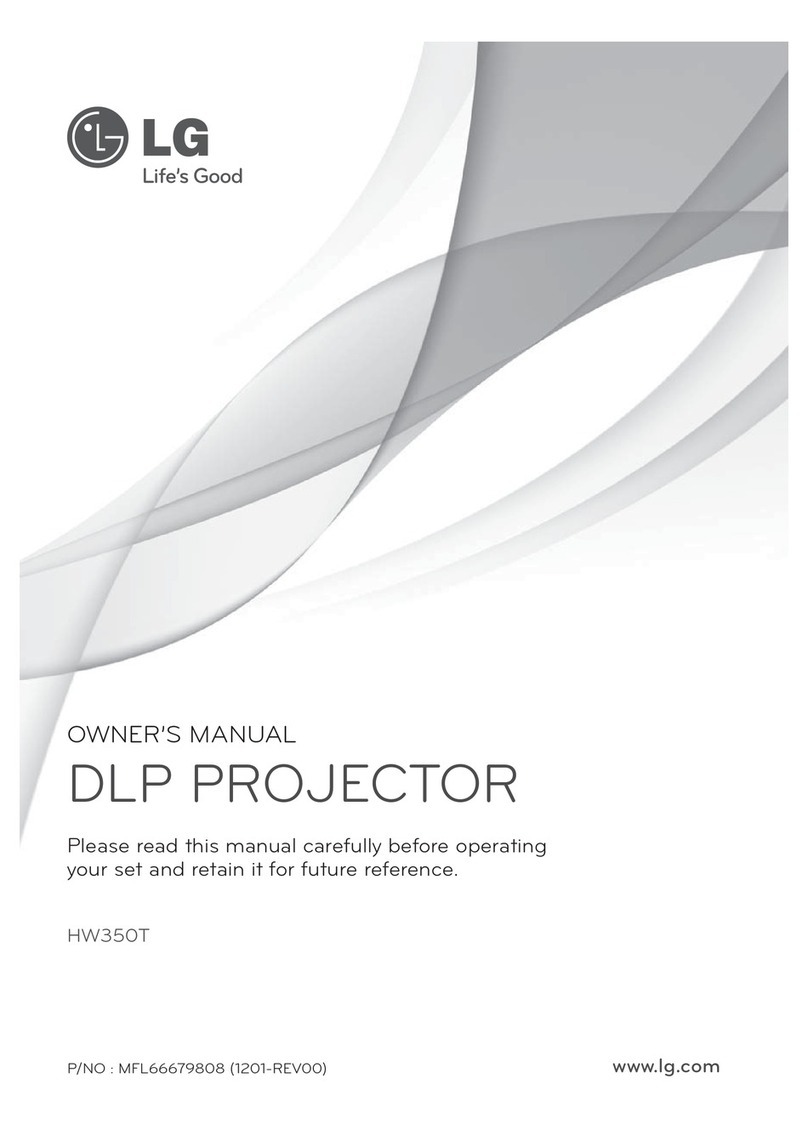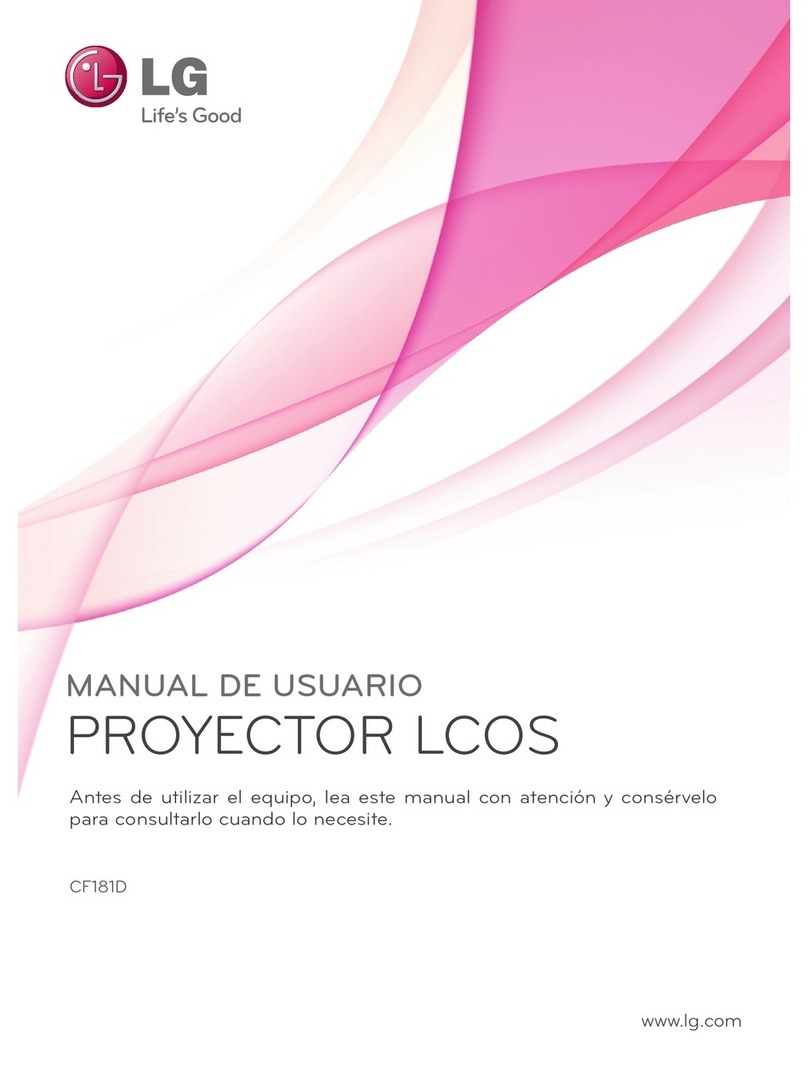To Connect a Bluetooth Audio Device (Speaker/Headset)
The Bluetooth feature of the projector searches for nearby Bluetooth audio devices and enables you
to connect your desired Bluetooth device and your projector wirelessly, so you can hear the audio
from your projector via your desired Bluetooth audio device.
The following is how to connect a Bluetooth audio device:
* The menus in the images may differ in the actual product.
• The Bluetooth function is to connect
the product to Bluetooth speakers
or Bluetooth headset. You cannot
connect the product to a mobile
phone through the Bluetooth
function.
NOTE
Search Device
1 Press the button on your remote control and set AUDIO →Sound Out →
Bluetooth.
2 Set your desired Bluetooth audio device to Pairing mode.
(For information on how to set up the Pairing mode, see the manual of your Bluetooth audio
device.)
3 Select the Search Device option to search for a device to connect to. (The total search time
is about 15 seconds. When your desired device appears in the list, you can stop the search by
selecting Stop searching. The time it takes to connect to a device may vary according to the
signal strength and the number of devices.)
Close
Projector Speaker
External Speaker (Optical)
• Digital Sound Out Auto
Bluetooth
Search Device
List of registered devices
Sound Out Search Device
Stop searching Close
List
Please wait.
Searching...
Search Device
List
Press OK(ꔉ) to connect the device.
HBS-700
Search complete
Re-search Close
4 Select the device you want to connect to after the search is completed, and then the Bluetooth
audio device will be connected and added to List of registered devices automatically.
List of registered devices
Bluetooth audio devices that have been connected to your product at least once are automatically
added to List of registered devices so that you can select and connect your desired device without a
search later on. The following is how to connect a Bluetooth audio device:
* The menus in the images may differ in the actual product.
1 Press the button on your remote control and set AUDIO →Sound Out →
Bluetooth.
2 Select AUDIO → Sound Out → List of registered devices.
(Make sure that your desired Bluetooth audio device is turned on.)
Close
Projector Speaker
External Speaker (Optical)
• Digital Sound Out Auto
Bluetooth
Search Device
List of registered devices
Sound Out List of registered devices
List
HBS-700
Delete All Close
Press OK(ꔉ) to connect the device.
Delete
3 Select the Bluetooth audio device you want to connect to, and then the device will be connected.
• If Bluetooth is On when you turn on your projector, the most recently connected Bluetooth
device will automatically be connected. Bluetooth audio devices, however, have a feature that
automatically turns themselves off, so please make sure your Bluetooth audio device is turned
on first. (For more information, see the manual of your Bluetooth audio device.)
• If the screen is out of sync with the sound of your Bluetooth audio device, adjust the
synchronization with the AV Sync. Adjust option.
• It is recommended that you keep the distance between your projector and the connected
Bluetooth device within 5 m.