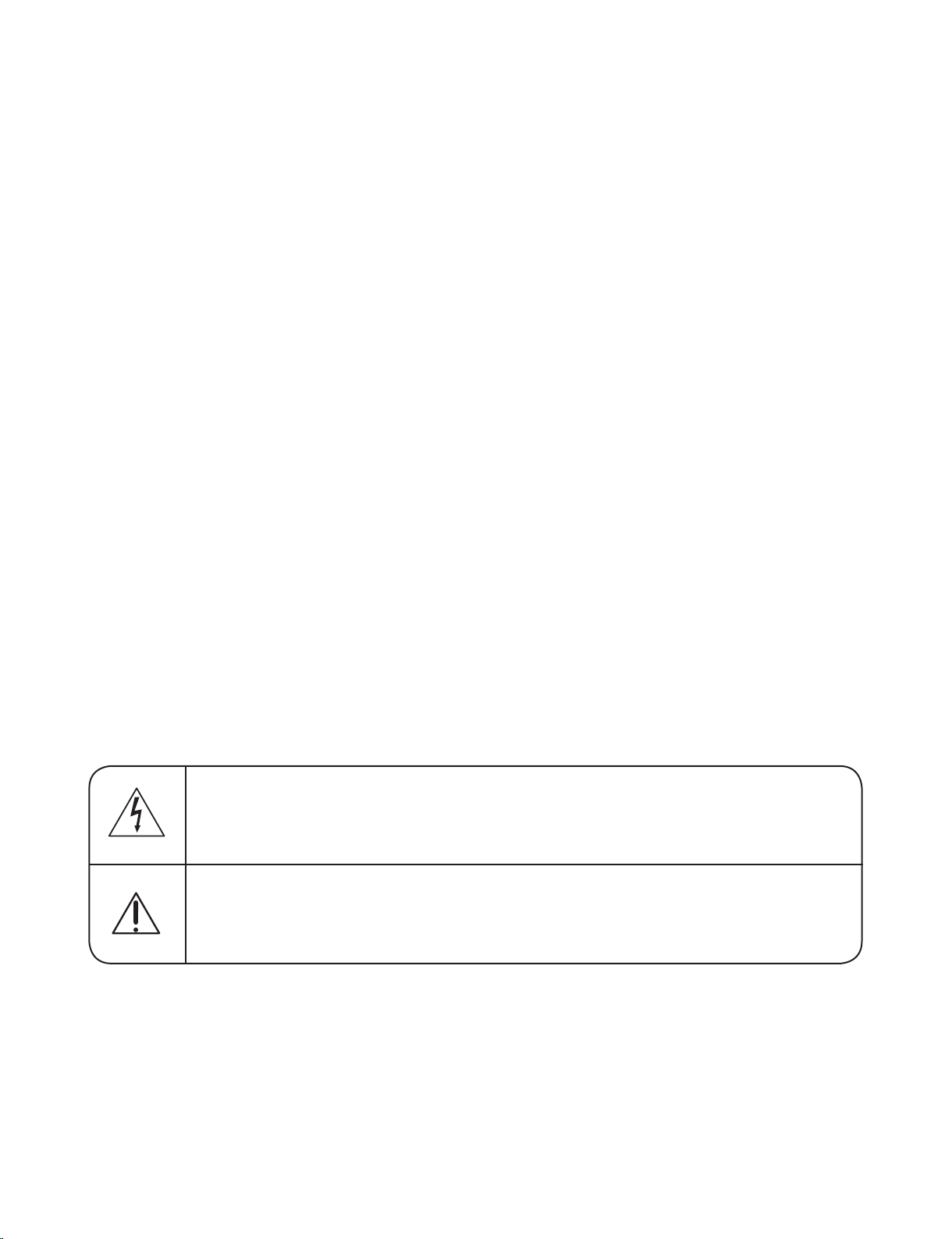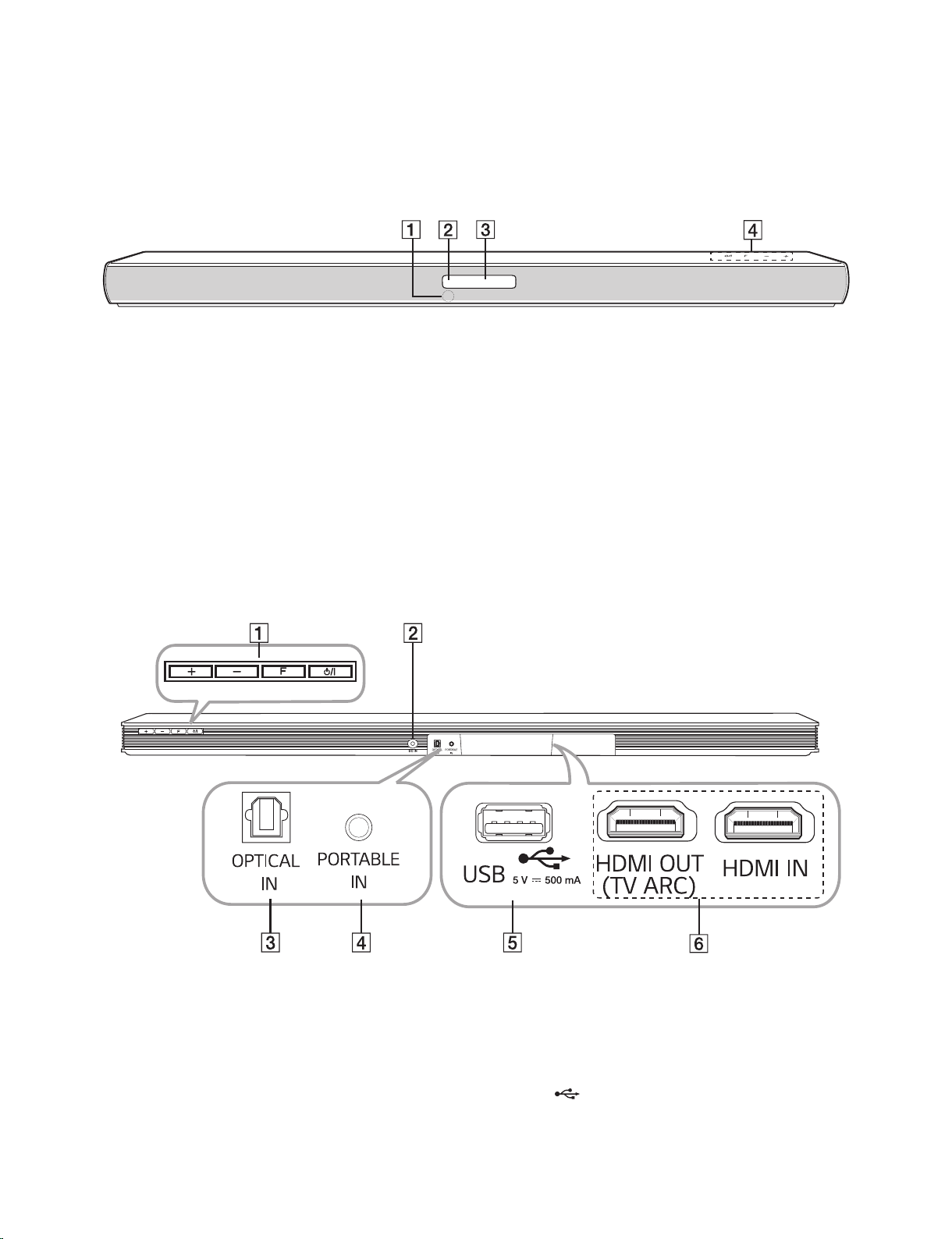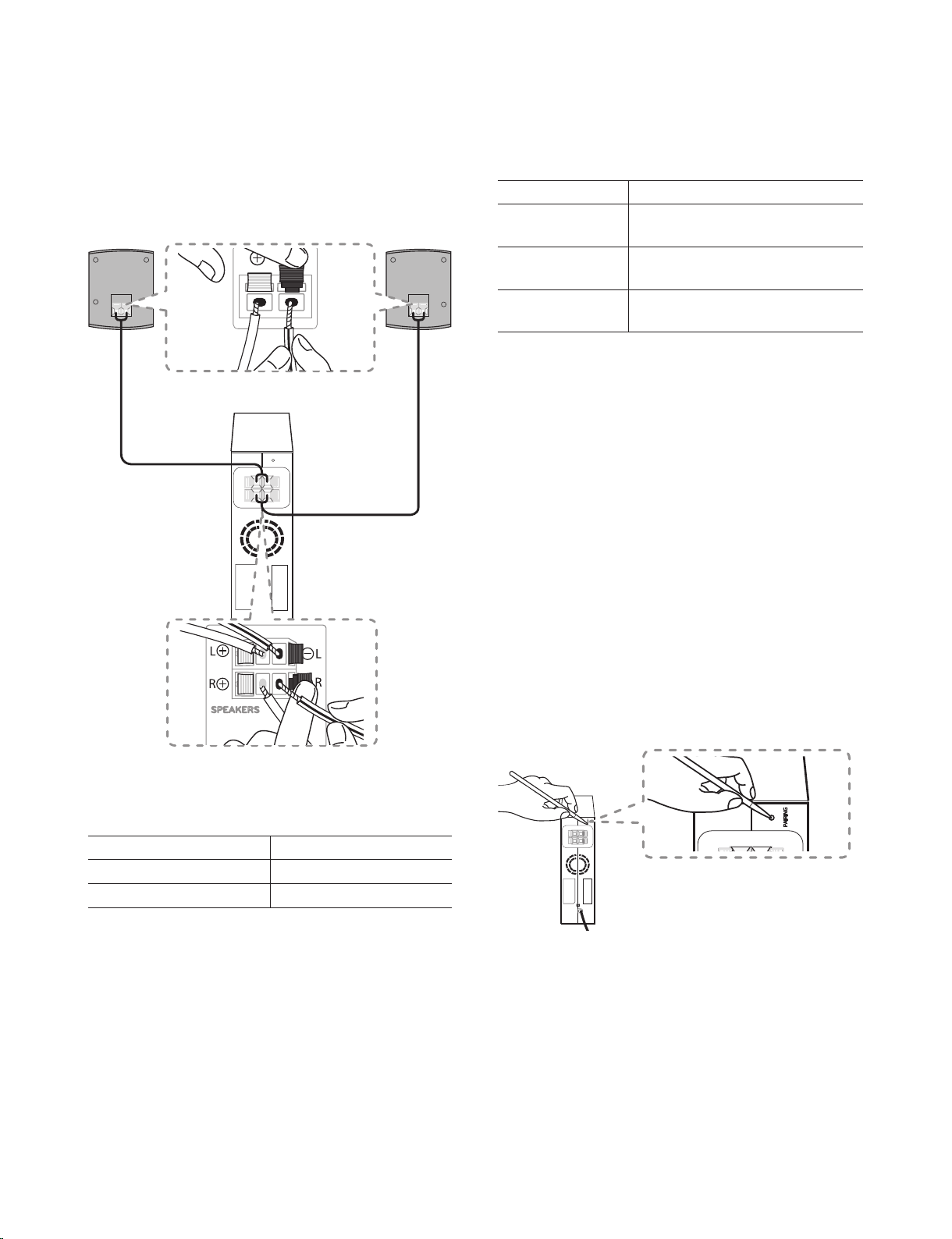1-5
Copyright © 2017 - 2019 LG Electronics Inc. All rights reserved.
Only for training and service purposes.
WIRELESS SUBWOOFER CONNECTION
LED indicator of wireless subwoofer
LED Color Status
Green
(Blink)
Attempting to make connection.
Green The connection is completed.
Red
The wireless subwoofer
is in standby mode
or the connection is failed.
Off
(No display)
The power cord of wireless
subwoofer is disconnected.
Setting up the wireless subwoofer
for the first time
1. Connect the power cord to the subwoofer and plug
the power cord into a power outlet.
2. Turn on the main unit : The sound bar and wireless
subwoofer will be automatically connected.
- Green LED on the rear of wireless subwoofer
turns on.
Manually pairing wireless subwoofer
When your connection is not completed, you can
check red LED on the wireless subwoofer and the
wireless subwoofer does not make sound. To solve
the problem, follow the steps below.
1. Press Pairing button on the rear of the wireless
subwoofer.
- The green LED on the rear of the wireless
subwoofer blinks quickly.
2. Turn on the main unit.
3. Pairing is completed.
- The green LED on the rear of the wireless
subwoofer turns on.
Note
:
•It takes a few seconds (and may take longer) for the
main unit and the subwoofer to communicate with
each other and make sounds.
•The closer the main unit and the subwoofer, the
better sound quality. It is recommended to install the
main unit and the subwoofer as close as possible
and avoid the cases below.
- There is a obstacle between the main unit and the
subwoofer.
- There is a device using same frequency with this
wireless connection such as a medical equipment,
a microwave or a wireless LAN device.
- Keep the sound bar and the subwoofer away from
the device (ex. wireless router, microwave oven,
etc.) over 1m (3.28 ft) to prevent wireless
interference.
!P