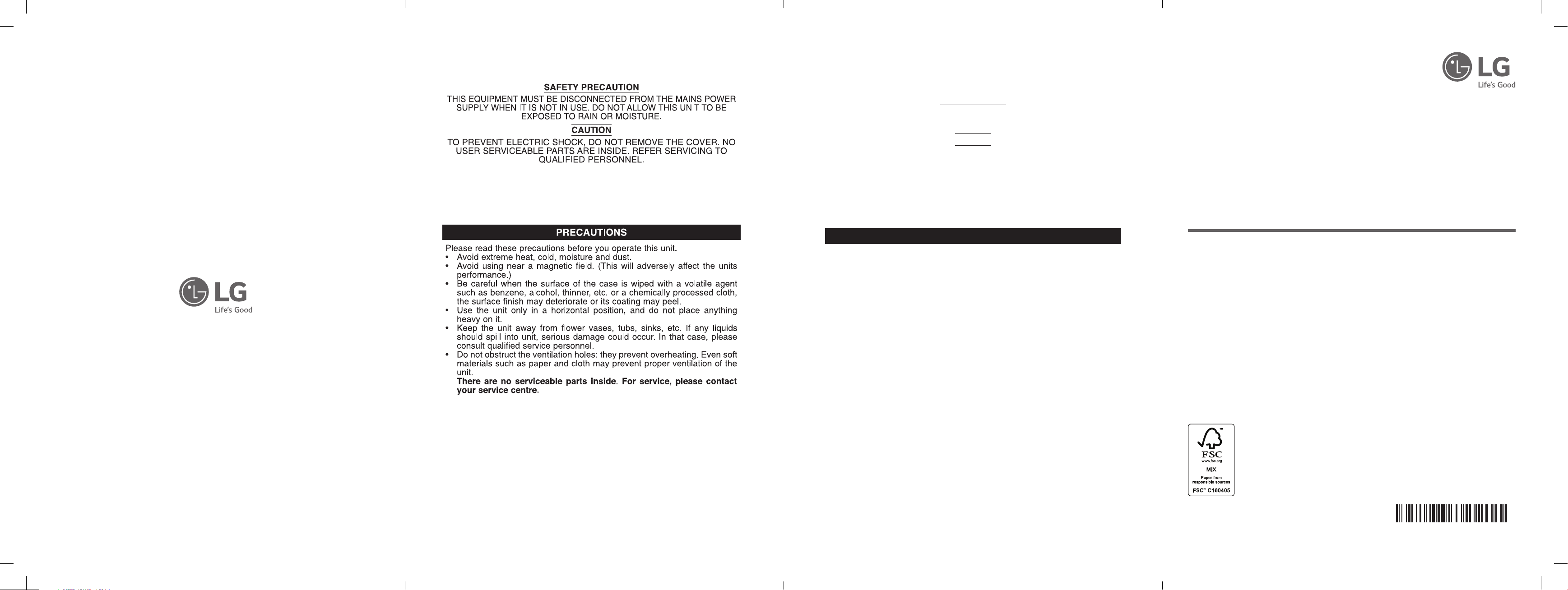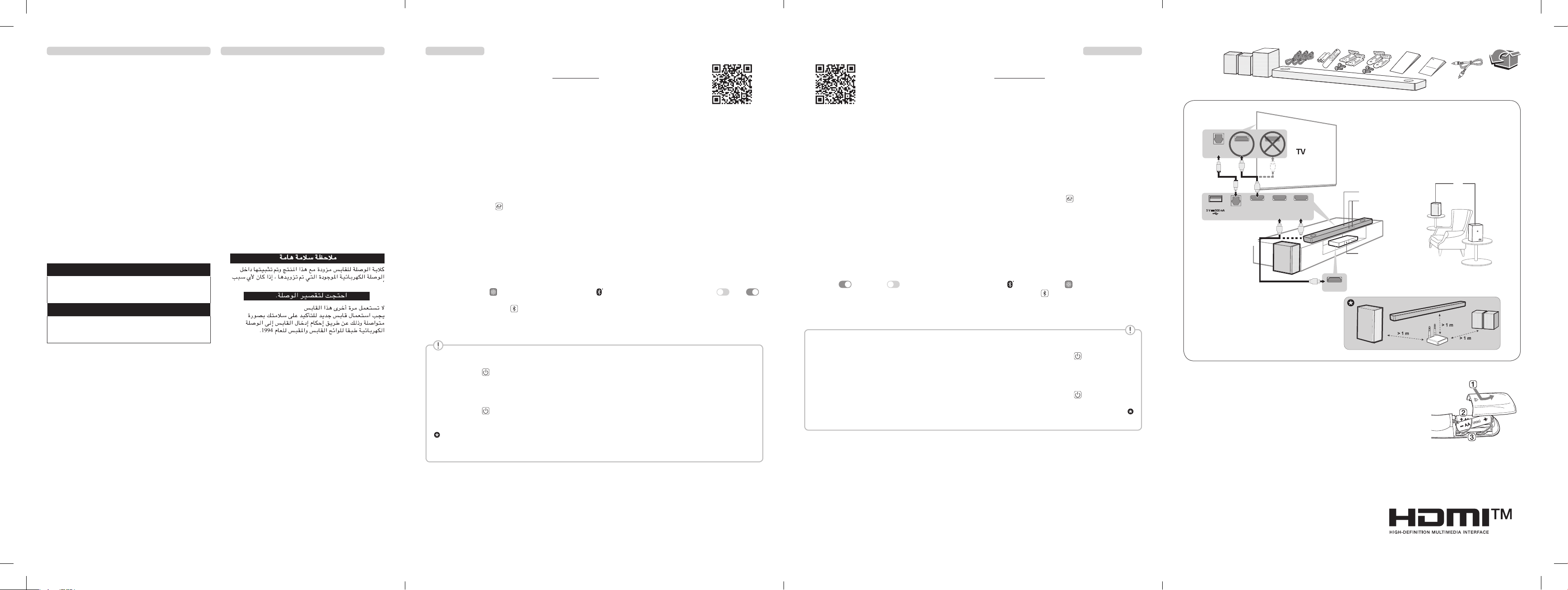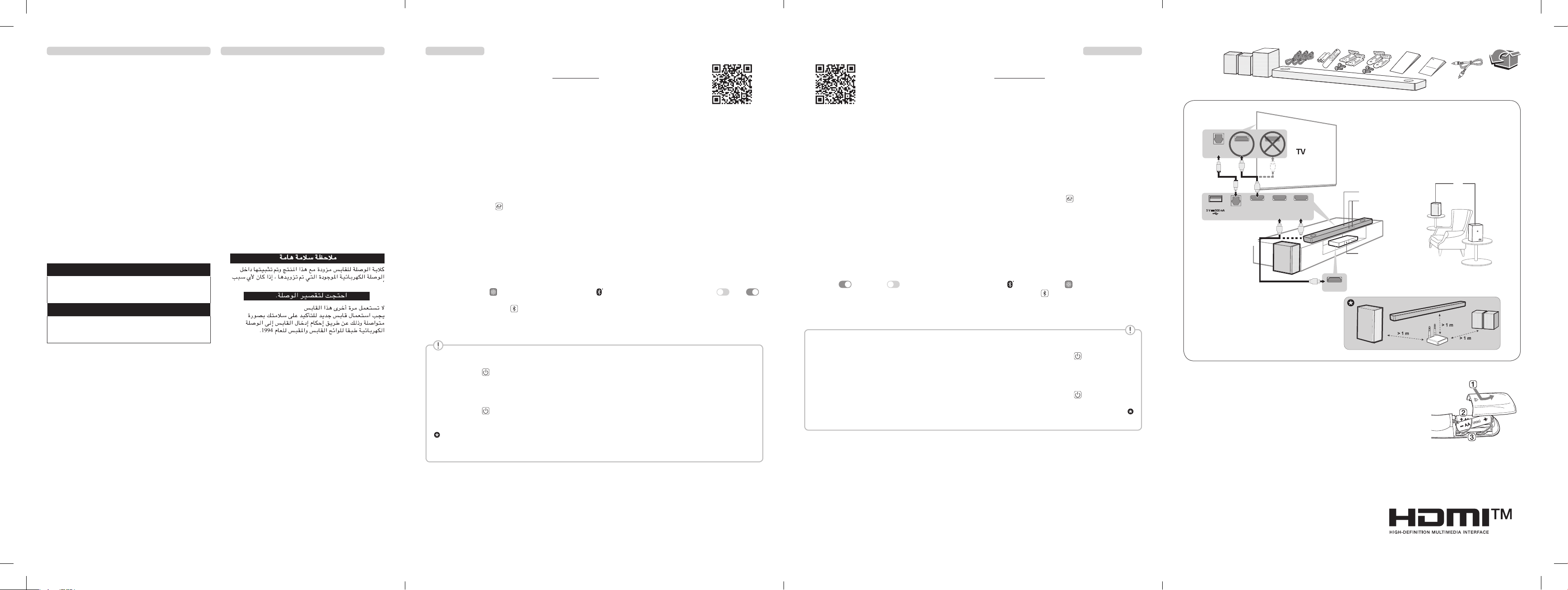
ENGLISH
Installing and Using the Product
Please read this manual carefully before operating your set and retain it for future reference.
To view the instructions of advanced features, visit http://www.lg.com or scan QR code and then download
Owner’s Manual. Some of the content in this manual may differ from your product.
ASound bar
BRemote Control Receiver / Status Display
CWireless Rear Speakers
DWireless Subwoofer - Install it close to the sound bar.
EExternal Device - (Blu-ray player, game console, etc.)
aConnect the sound bar to your TV via an optical cable or an HDMI cable.
b If you are using an external device (ex. Blu-ray player, game console, etc.), connect it to the sound bar via an HDMI cable.
c Connect to power in the following order: wireless subwoofer [wireless rear speakers [sound bar. Then, turn on the sound
bar. When the connection is automatically established with the sound bar, the LEDs on the wireless subwoofer and wireless rear
speakers will light up in green.
dUsing the product with your TV
A Press the Function button repeatedly until “OPT/HDMI ARC” appears on the status display.
BOn your TV’s settings, set the output speaker to [HDMI ARC], [Optical], or [External Speaker].
CWhen the TV is properly connected to the product, “OPT”, “ ARC”, or “E-ARC” will appear on the status display with a sound.
eConnecting the product to your smartphone via Wi-Fi
AConnect your smartphone to Wi-Fi.
BInstall the LG Sound Bar app on Google Play or the App Store.
CRun the LG Sound Bar app and follow the instructions.
DThe product will connect to your smartphone and you can control the product with LG Sound Bar app.
fConnecting the product to your smartphone via Bluetooth
ATap the Settings button on your smartphone and select Bluetooth. Turn on the Bluetooth function. ( Off >
On)
BPress the Bluetooth pair button. After a moment, you will see “BT READY” on the status display.
CFind and tap “LG_Speaker_SP11RA_XXXX” or the name you registered on the Google Home app.
DWhen the product is connected to your smartphone via Bluetooth, you can see the status display change from “PAIRED” [
“Connected Bluetooth device name” [“BT”.
If you see a red LED on the back of the wireless subwoofer or wireless rear speakers, it means that the sound bar is not connected to the
speakers. If this is the case, connect them in the following order.
APress the Power button on the sound bar to turn it off.
BPress the PAIRING (Pairing) button on the back of the disconnected wireless subwoofer or wireless rear speakers. Check if each LED blinks
green.
-If you still see a red LED on the back of the wireless subwoofer or wireless rear speakers, press and hold the button on the back of the
subwoofer or wireless rear speakers again.
CPress the Power button on the sound bar to turn it on.
DWhen the connection is established, you will see a green LED light on the back of the wireless subwoofer or wireless rear speakers light up in
green.
Keep the sound bar, the subwoofer and wireless rear speakers away from the device (ex. wireless router, microwave oven, etc.) over 1 m to
prevent wireless interference.
ySome speakers may not make sound depend on the input source. Select CINEMA sound mode to listen through all speakers.
yDesign and specications are subject to change without notice.
yGoogle Play is a trademark of Google LLC.
A
B
C
D
E
.HDMI a
HDMI b
,, c
LED
d
A
HDMI ARC B
OPT C
Wi-Fi e
A
B
C
D
Bluetoothf
> BluetoothBluetooth A
Bluetooth B
C
Bluetooth« ,Bluetooth D
BT« ,
LED
A
LEDPairing B
-LED
C
LED D
yCINEMA
y
y
HDMI OUT
HDMI IN
(ARC)
OPTICAL
OUT
OPTICAL
IN
HDMI OUT
(TV eARC/ARC)
HDMI IN
(1)
HDMI IN
(2)
HDMI IN
E
C
D
a a
b
c
c
B
A
Replacement of Battery
ENGLISH
Specication
Power requirements
yRefer to the main label.
Power consumption
yRefer to the main label.
Sound bar dimensions (W x H x D): Approx. 1443.0 mm x 63.0
mm x 146.0 mm
Wireless rear speakers dimensions (W x H x D): Approx. 130.0
mm x 211.5 mm x 191.2 mm
Bus Power Supply (USB): 5 V 0500 mA
Amplier (Total RMS Output power): 770 W RMS
OPEN SOURCE SOFTWARE NOTICE INFORMATION
To obtain the source code under GPL, LGPL, MPL, and other open
source licenses, that is contained in this product, please visit
https://opensource.lge.com.
In addition to the source code, all referred license terms, warranty
disclaimers and copyright notices are available for download.
LG Electronics will also provide open source code to you on
CD-ROM for a charge covering the cost of performing such
distribution (such as the cost of media, shipping, and handling)
This offer is valid for a period of three years after our last
shipment of this product. This offer is valid to anyone in receipt of
this information.
IMPORTANT SAFETY NOTICE
The cord grip for the plug tted to this product is built into the
existing power cord as supplied. If, for any reason you need to
shorten the cord.
DO NOT RE-USE THE PLUG.
A new plug must be used to ensure your continued safety by
securing the plug to the power cord in accordance with Plug &
Socket Regulations 1994.
y
y
0
RMSRMS
SP11RA.DSAUELM_SIMPLE (Sheet)_MFL71785830.indd 5-8 2021-09-10 10:00:49