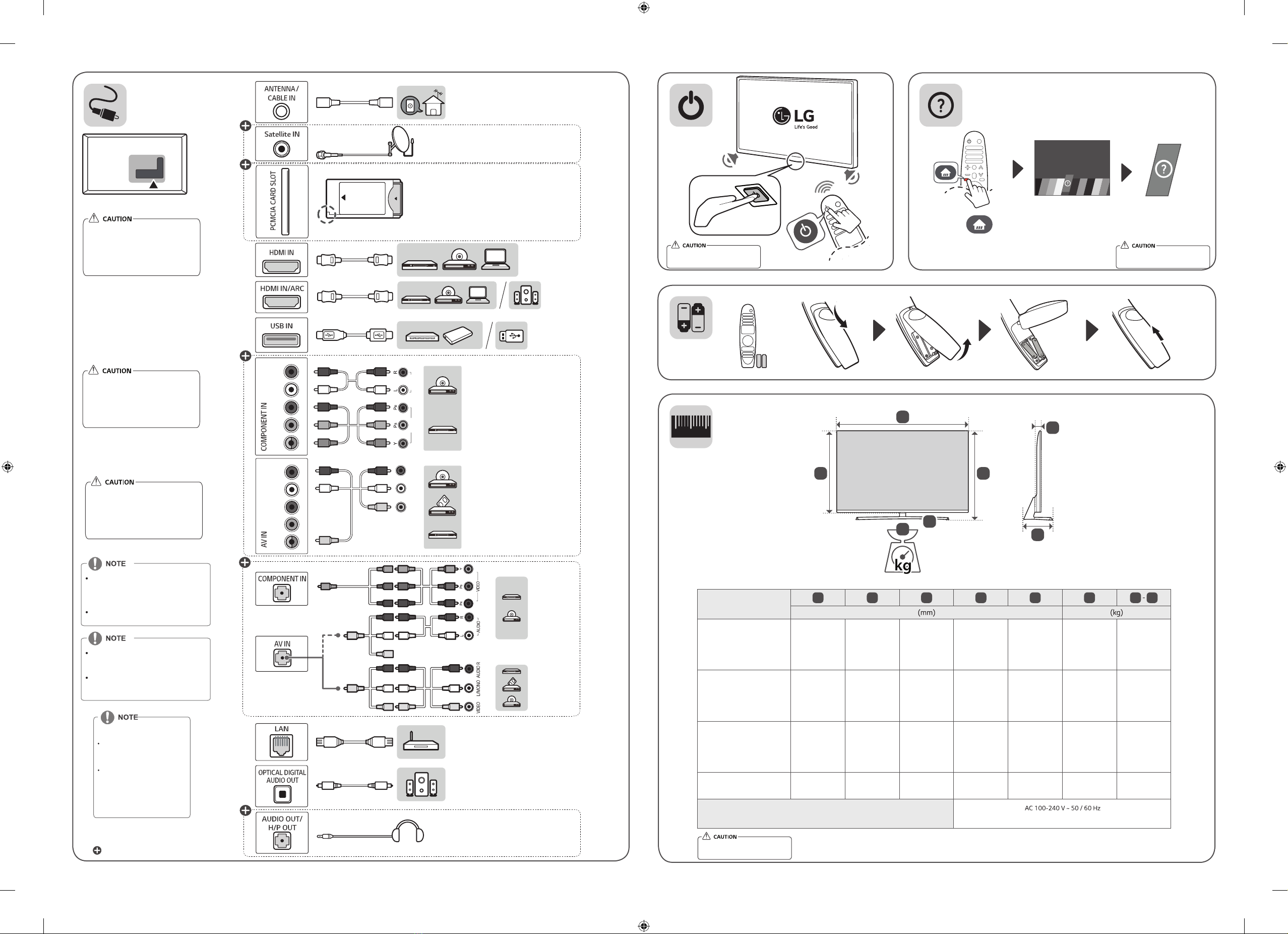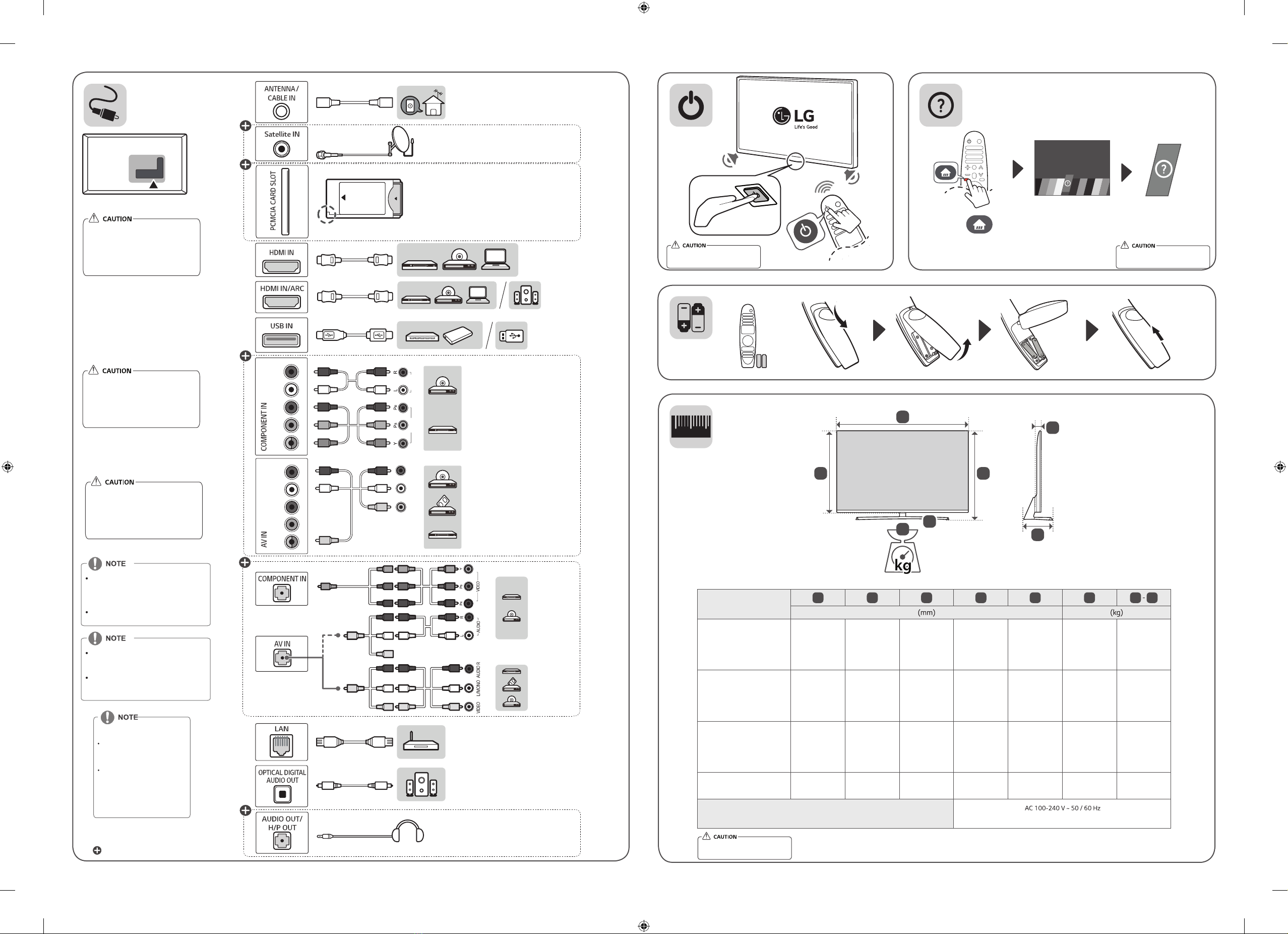
AB C D E F F G
49SK8000PTA
49SK8000PVA
49UK7500PTA
49UK7550PTA
49UK7500PVA
49UK7700PTA
1102 717 248.4 644 63.3 14.5 13.0
55SK8000PTA
55SK8000PVA
55UK7500PTA
55UK7550PTA
55UK7500PVA
55UK7700PTA
1237 794 248.4 721 63.3 17.6 16.1
65SK8000PTA
65SK8000PVA
65UK7500PTA
65UK7550PTA
65UK7500PVA
65UK7700PTA
1456 916 318.5 844 63.9 26.2 24.5
75SK8000PTA
75SK8100PVA
75SK8100PTA
1681 1044 350.3 973 65.2 41.4 38.8
Power requirement
DB
E
C
A
FG
VIDEO L/MONO AUDIOR
VIDEO/Y P
B
P
R
L/MONO AUDIOR
VIDEO/Y P
B
P
R
L/MONO AUDIOR
VIDEO AUDIO
Image shown may vary depending
on model.
All connection cables & devices
shown in the picture are not
included along with the TV set.
Image shown may vary depending
on model.
All connection cables & devices
shown in the picture are not
included along with the TV set.
Some USB Hubs may not work. If a
USB device connected using a USB Hub
is not detected, connect it to the USB
port on the TV directly.
Connect the external power source if
your USB is needed.
Do not look into to the optical output
port, Looking at the laser beam may
damage your vision.
Audio with ACP (Audio Copy
Protection) function may block digital
audio output.
: Depending on model
Image shown may vary depending
on model.
All connection cables & devices
shown in the picture are not
included along with the TV set.
An external audio device that
supports SIMPLINK and ARC must
be connected using HDMI IN/
ARC port.
When connected with a high-speed
HDMI cable, the external audio
device that supports ARC outputs
SPDIF audio without additional
audio cable and supports the
SIMPLINK function.
ARC (Audio Return Channel)
Image shown may vary depending
on model.
Image shown may vary depending
on model.
Press the button
to access home menu
Navigate & Select
User Guide
Refer User Guide for
detail information
USING THE USER GUIDE
Image shown may vary depending
on model.