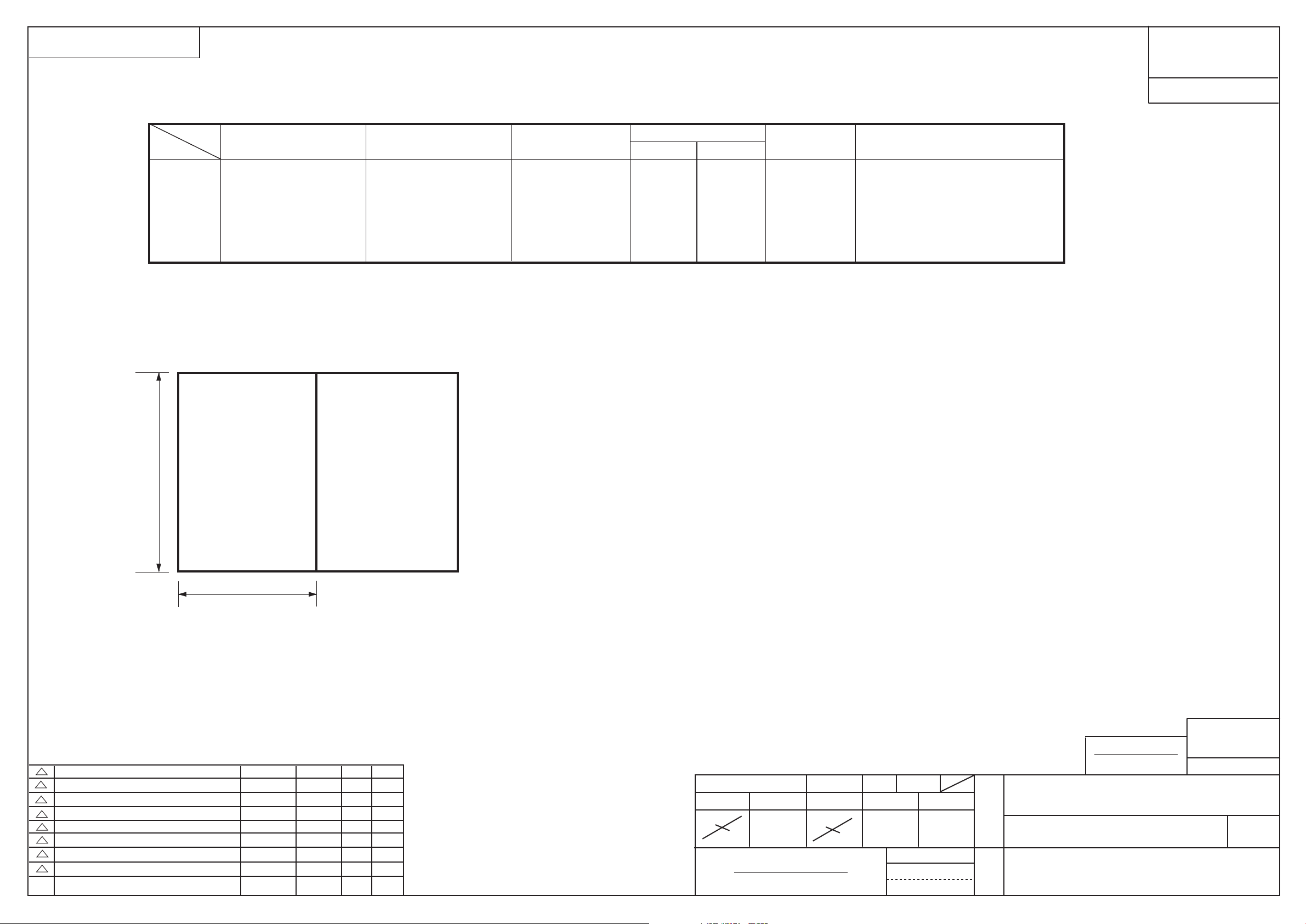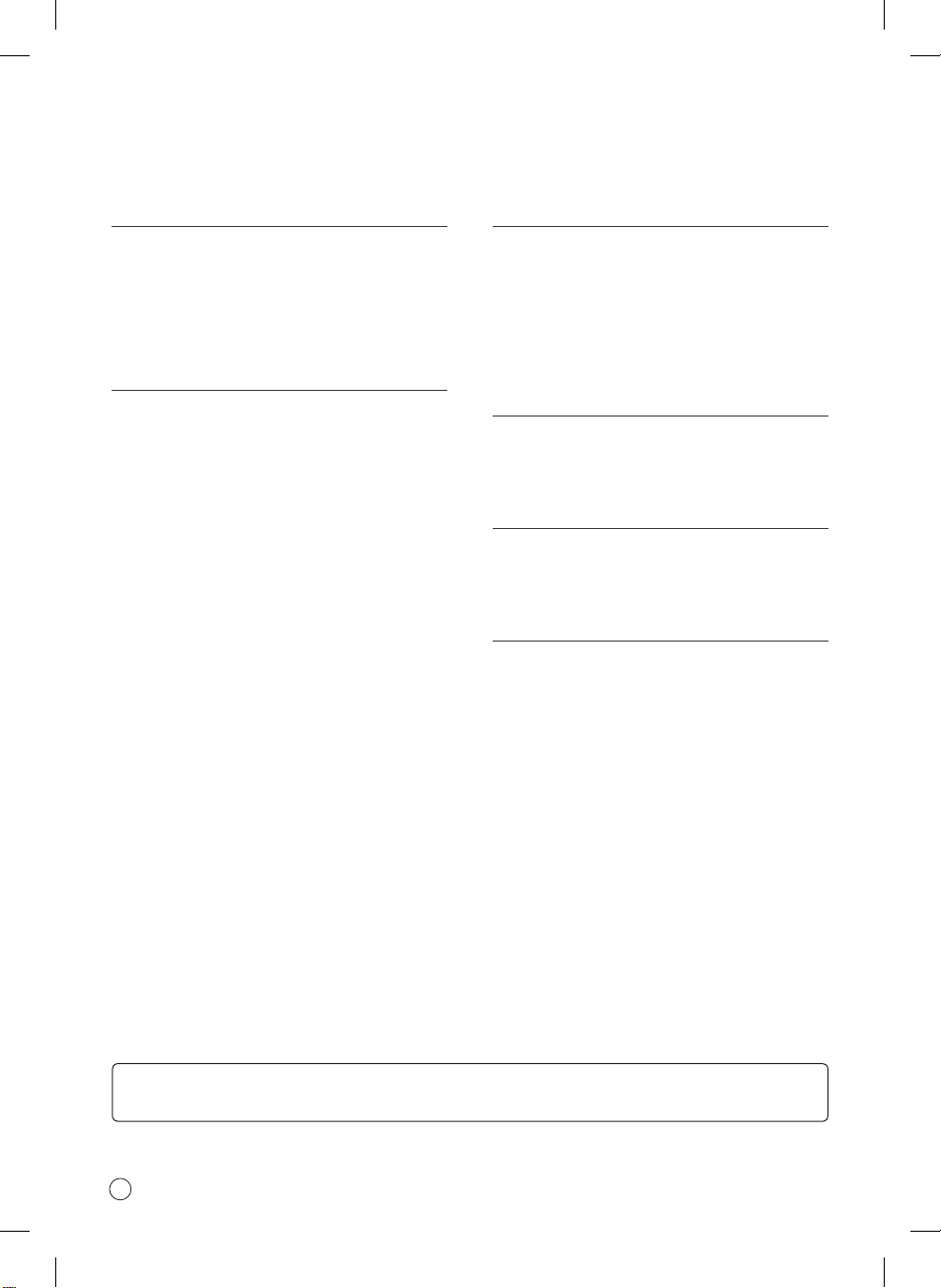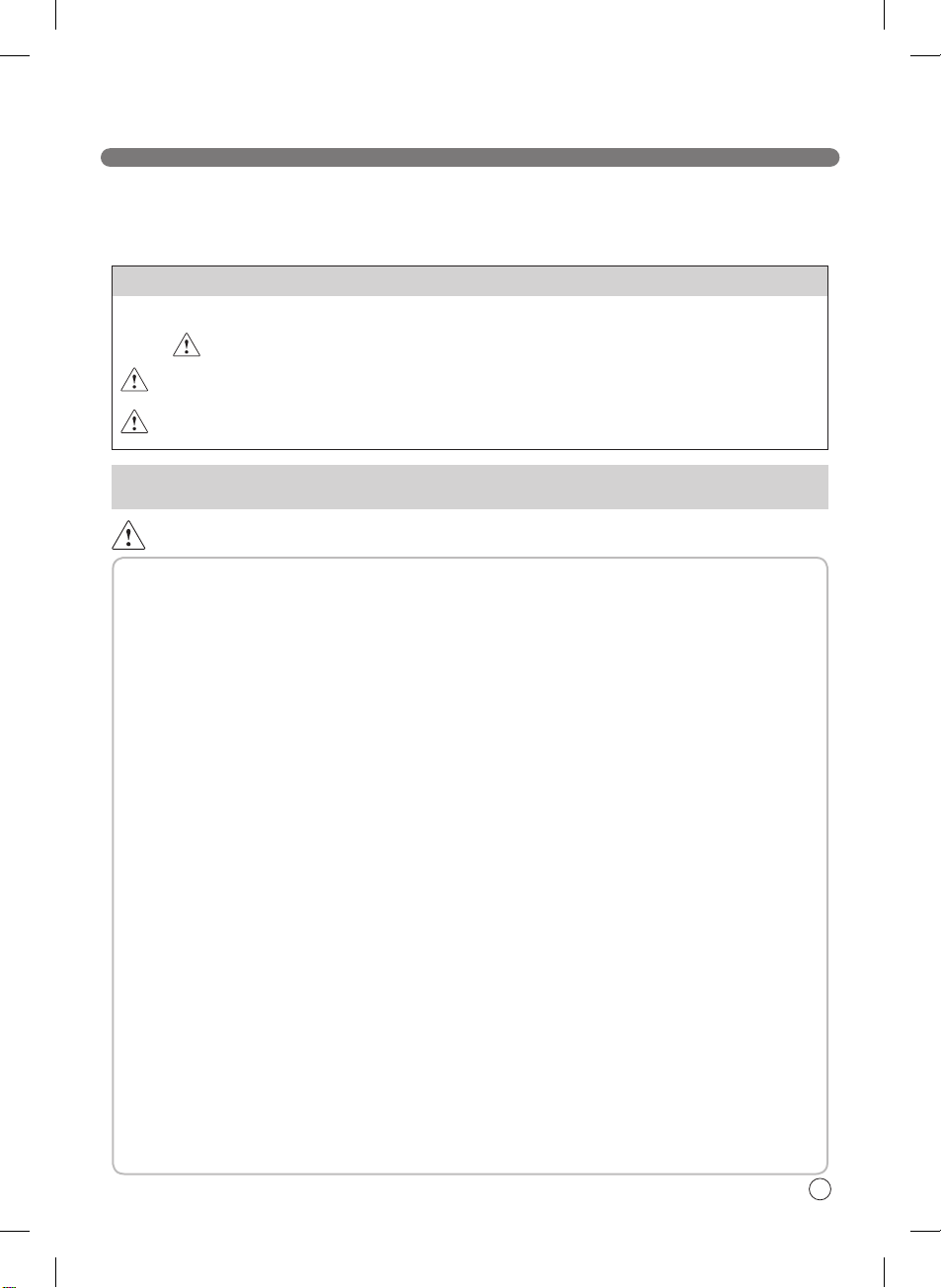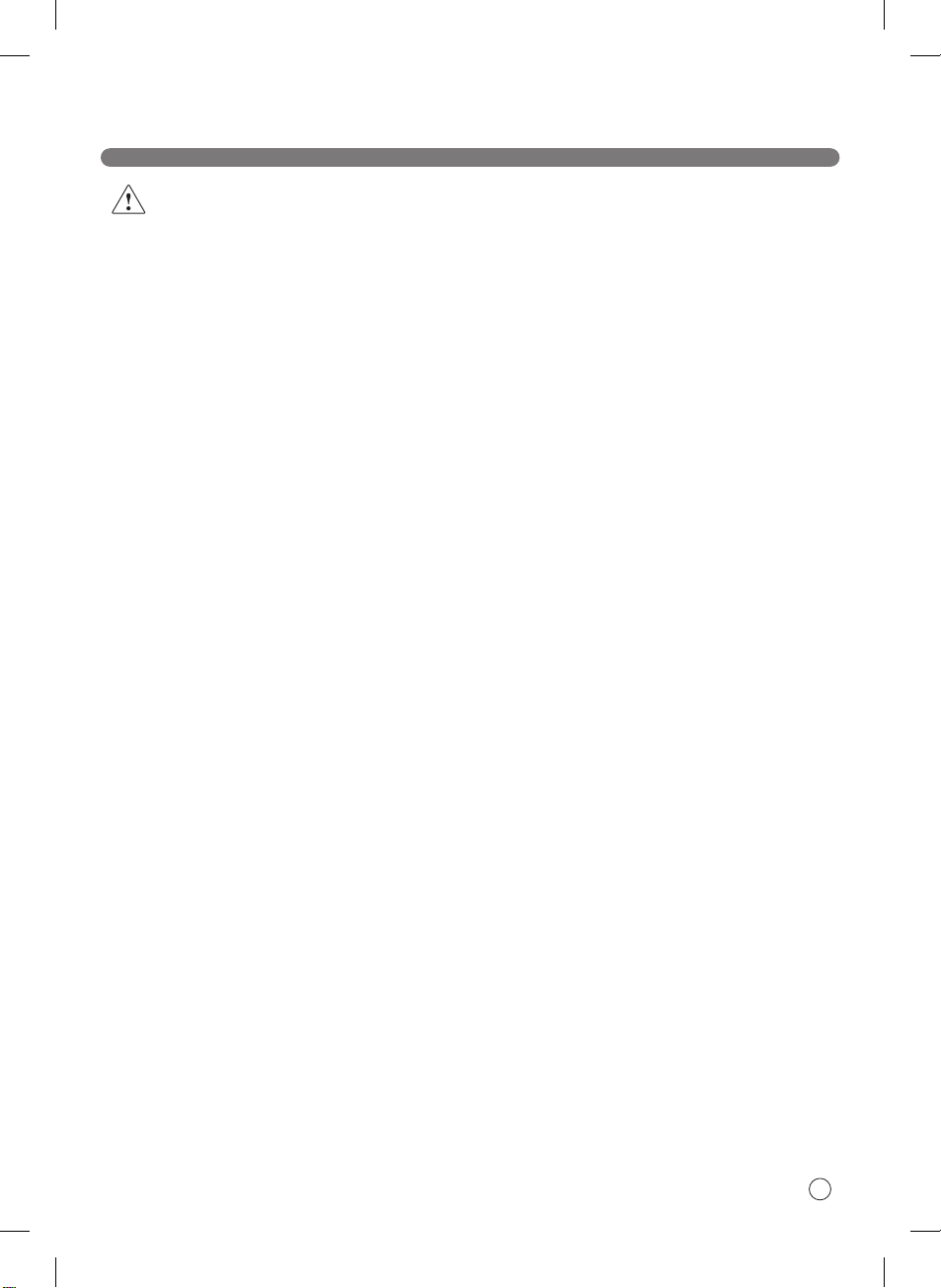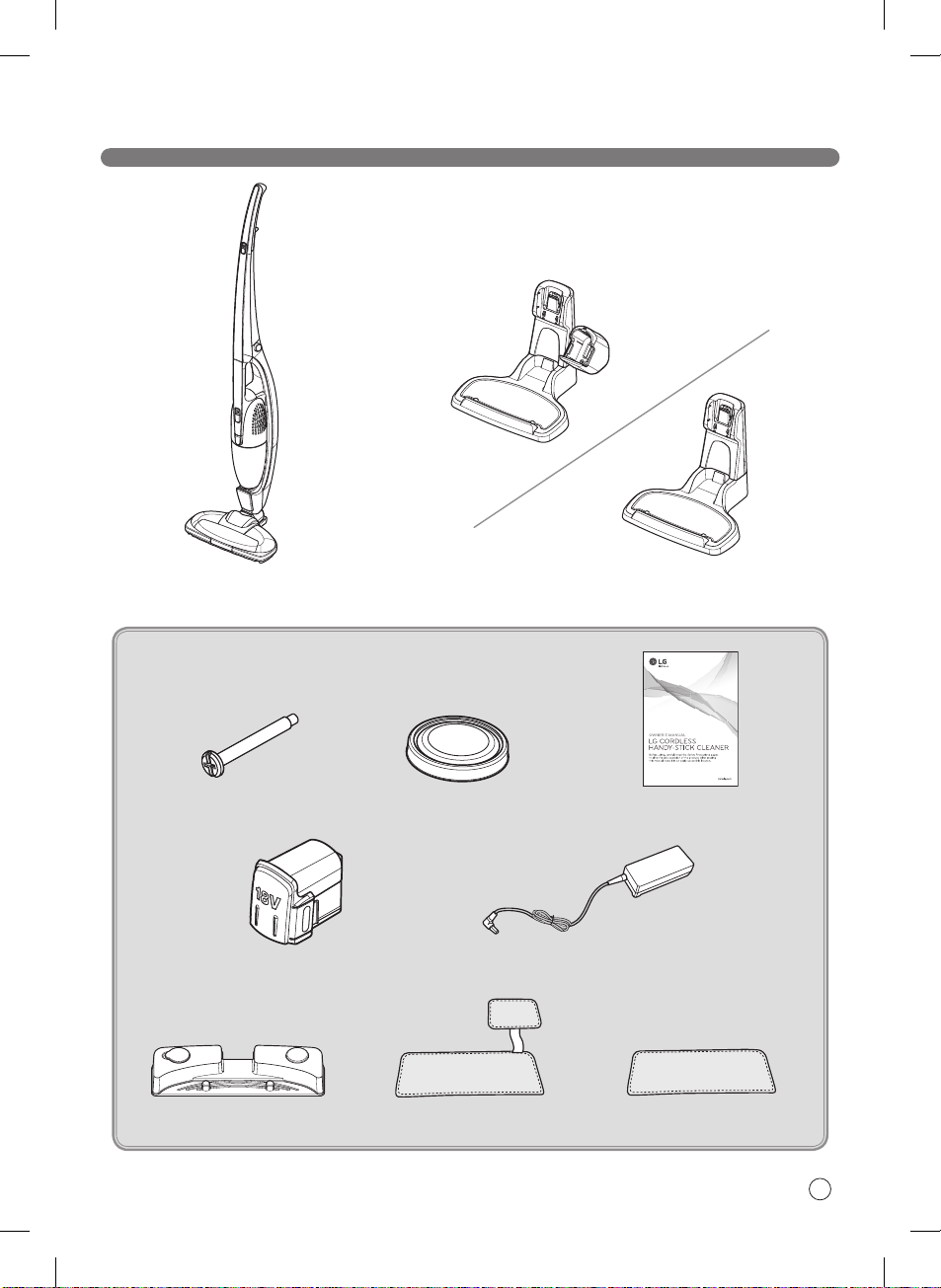4
SAFETY PRECAUTIONS
• This appliance is designed for normal indoor
domestic use only. It is not to be used for any
office or commercial application.
• No one other than a repair technician shall
disassemble or modify the product.
Contact an authorized LG service center for
service. Failure to follow this warning may cause
fire or electrical shock.
• Do not spray combustible materials such as
gasoline or solvents, or surfactants such as
detergents or bath soaps, or drinks near the
cleaner and its charging stand.
Doing so can cause an explosion or fire.
• Do not vacuum toxic solutions such as chlorine
bleach, ammonia, or drain cleaner.
• Do not allow the power cord to be crushed,
kinked or cut by heavy objects.
Using a damaged cord or plug could cause fire or
electrical shock. Have faulty or damaged power
cords replaced by an authorized service center.
• Do not let liquids such as water enter the
product, and do not use the unit to pick up
liquids, sharp pointy objects, or hot embers.
Doing so could cause fire or electric shock.
If water accidentally enters the unit, immediately
turn off the power switch of the main body, pull
out the power plug, and contact an LG Electronics
Service Agent to avoid hazard.
• Do not insert pins or sharp pointy utensils into
or around the cleaner or its charging stand.
There is a risk of electrical shock.
• Do not use the appliance if gas odors can
be detected. Unplug the unit and provide
ventilation to avoid possible dangers.
There is a risk of fire or explosion.
• Make sure that the unit is plugged into a wall
socket that is rated at over 10 amps and that is
not overloaded.
Overloading of any wall socket can cause fires and
product malfunction.
• Do not use the appliance if the power cord or
socket is in any way loose or damaged.
Doing so can cause fire or electrical shock.
• Do not operate the appliance with the suction
inlet or outlet blocked.
Doing so causes deformation of main body or fire
by overheating.
• Do not operate the cleaner while dust bin is
taken out.
There is a risk of product damage or electrical
shock injury.
• Do not place power cord and the product near
heating devices.
Doing so can cause deformation of main body,
malfunction, or fire.
• Do not touch the prongs when pulling the plug
from the outlet.
Doing so can cause electrical shock.
• Do not allow children or pets to play with the
product or use the product as a toy.
Doing so can cause personal injury and damage
to the unit.
• Do not handle the appliance and plug with wet
hands.
Doing so may cause electrical shock.
• Do not clean the inlet with water and then use
immediately without sufficiently drying the
components first.
Doing so may cause electrical shock and
malfunction.
• Disconnect from the wall outlet before
cleaning. Do not use harsh or abrasive
cleaners.
Failure to follow this warning can cause electrical
shock and exterior damage.
• Do not place hands into the intake while the
appliance is operating. Allow the unit to stop
operating and disconnect from the wall outlet
to avoid any personal injury.
• Do not wash the exterior of inlet or bottom
surface with water or detergent. Use only a
damp cleaning cloth.
Failure to follow this warning may damage product
or cause electrical shock.
• If the supply cord is damaged, it must be
replaced by the manufacturer, its authorised
service agent or similarly qualified persons in
order to avoid a hazard.
• Do not use the product at a place subject to
industrial oil fumes or metal particulates.
Doing so can cause fire or product failure.
• Do not use in an enclosed space where vapors
are present from paint, paint thinner, moth-
proofing substances, flammable dust or other
explosive or toxic materials.
WARNING