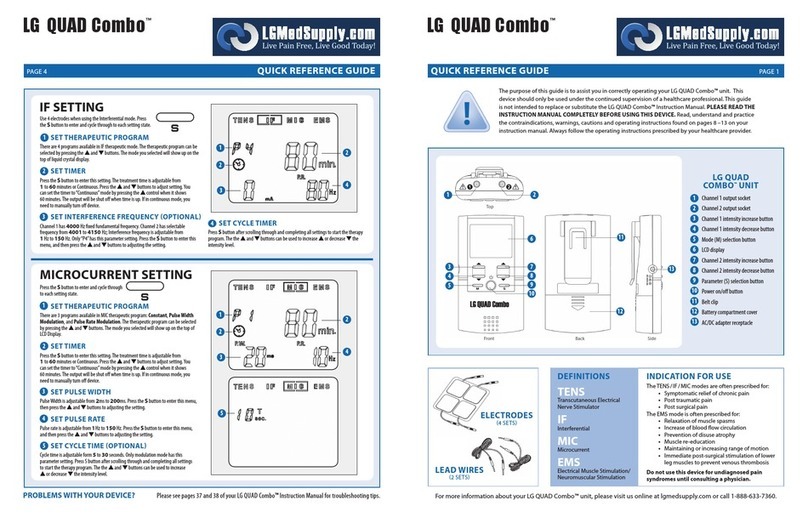Please see page 35 of your LG-8TM Elite Instruction Manual for troubleshooting tips.
PROBLEMS WITH YOUR DEVICE?
Live Pain Free, Live Good Today!
LG-8TM ELITE
QUICK REFERENCE GUIDE PAGE 4
IF SETTING
After selecting the IF mode, press SET to enter next setting and press the and
buttons to adjust its value. The settings will be stored in 2 seconds after selected.You
125 µs. To set Timer, please refer
to SETTING THE TIMER instructions on Page 4.
2SET PULSE RATE
Press the SET button to enter this mode.You may adjust the setting only when it
Press the and buttons to adjust its value of 1Hz to 150 Hz. In
Modulation (M) mode the parameters are 1Hz to 80 Hz.
1SELECT MODE
Select 1 of 3 mode options (N, Mand
M1) by pressing the MODE control
button. After mode is selected, press SET
to enter next setting. You may adjust the
Press the
and buttons to adjust its value.
RUSSIAN SETTING
After selecting the RUSS mode, press SET to enter next setting and press the ▲and ▼
buttons to adjust its value. The settings will be stored in 2 seconds after selected.To set
Timer, please refer to SETTING THE TIMER instructions on Page 4.
2SET PULSE RATE
Press the SET button to enter this mode.You may adjust the setting only when it is
Press the and buttons to adjust its value of 20 Hz to 80 Hz.
1SELECT MODE
Select 1 of 3 mode options (N, Mand
M1) by pressing the MODE control
button. After mode is selected, press SET
to enter next setting. You may adjust the
Press the
and buttons to adjust its value.
USING THE COMPLIANCE METER
For your convenience, the LG-8TM Elite unit can store 60 sets of operation records.
The total treatment time can store up to 999 hours.
TO CHECK AND/OR DELETE INDIVIDUAL RECORDS
to begin this process. Press the MODE and POWER button at the same time. The LCD
will show the number of records and operation time. Press the and buttons to
check each record.To delete a record, press and hold the SET button for 3 seconds.
TO CHECK AND/OR DELETE THE ACCUMULATIVE RECORD, press the MODE
press the SET and MODE buttons simultaneously and hold for 3 seconds. All of the
records will be deleted, followed by the sound of a beep.
SETTING THE TIMER
There are two adjustable timers available for each
therapeutic mode.The left timer controls the treatment
time for Channels 1 and 2. The right timer controls the
treatment time for Channels 3 and 4.
The treatment time is adjustable from 1 to 60 minutes or
Continuous. Press SET to enter this menu, then press the
and buttons to adjust the setting.
To switch the timer to Continuous stimulation, press the
button when the timer shows 60 minutes.
Both timers can be set in the same manner.
Left Timer Right Timer Continuous
Channels 1 and 2 Channels 3 and 4
CH1 CH2 CH3 CH4 CH1 CH2 CH3 CH4
CH1 CH2 CH3 CH4 CH1 CH2 CH3 CH4 CH1 CH2 CH3 CH4
CH1 CH2 CH3 CH4 CH1 CH2 CH3 CH4 CH1 CH2 CH3 CH4
CH1 CH2 CH3 CH4