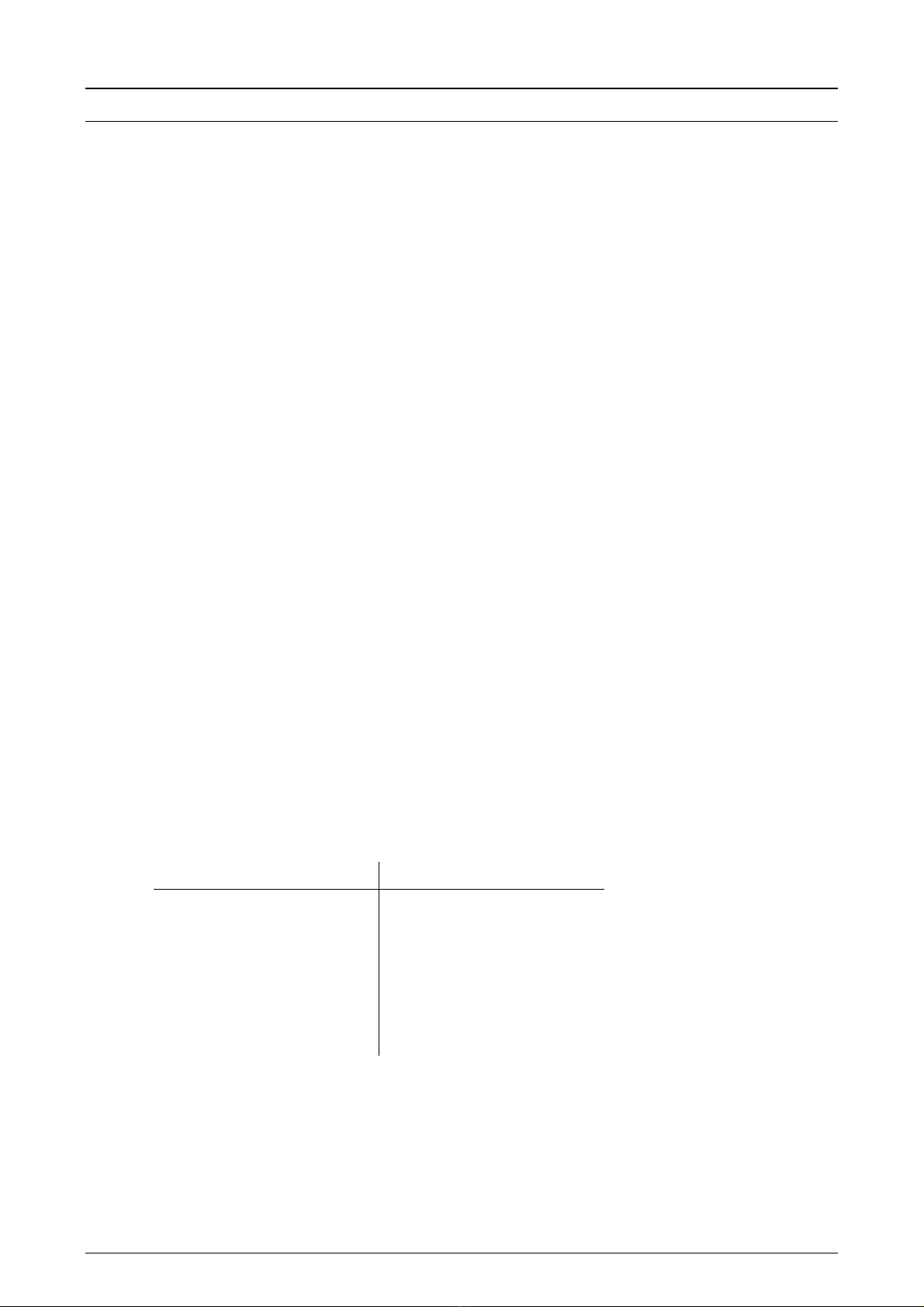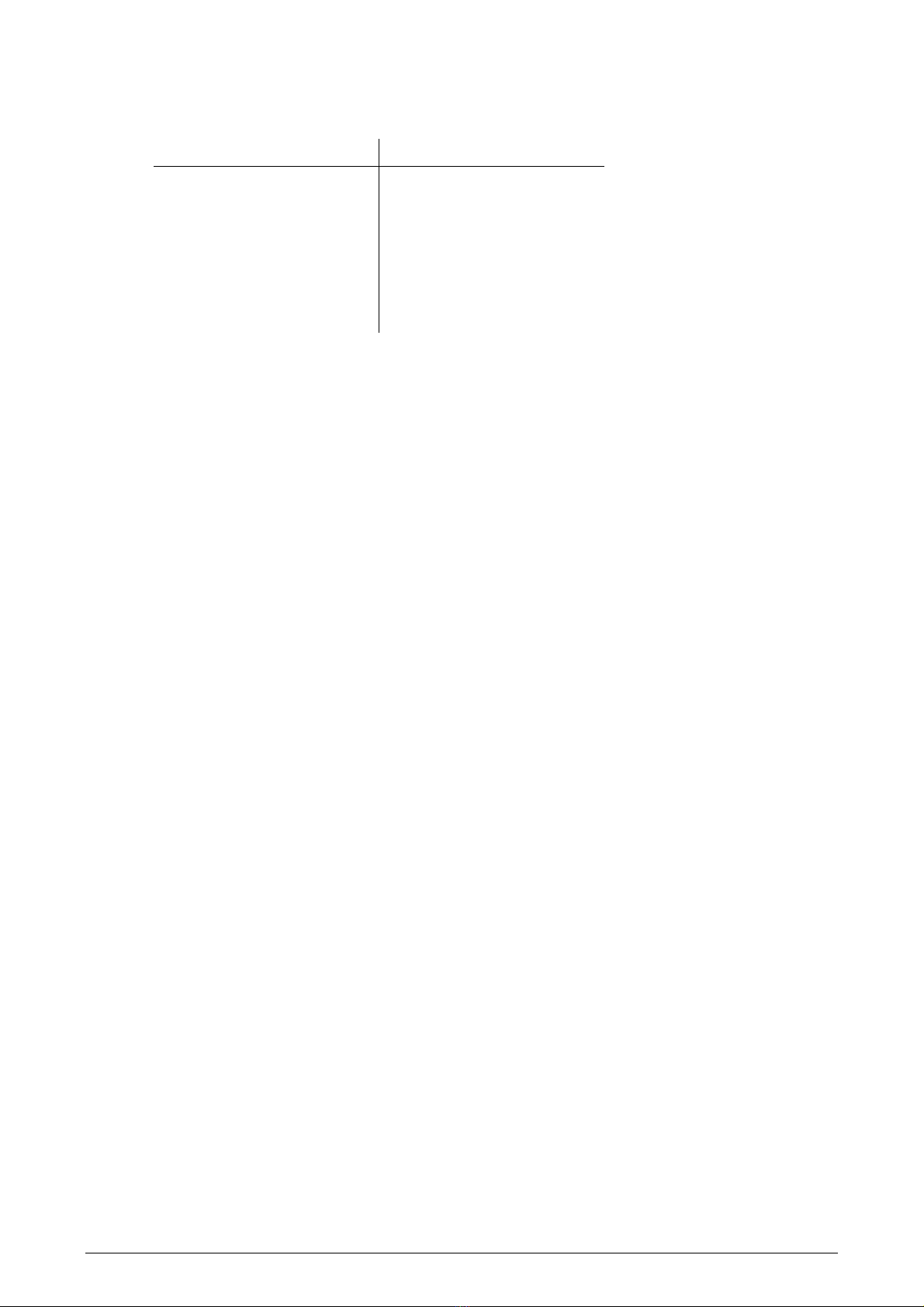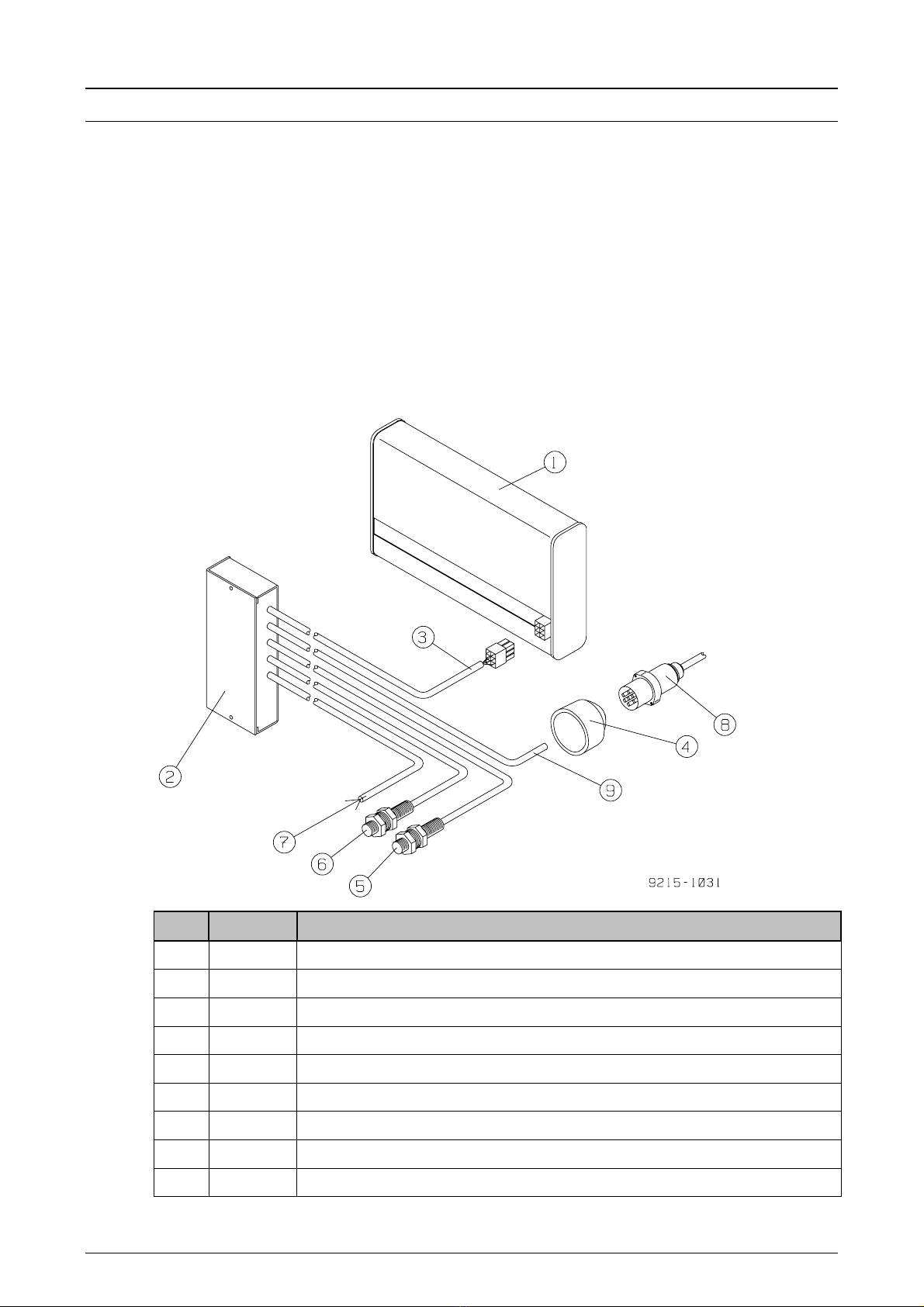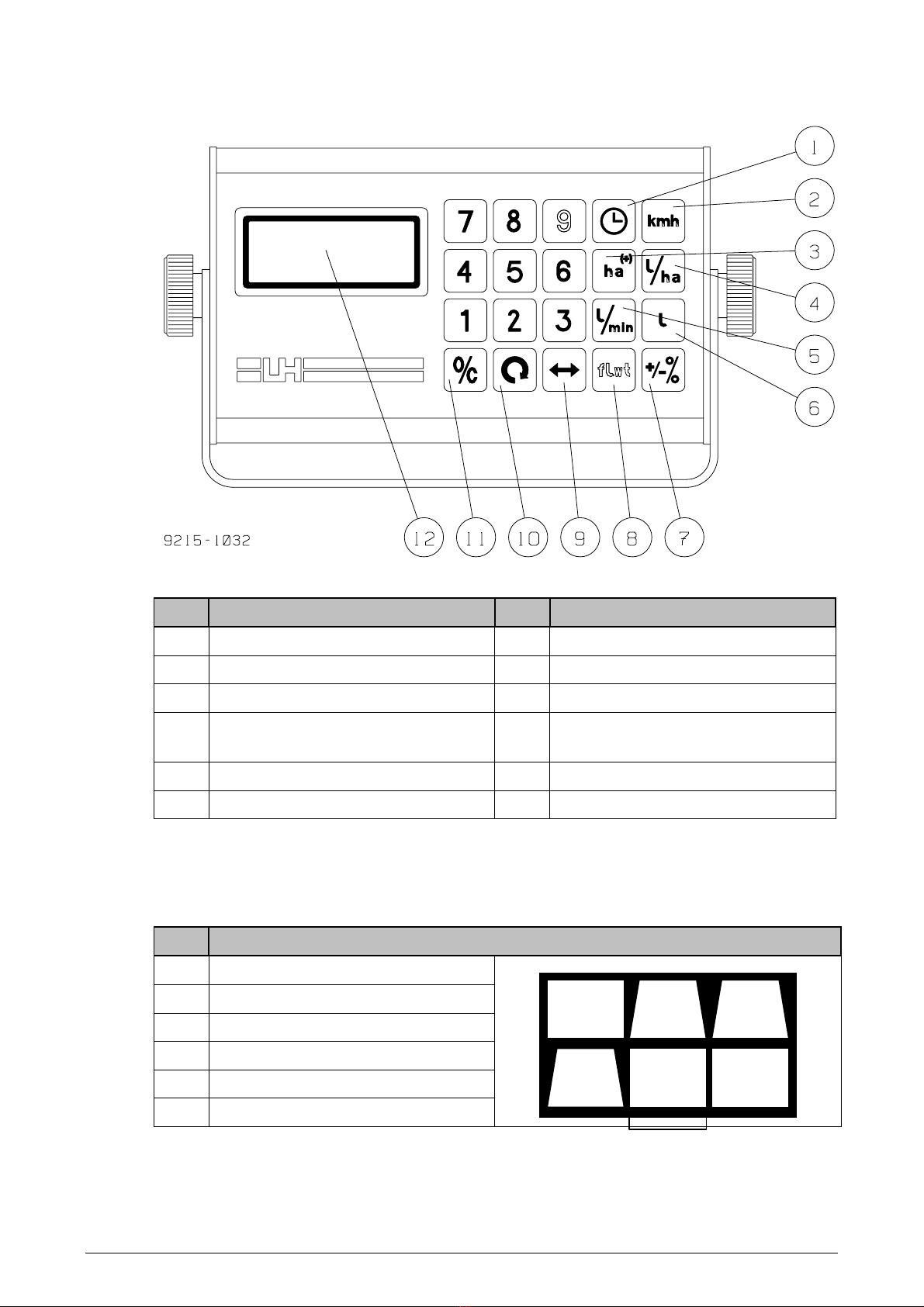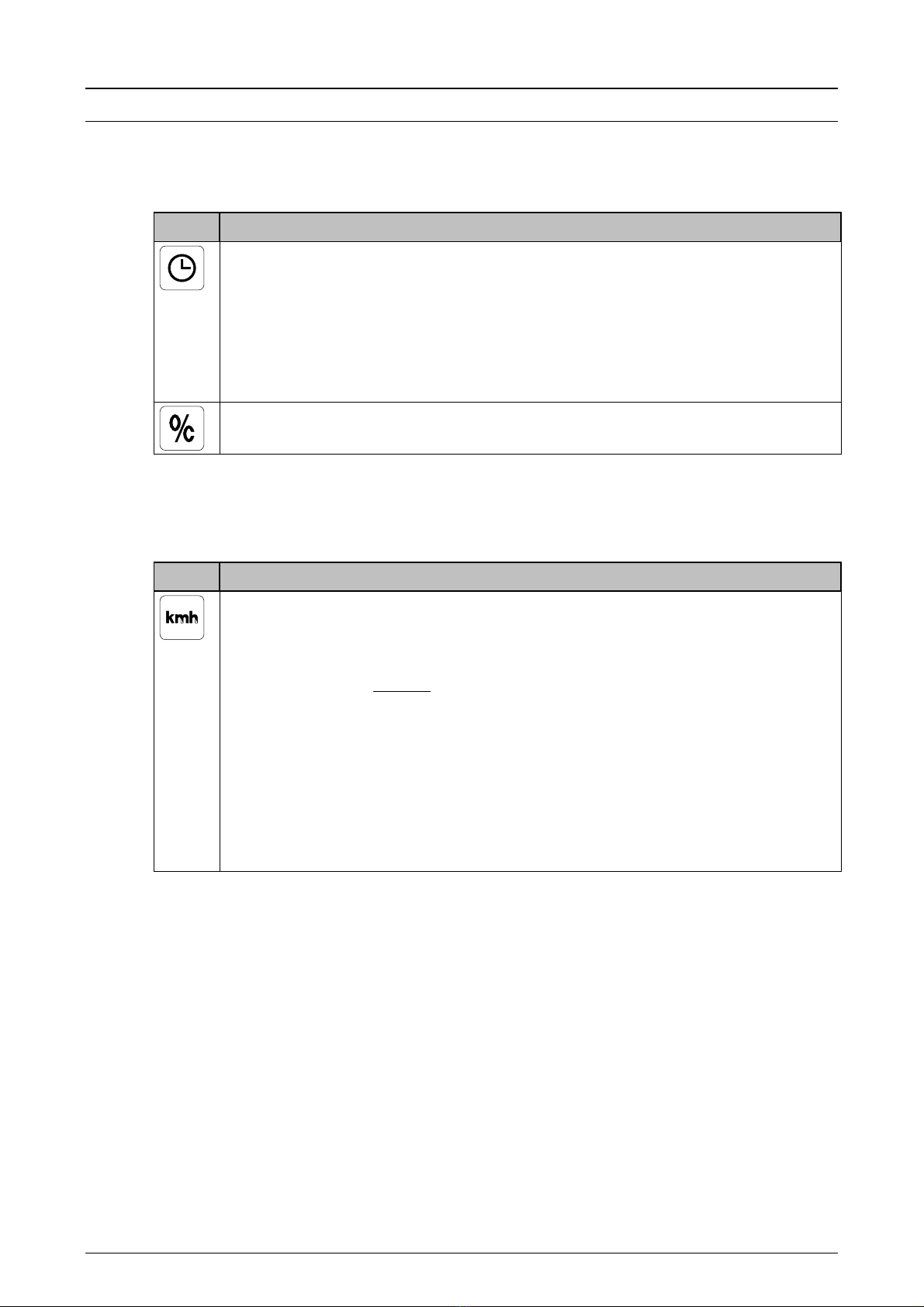LH 1200S OPERATORS MANUAL
LH AGRO 3
Contents
INTRODUCTION .................................................................................................................4
GENERAL USE ...................................................................................................................5
FERTILISER DISTRIBUTOR ..................................................................................5
SEED DRILL ...........................................................................................................6
SYSTEM DESCRIPTION.....................................................................................................7
918-123 LH 1200S FITTING KIT WITHOUT SWITCHES .......................................7
916-123 LH 1200S FITTING KIT WITH SWITCHES...............................................8
THE MONITOR ...........................................................................................................9
PLUG CONNECTIONS ...............................................................................................9
PRIMARY FUNCTIONS.....................................................................................................10
WORK TIME..............................................................................................................10
FORWARD SPEED...................................................................................................10
AREA COUNTERS ...................................................................................................11
APPLICATION RATE FOR SPRAY CHEMICALS.....................................................12
BOOM SECTION COMPENSATION ........................................................................12
SPRAY CHEMICAL CONSUMPTION PER MINUTE................................................13
SPRAY CHEMICAL CONSUMPTION.......................................................................13
SECONDARY FUNCTIONS, FERTILISER DISTRIBUTOR ..............................................14
RPM FOR DISC SPREADERS .................................................................................14
FERTILISER DISTRIBUTOR WITH FEED ROLLER (PNEUMATIC) ........................14
SECONDARY FUNCTIONS, SEED DRILL .......................................................................15
SOW AXLE RPM.......................................................................................................15
SEED RATE MONITORING......................................................................................15
SECONDARY FUNCTIONS; SLURRY SPREADER .........................................................16
APPLICATION RATE MONITORING........................................................................16
SECONDARY FUNCTIONS, BALER.................................................................................17
UNIT COUNTER .......................................................................................................17
SECONDARY FUNCTIONS, DISTANCE MEASURING....................................................17
ENCODING .......................................................................................................................18
FORWARD SPEED CALIBRATION (WHEEL CIRCUMFERENCE) .........................18
AUTOMATIC SPEED SENSOR CALIBRATION...................................................18
MANUAL SPEED CALIBRATION .........................................................................19
WORKING WIDTH AND BOOM SECTIONS ............................................................19
1. ENCODING THE WORKING WIDTH ...............................................................19
2. ENCODING BOOM SECTIONS WIDTHS.........................................................20
QUANTITY CORRECTION...................................................................................20
FLOWMETER CALIBRATION (FLOW FIGURE) ......................................................22
VOLUME MONITORING CALIBRATION FOR SEED AND FERTILISER.................23
SYSTEM TEST..................................................................................................................25
ERROR WARNING............................................................................................................25
TRAILER PLUG CONNECTIONS .....................................................................................26
SPRAYER .................................................................................................................26
FERTILISER DISTRIBUTOR/SEED DRILL...............................................................26
TECHNICAL DATA............................................................................................................27