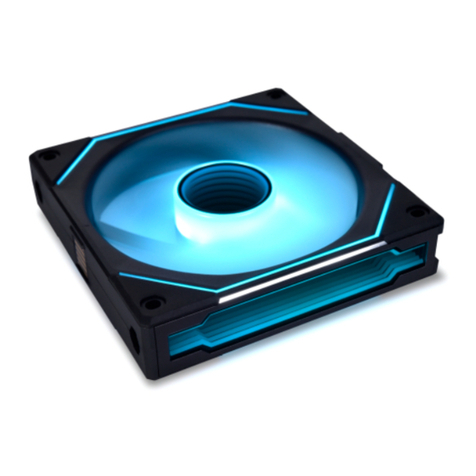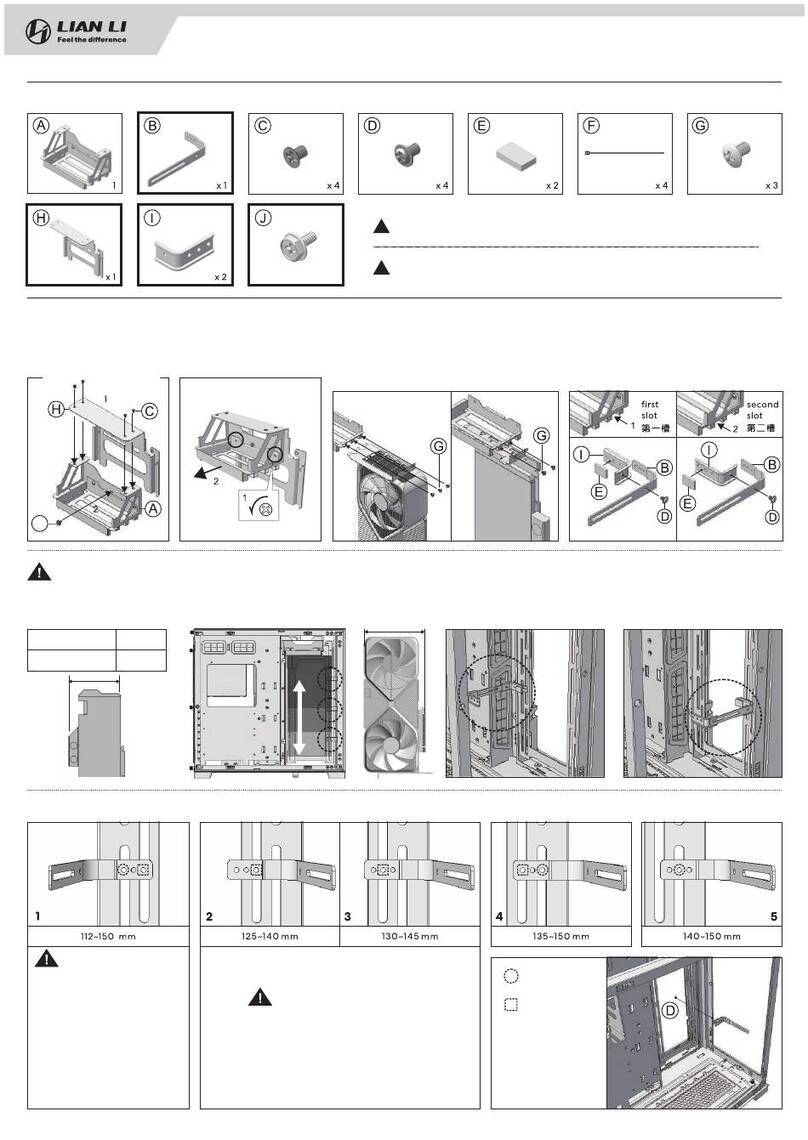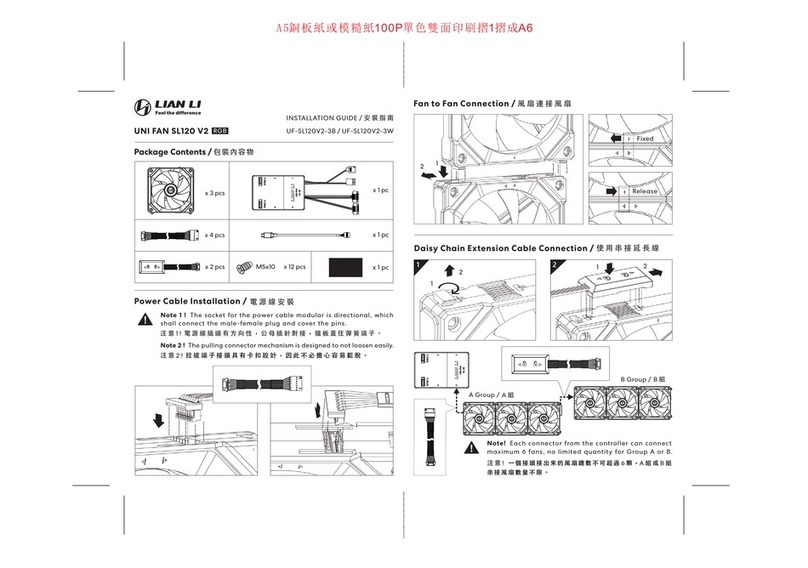Normal Mode Specifications
正常模式規格 / Spécifications du mode normal / Spezifika tionen für den Normalm odus /
Especificac iones del modo normal / 通常モードの仕様
Power Button, Reset Button, button for color C
control, button for lighting mode controlM
IO ports: 1 x AUDIO / Microphone Combo Jack,
x USB 3.0, 1 x USB 3.1 Type C4
Supporting 120 mm fan x 3 or 140 mm fan x 3
or 360 mm radiator x 1 or 0 radiator x 142
Supporting 120 mm fan x 3 or 140 mm fan x 3
or 360 mm radiator x 1 or 0 radiator x 142
Supporting 120 mm fan x 3 or 140 mm fan x 3
or 360 mm radiator x 1 or 420 radiator x 1
Supporting 120 mm fan x 1 or 2
Hot swappable drive trays:
Supporting 3.5” HDD x 2 or 2.5” SSD x 2
Removable HDD tray,
Supporting 2.5” SSD x 3
Normal
Reverse Reverse Mode Specifications
倒置模式規格 / Spéci fications du mode inversé / Spez ifikationen für den R ückwärtsmodus /
Especificac iones del modo inverso / リバースモード仕様
Refer to page 1-15, 28 to install this mode /要安裝此模式,請參閱第1-15、28⾴/
Reportez-vous aux pages 1-15, 28 pour installer ce mode
Power Button, Reset Button, button for color C
control, button for lighting mode controlM
IO ports: 1 x AUDIO / Microphone Combo Jack,
x USB 3.0, 1 x USB 3.1 Type C4
Supporting 120 mm fan x 3 or 140 mm fan x 3
or 360 mm radiator x 1 or 0 radiator x 142
Supporting 120 mm fan x 3 or 140 mm fan x 3
or 360 mm radiator x 1 or 0 radiator x 142
Supporting 120 mm fan x 3 or 140 mm fan x 3
or 360 mm radiator x 1 or 420 radiator x 1
Supporting 120 mm fan x 1 or 2
Hot swappable drive trays:
Supporting 3.5” HDD x 2 or 2.5” SSD x 2
Removable HDD tray,
Supporting 2.5” SSD x 3
Refer to page 1-4, 16-28 to install this mode / 要安裝此模式,請參閱第1-4、16-28⾴/
Reportez-vous aux pages 1-4, 16-28 pour installer ce mode
- 2 -