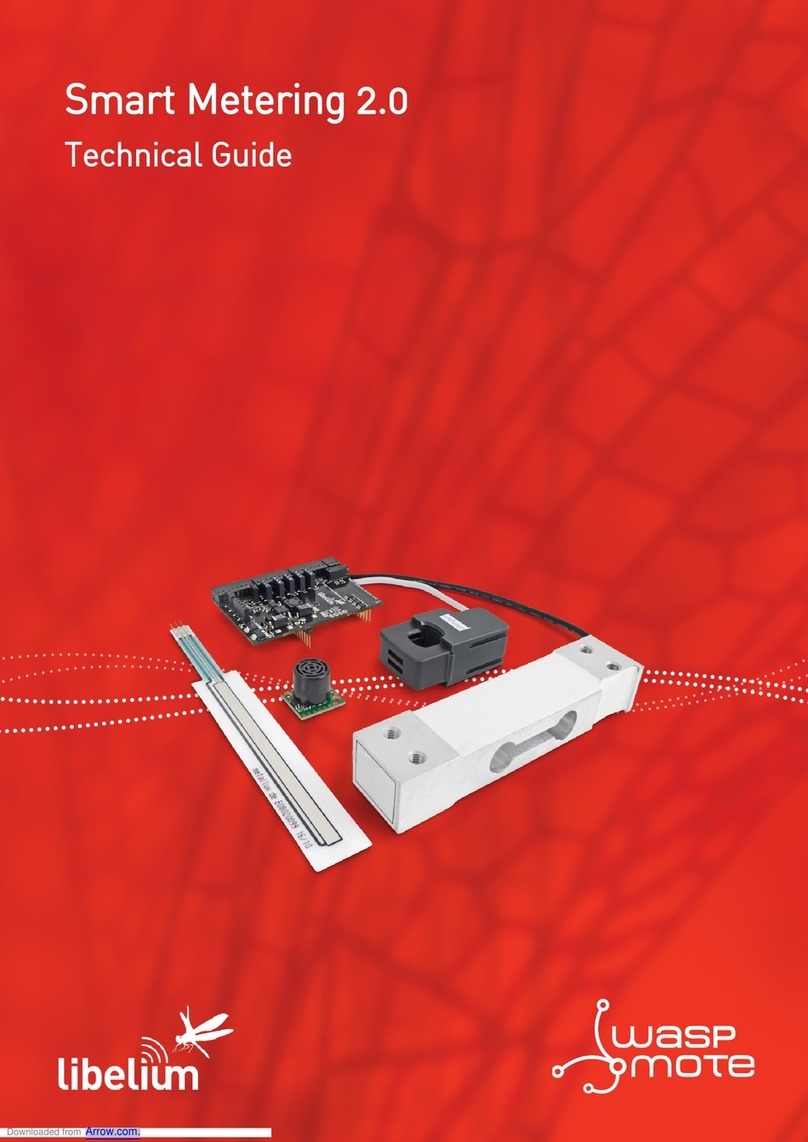Index
Document version: v7.0 - 02/2019
© Libelium Comunicaciones Distribuidas S.L.
INDEX
1. Introduction .......................................................................................................................... 4
1.1. NB-IoT vs Cat-M................................................................................................................................. 5
2. Hardware ...............................................................................................................................6
2.1. Specications..................................................................................................................................... 6
2.2. How to connect the module ............................................................................................................ 8
2.3. Antennas ............................................................................................................................................ 9
3. Software...............................................................................................................................10
3.1. Waspmote library............................................................................................................................ 10
3.1.1. Waspmote NB-IoT / Cat-M library .....................................................................................10
3.1.2. Class constructor.................................................................................................................10
3.1.3. API functions........................................................................................................................10
3.2. Switching on .................................................................................................................................... 11
3.3. Switching o .................................................................................................................................... 11
3.4. SIM card............................................................................................................................................ 12
3.4.1. Entering PIN .........................................................................................................................12
3.4.2. Getting module information..............................................................................................12
3.5. Setting operator parameters......................................................................................................... 14
3.6. Checking network connection status ........................................................................................... 15
3.7. Basic network connection to NB-IoT ............................................................................................ 16
3.8. Basic network connection to Cat-M.............................................................................................. 16
3.9. Basic network connection to EGPRS............................................................................................. 16
3.10. HTTP client..................................................................................................................................... 17
3.10.1. HTTP connections .............................................................................................................17
3.10.2. HTTP request methods.....................................................................................................19
3.10.3. Sending Waspmote frames to Meshlium via HTTP.......................................................20
3.10.4. Sending Waspmote frames to Meshlium via HTTPS.....................................................22
3.11. Making TCP/UDP connections..................................................................................................... 23
3.11.1. Socket identiers..............................................................................................................23
3.11.2. Socket status structure.....................................................................................................23
3.11.3. Creating a TCP/UDP client socket....................................................................................24
3.11.4. Sending data......................................................................................................................26
3.11.5. Receiving data ...................................................................................................................27
3.11.6. Closing a socket.................................................................................................................28
3.11.7. SSL sockets.........................................................................................................................28
3.12. GNSS – Getting position ............................................................................................................... 31
3.13. Sleep mode.................................................................................................................................... 32
3.14. eDRX setup .................................................................................................................................... 33