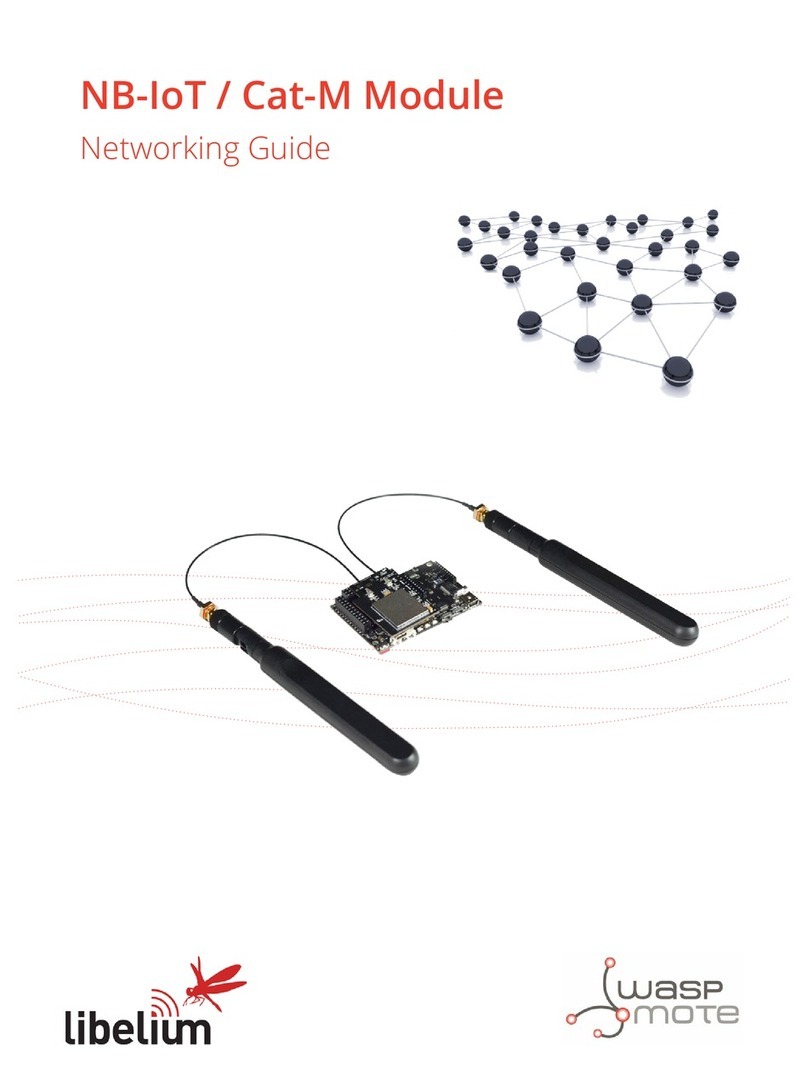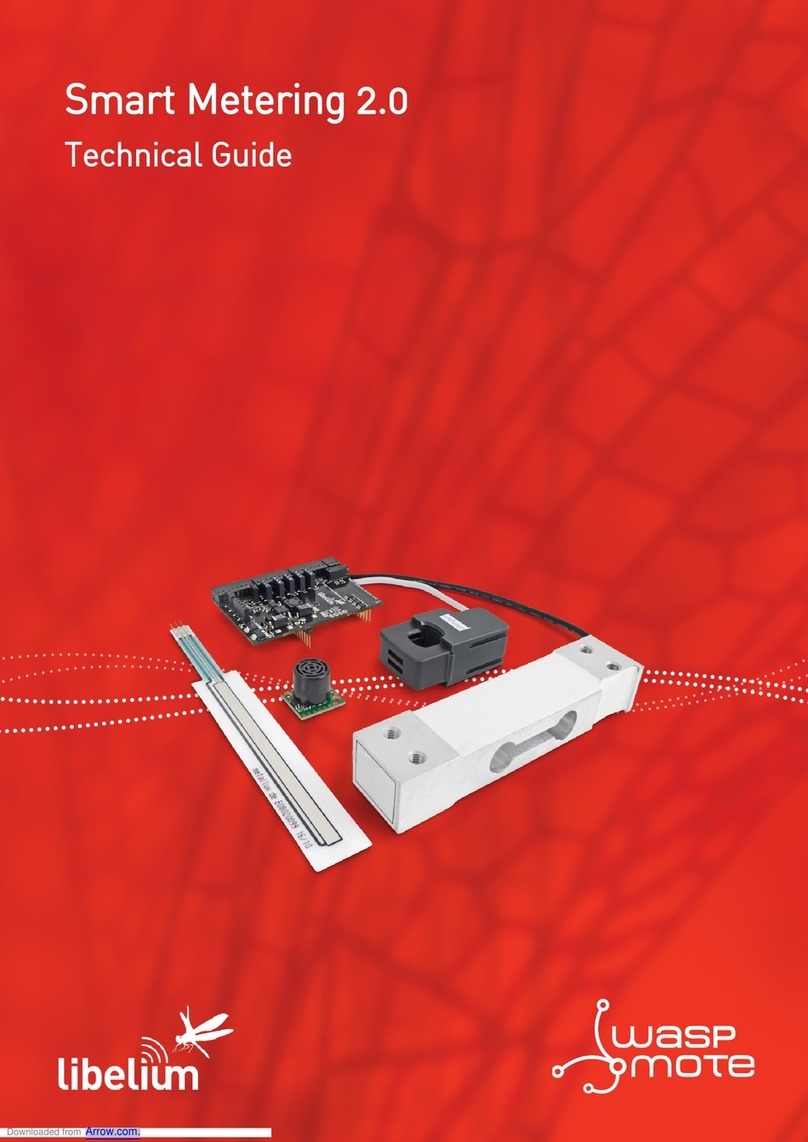Introduction
1. Introduction
This guide explains the features and use of the new 4G module. This module was specically integrated for our
new product lines Waspmote v15, Plug & Sense! v15 and Meshlium v4.0, released on October 2016. The 4G module
is not compatible Waspmote v12, Plug & Sense! v12 or Meshlium 3.x.
If you are using previous versions of our products, please use the corresponding guides, available on our
Development website.
You can get more information about the generation change on the document “New generation of Libelium product
lines”. The 4G module has been integrated into the devices Waspmote OEM, Plug & Sense! and Meshlium.
The new 4G module enables the connectivity to high speed LTE, HSPA+, WCDMA cellular networks in order to
make possible the creation of the next level of worldwide compatible projects inside the new “Internet of Things”
era.
The new communication module is specially oriented to work with Internet servers, implementing internally
several application layer protocols, which make easier to send the information to the cloud. We can make HTTP
navigation, downloading and uploading content to a web server. We can also set secure connections using SSL
certicates and setting TCP/IP private sockets. In the same way, the FTP protocol is also available which is really
useful when your application requires handling les.
The module includes a GPS/GLONASS receiver, able to perform geolocation services using NMEA sentences,
oering information such as latitude, longitude, altitude and speed; that makes it perfect to perform tracking
applications.
The new 4G module oers the maximum performance of the 4G network as it uses 2 dierent antennas (normal
+ diversity) for reception (MIMO DL 2x2), choosing the best received signal at any time and getting a maximum
download speed of 100 Mbps.
We chose the LE910 chipset family from Telit as it comprises the most complete 4G/LTE set of variants released
up to date. It counts with many dierent models, each one specically designed for one market but all of them
with the same footprint:
•LE910-EUG (Europe / Brazil): CE, GCF, ANATEL
•LE910-NAG (US / Canada): FCC, IC, PTCRB, AT&T approved
•LE910-AU V2 (Australia): RCM, Telstra approved
Important note: The current stock of the LE910 4G radio that the manufacturer ‘Telit’ is distributing comprises
the v2 version which does not have GPS. The models are:
•LE910-EU V2 for Europe or Brazil
•LE910-NA V2 for US or Canada
These v2 radios are similar to the v1 ones, but support more bands and do not have a GPS receiver.
Important:
•All documents and any examples they contain are provided as-is and are subject to change without notice.
Except to the extent prohibited by law, Libelium makes no express or implied representation or warranty of
any kind with regard to the documents, and specically disclaims the implied warranties and conditions of
merchantability and tness for a particular purpose.
•The information on Libelium’s websites has been included in good faith for general informational purposes
only. It should not be relied upon for any specic purpose and no representation or warranty is given as to its
accuracy or completeness.