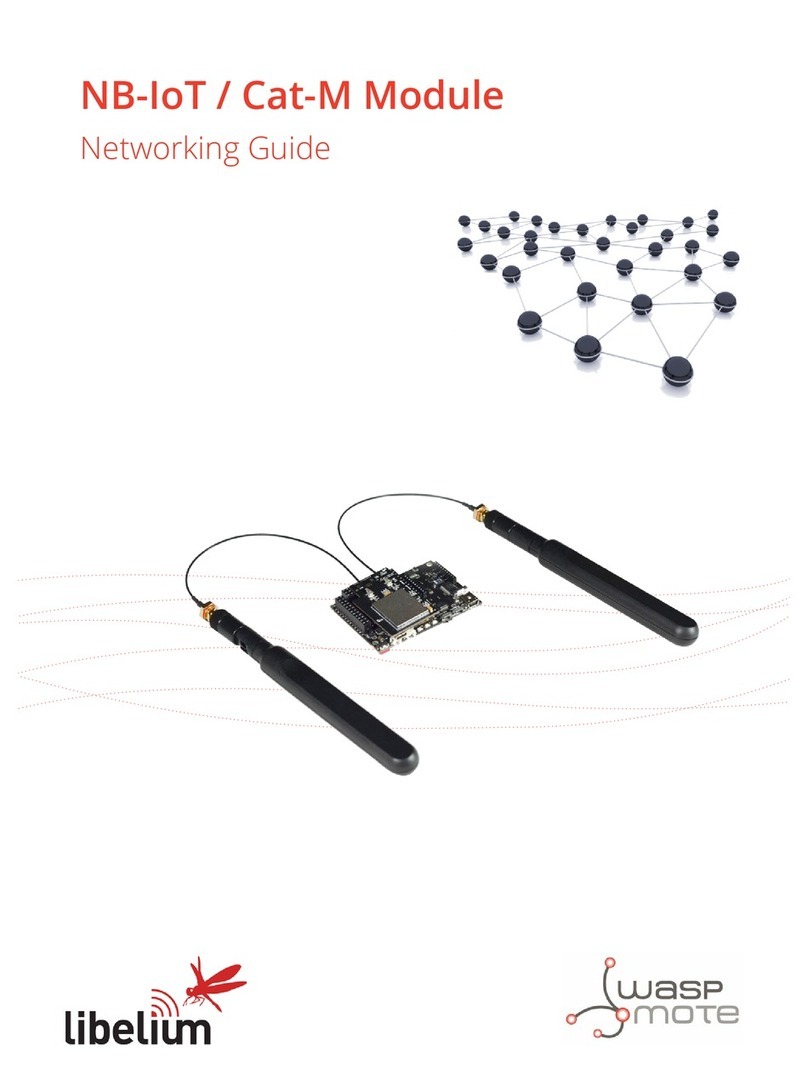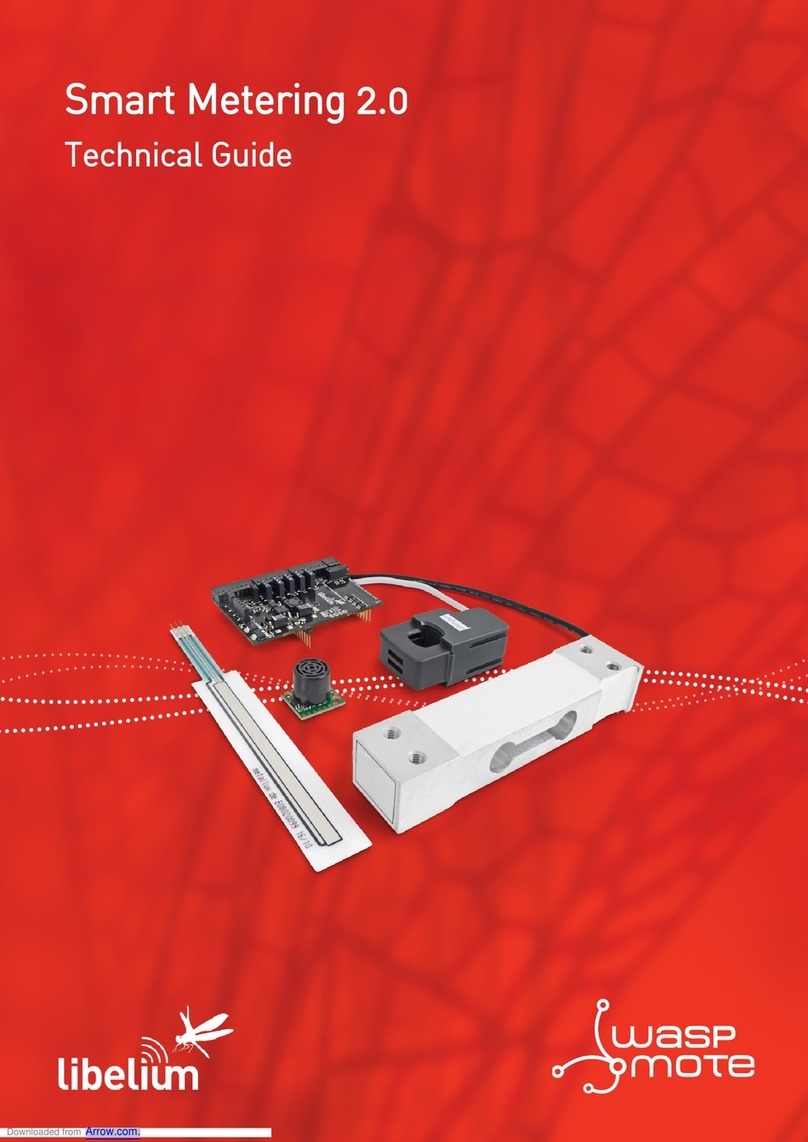Index
10. Long range tests .............................................................................................................................. 25
10.1. Line of Sight test .....................................................................................................................................................................25
10.2. Non Line of Sight tests..........................................................................................................................................................26
10.2.1. Tests in Zaragoza......................................................................................................................................................26
10.2.2. Test in Paris.................................................................................................................................................................28
11. Connectivity..................................................................................................................................... 29
11.1. Topologies.................................................................................................................................................................................29
11.2. Connections .............................................................................................................................................................................30
11.2.1. Unicast.........................................................................................................................................................................30
11.2.2. Broadcast ....................................................................................................................................................................31
11.3. Connection parameters .......................................................................................................................................................32
11.3.1. Setting retries............................................................................................................................................................32
11.4. Sending process...................................................................................................................................................................... 32
11.4.1. SX1272 API packet structure ..............................................................................................................................32
11.4.2. Using Frame class to create SX1272 packets .................................................................................................33
11.4.3. Sending data .............................................................................................................................................................33
11.5. Receiving data ......................................................................................................................................................................... 34
11.5.1. How to receive packets in Waspmote ..............................................................................................................35
11.5.2. How to show received Frames ............................................................................................................................35
11.5.3. Receiving all packets ..............................................................................................................................................36
12. Starting a network........................................................................................................................... 37
12.1. Choosing a channel...............................................................................................................................................................37
12.2. Choosing a mode ..................................................................................................................................................................37
13. Joining an existing network ........................................................................................................... 38
13.1. Channel......................................................................................................................................................................................38
13.2. Mode...........................................................................................................................................................................................38
14. Security and data encryption ......................................................................................................... 39
14.1. Security in transmissions .....................................................................................................................................................39
15. Understanding LoRa ....................................................................................................................... 40
15.1. Introduction .............................................................................................................................................................................40
15.2. Long Range VS Transmission time / consumption..................................................................................................... 41
15.3. LoRa VS XBee 868/900 MHz................................................................................................................................................42
15.4. For what applications is LoRa a good option? ............................................................................................................42
15.5. For what applications is NOT LoRa a good option? .................................................................................................43
16. Code examples and extended information................................................................................... 44
17. API changelog.................................................................................................................................. 46
18. Certications.................................................................................................................................... 47