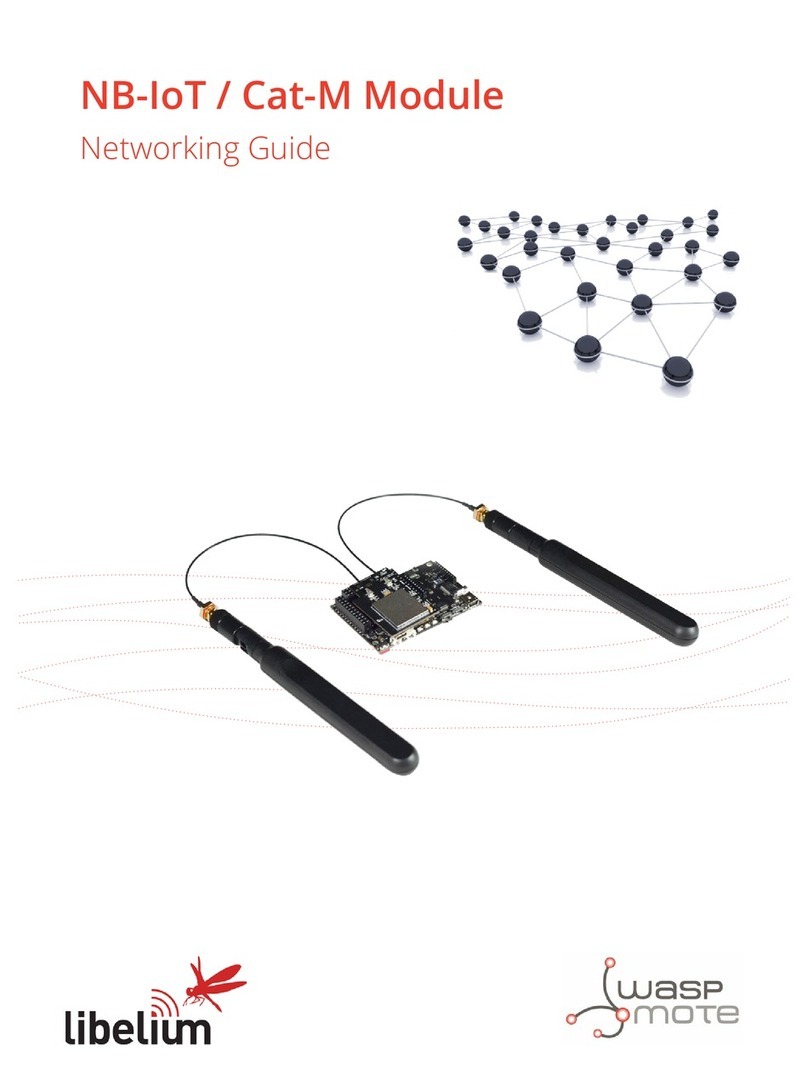-2-
Index
Document version: v4.2 - 04/2013
© Libelium Comunicaciones Distribuidas S.L.
INDEX
1. General ................................................................................................................................................. 4
1.1. General and safety information..............................................................................................................................................4
1.2. Conditions of use .........................................................................................................................................................................4
2. Waspmote Plug & Sense!..................................................................................................................... 5
2.1. Features ...........................................................................................................................................................................................5
2.2. Sensor Probes................................................................................................................................................................................5
2.3. Solar Powered ...............................................................................................................................................................................6
2.4. Programming the Nodes...........................................................................................................................................................7
2.5. Radio Interfaces............................................................................................................................................................................8
2.6. Program in minutes.....................................................................................................................................................................9
2.7. Data to the Cloud.........................................................................................................................................................................9
2.8. Meshlium Storage Options.................................................................................................................................................... 10
2.9. Meshlium Connection Options........................................................................................................................................... 10
2.10. Models........................................................................................................................................................................................ 11
2.10.1. Smart Metering.........................................................................................................................................................12
3. Hardware............................................................................................................................................ 14
3.1. General Description .................................................................................................................................................................14
3.2. Specications .............................................................................................................................................................................14
3.3. Electrical Characteristics.........................................................................................................................................................14
4. Sensors ............................................................................................................................................... 15
4.1. Current Sensor ........................................................................................................................................................................... 15
4.1.1. Specications...............................................................................................................................................................15
4.1.2. Measurement Process...............................................................................................................................................15
4.1.3. Socket.............................................................................................................................................................................17
4.2. Load Cell (AME, AMT and AMS from Hanyu) ...................................................................................................................18
4.2.1. Specications...............................................................................................................................................................18
4.2.2. Measurement Process...............................................................................................................................................18
4.2.3. Socket.............................................................................................................................................................................20
4.3. Liquid Flow Sensor (FS100A, FS200A and FS400 from Broiltech)............................................................................20
4.3.1. Specications...............................................................................................................................................................20
4.3.2. Measurement Process...............................................................................................................................................21
4.3.3. Socket.............................................................................................................................................................................22
4.4. Ultrasonic Sensor (MaxSonar® from MaxBotix™)........................................................................................................... 22
4.4.1. Specications...............................................................................................................................................................22
4.4.2. Measurement Process...............................................................................................................................................24
4.4.3. Socket.............................................................................................................................................................................26
Downloaded from Arrow.com.Downloaded from Arrow.com.