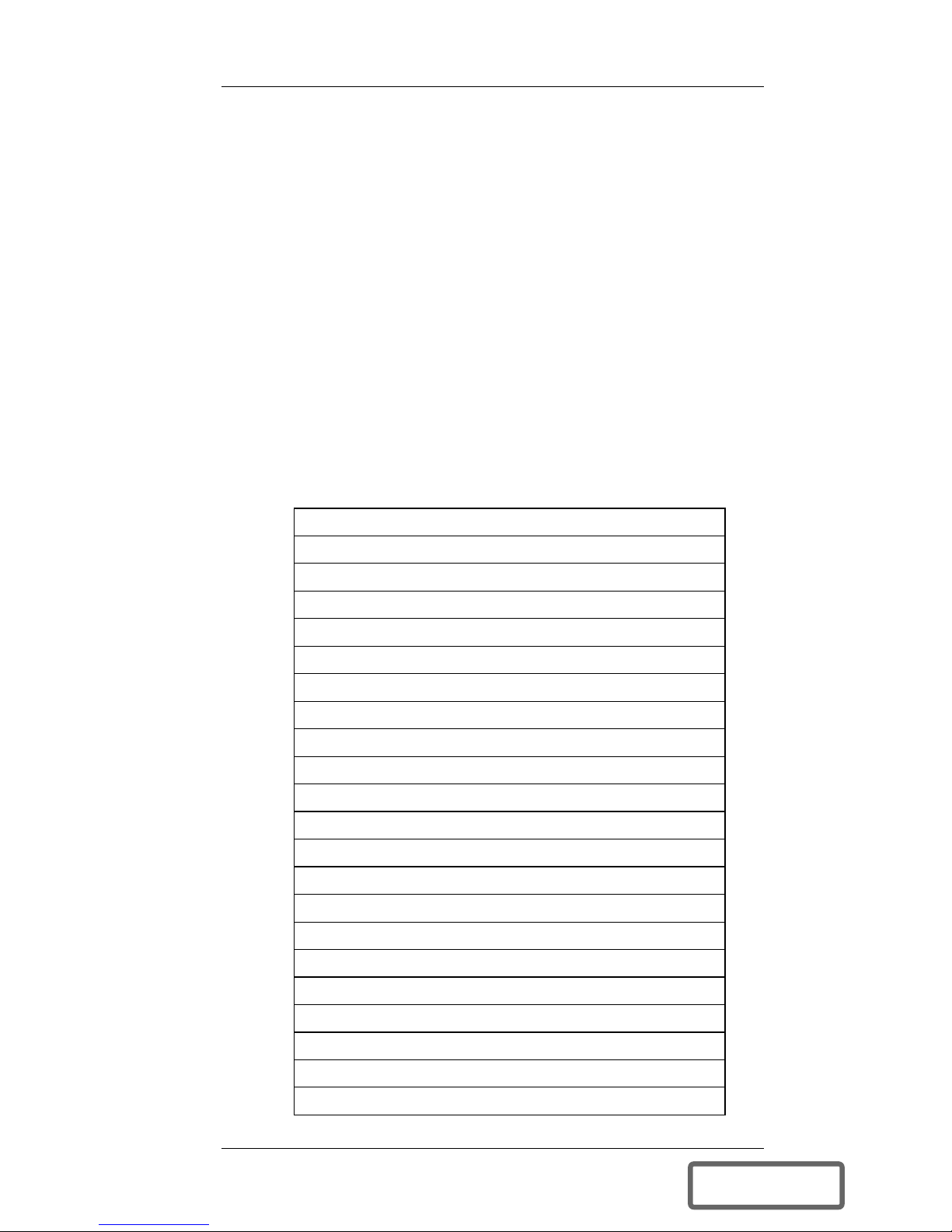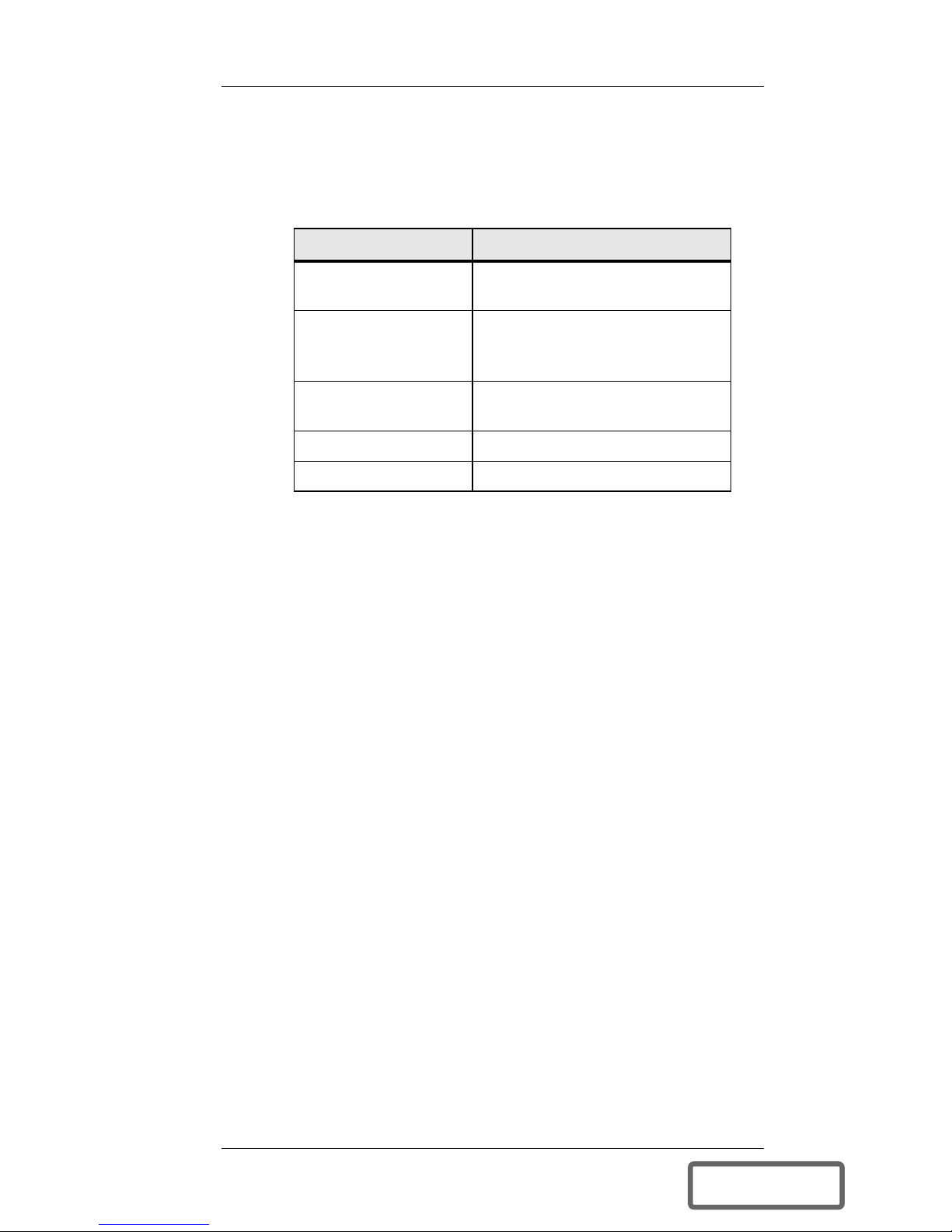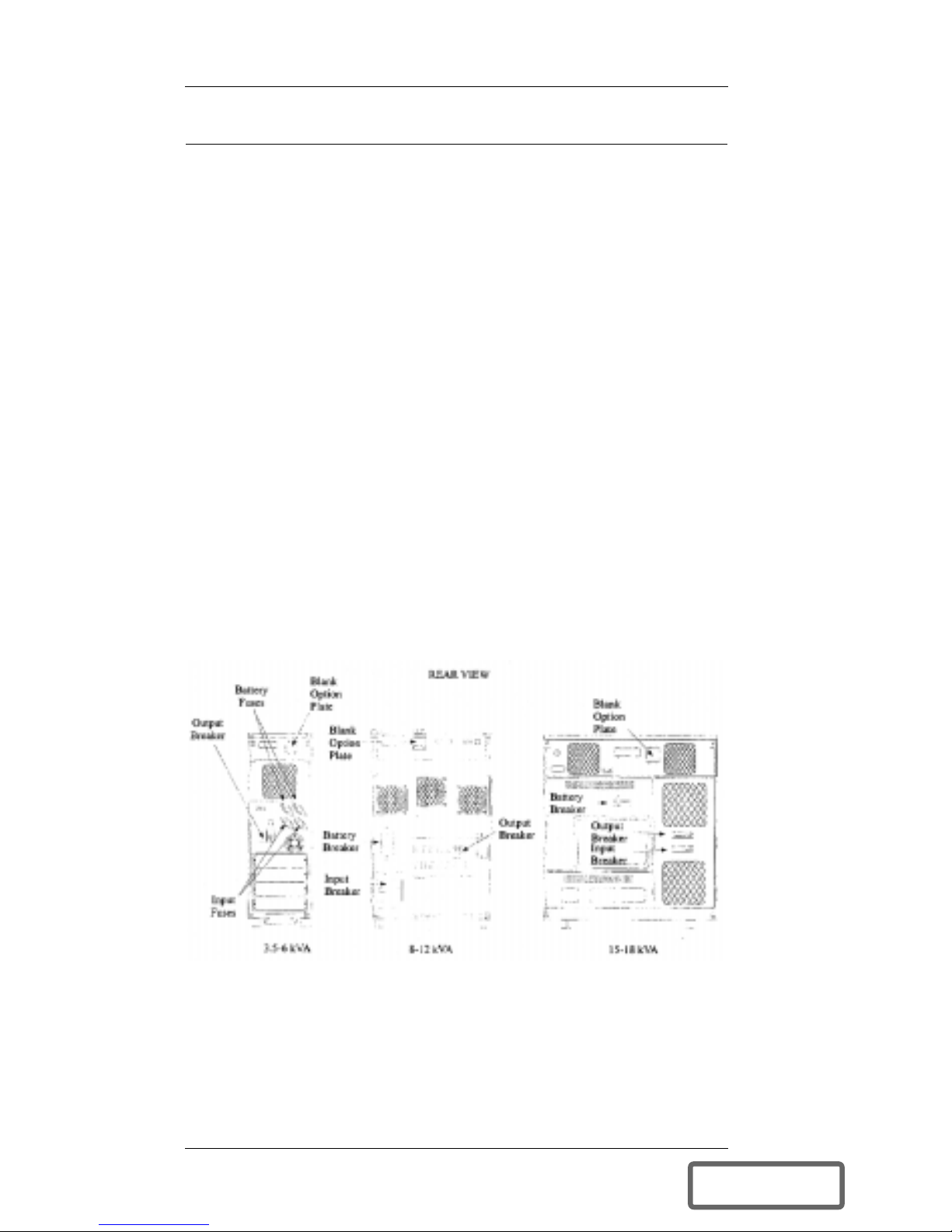Introduction 3
1.1.1 RS-232 Serial Communications
Modem/Host Computer/Terminal
Battery failed test
Battery SCR fault (shoe or open)
Bypass shutdown due to overload (UPS shutdown)
Charger shutdown due to over temperature
Control power supply failure
DC bus under voltage
Excessive retransfer attempts
Inverter shutdown due to overcurrent
Inverter shutdown due to overload
Inverter shutdown due to overtemperature
Inverter shutdown due to under/over voltage
Low battery
On battery
PFC fault (hardware fault)
PFC shutdown due to over temperature
PFC voltage high
PFC voltage low
RAM test failed
ROM test failed
Time-out fault (self test at start-up)
UPS fault
User initiated UPS shutdown
DISCONTINUED
PRO DU C T