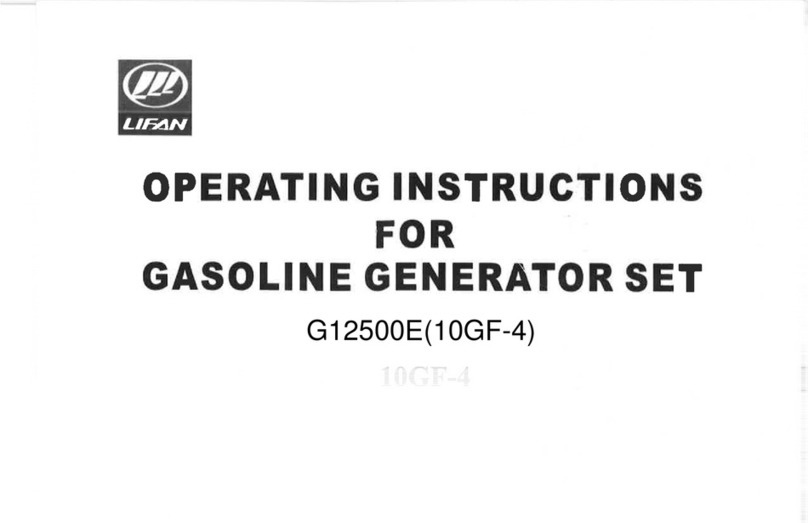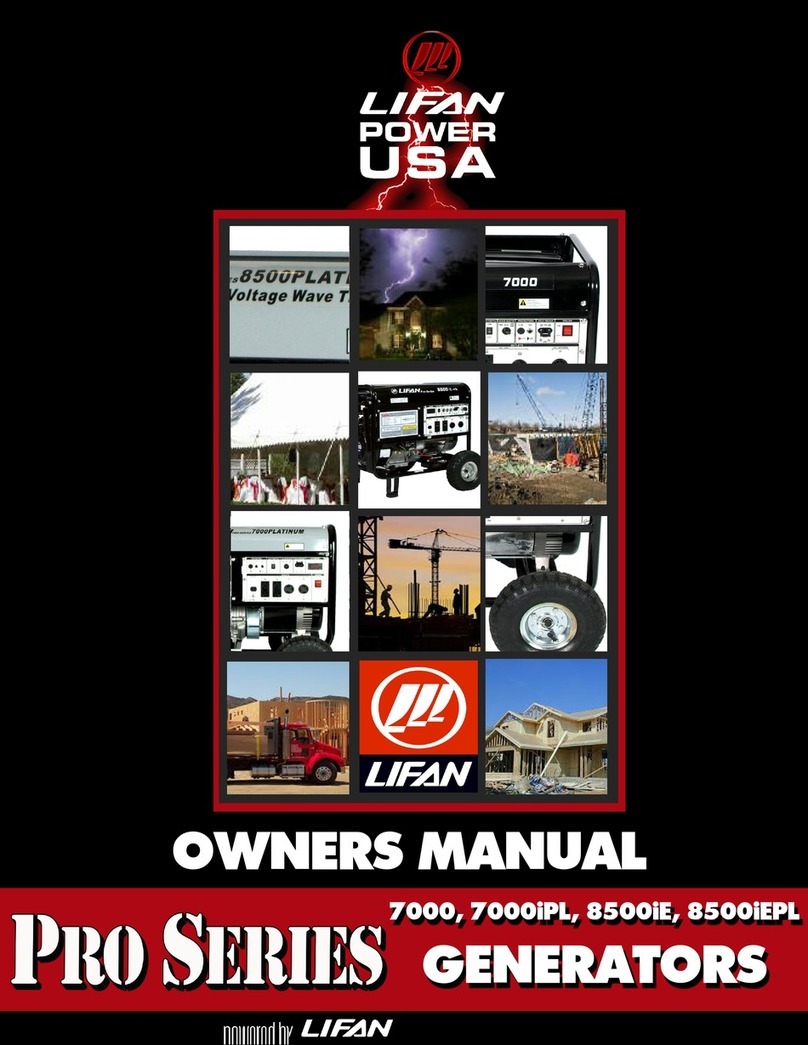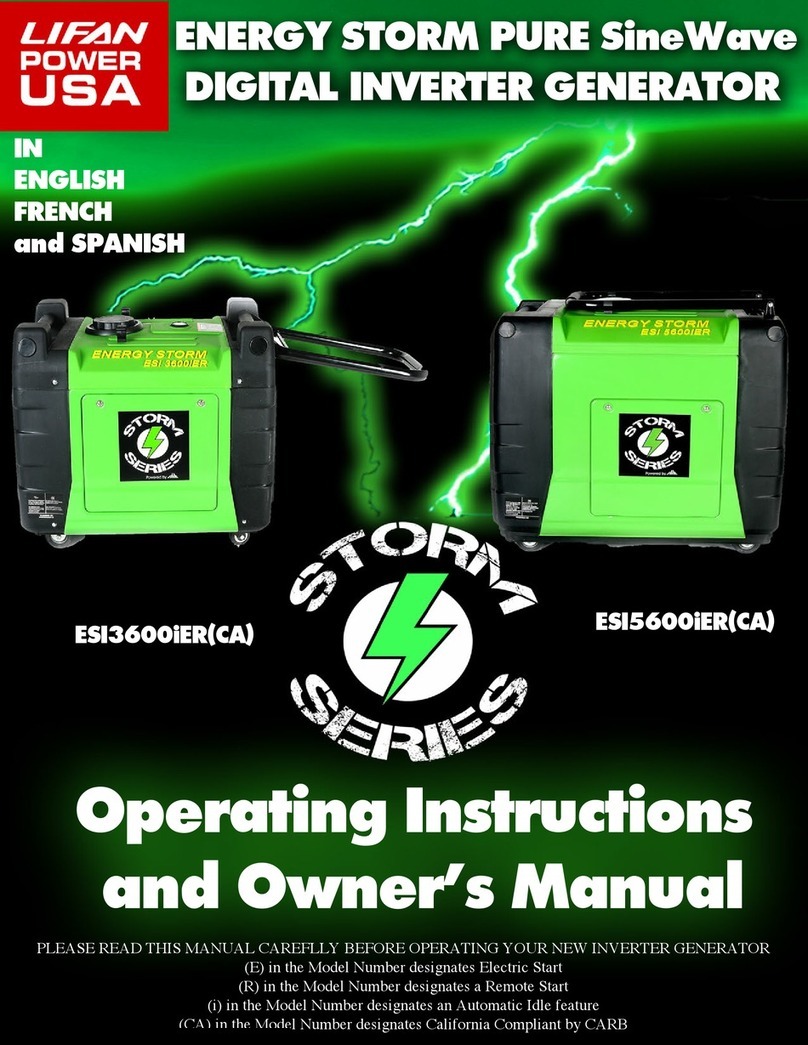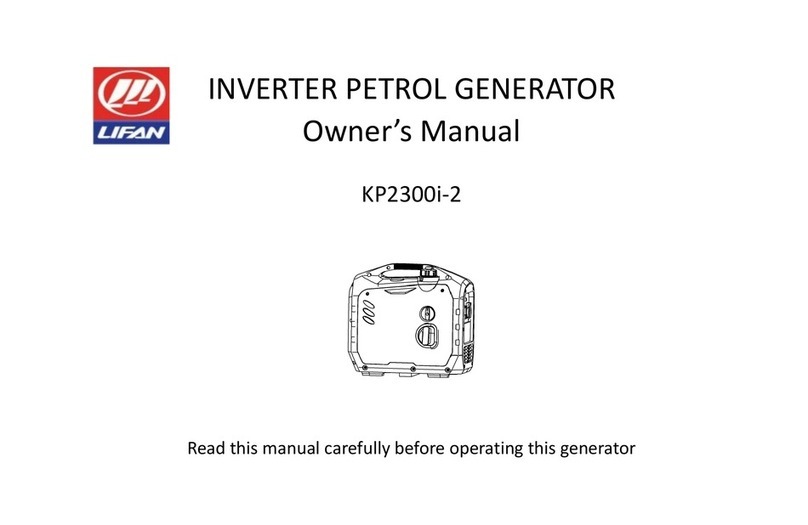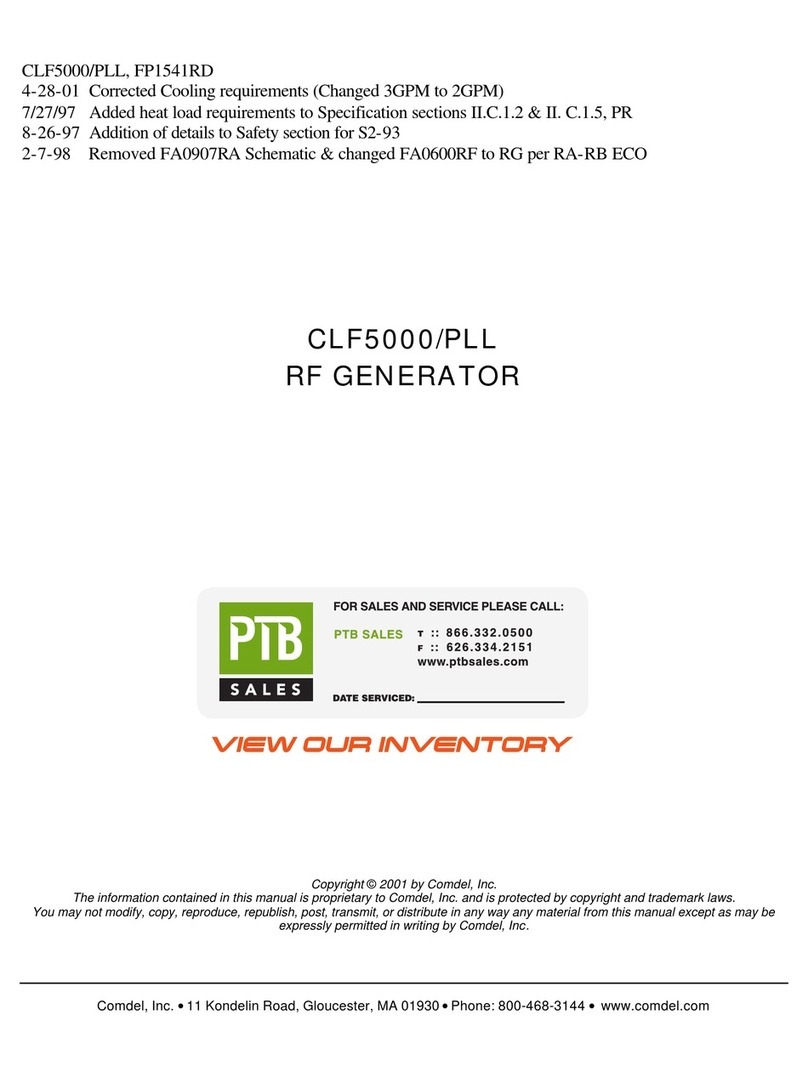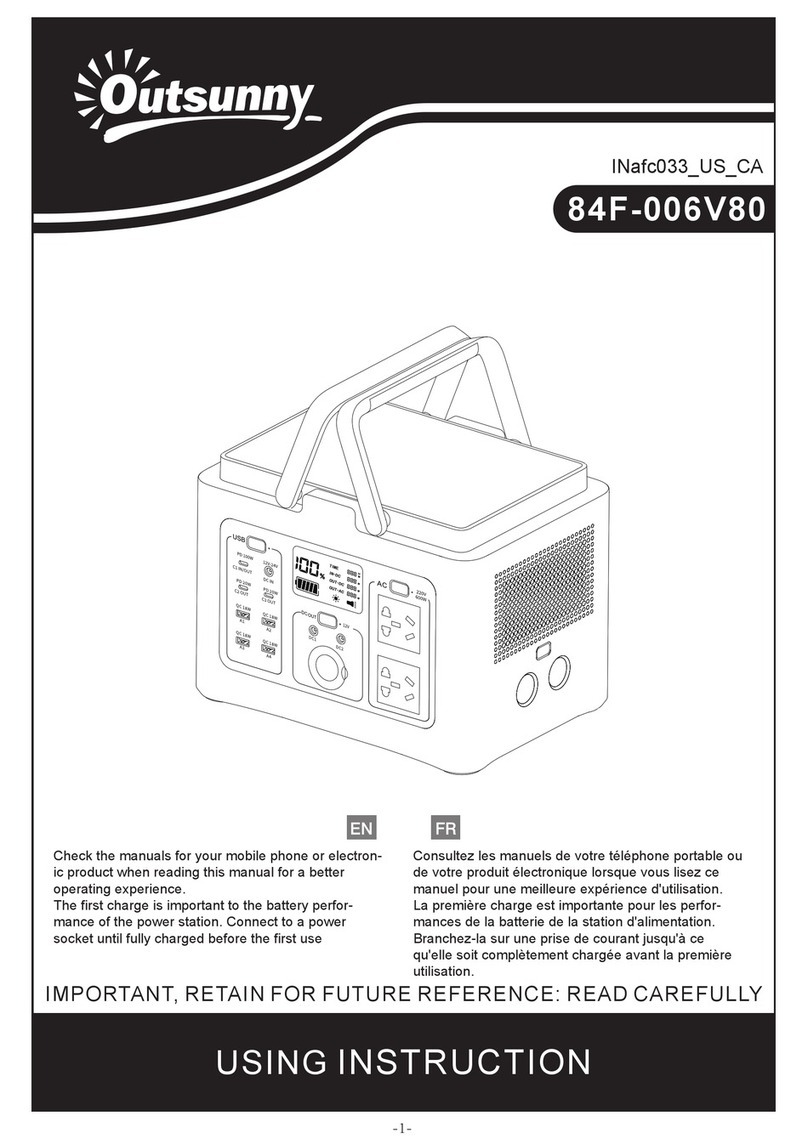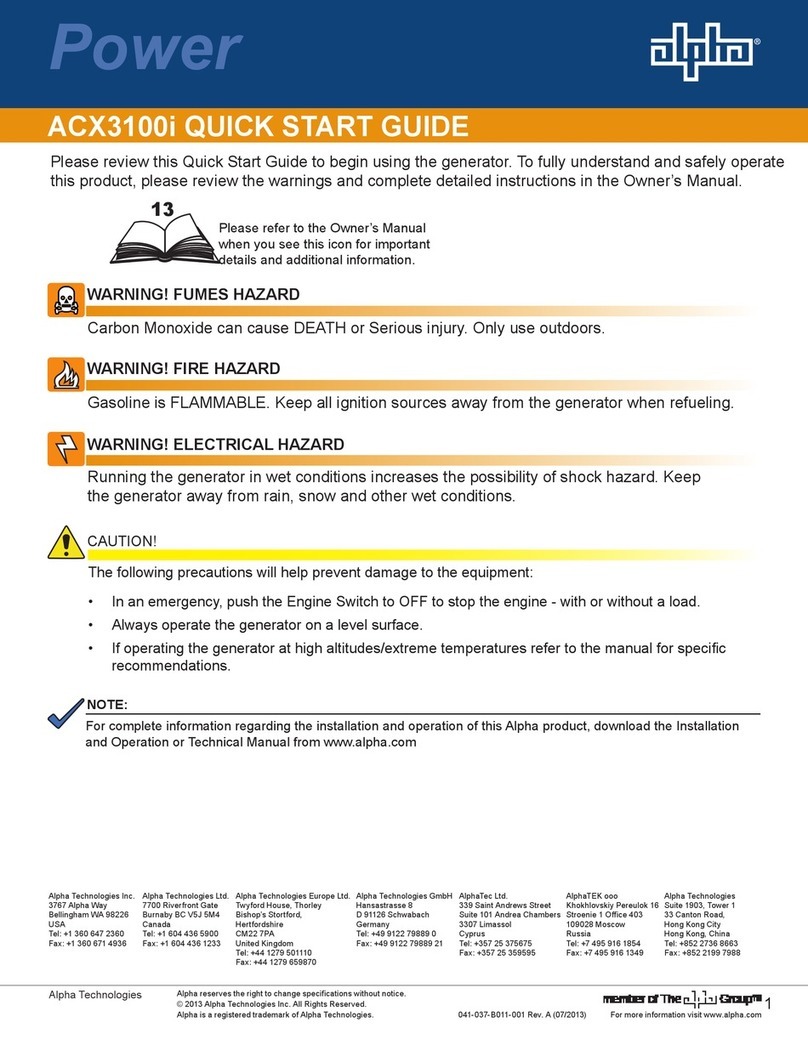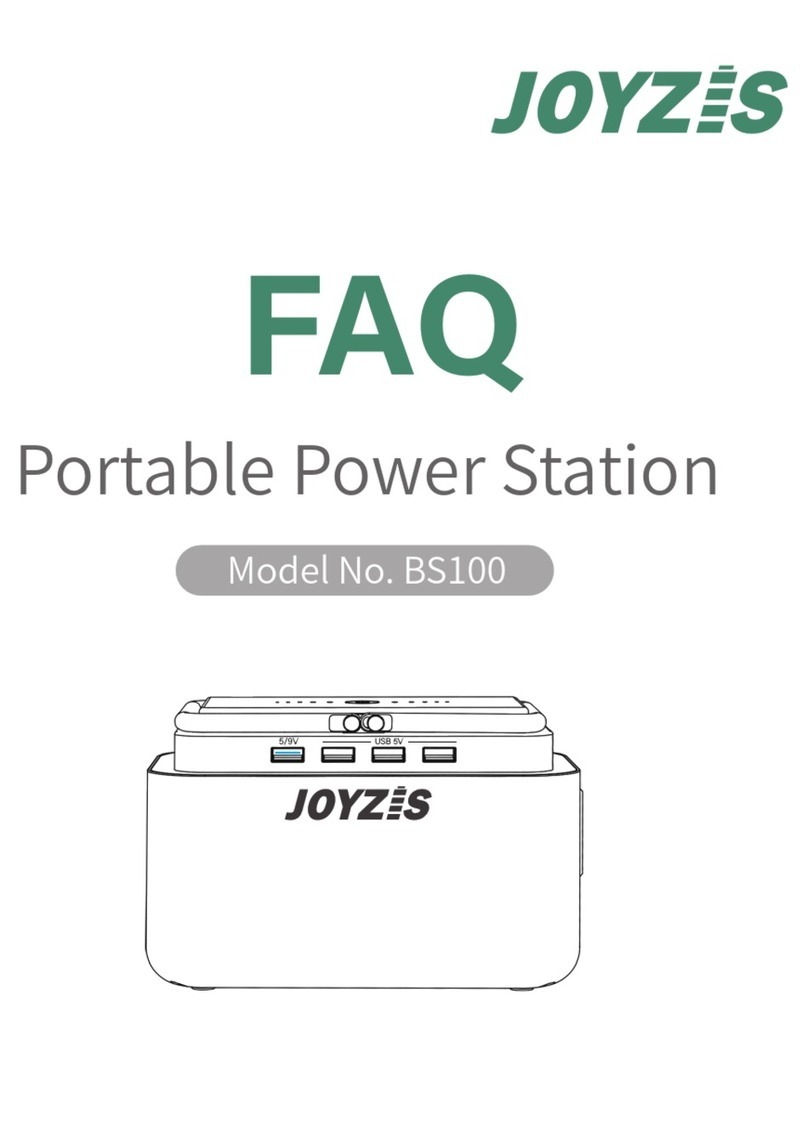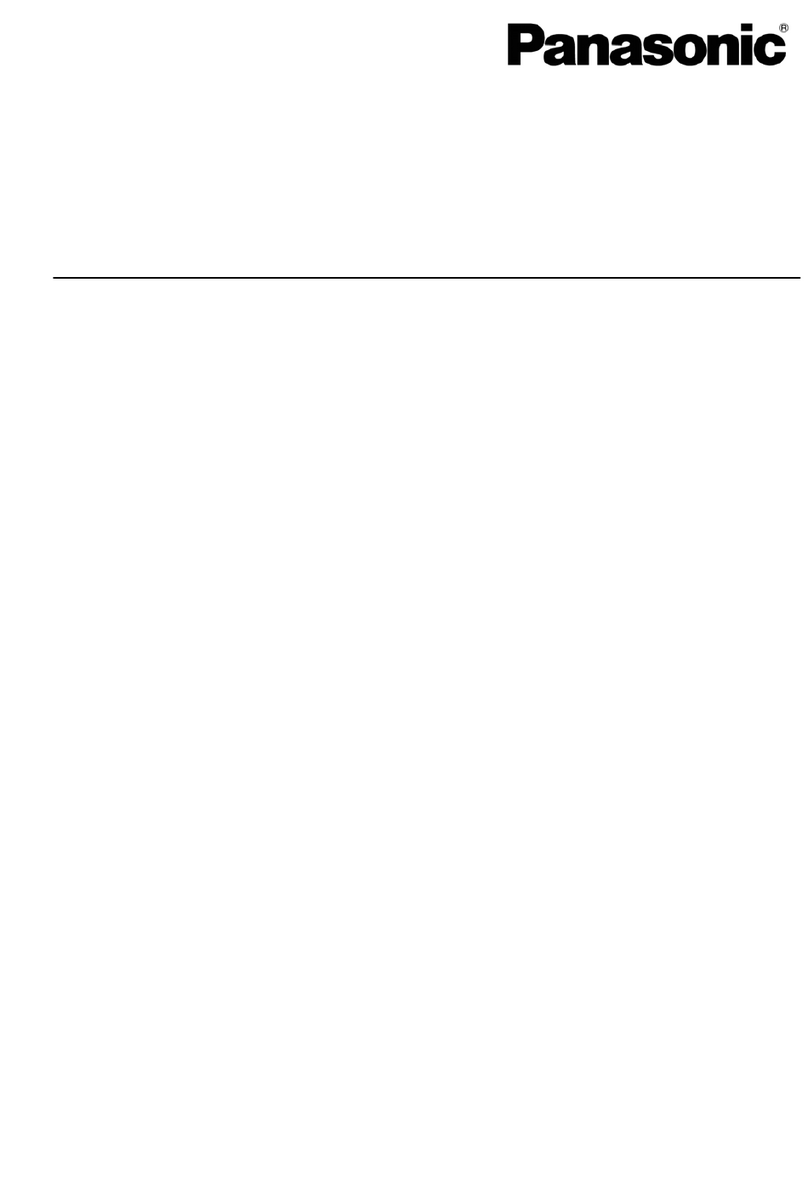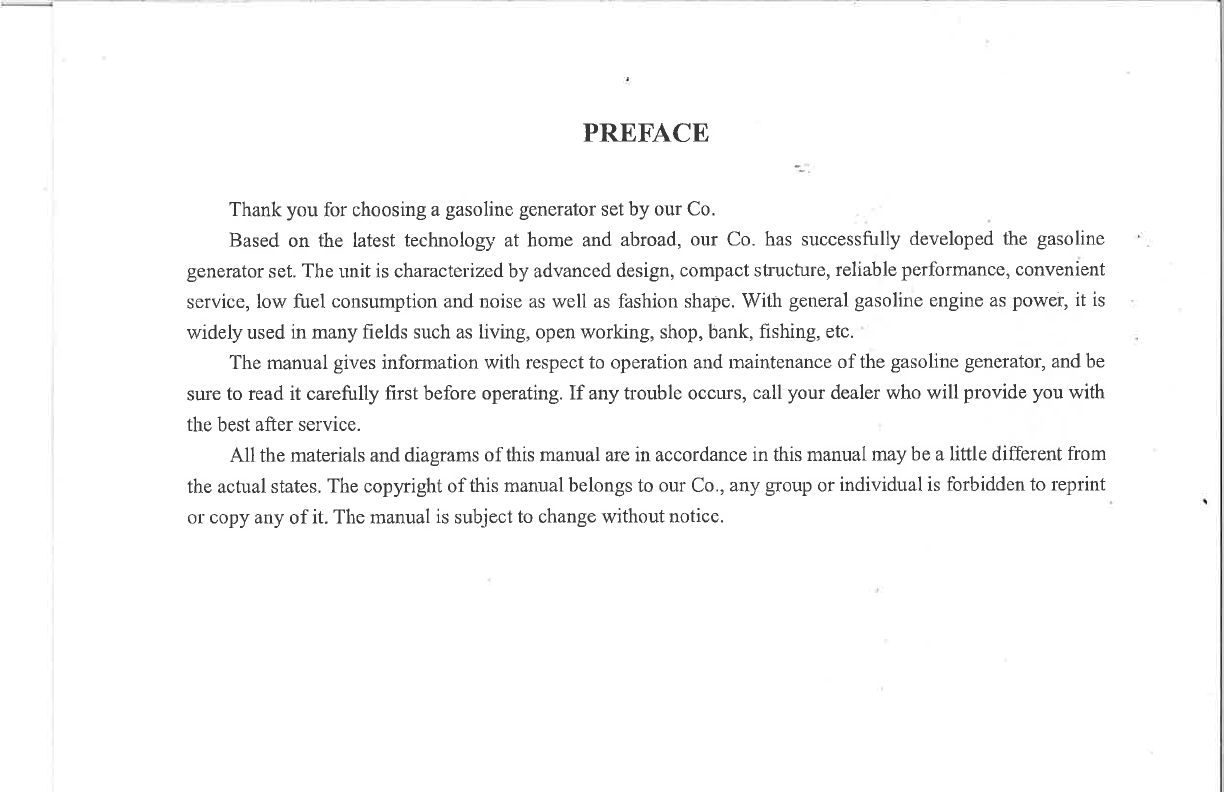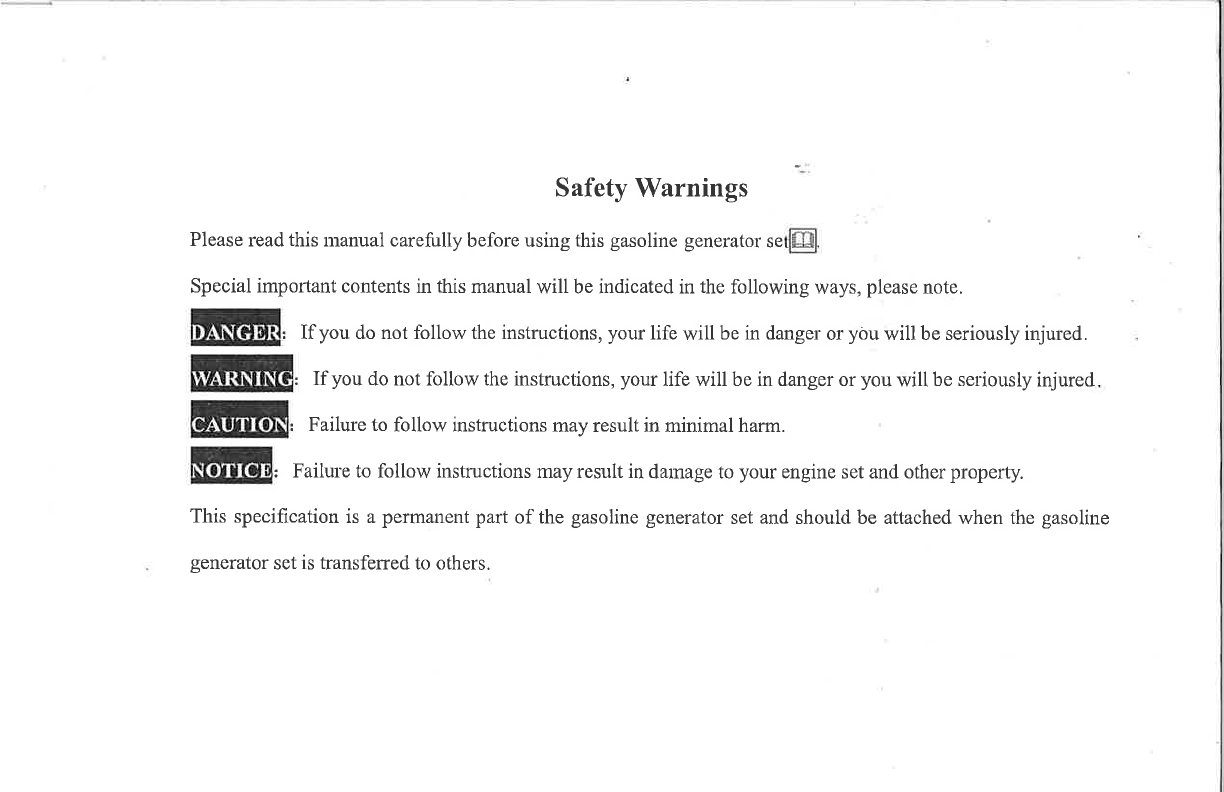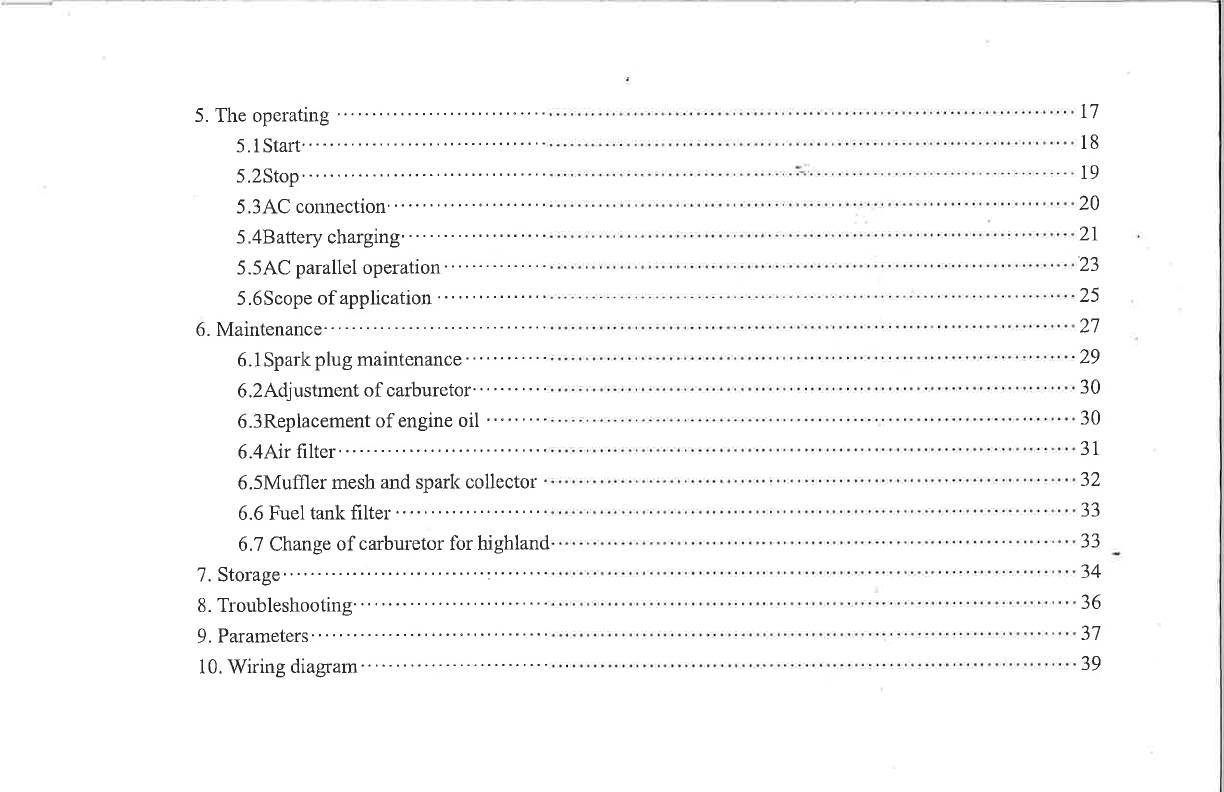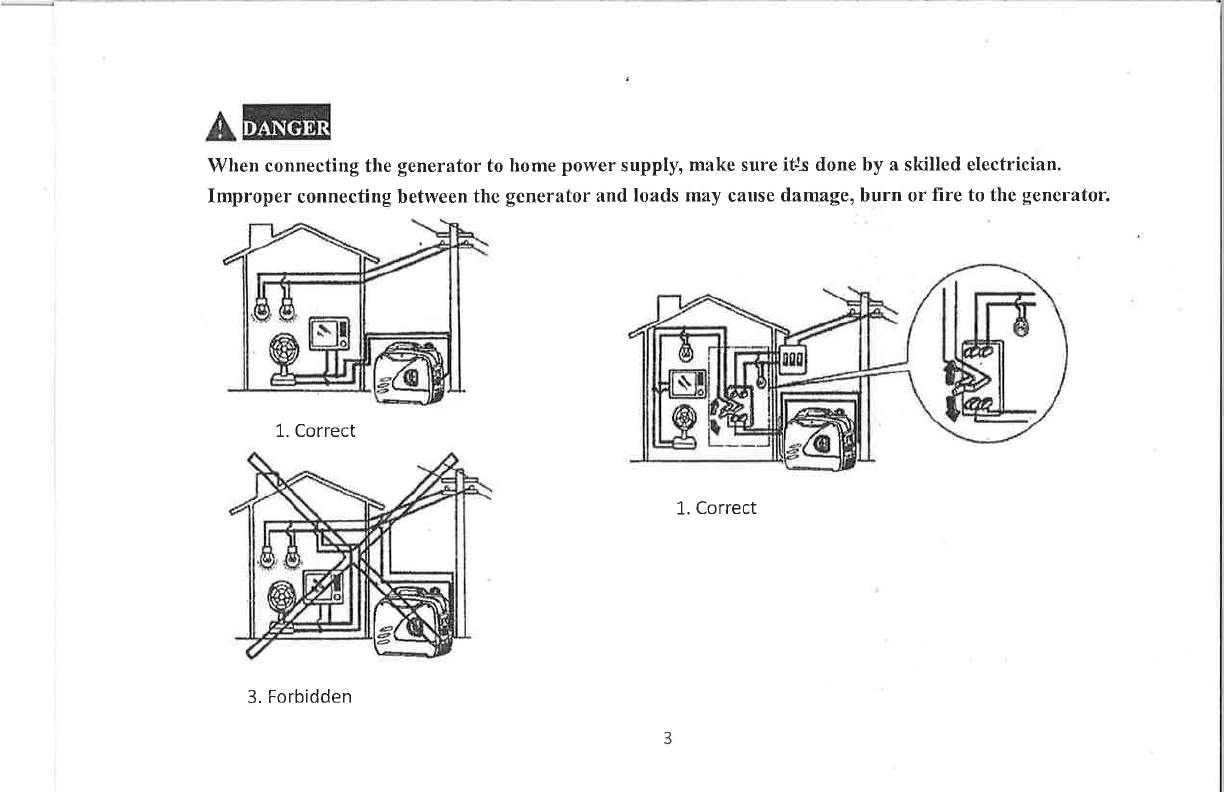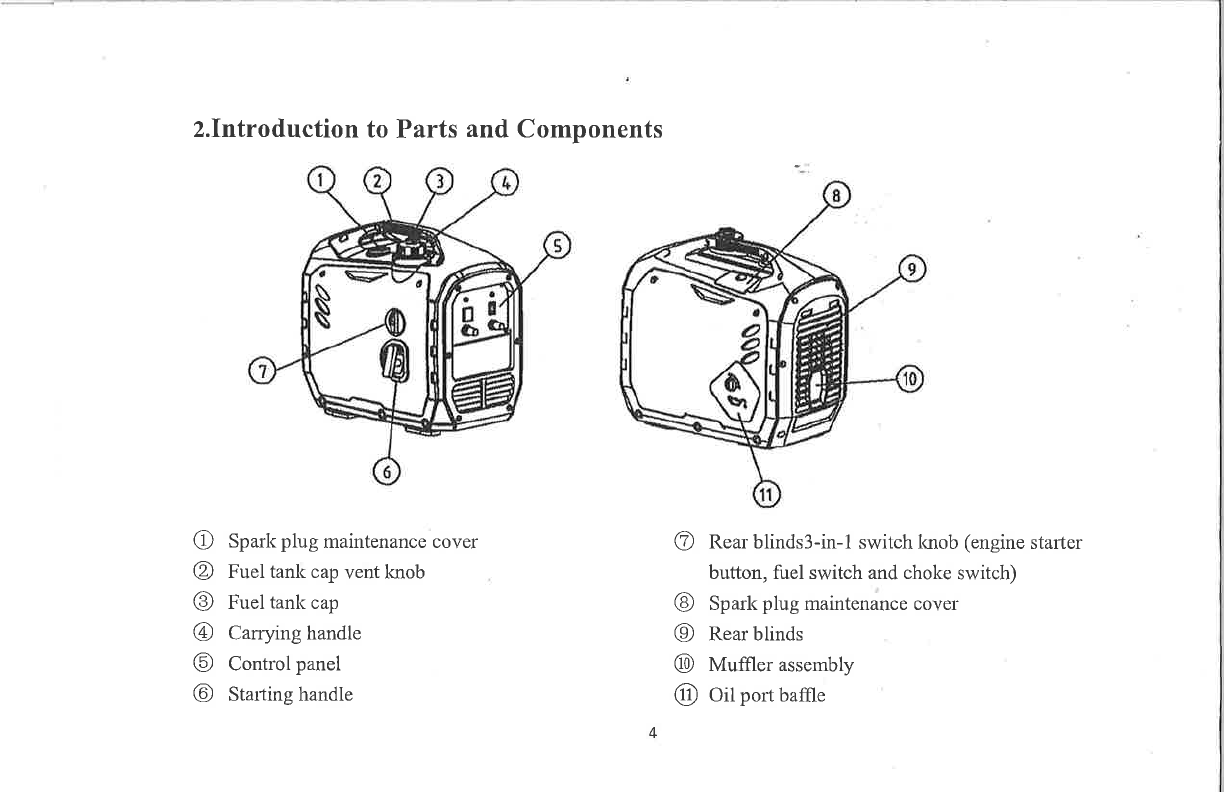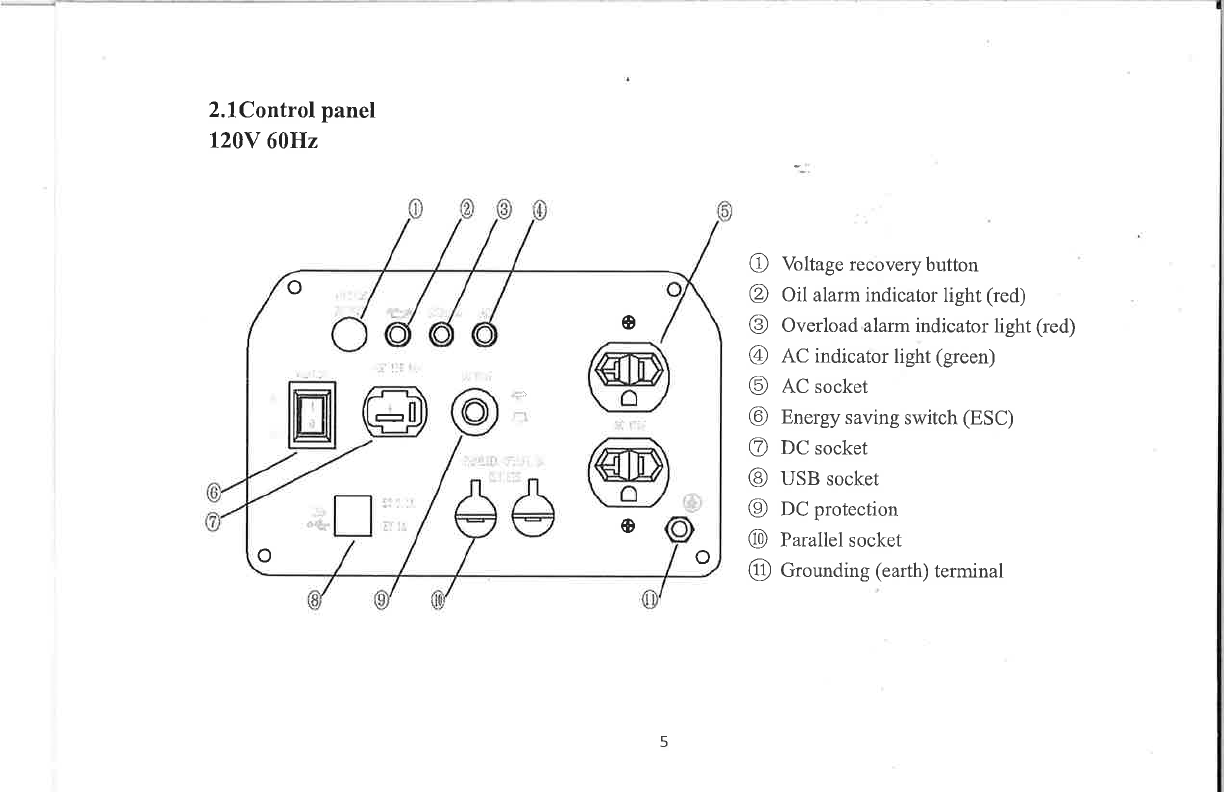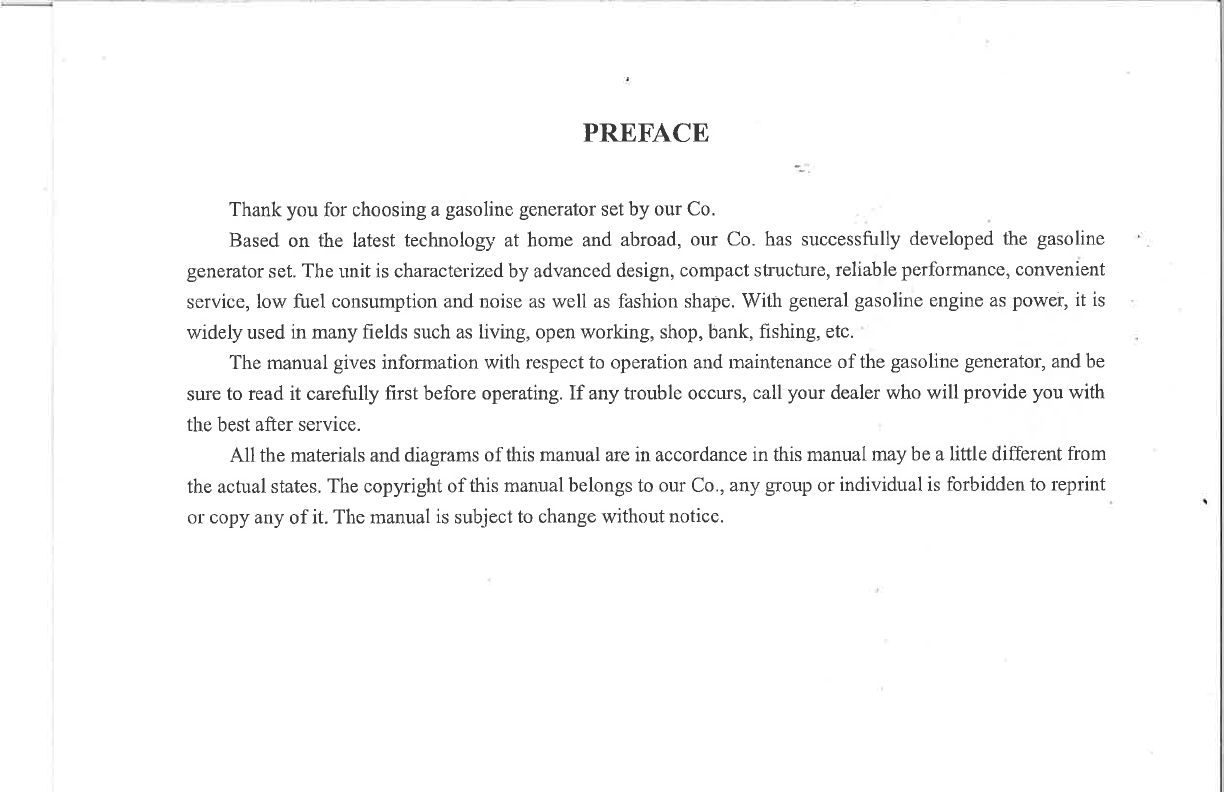
PREFACE
Thank you for choosing a gasoline generator set by our Co.
Based on the latest technology at home and abroad, our Co. has successfully developed the gasoline
generator set. The unit is chamcterized by advanced design, compact shuchrt'e, reliable performance, convenient
service, low fuel consumption and noise as well as fashion shape. With general gasoline engine as power, it is
widely used in many helds such as living, open working, shop, bank, fishing, etc.
The manual gives infonnation with respect to operation and rnaintenance of the gasoline generator', and be
sure to read it carefully first before operating. If any trouble occurs, call your dealer who will provide you with
the best after service.
All the materials and diagrams of this manual are in accordance in this manual may be a little different from
the actual states. The copyright of this manual belongs to our Co., any group or individual is forbidden to reprint
or copy any of it. The manual is subject to change without notice .