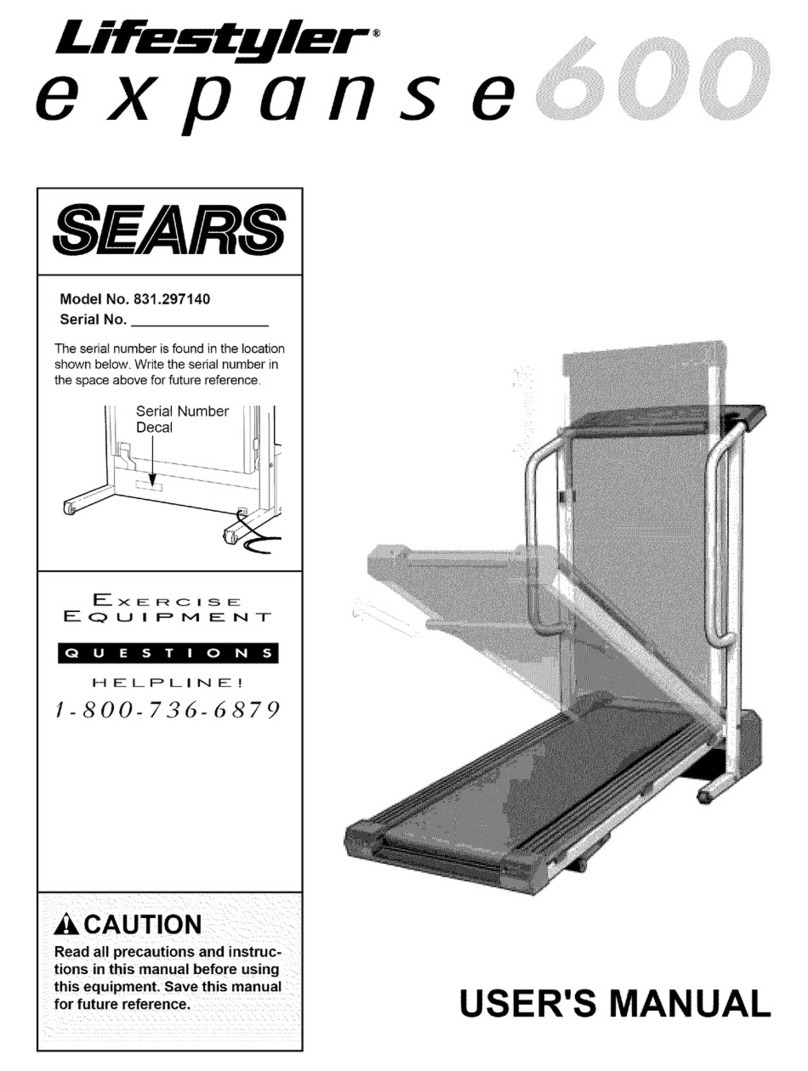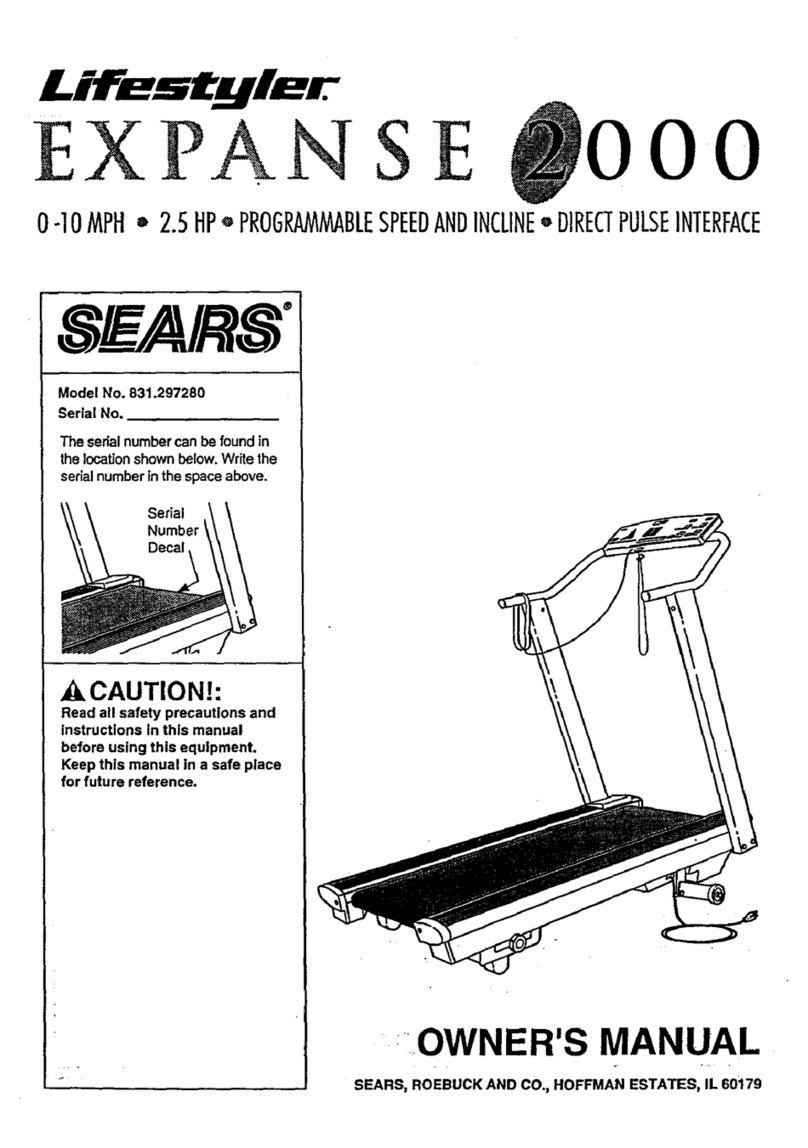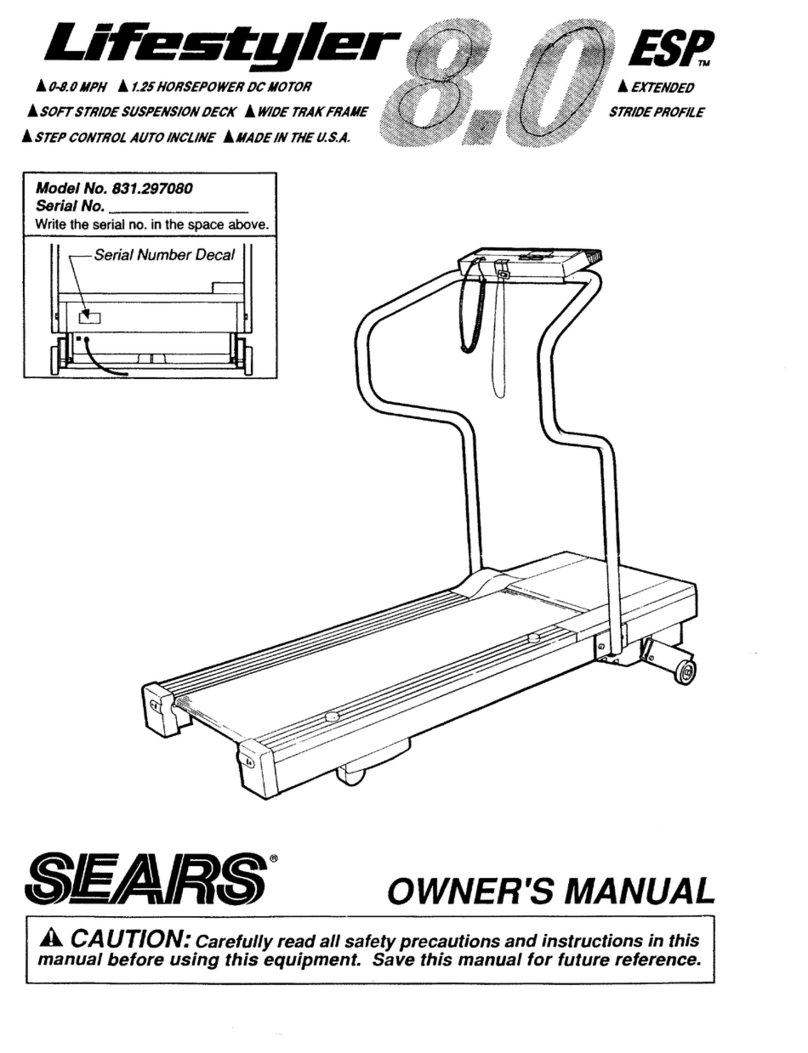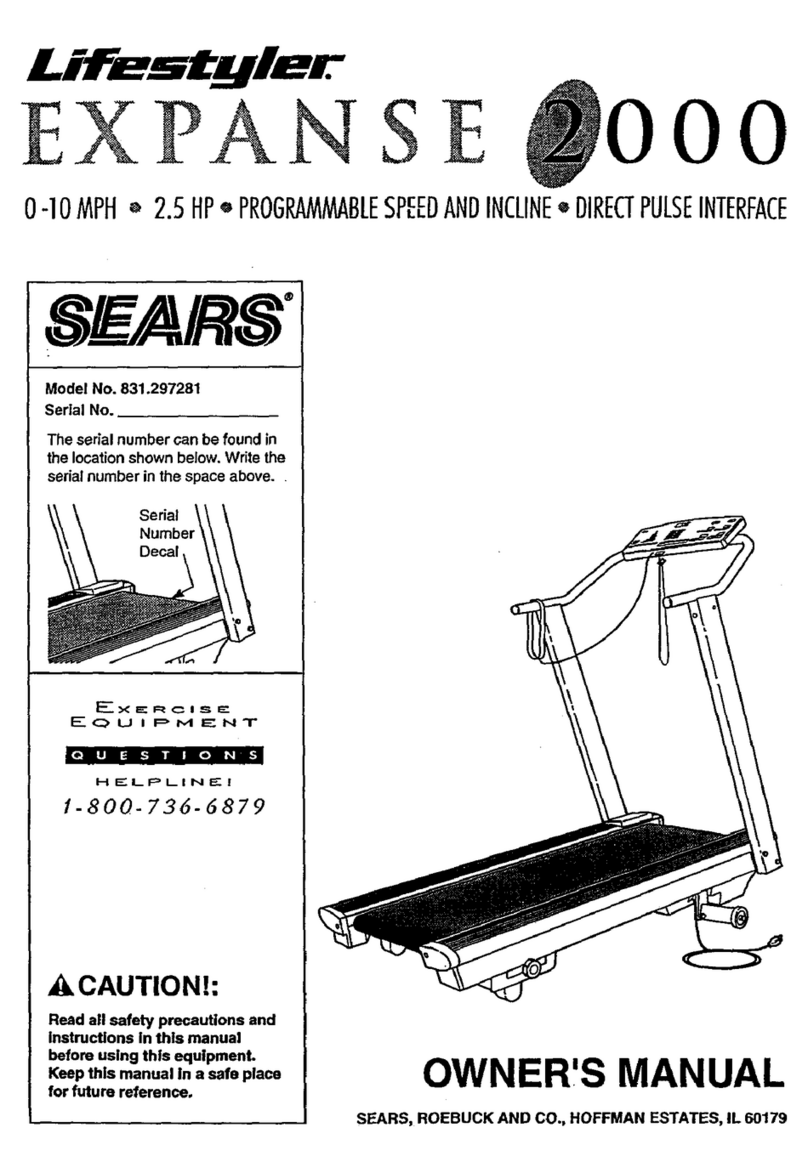tothescaleabove the WALK indicator to program
speed settings; if the RUN mode was selected, refer
•to the scale above the RUN indicator. A sa_i_plepro'
gram is shown at the left. This program will begin
with a slow speed setting. The speed will then
increase during the secorid, third and fodrth seg-
ments, and gradually decrease during the sixth, sev-
enth and eighth segments. An infinitevadety of
speed settings can be programmed.
Next, press the TIME SET buttons to set the length
•of time you want the program to last. Each time one
of the buttons is pressed, the length of time, shown
•in the TIME display, will change by 4 minutes. The
buttons can be held down to set the length of time
rapidly. The program can be set to last for a minimum
of 4 minutes, up to a maximum of 96 minutes.
To startthe program, press the START button. The
first segment indicator will begin to flash, and after a
pause the walking belt will begin to move at the speed
setting of the first programmable speed control. The
TIME display will show the time remaining in the pro-
gram. After one-eighth of the length of time you set
has elapsed, the second segment indicator will begin
to flash, and the walking belt will change to the speed
setting of the second programmable speed control.
The program will continue in this manner untilthe
length of time you set has elapsed. The walking belt
will then slow to a stop.
While the program is in progress, the speed of the
walking belt can be changed during the current seg-
ment, if desired, by moving the programmable speed
control located below the flashing segment indicator.
The walking belt can be stopped while the program is
in progressby pressing the MODE button or by
removing the safety key from the console. The con-
sole will then be in the same condition as if the pro-
gram had been completed. After the program is com-
pleted, the console can be switched to the manual
mode by repeatedly pressing the MODE button.
CHANGING THE INCLINE
To vary the Intensity of your exercise, the Incline of
the treadmill can be changed using the foot incline
knob on the dght foot rail. Before changing the
incline, stop the walking belt. To Increase the
incline, stand with your left foot towards the back
of the left foot rail Using your right foot, press down
the foot Incline knob until the desired Incline is
reached. To decrease the Incline, stand with your
left foot towards the front of the left foot rail, and
press down the foot incline knob until the desired
inclineJs reached.
LCD DISPLAY OPERATION
The four LCD displays provide continuous exercise
feedback. The four displays are described below:
CALORIESmThis display shows the approximate
number of nutritional Calories that you have bumed.
DISTANCE--This.display shows the total distance
that you have walked or run, up to 99.9 miles.
SPEED--This display shows the speed of the walking
belt.
TIME--When the console is in the manual mode, this
display will show the total time that the walking belt
has been moving. (If the treadmill is run for longer
than 99 minutes and 59 seconds, the display will reset
to zero and the treadmill will slow to a stop.) If
desired, a time goal can be set. To set a time goal,
you must first stop the walking belt. Next, press the
TIME SET increase or decrease button. Each time
one of the buttons ispressed, the time goal will
change by I minute. The buttons can be held down to
set a time goal rapidly. While the walking belt is mov-
ing, the display will count down the time goal. When
no ti.meremains, the walking belt will slow to a stop.
When the console is in the WALK mode or the RUN
mode, the TIME display will show the time remaining
in the program.
Note: The CALORIES, DISTANCE and TIME displays
can be reset by removing and re-inserting the safety
key.
TURNING OFF THE POWER
To tum offthe power, remove the safetY key from the
console. Store the safety key in a secure location.
9