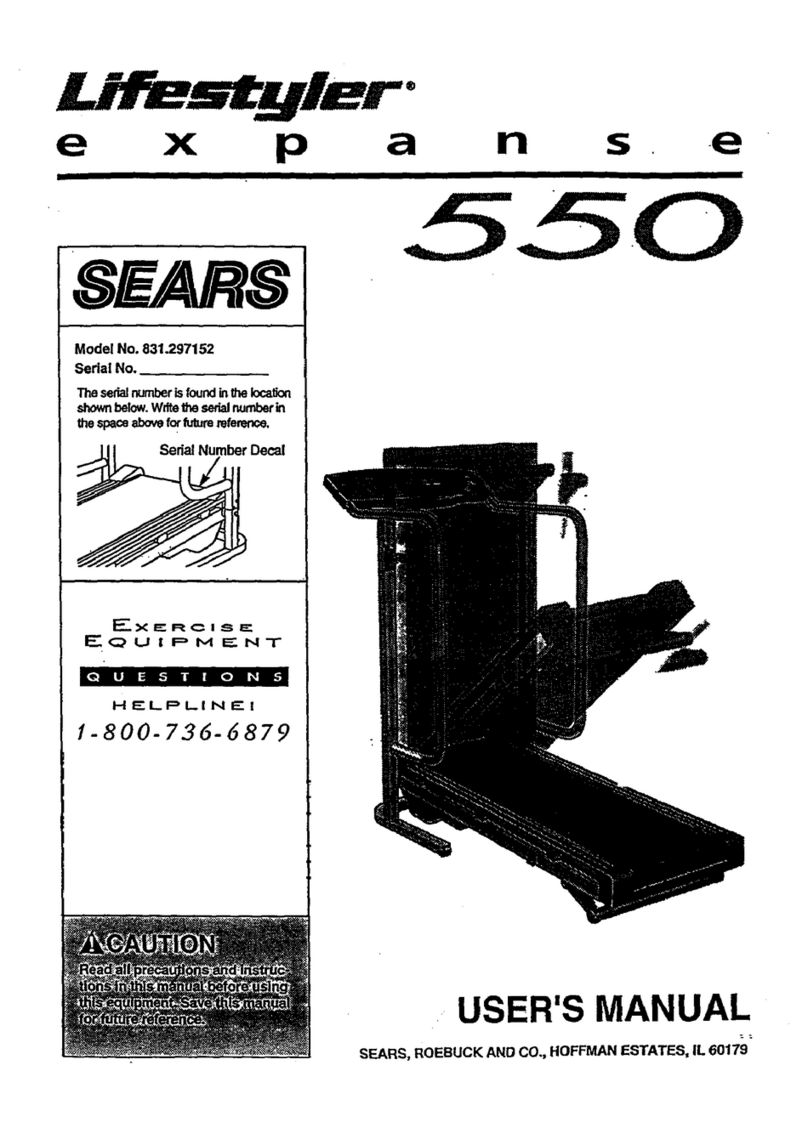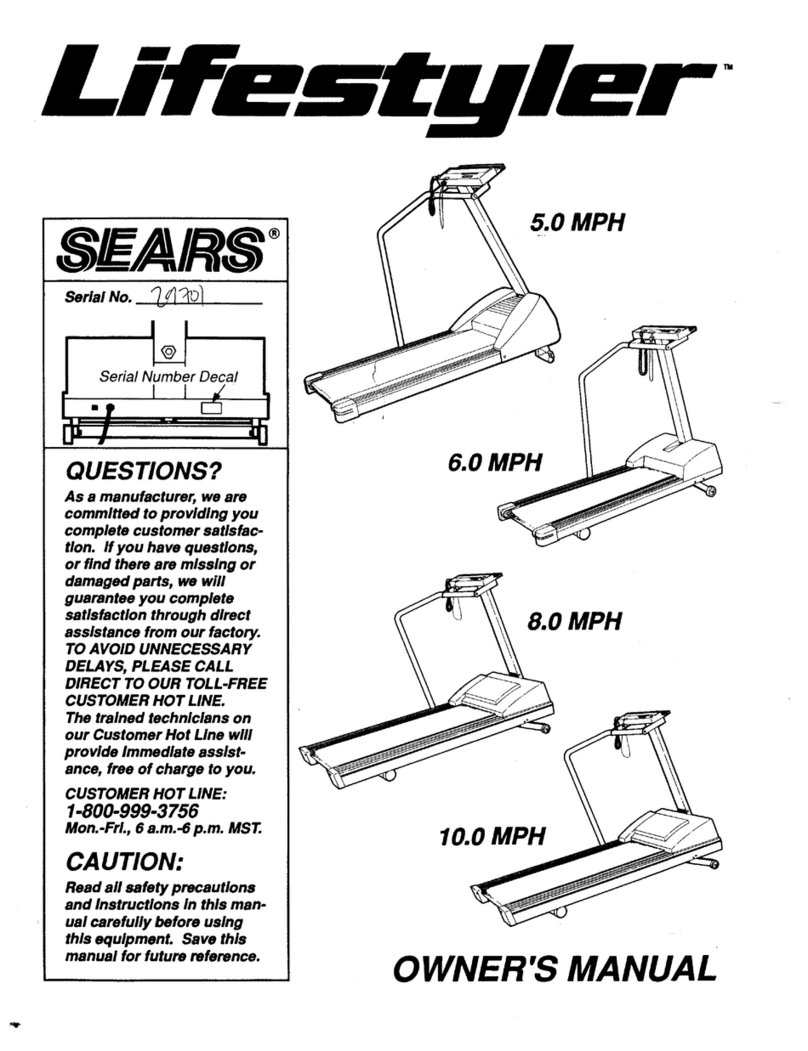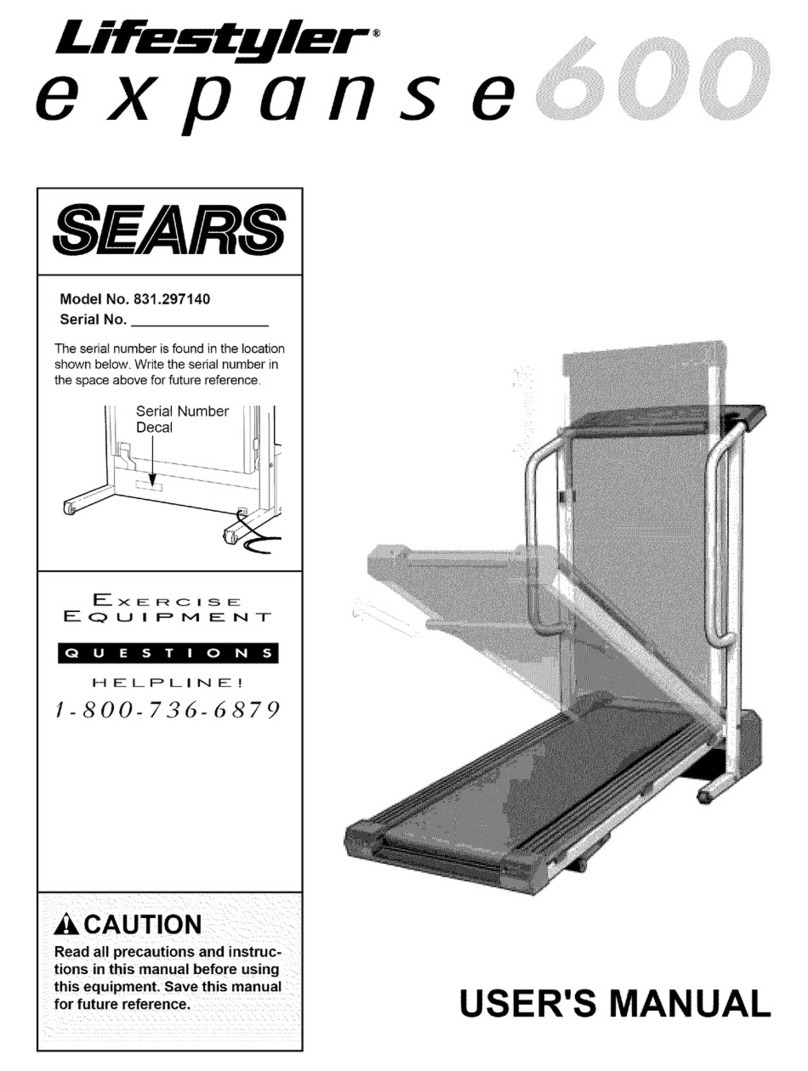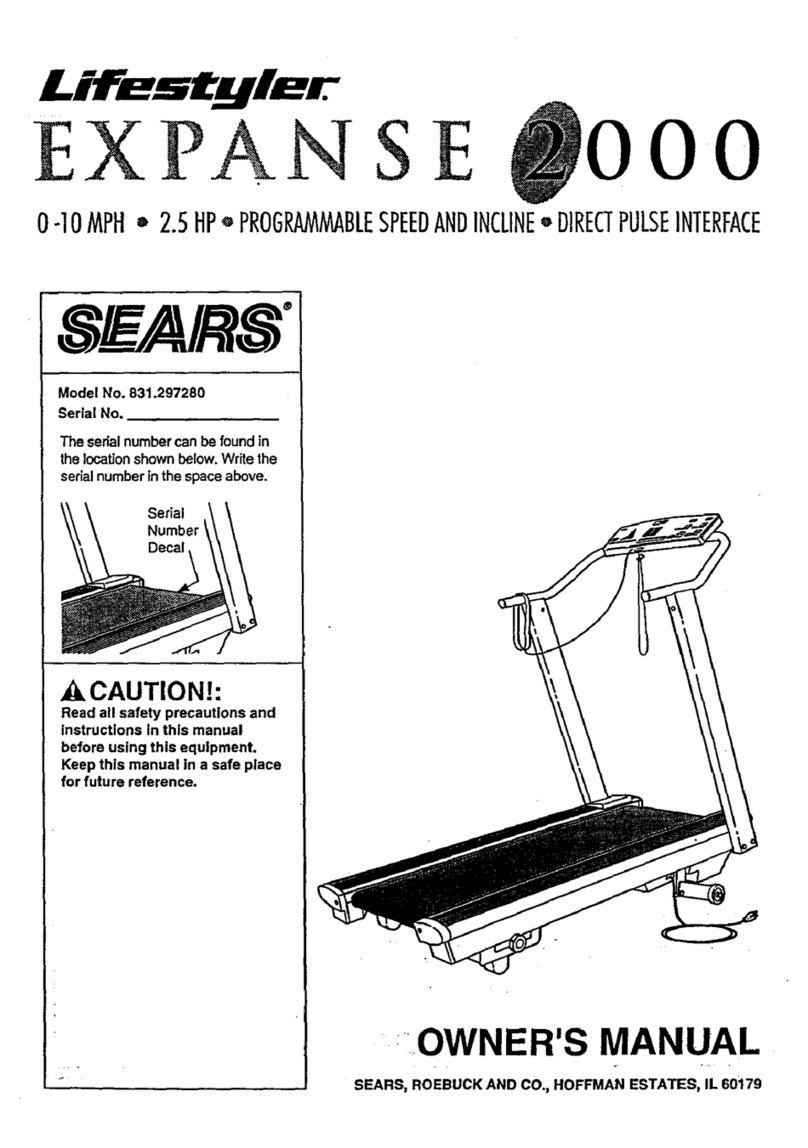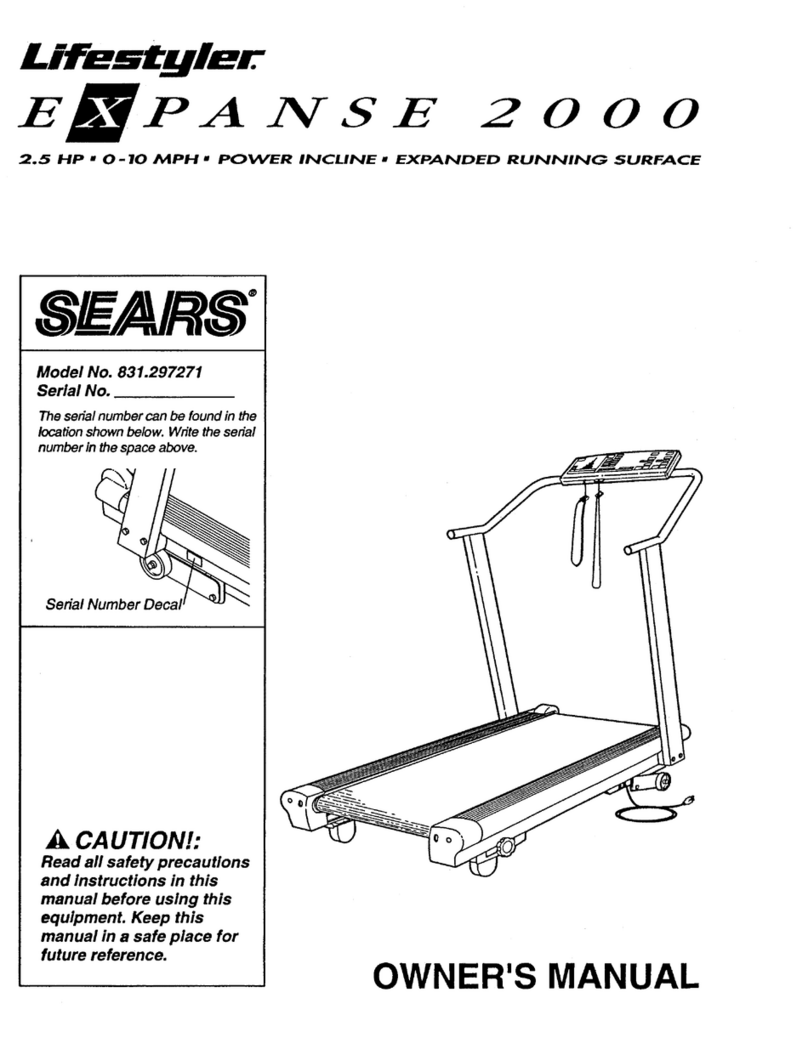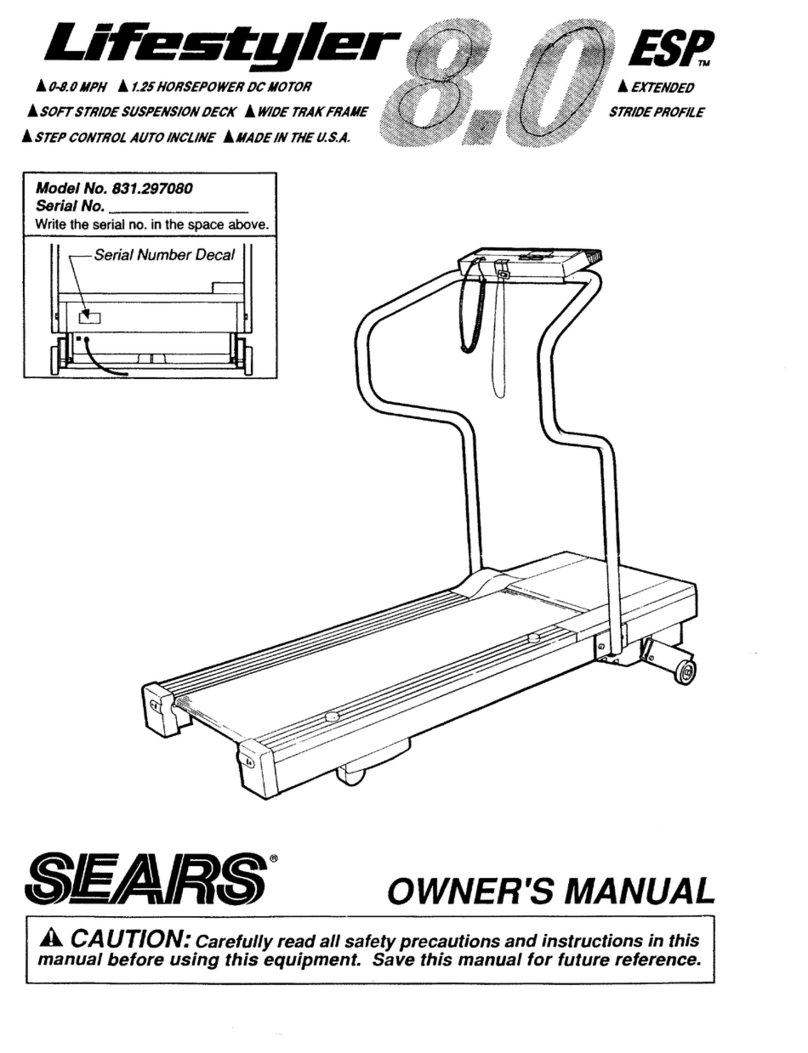buttons.Eachtimeoneofthebuttonsispressed,the
inclinewillchangeby0.5%.Thebuttonscanbeheld
downtochangetheinclinerapidly.
When the walking belt is started,the CALORIES dis-
play willshow the approximate number of Calories
that you have burned.
10
Note: Because the INCLINE display has two digits,
the display will show 10% when the incline isset at
either 10% or 10.5%, and 11% when the incline isset
at either 11% or 11.5%. After the INCLINE buttons are
pressed, itwilltake a few seconds for the treadmill to
reach the selected inclinesetting.
HOW TO USETHE PULSEDISPLAY
To measure your pulse, first put on the pulse sensor
(see HOW TO PUT ON THE PULSE SENSOR on
page 7.) Next, plug the pulse sensor wire intothe jack
on the front ofthe console (see the drawing below).
ll _ u..=,- 0000o .u--* v._::===j u.,_===::_ --,,._,.=
I,-, : ;,Ic D
to-- " ...... JC -
Pulse Sensor Wire-_
After a few seconds, the heart-shaped pulse indicator
will flash each time your heart beats, the *no pulse
detected" indicator will darken, and your pulse will be
shown. Note: Because your pulse constantly
changes, the pulse sensor will sample and average
your pulse every few seconds. It may be necessary to
wait for up to ten seconds before an accurate pulse is
shown. Ifyour pulse isnot shown, see HOW TO
OBTAIN ACCURATE PULSE READINGS on page 7.
HOWTO USETHE DISTANCE DISPLAY
_'he DISTANCE display willshow the total distance
that you have walked or run, in miles.
HOW TO USETHE CALORIES DISPLAY
For the CALORIES
display to be accurate, {_,,,-- _r--_--_--_-__
your weight should be
entered intothe con-
sole. First, stop the
walking bell Next,
press one of the
WEIGHT SET buttons.
The current weight setting will be shown in the CALO-
RIES display. Press the WEIGHT SET buttons to
enter yourweighL Each time one ofthe buttons is
pressed, the weight setting willchange by 1 pound. If
one of the buttons isheld down, the weight setting will
change in increments of 5 pounds.
HOW TO USETHE TIME DISPLAY
When the console is in the manual mode, the TIME
display willshow how longthe walking belt has been
moving,up to 99 minutes and 59 seconds. (If the
treadmill isrun for longer than 99 minutesand 59 sec-
onds, the walking belt willautomaticallyslow to a
stop.This is asafety feature that preventsthe tread-
millfrom being left running for long periodsof time.)
If desired,a time goal
can be set. First, stop
the walking belt. Next,
pressthe TIME buttons
to set the length of time
that you planto exer-
cise. Each time one of
the buttonsis pressed,
the time goal willchange by ten seconds. Ifone ofthe
buttonsis held down, the time goal will change in
incrementsof 1 minute. A time goal can be set for a
minimumof 10 seconds, upto a maximum of 99 min-
utes and 50 seconds. As you exemise, the time willbe
counted down. When nOtime remains, a tone will
sound and the walking belt willslow to a stop.
_=I F=H3.IT_I3
(_..2 _3
Note: When a custom or preset program isselected, a
time goal willbe set and the console willcount down
the time. When the program iscompleted, a tone will
sound and the walking belt will slow to astop.
HOW TO CREATEA CUSTOM PROGRAM
The program mode of the console letsyou create cus-
tom programs, and save them in the console's memo-
ry for future workouts. Two differentcustom programs
can be saved at the same time, and they can be
changed as many times as desired. Followthe
instructionsbelow to create acustom program.
1. PRESSTHE CUSTOM 1 OR CUSTOM 2 BUTTON
Press the CUSTOM 1 or CUSTOM 2 button.The indi-
cator on the buttonyou press willlight.
2. SELECTTHE WALK, RUN OR INCLINE MODE
Press the MODE buttonto select the WALK, RUN or
INCLINE mode. An indicatorwill lightto show which
mode you have selected. (To select the PULSE mode,
see HOW TO USE THE PULSE MODE on page 12).
Ifyou select the WALK mode, the console will auto-
maticallycontrol the speedof the treadmill during the