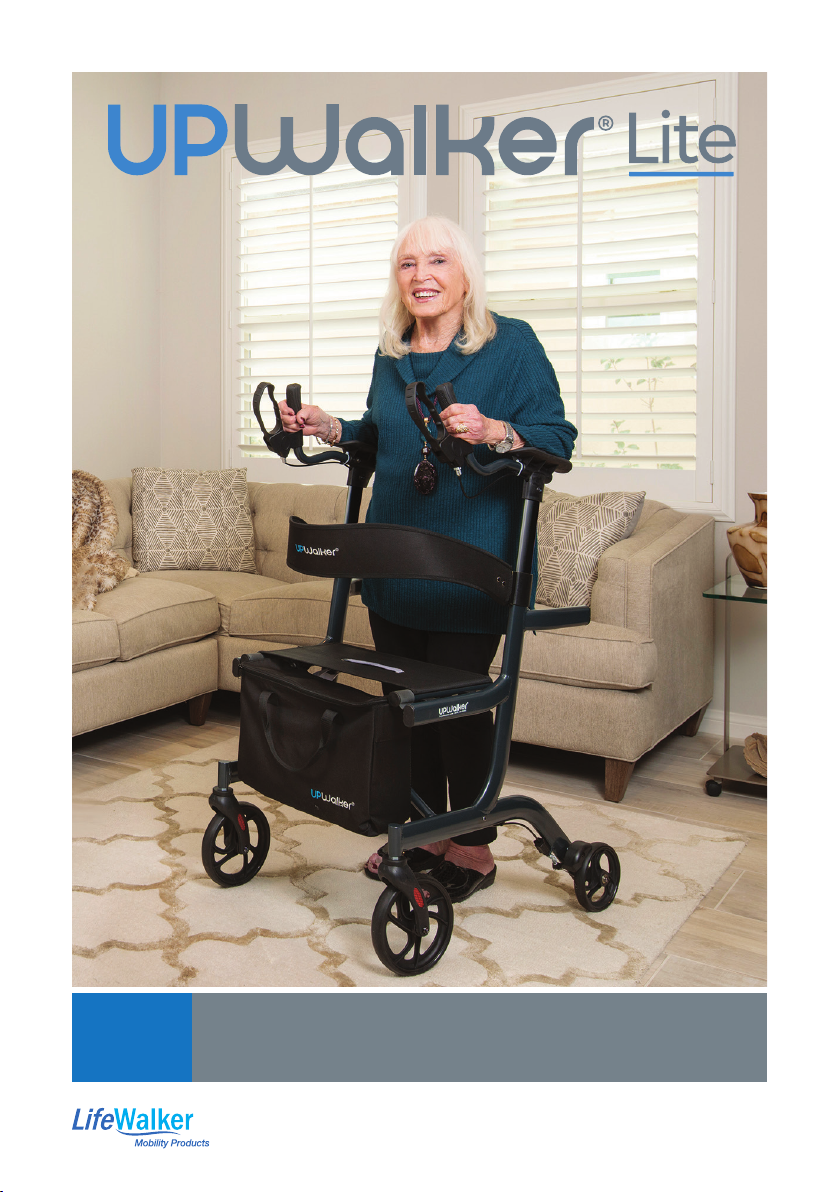LifeWalker Mobility Products UPWalker Lite i100 User manual
Other LifeWalker Mobility Products Mobility Aid manuals

LifeWalker Mobility Products
LifeWalker Mobility Products UPWalker Lite User manual

LifeWalker Mobility Products
LifeWalker Mobility Products UPWalker H200 User manual
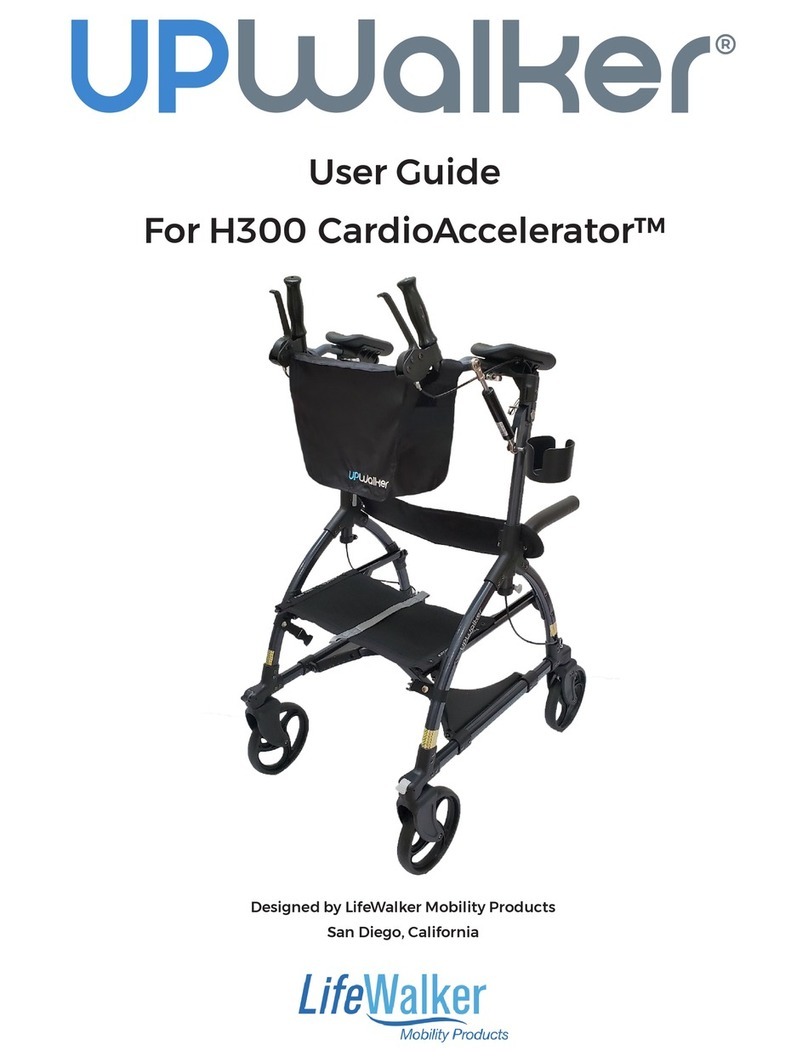
LifeWalker Mobility Products
LifeWalker Mobility Products UPWalker CardioAccelerator H300 User manual

LifeWalker Mobility Products
LifeWalker Mobility Products Upwalker User manual
Popular Mobility Aid manuals by other brands

Decon wheel
Decon wheel TNS Notos Assembly instructions

ExoAtlet
ExoAtlet ExoAtlet-II user manual

Invacare
Invacare Storm Series parts catalog

Rhythm Healthcare
Rhythm Healthcare B3800F manual

AMF-BRUNS
AMF-BRUNS PROTEKTOR installation manual

Drive DeVilbiss Healthcare
Drive DeVilbiss Healthcare OTTER Instructions for use